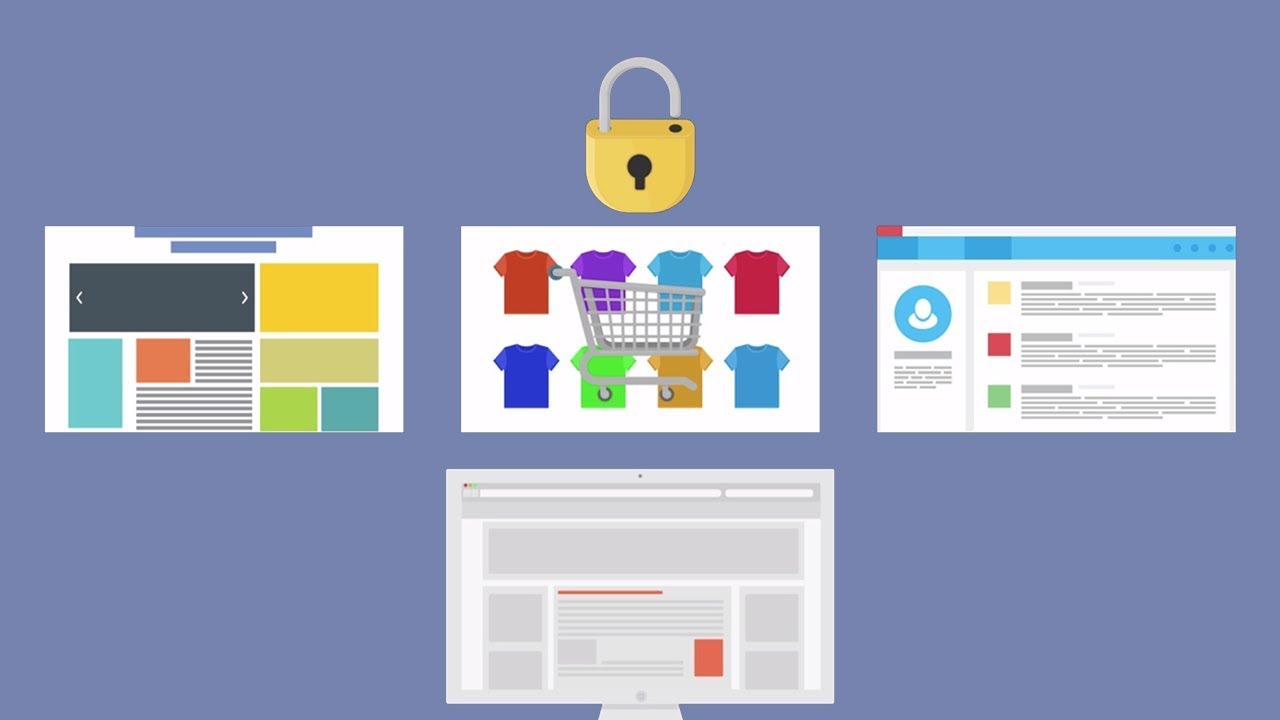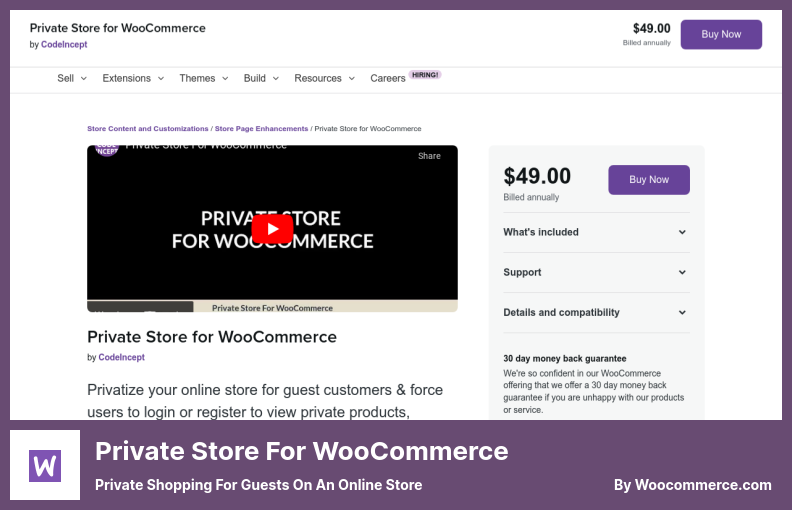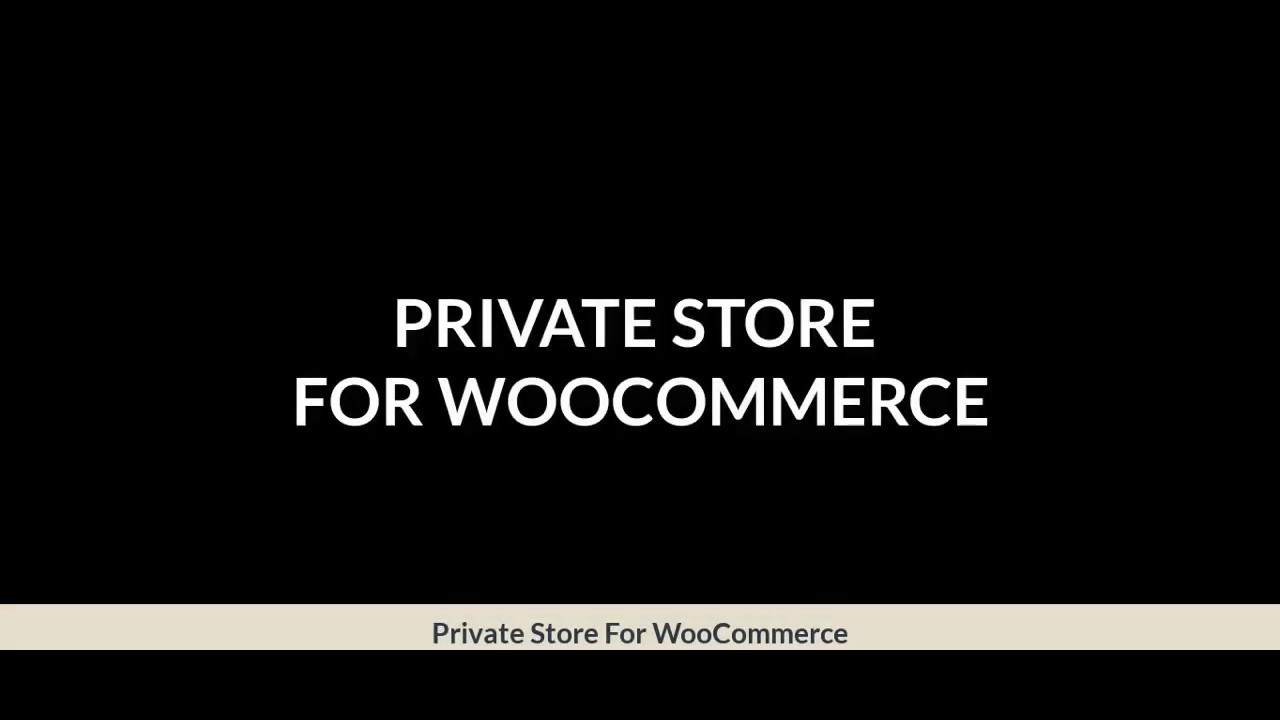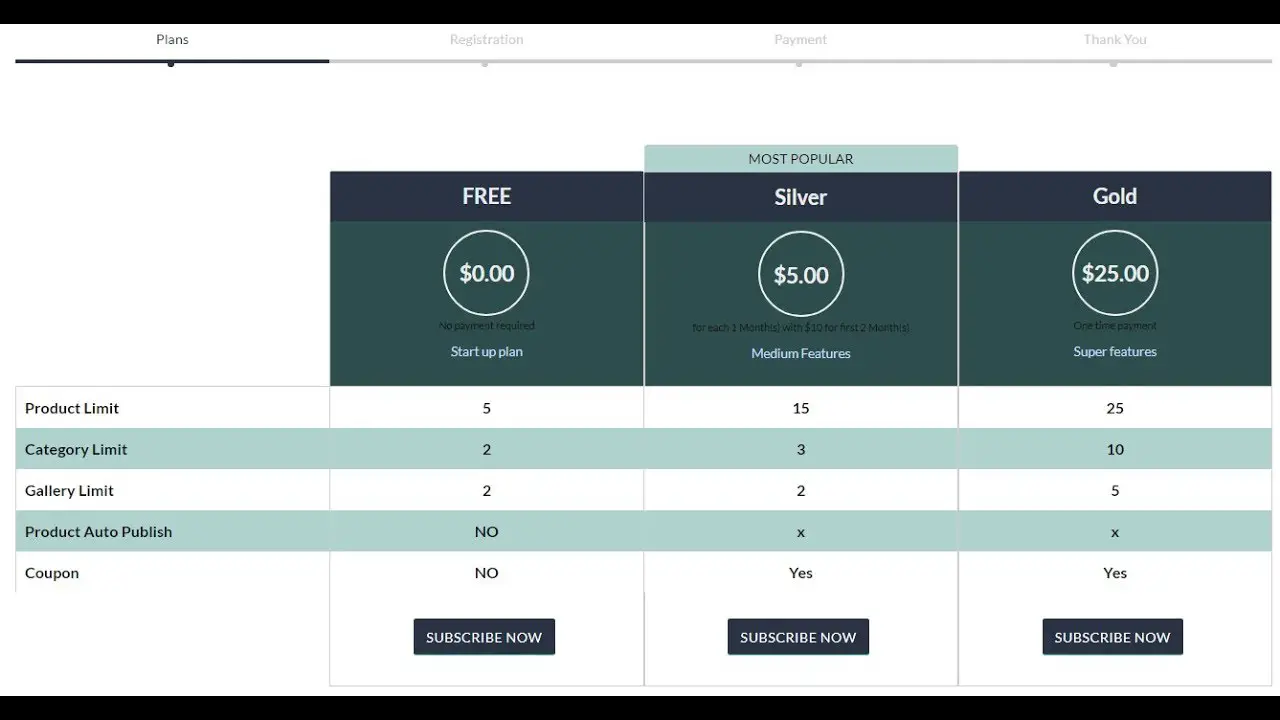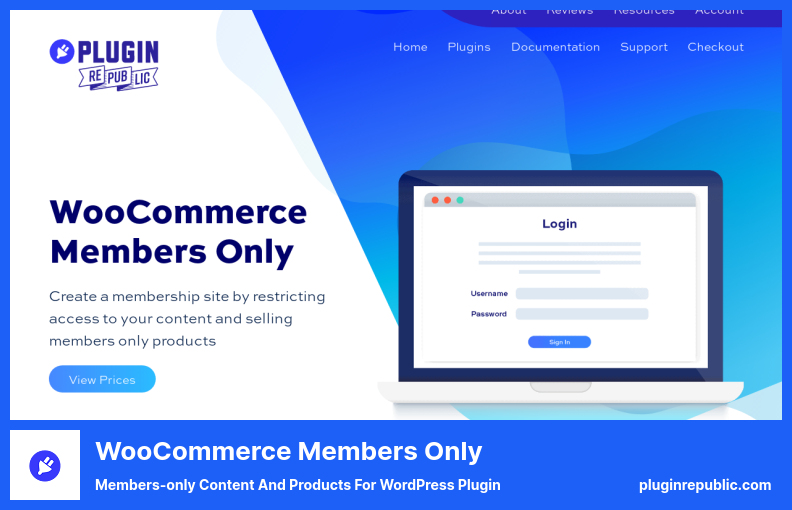Are you a WordPress website owner looking for a way to create a private store within your WooCommerce site? Or maybe you’re wondering why you would even need a private store plugin in the first place?
Well, you’ve come to the right place! In this blog post, we’ll be exploring the seven best WooCommerce private store plugins, both free and premium, to help you make an informed decision for your online business.
Let’s dive right in and address the question at hand: why would someone need a private store plugin for their WooCommerce site? The answer is simple – privacy and exclusivity.
With a private store plugin, you have the ability to restrict access to certain products or even the entire store, allowing only specific customers or user roles to view and make purchases.
This can be incredibly valuable for businesses that offer exclusive products or services, wholesale options, or require a gated community of members. By implementing a private store, you can create a sense of exclusivity and enhance the overall shopping experience for your customers.
Now, let’s talk about what you can expect from this article. In this comprehensive guide, we’ll be showcasing the seven best WooCommerce private store plugins available in the market. We’ll explore both free and premium options, providing you with key information, features, and benefits for each plugin.
Whether you’re just starting out or looking to upgrade your existing private store functionality, this article will serve as your go-to resource for finding the perfect plugin to suit your needs.
So buckle up and get ready to discover the best WooCommerce private store plugins that will take your online business to the next level. Whether you’re aiming to cater to a select group of customers or create a members-only shopping experience, these plugins have got you covered. Let’s dive in and explore the possibilities together!
Best Private Store Plugins for WooCommerce
If you are looking to create a private store on your WooCommerce website, look no further! We have compiled a list of the seven best WooCommerce private store plugins, both free and pro, to help you protect your valuable content and offer exclusive access to your customers.
Don’t miss out on discovering the perfect plugin to secure your online store – read on to find the best fit for your needs!
WooCommerce Product Table Plugin
WooCommerce Product Tables Creation Plugin
WooCommerce Product Table is a powerful plugin that allows you to create a private store or member’s area on your WordPress website. It provides customers with access to specific products via a separate login page, ensuring that only registered members can view and purchase your items.
With this plugin, you can also choose to hide the private areas of your website from search engines, keeping your products secure and exclusive. One of the standout features of the plugin is its ability to restrict access to the private store.
Guest users can browse your website, but they won’t be able to make any purchases due to their limited access. This is perfect for businesses that want to showcase their products to potential customers while still maintaining exclusivity for registered members.
The plugin offers a range of configuration options, making it easy to customize your private store to suit your specific needs. You can hide navigation menus, sidebars, and shop pages, ensuring that only authorized users can access the protected area.
These flexible settings make the plugin suitable for both beginners and experienced users alike. Notably, the private store created by this plugin is completely hidden from search engines.
This means that your exclusive products won’t show up in search results, protecting their uniqueness and maintaining the exclusivity of your store. This feature is crucial for businesses that want to keep their offerings limited to registered members only.
To access the private area, customers can log in, and enter a password, or their access can be based on their user role. This flexibility allows you to choose the most convenient and secure method for your specific store and target audience.
With its user-friendly interface and straightforward configuration process, the plugin makes it easy for anyone to create a private store on their WordPress website.
Key Features:
- No visibility for search engines
- Hide navigation menus, sidebars, and shop pages
- Restricted access for guest users
- Beginner-friendly configuration is provided
- Multiple methods for accessing the private area
Private Store for WooCommerce Plugin
Private Shopping for Guests On an Online Store
Private Store for WooCommerce is a powerful plugin that allows you to create a private store on your WordPress website. With this plugin, you can restrict access to your products, categories, tags, and pages, ensuring that only registered users can view them.
One of the great features of this plugin is the ability to set restrictions at a global or granular level. You can apply settings to all categories, tags, and pages, or choose to restrict access to a specific group of pages, categories, or tags. This gives you complete control over who can see your private content.
Another useful feature is the option to manually authorize new users. Instead of automatically granting access, you can review and approve new user requests. Additionally, you have the option to disable the requirement for users to log in when approving them. This flexibility allows you to manage your user base effectively.
The plugin also provides valuable notifications to your customers. When their account capabilities change, such as when a user account is deleted, customers will receive notifications. This helps you stay connected with your users and keep them informed about any changes.
It ensures that guests are not able to view private products. They must register in order to gain access. This is a great way to encourage user registration and build a loyal customer base. It seamlessly integrates with WooCommerce, making it easy to create a secure and private shopping experience for your customers.
In addition to these features, the plugin offers customization options for your registration process. You can fully customize how your registration process is managed, giving you the freedom to tailor it to your specific needs and branding.
Key Features:
- Restrict access to products, categories, tags, and pages
- Global and granular level restrictions
- Manually authorize new users with the option to disable login access
- Notifications for customers when their account capabilities change
- Encourage user registration by restricting access to private products
- Customize your registration process for a personalized experience
WCFM Membership Plugin
WooCommerce Memberships for Multivendor Marketplace
WCFM Membership is a fantastic WordPress plugin that allows you to create membership plans for your marketplace. With this plugin, you can easily set up different levels of membership and customize them to suit your needs. It’s perfect for multivendor marketplaces that have a variety of vendors to choose from.
One of the standout features of the plugin is the ability to set a fee that new vendors must pay before they can contribute to the store. This ensures that only serious vendors are able to join your marketplace.
You can also set up different levels of commissions based on membership levels, which is a great way to incentivize vendors and reward them for their hard work.
What sets it apart from other membership plugins is its compatibility with well-known multivendor plugins like Dokan WooCommerce Product Vendors, WC Vendors, WC Marketplace, and WooCommerce Multivendor Marketplace.
This means that you can integrate it seamlessly with your existing plugins and enjoy a smooth and efficient user experience. Another great feature of the plugin is the ability to offer both paid and free membership levels.
This allows you to cater to a wide range of vendors and gives them the flexibility to choose the membership plan that suits them best. The payment process is taken care of by PayPal, so you can rest easy knowing that everything is secure and reliable.
In terms of customization, the plugin offers a range of options. You can hide prices based on the user’s country by using IP addresses, customize messages like ‘Log in to view prices and even remove the add to cart button from your website if you prefer.
WCFM Membership is a top membership plugin for WooCommerce. It has unlimited membership plans, and customizable options, and works with popular multivendor plugins. It’s perfect for managing memberships in small or large online stores.
Key Features:
- Hide prices based on the user’s country IP addresses
- Ability to hide prices based on user roles
- Remove the add to cart button from your website
- PayPal integration for secure and reliable payments
- Compatible with popular multivendor plugins
- Unlimited membership plans for customization
WooCommerce Members Only Plugin
Members-only Content and Products for WordPress Plugin
WooCommerce Members Only is a plugin that allows you to create a private store on your WordPress website. It works by restricting access to your store using password login status or user roles.
When visitors arrive at your private pages, they will be prompted to enter a password before being able to view the content. This helps protect your store from being displayed in search engine results by search engine bots.
You also have the flexibility to choose which pages on your website will be restricted. You can do this through the plugin settings page, where you can select specific categories, posts, or even your entire website to be restricted. This means you have complete control over what content is private and what is public.
One of the standout features of this plugin is the ability to create multiple membership levels. This means you can provide access to different products for different groups of members.
Even if the cart and checkout pages remain public, you can hide the private category and its products from everyone else. This allows you to offer exclusive products or pricing to your members.
The plugin is a fantastic tool for creating a private online store within your WordPress website. It allows you to run a private WooCommerce store alongside a public one, giving you the best of both worlds.
By using the WooCommerce private category feature, only users who are logged in with a specific role will be able to see the private WooCommerce category and its products.
Key Features:
- Login status or password restrictions for user roles
- Set up a private WooCommerce store with ease
- Enjoy site-wide or post-specific protection for your content
- Group users by roles to have better control over access
- Choose from a range of restricted access options
- Limit access to specific content, such as certain categories or posts
YITH WooCommerce Membership Plugin
Selling WordPress-exclusive Products Plugin
YITH WooCommerce Membership is a powerful plugin that allows you to create a private membership store on your WordPress website. You can make your posts private and charge members a subscription to access your exclusive content, similar to a magazine subscription. Visitors can also have limited access to your pages before logging in.
Not only can you hide your entire store or individual products, but you can also customize the way your pages are displayed based on the user’s role. This means you can create different levels of membership for different customers, giving you the flexibility to offer exclusive content or products to specific groups.
One of the standout features of the plugin is its ability to offer limited previews for your articles and prompt users to pay for the full content. This can be incredibly beneficial if you’re looking to monetize your website by offering premium content.
The plugin also allows you to create posts and pages that are only accessible to members. This is perfect if you want to create exclusive content that is hidden from the general public.
With this plugin, you can set different permissions for unlimited plans. This means you have full control over what each membership level can access, ensuring a tailored experience for your members.
If you’re looking to create a Privalia-style shop with products only available to members, this plugin will certainly deliver. It enables you to create a store where certain products are exclusive to members, generating a sense of exclusivity and value.
Another great feature of YITH WooCommerce Membership is its ability to automatically add users to a specific plan upon registration. This streamlines the process and ensures that new members are immediately granted access to the appropriate content or products.
Key Features:
- Membership-only access to PDFs, images, audio, and video files
- Limited previews of articles, prompting users to pay for full access
- Posts and pages for members only, ensuring exclusive content
- Different permissions for unlimited plans, give you full control
- Privalia-style shop with products exclusively available to members
- Automatic addition of users to specific plans upon registration
WooCommerce Private Store Plugin
Shop for Registered Users Only WordPress Plugin
WooCommerce Private Store is a powerful plugin that allows you to create a private shop for your customers. With this plugin, you have complete control over who can access your shop, as you can manually approve or reject every new member before granting them access.
In addition, you can disable registration at any time, whether temporarily or permanently. One of the key features of this plugin is the ability to display a custom registration form for visitors who are not logged in.
This form reflects your customizations and ensures that only approved users can access your shop. If a visitor chooses not to log in, they will be presented with both the registration form and the login form, requiring them to complete both in order to make a purchase.
Another important feature of the plugin is the ability to restrict access to specific products and categories. This means that you can create WooCommerce private products and make them visible only to registered users.
You also have the option to hide WooCommerce’s shop page entirely, providing even more control over the visibility of your products. While other plugins may hide your product pages from Google, this plugin goes a step further by allowing search engine bots to crawl and index them.
This ensures that your products can still be found by potential customers through search engines, even though they are hidden from the general public. With these features, the plugin gives you complete control over the visibility and accessibility of your shop.
Whether you want to create private products, restrict access to specific categories, or hide your shop page entirely, this plugin has you covered. So why not give it a try and create a private and exclusive shopping experience for your customers?
Key Features:
- Set forms opacity and show a background image on login
- Private the whole store, WordPress site, or individual product categories
- View content only after logging in
- Enable or disable user registration
- Choose between auto or manual registration approval for new users
- Receive notifications when new users need approval
Hide Prices & Private Store Plugin
WordPress Plugin For Hiding Prices and Allowing Customers to Request Quotes
Hide Prices & Private Store is a WordPress plugin that allows you to easily hide prices and create private shops within your WooCommerce store. It offers various features to make your shop private and includes a quote request system.
With this plugin, you can create a private store where visitors have to create an account before they can view prices and add products to their cart. Instead of displaying prices, you also have the option to include a quote request system, allowing shoppers to request quotes for products.
The plugin comes with a dynamic ‘rules’ system that allows you to control which categories and pages of your website are hidden from non-members. You can also use shortcodes to hide specific elements of posts and pages from non-members.
In addition to hiding pages, it offers a range of other features. Guests and logged-in users can request quotes, ensuring that you can cater to different customer needs.
The plugin allows you to create a fully private store with a hidden website and forced login, ensuring that only authorized users can access your shop. You can also enable or disable quote fields and receive quotes via email, making it easy to manage quote requests.
Additionally, the plugin includes the option to make checkout impossible until the user is logged in, adding an extra layer of security to your store. Lastly, with the plugin’s shortcode, you can create different content for different users, allowing for a personalized shopping experience.
Key Features:
- Request quotes for products
- Fully private store with a hidden website and forced login
- Hide shops and products if desired
- Enable or disable quote fields and receive quotes via email
- Ensure checkout is only possible for logged-in users
- Customize content for different users with shortcode
Frequently Asked Questions
Using WooCommerce private store plugins provides several benefits. Firstly, it allows you to create a private and exclusive shopping experience for specific customers or groups.
This is useful if you want to offer special pricing or products to certain customers or create a members-only store. Additionally, these plugins often come with features like password protection and user role management, ensuring that only authorized individuals can access your store.
Finally, WooCommerce private store plugins also provide a level of privacy and security, as you can protect your store from prying eyes or unwanted visitors.
When choosing a WooCommerce private store plugin, it’s important to consider the key features it offers. Firstly, look for plugins that provide user role management, as this allows you to control access levels for different users or customer groups.
Additionally, password protection is a crucial feature to ensure that only authorized individuals can enter your store. Compatibility with other WooCommerce extensions and themes is also important to maintain a seamless shopping experience.
Finally, consider plugins that offer additional customization options, such as the ability to hide products or categories from certain users, to tailor your store to your specific needs.
Yes, you can create a members-only store using WooCommerce private store plugins. These plugins often include features that allow you to restrict access to your store to registered members only.
By setting up user roles and permissions, you can control which users have access to specific areas or content within your store. This is particularly useful if you want to create a VIP section or offer exclusive products or pricing to your loyal customers or members.
With the right WooCommerce private store plugin, you can easily create a personalized and exclusive shopping experience for your members.
Conclusion
To recap, in this article, we explored the seven best WooCommerce private store plugins, both free and pro options. We discussed the features and benefits of each plugin, helping you to make an informed decision on which one is best suited for your WordPress website.
If you’re hungry for more tutorials and guides like this, be sure to visit the BetterStudio blog. We have a wealth of related content that will help you optimize your WordPress website and enhance its functionality.
For the latest updates, tips, and tutorials, make sure to follow BetterStudio on Facebook and Twitter. We regularly share valuable insights and news that will keep you informed and ahead of the game in the WordPress community.
Thank you for taking the time to read this article. We hope you found it helpful and informative. If you have any questions or encountered any issues while implementing the WooCommerce private store plugins, feel free to ask in the comment section below.
We’re here to assist you and provide solutions to ensure your success in creating a successful private store on your WordPress website.