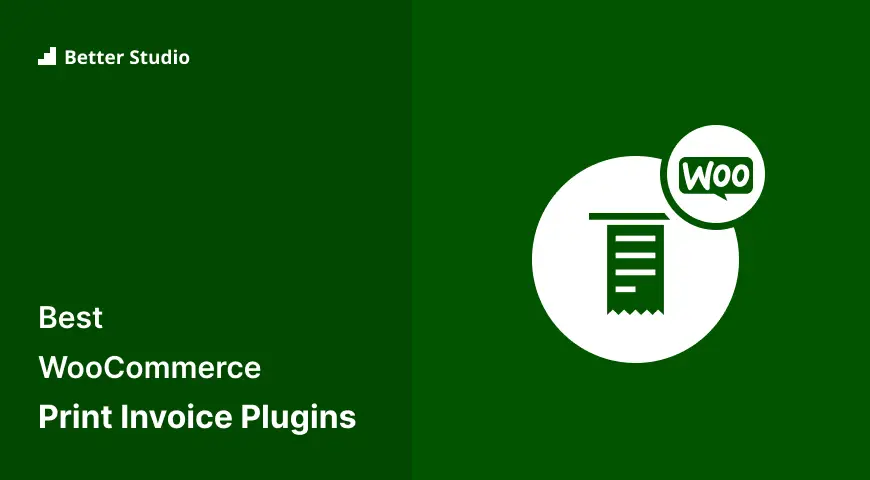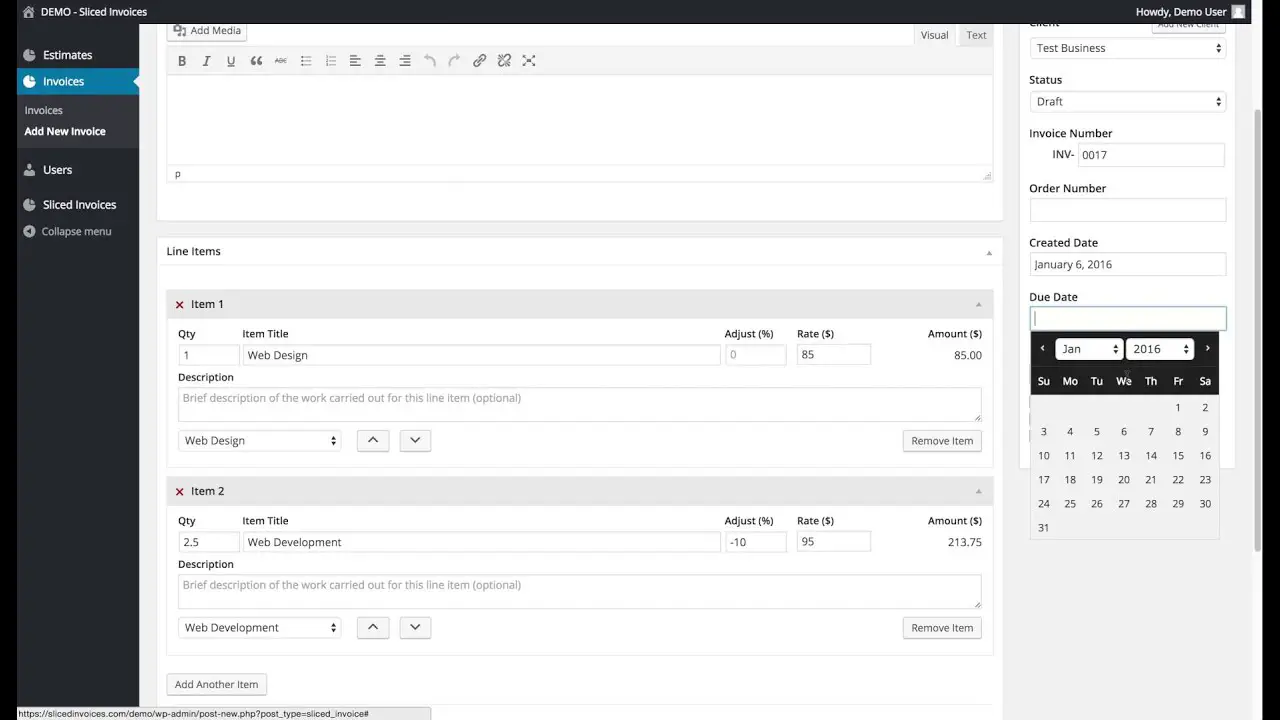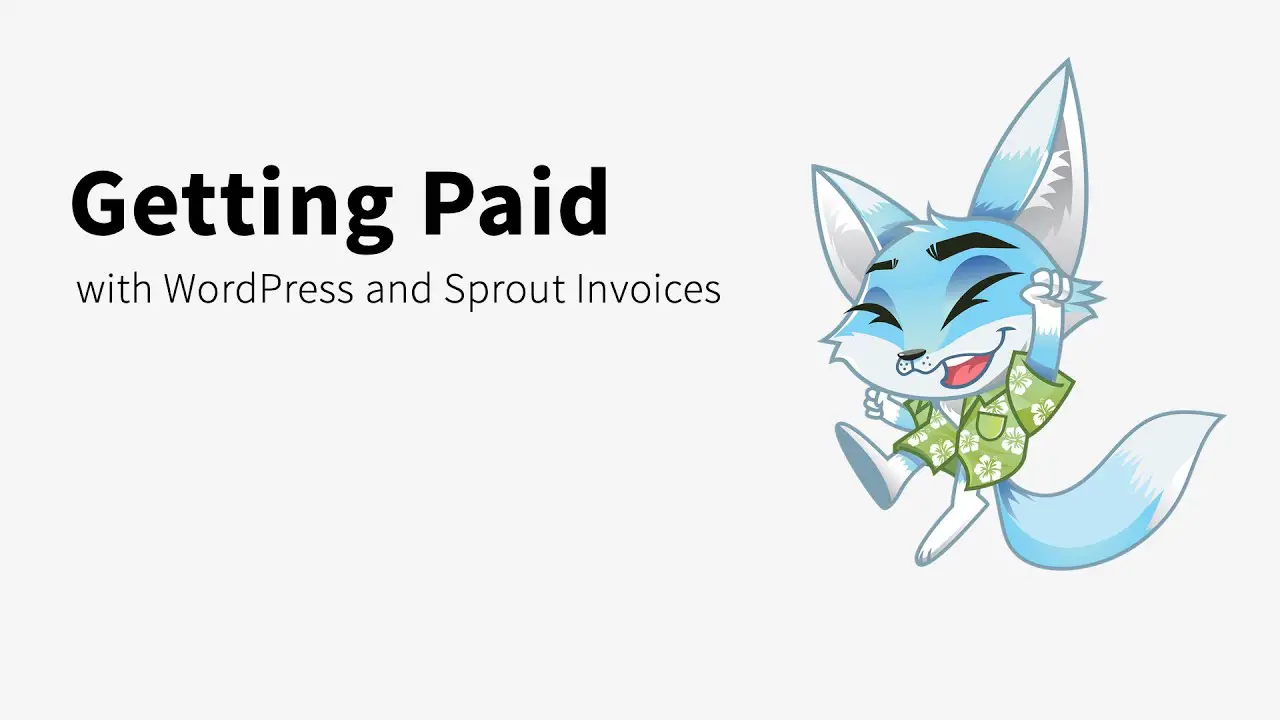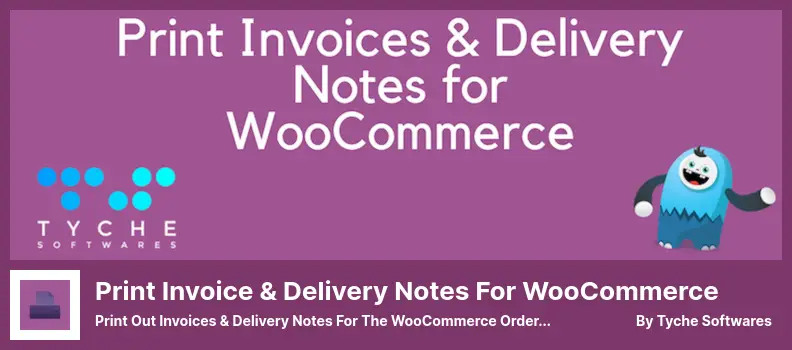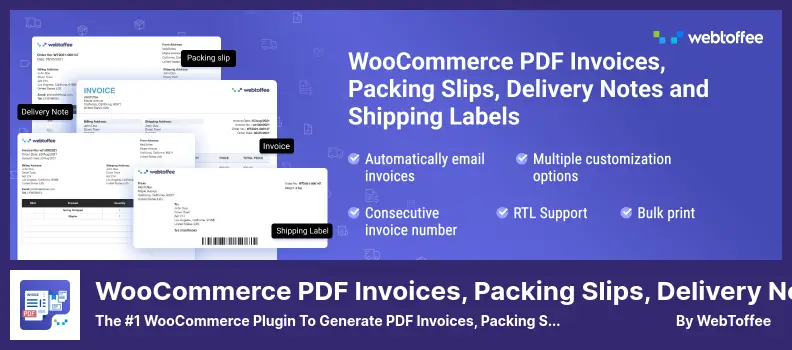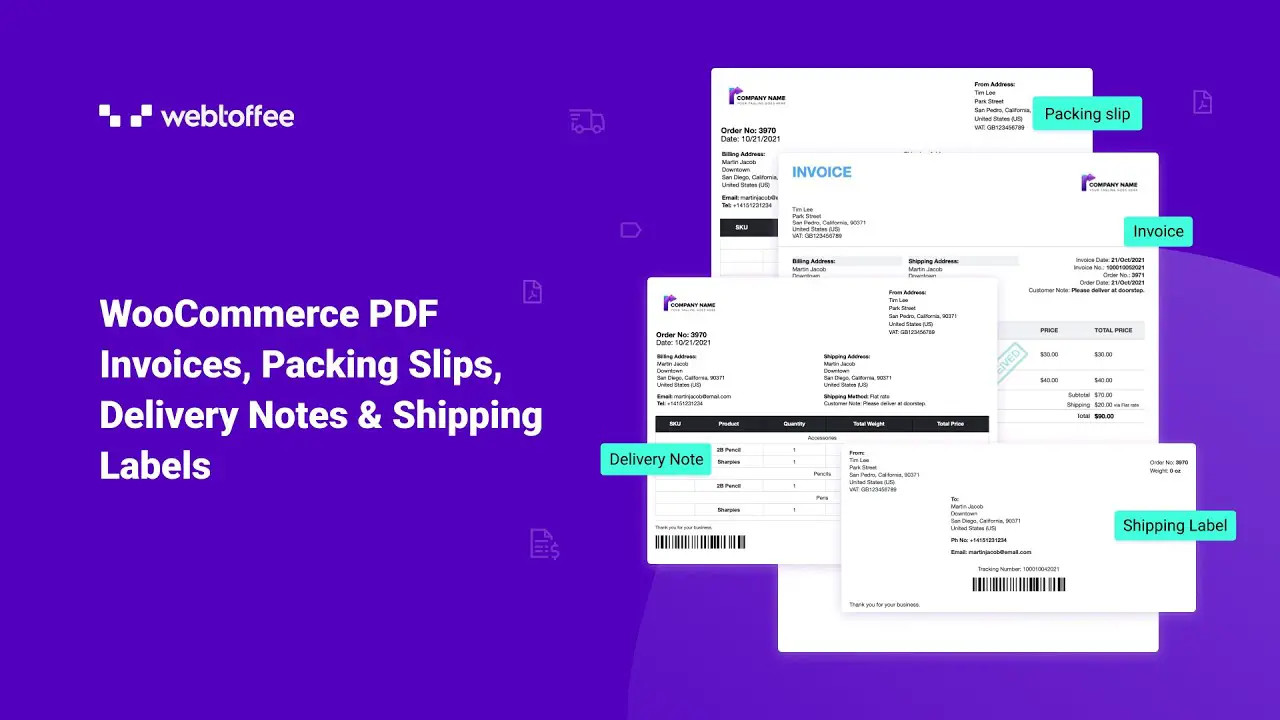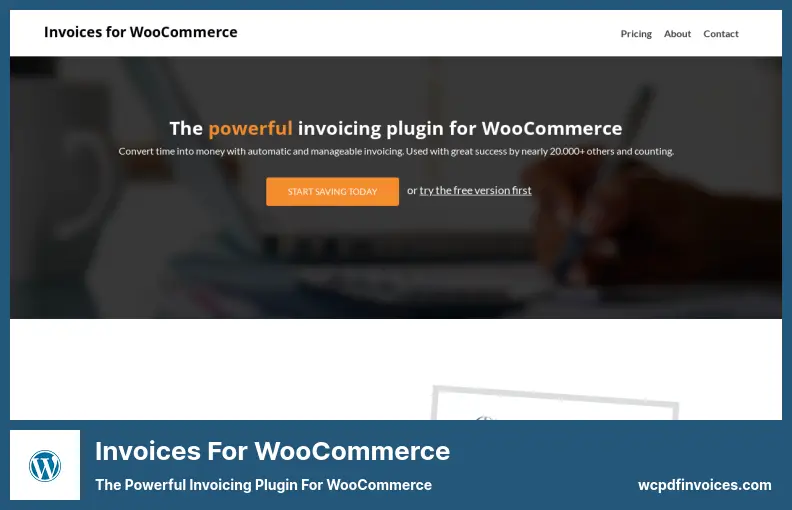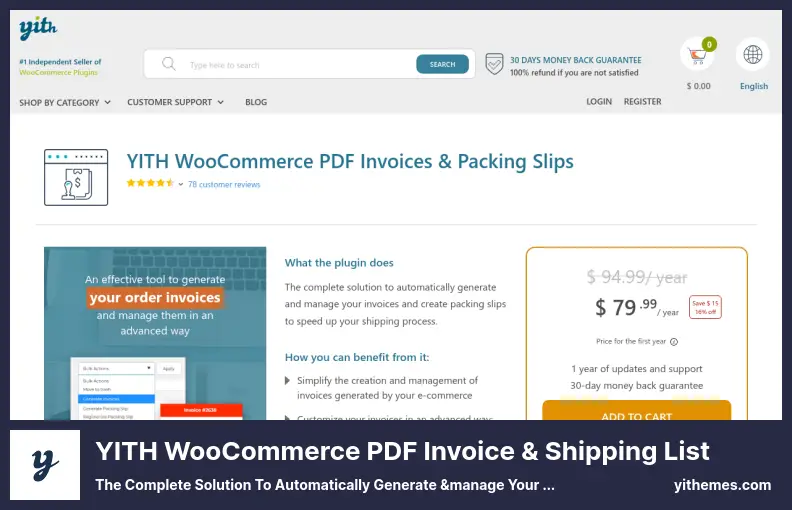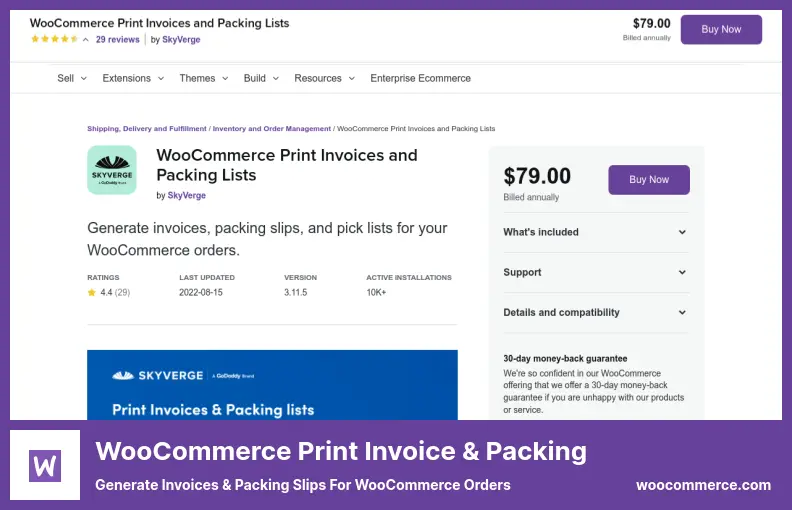Have you ever wondered how to efficiently print invoices for your WooCommerce website? Or maybe you’re in search of the best plugin to optimize this process? Well, you’ve come to the right place!
In this blog post, we’ll explore the eight best WooCommerce print invoice plugins, both free and pro options, that will revolutionize the way you handle invoices on your WordPress website.
So, let’s dive right in! In this article, we’ll be showcasing the most reliable and efficient plugins for printing invoices directly from your WooCommerce store. Whether you’re a small business owner or a seasoned entrepreneur, these plugins are bound to save you time, effort, and resources.
With the increasing demands of online businesses, having a streamlined invoice system is crucial for maintaining customer satisfaction. So, get ready to explore the top-notch solutions in the market!
Now that you’re intrigued, let’s take a closer look at each plugin and how they can enhance your WooCommerce experience. From customizable templates to automated processes, these plugins offer a range of features that will simplify your invoicing tasks.
Whether you’re a beginner or an expert, this article has got you covered. So, without further ado, let’s jump into the world of WooCommerce print invoice plugins!
Best Print Invoice Plugins for WooCommerce
If you are looking for the best print invoice plugins for your WooCommerce website, look no further! We’ve rounded up the top eight options, both free and pro, to make managing your invoices a breeze.
So, if you’re tired of manual invoicing and want a more efficient solution, keep reading to discover the perfect plugin for your business.
GetPaid Plugin
Start Selling Today on Your WordPress Website
GetPaid is a WordPress plugin that offers a range of features to automate the process of invoicing and online payments for businesses. One standout feature is the option to offer a free demo to customers and allow them to choose their prices, which can be a great way to attract and engage potential clients.
With this plugin, creating and sending invoices becomes a breeze. Whether you need to send a one-time invoice or set up recurring payments for subscriptions and membership fees, this plugin has you covered.
The plugin also supports a variety of payment gateways, including PayPal, Stripe, WorldPay, AuthorizeNet, and Pre-Bank Transfer in the free version, and even more options in the premium version.
One of the highlights of the plugin is its compliance with the VAT management system for the European Union. This means that it automatically handles taxes when creating invoices, making it easier to stay on top of your financial obligations.
Additionally, the plugin is fully VAT MOSS (Mini One Stop Shop) compliant, ensuring that you meet all the necessary requirements. The integration with AffiliateWP is another noteworthy feature. This integration allows businesses to track and manage affiliate commissions directly within the invoicing system.
Key Features:
- Free demo and customizable pricing options
- Quick and easy creation and sending of invoices
- Support for multiple payment gateways
- Automated tax handling and VAT MOSS compliance
- One-click conversion of quotes into invoices
- Recurring payment feature for subscriptions and membership fees
Sliced Invoices Plugin
A Flexible, Well Supported WordPress Plugin
Sliced Invoices is a handy plugin for WordPress and WooCommerce that allows users to generate and print invoices for their WooCommerce stores. With the ability to export invoices in CSV format, users can easily access and analyze their invoice data.
Not only does the plugin seamlessly integrate with WooCommerce, but it also provides the option to customize invoice numbers and quotes. Users can easily configure their browser to print a PDF invoice and attach it to the invoice as a PDF.
One of the standout features of the plugin is the payment-by-invoice option. This enables default payment methods on invoices, sends payment instructions within the email, and provides a convenient link to the invoice.
With this plugin, users have the flexibility to choose from pre-designed invoice templates or add their own CSS to create a personalized look. The plugin also offers the convenience of accepting credit card payments via PayPal directly from clients.
Managing tax settings is a breeze with this plugin, as it offers flexible tax settings to accommodate various tax requirements. Users can easily track and monitor their invoice history in an easy-to-understand format, ensuring efficient record-keeping.
Additionally, this plugin allows users to enable invoices only for certain shipping methods, providing more control over invoice generation.
To summarize, Sliced Invoices is a powerful plugin that streamlines the invoicing process for WooCommerce store owners. With its user-friendly features, customizable options, and seamless integration, it is a valuable tool for managing and printing invoices.
Key Features:
- Pre-designed invoice templates
- PDF invoice printing and attachment
- Payment-by-invoice option with instructions and link
- Customizable invoice numbers and quotes
- Accept credit card payments via PayPal
- Flexible tax settings
Sprout Invoices Plugin
WordPress Invoicing Plugin
Sprout Invoices is a WordPress plugin that offers fully customizable templates and helps establish credibility and trust for your company. With over 300 compatible apps, it allows you to efficiently manage payments, invoices, workflows, and other aspects of your business.
If you’re looking to streamline your invoicing process, you may want to consider upgrading to the premium version of the plugin. This will enable you to automate your invoicing process further, saving you time and effort.
One of the great features of the plugin is the ability to set advanced payment terms for your customers. You can specify the payment amount, due date, late fees, and more. This flexibility ensures that you can accommodate different payment arrangements and keep your finances in order.
Another advantage of using the plugin is the seamless integration with other WordPress plugins. You can create professional invoices for free and easily integrate them with various WordPress plugins, making it a versatile tool for your website.
When it comes to payment methods, it supports multiple options, including popular ones like PayPal and Stripe payment. This allows your customers to make payments using their preferred methods, enhancing convenience and customer satisfaction. It also supports payment scheduling, making it easier for you to manage recurring payments.
Key Features:
- Customizable lead generation forms and estimate templates
- Fully customizable templates for invoices and estimates
- Compatible with 2Checkout for smooth payment processing
- Create your own payment terms to suit your business needs
- Ability to gather line item feedback on estimates for better communication
- Support for multiple payment methods, including PayPal and Stripe
Print Invoice & Delivery Notes for WooCommerce Plugin
Print Out Invoices & Delivery Notes for The WooCommerce Orders
Print Invoice & Delivery Notes for WooCommerce is a powerful plugin that allows you to easily generate invoices and delivery notes and customize their templates. It’s a great option for WordPress website owners who need a free solution for creating and printing invoices.
One of the key features of this plugin is the ability to include a print link in the email you send to your customers. This makes it convenient for them to print the documents you send, such as invoices and delivery notes. It saves them time and effort, making for a better customer experience.
Another great feature of WooCommerce is the ability to print invoices and delivery notes directly from its side panel. This makes it quick and easy for customers who have made a purchase to access and print their invoices. They can simply go to the “Orders” page on your website and print their documents with just a few clicks.
The plugin also offers a simple system of invoice numbering, which makes it easy to manage your invoices. You can choose to have the order numbers generated sequentially or in a specific format that suits your needs. This helps you stay organized and keep track of your invoices.
Additionally, it allows you to customize the template of your invoices and delivery notes. You can add your company information and logo to ensure a professional look for your documents. This helps to enhance your brand image and create a cohesive identity for your business.
Another convenient feature is the ability to offer refunds through the plugin. You can easily process refunds and provide your customers with updated invoices. This simplifies the refund process and helps maintain transparency with your customers.
Key Features:
- Send printing links via email
- Simple or sequential order numbering
- Customizable invoice and delivery note templates
- Company information and logo inclusion
- Access invoices through the “My Account” section
- Printable orders for all shoppers
WooCommerce PDF Invoices, Packing Slips, Delivery Notes, and Shipping Labels Plugin
The #1 WooCommerce Plugin to Generate PDF Invoices, Packing Slips & More
WooCommerce PDF Invoices, Packing Slips, Delivery Notes, and Shipping Labels is a plugin that automatically generates invoices when the order status changes. It even sends the invoice to the customer’s email address for easy access.
But what makes it stand out is its customization feature, allowing you to personalize every aspect of your documents to meet your needs. Whether you want to generate invoices, packing slips, delivery notes, or shipping labels, this plugin has got you covered.
One of the great features of this plugin is its compatibility with WPML and support for multiple languages. This means you can cater to a global audience and provide a seamless experience for customers no matter where they’re located.
Another handy feature is the ability to bulk print documents, making it a time-saving solution for busy store owners who have a high volume of orders to fulfill. Plus, it offers the option to auto-generate sequential or custom invoice numbers, helping you keep track of your orders more efficiently.
The plugin also allows you to attach the PDF invoice to the order email, ensuring that your customers have all the necessary information in one convenient file. With multiple templates to choose from, you can customize the look and feel of your documents to match your brand and store’s aesthetic.
What’s more, this plugin supports more than ten languages, making it accessible to a wide range of users and customers. Plus, it offers a free add-on for RTL and Unicode language support, ensuring that you can cater to diverse language needs.
Key Features:
- Auto-generate sequential/custom invoice numbers for better order tracking
- WPML and multilanguage support
- Bulk print documents for time-saving fulfillment
- Attach PDF Invoice with order email for convenience
- Generate all shipping-related documents in one go
- Easy customization of all documents to match your brand
Invoices for WooCommerce Plugin
The Powerful Invoicing Plugin for WooCommerce
Invoices for WooCommerce is an essential plugin for WordPress website owners who need to create and send professional invoices and packing slips to their customers.
With this plugin, you can easily generate PDF invoices and attach them to WooCommerce emails. You also have the option to send these invoices to cloud storage platforms like Google Drive, Egnyte, Dropbox, or OneDrive.
The best part about this WooCommerce pdf invoice plugin is its customization features. You can personalize the layout and content of your invoices according to your brand’s style and preferences.
This means you can create elegant and professional-looking invoices that reflect your business perfectly. Plus, this plugin ensures that your invoices comply with the financial system’s requirements, giving you peace of mind.
Using the plugin, you can automate the process of sending invoices to your clients. They will receive these invoices directly in their email, saving you time and effort. Additionally, you have the option to manually download the invoices if needed. This flexibility allows you to cater to different customer preferences.
One of the standout features of this plugin is its seamless integration with popular cloud storage platforms. You can connect it to Google Drive, Egnyte, Dropbox, or OneDrive, making it easy to manage and store your invoices. This feature is especially useful for businesses with a large volume of invoices.
The admin panel of this plugin is user-friendly and provides excellent support. It allows you to easily generate and add PDF invoices automatically. You can also create or delete invoices manually, giving you full control over your invoicing process.
With the plugin, you have a wide range of options for customizing your invoices and dates. This plugin is powerful and versatile, catering to the unique needs of different businesses. You can choose from various elegant templates and fonts, ensuring that your invoices look professional and consistent with your brand.
Key Features:
- Connect with Google Drive, Egnyte, Dropbox, or OneDrive
- Customizable and elegant PDF invoice templates to match your brand’s style
- Send PDF invoices via WooCommerce email, saving you time and effort
- User-friendly admin panel with excellent support for easy invoice generation
- Automatic generation and addition of PDF invoices for a streamlined process
- Powerful and versatile, catering to various business needs
YITH WooCommerce PDF Invoice & Shipping List Plugin
The Complete Solution to Automatically Generate &manage your Invoices
YITH WooCommerce PDF Invoice & Shipping List is an incredible plugin that simplifies the process of generating invoices for your WooCommerce store. With this plugin, you can easily create custom invoices without the need for any custom coding.
One of the best features of this plugin is that it allows you to print invoices and packing slips simultaneously, which is not available with some other plugins. This saves you time and effort, ensuring that you can easily manage your orders and shipments.
The plugin automatically generates PDF invoices for every order, which can be sent to customers along with the confirmation email. This ensures that your customers have a professional and organized experience when shopping on your website.
With the plugin, you have the ability to create bulk invoices and automate the invoice creation process. This means that you can save even more time by generating invoices in bulk or setting up automatic invoice creation for your store.
The plugin also offers a variety of customizable invoice templates, including standard invoices, proforma invoices, packing slips, and credit notes. This allows you to tailor the look and feel of your invoices to match your brand and create a professional impression.
Some other great features of the YITH WooCommerce PDF Invoice & Shipping List plugin include the ability to automatically generate credit notes, include PDF invoices in customer emails, customize invoice number formats, add a watermark with your company’s name, and download invoices directly from the customers’ order pages.
Key Features:
- Company name watermark
- Customizable invoice templates
- Customizable shipping list template
- Automatic generation of credit notes
- Inclusion of PDF invoices in customer emails
- Customizable invoice number formats
WooCommerce Print Invoice & Packing Plugin
Generate Invoices & Packing Slips for WooCommerce Orders
WooCommerce Print Invoice & Packing is a fantastic plugin that allows WooCommerce store owners to easily manage their invoices, packing lists, and pick lists all in one place. With this extension, you can streamline your workflow and make the process of managing these documents a breeze.
One of the standout features of this plugin is the ability to change the invoice template directly from the invoice itself. This means you can customize the look and feel of your invoices to match your brand and make a professional impression on your customers.
Another handy feature is the option to exclude virtual products from the packing list. This can help streamline your picking and packaging process, as you won’t waste time on items that don’t require physical shipping.
Printing and emailing documents is quick and easy with this plugin. You can print or email packing lists for individual or multiple orders right from the Orders page while editing orders. Plus, customers have the ability to view their invoices directly from their account, making it convenient for them to access their purchase information.
The plugin also supports sequential invoice numbers, allowing you to keep track of your orders in a systematic manner. This can be especially useful for record-keeping purposes and for maintaining organization within your store.
Not only does this plugin provide functionality for invoices and packing lists, but it also offers support for pick lists. This feature is particularly helpful for gathering and fulfilling orders, as each item is sorted according to its product category. This ensures accuracy and efficiency in your order processing.
Key Features:
- Ability to email packing lists to shop admins
- Quick printing and emailing of packing lists for one or more orders
- Customizable document templates with the WordPress Customizer
- Sequential invoice numbers for easy order tracking
- Option to send professional-looking invoices to customers
- Quick single and bulk order actions for efficient management
Frequently Asked Questions
WooCommerce print invoice plugins are tools that integrate with your WooCommerce online store to generate and print professional invoices for your customers.
These plugins streamline the invoicing process, allowing you to easily create and customize invoices, add your business logo and details, and deliver them to your customers in a format that suits their needs.
Using print invoice plugins for your WooCommerce store offers several benefits. Firstly, it provides a convenient and professional way to share invoices with your customers, enhancing your brand image. It also saves time and effort by automating the process of invoice generation.
Additionally, these plugins often offer features like invoice customization, sorting and filtering options, and the ability to save and archive invoices, making it easier to manage your business finances.
When choosing a WooCommerce print invoice plugin, it’s important to consider features like customizable templates, the ability to add your business logo and details, support for different currencies and languages, and the option to generate and send invoices in PDF format.
Additionally, you may want to look for plugins that offer automatic invoice numbering, tax calculation, and the ability to track invoice status and payment history.
Conclusion
In conclusion, we’ve explored the top eight WooCommerce print invoice plugins, both free and pro options, to help you streamline your eCommerce business. From customizable templates to automated invoice generation, these plugins offer a range of features to enhance your invoicing process.
If you’re hungry for more informative tutorials and guides, be sure to check out the BetterStudio blog. We cover a wide range of topics related to WordPress and eCommerce, so you’re bound to find more helpful content to enhance your website.
To stay updated with the latest tutorials and tips, don’t forget to follow BetterStudio on Facebook and Twitter. We regularly share valuable insights and updates that can elevate your online business.
We appreciate you taking the time to read this article and hope it has provided you with valuable information. If you have any questions or encounter any issues discussed in this article, please don’t hesitate to leave a comment below.
Our team and the BetterStudio community are here to assist you and provide any further guidance you may need. Thank you again for your continued support, and we look forward to helping you succeed in your online journey!