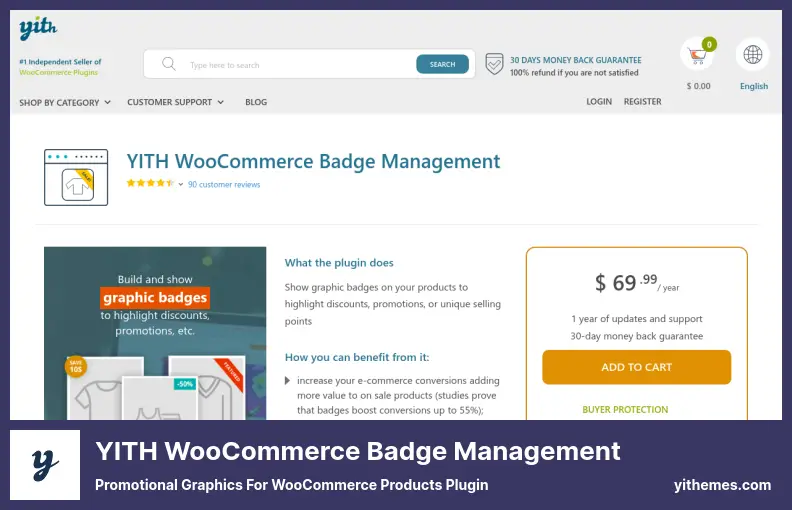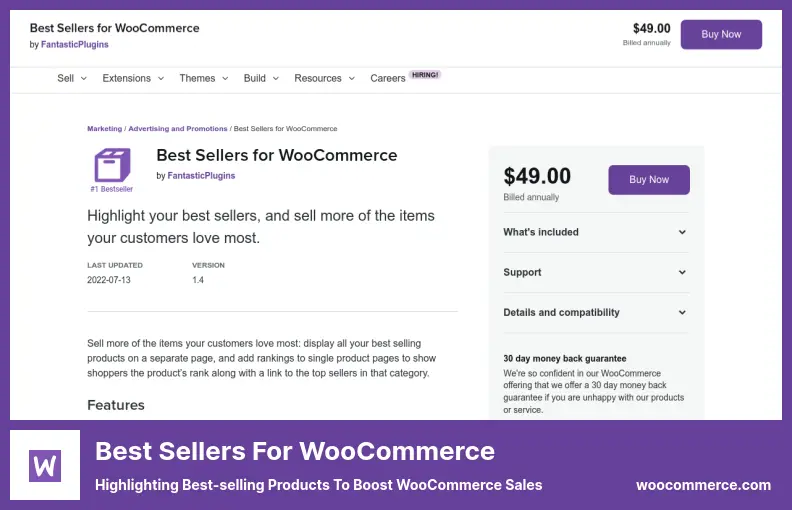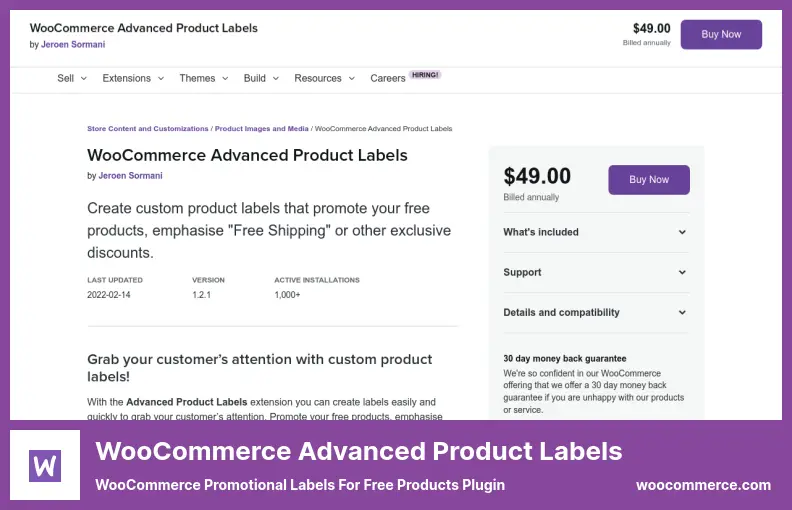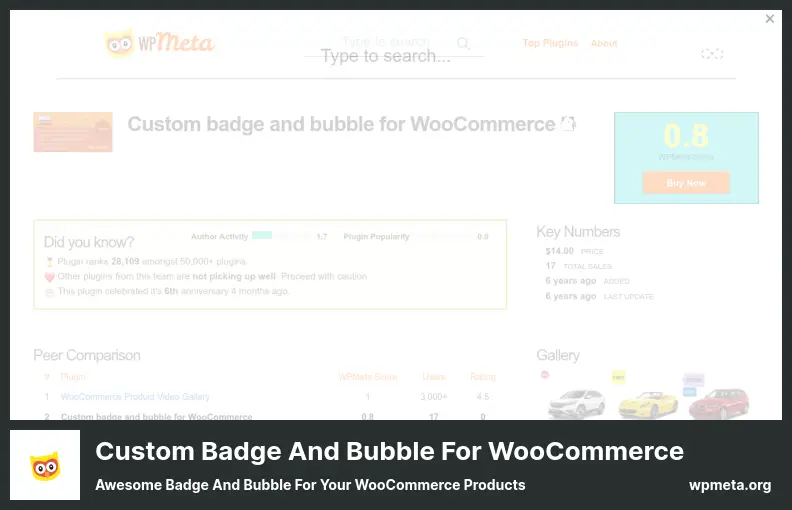Are you a WordPress website owner in search of the best WooCommerce badge plugins? Look no further! In this blog post, we’ll explore the top 10 plugins available, both for free and as premium options.
Whether you’re looking to highlight product features, boost trust and credibility, or showcase special offers, these plugins will help you enhance the appearance of your online store.
Now, you might be wondering, “Why do I need WooCommerce badge plugins?” Well, badges play a crucial role in grabbing your visitors’ attention and guiding them towards making a purchase. They act as visual cues, providing essential information about your products that can influence buying decisions.
With our curated list of the best WooCommerce badge plugins, you’ll be able to select the perfect tool to elevate your online store’s aesthetics and improve conversion rates. In this article, we’ll dive into the features and benefits of each plugin, discussing their functionalities, ease of use, and customization options.
Whether you’re a beginner or an experienced developer, you’ll find the perfect badge plugin that suits your needs. So, without further ado, let’s explore the 10 best WooCommerce badge plugins to take your online store to the next level!
Best Badge Plugins for WooCommerce
If you are looking to enhance your WooCommerce store with eye-catching badges, look no further! In this article, we’ve compiled a list of the 10 best WooCommerce badge plugins, both free and pro, to help you showcase your products in style.
So, whether you’re looking to highlight limited-time offers, or bestselling items, or simply add a touch of visual flair to your store, be sure to check out the following badge plugins!
Woo Badge Designer Plugin
Stunning Badges for WooCommerce Product Listings Plugin
Woo Badge Designer is a handy tool that allows you to effortlessly add multiple badges to your product list. With customizable options, you can personalize your badges to match your needs and enhance your collection.
The plugin offers a range of options to customize your badge, such as changing the background and title colors, as well as the appearance of the badge corners. This allows you to create badges that truly represent your brand and catch your customers’ attention.
Not only does this plugin provide customization features, but it is also specifically designed for WooCommerce, ensuring seamless integration and easy management of promotional badges. You can easily add countdown timers to your badges, keeping your audience informed about the expiration of your offers.
One of the standout features is the availability of over 60 beautiful text templates. These templates enable you to choose the perfect layout and colors for your products, giving them an attractive and professional look. Additionally, you can place your badges in six different positions on the page, further enhancing their visual appeal.
The plugin offers ten different templates for you to select from. Once you have chosen the desired template, you can decide where to place the countdown timer, with options for three or six different positions, depending on your preferences.
Key Features:
- Customizable colors for the tooltips, badge title, background, and timer
- Thirty built-in image backgrounds for your badges
- An unlimited number of badges can be added
- Thirty beautiful text-based badge templates
- A variety of ready-to-use timer templates to choose from
- Tooltips for adding additional information to your badges
WooCommerce Product Badge Manager Plugin
Unlimited WooCommerce Product Badges Set Up Plugin
WooCommerce Product Badge Manager is a plugin that allows you to easily create and manage badges for your WooCommerce products. With this plugin, you can create unlimited badges and assign them to your products.
One of the great features of this plugin is that it allows you to filter your product archive based on badges, making it easy for customers to find products with specific badges.
Additionally, you can choose to display the badges on both individual product pages and product catalog pages, giving you the flexibility to showcase your badges in the way that suits your website best.
One of the standout features is its ability to assign badges based on various criteria. You can assign badges based on product taxonomies, categories, sellers’ badges, products, or categories. This means you have complete control over which products receive badges and the criteria you want to use when assigning them.
Another useful feature is the ability to affix badges to product variations. This allows you to highlight specific variations of a product, such as different colors or sizes, with their own unique badge. This can help customers quickly identify the variation they are looking for and make a purchase decision.
Additionally, it offers a floating badge feature that can be seen at the top of the product image. This ensures that the badge is always visible to customers, even as they scroll through the product page. This can be particularly useful for highlighting special offers or limited-time promotions.
The plugin also allows you to assign badges based on attributes. This means you can use values such as sale time, stock availability, or term popularity to automatically assign badges to your products.
This can help you easily manage and update your badges based on real-time data and ensure that your customers always see the most relevant badges for each product.
Finally, WooCommerce Product Badge Manager offers the option to rank badges based on time. This means that you can prioritize certain badges over others, ensuring that customers see the most important badges first. This can be useful for promoting featured products or highlighting new arrivals.
Key Features:
- Assign badges based on product variations
- Display floating badges at the top of the product image
- Assign badges based on attributes such as sale time and stock availability
- Easily manage and update badges based on real-time data
- Rank badges based on time for prioritization
- Create unlimited badges and assign them to WooCommerce products
Improved Sale Badges for WooCommerce Plugin
Customers’ Attention Grab By Your WooCommerce Sale Badges Plugin
Improved Sale Badges for WooCommerce is a WordPress plugin that allows you to create eye-catching sale badges for your WooCommerce shop. It offers various customization options, including displaying discounts in percentage dollars or savings in percentage dollars. You can even set a countdown timer for when the sale ends.
The plugin seamlessly integrates with WooCommerce and supports the WPML plugin, making it convenient for multilingual websites. It is also compatible with all WordPress WooCommerce templates, ensuring a smooth user experience.
One standout feature of the plugin is the ability to override a single product. This means you can customize the sale badge for each product individually, giving you more flexibility and control over your shop’s appearance.
With three styles of special badges to choose from, you can select the one that best suits your brand and products. Plus, you have the option to personalize three special badges with custom text, adding a personal touch to your sale promotions.
Key Features:
- Fully supported WPML plugin integration
- Compatibility with all WordPress WooCommerce templates
- Ability to override a single product for customized sale badges
- Three styles of special badges to choose from
- Display discounts in percentages for a familiar and popular format
- Countdown timer to create urgency and drive sales
YITH WooCommerce Badge Management Plugin
Promotional Graphics for WooCommerce Products Plugin
YITH WooCommerce Badge Management is a plugin that allows you to add badges to your WooCommerce website. These badges can be in the form of text, images, or CSS codes, and the plugin offers a variety of pre-designed badges with attractive designs to choose from.
Not only can you manage badges for individual products, but you can also manage badges for your entire store. You have the option to hide badges from specific pages, set a timeframe for when they should appear, or even set an automatic badge to appear when a product is out of stock.
One of the main benefits of this plugin is that it helps draw attention to your products and increase sales. You can use badges to highlight special offers or showcase the stock levels of your products.
By customizing the text and color of the badges, you can match them to your store’s branding and make them visually appealing to your customers. Managing badges is made easy with the YITH WooCommerce Badge Management plugin.
You can choose to manage badges individually or collectively, depending on your store’s strategy. The plugin also offers features such as the ability to create unlimited badges with just one click, sorting badges by shipping classes, and the convenience of a drag-and-drop interface.
Key Features:
- Sort badges based on shipping classes
- Use a simple drag-and-drop interface for managing badges
- Add badges to single or multiple products or categories
- Create unlimited badges with ease
- Create custom badges by uploading your own designs
- Choose from a range of badge templates
WordPress WooCommerce Badge Manager Plugin
Badges Management for Products On WooCommerce Shop Page
WordPress WooCommerce Badge Manager is a versatile plugin that allows you to easily manage and display badges on your online store. With this plugin, you can automatically add badges like “New” to your products whenever you add a new item to your store.
These badges can also be set to expire after a specific period, ensuring that your customers are always aware of the latest additions to your inventory. One of the great features of this plugin is the flexibility it offers in assigning badges.
You can assign badges to products based on categories or even assign them individually to specific products. This allows you to highlight certain products or categories, making it easier for your customers to find what they’re looking for. Plus, you can assign multiple badges to a product at the same time using tags.
When creating badges, you have the choice to create text or image badges. It provides a preview of how the badge will appear on the front end, allowing you to customize and perfect the look before it’s visible to your customers. This ensures that your badges seamlessly blend with the overall design of your store.
A unique feature of this plugin is its priority system for badges. Sales badges take precedence over all other badges. So, if you apply a sales badge to a product, it will override any other badges that may have been assigned to that particular item.
This ensures that your customers are always aware of any ongoing sales or promotions, creating a sense of urgency and encouraging them to make a purchase. Despite being a relatively new plugin, it is incredibly user-friendly and effective in managing badges on your shop page.
Its intuitive interface and extensive range of features make it a valuable tool for any WordPress website owner looking to enhance their online store and drive sales.
Key Features:
- Automatic addition of badges to new products
- Enable or disable WooCommerce badges with ease
- Convenient administration of badge listings
- Flexibility to set a limit on the number of days for new products
- Ability to edit and delete badges
Best Sellers for WooCommerce Plugin
Highlighting Best-selling Products to Boost WooCommerce Sales
Best Sellers for WooCommerce is a handy plugin that enhances your WooCommerce website by adding a Best Seller Badge to your product pages. This badge lets your customers know which products are the top sellers in their category, and it even provides a link to the top-selling products in that category.
One of the great features of this plugin is the ability to add rankings to individual product pages. This allows shoppers to see which products are currently ranked highest overall, as well as which products are ranked highest in a specific category. It’s a fantastic way to provide social proof and help customers make informed purchasing decisions.
Not only does Best Sellers for WooCommerce improve the user experience, but it also helps you sell more of your best-selling products. By displaying all your best sellers in one convenient location, you can easily showcase your most popular items and encourage customers to make a purchase.
This plugin offers flexibility in adapting to products that have both simple and variable characteristics. You can customize the single product page of your number one seller with a Best Seller badge, giving it even more visibility and appeal. The plugin also provides total item numbers or total sales over time, allowing you to estimate which products are truly your best sellers.
With Best Sellers for WooCommerce, you can provide a quick link to your best sellers for email and social media marketing purposes. It’s a great way to promote your top-performing products and boost sales.
Key Features:
- Quick link for email and social media marketing
- Adapts to products with simple and variable characteristics
- Display your favorite products on the best sellers page
- Estimate best sellers based on total item numbers or total sales over time
- Customize the single product page of your number one seller with a Best Seller badge
Product Labels For Woocommerce Plugin
Easy Creation of Product Badges and Labels for WooCommerce
Product Labels For WooCommerce is a plugin that takes your online shop to the next level by allowing you to create custom product labels for specific product groups. With this plugin, you have complete flexibility in assigning criteria to each label, giving you the power to target your customers with relevant offers and promotions.
One of the standout features of this plugin is its user-friendly interface. It’s incredibly easy to use, even for those who are not tech-savvy. You can effortlessly create and manage your custom product labels, making it a great choice for beginners and experienced WordPress users alike.
One of the main purposes of Product Labels For WooCommerce is to create attention-grabbing badges for your products. Whether it’s a sale badge or a promotion label, this plugin allows you to easily add them to your products or categories. You can also replace the default WooCommerce On Sale badges to customize the branding of your products.
When it comes to customization, this plugin offers a wide range of options. You can customize badge color, font size, line height, width, and opacity to match your brand’s aesthetic. You also have the flexibility to position and style your graphics exactly how you want them, ensuring that they seamlessly integrate with your website design.
In addition, Product Labels For WooCommerce gives you the option to hide or show badges based on your preferences. This allows you to have full control over when and where your labels are displayed. You can easily toggle them on or off to suit your marketing campaigns or seasonal promotions.
To summarize, Product Labels For WooCommerce is a fantastic plugin for anyone looking to create eye-catching product labels for their online shop. Its user-friendly interface, extensive customization options, and ability to target specific product groups make it a must-have tool for WooCommerce website owners.
Key Features:
- Customize badge color, font size, line height, width, and opacity
- Easily position and style your graphics
- Set badges for ‘On Sale’ products
- Create badges for products or categories
- Option to hide or show badges
- Simple user interface for creating and managing badges
Sold Out Badge for WooCommerce Plugin
Out-of-stock Products Badge for WooCommerce Plugin
Sold Out Badge for WooCommerce is a handy plugin that adds a badge to the thumbnail of any out-of-stock product on your WooCommerce website. This badge clearly indicates to your customers that the product is currently sold out.
You also have the option to customize the text that appears on the badge, allowing you to provide a specific message to your customers. This plugin is particularly useful for businesses and individuals who sell unique products and services, such as artists, artisans, or real estate professionals.
By displaying the sold-out products on your website, you can showcase the variety of offerings you have, even if they are no longer available. You can also add a message at the bottom of the page to explain that these products are no longer in stock.
One great feature of this plugin is that it allows you to easily manage and customize the badges. You can choose to assign badges to specific products or categories, making it easy to identify which items are sold out. You can also delete or edit badges in a single action, saving you time and effort.
Another useful feature of this plugin is the ability to set an “On Sale” badge for products that are currently on sale. This badge helps to draw attention to these discounted items, encouraging customers to make a purchase.
As the administrator of the plugin, you have full control over the badge listings. You can easily view and manage all the badges that have been assigned to your products, ensuring that everything is organized and easy to navigate.
Key Features:
- Display “Sold Out” badges on out-of-stock products
- Customize the badge text
- Assign badges to specific products or categories
- Easily delete or edit badges
- Set an “On Sale” badge for discounted products
- Full control over badge listings as the administrator
WooCommerce Advanced Product Labels Plugin
WooCommerce Promotional Labels for Free Products Plugin
WooCommerce Advanced Product Labels is a handy plugin that allows you to create attractive labels for your free products. With this plugin, you can easily highlight the ‘Free Shipping’ or other discounts offered for specific items in your store.
One of the great features of this plugin is the ability to display labels on certain items based on their location or type. You can set conditions for each label, giving you full control over which products should be labeled. This can be a useful tool for targeting specific product groups and grabbing your customers’ attention.
The plugin offers a variety of customization options to make your labels look just the way you want them. You can edit the labels for single products, choose from predefined color options, and select from six different types of titles. This allows you to match the labels seamlessly with your website’s design and brand identity.
Another useful feature is the ability to label your products with valuable information. You can add labels that display product details such as the brand or any other variable parts using Smart labels. This can be particularly useful if you have a large inventory and want to provide quick information to your customers.
In addition, the plugin supports labeling multiple products at once. This can save you a lot of time and effort, especially if you have a large number of products that need labeling. With just a few clicks, you can apply labels to multiple products and ensure consistency across your store.
Key Features:
- Editable labels for single products
- Customizable colors with predefined options
- Six types of titles to choose from
- Label products with valuable information
- Smart labels for filling in variable parts
- Supports labeling multiple products at once
Custom badge and bubble Plugin
Awesome Badge and Bubble for Your WooCommerce Products
“Custom badge and bubble” is a WordPress plugin that allows you to easily create and customize badges and bubbles for your WooCommerce products. With this plugin, you can disable badges for certain products, enable badges for specific projects, and customize the text and appearance of each badge or bubble.
You have complete control over the font size and color, allowing you to display badges in a way that best suits your product. One of the great things about the plugin is that you don’t need to have any knowledge of HTML or CSS to use it.
It’s designed to be user-friendly and accessible for all WordPress website owners. Once you activate and install the plugin, you’ll have access to a range of options for creating nifty badges and bubbles for each product you sell.
Administrators have the ability to control and limit the use of badges for new products. You can set up different text bubbles and customize them to fit your product’s branding and messaging.
Whether you want to highlight new products, showcase special promotions, or simply add some visual flair to your product listings, the Custom badge and bubble plugin has got you covered.
Key Features:
- Disable badges for certain products
- Customize text bubbles
- Control font size and color
- Highlight new products with badges
- Set up badges for individual products
- Versatile customization options
Frequently Asked Questions
WooCommerce badge plugins are tools that add badges or labels to your online store’s products to highlight certain features or promotions. These badges can help grab the attention of your customers and encourage them to make a purchase.
Using WooCommerce badge plugins can help you enhance the visual appeal and marketing effectiveness of your online store.
By adding badges to your products, you can easily showcase special offers, new arrivals, best sellers, and more. This can create a sense of urgency and exclusivity, leading to increased customer engagement and sales.
When choosing a WooCommerce badge plugin, look for features like customizable badge designs, the ability to apply badges to specific products or categories, scheduling options for time-sensitive promotions, and compatibility with your theme and other plugins. Additionally, consider user reviews and ratings.
Conclusion
To summarize what we’ve discussed in this article, we have explored the top 10 WooCommerce badge plugins, both free and pro options. These plugins offer various features and functionalities to enhance the appearance and credibility of your WooCommerce website.
If you found this article helpful and want to delve deeper into similar topics, we encourage you to visit the BetterStudio blog. There, you will find a plethora of tutorials and resources that can further assist you in optimizing your WordPress website.
Additionally, we highly recommend following BetterStudio on Facebook and Twitter. By doing so, you’ll stay up-to-date with the latest tutorials and valuable insights that can help you make the most out of your online presence.
Thank you for taking the time to read this article. If you have any questions or encounter any issues related to the topics we’ve covered, please feel free to leave a comment in the section below.
Our team is here to help and will gladly provide any assistance you may need. Happy badge plugin exploring, and may your WooCommerce website thrive!