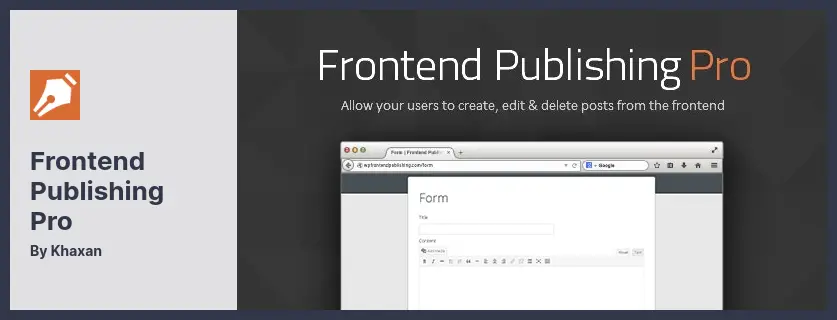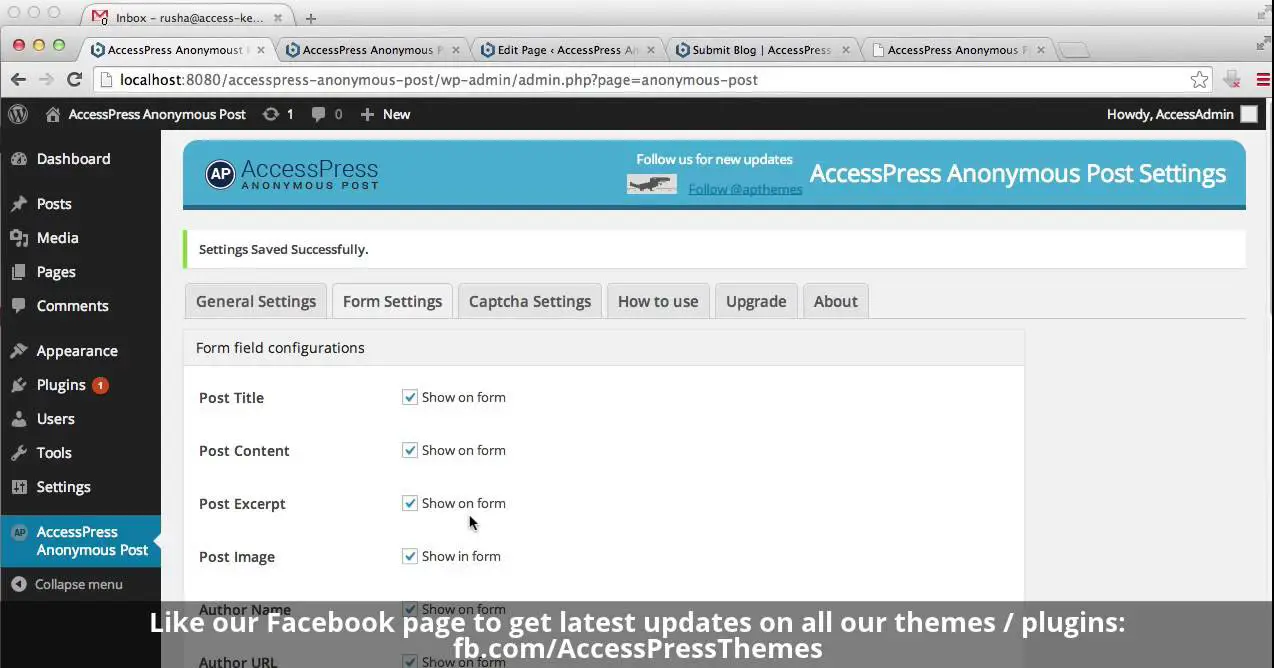Are you a WordPress website owner who’s looking to enhance your guest blogging efforts? Or perhaps you’re just starting out and wondering which plugins are the best for this purpose?
In this blog post, we’ll explore the four best WordPress guest blogging plugins – both free and pro – to help you streamline your guest blogging process and make it more efficient.
Guest blogging has become an essential strategy for website owners to increase their visibility, drive more traffic, and improve their search engine rankings.
According to recent studies, guest blogging can generate up to 97% more backlinks and increase organic traffic by 40%. With these statistics in mind, it’s clear that implementing the right guest blogging plugins can play a crucial role in your website’s success.
So, let’s dive into the world of WordPress guest blogging plugins and discover the top options available. In this article, we’ll explore the features, pros, and cons of each plugin to help you make an informed decision.
Whether you’re a seasoned blogger or just starting out, this guide will provide you with valuable insights and recommendations to take your guest blogging to the next level.
Best Guest Blogging Plugins for WordPress
If you are looking to boost your WordPress website’s visibility and engagement, look no further! In this article section, we’ll be exploring the best guest blogging plugins for WordPress, which can help you enhance your content strategy and attract more visitors to your site.
If you’re ready to take your guest blogging game to the next level, keep reading and discover the top plugins that can help you achieve your goals.
WP User Frontend PRO Plugin
The Ultimate Frontend Solution to WordPress
WP User Frontend PRO is a WordPress post-approval plugin that offers an array of useful features. It allows you to create unlimited forms, custom post types, custom taxonomies, and custom fields. This means you have the flexibility to tailor your website’s content and structure to your needs.
One of the standout features of this plugin is its ability to generate revenue. By offering subscription packs and coupons to your guests, you can monetize your guest blogging opportunities. This is a great way to earn some extra income while providing valuable content to your visitors.
This plugin also streamlines the user experience by providing a front-end submission form for guest bloggers. By giving them access to this form, you make it easy for them to submit their posts for your review. This ensures a smooth and efficient workflow for both you and your guest bloggers.
Additionally, it offers a range of pre-built forms for you to use. These include a registration form, a user profile form, a subscription form for WooCommerce, and a contact form. With just a few clicks, you can create these forms and start collecting the necessary information from your visitors.
The plugin also includes a content-locking feature for premium users. This means you can restrict access to certain content and make it exclusive to those who have subscribed or paid for it. This can be a valuable tool for building a loyal following and increasing your revenue streams.
Another handy feature is the ability to divide lengthy forms into smaller, more manageable sections. This makes it easier for users to fill out the forms without feeling overwhelmed. It also improves the overall user experience on your website.
With this plugin, you can also create event registration forms with ease. Whether you’re hosting a webinar, workshop, or any other type of event, this plugin has you covered. You can customize the registration form to collect all the necessary information from your attendees.
Lastly, WP User Frontend PRO enables the auto-registration of guest users. This means that when a guest submits their name and email address through the widget, they will be automatically registered. This simplifies the registration process for your guests and reduces the steps required for them to engage with your website.
Key Features:
- Content locking for premium users
- Multiple post types to choose from on the front end
- Ability to divide lengthy forms into smaller sections
- Simple event registration form creation
- Unlimited fields for customization
- Auto-registration of guest users
User Submitted Posts Plugin
WordPress Post Approval Plugin
User Submitted Posts is a WordPress guest post plugin that allows you to easily add a frontend form to your website for visitors to submit blog entries and upload images. With a simple shortcode, you can enable this convenient feature on any post, page, or widget.
One of the key advantages of this plugin is the ability for participants to directly upload images and multimedia posts from your website. This makes it incredibly convenient for users to share their content, enhancing their overall experience.
In addition to the post-submission form, the plugin also includes a simple login form, ensuring that only registered users can submit content. This helps in maintaining the quality and security of the submissions.
The plugin provides various shortcodes that allow you to receive email notifications whenever a post is submitted. You can also view thumbnail images of the submitted posts, making it easier for you to manage and moderate the content.
With this plugin, you have the flexibility to customize the plugin to suit your needs. You can set a minimum and maximum image limit for each submission, as well as define the minimum and maximum dimensions for the images.
The plugin also offers options to display customized success and error messages, making the submission process more user-friendly. Additionally, you can make the login part compulsory for users, ensuring that all submissions are made by registered individuals.
The security of your website is also a priority with this plugin. It includes features like challenge questions to prevent spam submissions and provides shortcodes to control user access, allowing you to restrict or grant certain privileges to different users.
Managing the submitted posts is made easy with the help of template tags. These allow you to display the posts in a format that matches the style of your website, enhancing the overall visual appeal of the content.
Key Features:
- Title inclusion in guest post submissions
- Customizable success and error messages
- Minimum and maximum image limits for posts
- Defined minimum and maximum image dimensions
- Easy WordPress post moderation
- Compulsory login for users
Frontend Publishing Pro Plugin
WordPress Post Submission Plugin
Frontend Publishing Pro is a WordPress plugin that allows users to create and manage guest blog posts directly from the front-end of their website. It offers a range of useful features that make it easy to create and customize posts.
One of the standout features of this plugin is the drag-and-drop form builder. It allows users to easily create forms for guest bloggers to submit their posts. This feature is especially helpful for those who are not familiar with coding or don’t have the time to create complex forms manually.
The plugin also offers media upload options, allowing guest bloggers to include images, videos, and other media in their posts. This is a great way to make your blog more visually appealing and engaging for readers.
With custom post types and taxonomies, you can organize your guest blog posts in a way that makes sense for your website. This feature allows for easy categorization and filtering, making it simple for readers to find the content they are interested in.
Email notifications are another handy feature of the plugin. When a guest post is published, the plugin can automatically send an email to the author to let them know. This helps to streamline the publishing process and keeps authors informed about the status of their posts.
For websites with multiple authors, this plugin is an excellent choice. It provides an intuitive interface for managing and editing guest posts, making it easy to collaborate and ensure high-quality content.
One of the standout features of the plugin is its Copyscape integration. This feature ensures that only original content is published on your website by checking guest posts against the Copyscape database. This helps to protect against plagiarism and maintain the integrity of your content.
Installing and configuring this plugin is a breeze, thanks to its simple drag-and-drop builder. Even those with little technical knowledge can have the plugin up and running in no time. Once installed, users can contribute, edit, and delete content with ease.
Key Features:
- Drag and drop form builder for easy creation of submission forms
- Media upload options for including images and videos in guest posts
- Ideal for multi-author sites, facilitating collaboration and content management
- Custom post types and taxonomies for organizing and filtering content
- Email notifications to keep authors informed about the status of their posts
- Copyscape integration to ensure only original content is published
AccessPress Anonymous Post Plugin
WordPress Plugin for Content Submission
AccessPress Anonymous Post is a WordPress plugin that allows users to submit posts anonymously without the need to log in. This handy tool also gives you the freedom to customize what fields are included in the submission form.
With the plugin, anonymous posting becomes effortless and hassle-free. Gone are the days of having to create an account or remember yet another username and password just to submit a post.
The plugin streamlines the process by enabling users to publish their posts directly without the need to log in. Alternatively, they can choose to provide a username and password for added security.
One of the standout features of this plugin is its ability to send an email notification to the administrator once a post has been successfully submitted. This allows you to stay on top of new content and ensure that everything runs smoothly on your website.
Additionally, the plugin provides a user-friendly page where users can customize their post-submission settings according to their preferences. Another great benefit is that it allows visitors to submit WordPress posts through your website’s standard WordPress posts.
This means that the plugin seamlessly integrates with your existing posts, saving you time and effort. Plus, it includes a featured image option, so you can add eye-catching visuals to your posts and enhance the overall appearance of your website.
Key Features:
- Built-in human check mathematical Captcha
- Easy addition of a featured image to your posts
- Direct saving of posts in WordPress
- Categorization options for submitted posts
- Anyone can post from anywhere on your site
- Email notifications are sent to the admin email
Frequently Asked Questions
The WPForms plugin is a powerful tool for guest bloggers as it allows them to easily create contact forms, subscription forms, and other types of forms on their WordPress site.
This plugin enables seamless communication with readers, potential collaborators, and site owners, making it essential for guest bloggers.
Yoast SEO is a must-have plugin for guest bloggers as it helps optimize their posts for search engines. With Yoast SEO, guest bloggers can optimize their content for specific keywords, improve readability, and even preview how their posts will appear in search results. This plugin ensures that guest posts receive maximum visibility and engagement.
The Editorial Calendar plugin is incredibly useful for guest bloggers as it allows them to plan and organize their content effectively.
With this plugin, guest bloggers can schedule their posts, manage deadlines, and visually see their content calendar. This ensures a consistent and organized approach to guest blogging, enhancing productivity and overall success.
Conclusion
In conclusion, we’ve explored the top four WordPress guest blogging plugins, both free and pro, to enhance your website’s guest blogging capabilities. We discussed the features and benefits of each plugin, helping you make an informed decision on which one suits your needs best.
For more in-depth tutorials and articles related to WordPress plugins and website optimization, be sure to check out the BetterStudio blog. We have a wealth of resources available that can further assist you in improving your online presence.
To stay up to date with the latest tutorials, tips, and tricks, don’t forget to follow BetterStudio on Facebook and Twitter. Our social media channels are always buzzing with valuable insights and updates that can help you make the most out of your WordPress website.
We appreciate you taking the time to read our article. If you have any questions or encounter any issues while implementing these guest blogging plugins, feel free to ask in the comments section below. We’re here to help and provide support every step of the way.
Thank you for being a part of the BetterStudio community, and we look forward to helping you create an even more remarkable WordPress website.