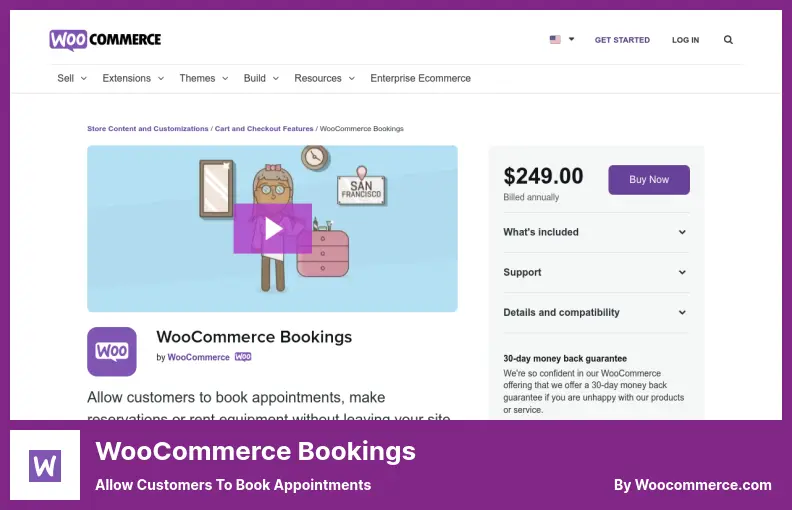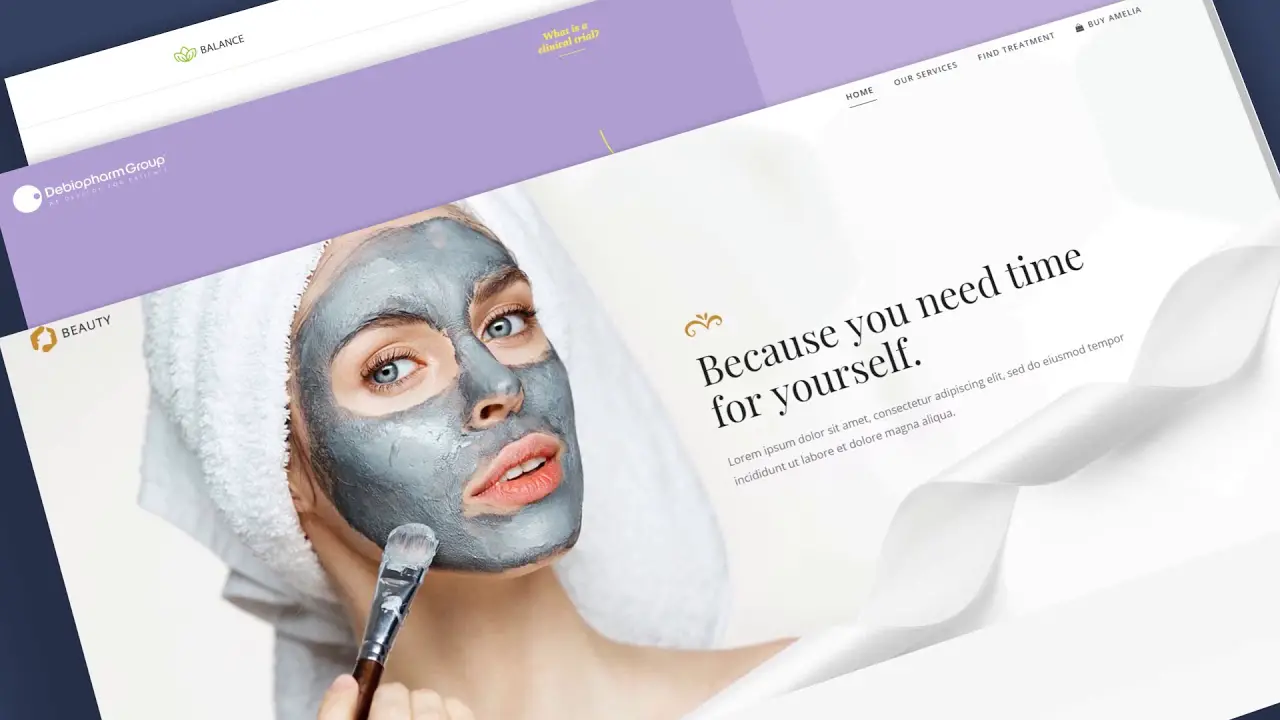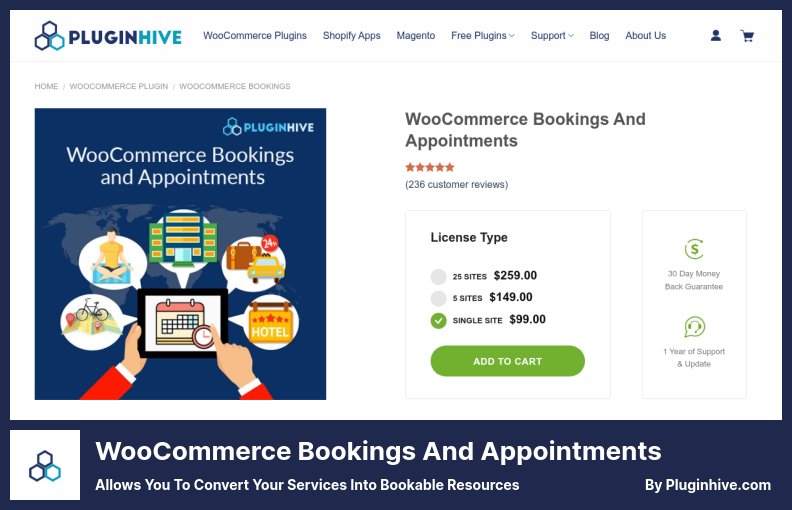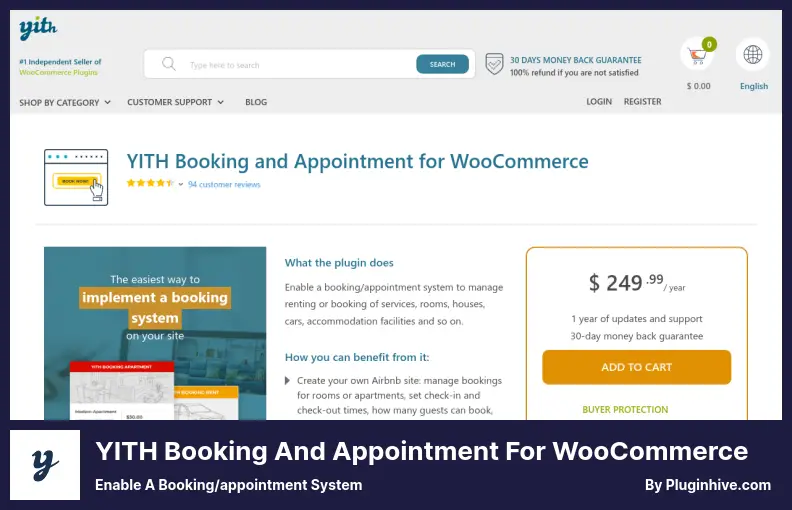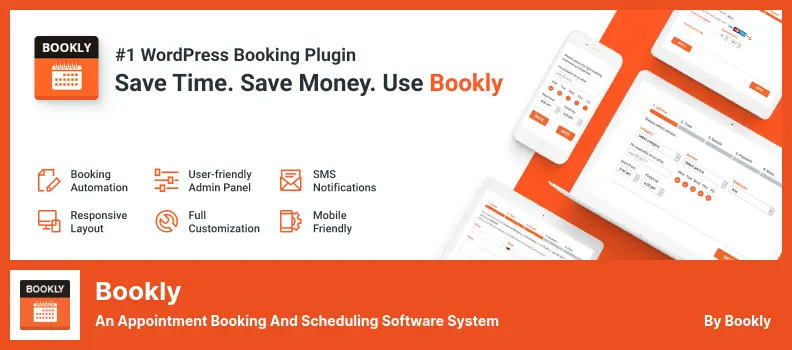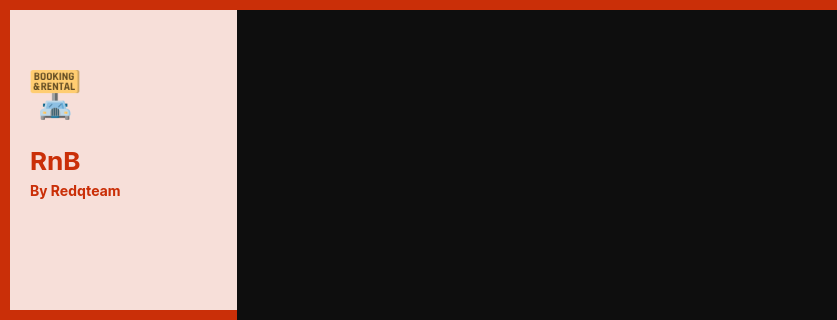Have you ever wondered how to easily manage bookings and appointments on your WordPress website? If so, you’re in the right place! In this blog post, we’ll be discussing the nine best WooCommerce bookings and appointment plugins, both free and pro options, that can help streamline your online scheduling process.
If you’re a WordPress website owner looking to optimize your booking system, you might be thinking: “What are the best WooCommerce bookings and appointment plugins out there?” Well, you’re in for a treat because we’ve curated a list of the top plugins that will take your booking management to the next level.
In this article, we’ll be sharing some interesting stats and facts about each plugin, highlighting their key features, pricing options, and user reviews so you can make an informed decision for your website.
Whether you’re a small business owner, a service provider, or an event organizer, these plugins will help you efficiently handle bookings, appointments, and reservations on your WordPress site.
Ready to dive in and explore the world of WooCommerce bookings and appointment plugins? Let’s get started with our top recommendations and discover the perfect solution that suits your specific needs.
Best Bookings & Appointment Plugins for WooCommerce
If you are looking to streamline your booking and appointment system on your WooCommerce website, look no further! In this article, we’ll be showcasing the best WooCommerce bookings and appointment plugins available, both free and pro.
So, whether you’re a small business owner or a busy professional, you’ll find the perfect plugin to enhance your online booking experience. Keep reading to discover the must-have plugins that will take your WooCommerce website to the next level!
WooCommerce Bookings Plugin
Allow Customers to Book Appointments
WooCommerce Bookings is a powerful WordPress plugin that allows your customers to easily book appointments, make reservations, and rent items on your WooCommerce store. With this plugin, you have complete control over your booking strategy and can provide excellent customer service.
One of the main advantages of the plugin is its seamless integration with your WooCommerce store. It works smoothly with your existing setup and offers a wide range of powerful features that you’ll definitely appreciate.
For starters, you can easily define a list of available time slots that your customers can choose from. This flexibility ensures that your customers can find a time that works best for them. Whether it’s for scheduling appointments or making reservations, this plugin has got you covered.
Managing your bookings is a breeze with the plugin. You can set up your schedule and handle bookings accordingly. You have the option to offer special rates and specific time slots for group reservations, ensuring that you can cater to different types of bookings.
To enhance your customer service, you can choose whether your booking approvals are automatic or manual. This gives you the flexibility to review and approve bookings based on your store strategy.
Additionally, you can set up email notifications to keep yourself and your customers informed about bookings. Plus, you can sync your calendar with Google Calendar for easy management.
Another noteworthy feature of the plugin is the ability to display the booking slots in the customer’s time zone. This ensures a seamless booking experience for your customers, no matter where they are located.
In addition to these features, WooCommerce Bookings offers a variety of extensions that can be integrated with the plugin. These extensions provide even more functionality and customization options for your booking and appointment management needs.
Key Features:
- Multiple individual or group bookings
- Flexible booking management
- Special rates and time slots for group reservations
- Automatic or manual booking approvals
- Email notifications and Google Calendar sync
- Display booking slots in the customer’s time zone
Video:
Amelia Plugin
An Appointment and Event Booking Calendar
Amelia is a WooCommerce appointment plugin that simplifies the process of managing appointments and events on your WordPress website. It provides real-time SMS reminders to both employees and customers in case of cancellations or reschedulings.
One of the standout features of the plugin is its intuitive interface for managing appointments and events. It makes it easy for users to schedule and organize their bookings, saving them time and effort.
Another great aspect of this plugin is its ability to help potential customers choose the best service. Employees can assist customers in selecting the right service and handle the payment process seamlessly.
The mobile-first design of the plugin ensures that both the administrative and customer interfaces are fully responsive and accessible on different devices. This makes it convenient for users to manage their appointments and events on the go.
Amelia also offers a powerful set of automated booking features, allowing customers to schedule appointments and events online and make payments even when they’re not available.
Key Features:
- Insightful admin dashboard
- Admin calendar view
- Step-by-step booking wizard
- Customizable design is provided
- Booking widget is included
Booknetic Plugin
A WordPress Booking Plugin
Booknetic is a plugin designed for WordPress websites that integrates seamlessly with WooCommerce, allowing users to sell products and schedule appointments all in one place.
This plugin is perfect for businesses that rely on appointment scheduling and offers a range of features to automate and customize the booking process. One of the standout features of Booknetic is its ability to automatically add new customers to the dashboard as soon as they register for the system.
This makes it an excellent customer relationship management tool, as all customer information is easily accessible and organized. In terms of payment options, it supports online payments using popular gateways such as PayPal, Stripe, and WooCommerce.
This means that customers can easily make payments when scheduling appointments, making the process seamless and convenient for both parties. Additionally, it allows for the acceptance of recurring payments, making it easy to attract and retain clients.
What sets Booknetic apart from other plugins is its ability to incorporate additional taxes and extra features into the appointment process. This makes it easy for businesses to handle complex pricing structures and additional fees that may be associated with certain appointment types.
Key Features:
- Compatible with Zoom for online meetings
- Booking panel with multi-level categories
- Manageable calendar for reviewing employee schedules
- Coupons, gift cards, and holiday features
- Fully customizable booking widget
- Appointment booking notifications
WooCommerce Bookings And Appointments Plugin
Allows You to Convert Your Services Into Bookable Resources
WooCommerce Bookings And Appointments is a powerful plugin that allows you to easily add custom fields to your website. Whether you need a text box for customer notes, a checkbox for resources, or a dropdown menu, this plugin has got you covered.
One of the standout features of this plugin is its ability to configure a flexible booking schedule on your website. You can set up recurring bookings, as well as multiple bookings that are not adjacent. This means you can customize the availability of your services to suit your needs.
Managing costs and availability is made easy with this plugin. You can create Staff Members and customize the rules for cost calculations by creating flexible schedules for each member. Once you update the calendar, you can easily see each member’s availability.
The plugin also gives you full control over the approvals and cancellations of bookings. You can set up automatic email notifications to keep you and your clients informed about their bookings. And if you require payments or deposits in partial amounts, this plugin supports that too.
Another great feature is the ability to define and display schedules in a flexible manner. You can easily manage different booking types and associated costs. If you have resources that need to be managed, this plugin has advanced features to handle that as well.
Key Features:
- Automatic email notification system
- Full control over approvals and cancellations of bookings
- Support for payments and deposits in partial amounts
- Flexible scheduling and display of schedules
- Management of different booking types and associated costs
- Advanced resource management capabilities
Video:
YITH Booking and Appointment for WooCommerce Plugin
Enable a Booking/appointment System
YITH Booking and Appointment for WooCommerce is a powerful plugin that simplifies the management of your appointment calendar. Whether you run a law office, or beauty salon, or offer guitar lessons, this plugin has got you covered.
The plugin offers an effective WooCommerce scheduling system that allows you to schedule your appointments on a daily or hourly basis.
One of the standout features of this plugin is its search and filter functionality, which makes it easy to find and organize your bookings. With the customization options provided, you can create a booking system that suits your business’s unique needs.
The best part is, that you don’t need to write any custom code to implement this plugin on your WooCommerce store. It enables you to create booking and appointment systems hassle-free.
Plus, it’s not limited to just service bookings – you can also use it to rent out cars, surfboards, bicycles, garages, smartworking spaces, and even sports equipment. This opens up a world of possibilities for businesses with diverse offerings.
The plugin also includes a feature to manage the schedules for your booked services. This allows you to monitor how quickly your services are being booked, giving you insights that can help you optimize your business strategy.
Key Features:
- Advanced calculation of booking costs
- Customizable look and feel of your website
- Option to accept bookings automatically or manually
- Flexible or fixed schedules for booking
- Ability to offer special rates based on various factors
- Multiple export options for your bookings
Video:
Bookly Plugin
An Appointment Booking and Scheduling Software System
Bookly is a WordPress plugin that revolutionizes the way you manage bookings on your website. It offers a wide array of features that make it easy for your customers to book appointments, while also enhancing your own experience as the website owner.
With the plugin, you can accept multiple payment options, ensuring that your customers can easily pay for their bookings. This plugin also provides automated notifications, giving you peace of mind knowing that you’ll be alerted whenever a new booking is made.
Plus, the plugin offers seamless synchronization with Google Calendar, making it easy for you to keep track of all your appointments. One of the standout features of the plugin is its ability to be customized and tailored to fit your specific needs.
With a range of add-ons available, you can enhance the functionality of your booking system and unlock even more features. This flexibility allows you to create a booking system that perfectly suits your business.
Another major benefit of the plugin is its fully responsive design. The booking form is designed to display perfectly on all devices, ensuring that your customers have a seamless experience whether they’re booking from their desktop, tablet, or smartphone.
All they need to do is select the service they want, choose a convenient time, and enter their personal details. Simple and straightforward. One of the best things about the plugin is that it streamlines your appointment management process.
Whenever a customer books an appointment, you’ll automatically receive an update to your appointment booking calendar. This means you’ll always be up to date with your bookings and can easily manage your schedule.
Key Features:
- Customize the online booking form to match your brand
- Sync with Google Calendar for easy scheduling
- Search and filter bookings directly on your website
- Manage customers and resources with ease
- Create a flexible schedule with an advanced booking system
Booked Plugin
An Appointment Booking for WordPress
Booked is a WordPress plugin that simplifies managing bookings on your WooCommerce site. It seamlessly integrates with your WooCommerce store, giving you the flexibility to manage your business as you desire.
Once installed, it creates a simple, straightforward, and easy-to-use booking system with a smooth user interface for your WooCommerce store. It allows you to customize the appearance and layout of the calendar and fields, enabling you to collect customer information relevant to your business.
One of the great advantages is that it provides regular updates for free. This means that even if the plugin introduces new and amazing features, you will always have access to them. This ensures that your booking system is always up-to-date and equipped with the latest functionalities to meet your needs.
With this plugin, you can create multiple calendars with independent time slots and assign a designated time slot to each resource. This feature allows you to effectively manage different resources and offer guest users the convenience of making reservations directly on your website.
In addition to the core functionalities, the plugin also offers several useful features. You can customize time slots for vacation or closed dates, providing a more accurate representation of your availability.
The plugin provides an appointment calendar shortcode and widget, making it easy to display your booking system on different pages or sidebars.
Custom fields are available for collecting additional information from your customers, allowing you to tailor the booking process to your specific business requirements. Finally, Booked includes a powerful backend interface that allows you to efficiently manage and organize your appointments.
Key Features:
- Custom time slots for vacation/closed dates
- Appointment calendar shortcode and widget
- Custom fields for collecting custom information
- Powerful backend interface for managing appointments
- Color pickers to change your calendar’s colors
RnB Plugin
A WooCommerce Booking & Rental Plugin
RnB is a powerful WordPress plugin that offers a range of features to help you manage bookings and rentals on your website. Compatible with the latest versions of WordPress and WooCommerce, this plugin has been extensively tested to ensure optimal performance.
One of the standout features of the plugin is its ability to allow customers to request a quote for custom pricing. By using the quote request form, customers can negotiate prices, making it easier for both parties to reach an agreement.
This customization option adds flexibility to your online store and can greatly benefit businesses that offer personalized services or rental products. With this plugin, you have full control over your rental booking system.
You can easily manage bookings and rentals, and the plugin allows you to add an unlimited number of rental products to your store. This makes it perfect for businesses that offer a wide range of rental options.
The plugin also offers a range of settings and options that can be modified to suit your specific needs. From blocking rental days and hours to setting minimum and maximum booking times, it provides flexibility and customization.
You can even set time penalties and format date formats daily, ensuring that your booking system matches your business requirements. In addition to these features, it offers hourly range pricing, inventory management variations, and unlimited payable resources.
This means that you can easily set different prices for different time periods, manage your inventory effectively, and ensure that you have all the resources you need to offer a seamless booking experience to your customers.
With its range of customization options, easy management features, and compatibility with WordPress and WooCommerce, RnB is a top choice for anyone looking to streamline their booking and rental process.
Key Features:
- Multiple language support for a global audience
- Create a booking system for rental products
- Easy order management options
- Request a quote option for custom pricing
- Control the look and feel of the booking system
- Convenient options for inventory and availability management
Pinpoint Booking System Plugin
The First WordPress Booking Plugin
Pinpoint Booking System is a WordPress plugin that caters to businesses in the lodging industry. It allows you to offer your guests round-the-clock check-ins and early morning options, ensuring convenience for both you and your customers.
One of the standout features of this plugin is its ability to provide additional amenities or services during the booking process. This means you can upsell and offer discounts or gift cards to enhance the overall experience for your clients.
The integration with WordPress is seamless, making it easy to manage your bookings. You have the flexibility to integrate coupons and other promotional methods to attract more customers. Additionally, the booking form can be easily customized to fit your branding and design preferences.
The plugin also gives you the power to customize the booking options and display the information in a format that suits your needs. This level of customization ensures that the plugin seamlessly blends with the look and feel of your website.
One of the standout features of the plugin is the ability to display a booking calendar on your website’s front-end. This allows your customers to select their preferred dates, adding a level of convenience and ease to the booking process.
Key Features:
- Seamless integration with WooCommerce
- Customizable booking calendars
- Multi-language and currency support
- Custom booking forms
- Synchronization with Google Calendar
- Extensive availability options
Frequently Asked Questions
WooCommerce is a popular e-commerce platform that allows users to create online stores and sell products or services. It is built on WordPress, making it easy to use and highly customizable.
WooCommerce Bookings & Appointment Plugins are tools that can be added to your WooCommerce store to allow customers to book appointments, schedule services, and reserve products directly from your website. These plugins provide a seamless booking experience for both the customers and the store owners.
Using WooCommerce Bookings & Appointment Plugins can offer several benefits to your online store. Firstly, it allows you to automate the booking process, saving you time and effort.
Additionally, it enhances the customer experience by providing a convenient and efficient way for them to schedule appointments or make reservations.
These plugins also provide features like calendar integration, email notifications, and online payment options, making it easier for both you and your customers to manage and organize bookings.
WooCommerce Bookings & Appointment Plugins integrate seamlessly with your WooCommerce store, allowing customers to book appointments or make reservations directly from your website.
These plugins provide a user-friendly booking interface, where customers can select the desired date and time, choose available services, and make payments securely.
Conclusion
In conclusion, we have explored the nine best WooCommerce Bookings & Appointment plugins, both free and pro options, to help you find the perfect solution for your WordPress website.
From managing bookings for hotels and rental properties to appointment scheduling for service-based businesses, these plugins offer a range of features to meet your specific needs.
If you found this article helpful, be sure to visit the BetterStudio blog for more related tutorials and tips on optimizing your WordPress website. We strive to provide valuable content that can help you enhance your online presence and grow your business.
To stay up-to-date with the latest tutorials and trends in the WordPress community, we encourage you to follow BetterStudio on Facebook and Twitter. By joining our social media channels, you’ll have access to exclusive updates, engaging discussions, and valuable insights that can help you take your website to the next level.
Thank you for taking the time to read our article. We hope you found it informative and enjoyable. If you have any questions or encounter any problems while implementing the techniques discussed in this article, please feel free to leave a comment below. We’ll be more than happy to assist you and provide further guidance.