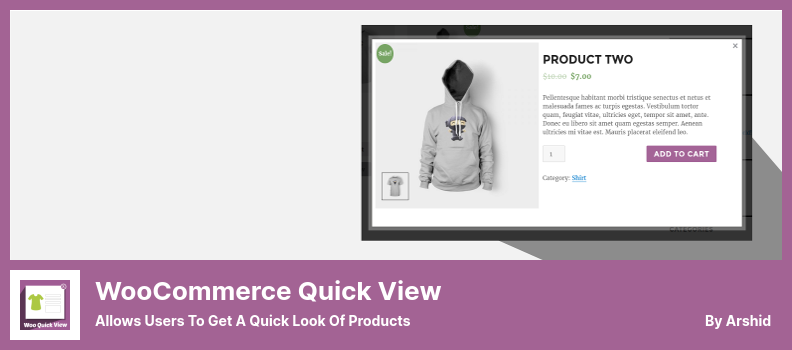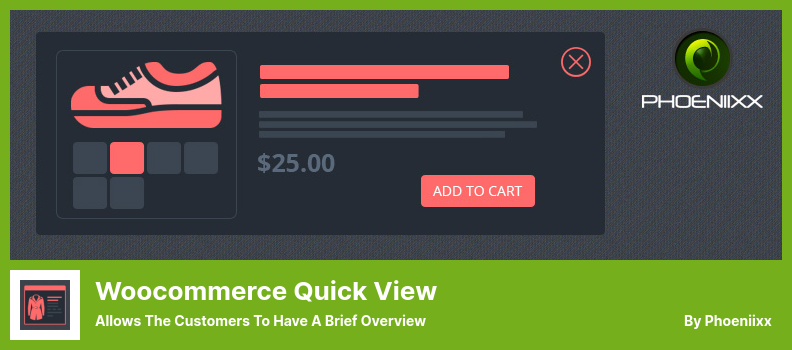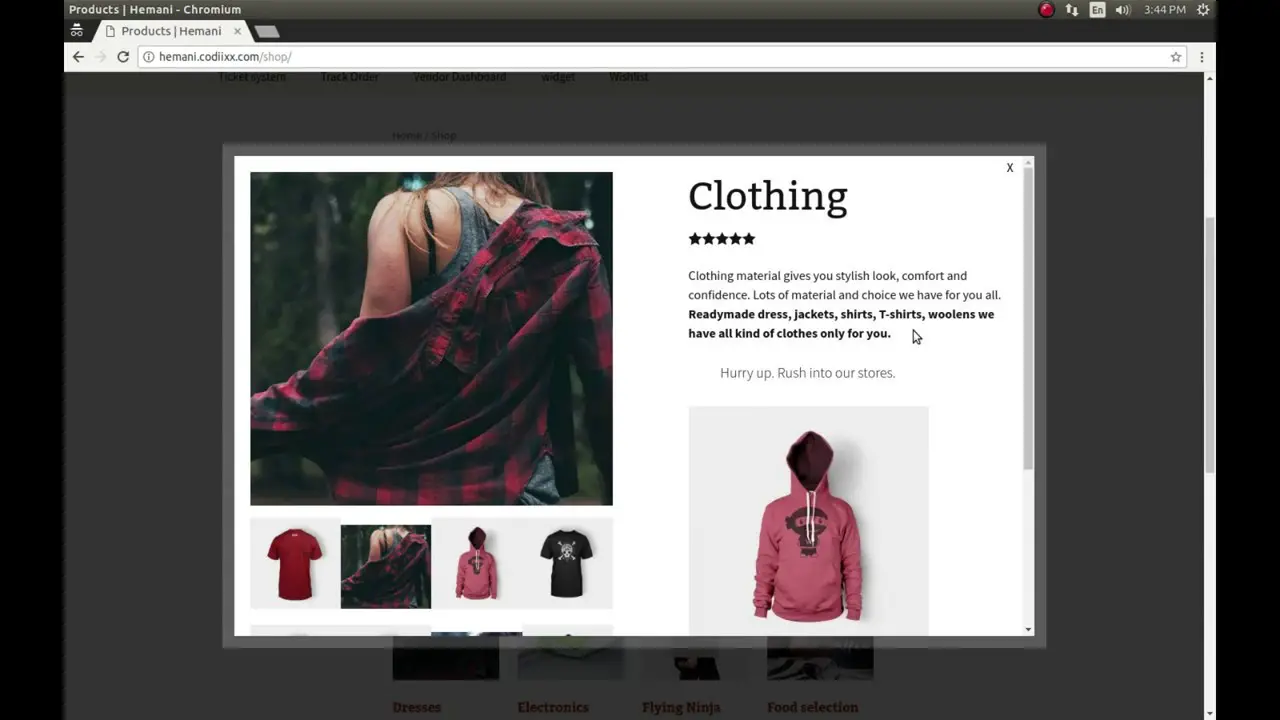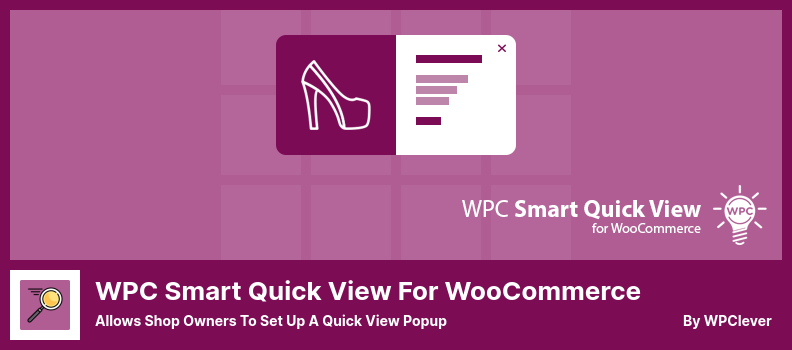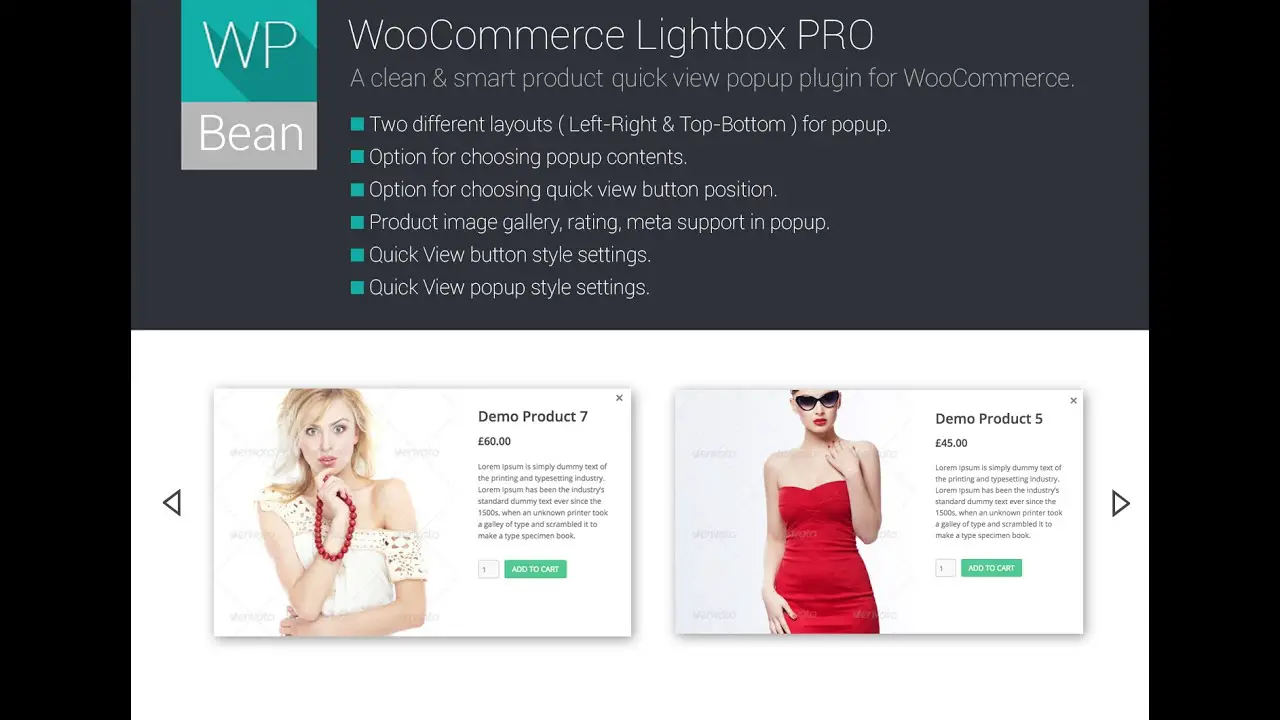Are you a WordPress website owner looking for the best WooCommerce Quick View plugins? Well, look no further because, in this blog post, we will be discussing the top seven plugins that can enhance your WooCommerce shopping experience.
But before we dive into the details, you might be wondering, what exactly is a Quick View plugin and why you need it. A Quick View plugin allows your customers to quickly preview product details without leaving the current page.
It simplifies the shopping process by enabling users to get a glimpse of the product information, add items to their cart, and proceed to checkout seamlessly. This feature not only improves user experience but also increases conversion rates and boosts sales.
Now that you understand the importance of a Quick View plugin, let’s explore the seven best options available in the market. In this article, we will be presenting both free and premium plugins, providing you with a range of choices based on your needs and budget.
From user ratings and reviews to key features and compatibility, we have compiled all the essential details to help you make an informed decision.
So, whether you’re a beginner or an experienced website owner, keep reading to discover the perfect WooCommerce Quick View plugin for your online store.
With our comprehensive comparison and recommendations, you’ll be able to enhance your customer’s shopping experience and take your WordPress site to the next level.
Best Quick View Plugins for WooCommerce
If you’re looking to enhance the user experience on your WooCommerce website and make it easier for customers to quickly view product details, then you’ll definitely want to check out the best quick view plugins available.
These plugins not only offer a convenient way for visitors to get a sneak peek of your products, but they also help boost conversion rates and increase sales. So, let’s dive in and explore the top options that can take your WooCommerce store to the next level.
WooCommerce Quick View Plugin
Allows Users to Get a Quick Look of Products
The WooCommerce Quick View plugin is a convenient and accessible solution for quickly viewing all your products on your WordPress website. Once activated, this plugin automatically adds a ‘Quick View’ button to your store’s product pages, allowing you to easily view all the product details.
One of the great features of this plugin is the ability to display not only the product title and image but also the price and quantity. This makes it easy for customers to quickly see important information before making a purchase. Additionally, there is a button included that allows users to add items to their cart with just one click.
The style options for this plugin make it easy to customize the look and feel to match your website’s design. You can easily modify the colors, fonts, and other visual elements to ensure a seamless integration with your brand.
Another advantage of the plugin is its compatibility with both desktop and mobile devices. You have the option to enable or disable the quick view feature for mobile users, ensuring a smooth and responsive experience across all devices.
In terms of navigation, this plugin offers a next and previous slider option. This allows users to quickly browse through all the products without having to navigate back and forth between individual product pages.
Key Features:
- Convenient button for adding items to the cart
- Easy customization with style options
- Display product title, image, price, and quantity
- Compatibility with both desktop and mobile devices
- Next and previous slider options for easy navigation
Screenshot:
Woocommerce Quick View lite Plugin
Allows The Customers to Have a Brief Overview
Woocommerce Quick View lite is a must-have plugin for any WordPress website owner with a WooCommerce store. With this plugin, you can enhance your customers’ shopping experience by enabling product navigation in the quick view.
This means that customers can easily browse through multiple products without having to leave the page. One of the standout features of this plugin is the ability to customize the quick view buttons.
You have the freedom to select the type and label of the buttons, allowing you to match them with your website’s design and branding. Additionally, you can even move the quick view button to a different location on your product pages, making it more convenient for your customers to find and use.
By installing the plugin, you’ll notice that the Quick View button automatically appears on all of your products. This makes it incredibly easy for your customers to access additional product information without disrupting their browsing flow.
They can simply click on the quick view button to get a closer look at the product details, without having to load a new page. Not only does this plugin excel in functionality, but it also offers a range of customization options.
You can customize the color of the quick view button to match your website’s color scheme. Additionally, you have the freedom to adjust other styling parameters, such as the background color, to further enhance the visual appeal of the quick view feature.
Another valuable feature that this plugin provides is social media sharing. With just a few clicks, your customers can share your products on popular social media platforms, giving them the opportunity to showcase their favorite finds to their friends and followers.
This can help increase your product visibility and potentially attract new customers. It’s important to note that while the lite version of the Woocommerce Quick View plugin offers many useful features, there are additional premium features available in the paid version.
These premium features provide even more customization options and functionality, allowing you to create a truly tailored shopping experience for your customers.
Key Features:
- Social media sharing for products
- Customizable quick view button type and label
- Quick view option for easy product navigation
- Multiple styling options are available
- Adjustable position of the quick view button
WooCommerce Quick View Pro Plugin
The Easy Way to Speed Up Shopping Perfect
WooCommerce Quick View Pro is a powerful plugin that allows you to provide quick views of your products to your customers with just a few clicks. By adding this plugin to your WordPress website, you can enhance the user experience and improve conversion rates.
With this plugin, customers can easily get a quick preview of a product by either clicking on a persistent button or the product’s image. This makes it convenient for them to see essential information about the product without having to leave the current page.
One of the standout features of this plugin is its ability to automatically configure your store to display a quick view of each product. Alternatively, you can use shortcodes to display the quick view on hover buttons anywhere on your website. This flexibility allows you to customize the plugin according to your specific needs.
Another great feature of the plugin is that it allows customers to quickly return to the products section for another purchase. It seamlessly directs them to the cart without requiring any additional steps, making the buying process even smoother.
In addition, this plugin enables you to create a product gallery in the quick view by adding multiple images and enhancing them with zooming capabilities. This gives your customers a closer look at the product and helps them make a more informed purchasing decision.
Key Features:
- Display quick views on any page
- Choose which product details to include
- Three customizable layout options
- Customize quick view button text
- Support for all WooCommerce product types
Video:
Quick View for WooCommerce Plugin
Allows You to Add a Quick View Button
Introducing Quick View for WooCommerce, a plugin that allows you to easily display your WooCommerce products on your WordPress website. This lightweight plugin offers a range of features and options, making it the perfect addition to your WooCommerce store.
One of the standout features of this plugin is the ability to customize the location of the quick view button. You can choose whether it appears before or after the Add to Cart button, giving you full control over the user experience.
Additionally, you have the option to customize the color and background of the quick view button, allowing you to seamlessly integrate it into your website’s design.
Unlike many free versions of similar plugins, it offers advanced features that are not commonly available. For example, you can select the background color for the pop-up, giving you even more control over the appearance of the quick view feature.
You can also customize the quick view button position, choose your preferred colors for the buttons, and even change the text displayed on the quick view button. Furthermore, you have the ability to show or hide the pop-up close button.
In addition to its extensive customization options, this plugin is a lightweight solution, ensuring that it won’t slow down your website’s performance.
With its user-friendly interface and seamless integration with any WordPress theme and WooCommerce plugin, Quick View for WooCommerce is a reliable and efficient tool for displaying your products effectively.
Key Features:
- Lightweight and doesn’t impact website performance
- Customizable background color for the pop-up
- Ability to customize the position of the quick view button
- Choose your desired colors for the quick-view buttons
- Change the text displayed on the quick view button
- Show or hide the pop-up close button
Quick View WooCommerce Plugin
A Simple and Light Weight Plugin
Quick View WooCommerce is a handy plugin that allows users to browse through a variety of products easily. With this plugin, you don’t have to close the quick view each time you want to review a different product. It also gives you the option to access the quick view page by simply clicking on the link to the product page.
One of the standout features of this plugin is the ability to enable a quick view with an image gallery. This means you can get a closer look at the product images without the need to open a separate page.
The plugin offers several unique features that can be customized to fit your specific needs. It’s a lightweight and easy-to-use plugin, making it a great choice for anyone who wants a simple solution for quick product browsing.
Whether you’re selling simple variables, external affiliate links, or grouped products, this plugin has got you covered. The Quick View WooCommerce plugin allows users to browse through a wide range of products effortlessly.
Key Features:
- Excellent animation in the quick view modal
- Compatibility with all types of products
- Customizable lightboxes for product images and galleries
- Easy access to the product page using the product link button
- Seamless navigation between products
WPC Smart Quick View for WooCommerce Plugin
Allows Shop Owners to Set Up a Quick View Popup
WPC Smart Quick View for WooCommerce is a powerful plugin that offers complete SEO optimization and is compatible with all WordPress themes. It ensures that your website looks great on mobile devices, tablets, and laptops.
With this plugin, you can customize the quick view content, add lightbox images, and receive lifetime updates and dedicated customer support. One of the standout features of this plugin is the ability to customize the text color and position of the quick view button on the screen.
This allows you to seamlessly integrate the quick view functionality into your website’s design. The quick view pop-up window allows users to browse different products without closing the current page, providing a smooth and user-friendly experience.
The plugin also offers flexibility in how you add the quick view button. You have the option to manually add the button using shortcodes, giving you full control over its placement. Additionally, you can customize the button by selecting specific categories, allowing you to tailor the quick view feature to your products.
Product navigation is made easy with the next and previous buttons, allowing users to quickly browse through your products without leaving the quick view pop-up. The button labels can also be edited and translated, ensuring that your quick view feature is aligned with your website’s branding and language.
Lastly, this plugin is compatible with all WordPress themes, ensuring that it seamlessly integrates with your website’s design. Whether you have a simple blog or a complex eCommerce store, WPC Smart Quick View for WooCommerce can enhance your user experience and make it easier for customers to browse and purchase your products.
Key Features:
- Manual addition of quick view button using shortcodes
- Customizable quick view button by selecting categories
- Easy product navigation with next and previous buttons
- Option for a button link or pop-up window for quick view
- Editable and translatable button labels
- Compatibility with all WordPress themes
WooCommerce LightBox Plugin
Allows You to Set WooCommerce Quick View
WooCommerce LightBox, as its name implies, adds a lightbox feature to your WordPress product store, making it easy to view your products quickly. This plugin is a game-changer as it allows you to browse through different products without having to close the Quick View window.
The Pro version offers customization options to enhance your user experience. You can use a slider to showcase your product gallery images, change the price based on variations, and even decide what content to display in the pop-up message.
It gives you complete control over the quick view button and pop-up configuration, allowing you to tailor it to your specific needs. WooCommerce LightBox is not only responsive but also compatible with any WordPress theme.
You don’t need to worry about compatibility issues or making adjustments to fit your website design. This plugin seamlessly integrates with your chosen theme, providing a smooth and hassle-free experience.
Setting up and using the plugin is incredibly easy. You don’t need any technical skills or coding knowledge. Simply install the plugin, configure it according to your preferences, and you’re good to go. It’s a user-friendly solution that saves you time and effort.
One of the standout features of WooCommerce LightBox is its ability to display product image, title, price, quantity, and add-to-cart button in the pop-up window. Your customers can get all the essential information they need without having to leave the product page. It enhances their shopping experience and streamlines the buying process.
Key Features:
- Responsive pop-up for quick viewing
- Easy setup and use
- Compatible with all WordPress themes
- Product image, title, price, quantity, and add-to-cart button displayed in the pop-up
Frequently Asked Questions
A WooCommerce Quick View plugin is a tool that allows online store owners to use the WooCommerce platform to enhance their product browsing experience. It provides a quick and convenient way for customers to view product details without having to leave the main shop page.
Using a Quick View plugin can greatly enhance the user experience of your WooCommerce store. It allows customers to quickly preview product details, including images, descriptions, and prices, without having to navigate to individual product pages.
This saves time and makes the shopping process more efficient, leading to increased customer satisfaction and potentially higher conversion rates.
The decision to upgrade to the Pro version of a Quick View plugin will depend on your specific needs and preferences. The free version of a plugin may be sufficient if you only require basic Quick View functionality.
However, the Pro versions typically offer more advanced features, customization options, and support, which can be beneficial if you want to optimize the Quick View experience for your customers. It’s recommended to evaluate the features and benefits of the Pro version before making a decision.
Conclusion
In conclusion, we have covered the top seven WooCommerce Quick View plugins, both free and pro options. We discussed their features, benefits, and how they can enhance your online store. If you’re looking for more tutorials on similar topics, be sure to check out BetterStudio’s blog for a wealth of resources.
To stay up to date with the latest tutorials and tips, we encourage you to follow BetterStudio on Facebook and Twitter. By doing so, you’ll be the first to know about new content and have the opportunity to engage in discussions with other WordPress website owners.
Thank you for taking the time to read our article. We hope you found it informative and helpful. If you have any questions or encounter any problems related to the article, please don’t hesitate to leave a comment below. Our team is here to assist you and provide the necessary guidance.