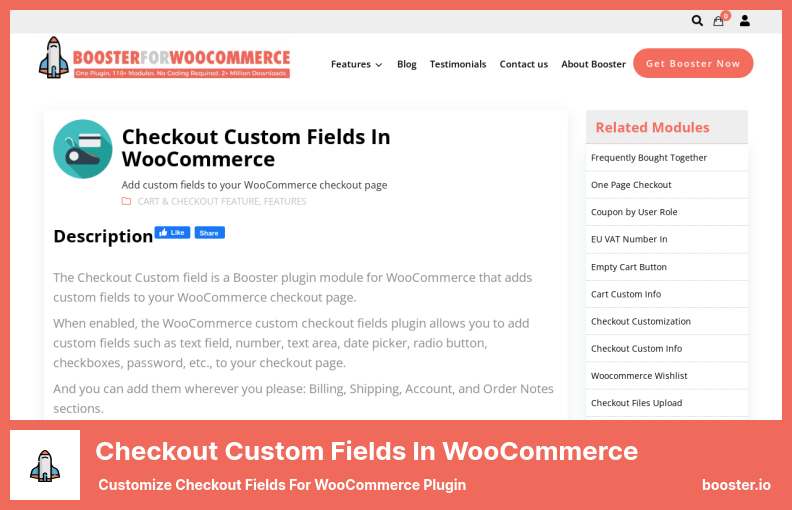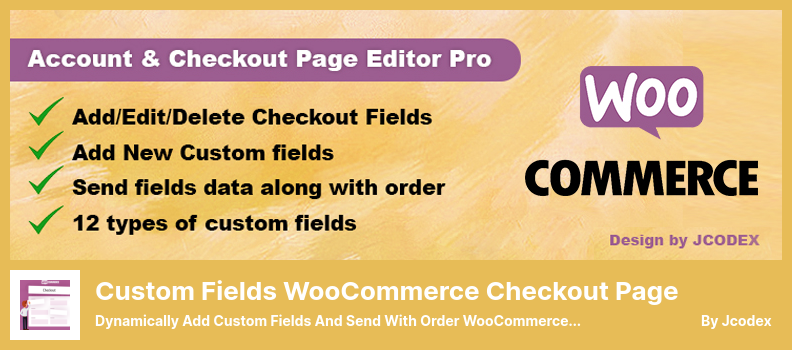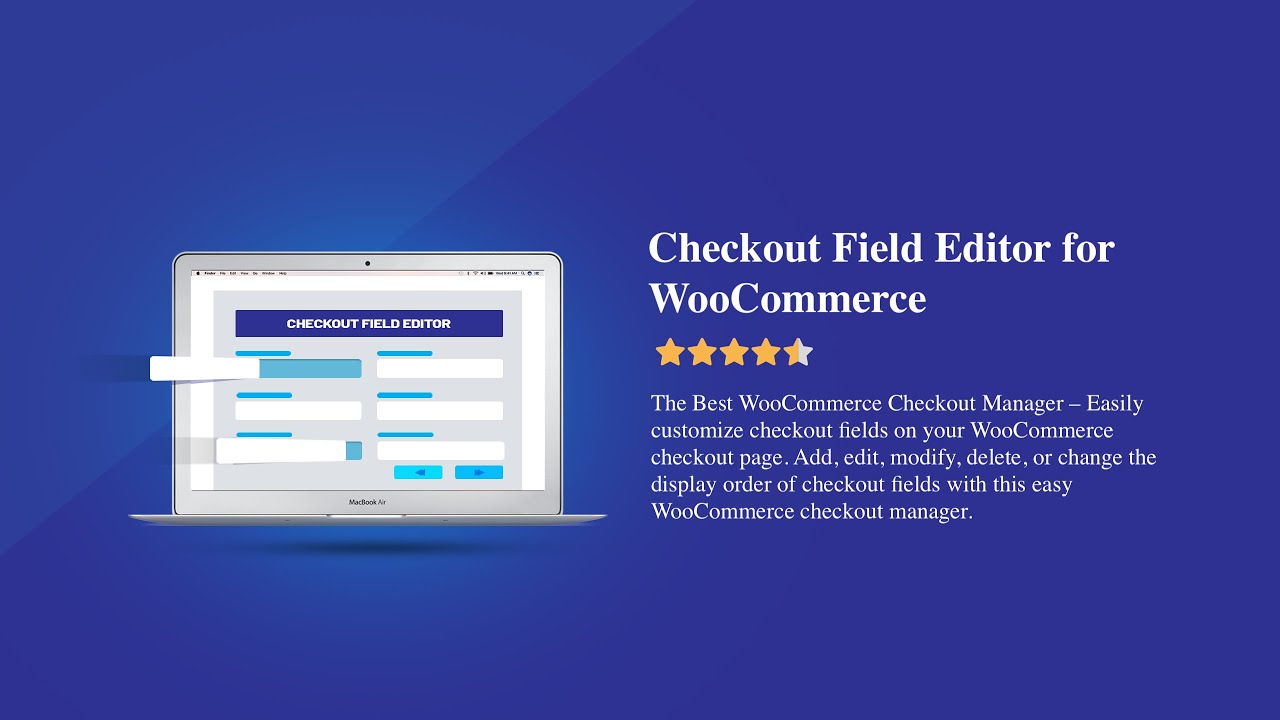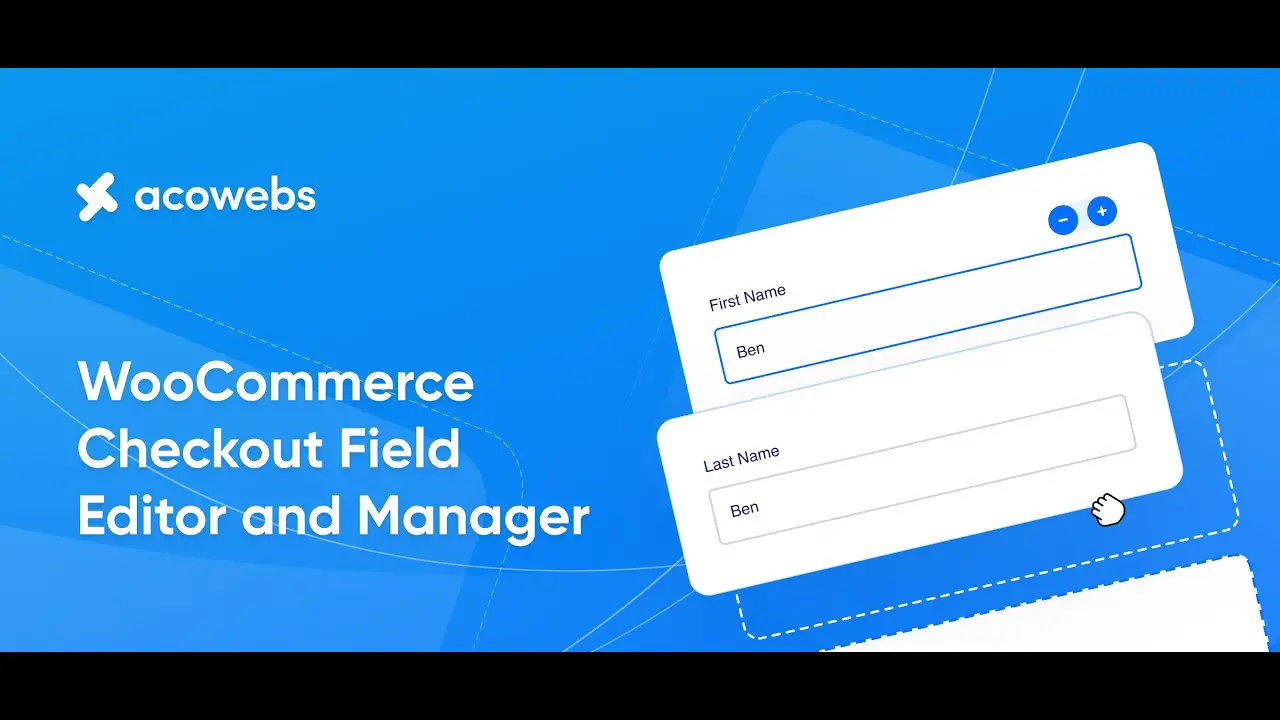Are you a WordPress website owner who wants to optimize your WooCommerce checkout process? Perhaps you’re searching for a plugin that allows you to customize the checkout fields to suit your specific needs.
Well, look no further! In this blog post, we’ll be delving into the world of WooCommerce checkout field editor plugins, both free and pro versions, to help you find the perfect fit for your online store.
Now, you might be wondering, what exactly does a WooCommerce checkout field editor plugin do? This handy tool allows you to easily add, remove, or modify the fields displayed during the checkout process.
With the right plugin, you can collect the information you need from your customers, streamline the checkout experience, and ultimately increase conversions. But with so many options available, it can be overwhelming to find the best one for your specific requirements.
That’s where we come in! In this article, we will highlight the top eight WooCommerce checkout field editor plugins, both free and pro versions, that you should consider integrating into your website.
You’ll also find some fascinating statistics and facts along the way to make your decision-making process even easier. So, let’s dive right in and discover the ideal checkout field editor plugin to take your WooCommerce store to the next level!
Best Checkout Field Editor Plugins for WooCommerce
Introducing the best checkout field editor plugins for WooCommerce, designed to streamline your online store’s checkout process and enhance the overall customer experience.
Whether you’re looking to customize the fields, gather specific information, or improve the layout, these plugins have got you covered. Delve into this comprehensive list below and discover the perfect solution to optimize your checkout process.
Checkout Field Editor for WooCommerce Plugin
Adding Custom Fields to WooCommerce Checkout Page
With the Checkout Field Editor for WooCommerce plugin, you can without difficulty customize the checkout web page of your WooCommerce shop according to your possibilities with no expertise in WordPress.
This plugin will not work till you have hooked up and configured the WooCommerce plugin for customizing checkout fields. This plugin allows you to feature, edit, delete, and reorder fields as you spot-match without coding them.
With the use of this plugin, you could change the title and label of the sphere and the placeholder text and sophistication in the field. Moreover, you may pick out whether the field will appear on the Order info page and in client emails.
The plugin lets in quickly disable a discipline within the checkout info, order information, or emails. If any headaches occur and the fields want to be reset to their default settings, click the button, and it will be disabled.
Key Features:
- Create new custom fields based on the information you offer
- Send emails and show order details with the subject
- Set the fields lower back to their default values
- Checkout fields can be reordered inside the checkout process
- Fill placeholders with text and sophistication
- Edit the fields you need to allow, disable, or get rid of without difficulty
Checkout Custom Fields In WooCommerce Plugin
Customize Checkout Fields for WooCommerce Plugin
The Checkout Custom Fields In WooCommerce plugin can be used with the Booster plugin for WooCommerce to add custom fields to the WooCommerce checkout.
You can add custom fields, along with text fields, date pickers, radio buttons, checkboxes, and passwords all through your internet site’s checkout method, the use of the WooCommerce custom checkout fields plugin.
In the Billing shipping Account and Order Notes sections of your checkout page, you are given the choice of including custom fields if you choice. Including custom fields on your checkout web page will increase your probability of making income.
It is possible to make your clients more likely to grow to be customers and reduce your online keep’s leap rate appreciably with the aid of including the ideal fields in your checkout page.
Key Features:
- Sets options for radio and choose fields
- Shows custom fields in admin emails
- Includes ‘Order acquired’ discipline templates before and after
- Electronic mail template may be enabled before or after fields
- Optional checkbox sorts can be set
- Fill in all fields in clients’ emails
Custom Fields WooCommerce Checkout Page Plugin
Dynamically Add Custom Fields and Send With Order WooCommerce Plugin
There are numerous approaches to customize your web page using the Custom Fields WooCommerce Checkout Page plugin. Still, the custom Fields WooCommerce Checkout web page is designed to make it smooth to add custom fields to the Checkout web page for WooCommerce users.
Adding new fields on your WooCommerce checkout web page is straightforward, and you can customize present ones without requiring coding expertise. you can also upload a custom heading on your WooCommerce checkout web page.
You could also add fields with the usage of a drag-and-drop interface, which allows you to rearrange the columns inside the database. while including a subject, you may specify the sector’s name, label kind, placeholder textual content, and number of characters.
Additionally, the Custom Fields WooCommerce Checkout Page plugin permits the consumer to manually decide which fields are required or hidden. This reachable plugin achieves what it is meant to do without causing pointless inconvenience.
Key Features:
- Personalize WooCommerce checkout page headings
- The WooCommerce Checkout area order may be modified
- Orders web page and emails show fields
- Arrange WooCommerce fields
- Set checkout fields lower back to default
- Upload a required or hidden subject
Woocommerce Easy Checkout Field Editor Plugin
Adding, Editing, and Deleting Fields On The Checkout Form Plugin
The Woocommerce Easy Checkout Field Editor plugin is a top-class plugin that allows you to customize form fields all through the checkout process. nevertheless, it does not emphasize the bells and whistles it gives greater than what it can accomplish.
As a part of the plugin, you may add, edit, delete, and reorder the fields in your checkout shape. Furthermore, it supports 11 sorts of custom fields, including text passwords, dropdown lists, and date pickers.
Furthermore, conditional common sense can be hired to show or cover unique fields relying on the value of an area within the buying cart. for instance, precise fields are probably displayed if an item is in the purchasing cart.
It isn’t the simplest possible to add new fields to the configuration method, however, it is also viable to revert to default fields if any issues arise during the procedure of configuring the system.
Key Features:
- Use drag and drop to reorder custom fields
- Including conditional fields to a checkout form
- Enhance the delivery deal with shape with new custom fields
- A preview of a field can be viewed within the admin panel
- Confirmation emails and emails with submitted fields
- A total of 11 types of custom fields are to be had
WooCommerce Checkout Manager Plugin
A Great Tool for Boosting Conversions and Sales for WooCommerce
The WooCommerce Checkout Manager plugin is the precise answer for customizing your keep’s checkout system. It capabilities as both an editor for fields and an administrator for the checkout procedure so you can use it in something manner you pick out.
Because of the checkout page tool, you can personalize 15 exclusive styles of fields on your online shop’s checkout web page. This tool additionally allows you to arrange, rename or even enlarge the fields at the checkout web page to fit your precise needs.
Besides importing documents during checkout, the plugin gives every other precise characteristic. It’s miles intended to beautify clients’ shopping reports by way of offering an array of valuable tools so one can cause them to experience greater satisfaction all through their purchases.
This is an example of the way it works. Users can add files for the duration of checkout, and directors can manipulate them. We also provide the potential to manipulate files through the admin panel.
Key Features:
- Depending on parent fields, you can show or hide fields
- During checkout, users can upload files
- Add additional field types and placeholder types to Billing Shipping and Additional fields.
- Checkout fees are customizable.
- Once customers complete the process, they receive an email notification
Direct Checkout for WooCommerce Plugin
Optimize Checkout Process to Increase Conversion Rates Plugin
One of the pleasant WooCommerce checkout area editor plugins is Direct Checkout for WooCommerce, which comes with a completely unique technique to simplify the checkout technique, making it one of the pleasant WooCommerce checkout area editor plugins for WooCommerce.
While you pick Direct Checkout, you’ll be able to avoid all unnecessary fields throughout the checkout process instead of being capable of adding and editing them as you need to complete the purchase.
A vital feature of this app that units it apart from its competitors is the capability to feature an ‘add to Cart button on every product web page. traffic can pass to the checkout web page and whole their purchase faster, lowering cart abandonment quotes.
Assume you need to simplify and speed up the checkout manner of WooCommerce. In that case, Direct Checkout for WooCommerce is the proper preference for you if you want to boost your conversions.
Key Features:
- Speed up checkout by means of eliminating needless fields
- Enhance checkout by means of linking product pages to checkout
- One-page checkout permits clients to finish the whole purchase manner in one step
- Adding a product to the cart via Ajax on a single web page
- The capacity to simplify your checkout technique
Checkout Field Editor and Manager Plugin
Manage The Checkout Page Fields in WooCommerce Store
The Checkout Field Editor and Manager plugin will let you without problems edit and control your WooCommerce checkout fields. Drag and drop functionality will permit you to customize checkout fields and exchange or add new fields as needed.
Diverse customization alternatives are available for checkout fields, consisting of adding new fields, converting their order, and modifying the default subject.
The plugin allows you to regulate the width of the checkout column so that the users can see the details in their order and have the statistics sent to their e-mail addresses. It’s miles well-matched with both polylingual and compatible with multilingual WPML plugins.
Custom sections may be edited, deleted, and so on in keeping with your selected area. assume you want to create another place at an exceptional place on the checkout form. If so, you must pay a further rate.
Within the checkout section, you could pick situations based on the product kind, the consumer role, and the transport method. You also are able to use the fields and sections which can be available at the time of checkout.
Key Features:
- Drag and drop fields to trade their order
- Default fields can be edited via the checkout subject manager
- View order information for fields filled out by way of clients
- Activate WooCommerce checkout fields – permit or deactivate them
- Your checkout page can be customized with new fields
- Default WooCommerce checkout fields may be hidden
YITH WooCommerce Checkout Manager Plugin
Customize The Checkout Page in an Advanced Way for WooCommerce
With the YITH WooCommerce Checkout Manager plugin, you may add labels on your checkout pages. The supervisor capabilities an advanced Checkout field Editor that permits you to customize your checkout pages as you spot healthy.
Additionally, you’re permitted to create limitless custom fields whilst creating a checkout web page. For example, you may add radio buttons, easy text boxes, checkboxes, drag-and-drop options, and so forth, to personalize the checkout web page on your non-public choices.
A few clicks of the mouse will enable you to alter the arrival of your checkout field. Similar to converting the way errors seem to customers, you could pick out a distinctive style for putting data. The radio button permits you to select textual content fields and type the records into them.
The JavaScript language allows users to make adjustments to their inputs in real-time, earlier than the fee, by enabling them to test and trade inputs at some stage in the fee process.
Due to this plugin, it is possible to sort subject facts which include transport notes, billing facts, and so on, into two columns. This plugin is designed to make WooCommerce checkout pages extra consumer-pleasant by adding columns.
Key Features:
- Display the checkout fields you want.
- Make mandatory fields seen with Javascript area Validation
- Pick out shades for labels and tooltips
- Personalize fields with textual content or more than one choice
- Circulate fields everywhere with Drag & Drop
- Make fields one column or use WooCommerce’s default style
Frequently Asked Questions
A WooCommerce checkout field editor plugin is a tool that allows you to customize and manage the fields on the checkout page of your online store. It gives you the flexibility to add, remove, and rearrange the fields according to your specific requirements.
Using a checkout field editor plugin can greatly enhance the user experience on your WooCommerce store. It allows you to collect the necessary information from your customers while minimizing any friction or confusion during the checkout process.
By customizing the fields to match your business needs, you can streamline the checkout process and increase conversions.
When choosing a WooCommerce checkout field editor plugin, it’s important to look for features such as a drag-and-drop interface for easy field customization, support for multiple field types (text, select, checkbox, etc.), validation options to ensure accurate data entry, compatibility with popular payment gateways, and the ability to create conditional fields based on certain criteria.
Conclusion
To recap, in this article, we discussed the top eight WooCommerce Checkout Field Editor plugins, both free and pro options, to help optimize your website’s checkout process. These plugins offer a range of features and customization options to suit your specific needs.
If you’re looking for more tutorials and guides related to this topic, be sure to check out the BetterStudio blog. We regularly update our blog with helpful articles and tips to enhance your WordPress experience.
Don’t forget to follow BetterStudio on Facebook and Twitter to stay updated with the latest tutorials and news. We share valuable insights and resources to keep you informed and ahead of the curve.
Thank you for taking the time to read this article. We hope you found it helpful in improving your WooCommerce checkout process. If you have any questions or encounter any issues, please feel free to ask in the comment section below.
Our team is here to assist you and provide solutions to any problems you may have. Happy optimizing, and cheers to a streamlined checkout experience!