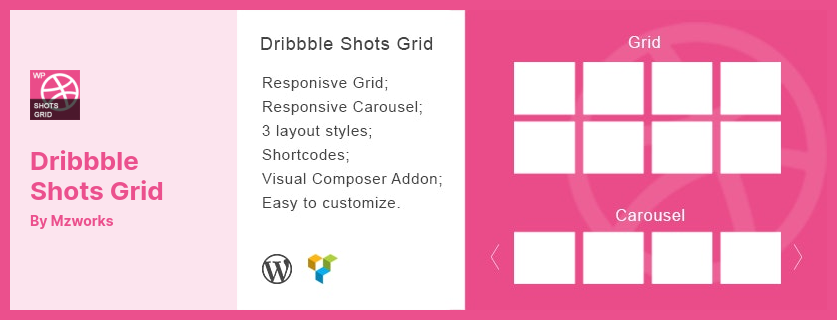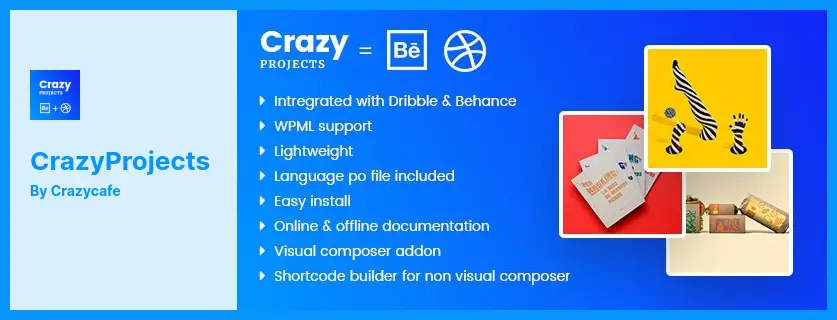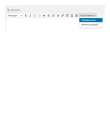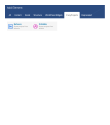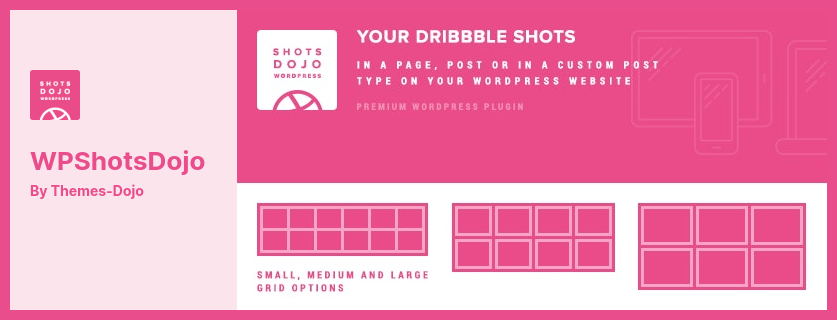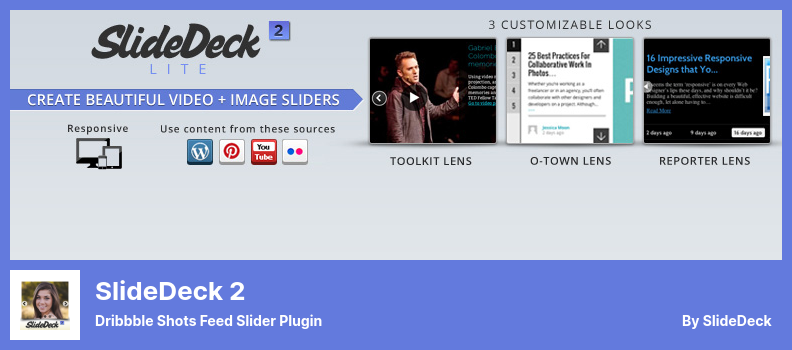Are you a WordPress website owner looking to spruce up your site with some eye-catching designs? Or maybe you’re in search of a WordPress plugin specifically for showcasing Dribbble shots?
Whatever your reason is for stumbling upon this blog post, let’s dive into the seven best Dribbble WordPress plugins, both free and pro – because why settle for bland when you can add some pizzazz to your site?
In this article, we will be sharing with you the top seven WordPress plugins that are specifically designed to showcase Dribbble shots. By adding these plugins to your site, you’ll be able to easily display your Dribbble shots in a visually stunning manner.
Not only will this enhance the aesthetic appeal of your site, but it will also showcase your creative prowess to potential clients. According to a recent study, visually engaging website content can increase conversions by up to 86%.
So without further ado, let’s take a look at our list of the seven best Dribbble WordPress plugins – featuring both free and paid options, there’s a plugin for every budget and preference.
Best Dribbble Plugins for WordPress
Introducing the Best Dribbble Plugins for WordPress, a comprehensive collection of free and premium options to enhance your website’s design and functionality.
Take a look at these incredible plugins and discover how they can help you showcase your Dribbble shots on your WordPress site with ease and style.
Dribbble Shots Grid Plugin
Dribbble Widget For WordPress
The Dribbble Shots Grid plugin allows you to showcase your design portfolio with ease on your WordPress website. It offers two display modes so that you can choose between grid and carousel modes.
The plugin displays your shots in beautiful animations, creating a user-friendly environment. With shortcodes, it increases loading speed, and it’s easy to connect Dribbble API with WordPress.
Customize your shot grids and carousels to your liking with this plugin, as it offers three different layout styles, including Material, Dribbble, and Default.
You can choose from numerous presentation and customization options to make it match your site’s style. Plus, you can order your shots the way you want them, creating a personalized display.
Key Features:
- Visual Composer extension
- Integrates WordPress with Dribbble API
- Supports Material, Dribbble, and Default styles
- Customizable presentations and customization options
- Two display options: Grid and Carousel.
- Display multiple shot grids and carousels
CrazyProjects Plugin
Dribbble & Behance Projects Showcase Plugin
CrazyProjects is a powerful plugin that lets you display your Dribbble and Behance projects portfolios on your website with ease. It’s designed to show beautiful projects on any page or widget, and it offers more than 100 features to customize your website. With the plugin, website updating is quick and effortless.
This plugin can be combined with Visual Composer, allowing you to use all of its features with just a few clicks. The plugin is compatible with most WordPress themes, making it a great choice for anyone looking to upgrade their website.
The plugin offers a shortcode builder for non-visual composers and an adding extension for visual composers, making it easy to create beautiful projects on any page or widget. The plugin also comes with online and offline documentation to help you get started.
One of the best things about CrazyProjects is that it eliminates the need for time-consuming website updating activities. Projects are taken directly from the Dribbble and Behance APIs and displayed on your website, ensuring that your website always displays your latest and greatest projects.
If you have any questions or problems, please don’t hesitate to contact the plugin developers as they offer excellent customer service, so you can easily contact them if you have any questions or troubles.
Key Features:
- Shortcode builder for non-visual composer
- Adding extension for visual composer
- Compatible with any WordPress theme
- Create beautiful projects on any page or widget
- Online and offline documentation.
- Displays Behance and Dribbble portfolios.
WPShotsDojo Plugin
Portofolio From Dribbble Shots For WordPress
WPShotsDojo is a plugin that lets you display design portfolios on your website by integrating them with Dribbble. This plugin enhances your portfolio’s visibility and increases traffic to your site.
The plugin caches images to minimize API requests and updates them regularly every hour, providing many animations and customization capabilities to make your website user-friendly.
The plugin displays images from Dribbble in blocks or adjustable grids with beautiful and attractive designs, allowing multiple grids on your site. It also enables you to display your Dribbble content on WordPress pages in various posts.
With WPShotsDojo’s high-speed performance and customization capabilities, you can determine how to display your design content. The plugin utilizes an elegant lightbox to display all the Dribbble shot-related data, leading your visitors to stay longer on your website.
As well as regularly sorting and publishing content, it lets you show blocks or grids in a sidebar or full-width. Besides offering small, medium, and extensive grid options, it automatically updates shots every hour and presents related Dribbble shot data in a lightbox.
Key Features:
- Display design portfolios on websites through Dribbble integration
- Blocks or adjustable grids with beautiful designs
- Multiple grids on WordPress pages
- High-speed performance with the caching ability
- Elegant lightbox display with Dribbble shot-related data
- Regularly sorting and publishing content.
SlideDeck 2 Plugin
Dribbble Shots Feed Slider Plugin
SlideDeck 2 is a fantastic WordPress and Dribbble plugin that allows you to slide content onto your website in an attractive and interactive way. You can easily create such content slides with this plugin.
The lenses provided give users a lot of flexibility and control, allowing them to display their content in an eye-catching way and help to improve overall site traffic.
This plugin is provided for free and there is no active support for this product, but the developer team is ready to fix any issue or bug you might find. The plugin will display a live preview of your slider in the dashboard so you can see what it will look like on the front end.
By using this plugin, you will be able to easily add content from 14 different sources, such as YouTube channels, Dribbble, Twitter, and more, to your website with just a few clicks.
SlideDeck 2 also offers customizable slide themes that give you tremendous control over the presentation of your content. Working with these lenses is also super easy, and with just a few clicks, you can prepare them the way you want them to be displayed on your website.
Key Features:
- Actively supported by its developer team
- Lenses that give users a lot of flexibility to display content
- Fixes any bugs or problems encountered by developers
- Provides a content slider for your WordPress website
- Various slide formats are supported
- The ability to combine different slide types into one slider.
GS Dribble Portfolio Plugin
Showcase Dribbble shots For WordPress
GS Dribbble Portfolio is a powerful plugin that allows you to display your Dribbble posts on your website. This SEO-friendly and responsive plugin offers users many customization options, including the ability to personalize their website with control features.
With its shortcode, your website’s speed increases, and photos and portfolios are presented in a column with details. In the pro version of this plugin, users can choose from five beautiful themes that present photos in a slideshow.
There’s no problem debugging the plugin because it’s so easy to read. For anyone who wants to showcase their portfolio, it’s a must-have with a seamless connection between WordPress and Dribbble. You’ll get strong support and lots of ways to get in touch with developers.
This plugin is suitable for all modern browsers and comes with a variety of elegant themes and controls perfect for showcasing Dribbble shots with beautiful effects. Furthermore, users can create, host, and manage documentation on their WordPress site, making it easy to use and understand.
GS Dribbble Portfolio is highly SEO-friendly, ensuring that your website ranks high on search engines. It has an incredibly fast loading time, providing a seamless user experience, which is what you desire for your website.
Key Features:
- Provides vital support and different communication channels with developers
- Detailed visual and video documentation for a step-by-step process
- Create, host, and manage documentation on your WordPress site
- Offers a variety of elegant themes and controls to showcase Dribbble shots
- SEO-friendly, ensuring your website ranks high on search engines
- Provides a variety of customization options to personalize your website.
Highlight Reel Plugin
Dribbble Portfolio for WordPress
Highlight Reel is a Dribbble WordPress plugin that allows users to connect their Dribbble portfolio with their WordPress site. This plugin is incredibly flexible and easy to use, offering a range of personalization features to showcase your photos on your website.
In addition, it’s incredibly responsive, meaning that even users using mobile or tablet devices will be able to access your site without any problems thanks to its responsive design.
One significant advantage of the plugin is its exceptional speed in loading and uploading photos. This plugin allows you to display your photos in a grid format, and users can choose to display these grids in 2, 4, or 6 columns.
The plugin is also highly compatible with other WordPress plugins, and it offers regular updates to ensure that it stays up to date with all WordPress developments.
With Highlight Reel, creating shortcodes for showcasing Dribbble shots within WordPress posts and pages has never been easier. This feature allows you to present your work in the way that suits you best, and you can customize the columns to ensure that your portfolio looks exactly as you want it to.
Key Features:
- Incredible speed in loading and uploading photos because of shortcodes
- Highly compatible with other WordPress plugins
- Creates shortcodes for showcasing Dribbble shots within WordPress posts and pages
- Presenting different column options
- Regular updates are available.
Freefolio Plugin
Dribbble Shots Feed For WordPress
Freefolio is a Dribbble WordPress plugin that allows you to showcase 15 photos of your portfolio in a beautiful place. With this plugin, you can enable the slideshow feature and choose to display your photos as a grid in columns ranging from 1 to 6.
A multitude of customization options is available with this plugin, which can help you make your WordPress website appearance more attractive by enhancing its aesthetics.
After installing and activating the plugin, a menu will appear, and you can start managing your photos and portfolios by adding them to your site. You can categorize and tag each photo based on projects, making the search process easier for visitors.
One of the best things about Freefolio is that it provides a different environment to showcase your portfolio, making it stand out from the rest. This plugin is also compatible with many famous WordPress themes, so you don’t have to worry about compatibility issues.
Key Features:
- Display images in 1 – 6 columns
- Showcase 15 photos in a beautiful sidebar
- Easily categorize portfolios and projects
- Display specific project tags
- Manage and control adding pictures and portfolios
- Provides numerous options for personalizing your WordPress site.
Frequently Asked Questions
Dribbble is a platform for designers to showcase their work, share their processes, and connect with other creatives. It’s a popular site for designers to find inspiration and discover new talent.
WordPress plugins are pieces of software that can be installed on a WordPress site to add new functionality or improve existing features. With thousands of plugins available, there are options for everything from SEO optimization to eCommerce solutions.
If you’re a designer or artist with a Dribbble account, using a Dribbble WordPress plugin can help you integrate your Dribbble portfolio directly into your website.
This can make it easier to showcase your work to potential clients and customers. Additionally, incorporating Dribbble content into your site can help keep your content fresh and engaging.
Conclusion
Let’s wrap it up with our 7 best Dribbble WordPress plugins, both free and paid. You’re sure to find a plugin that will work for you, whether you want to make your site look better or streamline your workflow. Take time to look through each plugin thoroughly to see which is right for you.
For more related tutorials and content, be sure to check our BetterStudio blog. Our platform houses a wealth of informative resources designed to help website owners optimize their online presence and achieve their desired outcomes.
To stay up-to-date with the latest tutorials, follow BetterStudio on Facebook and Twitter. We regularly share new content, tips, and insights that will help you succeed online.
We appreciate you taking the time to read this article and hope it was informative and helpful. If you have any questions or encounter any problems, please don’t hesitate to leave us a comment. We’re always happy to help and provide any assistance we can. Thank you for your support and loyalty to BetterStudio.