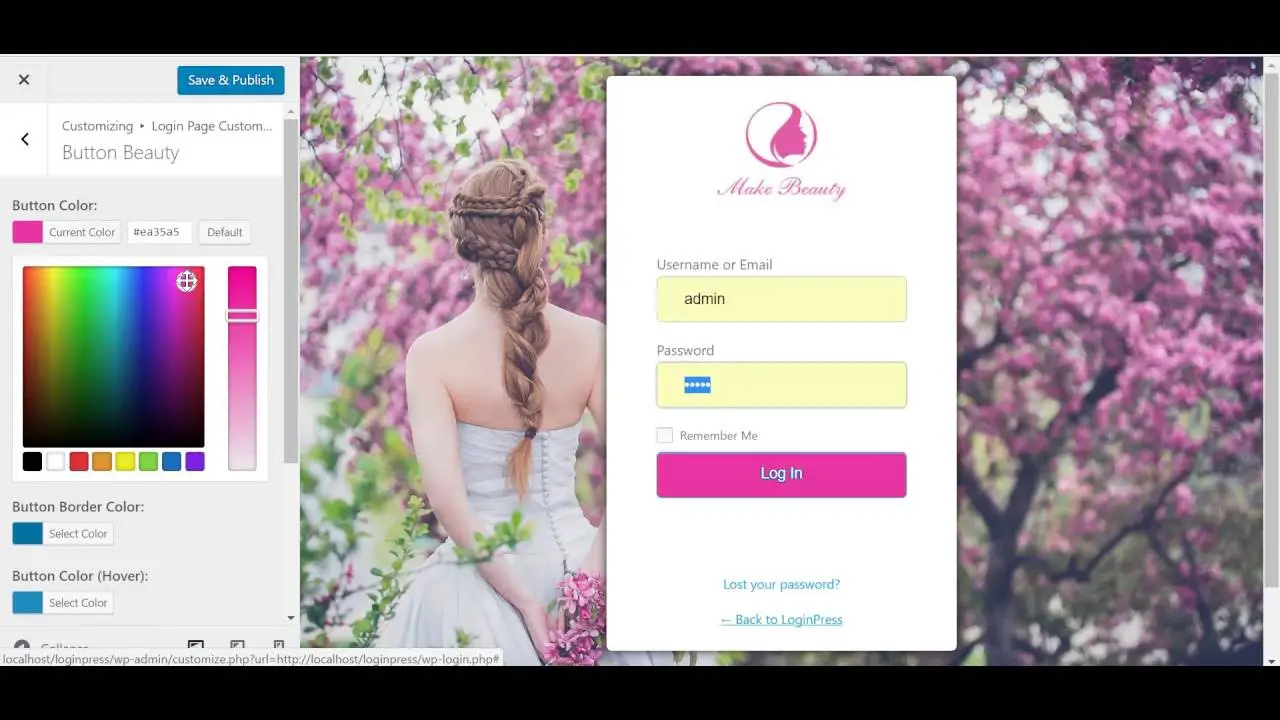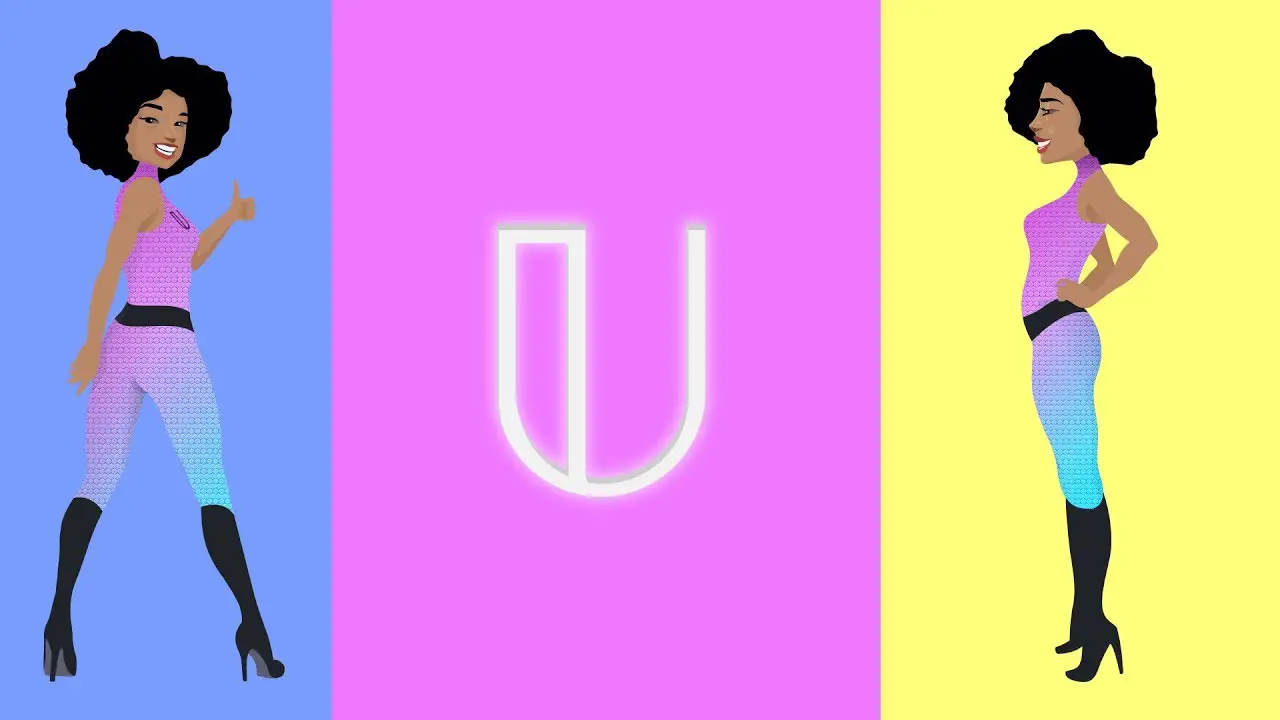Have you ever found yourself struggling to create a custom login page on your WordPress website? Perhaps you’re not sure where to start or you’ve tried a few options but they don’t quite fit the bill. Well, fear not because we’ve got you covered with our list of the best WordPress custom login page plugins.
In this article, we’ll take a look at the top WordPress custom login page plugins available. We’ll delve into the various features that each of these plugins has to offer, along with their pros and cons.
Did you know that a customized login page can increase your website’s security and help with branding? In fact, studies have shown that up to 81% of data breaches are due to poor passwords. So, creating a custom login page can be a simple yet effective step towards securing your website and building your brand.
Without further ado, let’s jump right into our list of the 7 best WordPress custom login page plugins. We’ll explore the various features of each plugin that make them unique and help you decide which one will be the best fit for your website.
Best WordPress Plugins for Custom Login Page
If you are tired of the same old boring login page on your WordPress website, look no further than our list of the 7 best WordPress custom login page plugins! Take your website aesthetics to the next level by checking out these innovative plugins.
LoginPress Plugin
Custom Login Page Customizer
By using LoginPress, a great tool for customizing login pages for your WordPress website, you will be able to create a login page that contains your own custom fields for your admin area.
If you choose to customize the layout and feel of the page, you can also include any error messages you wish, such as a forget password message, a login error, or a registration error.
In order to show changes in the plugin and in the website at the same time, the Customizer API is being used, which is one of the newest ways of displaying changes on the website in the future.
The plugin can be installed within your website without the need of any special techniques to make it appear as though it is part of an integrated layout, it can simply be used in the same way as any other plugin.
You can find a demonstration video on the LoginPress plugin’s website showing you how to customize the login page on your WordPress blog based on the settings that you choose for it.
Key Features:
- WYSIWYG-style customization of a button.
- Customizable background (color, image, position, size)
- Customizable error messages
- Customizable login form
- Forgotten password background or form background can be changed
- Customizable welcome message
Custom Login Page Customizer by Colorlib Plugin
An Awesome And Intuitive Login Page Plugin
Custom Login Page Customizer by Colorlib is a plugin that allows users to customize their WordPress login page and login form directly from the Customizer. This easy-to-use plugin has features that include templates, custom logos, backgrounds, widths, padding, borders, and more.
Using this plugin, users can be able to see how the changes they make on their login page are reflected on their own log in page as well in real-time.
This plugin has templates that help users design their custom login page. With the plugin, users can change the column alignment on the login form and align the login form vertically according to their preferences. Users can also create a custom logo for the login page and adjust its height and width.
Custom Login Page Customizer by Colorlib provides users with the flexibility to organize their login page by changing the number of columns, and customize the width of columns. Users can also hide or show the login logo during login and show or hide the logo text on the login page.
Key Features:
- Customizable login page templates
- Real-time preview of changes
- Custom logos with adjustable height and width
- Custom backgrounds with padding and borders
- Column alignment and width customization
- Vertical alignment of the login form.
Custom Login Page Customizer Plugin
Allows You To Easily Customize Your Login Page
Custom Login Page Customizer is a powerful WordPress plugin that allows users to customize their login page from the dashboard. The plugin generates a professional and responsive design interface that enhances your site’s appearance appeals to potential users.
With the plugin, you can customize almost anything, significantly increasing the chances of standing out from the competition. The best thing is that any changes made are shown in real-time, and you can preview them before saving them.
The plugin saves time by providing a range of unique templates that can be selected, ensuring that you can customize your login page and improve your website’s look even if you don’t have design experience.
Custom Login Page Customizer is appropriate for users logging in from their mobile devices, as it offers a responsive design. As a result, visitors logging in from their mobile devices will have a pleasant experience.
Key Features:
- Real-time preview of changes before saving them
- Highly customizable design interface
- Professional-looking website in minutes
- Accessible through WordPress Customizer
- Changes are shown in real-time
- Advanced design options for experienced users.
Branda Plugin
White Label WordPress, Custom Login Page Customizer
Branda is the ultimate white-labeling plugin for WordPress. It is the only free and premium plugin that allows white-labeling without coding modifications.
It is a highly customizable plugin that allows you to rebrand your WordPress page builders, system emails, maintenance mode, coming soon landing page, dashboard, login screen, colors, logos and so much more. It facilitates the rebranding of your WordPress site quickly and easily, saving you time and improving your security.
With the plugin, you are guaranteed improved security, fewer plugin compatibility issues, and more time savings as it is a single plugin that does it all without requiring any hack modifications. You no longer need to spend countless hours trying to modify code to make changes as it does all the work for you.
With Branda, you can customize your WordPress site without knowing coding. You can customize emails and database error pages so your site stands out. You can import and export your settings, customize the dashboard once, and apply it to all your websites.
Key Features:
- White-label system emails
- Coming soon landing pages
- Customizable maintenance mode
- Database error page design specifications
- Tracking analytics codes
- Customizable login page.
Login Designer Plugin
Offers An Unrivaled Live-editing Experience
Login Designer is a must-have WordPress plugin for website owners who want to customize their login page without hiring a developer. The plugin offers various features, such as zero-refresh experience, context-sensitive options, custom event triggers, context-aware previews, custom controls, and live editing abilities.
This WordPress plugin provides a unique experience for its users. It allows you to fine-tune any element on your login page and display the settings contextually, avoiding the hassle of navigating menu options. This means website owners can customize their login pages easily and quickly to suit their preferences.
One of the significant benefits of the plugin is its ability to generate robust custom controls and provide a live editing experience. Website owners can customize text colours, backgrounds, logos, and other elements on their login page without navigating away from the preview screen.
Its context-aware previews and context-sensitive options feature allows users to view their customization changes in real-time. This feature helps website owners make faster decisions regarding their design preferences.
Lastly, the plugin is a must-have UX expert plugin that provides customized login pages’ best experience to its users. With Login Designer, website owners can have complete control over their website’s login page, ensuring it matches their unique brand.
Key Features:
- Live editing abilities.
- Robust custom controls.
- Context-sensitive previews.
- Customizable control with powerful functionality.
- Events triggered by custom events.
- Best custom login experience available.
Custom Login Page Templates Plugin
Change Logo, Background and CSS
Custom Login Page Templates is a WordPress plugin that enables users to personalize their default WordPress login page. Users can easily upload images, modify logos and backgrounds, and choose from a selection of custom templates to reflect their unique style and branding.
With this plugin, users can set up an attractive login page interface with custom templates without wasting time editing every element’s color, shadow, and font. For those who need even more customization, adding CSS is easy and provides complete control over the login page’s appearance.
Using the plugin, you can add color to your WordPress blog’s login page quickly. The plugin allows you to upload your logo and select from five different template options.
Additional templates will be offered shortly, and with the plugin’s Customizer, you can receive immediate feedback on your changes. Furthermore, you may upload an image that fills the entire screen and choose a background image from Wikimedia Commons.
The plugin is highly intuitive and user-friendly, allowing users to create a customized login page in just a few simple steps.
Key Features:
- Personalize the default WordPress login page with ease
- Choose from a selection of custom templates
- Upload your logo and select from five different template options
- Add color and select background images from Wikimedia Commons
- Customize the login page for your WordPress site using CSS
- Several customized login templates were available to choose from.
White Label Plugin
WordPress Custom Login Page, Dashboard, And Admin
White Label is a remarkable WordPress plugin that allows website administrators to customize their WordPress login pages. With its advanced features, you can create custom logins and dashboards designed according to your preferences or your client’s need.
The plugin comes with a variety of templates and color pickers, making it easy for you to choose the best combination of login page colors. Furthermore, you can customize your dashboard by creating a welcome panel and even add a custom logo of your choice to the login page.
You can customize the login page background color or image with this plugin, so it looks more personalized. Also, you can use it to replace your default dashboard with a custom one that you designed or designed for your clients. You can also use it to get rid of dashboard widgets.
Customizing the colors and alignment of the login page is also possible with the plugin. Using CSS, you can further enhance the customized look of the login page.
If you are seeking to rebrand WordPress login pages for your clients and provide them with an exceptional experience, then White Label by It is the perfect option. This is a product that offers great value for money, meets the needs of web developers, companies, and agencies.
Key Features:
- Templates and color pickers for the login page
- Custom dashboard welcome panel and widget
- Add custom logo to the login page
- Replace WordPress-provided dashboard with a customized one
- Customizable background color or image of the login page
- Customize login page colors and alignment.
Frequently Asked Questions
Custom login page plugins for WordPress are tools that enable website owners to change the appearance and functionality of their standard WP login page.
With these plugins, you can customize your login page to better align with your website’s branding and add advanced features like social login integration and more.
Using custom login page plugins on your WordPress website can bring a lot of benefits, such as improving security, enhancing user experience, and promoting your brand.
By customizing your login page to fit your website’s branding, users will be more likely to trust your site and create an account. Additionally, with advanced features like social login integration, the login process becomes smoother and faster.
Yes, most custom login page plugins for WordPress are designed to be user-friendly and easy to use, even for non-technical users.
They typically come with drag-and-drop interfaces, easy-to-use customization options, live preview modes, and more. However, some of the more advanced plugins may require a bit of technical knowledge or experience.
Conclusion
In conclusion, we’ve discussed the best WordPress custom login page plugins, including both free and pro options. These plugins can make a significant impact on your website’s appearance and user experience.
If you want to explore more related tutorials, visit the BetterStudio blog, where you can find plenty of helpful resources on WordPress. Don’t forget to follow us on Facebook and Twitter to get the latest updates on our tutorials.
We hope you found this article valuable and insightful. If you have any questions or problems regarding this article, please feel free to ask in the comment section below. Thanks for reading!