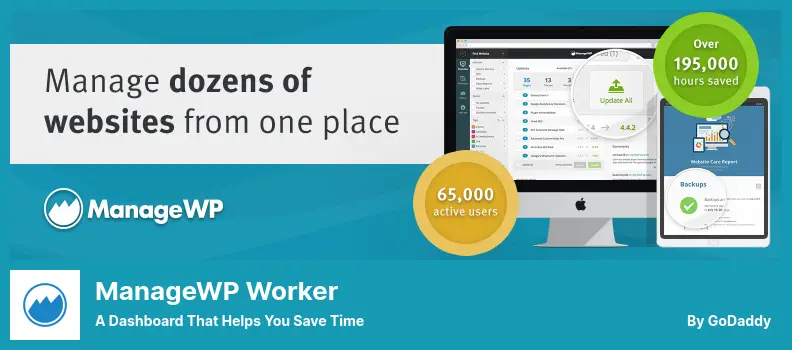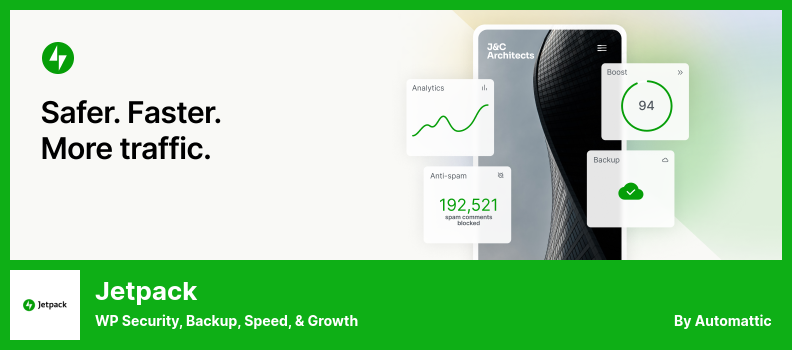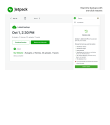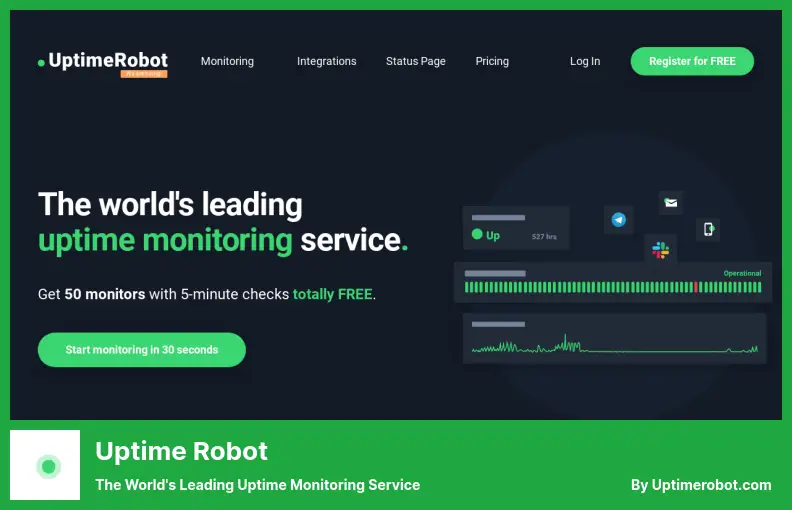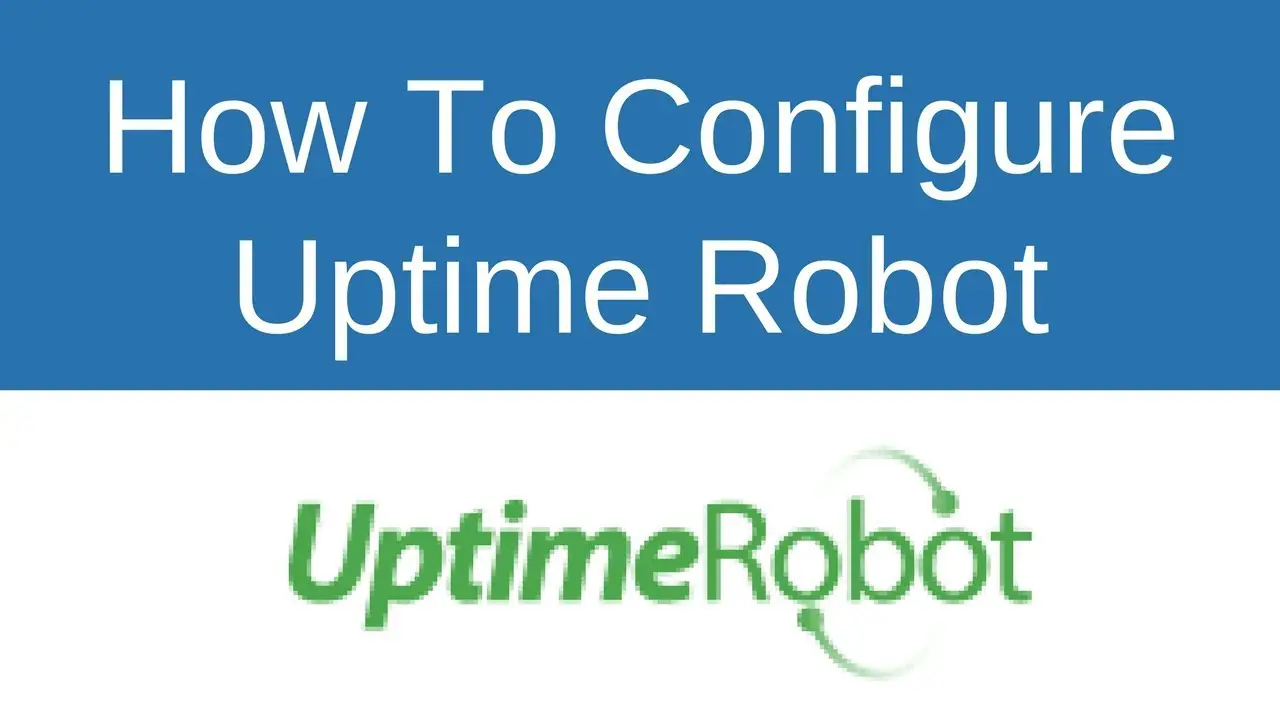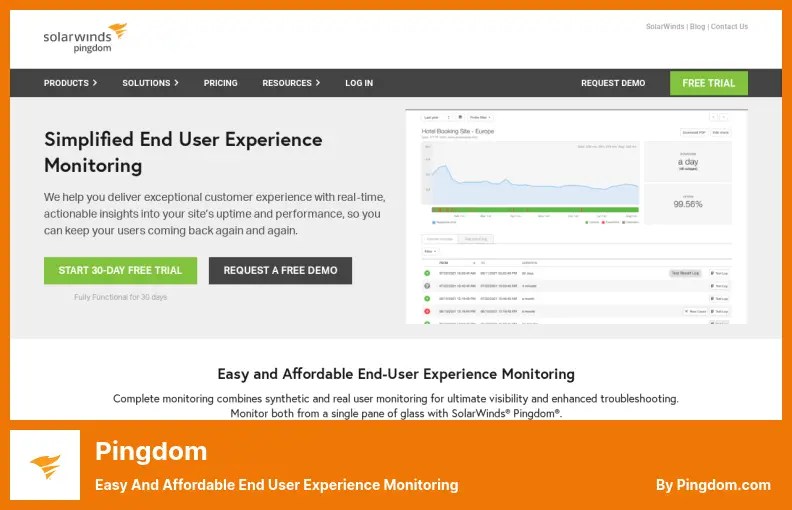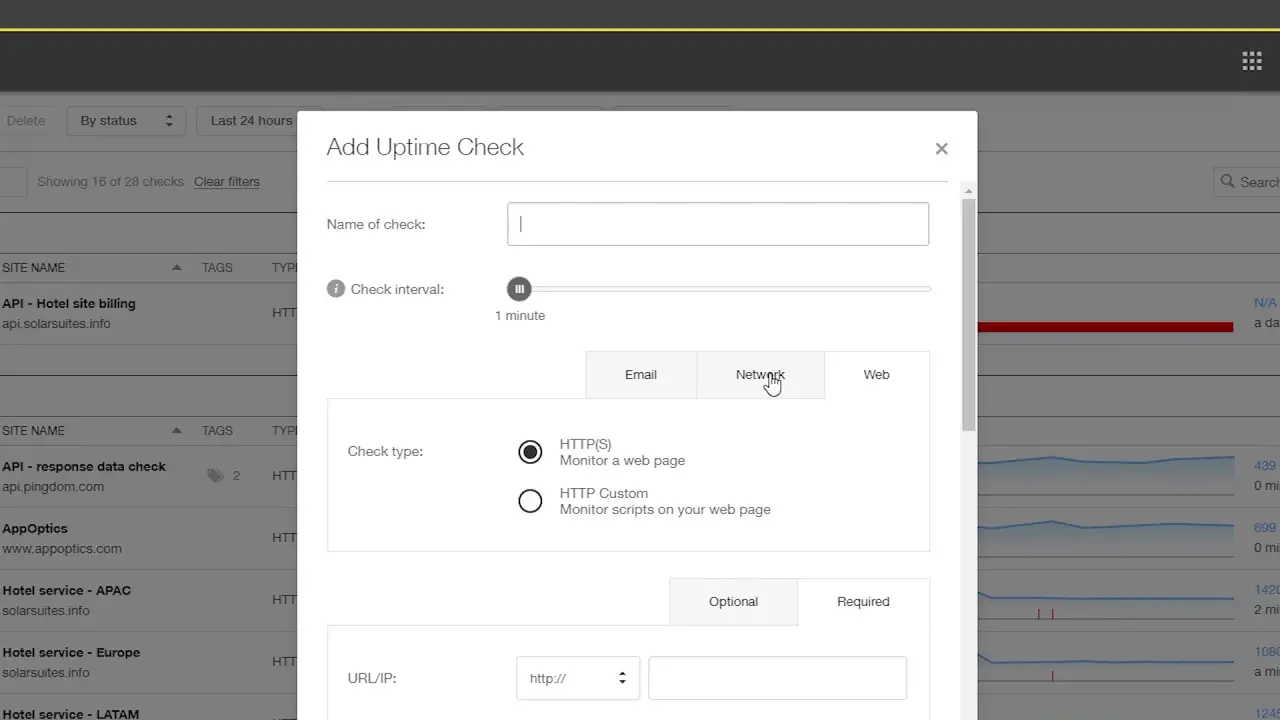Are you running a WordPress website and worried about its performance or security? Wondering what monitoring plugins are available to keep an eye on your website’s health? Then you’re in the right place!
In this article titled “6 Best WordPress Website Monitoring Plugins 2023 (Free & Paid)”, we’ll explore the most popular and effective plugins to help you monitor your website and keep it running efficiently. We’ll cover both free and paid options, and we’ll provide some statistics and facts about each plugin so you can make an informed decision.
So if you’re ready to take your website monitoring to the next level, keep reading! In the rest of this article, we’ll discuss the best WordPress website monitoring plugins of 2023 and help you choose the one that suits your needs and budget.
Best Website Monitoring Plugins for WordPress
If you’re running a WordPress website, it’s crucial to make sure everything is running smoothly. That’s where website monitoring plugins come in handy. Check out the following 6 best WordPress website monitoring plugins for both free and paid options to keep your website in top shape.
ManageWP Worker Plugin
A Dashboard That Helps You Save Time
ManageWP Worker is an excellent plugin that can help you automate your workflow, save you time and hassle, and focus on what’s important. It’s lightning-fast, secure, and available for free for an unlimited number of websites.
You have access to a host of features such as backups, restores, multi-site management, and uptime and downtime monitoring. This plugin is an excellent tool for performance monitoring for your WordPress website. Automatic backups are available, as well as time tracking, to help you identify any potential problem areas.
However, not all features are available for free, and to use uptime monitoring with this plugin, you’ll need to upgrade to the business plan. If you wish to receive notifications by text message or email, you will need to purchase ManageWP’s premium business plugin.
The plugin comes with a dashboard that allows you to monitor multiple websites at once and track their statuses seamlessly.
Key Features:
- Receive SMS and email notifications
- On-demand, daily, weekly or hourly backup scheduling
- Access to website status with just a few clicks
- Convenient dashboard accessible from anywhere
Jetpack Plugin
WP Security, Backup, Speed, & Growth
Jetpack is a plugin that offers essential updates and notifications regarding the status of your WordPress site. It’s not just for WordPress; it can also monitor your site’s uptime. The plugin’s makers are WordPress and WooCommerce, making them leaders in monitoring WordPress sites.
Unlike ManageWP Workers, it can also speed up and secure your website, and increase traffic. Jetpack Monitor is just one of its features; it tracks your website’s uptime and alerts you when it goes down. It also notifies you when it comes back online and how long it was down.
Key Features:
- Posting automatically on social media
- Daily backups and secure logins
- Uptime monitoring system
- Spam filtering
- Unlimited, fast delivery of images and videos over the internet
Super Monitoring Plugin
An External Web Application for Monitoring Website Uptime
Super Monitoring is a premium plugin that serves as an external tool to monitor your website’s performance and functionality. It offers a range of features to help you keep your website up and running.
With Super Monitoring, you can monitor your website’s uptime, performance, content verification, form tests, daily health reports, file integrity monitoring, public page status, change detection, and more. This ensures that you can always be aware of any issues with your website, before they become a major problem.
The plugin also allows you to monitor your website’s domain and SSL certificate expiration dates, and can detect if your website is listed on any blocklists. It provides email and SMS alerts in case of downtime, and offers additional tools like cyclical and on-demand reports, screenshots, HTML screenshots, HTTP headers, and HAR files.
One of the standout features of Super Monitoring is its ability to reduce false positives by monitoring stations around the world. This ensures that you get accurate information on your website’s performance and functionality, regardless of where your users are located.
Another key feature of Super Monitoring is its ability to identify different types of failures that can occur, allowing you to quickly diagnose and resolve issues with your website.
Key Features:
- Provides email and SMS notifications of alerts and reports upon request.
- Reduces false positives with global monitoring stations
- Identifies different types of failures
- Allows constant monitoring of the website
Screenshot:
Uptime Robot Plugin
The World’s Leading Uptime Monitoring Service
Uptime Robot is a WordPress plugin that allows you to keep track of your website’s uptime every five minutes. With this plugin, you can add 50 monitors to your website, form, or pages, which will be monitored simultaneously.
The plugin can also perform numerous types of checks such as HTTPS, ping, port, and keyword searches, ensuring that you can track multiple things simultaneously. What makes it fascinating is that it can monitor WordPress uptime without the need for any installed plugins, similar to Jetpack.
You can monitor up to 50 websites for free with this plugin, and the premium version allows you to monitor up to 1000 websites. If you desire to monitor more sites, receive SMS alerts, or modify the monitoring frequency, you must purchase the premium version.
In the event of downtime, your site will be notified through email and other channels such as Webhooks and Push Notifications.
This plugin offers a variety of features that make it stand out, including the ability to send out alerts by email, SMS, Twitter, push notifications, Slack, HipChat, or webhooks. It also contains statistics about uptime, downtime, and response times, allowing you to keep track of your website’s performance.
Moreover, you can collaborate with a team through public status pages and receive advanced warnings under the settings menu.
Key Features:
- Contains an advanced warning under the settings menu.
- Monitors uptime every five minutes.
- Monitor multiple things simultaneously.
- Can monitor WordPress uptime without installing any plugins.
- Alerts through email, SMS, Twitter, push notifications, Slack, HipChat, or webhooks.
- Contains statistics about uptime, downtime, and response times.
- Collaborate with a team through public status pages.
InternetVista Plugin
The Simple Efficient Flexible Monitoring Solution
InternetVista is a conveniently paid plugin to track website uptime that does not require a credit card to use. With the option to receive notifications via email, SMS, Twitter, Slack, or webhook, it is great for keeping website owners informed.
The plugin is available in five languages, namely English, French, German, and Spanish. Although there are no free services, the company offers a 31-day free trial so you can decide if it’s the right tool for you. Aside from monitoring websites, it can manage email, service providers, and server instances, and send notifications fully.
Key Features:
- Multilingual platform
- Analyze performance and reporting
- Subscription management via web app, mobile app, or REST API
- Professional assistance available
- Connect notifications with social media
- Continuous monitoring for web services
Pingdom Plugin
Easy and Affordable End User Experience Monitoring
Pingdom is a website monitoring service that constantly checks your site’s functionality from locations around the world. Real-time insights into customer experiences are provided through a combination of synthetic and real-user monitoring, making it ideal for all companies regardless of their size.
You can access dashboards and data through the website, and SMS alerts are available as a premium service only. This tool counts the number of times your site goes up and down globally at regular intervals and produces a graph and report of its performance.
Additionally, it allows you to perform a root cause analysis for any unplanned outage, and it is API-integrated, making automation of most tasks possible.
Key Features:
- Provides real-time data for optimal user experience
- Monitors services from over 100 locations worldwide
- Provides excellent customer service and troubleshooting
- Automatically tests and informs users of site performance
- Provides in-depth root cause analysis for unplanned outages
- Makes website content easily accessible to users
- Provides website availability insights
Frequently Asked Questions
WordPress website monitoring plugins are tools that help website owners keep track of the health and performance of their websites. These plugins monitor various aspects of a website such as uptime, page speed, security, and more, and provide alerts and reports to the website owner.
WordPress website monitoring plugins are important because they help website owners ensure that their website is running optimally and without any issues. By monitoring various aspects of the website, these plugins can alert website owners to any potential problems before they become major issues that can harm the website’s performance or security.
This can help website owners maintain a positive user experience for their visitors and avoid any negative impact on their SEO rankings.
When choosing a WordPress monitoring plugin, you should look for features such as real-time monitoring, uptime monitoring, performance optimization, security scanning, and backup and recovery options.
It is also important to consider the compatibility of the plugin with your website theme and other plugins, as well as the level of customer support and ease of use.
Conclusion
In conclusion, we have discussed the 6 best WordPress website monitoring plugins for 2023. Each plugin has its unique features and benefits, making it essential to choose the right one that suits your website needs.
If you want to learn more about WordPress plugins, tutorials, and related articles, please visit the BetterStudio blog.
Don’t forget to follow BetterStudio on Facebook and Twitter to stay updated with the latest WordPress tutorials and news. We appreciate you for reading this article, and we hope that you found it useful.
If you have any questions or problems related to this article, please feel free to ask us in the comment section below. Thank you again for your time and take care!