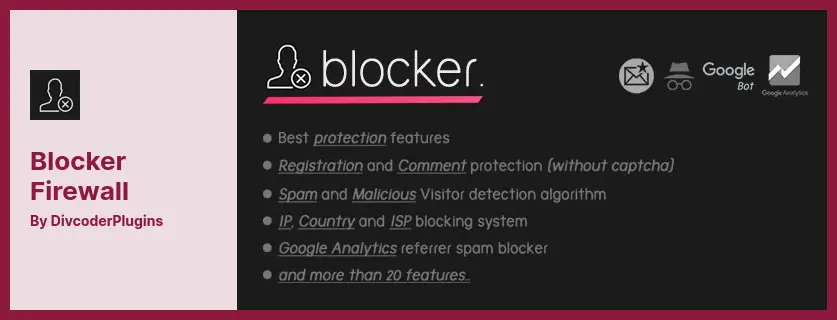Have you ever experienced unwanted traffic on your WordPress website from certain countries or IP addresses? You’re not alone, and luckily, there are solutions available to help you block them. In this article, we’ll explore the four best WordPress block country and IP plugins, including free and paid options.
WordPress block country and IP plugins are essential tools to ensure your website’s security and protect it from spam and hackers. In this article, we’ll discuss the features, benefits, and drawbacks of the top four plugins available in the market.
According to recent statistics, over 130,000 WordPress websites get hacked every year, making it crucial to invest in security measures to prevent any unauthorized access.
If you’re unsure how to choose the perfect plugin for your business, this article will provide you with a comprehensive guide to help you find the best option for your website.
We’ll explore their compatibility with WordPress, ease of use, pricing, and other crucial details to help you make an informed choice. Let’s dive in and explore the world of WordPress block country and IP plugins.
Best Block Country and IP Plugins for WordPress
Protecting your website from unwanted visitors is important, and using a block country and IP plugin in your WordPress site can help. Check out our top picks for the best block country and IP plugins, including both free and pro options, to ensure maximum security for your website.
IP2Location Country Blocker Plugin
Reduce Spam and Unwanted Sign-Ups By Preventing Unwanted Visitors
IP2Location Country Blocker is a WordPress plugin that allows you to block IP addresses from certain countries and prevent visitors from accessing your site or back-end admin area.
The plugin can also redirect users to a pre-defined page based on their location or customize your 403 pages. One unique feature of this tool is that it sends you an email notification once someone is blocked so that you can whitelist their IP address.
The plugin is designed to minimize unwanted signups and spam by country blocking, ensuring that guests cannot access certain pages or the entire site. It also provides detailed information on blocked sales. The only drawback is that it will not work if any cache plugin is enabled.
It provides both IPv4 and IPv6 support and allows you to block access based on country groups such as the EU, APEC, etc. You can personalize your 403 pages and restrict access based on IP ranges.
The plugin also supports IPv4 and IPv6, which helps in limiting nondescript proxy access. Additionally, you can whitelist crawlers such as Google, Bing, and Yandex to index your website.
Another benefit of using IP2Location Country Blocker is that you’ll receive statistical reports on blocked traffic, which is useful for optimizing your site’s performance. The plugin is also optimized for search engines.
Key Features:
- Provides both IPv4 and IPv6 support
- Blocks access based on country groups such as the EU, APEC, etc
- Restrict access based on IP ranges
- Whitelist crawlers such as Google, Bing, and Yandex
- Statistical reports on blocked traffic.
WordFence Firewall and Security Scanner Plugin
Arms WordPress With The Newest Firewall Rules and Malicious IP Addresses
WordFence Firewall and Security Scanner is a must-have plugin for anyone running a WordPress site. It provides real-time tracking of website visits and hack attempts, showing their IP address, timing, and duration.
The plugin comes with a firewall and malware scanner, which offer comprehensive protection for WordPress. The firewall identifies and blocks harmful traffic, while the malware scanner avoids malicious code or content.
One of the most amazing features of this plugin is that it provides detailed security findings and notifies users when there are potential security issues relating to a plugin that has been abandoned or closed.
It also enhances the security of multiple sites using the dashboard. WordFence Firewall and Security Scanner protect your login form by blocking outside access and configuring advanced rules to block attackers according to their IP addresses, hostnames, user agents, and referrers.
Key Features:
- Blocks outside access to login form
- Real-time tracking of website visits and hack attempts
- Advanced rules to block attackers
- Detailed security findings
- Notifies potential security issues
- Dashboard to enhance the security of multiple sites.
Blocker Firewall Plugin
Helps in Blocking User Agents, Mail Addresses and Countries
With Blocker Firewall, you can block spammers and hackers from getting into your site. You can block specific countries, stop malicious emails, block fraudulent users, and block bots. Besides detecting and blocking proxy and VPN users, it lets you translate your content into other languages too.
This plugin helps you improve your site’s performance by reducing unwanted traffic and blocking Google Analytics spam, which reduces bounce rates on your website. The malicious software detection and blocking feature is also in this plugin, so you don’t get infected by it.
You can also whitelist IP addresses and User Agents so that trusted visitors can’t access some of the plugin’s active security settings. In addition, it keeps VPN and proxy users from accessing your website and prevents undetected user agents from stealing data.
Furthermore, the registration and commenting functions on your website are protected without Captcha, which is an added convenience for you and your visitors.
You can improve your WordPress website’s security and performance with Blocker Firewall. It’s a great plugin for securing and stabilizing your website, whether you’re stopping spam from a certain country or protecting your registration, comments, and search engine bots.
Key Features:
- Reduces unnecessary traffic to improve website performance
- Blocks Google Analytics spam to help reduce bounce rate
- Malicious Software Detection and Blocking System
- Blocks VPN and proxy users
- Prevents unknown or undetected user agents
- Protects registration and commenting functions without Captcha.
GeoTargeting WP Plugin
a Powerful API Service to Geotarget Content or Create Geo-Targeted Redirects
With GeoTargeting WP, you can show your website visitors content based on their location. The tool lets you group visitors into categories and send them to other pages. You can block countries from seeing specific content with shortcodes and a geoblocking technique.
This feature is particularly beneficial in hiding products or services not available to visitors in their location. Additionally, visitors can select their geographic location by using a searchable dropdown box. It’s a powerful tool for businesses that want to direct their customers to the right website for their needs.
You can use the plugin to display unique content to different visitors through several resources like blogs, pages, widgets, pop-ups, and custom post types like WooCommerce products. You can also use PHP functions within the code for flexibility and control.
With Geo Blocker, you can prevent specific visitors from accessing your site, while Geo Flags lets you display visitors’ countries’ flags. You can exclude targeted areas and make specific content portions unavailable while editing posts.
Key Features:
- Supports local databases
- Redirects based on geographic location
- IP address and GPS coordinate detection
- Custom regions by city or country grouping
- Content blocks based on geolocation
- Links are created based on location.
Frequently Asked Questions
WordPress block country and IP plugins are tools that allow website owners to block access to their site from specific countries or IP addresses. This can help prevent unwanted traffic, spam, and other security threats.
There are several reasons someone may want to use a block country and IP plugin. It can help improve website security by blocking traffic from known sources of spam, malware, and other malicious activity.
It can also help reduce the server load by blocking traffic from countries where the site does not have a significant audience or business presence.
When choosing a block country and IP plugin for your WordPress site, consider factors such as your website’s unique security needs, the level of customization you require, and your budget.
Be sure to read reviews and compare features before making a decision. It may also be helpful to test the plugin on a staging site before implementing it on your live site.
Conclusion
In summary, we’ve gone through the benefits of using WordPress block country and IP plugins and highlighted the four best plugins available. Whether you’re looking for a free or pro plugin, there’s something here for everyone.
For more related tutorials and articles, be sure to check out the BetterStudio blog. We regularly post new content to help you get the most out of your WordPress site. Stay up-to-date with the latest WordPress news and tutorials by following BetterStudio on Facebook and Twitter.
Thank you for taking the time to read this article. If you have any questions or encountered any issues while implementing these plugins, please don’t hesitate to ask in the comments below. We are always happy to help!