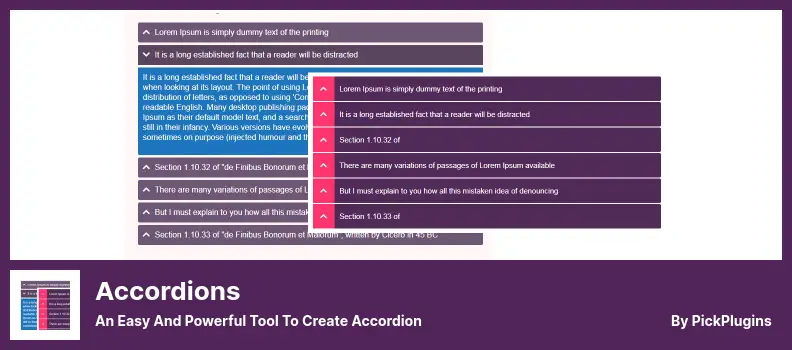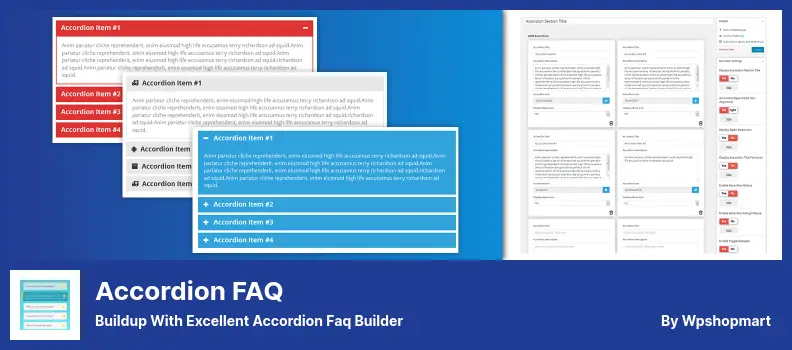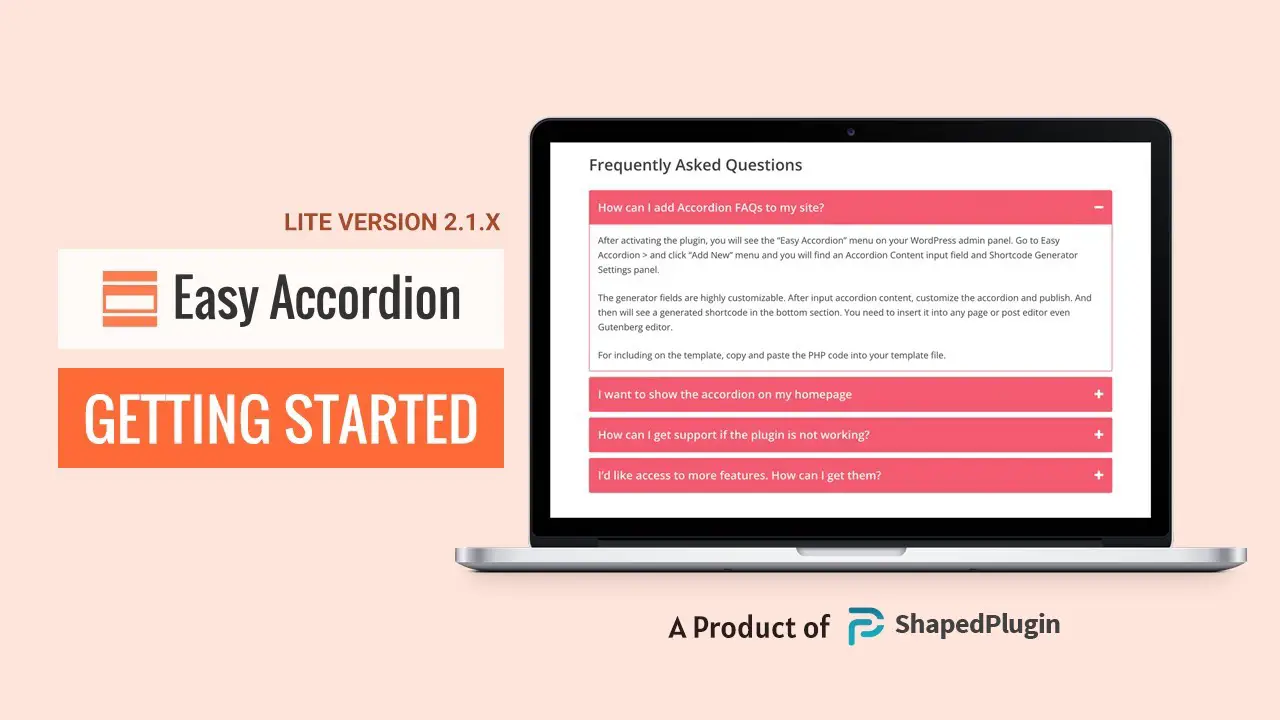Are you struggling to find the perfect WordPress accordion plugin for your website? Well, worry no more! In this article, we’ll guide you through the 5 best accordion plugins for WordPress in 2023, both free and paid.
WordPress accordion plugins are a great way to organize your website’s content and make it more accessible to your visitors. According to recent statistics, the average bounce rate of a website is around 50%. By implementing an accordion plugin, you can help reduce that rate and increase visitor engagement.
In this article, we’ll explore the top 5 WordPress accordion plugins for 2023. We’ll provide you with all the information you need to make an informed decision on which plugin to choose, including its features, pricing, and ease of use. So, let’s dive in and check out these fantastic plugins!
Best Accordion Plugins for WordPress
If you’re looking to add some visual interest and organization to your WordPress website, using an accordion can be a great solution.
In this section, we’ve compiled some of the best accordion plugins available for WordPress, both free and paid. Take a look and find the one that works best for your website!
Accordions Plugin
An Easy And Powerful Tool To Create Accordion
Accordions is a versatile plugin that can be used for creating various types of content such as accordions, FAQs, tabs, and more. This plugin provides an additional shortcode to avoid conflict with third-party plugins.
Customizing the appearance is easy with Accordions. You can change the font size, color, and provide icons. You can also use images in accordions, which is a unique feature.
This plugin uses jQuery to create responsive accordions and tabs. You can even customize the transition time in the pro version.
A lazy load option conceals content on the page while it loads. This feature can be enabled or disabled according to your preferences. Plus, you’re not limited to the number of accordions and tabs on your site.
Key Features:
- Customizable container background, alignment, and padding.
- Style accordion content to your requirements.
- Import data from third-party sources.
- Customize accordion header icons.
- WP Editor for easy content creation.
Accordion FAQ Plugin
Buildup With Excellent Accordion Faq Builder
Accordion FAQ is a WordPress plugin that boasts an FAQ builder built right in. This plugin offers a drag-and-drop feature, which allows users to rearrange multiple accordions on their website across different devices.
It works seamlessly on mobile, tablet, and desktop devices, making it easy to add additional accordions to your website without experiencing any difficulties.
Additionally, this plugin is equipped with a toggle/collapse effect that allows you to toggle or collapse accordions simultaneously when more than one is loaded. With the ability to add unlimited accordions, this plugin allows users to collapse them with unlimited colors.
The position of accordions can also be sorted based on their position using the back end of the plugin. The responsive design is constructed using Bootstrap technologies.
Notably, the Accordion FAQ plugin supports the Font Awesome icon set, which adds to its aesthetics, and there is an awesome input field for accordions content. Users can also choose whether to show or hide all accordions on a page when it loads.
The plugin makes use of Gulp on an instantaneous basis, delivering excellent user experiences with a high level of customization. A theme may contain accordions at any location, making it a highly versatile choice for WordPress website owners.
Key Features:
- Responsive design using Bootstrap technologies
- Unlimited accordions can be added
- Accordion colors can be collapsed with unlimited colors
- Position of accordions can be sorted based on their position using the back end of the plugin
- Supports Font Awesome icon set
- Awesome input field for accordions content
- Option to show or hide all accordions on a page when it loads
- Uses Gulp on an instantaneous basis
- Delivers excellent user experiences with a high level of customization
- A theme may contain accordions at any location
Easy Accordion Plugin
Best Accordion FAQ Plugin for WordPress
Easy Accordion is a plugin designed to provide powerful and highly customizable accordion FAQ builder functionality to WordPress sites. With this plugin, adding an accordion to a website becomes a breeze, even for individuals without coding skills or the resources to hire a programmer.
The 2.0 version of the plugin, rewritten with innovative new features and improvements, offers a fully functional multi-level accordion with One Theme Default Theme.
The PRO version comes with 16+ extra premium themes, each with fully customizable accordion settings, exceptional support, and a wealth of stunning features. Users can easily collapse and toggle accordions in addition to using a vertical or horizontal layout.
An accordion shortcode generator simplifies the creation of shortcodes, while WYSIWYG accordion content editing is provided for The Classic Editor of WordPress. Unfortunately, the plugin is not compatible with WordPress Google AMP plugins.
Key Features:
- Multiple-level or nested accordions
- Collapsible and toggleable Accordions
- Specific height and fill for content
- Horizontal and vertical layout options
- Accordion shortcode generator
- WYSIWYG accordion content editing
Accordion and Accordion Slider Plugin
Responsive And Touch Enabled Accordion For WordPress Website
Accordion and Accordion Slider is a WordPress plugin that lets you add both horizontal and vertical accordions to your website. They’re customizable and touch-enabled, making for a modern, intuitive user experience.
This plugin includes three layouts, one design, and three active installations, with the ability to add as many panels as you want without worrying about screen space. You can use it with the shortcode features of the Gutenberg editor.
One of the standout features of this plugin is its responsiveness. The accordions are automatically cached to increase loading times, and the templates can be inserted anywhere in your posts and pages. The PHP code is provided for the template, making it easy to use.
FancyBox is included as part of the software package, and you can use CSS3 and RequestAnimationFrame transitions. You can even use your mouse wheel for navigation, and create a link to an image within an accordion directly. This plugin is compatible with environments utilizing a multi-site architecture.
Key Features:
- Allows for CSS3 and Request Animation Frame transitions
- Includes FancyBox
- Mouse wheel navigation
- Direct links to images within accordions
- Compatible with multi-site architecture
- Touch-enabled
- Includes three layouts and one design
- Unlimited panels
- Responsive
- PHP code provided for template.
Accordion Widget Plugin
Used To Display Text In A Collapsed, Condensed Manner
Accordion Widget condenses text into a compact and collapsed form for more content on any Elementor page. It allows visitors to expand only the items that are relevant to their interests.
The first item is expanded, but others are collapsed, providing an accordion look automatically. It is similar to a toggle widget but different in two ways.
You can set page titles using HTML tags, enter their titles and descriptions, and have an icon indicating when an item is expanded. Accordions and item areas can also be bordered with a thicker border. The active item’s collapse icon can also be chosen from the icon list. Furthermore, an add-items button is available in the accordion toolbar.
Key Features:
- Condenses text for more content on any page with Elementor.
- Visitors can expand the items relevant to their interests.
- The first item is expanded, but others are collapsed to provide an accordion look automatically.
- Set page titles using HTML tags and enter their titles and descriptions.
- Icon displays for expanded item status.
- Thicker borders can be added to accordions and item areas if desired.
- The collapse icon for active item can be chosen from a list of icons.
- Add-item button available in the accordion toolbar.
- Expands linked items, providing an accordion-looking design.
- Toggle widget expands as many items as desired.
Frequently Asked Questions
Accordion plugins are tools that help organize and present information on a website in a collapsible, accordion-style layout. They allow users to expand or collapse sections of content to improve website navigation and user experience.
Accordion plugins offer several benefits, including improving website navigation, making content more accessible and readable, saving space on the webpage, and reducing the need for scrolling. They also allow website owners to organize content in a visually appealing way and Can improve the bounce rate of your website.
An accordion plugin can help you organize your content and make it easier for website visitors to navigate through your pages. This can lead to a better user experience, more engagement, and ultimately, higher conversion rates.
Conclusion
In conclusion, we have explored the top five WordPress accordion plugins of 2023, both free and paid. We have discussed the unique features and benefits of each plugin, helping you to determine which one is the best fit for your website needs.
If you found this article helpful, we invite you to check out other related tutorials on the BetterStudio blog. Our team of expert writers regularly publishes helpful guides to help you optimize your WordPress website.
To stay up-to-date with the latest tutorials and tips, follow BetterStudio on Facebook and Twitter. You will be the first to know about any new guides we publish.
Thank you for taking the time to read this article. If you have any questions or encounter any problems with implementing these plugins, please don’t hesitate to ask us in the comment section below. We are always happy to help!