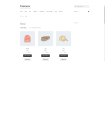Are you a WordPress website owner looking to enhance your user experience? Do you want to provide your customers with the ability to create wishlists on your website?
Well, you’ve come to the right place to find out more about the seven best WooCommerce wishlist plugins that you can use, both for free and paid versions. It will be a list of the seven best plugins for both free and paying users.
Now, you might be wondering why wishlists are important for your website. According to recent statistics, adding a wishlist functionality to your online store can increase customer engagement and conversions by up to 50%.
Imagine the impact this could have on your business! So, if you’re ready to take your online store to the next level and provide your customers with an enhanced shopping experience, keep reading.
In this article, we will explore the top WooCommerce wishlist plugins that will enable your customers to save their favorite products, create multiple wishlists, and even share them with friends and family. We will dive into the features and benefits of each plugin, as well as their pricing options.
So, whether you’re on a tight budget or ready to invest in a premium solution, we’ve got you covered. Let’s get started and turn your website into a wishlist wonderland!
Best Wishlist Plugins for WooCommerce
In this section, we will explore the best wishlist plugins for WooCommerce, providing you with a curated selection of options to enhance your customers’ shopping experience. Be sure to check out the following products to discover how they can benefit your online store.
WishSuite Plugin
Wishlist for WooCommerce Plugin
WishSuite is a powerful plugin that enhances the functionality of WooCommerce websites by allowing customers to personalize their wish lists. With this plugin, customers can customize the button style, layout, and display of their wish lists according to their preferences.
The products they’re considering purchasing can even be linked to their social media accounts so that they can share the information and get feedback from their friends regarding the product they’re contemplating purchasing.
One of the standout features of the plugin is the ability to personalize the wish list page by typing a name over it and removing products once they’ve been added to the cart. This allows customers to keep track of their desired items and easily manage their wish lists.
With the plugin, you can add a Wishlist shortcode to any page on your WooCommerce site. It allows customers to add items to their wish lists in one place, increasing engagement and conversions. By making it easy for customers to save and revisit their favorite products, it helps boost engagement.
WishSuite goes beyond just customization options. It also provides a range of features to optimize the appearance and functionality of your wish list. Users can customize the button styles, table styles, and other details to ensure a professional and user-friendly experience.
The plugin even allows you to customize the Wishlist icon button, choose the number of columns to display, and define its position on the product page and catalog.
Key Features:
- Incorporate a Wishlist Table on any page of your website
- Assign a custom name to the Wishlist Page
- Add Wishlist buttons to your website using shortcodes
- Easily add and remove items from the Wishlist
- Option to display or hide columns for a personalized experience
- Customize the position of the ‘wishlist’ button on the product page and catalog.
YITH WooCommerce Wishlist Plugin
Advanced Management Of The Wishlist For WordPress
YITH WooCommerce Wishlist is a WordPress plugin that integrates eCommerce wishlist functionality with WordPress, saving both customers and retailers valuable time. With the premium version, you can track the top wishlists of your customers and gain valuable data.
One of the great features of this plugin is the ability to share wishlists with family and friends, making it easy for them to select a gift for birthdays, holidays, or other special occasions. Sharing wishlists on social media can also indirectly promote your online store.
Creating wishlists is simple, and customers can share them via social media channels or with their own wishlist shortcodes. You can easily include wishlists on any page of your website, and there is support available, as well as a dedicated wishlist page that displays your wishlists.
It is worth noting that the plugin also provides checkout redirect functionality, which allows you to redirect customers to your wishlist section when they access the checkout page.
Customers can save items they wish to purchase at a later date, making the purchasing process simpler. They can also save information about their shopping cart for future reference. However, it’s important to note that renaming or deleting wishlists is not possible with the free version.
Key Features:
- Assistance with product variations
- Wishlist of suggestions for page layouts and table layouts
- System for managing privacy and wishlists online
- Unlimited creation of wishlists
- Customizable wishlist tables to meet your specific needs
- View popular items on the wishlist for store managers.
WPC Smart Wishlist for WooCommerce Plugin
Managing To-Buy List Plugin For WordPress
Using the WPC Smart Wishlist for WooCommerce plugin, users are able to manage their wishlists effortlessly and save the best products for later purchase and use them to track the progress of their purchase.
With this plugin, users can even reorder items that they previously saved from their wishlist. It offers various customization options, such as enabling or disabling a wishlist sharing button and the ability to copy links for sharing.
It lets you share wishlists using a button or a link. In addition, the plugin lets you customize the colors of the wishlist pop-up and control the destination of the Continue Shopping button. It can also trigger a specific action if the wishlist window’s visible.
By using the shortcode provided, website owners can easily display the wishlist on a page. The plugin also offers the option to automatically remove products that are already in the cart, making the purchase process smoother and more efficient for users.
Compared to its competitor, YITH WooCommerce Wishlist, the free version offers numerous advantages. However, it’s worth noting that there might be some inconsistencies in the website that you create with this plugin. Investing in the premium version may be necessary to fully customize the website to your specifications.
Moreover, the plugin allows unauthenticated users to view and interact with wishlists. Users can add notes to each product and benefit from lifetime updates and dedicated support. The plugin also provides the flexibility to customize themes to match your existing website design.
Key Features:
- Easy addition of a wishlist menu to your website.
- Flexibility to select which categories allow wishlist
- Ability to classify action buttons and links with extra classes
- Customization of the wishlist text and action triggered when adding items
- Message or product list displayed when wishlist is clicked
- Effortless customization of the color of the wishlist pop-up.
Wish List for WooCommerce Plugin
Add To Wishlist Button For WordPress
Wish List for WooCommerce is a practical and user-friendly plugin that allows customers to create wishlists on your WordPress website. Whether you need a simple wish list solution or a more complex, highly customized plugin, this tool can meet your needs.
With this plugin, customers can easily add and remove items from their wishlists using Ajax technology. As an administrator, you will have access to view everything your customers have added to their wish lists.
One useful feature of this plugin is the ability to add custom notes to each item on the wish list. This allows customers to personalize their wish lists and provide additional information about each item.
Another great feature is the option to hide or show thumbs or default buttons based on product tags. This gives you the flexibility to customize the appearance of your wishlist buttons based on specific products or categories.
There is also the option to customize the colors of the social buttons on your wishlist, which will add a nice touch to the overall design of what your wishlist looks like.
When a customer adds an item to their wishlist, they have the option to receive a notification. This can be a helpful reminder for customers to come back and make a purchase in the future.
The premium version of Wish List for WooCommerce offers more advanced features, although it may not be as robust as some other premium wishlist plugins available. However, if you’re looking for a quick and convenient way to add wishlist functionality to your site, this plugin is a great option.
Key Features:
- Send emails with product images
- Customize the position and style of the thumbnail button.
- Custom note field for each item on the wishlist
- Hide/show buttons based on product tags
- Save wish list attributes
- Customizable social icon colors
Premmerce Wishlist for WooCommerce Plugin
Wishlists For Future Purchases WordPress Plugin
Premmerce Wishlist for WooCommerce is a plugin that seamlessly integrates with your WooCommerce theme, allowing users to easily create and share wishlists. With this plugin, customers can quickly add products to their wishlists and share them with friends and family through a unique URL.
One of the key features of this plugin is the ability to view wishlists created by customers and use them for running sales and promotions. By offering special offers to customers based on their wishlists, you can capture their attention and inspire them to make a purchase.
Compared to other similar plugins, this plugin offers additional functionality, such as the option to disable multiple wishlists through the admin panel. This gives you more control over how wishlists are managed on your site.
The plugin is also designed to be fully responsive, ensuring that it looks great on any screen size, including mobile devices. This means your customers can easily create and share their wishlists, no matter what device they are using.
Key Features:
- Review customers’ wishlists in the customer dashboard
- Share wishlists using a URL instead of an email address
- Easily move items from one wishlist to another
- Add your own ideas to a wishlist to create a personalized collection
- Delete products from a wishlist with a single click
- Change or delete wishlist names as needed.
WooCommerce Wishlists Plugin
Unlimited Number of Wishlists For WordPress
WooCommerce Wishlists is a plugin that allows guests and customers to create and manage wish lists on your website. With this plugin, you can create an unlimited number of wish lists, whether it’s for a special event like a wedding or just for everyday purchases.
One of the great features of this plugin is the ability for customers to easily change the privacy settings of their wish lists. They can make their wish lists public, share with a unique URL, or keep them private. This gives them control over who can access their wish lists.
By offering the option for visitors to save items for later viewing or create a wish list, you can encourage them to come back to your website. This can lead to increased sales and conversions for your business.
The plugin includes wish list buttons on your website, allowing users to create their own lists and store them for up to thirty days or until their cookies are cleared. If they have an account, they can keep their wish lists for as long as they want.
In addition to creating wish lists for special occasions, you can also use this plugin for everyday purchases. It’s a versatile tool that can cater to different needs.
One of the standout features of the plugin is the ability to share wish lists on social media sites like Facebook, Twitter, Pinterest, and via email. This allows users to easily share their wish lists with friends and family, expanding your potential customer base.
A wish list can be created, viewed, and managed in the admin area of your website. It lets you add items to your wish list with a star or icon. There are also gravity forms, product variations, grouped products, simple products, and product add-ons supported by the plugin.
The plugin also includes an onsite search feature that notifies users if an item has already been added to a wish list and which wish list(s) it belongs to. This can help prevent duplicate items from being added to multiple wish lists.
Managing multiple items on a wish list is made easy with bulk actions. Users can add multiple items at once, delete one or more items instantly, edit quantities, and move items to another list or create a new wish list.
Lastly, WooCommerce Wishlists allows you to create a link to any menu in your theme using WordPress Menus. This allows for easy navigation and access to wish lists throughout your website.
Key Features:
- Social media sharing options for wish lists
- Create, view, and manage wish lists in the administration area
- Customizable add-to-wish-list button
- Support for various types of products
- Onsite search for duplicate items on wish lists
- Bulk actions for managing multiple items on wish lists.
MC Woocommerce Wishlist Plugin
Professional Marketing Options Wishlists For WordPress
MC Woocommerce Wishlist is a powerful plugin that allows you to monitor user behavior based on their Wishlists and send personalized recommendations via email. With this plugin, you can easily add a Wishlist button to your website, from the product page to the shop page, anywhere you want it.
One of the standout features of the plugin is the ability to customize the appearance of the Wishlist button. You can edit the icon, font, and color to match your website’s style. Additionally, you can choose how the button behaves after the first and second clicks.
The plugin seamlessly integrates with your WooCommerce My Account page, so if you already have a wishlist button there, you’re good to go. This makes it convenient for customers to access their Wishlists and encourages them to engage with your products.
The plugin also offers smart marketing options. You can use it to send your users smart offers, such as discount codes or free shipping, for products they have added to their wish lists. This targeted approach motivates customers to make a purchase and increases conversion rates.
Adding a wishlist button to your website has the added benefit of increasing traffic. Users can easily share their Wishlists with friends or on social media, bringing new customers to your site. This word-of-mouth marketing can lead to long-term customers and brand loyalty.
MC Woocommerce Wishlist goes beyond just a wishlist functionality. Users can create Wishlists as guests and then log in later to access and share them. This creates a seamless and convenient user experience and encourages word-of-mouth marketing.
Key Features:
- Customizable pop-ups and buttons to match your website’s design
- Ability to set Wishlists for guests and logged-in users
- Add Wishlists anywhere in your store to maximize visibility
- Display the current price and newly added price of Wishlist items
- Easy sharing of Wishlists through social media or direct link sharing
- Automatic creation of coupons for individual users, sent via email.
Frequently Asked Questions
A WooCommerce wishlist plugin is a tool that allows customers to create a list of products they want to purchase in the future. It provides an easy way for customers to save and keep track of their favorite products, making it more convenient for them to come back and make a purchase later.
Using a WooCommerce wishlist plugin offers several benefits. First, it enhances the user experience by allowing customers to save products for later without the need to add them to the cart immediately. This improves customer satisfaction and loyalty.
Second, it helps businesses understand their customer’s preferences and interests, providing valuable data for targeted marketing campaigns. Lastly, it can increase conversion rates by reminding customers of their saved products and encouraging them to make a purchase.
Yes, there are several free WooCommerce wishlist plugins available. These plugins offer basic wishlist functionality and can be a great starting point for small businesses or those on a tight budget.
While they may not have all the advanced features of premium plugins, they still provide the core functionality of allowing customers to create and manage wishlists on your WooCommerce store.
Conclusion
In conclusion, we hope this article has provided you with valuable insights into the seven best WooCommerce wishlist plugins available, both free and pro options. We discussed the features and benefits of each plugin, helping you make an informed decision for your WordPress website.
For more related tutorials and in-depth guides, make sure to visit the BetterStudio blog. It’s a treasure trove of information that can further enhance your knowledge and expertise in the world of WordPress.
To stay updated with the latest tutorials and WordPress news, we encourage you to follow BetterStudio on Facebook and Twitter. That way, you won’t miss out on any helpful resources and can stay ahead in optimizing your website.
Let us end with a heartfelt thank you for reading this article. We appreciate your engagement. Please feel free to let us know if you have any questions or need any assistance with this article. We’re here to help and provide more help. Thanks again, and happy hunt for WooCommerce plugins!