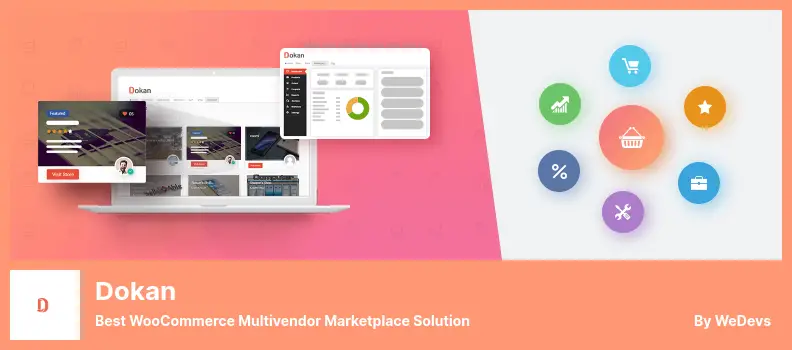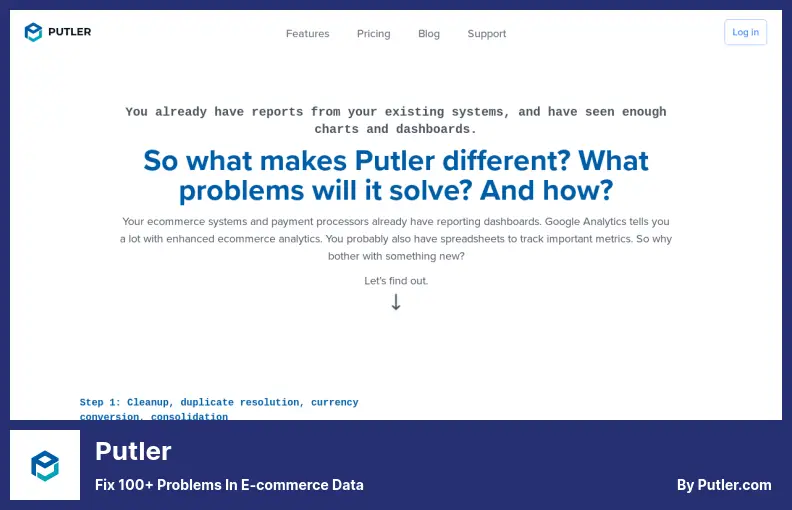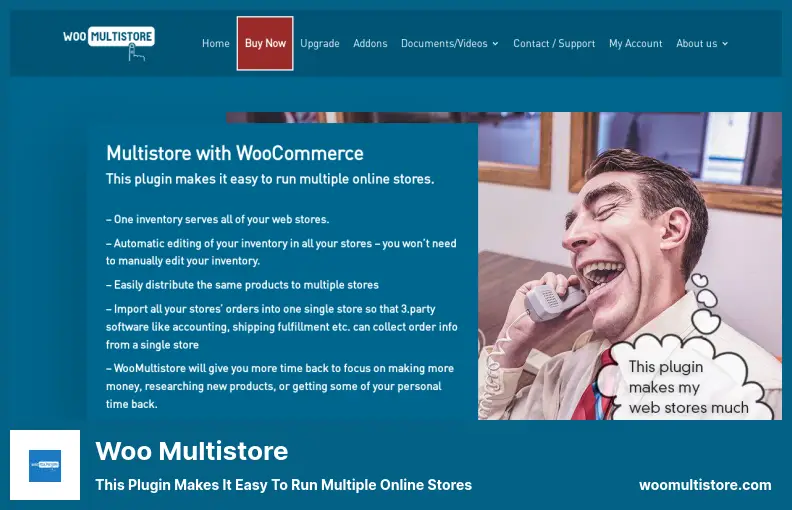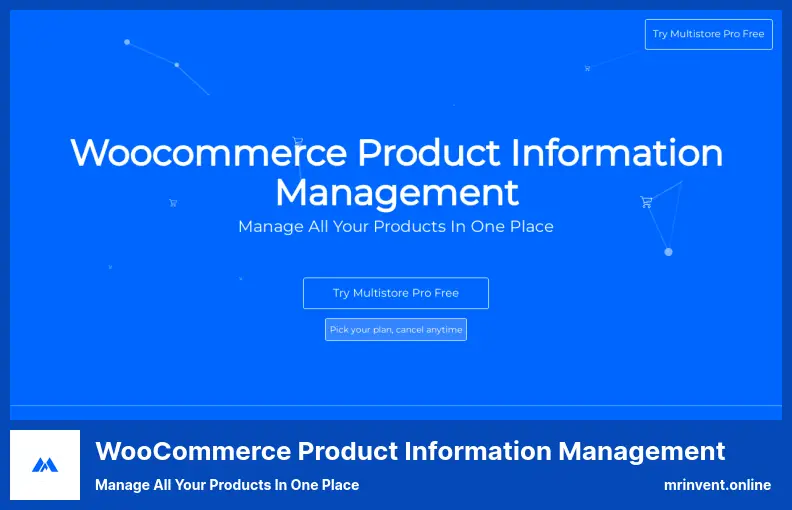Are you running a WordPress website and looking for the best WooCommerce multistore plugins? Or perhaps you’re curious about the benefits of using such plugins for your online store.
Well, you’ve come to the right place! In this article, we will explore the top eight WooCommerce multistore plugins, both free and pro versions, to help you enhance your online shopping experience and boost your sales.
Did you know that as of 2021, WooCommerce powers over 5 million active websites, making it the most popular eCommerce platform on the web? With such a vast number of online stores using WooCommerce, it’s no wonder there is a growing demand for multistore plugins.
These plugins allow you to manage multiple stores from a single dashboard, making it easier to handle inventory, orders, and customer data across all your stores. Whether you’re a small business owner or a seasoned eCommerce expert, these plugins can greatly streamline your operations and improve efficiency.
In this article, we will introduce you to the top eight WooCommerce multistore plugins, both free and paid versions, and discuss their key features, benefits, and pricing options.
Whether you’re just starting out with your online store or looking to scale your business to new heights, this comprehensive guide will help you choose the perfect multistore plugin for your needs. So let’s dive in and explore the world of WooCommerce multistore plugins!
Best Multistore Plugins for WooCommerce
If you are looking for the perfect multistore plugin to enhance your WooCommerce website, look no further! In this article, we’ve curated a list of the eight best WooCommerce multistore plugins, both free and pro, that will take your online store to the next level.
Get ready to revolutionize your eCommerce experience and explore these top-notch options that are sure to meet your needs and exceed your expectations. So, what are you waiting for? Dive in and discover the perfect plugin for your multistore needs!
WooCommerce Global Cart Plugin
A Single WooCommerce Shopping Cart, Login, User List WordPress Plugin
WooCommerce Global Cart is a plugin for WordPress that allows you to combine all your stores into one marketplace. With this plugin, you can have a single checkout and cart system, making it convenient for your customers. You don’t have to worry about transferring items between different carts when shopping in multiple stores anymore.
One of the great features of this plugin is the ability to create custom domains and subdomains. This means you can have different stores for different products and brands, all managed under one plugin. It’s a flexible and versatile option for businesses with multiple WooCommerce stores.
Another advantage of using the plugin is the seamless integration with an extensive network of retailers. This makes it easier for you to establish connections with other retailers participating in the multisite network. You can offer your customers the convenience of shopping across all your stores without any hassle.
It also comes with a user-friendly interface, both for users in the backend and frontend. This means you’ll have no trouble managing your stores and your customers will have a smooth shopping experience. If you need any help, there is a detailed knowledge base and documentation included to guide you through the process.
You can also track the performance of all your stores through helpful graphs. This allows you to monitor the success of each store and make informed decisions for your business. Plus, you have the option to set a checkout location for each store, giving you more control and customization options.
With WooCommerce Global Cart, you can easily search for products across all your stores at once. Whether you have simple products or variable products, this plugin works perfectly with all types of products. It’s a comprehensive solution for managing multiple WooCommerce stores effectively.
Key Features:
- Graphs to track the performance of your stores
- Set a checkout location for each store
- Detailed knowledge base and documentation
- Search across all stores at once
- Works with all types of products
- User-friendly interface for both backend and frontend users
Dokan Plugin
Best WooCommerce Multivendor Marketplace Solution
Dokan is a popular multivendor plugin for WooCommerce that lets you create customizable dashboards and build a multivendor marketplace in a breeze. With continuous updates and new functionality, this feature-rich plugin allows you to create a marketplace similar to Amazon, eBay, and Alibaba within an hour.
One standout feature is its unique vendor interface, which is exclusive to this plugin. This helps vendors easily manage their stores and offers a user-friendly experience. Additionally, it provides unlimited vendors, allowing you to have as many sellers as you need on your marketplace.
The plugin seamlessly integrates with all WooCommerce themes, making it easy to incorporate into your existing website design. It also supports over 25 languages, ensuring that you can create eCommerce websites in the language of your choice.
With this plugin, the admin has full control over the marketplace activity, allowing you to oversee and manage all aspects of the platform. Individual vendors have their own dashboards, where they can manage their stores’ shipping and other settings.
One of the standout features of the plugin is its vendor-friendly frontend. This means that vendors can easily add, edit, and manage their products without any hassle. The plugin also includes Ajax live search, making it convenient for customers to find the products they are looking for.
Another great feature of the plugin is the ability for vendors to access and analyze their sales insights directly from their dashboard. This provides valuable data and analytics to help vendors optimize their selling strategies.
Key Features:
- Supports over 25 languages for multilingual websites
- Easy creation of e-commerce websites in any language
- Full control over marketplace activity for the admin
- Vendor management of store shipping
- Seamless integration with all WooCommerce themes
- Individual dashboards for vendors
WooCommerce API Product Sync Plugin
Sync Automatically Product from One WooCommerce Web Store
WooCommerce API Product Sync is a powerful plugin that allows you to effortlessly sync your products across multiple WooCommerce stores. It gives you the ability to automatically delete products from any chosen store, ensuring that the changes you make in one store are reflected in the others.
With this plugin, you have full control over the synchronization process. You can update various details of your products, such as tags, categories, and media metadata, across multiple stores directly from your WooCommerce dashboard.
This means that any modifications or changes you make to a product in one store will be instantly updated in all the others. One of the standout features of WooCommerce API Product Sync is its bulk synchronization option.
This allows you to sync multiple aspects of a product, including tags, categories, and images, with just a few clicks. It saves you time and effort by streamlining the synchronization process for your entire inventory.
A notable feature of this plugin is the ability to sync media categories and tags across multiple stores. This ensures that the organization of your media remains consistent across all your WooCommerce sites, making it easier for customers to find what they’re looking for.
The plugin also makes it incredibly simple to sync your products from your WooCommerce store into one central location. This consolidation makes it convenient for you to manage and update your products, eliminating the need to make changes individually on each store.
Key Features:
- Works seamlessly with Advanced Custom Support
- Choose between auto and manual sync options
- Sync products even when they are deleted
- Exclude specific categories, products, and metadata from the sync
- Sync inventory effortlessly
- Make specific price adjustments for each store
Putler Plugin
Fix 100+ Problems in E-commerce Data
Putler is a plugin that enables you to gather extensive information about your products, customers, and website traffic in a quick and efficient manner. With its intuitive admin panel, you can effortlessly manage your stores and track their performance.
But the plugin is not just limited to generating reports; it also offers various functionalities such as customer segmentation, forecasting, and goal tracking.
One standout feature of the plugin is its dashboard, which provides you with an overview of your business. By utilizing the tools provided, you can analyze your revenues, orders, sales trends, and even identify your best-selling products from the past three months.
What sets it apart from other plugins is its Chrome extension, which allows you to access detailed customer profiles. Additionally, it offers a range of powerful tools including unlimited segmentation, segment filtering, drill-downs, forecasts, and goal tracking, all of which are designed to enhance your analytics capabilities.
Payment gateways and shopping carts are seamlessly integrated into the plugin, eliminating the need for any coding knowledge. Its user-friendly interface makes it accessible to both SaaS and eCommerce businesses, regardless of their technical proficiency.
With the integration of Google Analytics, it enhances your ability to track and analyze your website traffic, giving you a holistic view of your online business. Additionally, Putler allows you to search customer data effortlessly, further streamlining your data management process.
Key Features:
- Integrated payment gateways and shopping carts
- User-friendly and powerful analytics dashboard
- Compatible with both SaaS and eCommerce businesses
- Seamless integration with Google Analytics
- Consolidates data from multiple stores
- Unlimited connection for WooCommerce multistore
Video:
Woo Multistore Plugin
This Plugin Makes It Easy to Run Multiple Online Stores
Woo Multistore is a powerful plugin that allows you to take your WooCommerce website to the next level. With this plugin, you can easily manage multiple stores, sell the same product across different websites, and even promote your services across multiple platforms.
One of the key features is its compatibility with all WooCommerce products. This means that you can seamlessly integrate it into your existing website without any issues. Additionally, you have the option to export your orders in either a CSV or XML format, making it convenient for tracking and analysis purposes.
Managing multiple stores has never been easier. With this plugin, you can control all your sites from a single administrative page, giving you complete control over everything. This means that you can easily make changes, update product information, and manage inventory for all your stores with just a few clicks.
One of the standout features is its ability to update inventory on the fly. This means that whenever a product is sold from one of your stores, the inventory will be automatically updated across all your other stores. This ensures that all your stores display the same inventory quantity for the same products, saving you time and effort.
The dashboard provided by the plugin gives you access to all the products available in the marketplace. This allows you to easily make changes to product titles, descriptions, and pricing as needed.
Additionally, the stock management plugin enables you to manage your stock automatically across multiple stores, keep separate stocks for each store, and access all the products featured in your stores.
With Woo Multistore, you have all the tools you need to take your WooCommerce website to new heights. Whether you’re managing multiple stores, selling the same product across different platforms, or promoting your services, this plugin has got you covered. Give it a try and see the difference it can make for your online business.
Key Features:
- Set different languages for each WooCommerce store
- Access all your WooCommerce stores from one dashboard
- Oversee and manage orders in one place
- Export orders to CSV or XLS files
- Customize each store’s language, currency, and payment settings
- Create customizable WooCommerce multistore pages
WooCommerce Multisite Duplicator Plugin
WordPress Plugin for Managing Multiple WooCommerce Stores
WooCommerce Multisite Duplicator is a helpful plugin that allows you to easily duplicate and manage products across multiple WooCommerce sites.
With this plugin, you can seamlessly copy products and their attributes, such as images, taxonomies, attributes, variations, and related metadata, between different sites in real time.
Not only can you copy products, but you can also customize their post attributes and suffixes, ensuring that they fit perfectly with your store’s theme. You can even restrict access to certain product copies based on user roles in your organization.
This means that you have complete control over who can view and edit the duplicated products. One of the standout features of this plugin is its ability to create custom layouts for your store locator.
You can easily customize the styling of the map to match the overall design of your website. This not only enhances the user experience but also adds a professional touch to your store. With WooCommerce Multisite Duplicator, you can easily manage the duplicated products through a single dashboard.
You can set custom post statuses, assign or edit user roles and capabilities, and even limit access to specific user roles or capabilities. This makes it easy to keep track of your products and ensure that only authorized users have access to them.
Key Features:
- Redirects to the copied product
- Updates products’ slugs, titles, and SKUs
- Sets a custom product suffix
- Shows a duplicate link in the product list
- Sets a custom post status
- Assign or edit user roles and their capabilities
Stock Sync for WooCommerce Plugin
Share Stock Quantities Between Two WooCommerce Stores
Stock Sync for WooCommerce is an essential plugin for WordPress website owners who have multiple WooCommerce stores. With this plugin, you can easily manage stock quantities across all your stores.
Once installed, the plugin automatically adjusts the inventory of connected stores whenever the stock quantity of a product changes. This ensures that your inventory is always up to date and synchronized across all your stores.
One of the standout features of this plugin is its user-friendly dashboard. With just one dashboard, you can efficiently manage stock quantities for all your stores. This makes inventory management a breeze and saves you valuable time and effort.
The plugin also supports an unlimited number of products, allowing you to effortlessly sync stock quantities for any number of items. In addition, you can easily transfer stock quantities between your stores, making it simple to keep all your stores in sync.
Real-time synchronization is another key feature of this plugin. It ensures that sales orders, refunds, and stock are synchronized across all your stores in real-time. This means that you never have to worry about discrepancies in stock quantities or missing orders.
The plugin also provides a comprehensive report that shows which products are currently synced. This allows you to easily keep track of your inventory and ensure that all products are correctly synchronized.
One of the major advantages of using the Stock Sync plugin is that it does not affect your website’s load speed. This is crucial for providing a seamless shopping experience to your customers.
Key Features:
- Real-time synchronization of refunds, sales orders, and stock
- Supports an unlimited amount of products
- Easily sync stock quantities between two WooCommerce stores
- Detailed report showing synced products
- Effortlessly managed multiple WooCommerce stores
- Seamless transfer of stock quantities between stores
WooCommerce Product Information Management Plugin
Manage All Your Products In One Place
WooCommerce Product Information Management is a plugin that allows you to easily manage and synchronize your WooCommerce stores. With this plugin, all of your stores will have synchronized stock values, ensuring that if one store sells something, it will be reflected in the others.
This means you don’t have to worry about manually updating stock levels across multiple stores. One great feature of this plugin is that it allows you to edit and locate order information separately for each store.
This makes it convenient for store owners who have multiple WooCommerce stores and want to keep track of their orders in one place. You can easily view and edit orders from all stores independently, saving you time and effort.
Another advantage of using this plugin is that it provides a centralized dashboard for managing all of your WooCommerce sales and orders. Instead of having to log into each individual store’s dashboard, you can access everything from one location.
This makes it much more efficient and convenient for managing multiple stores. In addition, the plugin allows you to easily manage and migrate products between different eCommerce stores.
This means you can add, edit, or delete products from one place, saving you time and effort. Whether you’re adding new products to all of your stores or updating existing ones, this plugin simplifies the process.
Key Features:
- Manage multiple language stores from a single account
- No coding knowledge is required to create a multistore
- Easily find products in multiple stores based on SKU
- Developer-friendly dashboards for managing all products
- Suitable for both simple and variable products
- Add, edit, or delete all eCommerce products from one place
Frequently Asked Questions
WooCommerce Multistore Plugins are extensions or add-ons that can be integrated into your WooCommerce online store, allowing you to create multiple stores within a single website.
These plugins enable you to manage different stores with unique products, payment options, and branding, all under one roof.
Using WooCommerce Multistore Plugins provides several advantages. Firstly, it allows you to expand your business by creating multiple stores for different target markets or product categories. Secondly, it simplifies the management process, as you can handle all your stores from a single dashboard.
Additionally, it streamlines inventory management, order processing, and reporting, saving you time and effort. Overall, these plugins offer flexibility, scalability, and efficiency to enhance your online business.
Multistore plugins for WooCommerce offer a range of benefits for online businesses. Firstly, they allow you to manage multiple stores from a single dashboard, making it easier to handle inventory, orders, and customer data.
Secondly, they provide scalability, allowing you to expand your online presence by adding more stores without creating new websites. Additionally, multistore plugins enable you to customize each store’s design, branding, and pricing, catering to different target audiences.
Lastly, they streamline the checkout process by allowing customers to purchase products from different stores in a single transaction.
Yes, setting up WooCommerce multistore plugins is generally straightforward and user-friendly. Most plugins offer intuitive interfaces and step-by-step guides to assist you throughout the setup process.
You can easily create and manage multiple stores by following the plugin’s instructions, which usually involve selecting themes, configuring settings, and adding products.
If you encounter any difficulties, you can refer to the plugin’s documentation or reach out to their customer support for assistance.
Conclusion
To wrap up, in this article we explored the top WooCommerce Multistore plugins, both free and pro options. We delved into the features and benefits of each plugin, helping you make an informed decision for your WordPress website.
If you found this article helpful, be sure to check out the BetterStudio blog for more in-depth tutorials and guides related to WooCommerce and WordPress. We cover a wide range of topics to help you optimize and elevate your online store.
Additionally, make sure to follow BetterStudio on Facebook and Twitter to stay updated with the latest tutorials, tips, and tricks for your WordPress website. We frequently share valuable insights that can help you get the most out of your online presence.
Thank you for taking the time to read our article. If you have any questions or encounter any issues regarding the content we discussed, please don’t hesitate to leave a comment in the section below. We’re here to help and provide any assistance you may need. Happy WordPress-ing!