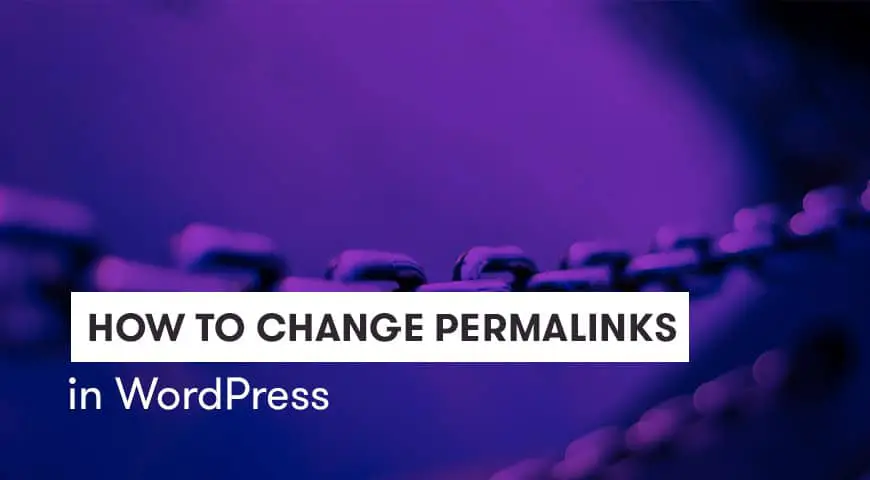Your permalinks in WordPress may never be changed, but due to some reasons, you may have to change them.
If this process is done correctly, it may even have a positive effect on your website’s ranking in search engines. Ultimately, you may see an increase in your website’s audience.
In this article, we discuss permalinks, slug and how to change them.
How to Change Permalinks in WordPress?
It’s quite easy to edit and customize WordPress permalinks. WordPress comes with all the necessary tools as a default.
Changing The Slug Part of a Permalink
The part of a URL that is unique to your post is called the Slug. Slug is usually related to the subject of your post.
For example if the post title is “The best ideas for Instagram marketing” the slug will be something like “best-ideas-instagram-marketing”.
So the post URL will be: site.com/best-ideas-instagram-marketing
WordPress lets you change the slug through its default editor:
Changing Slug of a Post or Page
The best and simplest way of changing a slug in a post or a page is by editing it. In the editor, underneath your post’s title, you can see a link. That URL is your post’s URL and next to it you can see “Edit”.
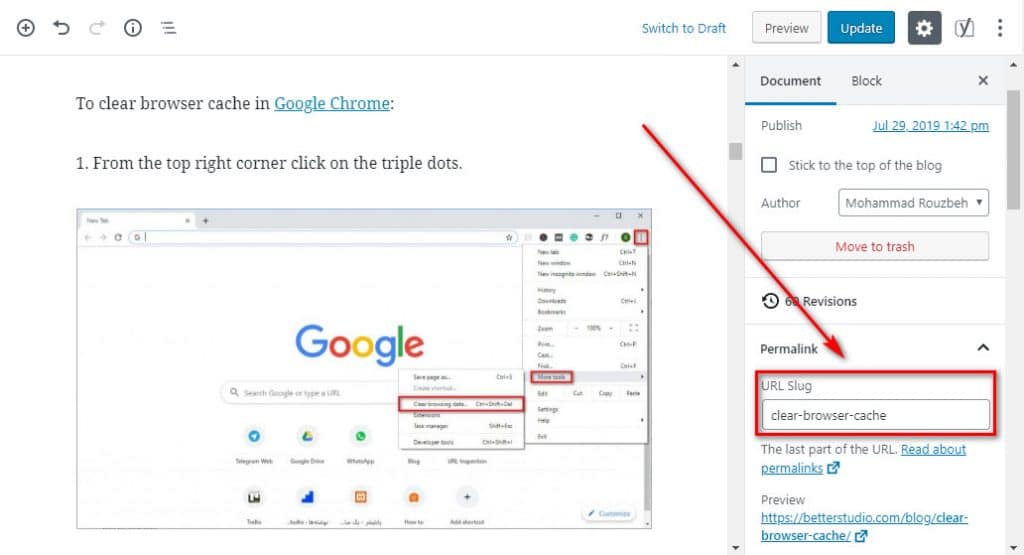
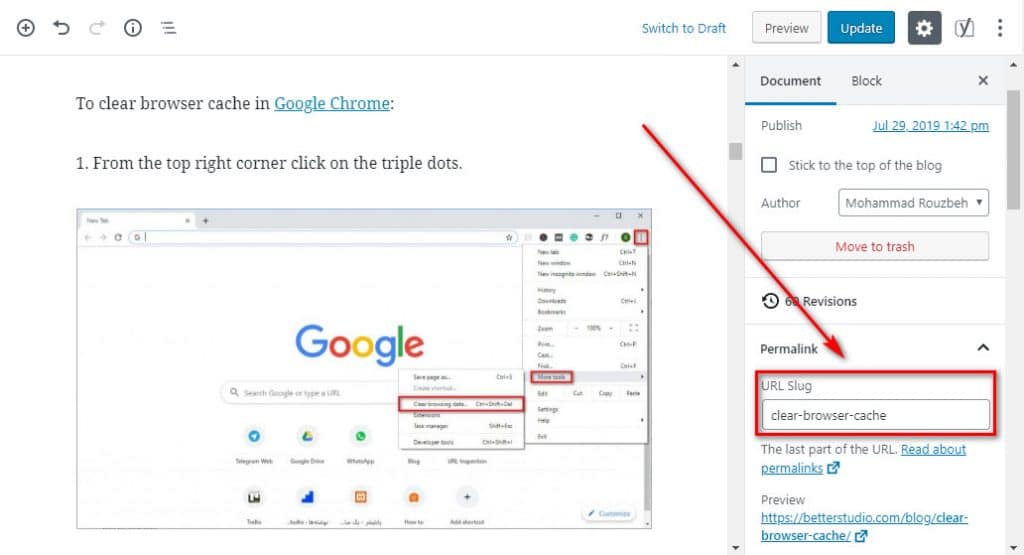
By clicking on Edit you can edit your slug. Keep in mind, using space is allowed in the slug. Also, make sure you use keywords related to your content. Keywords that users may search when looking for content related to yours.
Changing Slug of Categories and Tags
To do so, head over to Posts and then Categories. In this page, you can see all of your available categories. Select the desired category and click on Quick Edit.
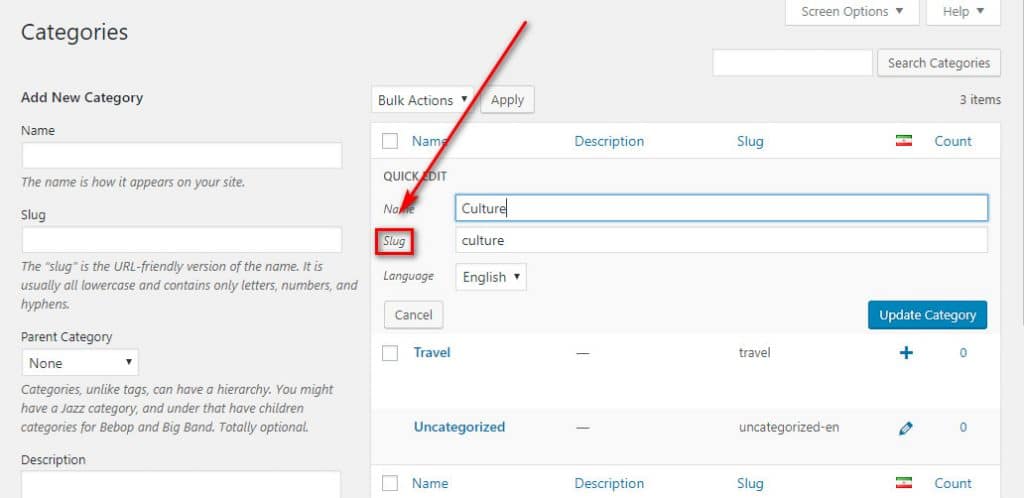
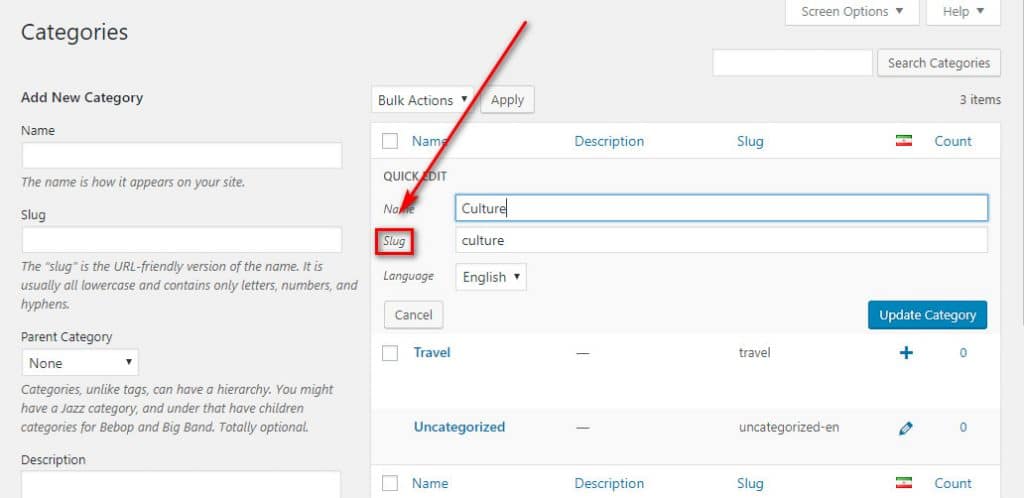
In the opened page, you can see the title of the category as well as the slug. You can simply edit the slug and by clicking on Update you can save your changes.
List of all WordPress Permalinks Tags
Custom structure mentioned above can be found in Settings, Permalinks. It allows you to create a unique slug. Tags you are allowed to use are:
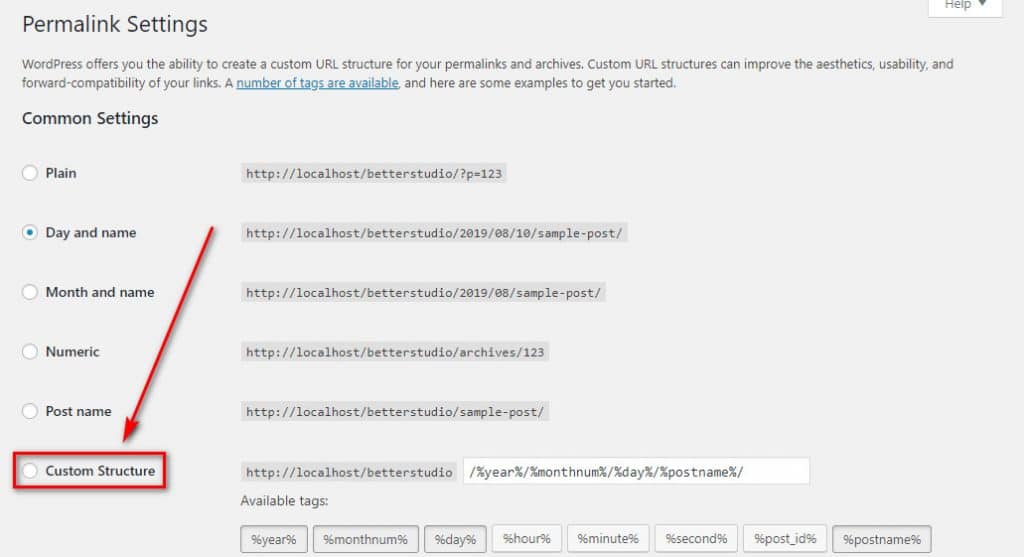
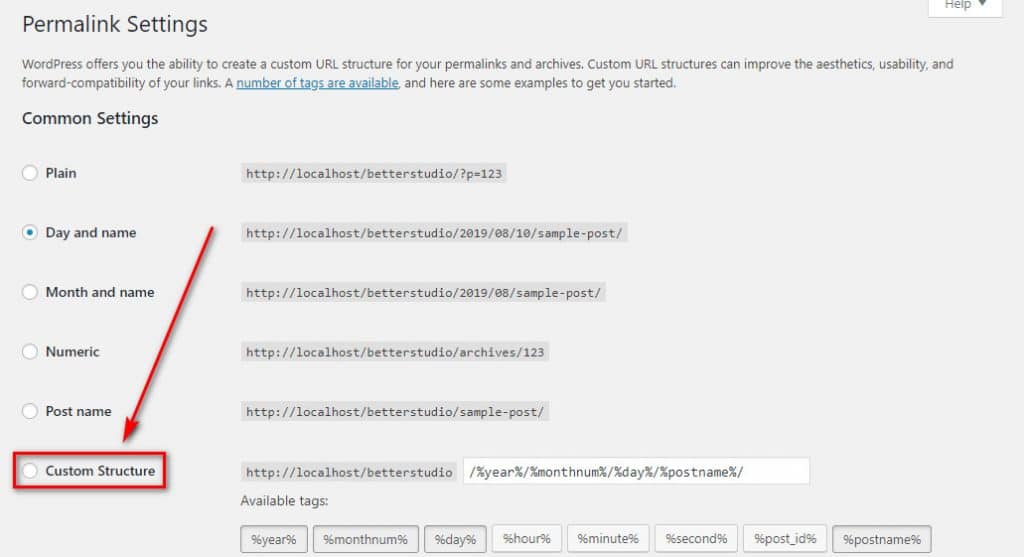
%year% %monthnum% %day% %hour% %minute% %second% %post_id% %postname% %category% %author%
To use these tags in your URL, follow the example below:
/%author%/%monthnum%/%day%/%year%/%postname%/
In the example above, your URL is displayed exactly like above. Right after your domain name, author’s name, month, day, year and post’s name will be displayed.
How to flush permalinks in WordPress
To change your permalinks, go to your WordPress dashboard, click on Settings and select Permalinks. Then, change your configuration from “Day and name” to “Post name”. Post name is suitable for search engines and your users.
“date followed by the post” is another option that website owners use. Using date followed by the post option depends on your website’s content. For example, this option is perfect for News websites. In addition, you can create a unique structure in Custom structure for your website.
After selecting your desired structure, click on Save Changes. Now you must manually update your website URLs.
What is WordPress Permalink?
Permalinks are a part of your website’s URL which appears after your domain name. If permalinks are selected correctly, it may be beneficial. For example, your website audience may get an idea about the content based on the URL.
In addition, search engines use these permalinks to represent your content in the search results page. If your audience wants to re-read your content, they can use the specific link to re-visit the page.
Last but not least, permalinks create a unique URL for any content on your website, so that you can categorize and maintain your content.
Changing permalinks in WordPress is very simple when you have just launched your WordPress website. However, if a WordPress website has many posts and pages, changing permalinks could damage your website and cause errors.
What is WordPress slug?
A WordPress slug is a part of a post, page, tags and categories URL. A slug is very important in your website’s SEO and is created automatically by WordPress once you publish new content.
Although a slug in WordPress is usually the title of your post or page and words are placed next to each other with space.
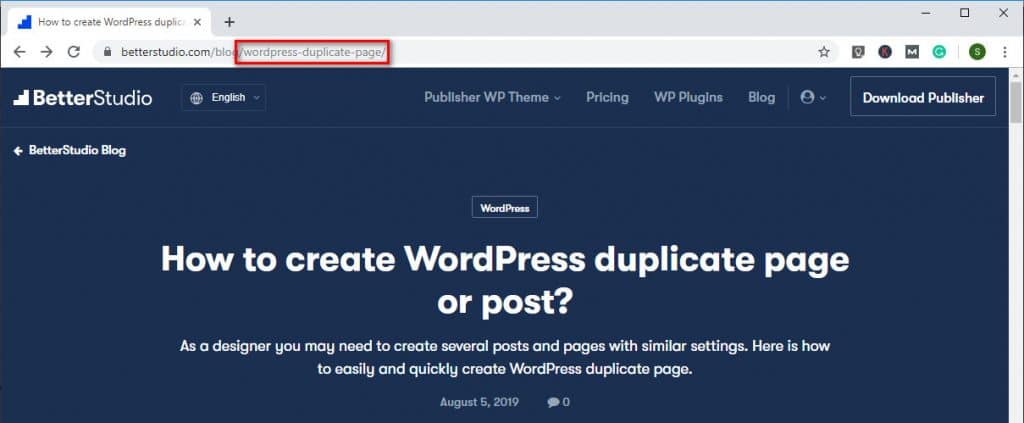
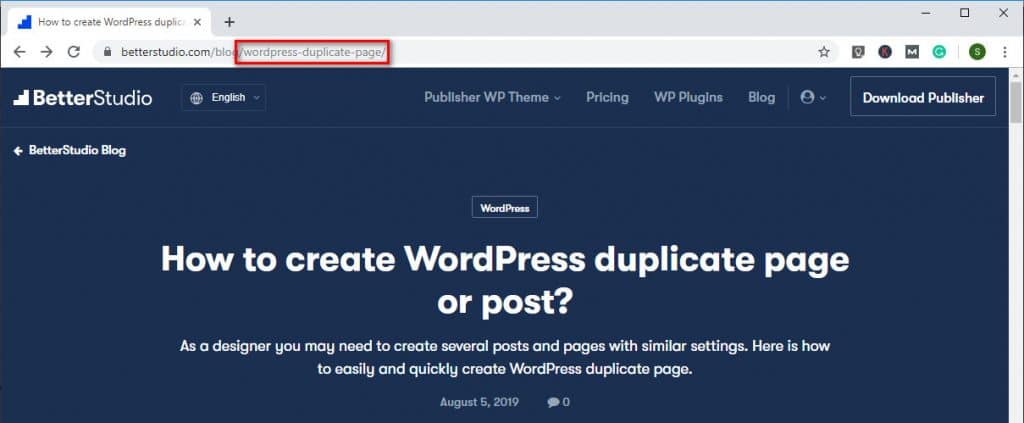
Therefore, this is very useful for search engines to categorize your content. If you want to change a tag, you must carefully select the keywords.
Your keywords must be considered in titles and they must be the right keywords for search engines. Otherwise, search engines may not use your content.
Why Would You Change WordPress Permalink Structure?
Changing permalinks may have many reasons. Especially if they are created by default. Keep in mind, changing permalinks in a WordPress website with a lot of content may have negative effects on your website.
However, you may still want to do these changes, due to the reasons below:
- You may have launched your WordPress website using older versions. In this case, the Post ID is used. Which means there are no details about your pages. Therefore, they have no effect on your SEO.
- You have changed your website’s category and changing your permalinks are necessary. For example, a news website requires a publish date.
- A lot of people strongly believe, buying a website is a good investment. If you have purchased a website, which had content on it before, you may need to change the permalinks to match your goals.
- You may have used a headline at different times to publish your content. In this case, by using a publish date in permalinks you can differentiate two news article with the same headline.
If your content and permalinks are matched, do not change them at all. Otherwise, follow the steps below to change permalinks in WordPress with minimum damage.
How URL Structure Affects SEO
As mentioned above, changing permalinks in WordPress may have many reasons. But the main reason behind it is to optimize your website for search engines.
The URL structure of pages and posts on your website, directly affect your website’s ranking in search engines.
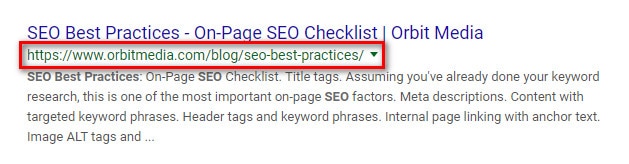
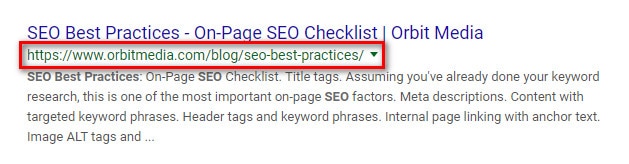
Therefore, if your strategy is carefully selected, you can achieve a higher ranking in search engines. A URL is usually made up of a website’s domain followed by the post’s title.
But to improve your SEO, instead of using the title of a page or a post, you can use keywords related to them. By using keywords, you have a higher chance of getting picked by search engines.
The best way to choose permalinks is right when you launch your website. If you have already launched your website, follow the steps mentioned above to change permalinks in WordPress. Keep in mind, do not change them unless you absolutely have to and carefully change your permalinks.

 العربية
العربية