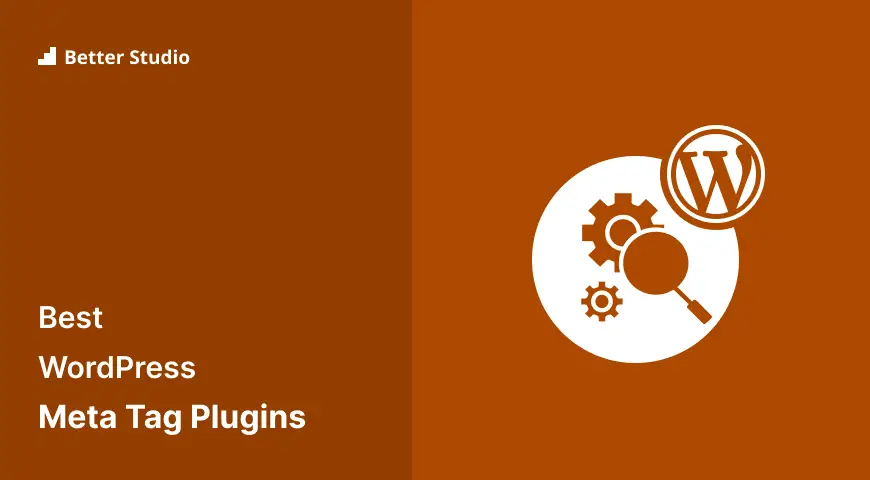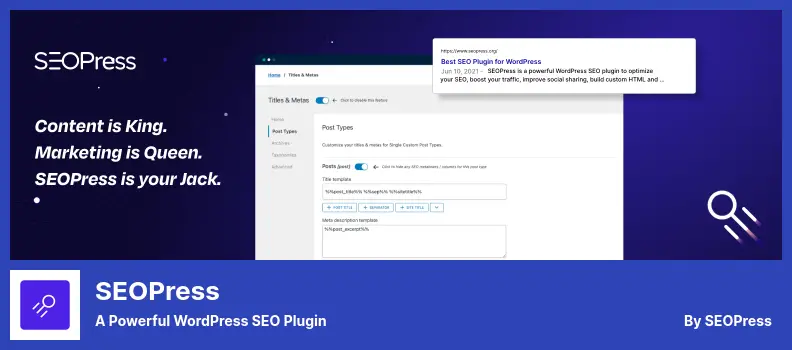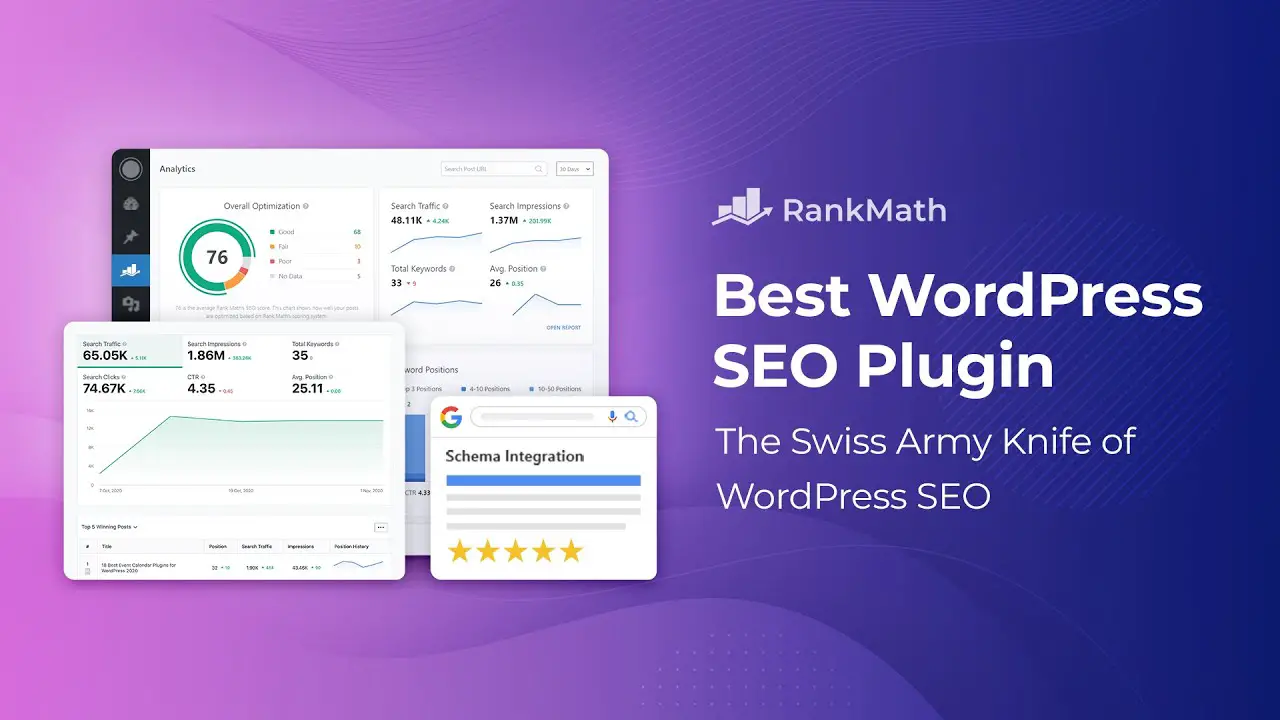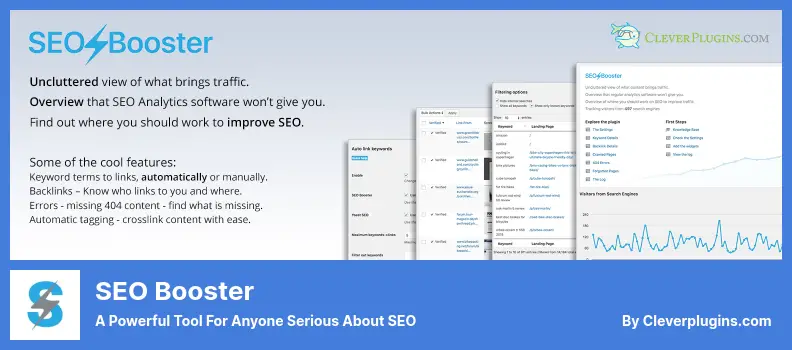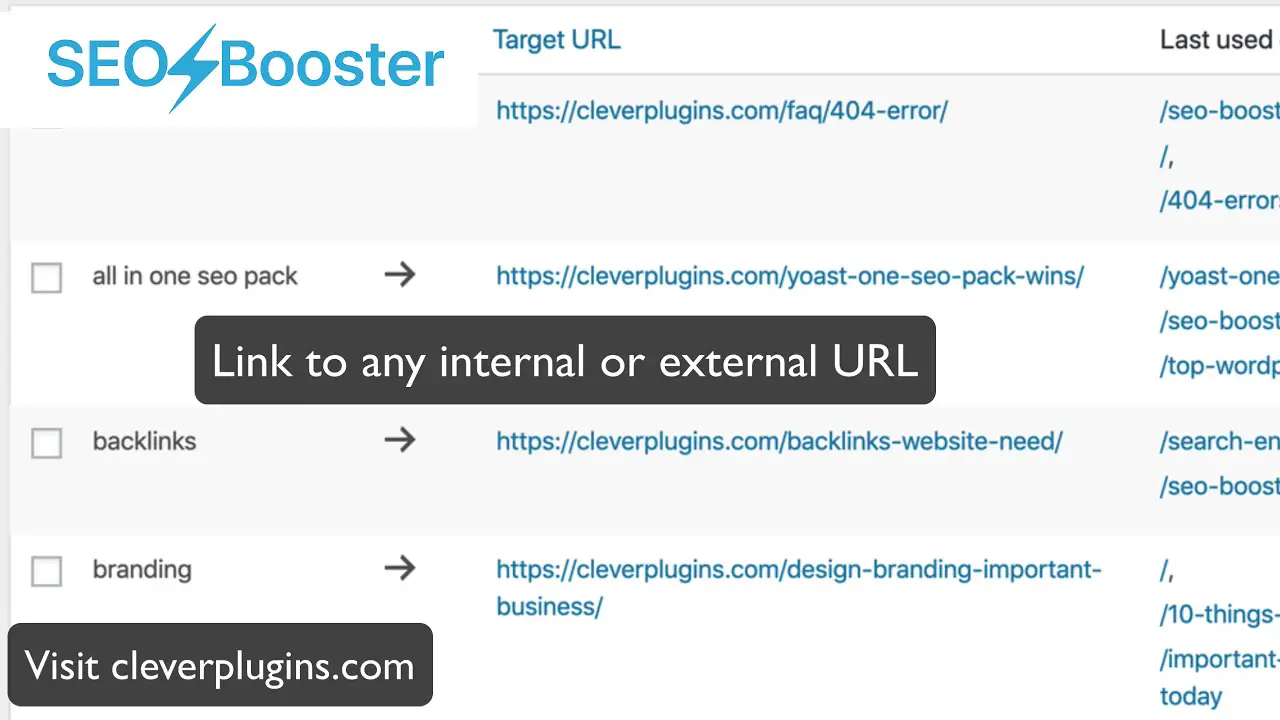How do you select the right WordPress plugin for a Meta Tag?
Using this article, you can pick one of the best WordPress plugins for Meta Tag for your needs. The plugins available here are technically well-supported, well-coded, speed optimized, and highly editable, supporting a full range of the top WordPress themes.
We designed a bundle of WordPress plugins exclusively for Meta Tag websites, including Meta Keywords, Meta Description, Meta Tag Manager, and Meta Title plugins.
Here are the best WordPress Meta Tag plugins for 2022:
Yoast SEO Plugin
The First WordPress SEO Plugin
There are many SEO plugins available for WordPress, but Yoast SEO is one of the most popular SEO plugins. Using this plugin, you can add useful fields to the WordPress editor to allow for the input of meta information such as keywords and tags.
Additionally, this plugin will help you improve your content by providing signals on how to improve it and suggestions on boosting your rank on search engines such as Google.
By auditing your website and paying close attention to factors such as readability and SEO, you can write better web copy that will increase organic traffic for your website.
A key benefit of this plugin is that it provides straightforward tools that make it easy for anyone, from beginners to advanced users, to set up SEO settings for their websites.
There are dozens of features available in this plugin that will enhance your website’s functionality for visitors and search engines. Using this plugin is as simple as installing it on your website.
💵 A pro version for $99 and a free lite version is available.
Key Features:
- It is possible to control the site breadcrumbs fully
- Includes integration with IndexNow
- Advanced sitemaps are available in XML
- A wide range of crawl settings are available
- There is a reduction in loading times
- Technical SEO improvements are automated
Random Reviews:
- Using WordPress 6.0.3 with version 19.9 causes site errors. The editor blocks are all messed up and not working. Once the Yoast SEO plugin is disabled, everything returns to normal. Foreword warning: only upgrade to 19.9 if necessary. If the devs cannot fix this, I’ll have to find another SEO plugin.
All in One SEO Plugin
Improve SEO Rankings & Increase Traffic
Several SEO plugins are available for WordPress, but All in One SEO is one of the best. This plugin will increase the visibility of your website to Google as well as improve your search engine ranking.
With WooCommerce optimization and smart sitemap generation, this plugin provides a comprehensive suite of advanced SEO tools.
This plugin automatically adds meta tags to your website’s pages by adjusting a few settings. You may also manually add meta tags to each website page, allowing you to control your search engine optimization completely.
The default settings should be utilized when using the plugin on a website. As part of the SEO options, you can also change them completely to improve your traffic and build your website in a particular manner.
This plugin is also fully integrated with WooCommerce. You may find giving your pages appropriate meta descriptions beneficial if you operate an online store.
💵 Premium versions costs $124, while free/lite version is free.
Key Features:
- You can add advanced SEO schema markups
- You can connect your WordPress site with Google webmaster tools
- On-page SEO optimization is provided
- Provides you with a search box in Google’s SEO rankings
- There is a WordPress SEO setup wizard
Random Reviews:
- It’s a great alternative to Semrush and SpyFu, but people might say this site is overly expensive unless they try SpyFu or Semrush. Then, you’ll truly see the value this site can provide for quick, easy-access SEO checking.
SEOPress Plugin
A Powerful WordPress SEO Plugin
After installing the plugin, you can access all the required features, including breadcrumbs, navigation tags, and sitemaps.
Moreover, this plugin allows you to edit the meta information for your website. In addition to adding an intuitive dashboard to WordPress, this plugin facilitates the management of meta tags and descriptions for titles, descriptions, and robots.
In addition to getting Open Graph tags for Facebook and Twitter cards, this plugin also offers Open Graph tags for other social networks.
You do not need any prior knowledge of SEO or coding to set up this plugin, as the installation wizard simplifies the process. Furthermore, most parameters are automatically set when the setup wizard is run.
💵 If you purchase the premium version, you will pay $49.
Key Features:
- There are suggestions for internal linking
- Optimizes your WordPress SEO with all the features necessary
- XML Sitemaps improve the Google Images search index
- Metadata can be imported and exported using CSV files
- Custom Breadcrumbs are available for single post types or term taxonomies
Random Reviews:
- This plugin is non-invasive and doesn’t cause too much damage to your writing flow or force you to repeat the exact phrase so many times the copy sounds like it’s written for machines. After a short time of using this plugin, I have noticed a ton of other suggestions on top of page optimization.
Semrush SEO Writing Assistant Plugin
Provides Recommendations and Improvements in Real Time
With the Semrush SEO Writing Assistant plugin, professional marketers and SEO professionals have access to one of the most powerful tools available for search engine optimization.
This is a great plugin for small and large businesses because of its simplicity and the wide range of tools it offers for managing SEO advertising content, etc.
Several tools can help you identify which meta keywords appear high on search engine results pages and which search terms are relevant to your website.
Additionally, this plugin allows you to perform an in-depth SEO analysis of your competitors to ensure you remain competitive.
By using this plugin, not only will you be able to identify the best meta tags for your website pages, but you will also be able to optimize your content for search engines by adding keywords to your content.
💵 While Lite is free, Premium costs $99/month.
Key Features:
- Semantically related keywords will be suggested to you
- Improves the readability of your text with the Flesch-Kincaid score
- A plagiarism checker is available for use
- Makes sure that your writing is consistent and smooth
- Analyzes and optimizes your text for SEO
Random Reviews:
- There are several pros to using this tool. It adds another dimension, research, and validation tool to the content arena. It also helps me to realize the things we forget to include.
MonsterInsights Plugin
Google Analytics Dashboard for WordPress
The MonsterInsights plugin for WordPress makes integrating Google Analytics into your WordPress site easy.
This plugin allows you to include the keywords you wish to rank for in your meta tags, which can then be used to promote your content later.
Through several tracking options provided within the WordPress dashboard provided by this plugin, you will be able to get real-time updates on the traffic to your website.
This plugin further allows you to set up custom rules to determine which keywords generate traffic to your website.
Also, this plugin provides information about the traffic source so that you may allocate your time and resources accordingly.
This plugin will increase your website’s traffic by improving your website’s search engine optimization strategy.
💵 It is free to download the Lite version of the MonsterInsights plugin. The Premium version costs $199.
Key Features:
- Integrates Google Analytics Ecommerce tracking with WordPress
- YouTube Google Analytics is available
- Google Analytics report performance and sample rates can be controlled
- Improves Google Analytics GDPR compliance
- You can see the author’s stats
Random Reviews:
- It’s free, easy to use, and easy to install
- It has a lot of insight and is free. Thank you
Rank Math SEO Plugin
Help You Get Access to The SEO Tools
With the Rank Math plugin for WordPress, it is easy to set up SEO with its smart automation capabilities. Despite its relative newness on the market, it has quickly become one of the most popular plugins.
With this plugin, you can add meta tags and schema markup to all the pages of your website automatically.
This plugin also allows you to edit the metadata to rank specific keywords according to your chosen research and business niche.
Using such a plugin, it is possible to import data from several SEO plugins simultaneously. Using this plugin’s simplicity and beginner-friendly setup, you can easily add meta title descriptions to your posts and Open Graph metadata.
With the help of the LSI keyword tool integrated into this plugin, you will increase traffic toward your focus keyword by incorporating more variations.
💵 Lite version is free to download, and Premium version costs $129.
Key Features:
- It is possible to use a smart redirection meta-tag manager
- There is an advanced SEO analysis tool
- Provides a fast-loading Sitemap feature
- You can obtain SEO-optimized breadcrumbs
- It is possible to add overlay icons to social images
Random Reviews:
- I will upgrade to Pro shortly.
- Easy to use, flexible, and offers plenty of customization options.
SEO Booster Plugin
A Powerful Tool for Anyone Serious About SEO
By analyzing your traffic sources, the SEO Booster plugin will assist you in improving your search engine rankings.
With this plugin, you can identify which keywords are most popular on your website to create better content for your users.
Additionally, this plugin allows users to create their meta tags in addition to automatically creating keywords and categories. This plugin integrates over 600 sources to provide keywords most relevant to your search.
This plugin keeps track of all the backlinks that your visitors discover while visiting your website, allowing you to identify who is linking back to you.
Furthermore, through this plugin, you can track the pages that search engines have visited and make necessary revisions to those that require improvement.
💵 In the Lite version, it’s free; in the Premium version, it costs $29.
Key Features:
- It is possible to discover keywords that are relevant to your business
- Analyzes which pages are being visited by search engines
- Keywords, backlinks, and 404 errors can be exported into a CSV file
- Automates tags and categories creation
- Keywords can be converted to external or internal links
Random Reviews:
- The auto-linking is finally working. It took about a year to get it done, lol.
- Great plugin! You can increase your traffic and get inside information, backlinks, etc. Thanks!
The conclusion
Meta Tag WordPress plugins are some of the most popular for your website. If you desire to boost your site, you can use them.
📌 Note: Please take a few minutes to review our posts highlighting the modern WordPress blog themes and the best WordPress plugins for your blog, which are regularly used, voted on, and shared by our readers.
We hope you can find the best theme for your website with the information we’ve integrated here.
If you have any questions or comments, please let us know. Just send a comment. If you like it, please share this article on social media like Facebook and Twitter.