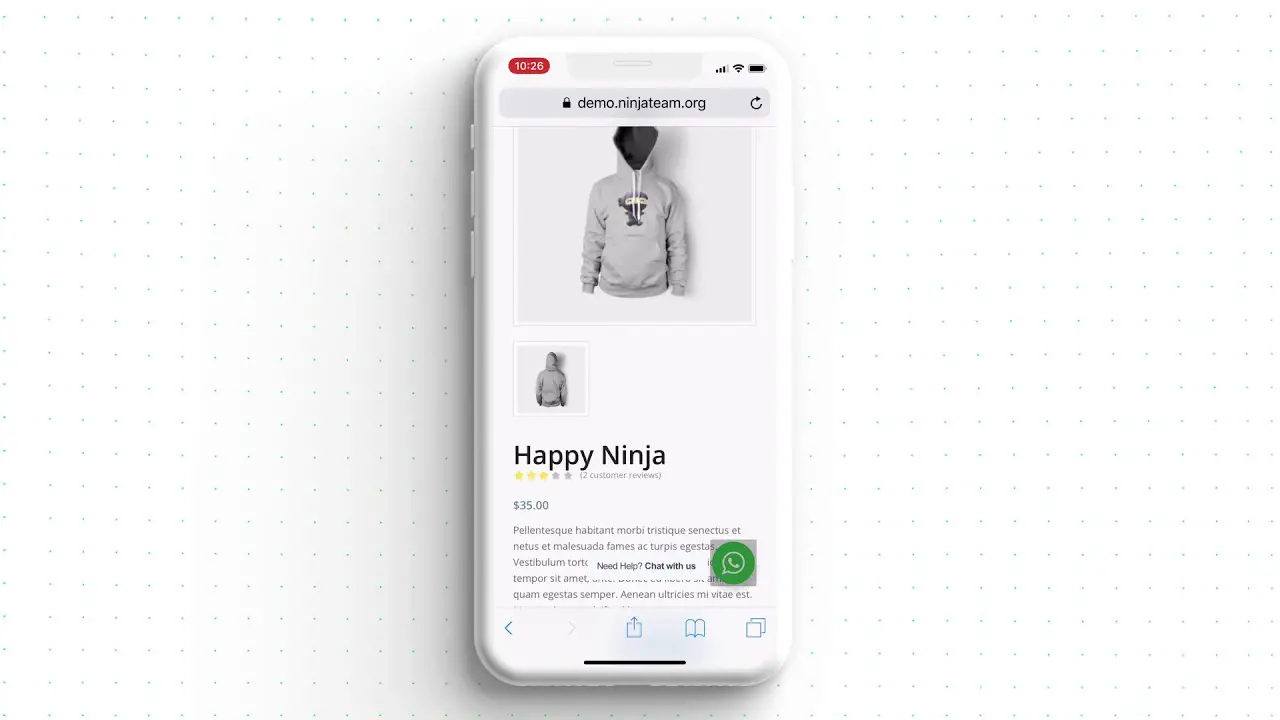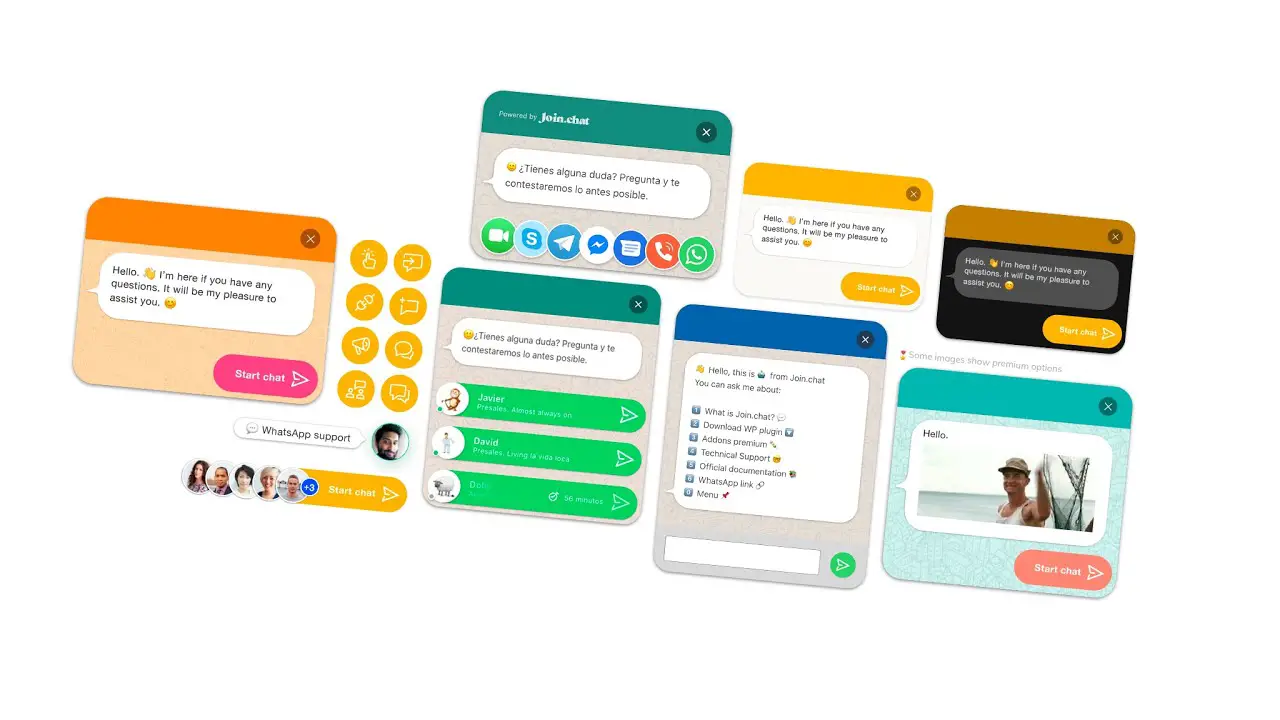Have you ever wondered how you can integrate WhatsApp into your WordPress website? Well, you’re in the right place! In this article, I will provide you with a list of the 10 best WhatsApp plugins for WordPress in 2023.
As you may already know, nearly 2 billion people use WhatsApp worldwide, making it the most popular messaging app in the world. With the integration of WhatsApp into your WordPress website, you can improve your user experience significantly.
This article will showcase the top 10 WhatsApp plugins for WordPress in 2023, including both free and pro versions.
Let’s dive right in and explore each of these plugins’ unique features, pros, and cons to help you make an informed decision on which ones to install on your website.
Best WhatsApp Plugins for WordPress
In this section of our blog post, we will introduce you to the best WhatsApp plugins for WordPress that you can use to make your website more interactive. These plugins are essential for any WordPress website owner who wants to keep in touch with their audience in real-time.
Check out the following products to see which one is the best fit for your business needs.
WP WhatsApp Button Plugin
a Premium WhatsApp Button Plugin for WordPress
WP WhatsApp Button is a popular WordPress plugin that allows you to easily connect with your website visitors using the WhatsApp messaging platform. The plugin boasts an easy-to-use interface and a variety of customization options, making it a top choice for website owners.
With WP WhatsApp Button, you can customize the button’s color and style to best fit your website design. Additionally, the plugin offers ten different templates and animation styles for you to choose from, making it easy to find the perfect look for your site.
One of the most notable features of this plugin is its compatibility with all WordPress themes. This allows you to seamlessly integrate the WhatsApp button into your website without hindering your site’s design or functionality.
WP WhatsApp Button also offers the option to display the button using shortcodes or widgets, making it easy to add the button to any section of your website. Plus, with eight different button configurations available, you can easily tailor the placement of the button to suit your needs.
Key Features:
- Color and style customization options
- Compatibility with all WordPress themes
- Ten button templates and animation styles
- Shortcode and widget display options
- Eight different button configurations available
WhatsApp Click to Chat Plugin
a WhatsApp Plugin for Your Customer Support Channel
WhatsApp Click to Chat is a popular plugin for WordPress that enables users to create WhatsApp buttons with multiple accounts, each with its unique color scheme and text composition. Additionally, this all-in-one product is GDPR compliant and compatible with WPML, making it highly flexible and universal.
With this plugin, users can customize their account availability by specifying particular days and times or having the WhatsApp Box available for the entire website. It is cost-effective and provides lifetime updates. Moreover, it offers additional features such as displaying accounts randomly for a balanced appearance.
The plugin is highly responsive, with an active support system and easy configuration. It also displays all user account names and titles in plain sight. The product features a text and color editor, the possibility of displaying multiple accounts, a WooCommerce button on the product page, and targeting particular pages.
Key Features:
- Customizable color and text editor
- Multiple account display
- WPML support
- WooCommerce button integration
- Targeting specific pages.
Click to Chat Plugin
Add WhatsApp At Any Position of The Screen
Click to Chat is a WordPress plugin that enables users to communicate with their WhatsApp contacts directly from their WordPress dashboard. The plugin is customizable with the ability to set up a custom message, choose from different styles, and target specific devices.
Additionally, users can integrate the plugin with Google Analytics and Facebook Pixel or hide it from specific posts.
The plugin’s premium version offers additional features, including the ability to prompt people to join a WhatsApp group by clicking a button, and users can view incoming messages in the chat window when clicking on the button or image.
However, it’s important to note that the plugin may not be compatible with personal WhatsApp accounts.
With Click to Chat, users can add WhatsApp to any part of their screen, and eight pre-defined designs are available, which can be customized to suit their preferences. Additionally, shortcodes are available, and users can add images or GIFs to the chat window.
Key Features:
- Image or GIF can be added
- Shortcodes available
- WhatsApp can be added to any part of the screen
- Eight pre-defined designs that are customizable
- Available on all devices
- Prompt to join WhatsApp group
- Messages are displayed in chat window
- Compatible with WhatsApp Business Account
- Integrates with Google Analytics and Facebook Pixel
- Custom message can be set up
WhatsApp Chat WordPress Plugin
a WhatsApp Chat Plugin for WordPress
WhatsApp Chat WordPress is a plugin that outfits any WordPress website with a simple integration with your WhatsApp experience. Also called WP Chat App, it allows customers and visitors to engage with you and is sure to create loyal and trustworthy connections between you and your audience.
With a shortcode included that can be inserted into any page or post, using this plugin is simple and streamlined, even if you have no coding experience! You can even pivot between several accounts, suiting each user’s communication preferences.
Other functionalities abound, like the flexibility and customizability afforded by this plugin. You can tailor your messages to suit exactly the audience you are targeting, and receive support with translation plugins like WPML.
WhatsApp Chat WordPress provides the perfect integration to keep conversations flowing smoothly between you or your business and your clients.
Key Features:
- Customizable and user-friendly
- Support for multiple WhatsApp business accounts
- Translation support with plugins like WPML
- No coding experience needed
- Shortcodes included for easy use
- Efficient and streamlined integration with your website
- Provides direct communication channel for your audience
- Reliable and trust-building
- Can be tailored to specific audiences
- Offers real-time, one-on-one customer service.
Join.chat Plugin
The Best WordPress Plugin for WhatsApp
Join.chat is a must-have plugin for your website if you want to give your visitors the means to contact you with ease. It provides a contact button that you can include on your website, and you have control over where it appears.
You can even choose the delay time and type of device on which the chat box will be displayed. Additionally, you can customize the chat box with your own logo, photo or GIF.
This plugin integrates seamlessly with WooCommerce, which makes it easy to add dynamic content like SKU numbers, prices, and product names to your chat boxes.
You can also change the appearance of the buttons, but the content will remain the same. You can even set triggers that will activate when visitors click on certain aspects of your website or scroll down a particular section.
Join.chat has many features that make it compatible with various plugins like WooCommerce, Google Analytics, Tag Manager, and Facebook Pixel. It also works well with the WPML and Polylang plugins. Another perk is the option to choose a dark mode that can set the tone of your website better.
Key Features:
- Easy-to-add contact button
- Control over where the chat box appears
- Customizable chat box with a logo, photo, or GIF
- Integration with WooCommerce for dynamic content
- Triggers for visitors’ actions
- Compatible with Google Analytics, Tag Manager, and Facebook Pixel
- Can use WPML and Polylang plugins
- Options to change the buttons’ appearance
- Ability to set a delay time for chat box display
- Dark mode option available.
WordPress WhatsApp Support Plugin
Provides a Better and Easy Way to Communicate
WordPress WhatsApp Support is a plugin that lets you easily integrate WhatsApp into your website, allowing you to use it for customer support. This plugin is fully customizable and responsive, and it’s the only one with integrated analytics into its core.
One standout feature is the ability to control your support through WhatsApp, so you can choose how many individuals you want on your team. The plugin’s button generator allows you to create an unlimited number of support or contact buttons by selecting one of several layout options.
The plugin is GDPR compliant and comes with a live support button shortcode generator, making it easy to add a support button to your website.
Additionally, an auto-pop-up window with sound is displayed, making it clear that support is available for visitors who need it. You can even schedule support by day or query WooCommerce products if you need further help.
Key Features:
- WhatsApp integration for customer support
- Control your support team
- Customizable and responsive
- Integrated analytics
- Live support button shortcode generator
- Auto-pop-up window with sound
- GDPR compliant
- Scheduling by day
- WooCommerce product querying
- Layout options for support or contact buttons
Woocommerce Orders on WhatsApp Plugin
Allows Your Customers to Contact You
Woocommerce Orders on WhatsApp plugin lets your customers connect with you through WhatsApp directly from their WooCommerce product pages.
The plugin enables you to customize the appearance of your buttons and personalize messages, including the name of the product. This way, your customers can place orders and communicate with you easily.
Not only can you offer your customers the opportunity to order on WhatsApp directly from your product page, but you can also hide the Add to Cart button if you wish, in addition to showing or hiding the WhatsApp button. The plugin also allows you to redirect the shopping cart and checkout pages.
The Woocommerce Orders on WhatsApp plugin is perfect for all users, regardless of whether they are logged in or not. Moreover, you can remove the price and customize messages on WhatsApp.
Key Features:
- Personalized WhatsApp communication
- Customizable button appearance
- Price can be removed
- Rules can apply to all users
- Redirect shopping cart and checkout pages
- WhatsApp button visible or hidden on mobile devices
- Add to Cart button can be hidden
- Customized messages on WhatsApp
- Suitable for logged-in and not logged-in users
- Customizable messages on WhatsApp.
Social Chat Plugin
WhatsApp Chat for WordPress
Social Chat is a WordPress plugin that allows website owners to communicate with their customers directly through their WhatsApp number. The plugin adds a button to the website, which opens a WhatsApp chat section in the admin dashboard.
Here, the website owner can configure their WhatsApp chat communication and set predefined messages that will appear as introductions during conversations.
Users can choose from two different button designs and customize the number of rounded corners, the position of the button, the text inside the button, and the default message. With this plugin, visitors can send direct text messages by simply entering the website owner’s cell phone number when clicking on the button.
One of the features of Social Chat is that users can customize the WhatsApp call button with a custom icon. Users can also choose from different colors for the buttons and boxes, and select between two button layouts. Additionally, the WhatsApp contact box is available to use, and there is a dedicated WhatsApp button.
Key Features:
- Customizable WhatsApp call button with a custom icon
- WhatsApp buttons and boxes are available in different colors
- Users can choose between two button layouts
- WhatsApp contact box available
- Dedicated WhatsApp button
Userlike Plugin
a WordPress Live Chat Plugin
Userlike is a powerful tool that lets you integrate live chat directly into messaging apps such as WhatsApp, Facebook, Telegram, and Threema. This plugin provides analytics to measure service quality and chat performance on WhatsApp.
Using Userlike, you can easily convey organizational information and guide visitors through the buying process, resulting in more leads, better conversion rates, and increased customer satisfaction.
With this plugin, you can integrate chat systems on your website, giving customers a choice of ways to reach you. You can quickly reply to customer queries about your products and provide real-time support during the purchase process.
Key Features:
- Initiate audio or video calls in a chat room from a browser
- Analytics to monitor live chat performance and customer satisfaction
- Share screens and illustrate what each of you is trying to convey
- Ability to send and receive a variety of media types
- Intelligently route customers to the right person or department
- Offers integration with popular messaging apps like WhatsApp and Facebook
- Provides real-time support and quick response to customer queries
- Generates more leads and increases conversion rates
- Easy to convey organizational information and guide visitors through the buying process
- Provides superior customer satisfaction and support
Chaty Plugin
a Floating Chat Widget
Chaty is a website plugin that helps website owners initiate conversations with their visitors through various communication channels like WhatsApp, Facebook Messenger, and Skype, to name a few. By simply installing this plugin, visitors can connect with website owners in real-time, allowing for seamless interaction and faster resolution of queries.
This plugin offers advanced features such as creating a WhatsApp chat pop-up window, merging WhatsApp tags, and WhatsApp agents to help improve communication with customers.
All you need to do is enter your WhatsApp number and configure the plugin, and you can readily communicate with your visitors through WhatsApp or WhatsApp Business.
With Chaty, you can easily receive inquiries, phone calls, and improve customer service, and customers can refer to your store’s location. Plus, you can create multiple chat widgets to cater to different communication channels.
Key Features:
- Increased inquiries and phone calls
- Multiple communication channels, including WhatsApp and WhatsApp Business
- Auto-posting to WhatsApp
- Improved customer service
- Location sharing with customers
- Creation of multiple chat widgets
- WhatsApp chat pop-up window
- Merging WhatsApp tags
- WhatsApp agents for improved communication
- Easy configuration with your WhatsApp number.
Frequently Asked Questions
WordPress WhatsApp plugins are third-party tools that allow website owners to integrate WhatsApp into their WordPress website, making it easier for users to communicate with the website owners via instant messaging.
Using WhatsApp plugins on WordPress has many benefits, including faster and more direct communication with users, increased user engagement, improved customer service, and the ability to receive feedback or inquiries straight from the website.
Yes, there are many free WhatsApp plugins available for WordPress. However, the functionality and features may be limited compared to their premium or paid counterparts. It’s important to review the features and compatibility before installing any plugin on your website.
Conclusion
In this article, we showcased the top 10 WordPress WhatsApp plugins for 2023, both free and pro, to enhance your website’s communication capabilities. We discussed the features, benefits, and pricing of each plugin to help you make an informed decision when choosing the one that suits your needs.
For more related tutorials, feel free to visit BetterStudio’s blog, where you’ll find a wealth of information on WordPress plugins, themes, and other related topics.
If you want to stay up-to-date with our latest tutorials, follow BetterStudio on Facebook and Twitter to get all the latest updates.
Thank you for reading this article. If you have any questions or encounter any issues, please leave a comment below, and we’ll be happy to assist you.