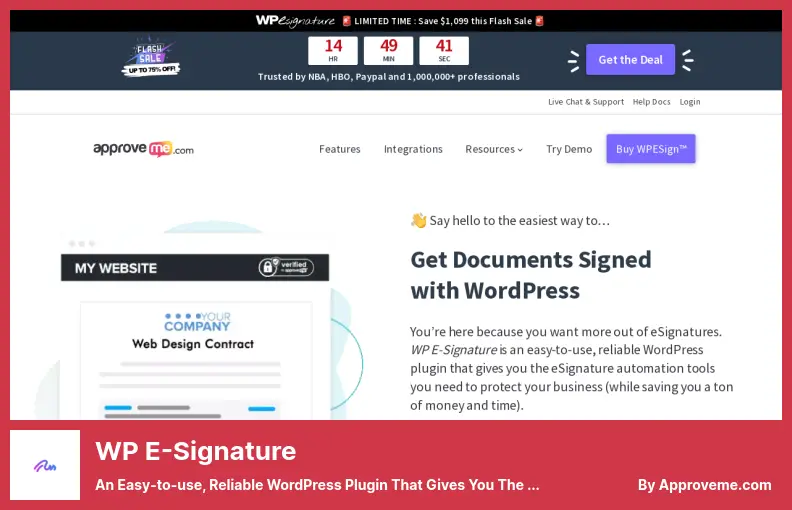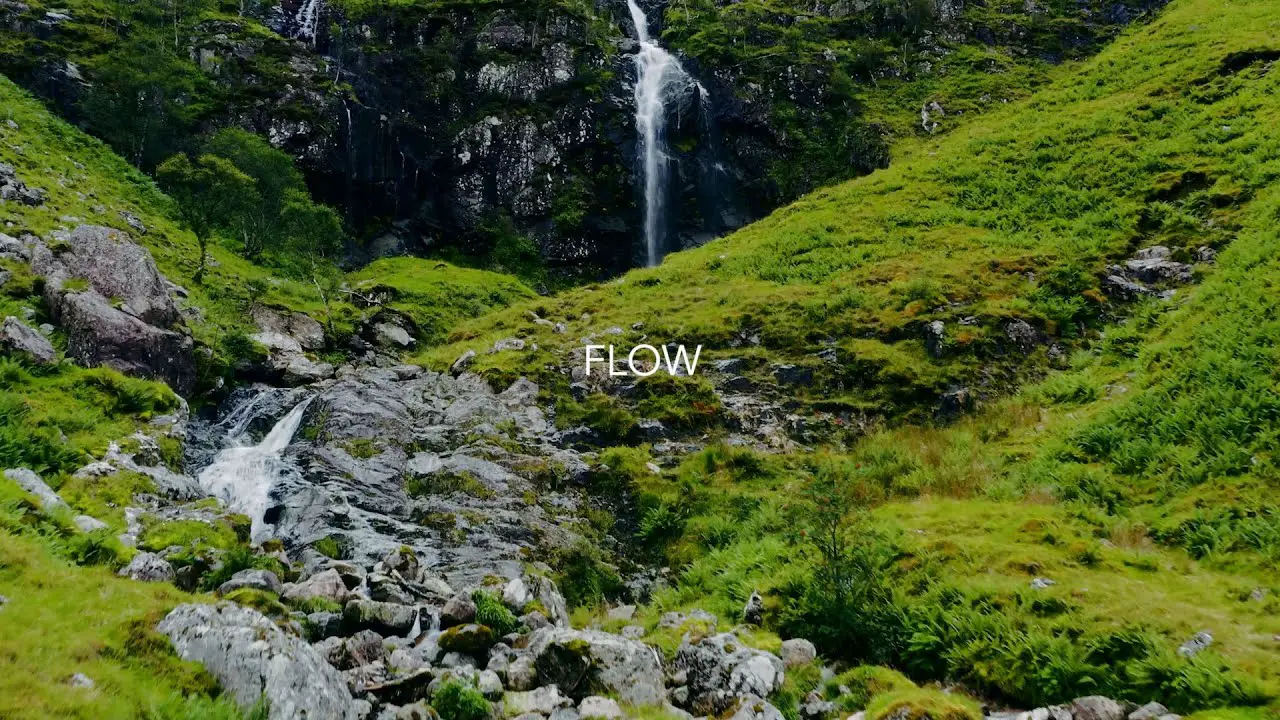Are you a WordPress website owner in need of a reliable e-signature plugin? You’ve come to the right place! In this blog post, we will be exploring the four best WordPress e-signature plugins, both free and pro versions, to help you find the perfect solution for your website.
Now, you might be wondering why you even need an e-signature plugin for your WordPress site. Well, let me enlighten you with some interesting stats and facts. According to a survey, over 70% of businesses have already adopted e-signatures, and this number is expected to grow even further.
The convenience and efficiency of electronic signatures cannot be denied, and with the right plugin, you can streamline your business processes and enhance your user experience.
So, let’s dive right in! In this article, we will explore the top four e-signature plugins for WordPress, taking into account their features, functionality, ease of use, and pricing.
Whether you’re looking for a free option or are willing to invest in a pro version with advanced capabilities, we’ve got you covered. So, without further ado, let’s discover the best e-signature plugins for your WordPress website.
Best E-Signature Plugins for WordPress
If you are looking to streamline your document signing process on your WordPress website, look no further! In this article section, we’ve compiled a list of the best WordPress e-signature plugins, both free and pro, to help you choose the perfect solution for your needs.
So, why wait? Dive in and discover the game-changing plugins that will revolutionize your document signing experience!
WP E-Signature Plugin
An Easy-to-use, Reliable WordPress Plugin That Gives You The Esignature Automation Tools
WP E-Signature is a powerful plugin that automates the electronic signature process for businesses, saving time and money. It eliminates the need for manual signature creation and ensures compliance with UETA/ESIGN.
You can create custom workflows using this plugin. This plugin is designed to allow you to control the data you have securely and keep your information safe.
One of the standout features of it is its ability to send reminders for signing, ensuring that documents are not forgotten. Additionally, the plugin allows for an unlimited number of recipients for each sender role, making it flexible for businesses of all sizes.
With the plugin, your signature is automatically added to documents, streamlining the paperwork process and freeing up your time to focus on your business. The plugin also works seamlessly with the WordPress Multi-Site platform and enables the creation of an Elementor digital signature.
Another great feature is the option for other users to view and use your templates. This collaboration feature allows for easy sharing and use of templates across your organization.
Key Features:
- Reminders for signing
- Unlimited recipients for each sender role
- Automated signature addition
- Compatibility with WordPress Multi-Site platform
- Elementor digital signature capability
- Template sharing with other users.
WooCommerce Digital Signature Plugin
Transforms Your Woocommerce Store Into A Court-recognized Document Signing Application
It is possible to streamline your processes of collecting signatures and managing contracts and agreements by using the WooCommerce Digital Signature plugin. This plugin will aid you in collecting signed documents and managing contracts.
With this plugin, you can automate the collection of signatures for various documents like service agreements, client contracts, and waiver forms. Say goodbye to subscription fees and make your WooCommerce store an official document signing system.
Using this plugin, you can get customer signatures during the checkout process. It’s super easy for customers to sign agreements on your WooCommerce website before they buy or download anything. It’s a seamless process because customers can sign right on your site.
The PDF copy of a signed contract will be sent to you and the customer once they’ve signed it, so you’ve got a record of their 100% legal signature so you can protect their copyright and use it for future reference. Your contracts are secure and easy to manage, so you can relax.
WooCommerce Digital Signature includes a lot of cool features like removing the need to register externally, legal standing for the ‘I agree to terms’ checkboxes, and automatic PDF copies. Using this plugin, you can keep your business safe and have a seamless customer experience.
Key Features:
- An automatic PDF copy of signed contracts
- Secure record of 100% legal signatures
- Eliminates the need for external registration
- Streamlines signature and contract management processes
- Seamless integration with WooCommerce
- Simplifies the signing process for customers.
Electronic Signature Plugin
Legally Compliant Petition E-Sign to Engage Voters, Activate Donors & Create Change
Sign your documents online with the Electronic Signature plugin. You can archive documents, use a single-page mode for forms, integrate with multi-step processes, get time-stamped signatures, get notifications, automate, sign multiple parties at once, use multiple pages, and get a bunch of sales flow options.
With the plugin, you can ensure the security of your signed documents by having an independent third party hold them to prevent potential modification attacks.
For security reasons, you shouldn’t keep your own signed copies, but you can use this plugin to create a shortcode that appears on your documents as an electronic signature. The plugin’s server will obfuscate JS/CSS so that the signature process doesn’t happen on your document.
This plugin not only manages the configuration of e-signatures but also handles user thanks on confirmation pages and provides reporting functionalities. The actual e-signature generation takes place off-domain to comply with security regulations.
Electronic Signature is suitable for a wide range of purposes, including sales contracts, liability waivers, permission slips, and other activities that require electronic signatures. It offers the flexibility of integrating into multi-step processes, allowing you to include input forms, payments, and signatures in a seamless flow.
Key Features:
- Document archiving and trust for potential litigation
- Single-page mode for displaying forms and signatures
- Integration into multi-step processes
- Time-stamped signatures with audit trails for judicial verification
- Optional notifications and automation capabilities
- Support for multi-party consecutive or concurrent signatures.
Signature With Contact Form 7 Plugin
Provide Feature To Handwritten Digital Signature In Contact Form 7 Form
Signature With Contact Form 7 is a powerful WordPress plugin that allows you to easily add digital signatures to forms. Whether you’re creating a student application form or any other type of form that requires a digital signature, this plugin has got you covered.
Handwritten digital signatures can be added to your forms with this plugin. It works seamlessly with Contact Form 7, one of the best WordPress contact forms. Besides working with Contact Form 7, it also lets you use Registration, Contact, and Inquiry forms.
This plugin is great because you can customize the color of your signatures and boards. It’s easy to match your branding with your signature, or you can just add a little personalization. You can also add extensions to your signatures, so you’ll have even more customization options.
Another great feature is the option to have multiple signature options in one form. This is especially useful if you have multiple signatories or if you want to provide different signature styles for users to choose from. With this plugin, you have the flexibility to tailor your forms to your specific needs.
When it comes to obtaining the signatures, it offers the convenience of sending an email attachment. This means that users can easily sign the form without having to download or print anything. It’s a seamless and efficient process that saves time for both you and the user.
The flexibility of the plugin extends to the display of the signatures as well. You have the option to customize the height and width of the signature display, allowing you to create a visually appealing form that fits seamlessly with your website’s design.
Integration is a breeze with the plugin. You don’t need to be a coding expert to set it up. Just install the plugin, follow a few simple steps, and you’ll be up and running in no time. It’s user-friendly and straightforward, making it accessible to users of all skill levels.
Lastly, it is mobile-friendly and responsive. This means that your forms and signatures will look great on all devices, whether it’s a desktop computer, tablet, or smartphone. You can rest assured that your forms will be accessible and easy to use for all users, regardless of their device.
With Signature With Contact Form 7, adding digital signatures to your forms has never been easier. From customizable colors to multiple signature options, this plugin offers a variety of features to enhance the signing process. Give it a try and see how it can streamline your form submission process.
Key Features:
- Customizable color options for signatures and boards
- Support for extensions to enhance the signature customization
- Multiple signature options in one form for added flexibility
- Quick and convenient email attachment for obtaining signatures
- Customizable height and width of the signature display
- Easy integration with Contact Form 7 and other forms.
Frequently Asked Questions
E-signature plugins are tools that allow you to add electronic signatures to your WordPress website or documents.
These signatures serve as a legally binding way to authenticate and approve digital files, making it convenient for businesses and individuals to sign contracts, agreements, and other important documents online.
Using e-signature plugins on your WordPress site can streamline your workflow and enhance the user experience. It eliminates the need for physical paperwork, printing, scanning, and mailing by facilitating the entire signature process online.
This not only saves time and money but also reduces environmental impact. Additionally, e-signatures hold the same legal validity as physical signatures, ensuring the authenticity and integrity of your digital documents.
Paid e-signature plugins often provide advanced features and integrations that can enhance your document signing process. These may include options for multiple signers, customizable branding, advanced security measures, and integration with popular document management systems.
Additionally, paid plugins usually offer dedicated customer support to assist you with any issues or customization needs. If you have more complex document signing requirements or need advanced features, investing in a paid e-signature plugin can be worth it.
Conclusion
In this article, we discussed the top four WordPress e-signature plugins, both free and pro, that can greatly enhance your website’s functionality. We explored the features and benefits of each plugin, empowering you to make an informed decision for your specific needs.
If you want to dive deeper into the world of WordPress plugins and explore more tutorials and resources, I highly recommend visiting the BetterStudio blog. They provide a wealth of knowledge and insights that can help you unlock the full potential of your website.
To stay up-to-date with the latest tutorials and tips, be sure to follow BetterStudio on Facebook and Twitter. By doing so, you’ll be the first to know about any new developments or updates in the world of WordPress.
Thank you for taking the time to read this article. If you have any questions or encounter any problems while implementing these e-signature plugins, please don’t hesitate to reach out. Feel free to leave a comment in the section below, and I’ll be more than happy to assist you. Happy signing!