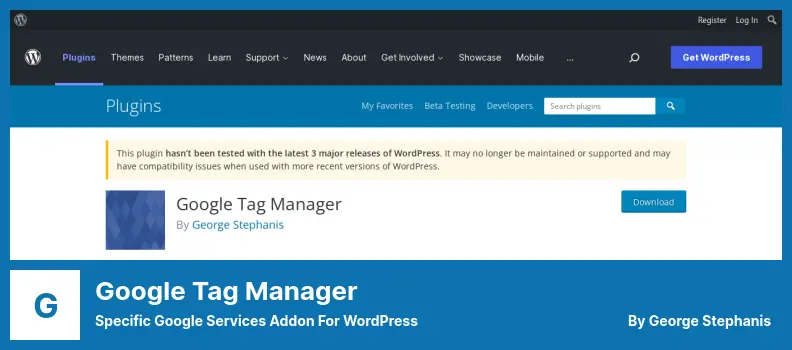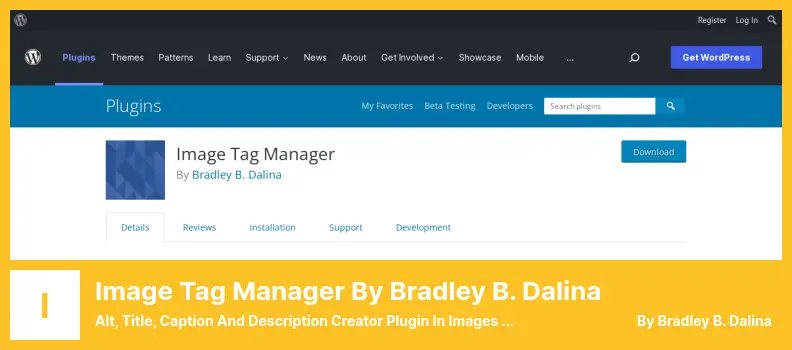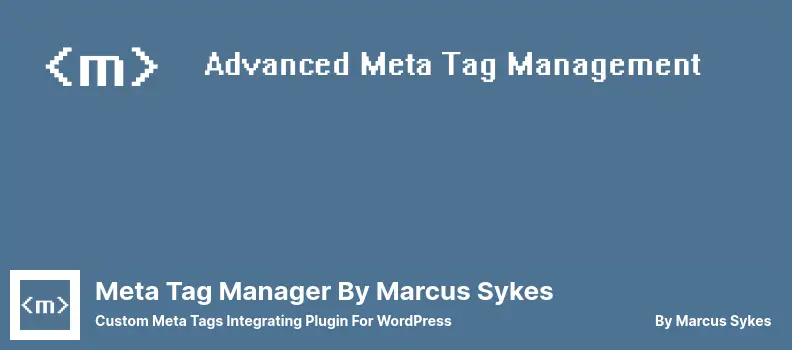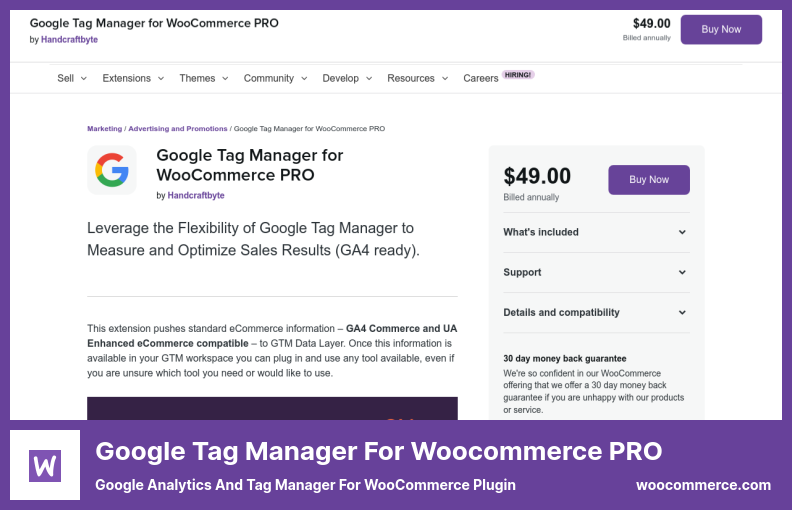Are you a WordPress website owner in search of the best Google Tag Manager plugins? Or perhaps you’re wondering if these plugins are worth your time and investment? Well, you’ve come to the right place!
In this blog post, we’ll be sharing the seven best WordPress Google Tag Manager plugins, both free and pro, to help you optimize your website’s performance and tracking capabilities.
Now, before we dive deeper into the world of Google Tag Manager plugins, let’s take a look at some intriguing stats and facts about this topic. Did you know that Google Tag Manager is used by over 83% of websites worldwide?
That’s a staggering number, highlighting its popularity and effectiveness in managing tags and tracking codes. With such a high adoption rate, it’s clear that Google Tag Manager is a trusted solution among website owners, offering powerful tracking functionality and streamlined tag management.
So, what exactly can these plugins do for your WordPress site? Well, they enable you to easily implement and manage various tracking codes, such as Google Analytics, Facebook Pixel, AdWords, and more, without the need for any coding skills.
These plugins simplify the process, saving you valuable time and ensuring accurate data collection. With the ability to track your website visitors and their interactions, you can gain valuable insights, make informed decisions, and maximize your online presence.
We’re going to look at the seven best Google Tag Manager plugins for WordPress in the upcoming sections. We’ll talk about their features and benefits. Here’s how we’re going to optimize the tracking capabilities on your website with Google Tag Manager!
Best Google Tag Manager Plugins for WordPress
If you are looking to supercharge the performance and tracking capabilities of your WordPress website, look no further than these top-notch Google Tag Manager plugins specifically designed for WordPress.
Don’t miss out on the opportunity to optimize your site’s performance and take your tracking to the next level with these must-have plugins. Check them out now!
Tag Manager Plugin
Header, Body And Footer Code Insertion Plugin
Tag Manager is a powerful WordPress plugin that allows you to easily embed codes in various areas of your website, such as the top area, the post, the sidebar, and more. With this plugin, you can customize snippets for Google Analytics and other platforms, making it easier to track and analyze your audience’s behavior.
One of the biggest advantages of the plugin is that it doesn’t require any coding work. Instead, it uses HTML tags, making it accessible to all users, regardless of their technical expertise. This feature is particularly beneficial if you want more control over how your tags are used.
What’s great about the plugin is that it’s completely free. The creators only ask for feedback to improve the platform, so you can enjoy all of its features without spending a dime. This makes it a valuable tool for bloggers who are looking for ways to monitor their audience and optimize their website’s performance.
This plugin integrates with hundreds of other plugins, so you can design your own website with it. With this plugin, you can easily install features on your home page and add functionality to your footer. You can work with all kinds of HTML tags, from Google Analytics to Facebook pixels and AdSense.
Despite its usefulness, it can be a bit challenging to use. The codes can be embedded in any area of your website, which requires some technical knowledge. However, with a bit of practice and experimentation, you can harness the full potential of this plugin and unlock valuable insights about your audience.
In Tag Manager, you can create websites with custom HTML code, create a static splash page, add tracking tags to Google Analytics, Facebook Pixel, Google AdSense, and much more. You can gather valuable data about how your website performs and how your audience behaves with these features.
Key Features:
- Create websites using custom HTML code
- Option to create a static splash page
- Easy to embed codes in various areas of your website
- Does not require coding work, uses HTML tags instead
- Integrates seamlessly with other WordPress plugins
- Gain more control over your tags and their usage.
Google Tag Manager Plugin
Specific Google Services Addon For WordPress
Google Tag Manager is a powerful tool that enhances the efficiency and effectiveness of marketing tools available to marketers and business users. It allows you to automate marketing processes on platforms like Facebook, Pardot, and HubSpot with a user-friendly interface.
One of the key benefits of the plugin is its ability to automate marketing processes, reducing the time it takes for pages to load and improving the overall performance of your website. This is especially valuable for businesses that rely on the quick availability of marketing tools.
Regardless of whether your business operates under the XML schema, you can still use Google Tag Manager for free. It also provides the option to check analytics to ensure that tags are being used correctly and data gathering is done properly.
With the plugin, you can automate marketing processes across all WordPress users, which is a substantial number of over 275 million users. This integration allows you to seamlessly connect with the Facebook community as well.
While the free plugin is widely used, there is also a premium solution available for those who require more specific Google services integration for their WordPress websites.
Key Features:
- Provides a centralized location for uploading multiple marketing technology tags
- Streamlines the tagging process and eliminates wasted time
- Enables the addition of Google tags and tags from third parties
- Executes code asynchronously for faster loading times
- Simplifies the testing process for implemented tags
- Boosts website loading speed by loading only necessary tags
Image Tag Manager by Bradley B. Dalina Plugin
Alt, Title, Caption and Description Creator Plugin in Images For WordPress
Using Image Tag Manager by Bradley B. Dalina you can manage your images like a pro. You can upload pictures and gather them all into a single theme that you can customize based on your preferences. It gathers all of your images from your post, along with their corresponding metadata.
As a result, it is important to note that this plugin can only manipulate certain elements of your blog post, such as the title of your blog post, the header of the post, or additional keywords you might use.
One of the standout features of the plugin is the ability to change the names of the image files, increasing the likelihood of them being found during the search process.
You can also edit the alternative attributes of images, adding categories associated with the title of your post or page. This can help make your post or page more visible and improve its search engine optimization (SEO).
The plugin also offers functionality to remove specific phrases from the alt attribute, omit attributes when certain characters or strings are present, and trim strings from the alt or title attributes. These features give you greater control over how your images are displayed and described within your content.
While the plugin does not have the ability to store images in a database, it still provides valuable image management capabilities for WordPress website owners.
It should be noted that if you save data using this plugin, it will leave a record on your website even if the plugin is removed. So it’s important to exercise caution before saving data.
Key Features:
- Remove specific phrases from alt attribute
- Omit attributes when certain characters or strings are present
- Include a second category in the title for increased visibility
- String trimming functionality for alt and title attributes
- Add categories associated with the title of your post or page.
Meta Tag Manager by Marcus Sykes Plugin
Custom Meta Tags Integrating Plugin For WordPress
Meta Tag Manager by Marcus Sykes is a WordPress plugin that allows users to add universally applicable meta tags to their website. These tags can appear on any page or article published on the site.
The plugin features an intuitive and easy-to-use visual representation of viewer statistics, making it simple to track and analyze data. With Meta Tag Manager, users can easily manage all the metadata for their site’s content.
One of the standout features of this Google tag assistant plugin is the ability to add custom meta tags. Users can customize the names, properties, and URLs for different products and categories of information, giving them full control over their metadata.
A user can customize the look of the blog posts that have been published by adding meta descriptions to them, and can even customize their appearance so that they appear differently based on the meta description.
The plugin also includes support for Google and Yahoo meta tags, ensuring that pages can be properly indexed and ranked in both search engines. Another useful feature is the ability to add open graphs from social network websites like Twitter, which may not easily support SEO or meta tags through other means.
Key Features:
- Add open graphs from social network websites.
- Add universally applicable meta tags
- Intuitive visual representation of viewer statistics
- Customize meta tags for different products and categories
- Add meta tags to blog posts and customize their display
- Support for Google and Yahoo meta tags
Metronet Tag Manager Plugin
Tracking Scripts Gathering Plugin In One Place
Metronet Tag Manager is a tool that simplifies the process of integrating Google Tag Manager into your WordPress website. It allows you to effectively manage and organize your tracking scripts without the need for complex coding or access to the website’s source code.
One of the key advantages of using the plugin is its user-friendly interface. It provides a simple and easy-to-use tool that is available whenever you need it. With this plugin, you can easily organize and streamline your tracking scripts, making it easier to manage and track your website’s performance.
An additional benefit of using the plugin is its flexibility in adding variables. It allows you to add as many variables as needed to your posts or pages, giving you more control over your data layer. This means you can easily customize and modify the variables to suit your tracking needs.
With a lot of functionality, it also adds a lot of sophistication to your website. With this plugin, your site will be more functional and efficient because you can add exotic features that normal coding can’t. Your website will stand out from the rest because of its unique features.
This plugin lets you integrate Google Tag Manager into your website with ease. It’s easy to use, flexible to add variables, and able to enhance the functionality of your website, so it’s a great tool to track and analyze your website.
Key Features:
- Establish separate variables in the DataLayer for non-post or archive pages
- Configure event handling for any content link using GTM TinyMCE
- Modify, remove, and test six variables in the DataLayer
- Easily add as many DataLayer variables as needed to your posts or pages
- Assign unique IDs or classes to content links using GTM TinyMCE
Google Tag Manager For WordPress Plugin
Analytics And Marketing Tags Manager Plugin For WordPress
Google Tag Manager For WordPress is a powerful plugin that offers all the necessary features for professional website maintenance. It allows you to easily edit your website’s code from a user-friendly interface, saving you time and effort.
This plugin supports multiple containers, making it easy to add GTM container code to your site and incorporate additional container code for enhanced functionality.
One of the great features of this plugin is its ability to seamlessly integrate third-party tags, such as those from Google and LinkedIn, without any coding knowledge required. This means you can add tracking and marketing tags to your site with ease.
Not only does the plugin make it simple to manage tags on your site, but it also automates the updating process. Your website’s Google Analytics will be automatically updated as changes are made, ensuring accurate conversion tracking and website analytics.
Another useful feature of this plugin is the ability to assign workspaces to team members and set permissions at a specific level. This makes collaboration easier and allows for multiple environment testing simultaneously.
Key Features:
- Supports multiple containers for enhanced functionality
- Easy integration of third-party tags, like Google and LinkedIn
- Automates updating of Google Analytics for accurate tracking
- Assign workspaces and set permissions for team collaboration
- Conduct multi-environment testing simultaneously
- Deploy Google Analytics and marketing tags automatically
Google Tag Manager For woocommerce PRO Plugin
Google Analytics And Tag Manager For WooCommerce Plugin
Google Tag Manager For woocommerce PRO is a powerful plugin that allows you to easily integrate Google Tag Manager into your WooCommerce store. With this plugin, you can inject GTM snippets directly into your WooCommerce settings, making it a breeze to set up and run integrations with various tools.
Once you have set up the plugin, it starts generating eCommerce events within a dataLayer, allowing you to capture, emit, and record all the necessary eCommerce events for analysis and optimization.
Whether you need to integrate Google Analytics GA4, Universal Analytics, or Facebook Pixel, this plugin has got you covered. In just three clicks, you can integrate these tools along with pre-configured GTM settings.
One of the key features of this plugin is its streamlined integration process. It eliminates the need for manual creation of variables, triggers, and tags in GTM by allowing you to import packaged GTM presets into your workspace. This saves you time and effort, ensuring data consistency and preventing data repetition.
It’s worth noting that before transmitting any data using this plugin, you need to manually enter the consent requirements set forth by the law. This ensures compliance with data protection regulations and helps protect your customers’ privacy.
The WooCommerce GTM platform provided by this plugin is highly flexible and adaptable. It allows you to integrate virtually any analytical and optimization tool, making it a versatile gateway for sending data from your store for analysis and optimization.
Key Features:
- Capture, emit, and record eCommerce events easily.
- Integrate Google Analytics GA4, Universal Analytics, and Facebook Pixel
- Manually enter consent requirements for data transmission
- Import packaged GTM presets for easy setup
- Generate eCommerce events within a dataLayer
- Embed GTM directly onto your website without extra installation.
Frequently Asked Questions
Google Tag Manager is a powerful tool offered by Google that allows users to easily manage and deploy various tracking codes, or tags, on their website without having to manually edit the website’s code.
It provides a user-friendly interface and simplifies the process of tracking website interactions and conversions.
Using Google Tag Manager with WordPress brings several benefits. Firstly, it allows you to efficiently manage and deploy multiple tags on your WordPress website without the need to edit the website’s code manually. This saves time and avoids potential coding errors.
Additionally, Google Tag Manager provides detailed analytics and insights into your website’s performance, user behavior, and conversion tracking, which can help optimize your online marketing efforts.
Lastly, its flexibility allows you to easily add or remove tags and make changes to your tracking codes as needed, without the need for further technical assistance.
Premium Google Tag Manager plugins usually offer additional features and advanced functionality compared to free versions. These premium plugins often provide enhanced customization options, advanced tracking capabilities, and dedicated support from the plugin developers.
This can be beneficial for users who require more advanced tag management features or have specific tracking needs that go beyond the basic offerings of free plugins. Ultimately, the choice between free and premium plugins depends on the specific requirements and budget of the user.
Conclusion
In conclusion, we’ve explored the top seven WordPress Google Tag Manager plugins, both free and pro options, that can help streamline your website’s tracking and analytics. Whether you’re a beginner or an experienced user, these plugins offer various features and customization options to meet your specific needs.
If you’re hungry for more informative tutorials and guides, be sure to visit the BetterStudio blog. You’ll find a treasure trove of related content that can further enhance your understanding and expertise in managing Google Tag Manager on your WordPress site.
To stay up-to-date with the latest tutorials and tips, don’t forget to follow BetterStudio on Facebook and Twitter. By doing so, you’ll be the first to know about new articles and resources that can take your website optimization to the next level.
Lastly, we want to express our gratitude for taking the time to read our article. We value your feedback and encourage you to leave any questions or problems you may have in the comment section below. Our team and the community are here to assist you, so don’t hesitate to reach out if you need any assistance.
Thank you again for being a part of our journey, and we look forward to continuing to provide you with valuable content and support in the future.