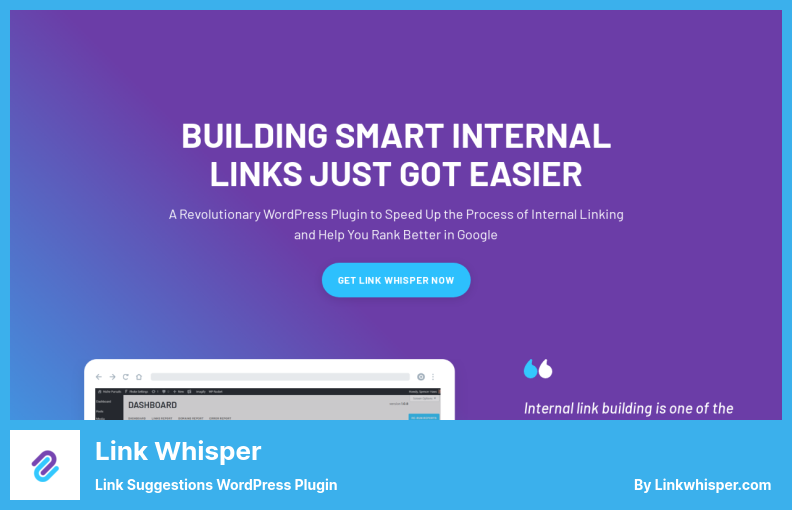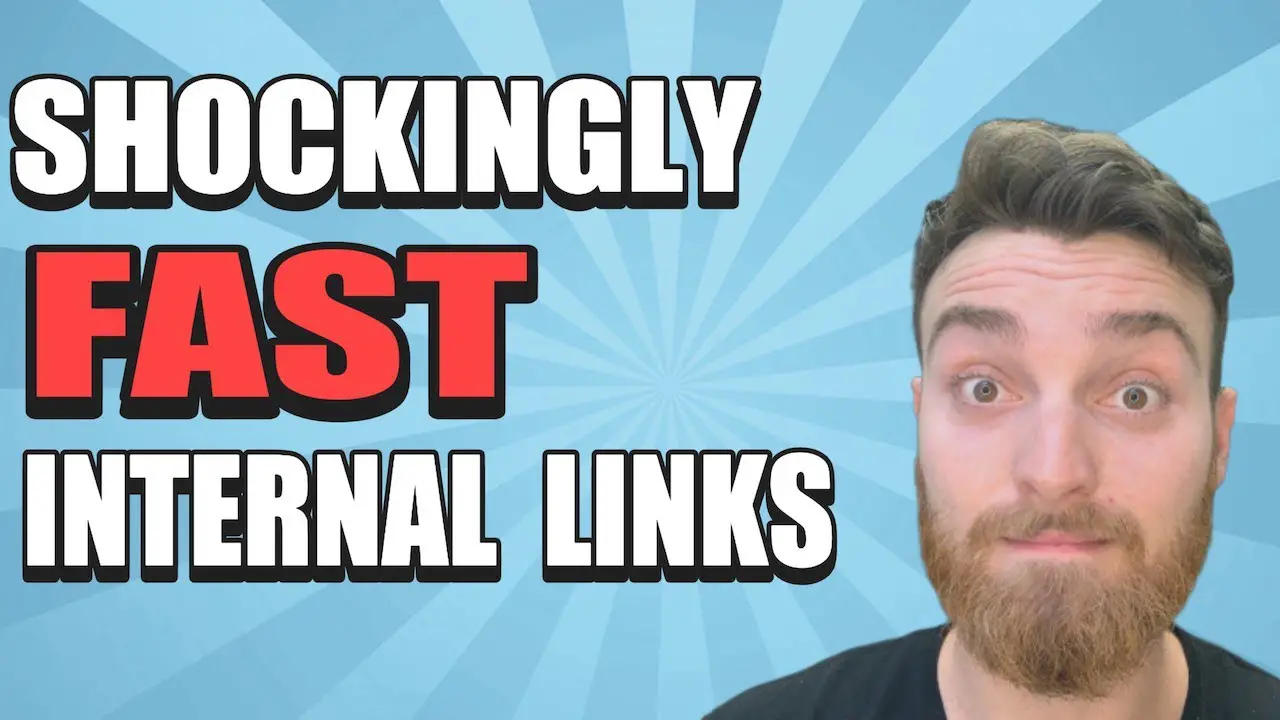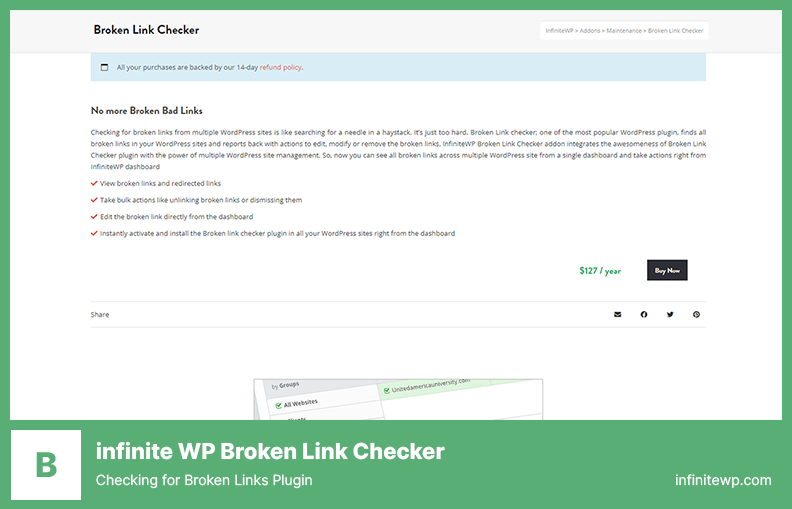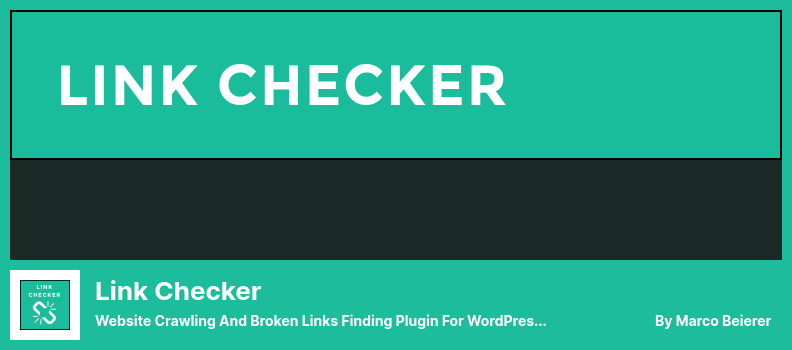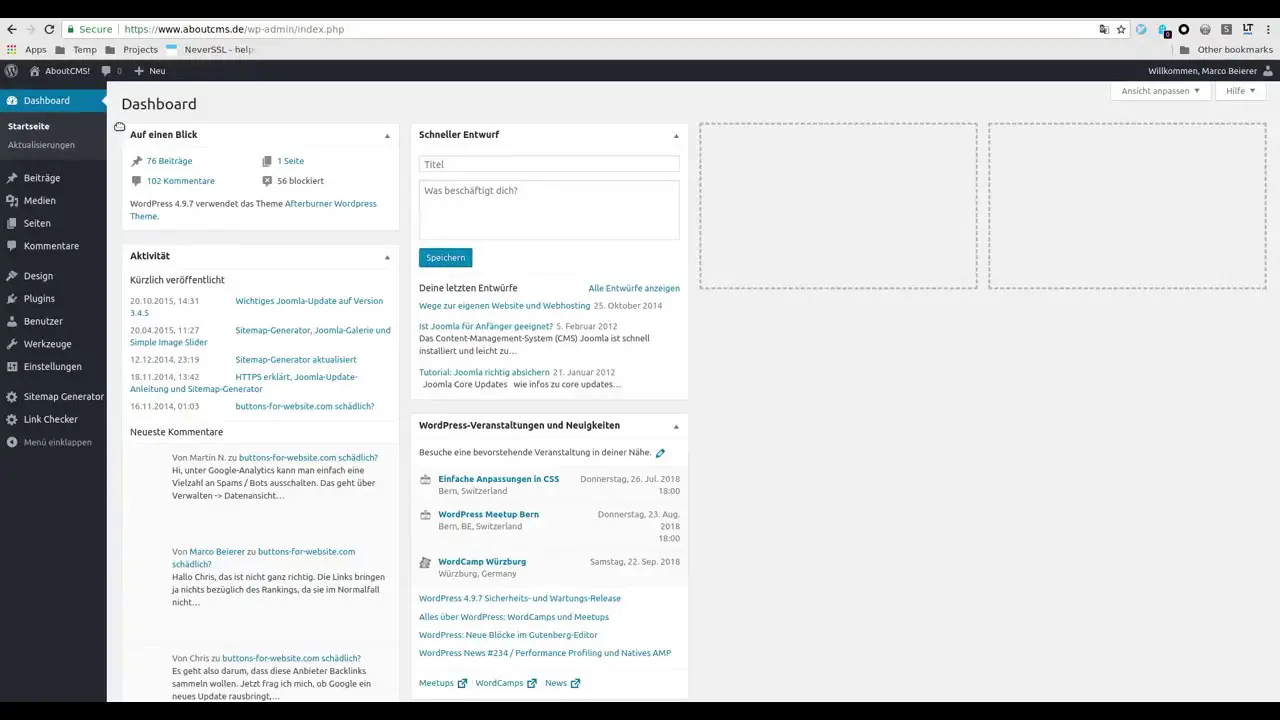Have you ever wondered how many broken links are lurking in your WordPress website? Broken links can be a major headache, leading to a poor user experience and even affecting your site’s SEO. Thankfully, there are WordPress plugins designed specifically to tackle this issue.
In this blog post, we’ll explore the seven best WordPress broken link checker plugins, both free and premium, that can help you identify and fix those pesky broken links.
If you have broken links, your visitors will be less trusting and less motivated to explore your website. Why are broken links so scary for WordPress site owners? Broken links can hurt your site’s reputation. Search engines also penalize websites with broken links.
To address this problem, WordPress offers a range of broken link checker plugins. These plugins scan your website for broken links automatically, saving you the time and effort of manually checking each and every link.
With features such as email notifications, custom link checking intervals, and the ability to fix broken links directly from the plugin’s dashboard, these plugins make it easy to keep your site running smoothly.
Our article will tell you about seven of the best WordPress broken link checker plugins, free and paid. Whether you’ve got a small blog or manage a big eCommerce site, these plugins will keep your users happy, boost your SEO, and keep broken links away. So, let’s check out the broken link checker plugin for WordPress!
Best Broken Link Checker Plugins for WordPress
You’re looking for reliable plugins that will help you figure out and fix broken links on your WordPress site, and we have it all here. We’ve compiled a list of seven broken link checker plugins for WordPress that’ll help you keep your site looking good, both for free and pro.
Let’s take a closer look at these handy tools which can enhance your website’s user experience and increase the number of visitors to your website while improving your search ranking.
Link Whisper Plugin
Link Suggestions WordPress Plugin
Link Whisper is a powerful WordPress plugin that has multiple functions to enhance your website. One of its standout features is the ability to create internal links, which is essential for preventing orphaned content and improving your site’s overall SEO.
The plugin allows you to easily detect broken links in your website and fix them, as well as create new internal links to make your content SEO-friendly by creating new internal links.
One of the best things about this plugin is how you can build links by manually entering keywords and URLs. It finds all references to those keywords that link back to your page. You can use this feature to boost the search engine visibility of your website and optimize your internal linking strategy.
What sets the plugin apart is its user-friendly interface and advanced features. It comes with an error reporting dashboard that quickly identifies all the broken links on your site, giving you the opportunity to take action and fix them promptly.
Furthermore, Link Whisper offers you 12 months of free support, so that you can be sure that whenever you need help from a reliable customer service representative, you will always have it available.
Key Features:
- Shows organic performance, average position, and impactful keywords
- Suggests relevant internal links based on the keywords
- Allows you to edit or remove links within the plugin
- Connects with Google Search Console to pull traffic data
- Provides quick insights into the number of internal links to a specific page
Save Post. Check Links. Plugin
Posts Content Scan for URL Plugin for WordPress
Save Post. Check Links. is a WordPress plugin that lives up to its name by saving you time and effort in checking for broken links on your website. With this plugin, you can easily detect any URLs that are unreachable or lead to error pages, allowing you to make the necessary modifications.
One of the standout features of the plugin is its real-time scanning capability. You can choose to have the plugin scan your blog posts every hour or at any other time that suits your preferences. This means that you can identify broken links as soon as they occur, ensuring a seamless browsing experience for your readers.
Another great feature of this plugin is the ability to select the specific domain you want to be checked. You can exclude any domains that you don’t need to scan, focusing only on the ones that are relevant to your website. This flexibility allows you to prioritize and streamline your link checking process.
When it comes to editing broken links, it has got you covered. You can easily edit or delete broken URLs, ensuring that your posts are always up to date and error-free. Additionally, if any links are mistakenly marked as broken, you can edit them and label them as working to avoid unnecessary corrections.
One of the biggest advantages of this plugin is its ability to work in the background while you are editing your posts. You no longer have to wait until the post is uploaded to check for broken links. It does its job behind the scenes, saving you time and helping you prevent errors before they occur.
Key Features:
- Able to be translated into three different languages
- Detect and bring up broken or unreachable URLs for review and correction
- Edit or delete broken links directly within the plugin
- Check all URLs found, excluding relative ones, and ping each one for validation
- Scan the contents of your post for broken links
Infinite WP Broken Link Checker Plugin
Checking for Broken Links Plugin
The Infinite WP Broken Link Checker is an ideal tool for WordPress website owners who are looking for a quick and easy way to find and fix broken links on their website and would like it to work automatically.
This plugin is especially useful for those with complex WordPress sites, as it scans your entire website and identifies any broken links that need to be edited, modified, or removed.
One of the best features of this plugin is its speed. It scans your site quickly and provides you with a detailed report on all the broken links that need your attention. This allows you to address the issues promptly, ensuring that your site is always running smoothly.
What sets this plugin apart from others is its flexibility. After installing the plugin, you have complete autonomy to activate the features that you find most helpful. This means that you can customize the plugin according to your preferences and use only the functionalities that you need.
Another great feature of this plugin is that it allows you to edit broken links directly from within your WordPress dashboard. This makes the process of fixing broken links much more convenient and user-friendly.
Key Features:
- View and manage broken links directly from your WordPress dashboard
- Edit broken links according to your preferences
- Activate the Broken Link Checker plugin for all your WordPress sites
- Remove multiple broken links at once using bulk actions
- Get detailed reports on broken links across all your WordPress sites
- Save time and reduce manual efforts in fixing broken links
Video Link Checker Plugin
Broken Videos URL Detecting Plugin
Video Link Checker is a powerful WordPress plugin that allows you to ensure the integrity of the videos on your website. It goes beyond just checking for broken links and offers a wide range of features to keep your site running smoothly.
With the plugin, you can schedule scans for a specific time or let them run automatically according to your needs. This flexibility is great for busy website owners who want to ensure their content is always up to date. You can scan posts, status updates, URLs, and even videos, with multiple options to choose from.
One of the standout features of this plugin is its ability to check if any YouTube videos are blocked in your target areas or if they are on their way to being blocked. This is incredibly useful for website owners who want to provide their visitors with the best possible experience and ensure that all their video content is accessible.
The plugin also supports a wide range of video sites, including popular platforms like YouTube, Daily Motion, Google Drive, Vimeo, and GiantBomb. If the site you want to scan videos from is not on the list, you can even request for it to be added, as long as it has an API.
The plugin is easy to set up and use, with a user-friendly interface that allows you to customize the scanning options to suit your needs. You can trigger scans manually or set them to run automatically in the background, giving you peace of mind knowing that your videos are always in good condition.
In addition to its scanning capabilities, Video Link Checker also offers email reports once the scan is complete. This is a convenient feature that allows you to stay updated on the status of your videos without having to constantly check the plugin dashboard.
Key Features:
- Supports popular video sites like YouTube, Vimeo videos, and Daily Motion
- On-demand or automatic scans
- Scans posts, URLs, and video links
- Checks for blocked YouTube videos in target areas
- Customizable scanning options
- Email reports for easy monitoring
SEO Help Plugin
Small and Unique Tools for SEO Plugin
SEO Help is a WordPress plugin that offers a range of powerful SEO tools to help you improve your website’s search engine ranking. It’s a must-have for bloggers, content curators, marketers, and webmasters who want to attract more visitors to their site.
The plugin’s best feature is finding and fixing broken links on your website. Dead links and error messages frustrate visitors, so make sure your site is always running smoothly with this plugin. It’s easy to set up a specific time frame for scans, so you’ll always have an updated site.
But that’s not all the plugin offers. It also includes a unique tool called Clickbait that generates catchy titles for your content. With attention-grabbing titles, you can attract more readers and increase your online visibility.
The plugin even goes beyond detecting external broken links. It also lets you check the status of pages and posts for broken links within your WordPress site. This comprehensive approach ensures that every part of your website is functioning properly.
When it comes to managing your links, the plugin gives you the flexibility to customize and organize them. You can easily add, edit, and categorize links with just a few clicks. This makes it effortless to optimize your site’s structure and improve the user experience.
Using SEO Help is a breeze. When you add or edit a post or page, you’ll find the SEO Help blocks conveniently located on the right-hand side of your editor. This makes it easy to access all the tools and features you need without any hassle.
Key Features:
- Clickbait title generation
- Comprehensive broken link detection
- Customizable scans for specific timeframes
- Easy link management and organization
- Conveniently located SEO Help blocks in the editor
Link Checker Plugin
Website Crawling and Broken Links Finding Plugin for WordPress
The Link Checker plugin lets you fix broken links and images on your WordPress site quickly and easily. It’s essential for any website owner who wants to make sure their site works well and gives their users the best experience. You’ll save time and energy by automating the process of checking your links and images.
This plugin is really cool because you can set it up to do inspections on a regular basis. You can choose to have it do inspections on a daily or weekly basis, depending on what’s best for your site. With the plugin, you can set it up and forget about it, and it’ll let you know if anything goes wrong with your site.
You can check up to 500 internal and external links with the free version, so it’s great for smaller sites. The Pro version, on the other hand, lets you check up to 500,000 links, so nothing goes unchecked if you have a big site or want to check a lot of links.
Another useful feature of the plugin is the inclusion of convenient CSV files. These files store the results of the inspections, allowing you to easily reference them in the future. This can be helpful for tracking the progress of your link checking efforts and ensuring that any issues are promptly addressed.
The Link Checker tool does so much more than just check links. It can also detect broken images on your site and check if YouTube links are still working, too. As a result of this comprehensive approach, we make sure that your entire site is checked thoroughly for issues, including images and multimedia content.
Key Features:
- Requires little server processing
- Checks your website for broken links and redirects
- A user agent can be used to control crawlers in MB-LinkChecker
- Compatible with Polylang and likely also with WPML
- Takes into account the crawl-delay directive in robots.txt file and robots.txt file
Broken Link Checker Plugin
Internal External Links Testing Plugin for WordPress
Broken Link Checker is a helpful WordPress plugin that scans your website for broken links and notifies you via email or dashboard notifications. It makes it easy to fix broken links directly from the plugin’s page, saving you time and effort.
This plugin is great for maintaining a high-quality website, as it ensures that there are no broken links that can negatively impact user experience and SEO. It is beginner-friendly and offers multiple notification options, making it suitable for both beginners and professionals.
In addition, you can customize how broken links are displayed based on the post. You’ll be able to have a seamless browsing experience by customizing how broken links are displayed. In addition, you can tell search engines not to follow broken links, so your website’s SEO gets better.
You can also filter links based on their URL or anchor text, which is useful for identifying specific types of broken links and addressing them accordingly. This flexibility allows you to prioritize and fix the most critical issues first.
It is worth noting that the plugin checks both internal and external links, providing a comprehensive analysis of your website’s link health. It identifies broken links, missing images, and redirects that aren’t working, allowing you to address these issues promptly.
To keep you up to date with your website’s link health, the plugin sends you an email or provides a dashboard notification for each issue it detects. This ensures that you stay informed and can take immediate action to maintain the quality of your website.
Key Features:
- Direct link editing from the plugin’s page
- Comprehensive link filtering options
- Customizable display of broken hyperlinks
- Ability to notify search engines not to follow broken links
- Checks both internal and external links
- Email and dashboard notifications for each issue detected
Frequently Asked Questions
Broken links are hyperlinks that lead to a webpage, image or file that no longer exists or has been moved, resulting in an error page or 404 message.
Checking for broken links on your website is essential as it affects user experience and SEO. Broken links can frustrate users and cause them to leave the site quickly, increasing the bounce rate.
They also signal to search engines that the site may have low-quality content, which could result in a lower ranking on search engine results pages (SERPs).
Broken link checker plugins can automatically detect broken links on your website and provide you with a list of links that need fixing. This saves time and ensures that your website remains user-friendly and optimized for search engines.
Conclusion
In this article, we discussed the importance of using WordPress broken link checker plugins to maintain the integrity of your website. We highlighted seven of the best plugins available, both free and premium, that can help you identify and fix broken links on your WordPress site.
If you’re looking for more related tutorials and helpful information, be sure to check out the BetterStudio blog. We regularly update our blog with new articles and resources to help you optimize your WordPress website.
To stay up to date with the latest tutorials and tips from BetterStudio, make sure to follow us on Facebook and Twitter. We share valuable insights and updates on a regular basis, so you don’t want to miss out.
Thank you for taking the time to read this article. If you have any questions or encounter any issues regarding broken link checker plugins or anything else discussed in this article, please feel free to leave a comment below. We’re here to help and provide any assistance you may need.