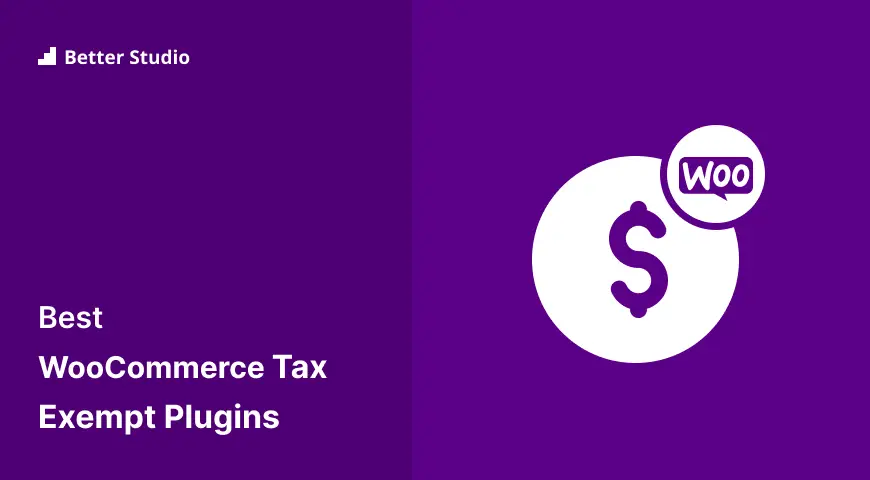Are you a WordPress website owner in search of the best WooCommerce tax-exempt plugins? Look no further! In this blog post, we’ll explore the top six plugins, both free and pro, that will help you streamline your tax exemption process and make your eCommerce experience a breeze.
If you’re wondering why you need tax-exempt plugins for your WooCommerce site, you’re not alone. Many website owners are unaware of the benefits these plugins can bring. Did you know that offering tax exemptions to eligible customers can increase customer satisfaction and loyalty?
Additionally, it can save you time and effort by automating the process of verifying tax exemption status. In this article, we’ll dive into the top WooCommerce tax-exempt plugins and show you why they are essential for any online business.
Welcome to our comprehensive guide on the six best WooCommerce tax-exempt plugins. Whether you’re new to eCommerce websites or a seasoned online business owner, this article will provide you with invaluable information to optimize your tax exemption process.
We’ll walk you through each plugin’s features, benefits, and pricing options, so you can make an informed decision for your WordPress website. So, without further ado, let’s explore these powerful tools that will transform the way you handle tax exemptions on your online store.
Best Tax-Exempt Plugins for WooCommerce
If you are a WordPress website owner looking for the best tax-exempt plugins for your WooCommerce store, look no further! In this article, we have carefully selected and reviewed the top six tax-exempt plugins, both free and pro, to help you streamline your store’s tax management process.
Stay tuned to find the perfect plugin that suits your needs and takes your e-commerce business to the next level. So, why wait? Dive in and discover the ideal tax-exempt solution for your WooCommerce store!
Tax Exempt for WooCommerce Plugin
Allows Merchants to Tax-exempt Selected Customers and User Roles
Tax Exempt for WooCommerce is a powerful plugin that offers specific tax exemption capabilities for your WooCommerce website. With this plugin, you can easily cater to customers or user roles that require tax exemptions.
The plugin can be used to streamline the document authentication process in the store, enabling the store owner to verify the authenticity of documents before approving or rejecting them.
Once the tax exemption is approved, customers will see a checkbox on the order details and checkout pages, allowing them to claim the exemption. This ensures a transparent and straightforward experience for users.
In addition to displaying tax exemption forms on the WooCommerce account page, this plugin has a bunch of cool features. A customer can upload the necessary documents on the website to be exempt from taxes. This streamlines the process and also makes it easier for customers to go offline.
Additionally, the tax exemption application can be fully customized to match your branding and requirements. You can easily grant tax exemptions from the backend, ensuring that eligible customers receive the benefits they are entitled to.
In addition to sending notifications and messages upon the submission of an application, the plugin also provides the option to keep everyone with the application up to date and informed.
Key Features:
- Email notifications for tax exemption requests and submissions
- Customizable tax exemption forms for a tailored experience
- Clear visibility of tax-exempt status for clients on the website
- Access to the tax exemption form through a simple Tax Exemption link
- Easy removal of taxes from WooCommerce checkout pages
EU VAT Number Plugin
Collect Vat Numbers At Checkout and Remove The Vat Charge
EU VAT Number is a powerful plugin that allows you to easily validate and accept tax exemptions for both B2C and B2B customers on your WordPress website. It also provides tax accounting functionality for digital products.
With the plugin, you can ensure compliance with EU regulations by allowing customers to enter their VAT numbers after completing the checkout process. This way, specific customers who are exempt from paying taxes can easily claim their exemption.
One of the key features of this plugin is the ability to collect and validate your customers’ VAT numbers at the checkout stage. This ensures that you do not charge VAT to customers whose VAT numbers are valid.
To ensure accuracy in validating VAT numbers, the plugin utilizes the VIES VAT number validation method developed by the European Union. This method ensures that the VAT numbers entered by customers are legitimate and can be trusted.
In addition to VAT validation, the EU VAT Number also allows customers to request tax exemptions. This means that if a customer qualifies for a tax exemption, they can easily indicate this during the checkout process.
Key Features:
- VAT number validation using the VIES system
- Compliance with tax regulations for digital products
- Easy entry of VAT numbers by customers
- Acceptance and validation of tax exemptions from B2C customers
- Option for stores to offer tax exemptions to their customers
WooCommerce Tax Exempt Plugin
Allows You to Set Up Conditional Tax Exemption Rules
WooCommerce Tax Exempt is a plugin that allows website owners to configure conditional tax exemption rules based on products, categories, locations, and specific users. With this plugin, you have the power to accept or reject tax exemptions for your customers based on your preferences.
One of the main features of this plugin is the ability to exclude tax for specific customers. While some similar plugins offer a free version, unfortunately, it does not have a free version available. However, the paid version of this plugin offers a range of functionality that can help streamline your tax exemption processes.
With the plugin, you can set conditions for these tax exemption rules based on your products, categories, and the country in which your customers reside. This means you have full control over how your site displays prices to your customers, as well as how tax rates are displayed based on their role.
For example, you can choose to display tax rates including or excluding tax based on the role of a visitor. You can also modify the price suffix, include a tax number, and even display automatic tax exemption for verified customers.
Another great feature of this plugin is the Sales tax-exempt option, which allows you to create automated tax-exemption rules for B2B clients. This is particularly useful for managing sales tax based on coupon codes and other factors specific to their role in the business.
The plugin also offers customizable tax exemption forms, giving you the flexibility to tailor these forms to your specific needs. You can also configure various options for displaying prices on product and archive pages.
Key Features:
- Configurable options for displaying prices on product and archive pages
- Conditional tax exclusions based on customer and user role
- Customizable tax exemption forms
- Display product prices with or without taxes
- Codes for triggering tax exemptions
EU/UK VAT Manager for WooCommerce Plugin
Lets You Collect Vat Number On Checkout
Using EU/UK VAT Manager for WooCommerce, you can collect and verify VAT data from your customers. Using validated information, it makes sure that the VAT information customers provide matches the official EU and UK VAT databases, so they’re exempt from VAT automatically.
Additionally, this plugin comes with an online tax calculator that displays the VAT standard rates for each of the EU member states, in addition to providing the average VAT standard rates.
One of the standout features of the plugin is the ability to specify which countries should be displayed during checkout. This gives you full control over which countries you want to offer your products or services to.
The plugin also allows you to enter VAT numbers without including the country code, making it even more convenient for customers to provide their VAT information.
Another great feature of this plugin is the automatic VAT refund option. If a customer provides a valid VAT number, the plugin can automatically initiate a refund for the VAT amount. This saves you time and effort in manually processing VAT refunds.
The plugin also includes an IP address geolocation feature. This allows you to determine the IP address of a country, giving you valuable information about your customers’ location and helping you comply with local tax regulations.
Additionally, this plugin offers the ability to preserve taxes on goods and services in certain countries. This can be particularly useful if the laws in a specific country require taxes to be applied to certain types of products or services.
With EU/UK VAT Manager for WooCommerce, you have complete control over the customization of field labels, placeholders, and descriptions. You can also specify the position and CSS class of each field, ensuring that the checkout process aligns with your branding and design preferences.
Key Features:
- Verify country code matches the billing address
- Specify which countries to display during checkout
- Enter VAT numbers without including the country code
- Automatic VAT refund for valid VAT numbers
- IP address geolocation feature
- Ability to preserve taxes on goods and services in certain countries
EU/UK VAT Compliance Assistant for WooCommerce Plugin
Provides Features to Assist With Eu, Uk and/or Norwegian Vat Law Compliance
With EU/UK VAT Compliance Assistant for WooCommerce, WordPress website owners can stay compliant with VAT. Using a GeoIP lookup, users can find out where their customers are from their billing, shipping operations, and IP addresses. This ensures that VAT is applied correctly to each product on the webpage.
The plugin is designed to comply with the VAT regulations of the Eurozone, the United Kingdom, and Norway. It allows users to sell goods that are subject to VAT in the region of their choice.
OSS, MOSS, and IOSS VAT reports can be created using the information that is available on the VAT rate entry page for any country, as well as all the necessary information to create OSS, MOSS, and IOSS VAT reports.
One of the standout features of this plugin is the ability to refuse VAT-chargeable items if the tax status is uncertain. This gives users peace of mind when it comes to managing their VAT obligations.
Also, the plugin provides users with a centralized location where they can access all the important information about their settings, reports, and other features that are related to the plugin.
In terms of functionality, the plugin offers a widget and shortcode that allow customers to easily select their own country when accessing the webpage. This ensures that customers see the correct VAT for each product, improving the user experience.
Another useful feature is that when a customer places an order, the order screen in the backend displays the total VAT incurred and the customer’s location. This makes it easy for website owners to keep track of VAT calculations and customer information.
Key Features:
- Generate OSS, MOSS, and IOSS VAT reports
- Refuse items with uncertain tax status
- Centralized location for settings and reports
- Widget and shortcode for easy country selection
- Sell VAT-chargeable goods in your chosen region
- Enter and maintain VAT rates for different countries
WooCommerce AvaTax Plugin
Get 100% Accurate Sales Tax Calculations and On-time Tax Filing
WooCommerce AvaTax is a powerful plugin that makes tax calculation and management a breeze for your online store. With this plugin, you can automatically calculate tax rates and shipping charges based on your store’s address and the customer’s address. Gone are the days of manually entering these figures!
Not only does the plugin simplify tax filing, but it also ensures tax compliance for your business. Say goodbye to the headache of managing tax rates manually. This plugin allows for seamless integration with WooCommerce, making setup quick and effortless.
One of the standout features of the plugin is its ability to validate addresses in select countries. This ensures that tax rates are accurately calculated based on the customer’s location. No more guesswork or manual input is required!
With the automatic tax calculation feature, you can eliminate the need to manually input tax rates for different regions. This saves you time and effort, allowing you to focus on other important aspects of your business.
Documentation and support are also provided with WooCommerce AvaTax, so you can rest assured that you’ll have the resources you need to navigate any challenges that may arise. The plugin is designed to be user-friendly, making it accessible even for those who are not tech-savvy.
Key Features:
- Address validation for select countries
- Automatic calculation of tax rates
- Seamless integration with WooCommerce
- Minimal setup required
- Comprehensive documentation and support are available
Frequently Asked Questions
WooCommerce tax-exempt plugins are tools that help online store owners manage tax exemptions for specific customers or products. These plugins allow you to easily apply tax exemptions based on various criteria, such as customer location, product category, or customer type.
Using tax-exempt plugins can streamline your tax management process and ensure compliance with tax regulations. These plugins automate the application of tax exemptions, saving you time and effort.
They also help prevent errors and reduce the risk of non-compliance, which can result in penalties or legal issues.
Yes, most tax-exempt plugins offer customization options to meet your specific requirements. You can configure the plugins to apply tax exemptions based on your store’s unique criteria and rules.
Some plugins also provide flexibility in terms of design and integration with other WooCommerce extensions.
Conclusion
To wrap things up, we’ve covered the top six WooCommerce tax-exempt plugins in this article. We discussed their features, pricing options, and how they can benefit your WordPress website.
If you enjoyed this article and found it helpful, make sure to check out the BetterStudio blog for more tutorials and tips on WordPress plugins and themes. We have a wealth of resources to help you optimize and enhance your website.
Don’t forget to follow BetterStudio on Facebook and Twitter to stay up-to-date with our latest tutorials, news, and updates. We’re constantly sharing valuable content that can help you take your WordPress site to the next level.
Lastly, we want to express our gratitude for taking the time to read this article. We hope it provided you with valuable insights and solutions for managing tax exemptions on your WooCommerce store.
If you have any questions or encounter any issues, please don’t hesitate to leave a comment below. We’re here to help and support you on your WordPress journey!