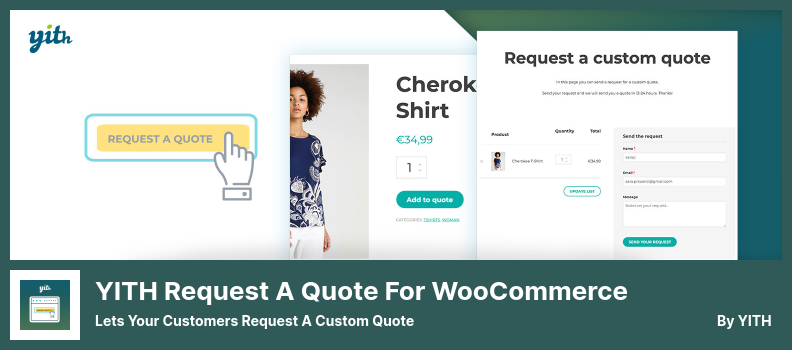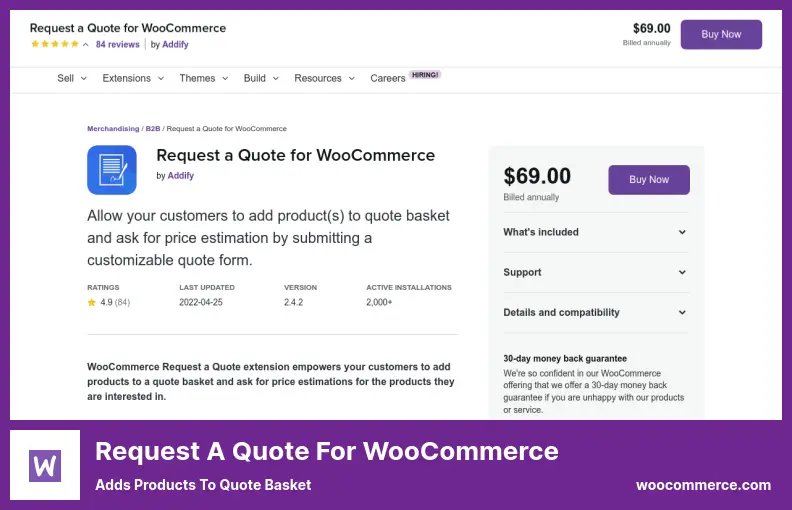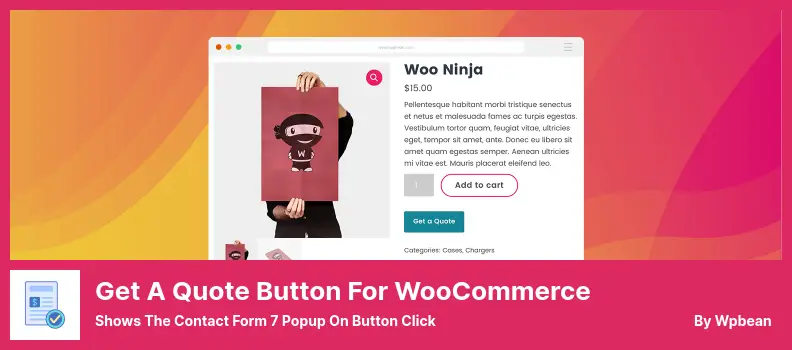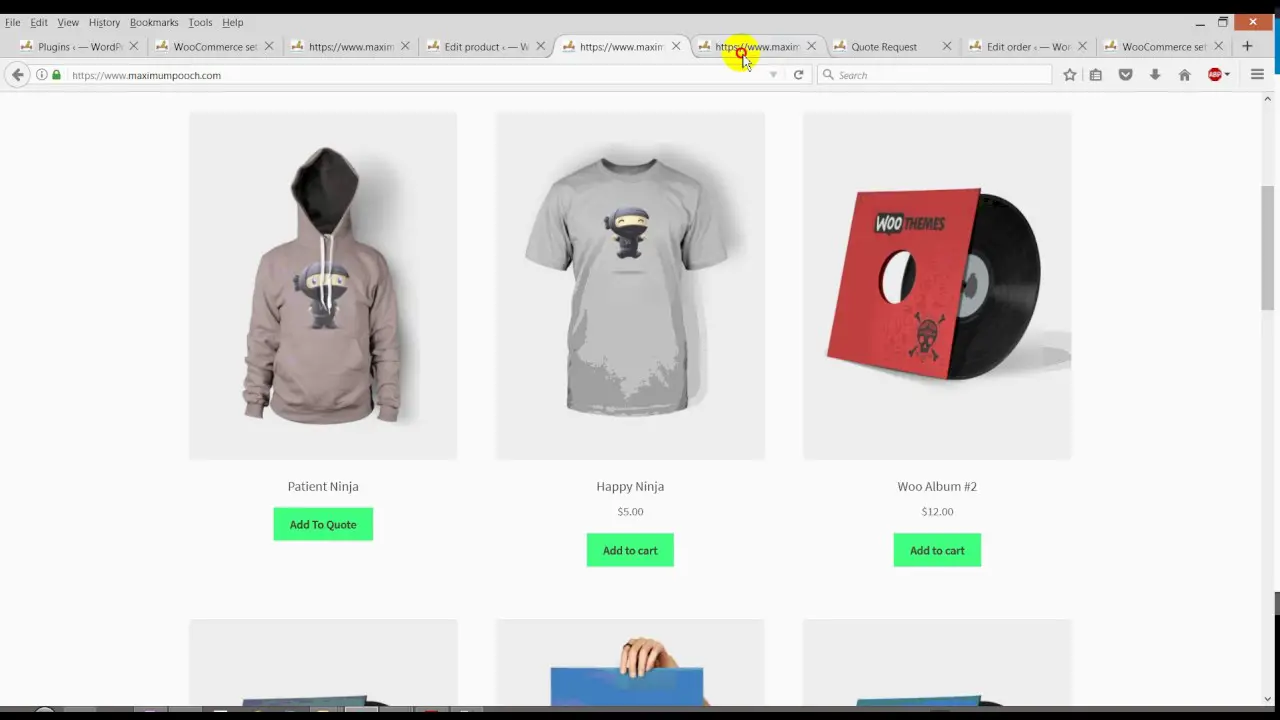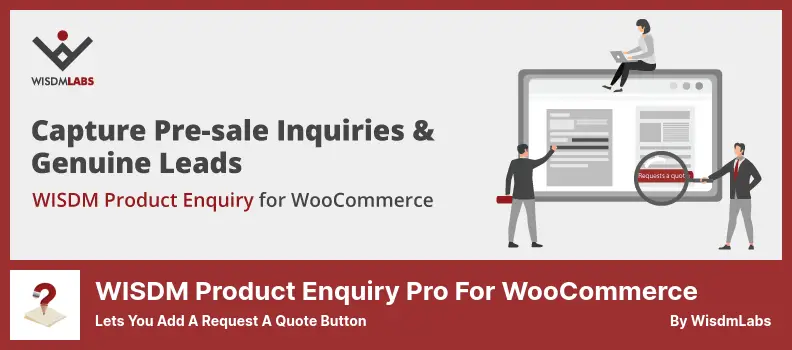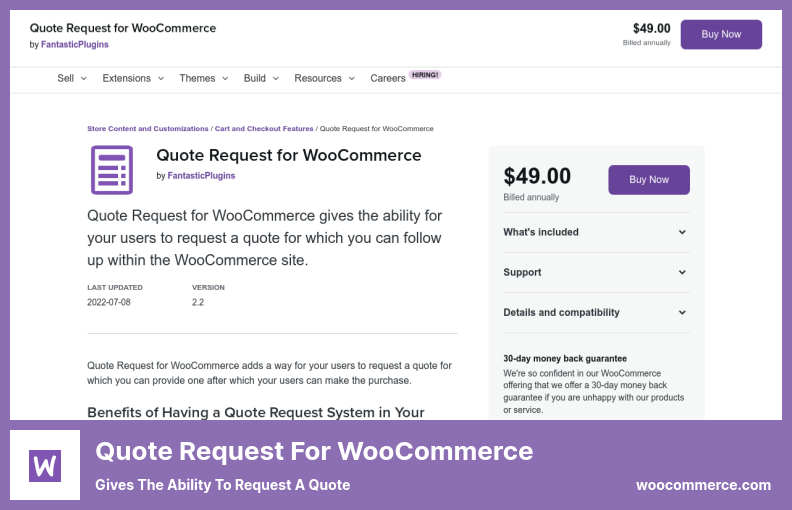Are you a WordPress website owner looking for the perfect WooCommerce Request a Quote plugin? Are you overwhelmed by the options available and unsure of which one to choose?
Well, fear not, because in this blog post, we’re going to share with you the eight best WooCommerce Request a Quote plugins, both free and pro, to make your decision a breeze.
Now, you might be wondering, why I need a WooCommerce Request a Quote plugin in the first place. Well, let me give you a quick overview. According to recent statistics, a whopping 75% of online shoppers abandoned their carts due to high prices.
By implementing a Request a Quote feature on your WooCommerce website, you can engage with potential customers and provide them with an opportunity to negotiate prices, ultimately increasing your chances of making a sale.
So, without further ado, let’s dive into the top eight WooCommerce Request Quote plugins that will revolutionize your online store. These plugins offer a range of features and customization options to suit your specific needs.
Whether you’re just starting out or have a well-established eCommerce business. So, get ready to take your WooCommerce website to the next level with these incredible plugins.
Best Request a Quote Plugins for WooCommerce
If you are looking to add a request for a quote feature to your WooCommerce store, look no further! We’ve compiled a list of the best request-a-quote plugins for WooCommerce, both free and pro.
Whether you’re a small business owner or an online entrepreneur, these plugins will streamline the quoting process and help you engage with potential customers. Check out the following products and find the perfect solution for your store!
YITH Request a Quote for WooCommerce Plugin
Lets Your Customers Request a Custom Quote
YITH Request a Quote for WooCommerce is a must-have plugin for WordPress website owners. This plugin allows administrators to create a custom quote and a request a quote page that can be easily replied to via email by users.
With several features available, this freemium plugin can be seamlessly added to your website to facilitate quotation requests. One of the standout features of this plugin is its ability to hide pricing and add-to-cart buttons, encouraging customers to request a price quote from you for their purchases.
The plugin also offers customization options, allowing you to tailor the labels and texts according to your preferences. This ensures that the request lists and forms can be easily inserted on any page of your website, making it convenient for customers to request quotes.
Additionally, YITH Request a Quote for WooCommerce provides a request a quote button for every product, making it effortless for customers to inquire about the pricing of a specific item.
Moreover, it allows you to hide prices and add-to-cart buttons, creating a seamless user experience focused on requesting a quote rather than immediate purchasing. With its easy-to-use button for requesting a quotation, customers can obtain more information about the price you are offering with just a single click.
Key Features:
- Customizable labels and texts
- Easy integration on any page
- Add-to-quote links on product pages
- Request a quote button for every product
- Hiding prices and add-to-cart buttons
Request a Quote for WooCommerce Plugin
Adds Products to Quote Basket
Request a Quote for WooCommerce is a powerful plugin that offers a range of features to simplify quotation management. It allows you to enhance unique products with the ability to request a quotation quickly. This plugin is a great option for non-commercial use on your WooCommerce site.
If you sell products from multiple vendors or make a lot of B2B sales on your website, this plugin is an excellent tool. You can download it from the official WooCommerce website as a premium plugin.
One of the standout features of this plugin is the option to display the “Add to Quote” button only for specific products. This gives you more control over which products are open to quotation requests.
Another useful feature is the ability to redirect users after they submit a quote form. This can help streamline the process and provide a better user experience.
The plugin also provides support for multiple types of fields, allowing you to gather all the necessary information for a quote. This makes it easier to manage WooCommerce quotations with its advanced system.
Additionally, Request a Quote for WooCommerce allows you to customize the quote buttons, replacing the standard add-to-cart button. This gives your website a professional and tailored look.
Key Features:
- Selective display of the “Add to Quote” button for specific products
- Ability to redirect users after submitting a quote form
- Support for multiple types of fields in the quote form
- Advanced system for managing WooCommerce quotations
- Customizable quote buttons to replace the add-to-cart button
Get a Quote Button for WooCommerce Plugin
Shows The Contact Form 7 Popup On Button Click
Get a Quote Button for WooCommerce is a handy plugin that allows you to customize the quote request button on your WooCommerce website. With this plugin, you can easily change the color, size, and location of the button to match your website’s theme.
One great feature of this plugin is that you can choose to display the quote request button only on items that are in stock or on featured items within your store. This gives you more control over when and where the button is visible to your customers.
Downloading the free version of this plugin from the WordPress plugin repository gives you access to a get a quote button that you can display on your product pages and shop pages. But the customization options don’t stop there! You can also use custom shortcodes to place the button anywhere else on your website.
The main benefit of using this plugin is that it allows your customers to easily request quotes on your website. They can simply click the quote button on product pages or product grids, and within 24 hours, they will receive a quote tailored to their specific needs.
In terms of functionality, this plugin works seamlessly with other page builders and Elementor, so you don’t have to worry about compatibility issues.
When it comes to customizing the quote request buttons, this plugin offers a variety of contact forms to choose from. This means you can select the form that best suits the type of quote you want your customers to submit.
The plugin also provides multiple options for customizing the look and feel of your quote request buttons. Whether you want a bold and eye-catching button or a subtle and seamless integration, this plugin has got you covered.
One of the standout features of this plugin is the ease of using shortcodes to display the quote button on your website. With just a few simple lines of code, you can place the button wherever you want, giving you full control over the user experience.
Key Features:
- Various contact form options for different quote buttons
- Quote request buttons on product pages and product grids
- Compatible with other page builders and Elementor
- Customizable options for quote request buttons
- Easy-to-use shortcodes for button placement
NP Quote Request WooCommerce Plugin
Allows to Easily Submit a Quote Request
NP Quote Request WooCommerce is a powerful plugin that allows you to enable quote requests on your website, ensuring that other products cannot obtain quotes unless they are specifically targeted.
It’s a popular choice for facilitating quotation requests from customers, making it easier for potential buyers to get pricing information on your products.
One of the standout features of this plugin is the ability to insert custom HTML content at the top and bottom of your quotation request. This allows you to personalize the quote request process and add any additional information or branding that you want to highlight.
Another useful feature is the option to add a widget to your website, which allows visitors to make additional inquiries. This can be a great way to encourage engagement and provide a seamless experience for customers who have questions or need more information before making a purchase.
The plugin also supports both simple and variable product quote requests, giving you the flexibility to cater to different types of products. This means that customers can request quotes for individual items or select specific product variations that they are interested in.
For those who want even more control over the quote request process, the plugin provides conditional quote request options. This allows you to set specific conditions or requirements for customers to request a quote, ensuring that you only receive quote requests from qualified leads.
Additionally, the plugin offers shortcodes that can be used to display quote request buttons wherever you want on your website. This gives you the freedom to customize the placement and design of the buttons, making it easy for customers to request quotes with just a few clicks.
The quote request page itself is highly customizable, thanks to the ability to add customized HTML content. This allows you to provide additional information, showcase special offers, or even include testimonials to entice potential customers to request a quote.
To top it all off, NP Quote Request WooCommerce allows you to control how product prices are displayed. This means that you have full control over how pricing information is presented to customers during the quote request process.
Key Features:
- Conditional quote request options
- Shortcodes for displaying quote request buttons
- Support for both simple and variable product quote requests
- Widget options for additional inquiries
- Customizable quote request page with HTML content
WPForms Plugin
A Drag & Drop Form Builder for WordPress
WPForms is a versatile plugin that offers a solution for creating and editing quote request forms for your WooCommerce store. It allows you to add various options and customize the form according to your customers’ specific requests. With its user-friendly form builder, you can easily build any type of form you need.
One of the standout features of the plugin is its integration with WooCommerce’s Requests a Quote extension. This means you can seamlessly receive quote requests electronically, making the process more efficient for both you and your customers.
Additionally, the plugin provides the option to include conditional logic in your quote request form. This allows you to provide customers with the information they need based on their queries and quote requirements. It adds a level of flexibility and personalization to the form, enhancing the customer experience.
The drag-and-drop form creator is another impressive feature of the plugin. You can easily modify the Request for Quote form to suit your preferences. This intuitive interface makes it simple for anyone, regardless of technical expertise, to create and customize forms.
Key Features:
- Ensures your forms look great on any device
- Easy customization without any coding knowledge
- MProvide customers with relevant information based on their queries
- Dedicated request a quote form template
- Create interactive and engaging forms
WISDM Product Enquiry Pro for WooCommerce Plugin
Lets You Add a Request a Quote Button
WISDM Product Enquiry Pro for WooCommerce is a powerful plugin that allows you to easily enable your customers to request quotes for your products. It goes beyond the typical quotation feature and offers additional functionality to enhance your customers’ experience.
One of the standout features of this plugin is the ability to create temporary quotations with expiration dates. This helps create a sense of urgency for your customers and encourages them to make a purchase. By offering this feature, you can save both time and energy.
With this plugin, you can enable your customers to request quotes for simple products or variations of them. This means that whether you sell different sizes, colors, or options, your customers can easily inquire about the specific products they are interested in.
Another valuable feature of this plugin is the ability for your customers to send bulk email requests for multiple products simultaneously. This makes it convenient for customers who want to inquire about several items at once.
The plugin also includes an inquiry button that you can add to your website, making it easy for customers to ask questions about your products. This helps to create a seamless communication channel between you and your customers, allowing you to address any concerns they may have before making a purchase.
In addition, it is compatible with the WPML plugin, which allows you to overcome language barriers. This means that customers from different regions and speaking different languages can still utilize the quotation and inquiry features of your website.
The plugin also includes a built-in form builder, giving you the flexibility to add custom fields to your inquiry form. This allows you to collect specific information from your customers that will help you better understand their needs and preferences.
Furthermore, the WISDM Product Enquiry Pro for WooCommerce is a comprehensive plugin that offers a range of powerful features to enhance the quotation and inquiry experience on your website.
From temporary quotations to bulk email requests, this plugin has you covered. Additionally, the compatibility with the WPML plugin and the built-in form builder provide added flexibility and functionality.
Key Features:
- Accept or reject quotations via email or PDF documents
- Request inquiries or quotations for product variations
- Send multiple inquiries or quotations at the same time
- Add a button for requesting a quotation or inquiry
- Cut down on language barriers with WPML compatibility
- Customize your inquiry form with the built-in form builder
ELEX WooCommerce Request a Quote Plugin
Create Request a Quote Option for Your WooCommerce
ELEX WooCommerce Request a Quote is a simple and easy-to-use plugin that seamlessly integrates with WooCommerce. It allows you to create a quote request option on both individual product pages and your shop page, making it convenient for your customers to request quotes.
One of the standout features of this plugin is the ability to set up notifications for the admin. You can choose to receive notifications via email or text message, ensuring that you never miss a customer’s quote request.
This feature can be further enhanced by integrating with Twilio and Google Chat Webhooks, allowing you to receive notifications through those channels as well.
Not only can you display the list of selected products and the request form on any page, but you can also include an Add to Cart button alongside the Request a Quote option. This provides flexibility for customers who may prefer to make a straightforward purchase instead of requesting a quote.
Another great feature is the option to equip all products with either an Add to Cart button or a Request a Quote button. This allows you to customize the purchasing experience based on the nature of your products. For instance, you can choose to have the Request a Quote option available for high-ticket items or products that require customization.
Key Features:
- Trigger notifications for customers regarding order status
- Custom Forms for easier order placement
- Options for email, SMS, and chat notifications
- Ability to enable the ‘Request a Quote’ option for specific products
- Accept, reject, or modify customer quotes
Quote Request for WooCommerce Plugin
Gives The Ability to Request a Quote
Quote Request for WooCommerce is a powerful plugin that brings convenience and effectiveness to the process of obtaining quotes for WooCommerce websites. You can easily set up payment reminders and finalize agreements, all while ensuring that your customers have a clear understanding of the total price for the product.
One of the standout attributes is its ability to allow customers to include or exclude additional costs in their quotation. This means that you can offer a transparent pricing experience, giving your customers the option to see or hide additional charges like taxes and shipping during the quote submission process.
This level of flexibility ensures that your customers have full control over their desired pricing. Another great feature of the plugin is the variety of quotation request options it provides.
You can customize the request process to suit your preferences and the needs of your customers. Whether you want to restrict quote requests to only products that are out of stock or offer the option for both admins and customers to submit quotes separately, this plugin has got you covered.
Additionally, this plugin allows you to set payment deadlines after a quotation has been accepted. This feature ensures that both you and your customers are on the same page when it comes to payment terms and helps streamline the invoicing process.
Key Features:
- Transparent pricing options
- Customizable quotation request options
- Set payment deadlines after accepting a quotation
- Allows customers to request stock that is not currently available
- Customize quote requests for out-of-stock products
- Separate quote submission options for admins and customers
Frequently Asked Questions
WooCommerce Request a Quote plugins are tools that allow customers to request a quote for products or services on an online store built using WooCommerce, the popular eCommerce platform.
Instead of purchasing directly, customers can submit a quote request, and the store owner can negotiate the price or offer a custom quote based on their requirements.
Using WooCommerce Request a Quote plugins can provide several benefits for both businesses and customers. Customers can easily inquire about specific products or services, request customizations, or negotiate prices.
This can be particularly useful for businesses that offer personalized or high-value items. Businesses can engage with potential customers, provide personalized quotes, and potentially convert leads into sales.
When choosing a WooCommerce Request a Quote plugin, it’s important to consider features such as a user-friendly quote request form, the ability to customize quote templates, options for negotiation and communication with customers, integration with WooCommerce and other essential plugins, and compatibility with your chosen WordPress theme.
It’s also helpful to read user reviews and consider the level of support provided by the plugin developer.
Conclusion
In conclusion, we have discussed the eight best WooCommerce Request a Quote plugins, both free and pro. We explored their features and benefits, helping you make an informed decision on which plugin is best suited for your WordPress website.
If you found this article helpful, be sure to visit the BetterStudio blog for more tutorials and resources related to WordPress and WooCommerce. Our blog is packed with valuable information to help you optimize your website and enhance your online presence.
To stay up to date with the latest tutorials and news from BetterStudio, make sure to follow us on Facebook and Twitter. We regularly share informative content to help you thrive in the digital world.
Thank you for taking the time to read this article. If you have any questions or encounter any issues while implementing these WooCommerce plugins, please feel free to ask in the comment section below.
Our team and community are always ready to assist you. Happy plugin hunting and best of luck with your WooCommerce website!