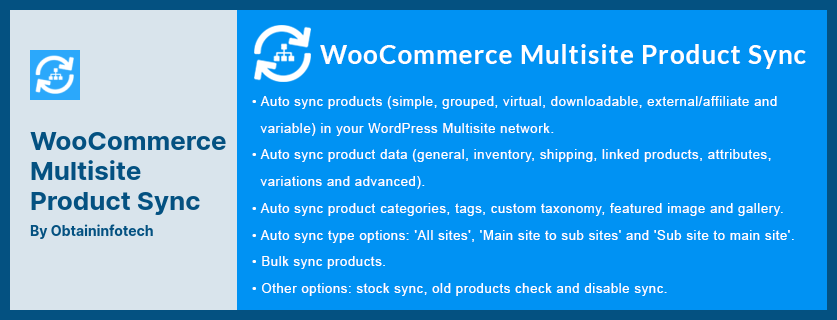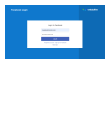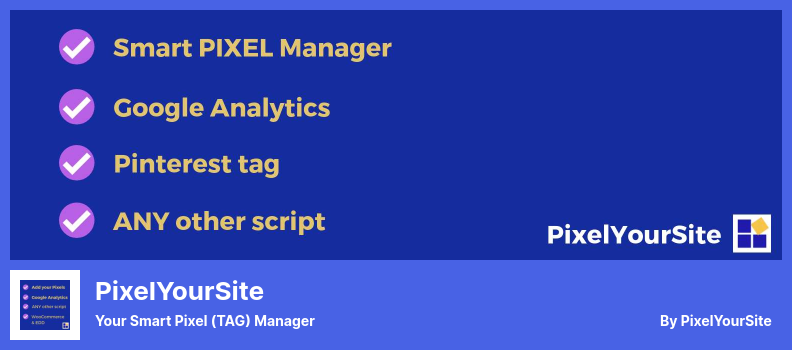Are you a WordPress website owner looking for the best WooCommerce product sync plugins? If so, you’re in luck! In this blog post, we will reveal the top six plugins, both free and pro, that can help you seamlessly sync your WooCommerce products and streamline your online store.
Now, you might be wondering why you need these plugins in the first place. Well, did you know that WooCommerce has become one of the most popular eCommerce platforms, powering over 3 million websites worldwide?
With such a large user base, it’s important to stay ahead of the competition and ensure that your products are always up-to-date and synchronized across different platforms. In this article, we will introduce you to the best WooCommerce products sync plugins currently available.
Whether you’re a small business owner or a seasoned eCommerce entrepreneur, these plugins will save you time and effort by automating the process of syncing your products. So, let’s dive in and discover the top plugins that will take your WooCommerce store to the next level.
Best Products Sync Plugins for WooCommerce
If you are looking to streamline your WooCommerce store, look no further! In this article, we’ve rounded up the 6 best WooCommerce products sync plugins – both free and pro – to help you effortlessly sync your products and keep your online store running smoothly.
So, whether you’re a seasoned store owner or just starting out, be sure to check out the following plugins for an easy, efficient, and hassle-free syncing experience. Let’s dive in!
WooCommerce API Product Sync Plugin
Sync Product From One WooCommerce Web Store to The Other
The WooCommerce API Product Sync plugin is an excellent tool for WordPress website owners who want to efficiently manage multiple WooCommerce stores. With this plugin, you can easily synchronize product data across different web stores, ensuring that all the information is up-to-date and consistent.
One of the standout features of this plugin is its ability to automatically delete or destroy a product on the destination web store as soon as a similar action is taken on the source web store. This ensures that any changes made to product listings are reflected across all synchronized stores, saving you time and effort.
Another valuable feature is the ability to synchronize bulk products across multiple WooCommerce shops simultaneously. This is particularly useful for website owners who manage multiple stores and want to ensure consistency across all their product listings.
With just a few clicks, you can update and sync product information across all your WooCommerce stores, making it a valuable time-saving tool.
Not only does this plugin sync all product data, but it also allows you to define basic settings, inventory, shipping, and linked product attributes. This means that you can easily manage and customize your product listings to meet your specific needs.
Additionally, the plugin enables seamless synchronization of orders placed on the source website to the destination store. This means that orders made on the destination website will be automatically synced to the source website, ensuring that inventory and order management are streamlined and accurate.
To ensure that your products are always up-to-date, the plugin offers integration with your WooCommerce store. This means that any changes made to your product listings will be automatically synced, ensuring that your customers have the latest and most accurate information.
Key Features:
- Automatic synchronization of product data between web stores
- Option to disable auto sync for more control
- Automatic synchronization of product categories and tags
- Ability to sync web stores without product metadata
- Bulk synchronization of multiple web stores at once
WooCommerce Multisite Product Sync Plugin
A Perfect Solution for Sync Products
WooCommerce Multisite Product Sync is a handy plugin that allows you to sync products across multiple WordPress sites. With this plugin, you can easily remove any unwanted or trash products from your destination site, ensuring a clean and optimized display.
Not only does this plugin sync simple products, but it also supports the synchronization of grouped virtual, external/affiliate products, and variable products. This means that no matter what type of products you have on your sites, you can effortlessly keep them in sync.
One great feature of this plugin is its ability to automatically sync product categories, tags, and custom taxonomies. This means that you don’t have to manually update these settings on each site – the plugin takes care of it for you.
Another advantage of using this plugin is that it allows you to exclude product metadata. This can be useful if you have specific metadata that you don’t want to sync across your sites. Simply enable this option and the plugin will exclude the designated metadata from the synchronization process.
With its seamless synchronization capabilities, WooCommerce Multisite Product Sync makes it easy to manage and maintain your products across multiple WordPress sites. Keep your sites up to date and ensure a smooth user experience with this powerful plugin.
Key Features:
- Supports custom fields in products
- Automatically syncs simple products
- Enables bulk sync of products between two sites
- Automatically syncs product categories, tags, and custom taxonomies
- Provides the option to exclude product metadata
Central Stock for WooCommerce Plugin
The Easy Way to Sync Your Stock!
Central Stock for WooCommerce is a handy plugin that allows you to sync your product stock across multiple sites. When a customer makes a purchase on one site, the stock quantity will automatically decrease on all other sites, ensuring an accurate inventory count.
One of the great features of this plugin is that it works seamlessly with the WooCommerce platform. It utilizes WooCommerce’s backorder feature and also allows for negative stock, so you can easily manage your inventory levels and ensure that product availability is accurately displayed on the front-end of your website.
The plugin is optimized to work with both WooCommerce and WordPress, so you don’t have to worry about it interfering with your store settings or requiring any additional technology to function.
It’s built using WooCommerce Core features, which means it integrates smoothly into your existing setup. With this plugin, you can easily synchronize the stock quantities across all of your online stores at the same time.
If your store manager updates the stock quantity on one site, for example, the change will be automatically synced to all other sites with the same SKU. This eliminates the need for manual updates and ensures accurate stock levels across all your stores.
Key Features:
- Syncs stock quantities across multiple sites
- Works with WooCommerce and WordPress
- Allows for backorders and negative stock
- Displays accurate product availability on the front end
- Utilizes WooCommerce Core features
- Simplifies inventory management
Product Catalog Sync for WooCommerce Plugin
Allows You to Integrate Your WooCommerce Store With Facebook
Product Catalog Sync for WooCommerce is a powerful plugin that allows you to seamlessly sync your WooCommerce store with Facebook. With this plugin, you can exclude specific product categories and products from syncing with your website, giving you full control over what is displayed on Facebook.
One of the standout features of this plugin is the ability to create custom collections for your shop on Facebook. You can easily showcase your products with eye-catching images and design elements, helping you develop your brand identity and attract customers.
The plugin also allows you to map your store categories with Facebook categories, making it easy to organize and manage your products. This feature saves you time and effort as you can easily sync your products without worrying about categorization.
The integration of your WooCommerce store with Facebook is seamless with this plugin. It automatically syncs your products, ensuring that your Facebook store is always up to date with the latest products from your WooCommerce store.
Key Features:
- Make use of Facebook’s social media engagement and reach a wider audience
- Help people discover your products on a large scale
- Meet customers where they are currently shopping and browsing
- Design your shop on Facebook in a way that reflects your brand
- Boost sales by tagging products in Facebook posts
PixelYourSite Plugin
Your Smart Pixel (TAG) Manager
PixelYourSite is a powerful WordPress plugin that allows you to easily manage and synchronize your product feeds across multiple social media platforms. With this plugin, you can create, modify, refresh, download, and delete multiple feeds as needed.
One of the key features is the ability to upload your product feeds to Facebook using a specific URL, which means that your product feeds are stored on your network’s server. This makes it easy to update your Facebook product feed with new catalogs, as the plugin takes care of it automatically.
But it doesn’t stop there – the plugin also creates product catalogs for platforms like TikTok, Google Merchant Center, and Pinterest, opening up new avenues for cross-selling your WooCommerce products.
What sets the plugin apart is the range of customization options and mapping features it offers. It provides an intuitive interface that allows you to quickly start selling your products on Facebook.
Whether it’s setting up custom events, configuring tracking options, or utilizing the CAPI protocol to send eCommerce events, this plugin has got you covered.
One standout feature of the plugin is the ability to remove default Facebook events. This feature gives you complete control over the events you track and ensures that you only focus on the necessary actions that drive conversions.
With automated events, you can easily configure and send your events to various social media networks, giving you a comprehensive view of your marketing efforts.
PixelYourSite also excels in tracking conversion values for each individual event. By utilizing the CAPI protocol, you can accurately track and measure the value generated by each event. This allows you to optimize your marketing strategies and make data-driven decisions to maximize your ROI.
Key Features:
- Remove default Facebook events
- Configure and track necessary actions with automated events
- Send events to various social media networks
- CAPI protocol ensures efficient event tracking
- Track conversion values for each event
CTX Feed Plugin
A WooCommerce Product Feed Manager Plugin
CTX Feed is a powerful WordPress plugin that allows you to easily create and share product feeds across different platforms. With this plugin, you can simplify the process of sharing your product catalog and gain quick approval from platforms like Facebook.
One of the key features of the plugin is its ability to regularly update product information based on your desired timeline. You can choose from various options to ensure that your product information is always up to date and synchronized with the appropriate platforms.
Another advantage of using the plugin is the ability to remove unoptimized products from your store. This helps you maintain a streamlined and error-free product feed, improving the overall shopping experience for your customers.
The plugin also offers support for more than 100 popular channels through WooCommerce. This means you can easily advertise your products on search engines, affiliate websites, and comparison shopping sites, expanding your reach and driving more sales.
Creating product feeds with CTX Feed is incredibly easy and time-efficient. The plugin provides a user-friendly interface that allows you to create customized templates for any channel. In just a matter of minutes, you can have professional-looking and error-free product feeds ready for sharing.
Key Features:
- Supports all types of product feed files
- Suitable for all product types in WooCommerce
- Provide output types to avoid any errors
- Allows you to create custom templates for any channel
- User-friendly interface for easy creation of WooCommerce product feeds
Frequently Asked Questions
Using WooCommerce products sync plugins offers several benefits. Firstly, it ensures that your product information, inventory, and pricing are always up-to-date across all platforms, saving you time and effort.
Additionally, it helps in avoiding errors and inconsistencies that may occur when managing multiple stores manually. It also allows you to easily manage and track your orders and inventory in one centralized location, providing you with better control over your business operations.
Overall, WooCommerce products sync plugins streamline your e-commerce processes and enhance the customer experience.
Premium WooCommerce products sync plugins offer advanced features and capabilities that can greatly enhance your e-commerce operations.
They often provide real-time synchronization, ensuring that any changes made to your products, inventory, or pricing are immediately updated across all platforms.
Premium plugins also offer better customer support, regular updates, and compatibility with other popular plugins and extensions. They may also offer additional features such as automated syncing, stock management, and multi-store synchronization.
While they come at a cost, the benefits they provide in terms of efficiency and scalability make them a worthwhile investment for many businesses.
While it is technically possible to use multiple WooCommerce products to sync plugins together, it is generally not recommended. Using multiple plugins can lead to conflicts, compatibility issues, and performance issues.
It is best to choose a single plugin that meets your requirements and offers the necessary features and functionality. If you find that your chosen plugin does not fully meet your needs, it may be worth considering a premium plugin that offers more comprehensive syncing capabilities.
It is always advisable to thoroughly research and test a plugin before implementing it to ensure compatibility and minimize any potential issues with your eCommerce store.
Conclusion
To sum it all up, we’ve just explored the six best WooCommerce products sync plugins, both free and pro options. We’ve looked at their features, benefits, and how they can help you streamline your online store. From real-time syncing to inventory management, these plugins have got you covered.
If you’re hungry for more in-depth tutorials and articles like this, make sure to check out the BetterStudio blog. We regularly post informative content to help WordPress website owners like you optimize their stores and improve their online presence.
Don’t forget to follow BetterStudio on Facebook and Twitter. By doing so, you’ll be the first to know about the latest tutorials, tips, and tricks for WordPress and WooCommerce. It’s a great way to stay up-to-date and continue learning about how to enhance your online store.
We appreciate you taking the time to read this article and hope that you found it valuable. If you have any questions or encountered any problems while implementing the plugins we discussed, please don’t hesitate to leave a comment in the section below.
We’re here to help and will gladly assist you with any queries you may have. Once again, thank you for being a part of our community and we look forward to hearing from you soon!