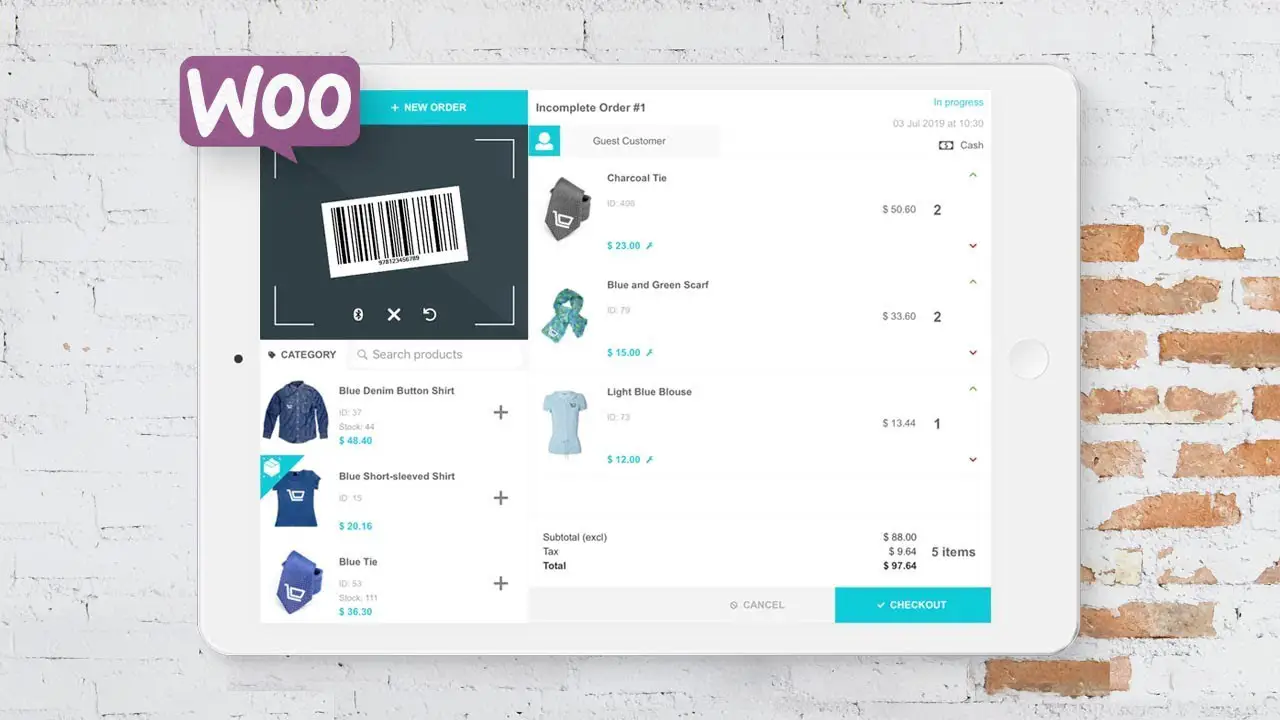Are you a WordPress website owner looking for the best WooCommerce Point of Sale (POS) plugins? Maybe you’re unsure about which ones are worth your time and investment.
Well, worry no more! In this blog post, we will explore the seven best WooCommerce POS plugins that are both free and pro, as we help you find the perfect solution for your online store.
In today’s digital age, having a seamless and efficient point-of-sale system is crucial for any online business. With the right WooCommerce POS plugin, you can simplify your transactions, track inventory, and enhance the overall shopping experience for your customers.
But with so many options available, it can be overwhelming to choose the right one. That’s where we come in. In this article, we have carefully curated a list of the seven best WooCommerce POS plugins based on their features, user reviews, and reliability.
Whether you’re just starting out with your online store or looking to upgrade your existing system, we’ve got you covered. So, let’s dive in and find the perfect WooCommerce POS plugin that suits your needs.
Best Point of Sale (POS) Plugins for WooCommerce
If you are looking to streamline your WooCommerce store’s checkout process, check out these top-notch Point of Sale (POS) plugins, designed to enhance your customers’ shopping experience and boost your sales.
Whether you’re a small business or a seasoned online retailer, these plugins are sure to help take your store to the next level. Dive in and discover the best POS plugins for your WooCommerce site!
wePOS Plugin
Completes the Missing Piece of WooCommerce POS
wePOS is a powerful WooCommerce point-of-sale (POS) plugin that offers a wide range of customization options. It seamlessly integrates with WooCommerce stores and simplifies order management at the point of sale, making it easier than ever to track inventory and process orders in real time.
One of the standout features of the plugin is its ability to optimize the functionality of your WooCommerce shop. This single-page plugin allows you to process orders and transactions quickly, leading to increased business growth and improved customer service.
With this plugin, you can stay on top of your inventory with real-time tracking and accept orders from various channels. Not only does the plugin make managing your WooCommerce store easier, but it also offers a range of additional features to enhance your point-of-sale experience.
Cashiers can access the front-end login option, making it convenient for them to process transactions. You can easily apply discounts to products, customize labels, and generate receipts to suit your branding.
Multiple live cart management ensures that you can handle multiple orders simultaneously, while the plugin’s compatibility with different payment gateways allows you to accept cards, cash, and other popular payment methods.
With this plugin, you can also enjoy custom barcode support, ensuring smooth scanning and inventory management. The plugin is super responsive and compatible with devices of all sizes, so you can use it on your computer, tablet, or smartphone.
Its excellent speed ensures seamless order processing, and you can even connect it to multiple printers and hardware for added convenience. Lastly, the plugin calculates taxes based on your store’s settings, making it easy to stay compliant with tax regulations.
Key Features:
- Front-end login option for cashiers
- Easy application of product discounts
- Customizable labels and receipts
- Multiple live cart management
- Support for various payment gateways
- Custom barcode support
Point of Sale System for WooCommerce Plugin
Sell Your Products Online As Well As Offline
Point of Sale System for WooCommerce is a plugin that allows you to synchronize offline and online sales, making it easier to manage your store. With this plugin, you can transform your web browser into a cashier interface, making it easy to accept payments and complete sales.
One of the key features is the ability to print receipts after completing a sale on another device. You can simply select the items you want to calculate the final price, and then print a receipt for your customer. This feature is especially convenient for businesses that need to provide physical receipts to their customers.
Another great feature of this plugin is the ability to design your own coupons and discount codes. This can be a powerful tool for encouraging customers to visit your store or make more purchases. You can create customized discounts that suit your business needs and attract more customers.
The plugin is also tablet-friendly, making it perfect for businesses that require mobility, such as food trucks and market stalls. You can easily manage your sales and accept payments from anywhere, without being tied to a traditional cash register.
Some other useful features of this plugin include the ability to allocate master stock to all goods, apply discounts directly from the point of sale, add customer details, and add products manually or with a barcode scanner. You can also switch between currencies and hold a cart for later while managing multiple carts.
Key Features:
- Includes a PWA POS desktop application
- Allocates master stock to all goods
- Includes a PWA POS mobile app
- Allows for applying discounts from the POS
- Enables adding customer details from the POS
- Supports manual product addition or barcode scanner
FooSales Plugin
Sell Online and In-person Seamlessly
FooSales is a point-of-sale plugin designed for WooCommerce websites. It allows you to seamlessly integrate your physical store with your online store, making it easy to process orders and manage your business.
You can accept various forms of payment, including cash, credit cards, debit cards, and more. You can also apply coupons to orders and have taxes automatically calculated at the time of purchase. This plugin even integrates with the WooCommerce REST API, so you don’t have to spend time configuring it.
The plugin’s interface is user-friendly, allowing cashiers to scan barcodes and manage customer information directly from the POS system. All changes are synced with WooCommerce in real-time, ensuring accurate and up-to-date data.
What sets it apart is its intuitive backend interface. It provides easy access to all order information, making it a breeze to stay organized and manage your inventory effectively. With FooSales, managing your WooCommerce store becomes a breeze, allowing you to run your business smoothly and efficiently.
Key Features:
- Easily apply WooCommerce coupons during the billing process
- Accept payments at any third-party cash machine
- Automate tax calculations with WooCommerce tax rates
- Keep track of inventory effortlessly with barcode scanners
- Automatically send customer invoices and print them if needed
- Process refunds directly from the POS system
Hike POS Plugin
Empower Your Business with A Robust Retail Solution
Hike POS is a WooCommerce plugin that allows retailers to effectively manage and grow their businesses. One of its unique features is that it can function even without Internet connectivity, which is a game-changer for stores that rely on the Internet for their operations.
With this plugin, you can sync your accounts so that the products you enter in WooCommerce will also appear in Hike, saving you time and effort. This plugin is currently available for iPads, PCs, and Macs, but unfortunately, there is no Android tablet app at the moment.
One of the standout features of the plugin is its intuitive interface and barcode scanning capabilities. Whether you’re online or offline, you can easily manage your products and processes with ease. It’s incredibly reliable, making it suitable for stores of all sizes.
Even if there is an outage, all your data will be imported once the issue is resolved, ensuring that you don’t lose any important information. Another great feature of the plugin is its ability to apply for discounts and process credit card payments.
The cashier can easily apply discounts during the checkout process, making it convenient for both the store and the customer. Additionally, you can even offer gift vouchers at the checkout, allowing you to reward your loyal customers.
Hike POS is a powerful plugin that can help streamline your business operations and enhance customer satisfaction. With its range of features and user-friendly interface, it’s definitely worth considering for your WooCommerce website.
Key Features:
- Accept major payment gateways
- Support multi-store management
- Work both online and offline
- Robust product management
- Run smoothly on all devices
- Hike account can automatically sync with WooCommerce
Video:
YITH Point of Sale for WooCommerce Plugin
Turn Your WooCommerce Installation into A Powerful Cash Register
YITH Point of Sale for WooCommerce is a handy plugin that simplifies the process of creating a point-of-sale system for your WooCommerce website. With this plugin, you can easily set up multiple locations and registers, allowing you to sync your inventory and orders seamlessly.
One of the great benefits of this plugin is its compatibility with the WooCommerce REST API. This means that you can create as many locations as you need, each with an unlimited number of registers. This flexibility allows you to manage your business efficiently, no matter how big or small it is.
When it comes to accepting payments, it offers a variety of options. You can easily process payments through debit cards, credit cards, or cash. Furthermore, you have the option to split payments across different methods, providing your customers with ultimate flexibility.
One of the standout features of this plugin is that it eliminates the need for expensive equipment and installations. With this plugin, your cashiers can access the system to look up products and add new items directly, eliminating the need for spreadsheets.
In terms of features, the plugin has a lot to offer. Cashiers can apply discounts and coupons, and you have the option to print or download customized sale receipts. The POS interface is user-friendly and engaging, making it easy for cashiers to process transactions.
This plugin also allows you to create unlimited stores and registers, making it perfect for businesses with multiple locations. You can also provide access to your team members, giving them the ability to manage the cash register as needed.
The centralized dashboard provided by YITH Point of Sale for WooCommerce is a valuable tool for tracking orders. You can easily keep an eye on your sales and monitor your business performance in one convenient location. Lastly, it gives you the option to create different types of receipts, catering to the specific needs of your business.
Key Features:
- Centralized dashboard for order tracking
- Apply discounts and coupons
- Print or download customized sale receipts
- Engaging and user-friendly POS interface
- Create unlimited stores and registers
- Provide access to team members
ConnectPOS for fashion stores Plugin
Best WooCommerce POS System for Omnichannel & Retail Store
ConnectPOS for fashion stores is a powerful plugin that seamlessly integrates online and offline operations, making it a perfect choice for fashion retailers. It can easily integrate with over 30 third-party applications, including inventory refunds, orders, and payments, ensuring smooth transaction processes.
The plugin allows for real-time synchronization between WooCommerce and POS systems, allowing businesses to keep track of product orders, customer tax information, and various settings.
One of the standout features of the plugin is its compatibility with different platforms, such as Android and iOS. This means that the software can be used on both PCs and mobile devices, providing flexibility and convenience for fashion store owners.
Another handy feature of the plugin is the ability to generate 20+ reports on the performance of your sales team and products. This data can help you make informed decisions and optimize your store’s performance.
It also offers the option to use the plugin offline, without the need for an internet connection. This is particularly useful for fashion retailers who may have limited or unreliable internet access. Additionally, the plugin supports barcode scanning and barcode printers, making inventory management a breeze.
When it comes to payments, it offers multiple payment options and supports various payment gateways. This ensures that customers have a seamless checkout experience and can pay using their preferred method.
The plugin also allows you to customize your boutique’s platform, giving you the ability to create a unique and personalized shopping environment for your customers.
With 24/7 customer support, it ensures that you always have assistance whenever you need it. Whether you have a question or need help with troubleshooting, their team is there to support you. Lastly, ConnectPOS for fashion stores accepts multiple currencies, catering to businesses that operate on an international scale.
Key Features:
- 24/7 customer support for any queries
- Accepts multiple currencies
- Streamlined 3-step checkout process
- Customizable boutique platform
- Works in both online and offline modes
- Barcode scanning and support for barcode printers
Square for WooCommerce Plugin
Accepting Payments is Easy with Square
The Square for WooCommerce plugin is a powerful tool that seamlessly connects Square with your online store. It allows you to efficiently manage inventory, sales, and customers across various sales channels. By downloading the plugin, you can easily integrate Square into your WooCommerce store within minutes.
One of the standout features of this plugin is the ability to offer multiple payment options to your customers. With options like Google Pay, Apple Pay, and other payment methods, you increase the chances of making a sale.
The convenience of different payment alternatives enhances the overall shopping experience for your customers. The plugin is a popular choice among online store owners due to its direct integration with your Square account.
This integration makes it one of the most reliable and efficient point-of-sale solutions available. It simplifies the management of your store, allowing you to handle inventory sales, customer relations, and inventory management with ease.
Setting up a Square account is a straightforward process, and with the help of this plugin, you can quickly integrate it into your store. This ensures a smooth transition and enables you to start accepting all major credit and debit cards, as well as digital wallets, as a Square customer.
Key Features:
- Efficient risk management and security tools
- Manage multiple channels on a single platform
- Accept payments through major credit cards
- Provides a portfolio of risk management services
- Eliminates the need to duplicate item setup
- Detailed reporting features for better insights
Frequently Asked Questions
WooCommerce is a popular eCommerce plugin for WordPress that allows you to create and manage an online store. It provides a range of features and functionality to help you sell products or services online.
A WooCommerce Point of Sale (POS) plugin is an extension that integrates with your WooCommerce store and allows you to process in-person sales, manage inventory, and accept payments through a physical retail location. It essentially turns your WooCommerce store into a fully equipped retail point-of-sale system.
If you have a physical retail store in addition to your online store, a WooCommerce POS plugin can streamline your operations by allowing you to manage both aspects of your business in one place.
It simplifies inventory management, provides real-time sales data, and enables you to accept payments in-store using various payment methods.
Conclusion
To recap, in this article, we discussed the seven best WooCommerce Point of Sale (POS) plugins, both free and pro options. We explored their features, pricing, and compatibility to help you make an informed decision for your WordPress website.
If you found this article helpful, be sure to check out the BetterStudio blog for more tutorials and guides related to this topic. We cover a wide range of WordPress-related topics to help you optimize and enhance your website.
To stay updated with the latest tutorials, tips, and tricks, consider following BetterStudio on Facebook and Twitter. We regularly share valuable insights and resources that can assist you in managing your online presence more effectively.
Thank you for taking the time to read this article. If you have any questions or encounter any problems related to the information provided, please feel free to leave a comment in the section below. We are here to help and would be happy to address any queries you may have.