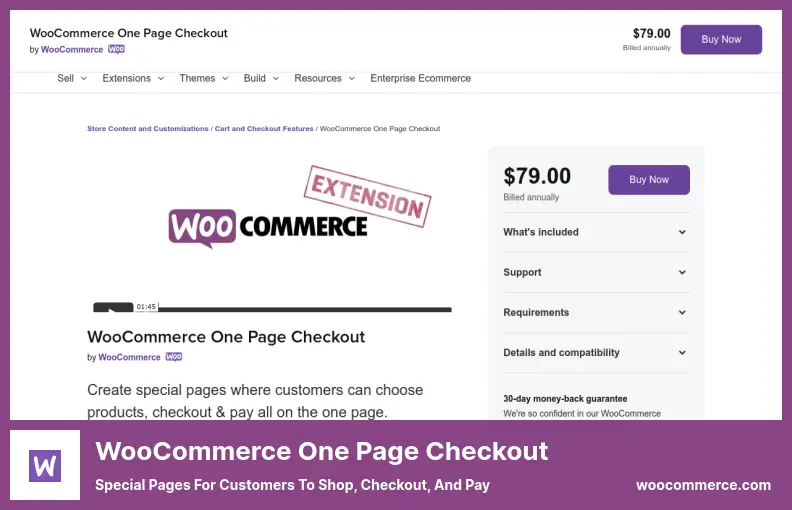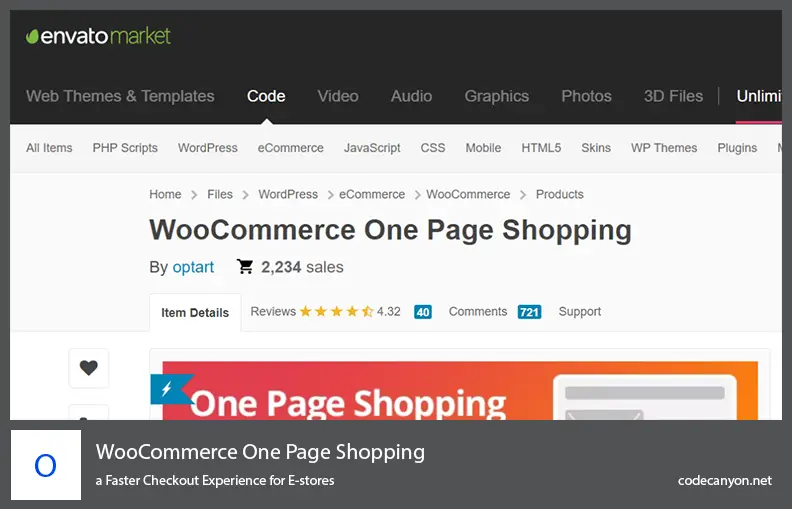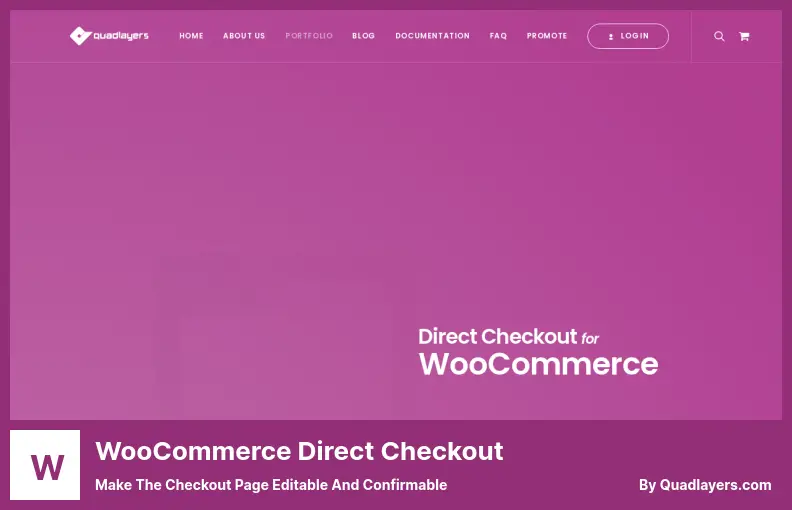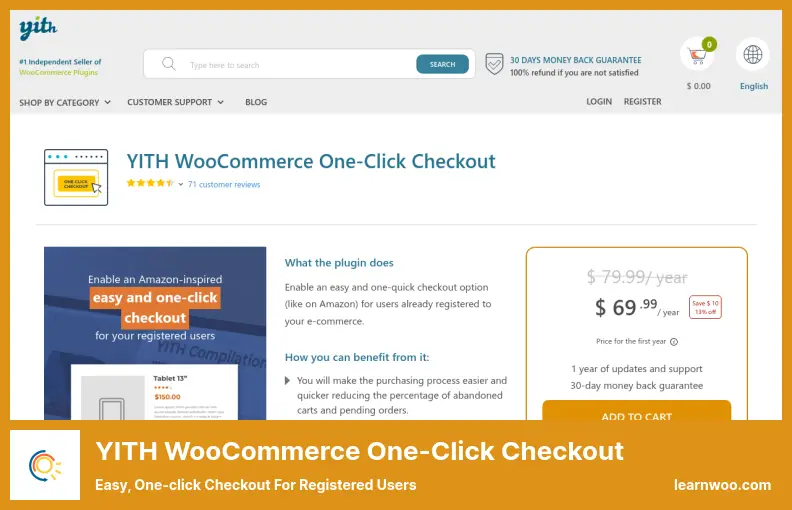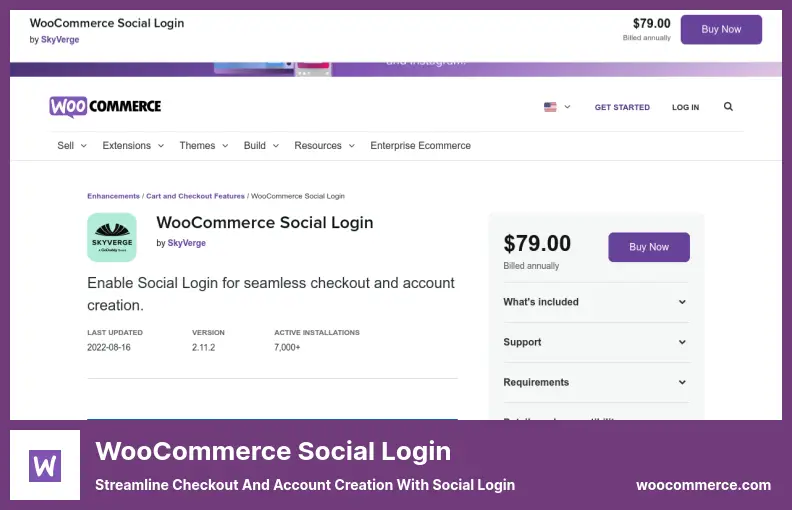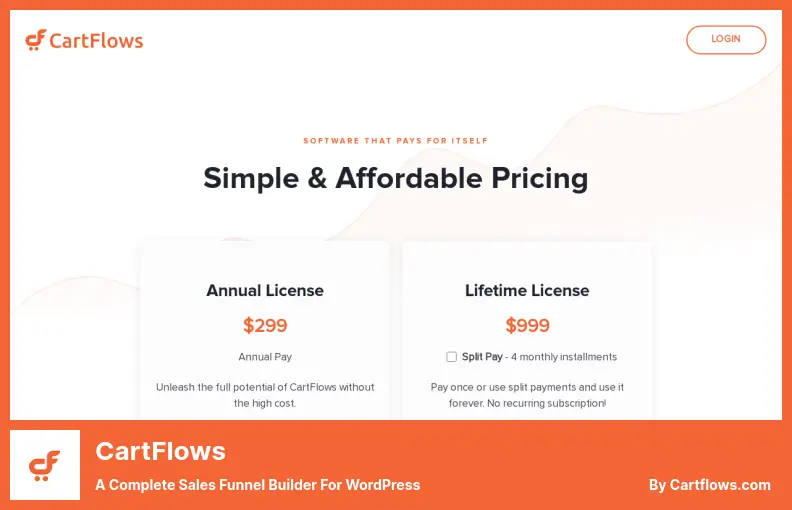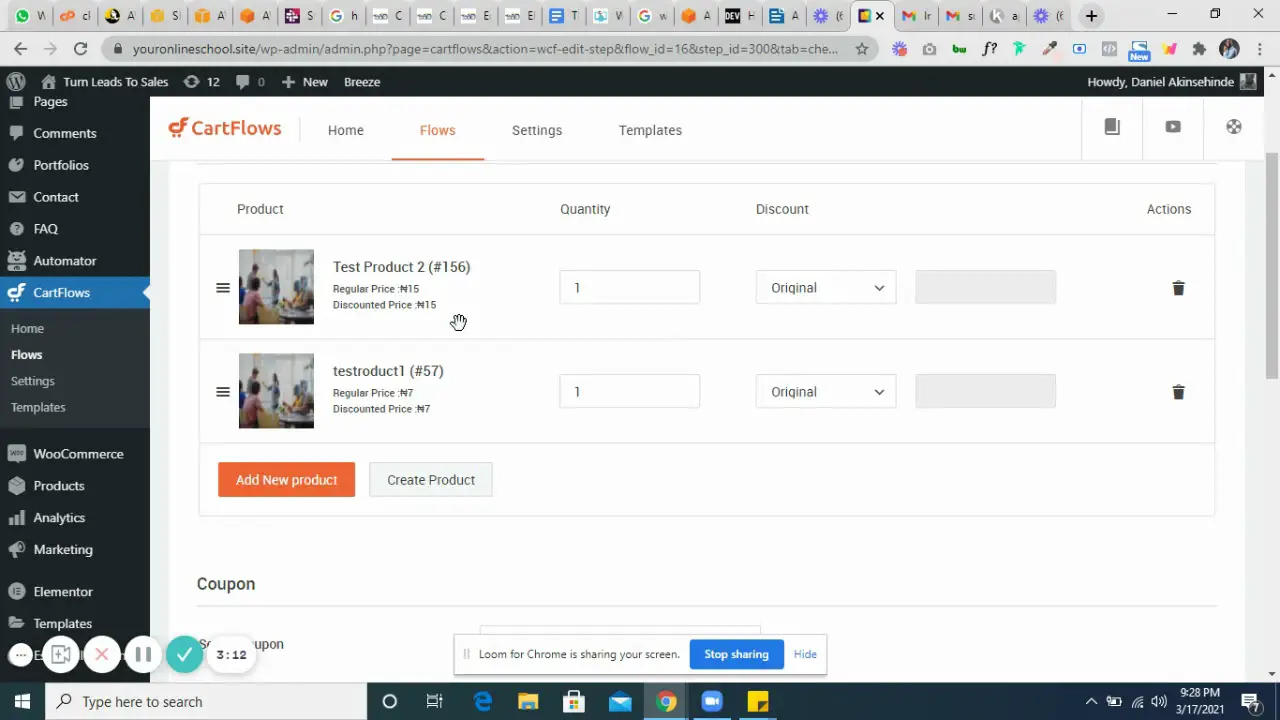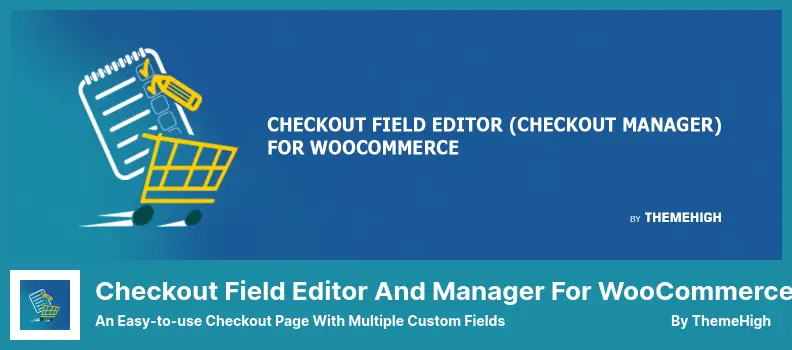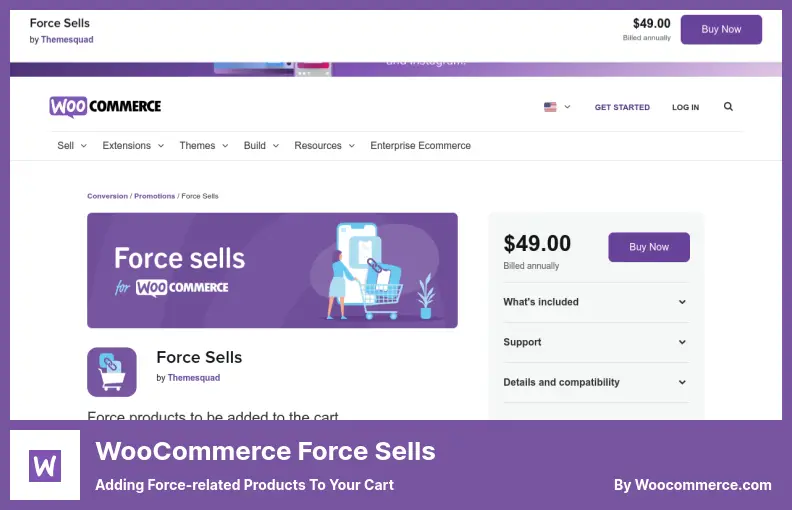What is one of the best WordPress plugins for WooCommerce One Page Checkout?
In this text, we are sharing the best WordPress plugins for WooCommerce One Page Checkout. And towards the end, we’ll provide you with some suggestions for dedicated scenarios. These WordPress plugins come with plenty of features and support the right plugins to assist you in transforming your WordPress website into a wonderland. These plugins support the top WordPress themes.
To help you decide which WordPress One Page Checkout plugin is the best, we have compiled a list of WooCommerce One Page Checkout plugins for your review. The WordPress plugins in this category are also related to WooCommerce’s one-page shopping, Guest Checkout, Direct Checkout, One-click Checkout, and others.
📌 Note: Several advanced WooCommerce plugins can enhance your store’s appearance and functionality. You can also read more about themes in our article about the most useful WooCommerce themes.
That being said, let’s take a look at some of the best WordPress plugins for WooCommerce One Page Checkout in 2022:
WooCommerce One Page checkout Plugin
Special Pages for Customers to Shop, Checkout, and Pay
Using the WooCommerce One Page Checkout plugin, you can use only one product page to display checkout forms for your WooCommerce store. You can also create a checkout page that is comprised of a curated list of items you wish to purchase.
The plugin allows customers to proceed through the entire purchase process without navigating multiple pages. Shortcodes can also be used to create custom landing pages to make things easier for you and your customers.
Moreover, the plugin also supports a whole range of unique product types, including subscriptions, bookings, bundles, and more.
💵 WooCommerce One Page checkout plugin price includes All features, 12 months of support, all plugins, and 1-year updates. It costs $79.00.
Key Features:
- A shortcode-based landing page creator
- Select products and checkout fields on your one-page checkout flow
- Checkout on one page with a simple product selection
- Get started quickly with built-in templates
WooCommerce One Page Shopping Plugin
a Faster Checkout Experience for E-stores
With the WooCommerce One-page Shopping extension, users will not have to move from one page to another to complete their purchase, so they will not need to switch between pages to complete their purchase.
The one-page shopping solution will make it unnecessary for users to log in and out of another page to complete their purchases once they are on the site.
A checkout field will appear at the bottom of the page as soon as the product has been added to the shopping cart, so the customer can enter their payment information and complete the purchase.
Selecting the cart and checkout combinations in the advanced plugin settings allows you to customize how the cart and checkout appear on your store category and product pages.
💵 This plugin comes with 12 months of support time if you purchase it for $20.00.
Key Features:
- Allow customers to check out on the same page as adding a product
- Checkout fields are displayed right after customers add products
- An easy-to-use configuration interface
- Set up one-page shopping in the appropriate place
WooCommerce Direct Checkout Plugin
Make The Checkout Page Editable and Confirmable
In addition to its several options for customization, WooCommerce Direct Checkout is an ideal plugin for those who always seem to have deadlines to meet.
After completing the checkout process, you can redirect the checkout form to the shopping cart page or remove specific fields from the checkout form. In the premium version, you’ll find a neat feature – a quick purchase button.
It’s essentially a ‘Buy Now button that you can place on your product pages so your customers can bypass the shopping cart page and head straight to checkout. Amazon and eBay widely use these buttons, so you may want to implement them.
💵 This product includes All Features + 12 Months of Support + All Plugins + 1 Year Updates. It costs $49.00.
Key Features:
- Simplified sales processes use less server bandwidth and are faster
- A 30-day refund policy is in place
- Streamlining the checkout process is possible by removing parts of the page
- Lifetime updates are included in premium plans
YITH WooCommerce One-Click Checkout Plugin
Easy, One-click Checkout for Registered Users
The YITH WooCommerce One-Click Checkout plugin enhances the customer experience on your website by making it simple for customers to complete purchases using one button.
By logging into their account with the plugin or by entering the previous payment information saved in their account, customers can purchase directly from their website’s database.
In addition, the One-click button can be displayed on the Shop page so that the customer can activate it after making their first purchase. Furthermore, you can exclude certain products from consideration for One-click, which is also possible with this plugin.
💵 YITH WooCommerce One-Click Checkout plugin price includes: All features, 12 months of support, comes with plugins, and one year of updates. It costs $59.99.
Key Features:
- Redirect customers after order placement
- Integrate Stripe payments easily with your website
- Multiple shipping addresses can be accommodated
- Purchases can be made with one click
- Select products not to be included in one-click purchases
- Save customers’ payment information
WooCommerce Social Login Plugin
Streamline Checkout and Account Creation With Social Login
With WooCommerce Social Login, the checkout page can provide a powerful tool for influencing users to purchase products from your store. Unfortunately, it can also lead to many users abandoning their shopping carts.
To discourage users from purchasing, it might be necessary to create WooCommerce accounts.
As a result, guest checkout can also be an excellent option if you wish to assist your customers in this situation; however, it may adversely affect your chances of getting repeat business from these customers.
It would be far more appropriate to allow users to log in with their social media accounts and use social login features.
Likely, most people will not sign out of their social media accounts in this case, so they can log in to your website with just a few clicks.
Using this option eliminates the need for customers to create a new account since they can log into the site using their LinkedIn, PayPal, Facebook, Twitter, Google, Amazon, Instagram, Disqus, or Yahoo account credentials.
💵 Invest in this inventive plugin at a discounted price. It costs $79.00.
Key Features:
- eCommerce sites tend to use social logins over passwords
- Allow users to link their accounts on the ‘Order Received’ page
- Keep customers signed in to social networks so that they will sign back in with one click
- Streamline account access and checkout – no additional username or password is needed
- Enhance security and trust with social login
CartFlows Plugin
A Complete Sales Funnel Builder for WordPress
The simple WooCommerce add-on Cartflows Cart Abandonment can help you recover lost revenue daily.
With the built-in email templates, you can import email templates and set up automated follow-up emails to encourage your customers to return to the cart. This automatically sends follow-up emails to encourage sales.
Furthermore, this add-on provides additional analytics on the dashboard to assist you in making better business decisions and tracking and displaying the number of carts and revenue recovered.
Due to CartFlow’s versatility, you can use it without limitation for just about anything you wish to sell. You may sell courses, eBooks, physical goods, consulting services, and virtual products.
💵 For $299.00, you can have this plugin.
Key Features:
- Stay on top of cart abandonment with real-time tracking
- Link to the cart page automatically to bring customers back
- E-mails are sent automatically to follow up on your leads
- Pre-built email templates to save you time
- Offer attractive discount codes to lure customers back
Checkout Field Editor and Manager Plugin
an Easy-to-use Checkout Page With Multiple Custom Fields
With the WooCommerce Checkout Field Editor and Manager, you can use the WooCommerce website to manage and edit the checkout fields directly on your website by modifying the checkout fields there.
Using the Checkout Field Editor, you can add, remove, and edit the fields that will appear during the checkout process for WooCommerce. Using this plugin, you may create seven types of custom checkout fields for WooCommerce checkout pages.
Additionally, the plugin provides the functionality of hiding or removing the default checkout fields, setting the label information, moving the checkout fields around in the checkout form, validating the checkout fields, and adding custom CSS classes to the checkout form as well.
💵 You can download it for free. It does not charge you anything.
Key Features:
- Third-party plugin integrations are also available
- Additional fields displayed based on the condition
- Validate the checkout form automatically after it has been submitted
- Adding custom fields to your checkout process
- Create new fields or modify the existing ones
- Various price types with fixed percentages and custom pricing
Random Reviews:
- An excellent UI that makes it very easy to use. Highly recommended!
- It does what it’s supposed to do.
Discount Rules for WooCommerce Plugin
Creating Dynamic Pricing With Percentage Discounts
By offering discounts to your customers across a wide variety of categories and products, Discount Rules for WooCommerce can increase sales and conversions for your store.
With this plugin, you can launch your campaign within minutes by utilizing the simple, easy-to-use interface, and within minutes you can commence offering discounts to the customers.
A variety of discounts can be offered through Discount Rules for WooCommerce, such as storewide discounts, bulk discounts, tiered pricing discounts, role-based pricing discounts, product-based pricing discounts, cart discounts, and more.
Using Discount Rules for WooCommerce, you can define discount rules without writing a code line. The main advantage of this plugin is that it simplifies the process of selecting discount rules.
💵 Free! The Discount Rules for WooCommerce plugin is available for download!
Key Features:
- Discount table, discount bar, and sales badges
- The ability to show and hide the discount price
- Percentage fixed price and per item fixed price
- A flexible discount policy is available to all customers
- Support for the priority cases
- Providing coupons for your customers
- Adding strikeout prices to product pages is a good idea
Random Reviews:
- Thanks for your support. I’m thrilled with it.
- A simple BOGO plugin costs money. That’s ridiculous.
WooCommerce Checkout Fields & Fees Plugin
Easily Apply Fees and Display Additional Fields During Checkout
You can enhance your checkout page with Checkout Fields & Fees if you wish to add conditional logic beyond just ‘custom fields. This tool provides an array of additional features in addition to custom fields.
As a result of this plugin, you can create fully dynamic checkout pages. It is beneficial for adding conditional logic rules to the checkout fields.
This allows you to use conditional logic rules to determine a fee based on a user’s role, zip code, billing country, and product purchases.
This plugin allows adding many custom fields to the checkout page by using conditional logic. The plugin determines whether or not the custom fields appear on the payment page at the time of checkout and whether or not a fee will apply.
💵 There is a modern plugin produced with many features and 12 months of free support time. You may purchase it for a $22.00.
Key Features:
- Display one conditional field for each bookable product selected by a user
- The Fee/Discount feature allows for free shipping if there are any fees
- It provides you with the option of making the field visible
- Discounts can also be applied with conditional fees
- Load CSS and JS automatically during checkout
- Apply the rule only to products in carts or to all products in carts if all are there
Random Reviews:
- Excellent product. It works without any issues. I appreciate great products like this.
- The plugin is excellent and always works well, and the plugin editor allows me to customize it, which makes it very user-friendly. I highly recommend it.
WooCommerce Force Sells Plugin
Adding Force-related Products to Your Cart
With WooCommerce Force Sells, you can link several of your products to appear in the same shopping cart. This extension is handy when linking services to other services and products.
You may want to ask your customers to pay for any additional parts or accessories they may need if you offer a service to repair something.
In this extension, you can create two types of forced products: An average forced product is added to the cart with your main product.
The quantity of the product will remain the same as before the forced product was removed, but the customer will not have to purchase any additional goods.
Other types of force sale products are called synced products. These products cannot be removed from the cart before purchase, making them different from other force-sale products.
Because it is synced with the main product, the force-sell product will also be removed if a product is removed. Similarly, if a product quantity is changed, then the force-sell product amount will also change.
💵 There is a price of $49.00.
Key Features:
- The force-sell products will go in the cart along with the main product
- Connects products, so they’re added together to your cart
- Force sales cannot be modified or removed from carts
- Customers can remove force sell products in their cart and change the quantity
Let Us Conclude
We conclude our discussion of WooCommerce One Page Checkout plugins. Choose a ready plugin and boost your site. This is an advanced plugin.
📌 Note: We strongly suggest checking our list of expertly selected modern WordPress hosting providers to enhance your website’s performance. You may also wish to consult our list of modern WordPress security plugins to enhance your website’s security.
All right, that’s it from our side. I hope you enjoyed reading our Best WooCommerce One Page Checkout WordPress plugins list.
In the comments below, you can let me know of other plugins for WooCommerce One Page Checkout. If you liked this plugin, please share it on Facebook and Twitter.