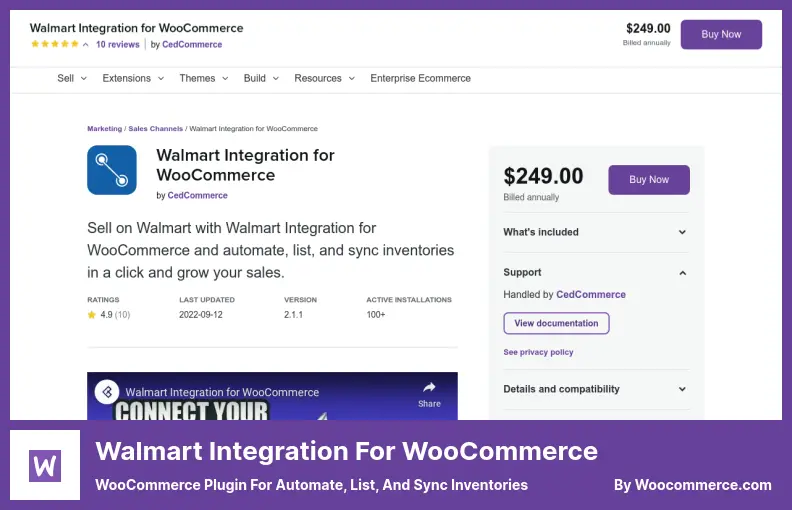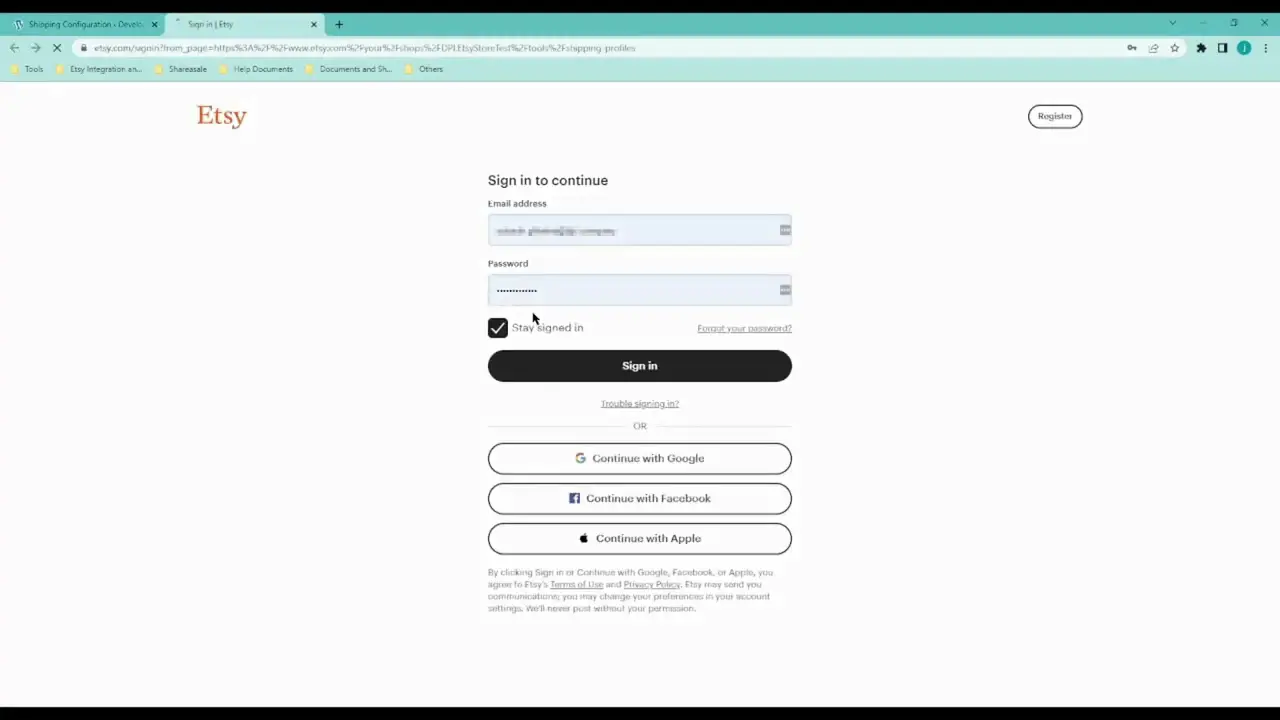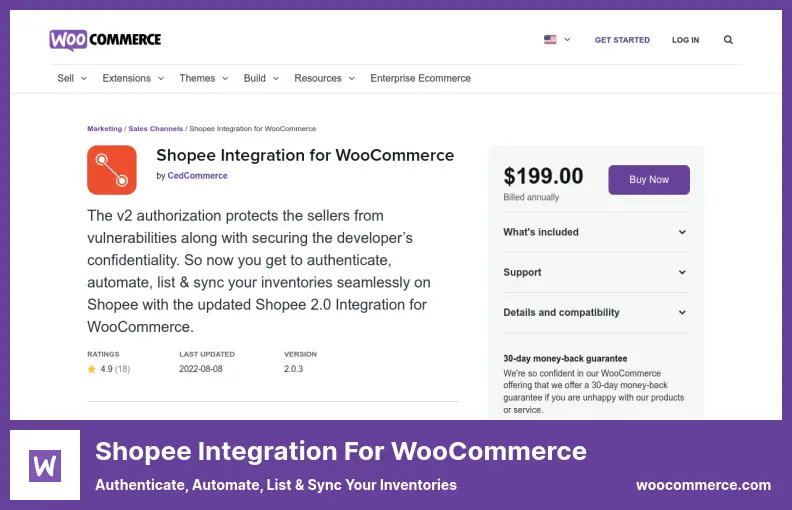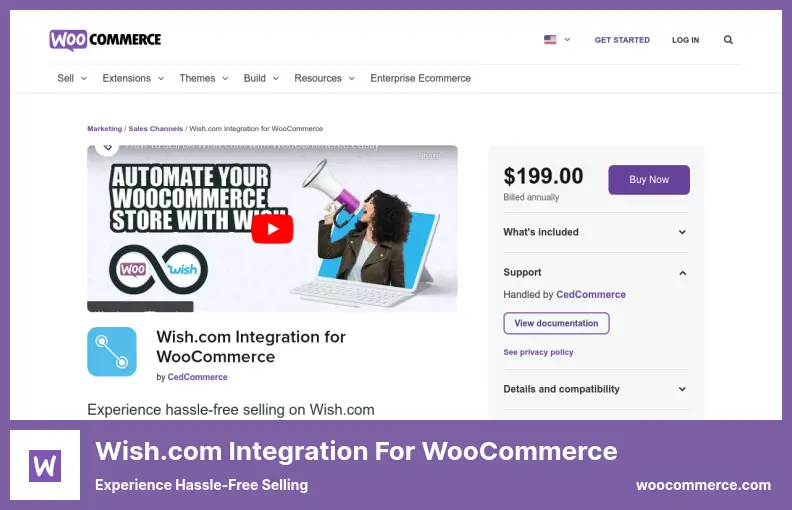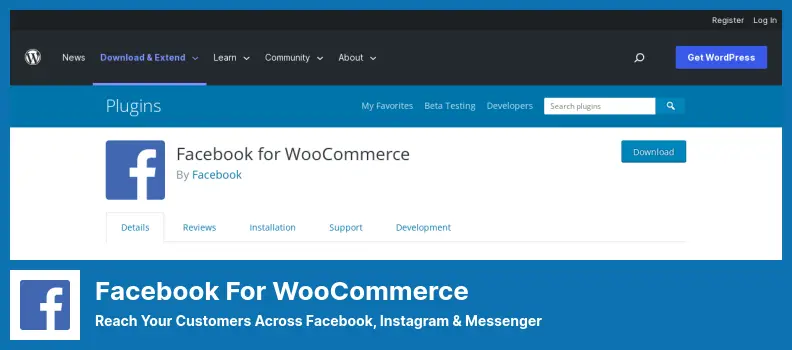Are you a WordPress website owner looking to expand your sales channels and boost your WooCommerce business? Then this blog post is perfect for you! We’ll be diving into the eight best WooCommerce multiple sales channels plugins, both free and pro options, to help you take your online store to new heights.
But before we begin, you might be wondering, “How can these plugins benefit my website?” Well, we’re here to answer all your questions and concerns, so keep reading!
In this informative article, we’ll be highlighting the top plugins that allow you to effortlessly expand your reach by selling on multiple sales channels. Whether you’re a seasoned WooCommerce user or just starting out, these plugins can make a significant impact on your business.
But don’t just take our word for it – let’s look at the numbers. Did you know that businesses that sell on multiple platforms experience an average growth of 190% in revenue? That’s right, by strategically diversifying your sales channels, you can tap into a broader customer base and increase your sales potential.
Now that we’ve piqued your interest with these impressive statistics, let’s delve into the heart of this blog post. In the following sections, we’ll explore the eight best WooCommerce multiple sales channels plugins that will revolutionize the way you do business.
From seamless integration with popular marketplaces like Amazon and eBay to powerful features that streamline your inventory management, these plugins offer everything you need to reach new customers and maximize your profits. So, without further ado, let’s dive right in and discover the perfect plugins for your WooCommerce website!
Best Multiple Sales Channels Plugins for WooCommerce
If you are looking to expand your sales channels for your WooCommerce website, look no further because we’ve rounded up the eight best plugins that will help you do just that.
Whether you’re looking for a free or pro option, we’ve got you covered. Check out these game-changing plugins and take your online business to the next level.
Walmart Integration for WooCommerce Plugin
WooCommerce Plugin for Automate, List, and Sync Inventories
The Walmart Integration for WooCommerce plugin allows you to seamlessly integrate your WooCommerce store with Walmart’s marketplace. With this plugin, you can take advantage of the high-quality products and excellent customer service that Walmart is known for.
One of the standout features is that Walmart does not charge any recurring fees. Instead, they only charge a commission on the purchases you make. This means you can sell your products at Walmart without having to worry about monthly fees.
The commission is only deducted once a sale is made, making it a cost-effective option for sellers. In addition, Walmart provides a seller scoreboard that allows you to easily monitor your performance. This feature allows you to stay ahead of your competitors and make data-driven decisions to improve your sales.
Also, you can expand your reach and stay competitive in the market. Instead of relying on just one platform, you can integrate your products with Walmart’s marketplace and reach a wider audience. This can be a game-changer for your business, helping you increase sales and grow your customer base.
One of the biggest advantages of using this plugin is that it automates the selling process and ensures hassle-free management of your products on Walmart. You can easily sync your inventory and manage your products in real time, making it easier to keep track of your stock and prevent any inventory issues.
The plugin also allows you to accept Walmart orders automatically. This means that as soon as an order is placed on Walmart’s marketplace, it will be reflected in your WooCommerce dashboard. This streamlines the order fulfillment process and saves you time and effort.
If you notice any errors in the Walmart marketplace regarding your product listings, you can easily re-upload your products using this plugin. This feature ensures that your product information is always up-to-date and accurate, giving you peace of mind.
Another key feature of this plugin is the ability to configure product properties and fulfillment rules directly in WooCommerce. This gives you full control over how your products are listed and fulfilled on Walmart’s marketplace, ensuring a seamless integration between the platforms.
The Walmart Integration for WooCommerce plugin is a powerful tool for any WordPress website owner looking to expand their sales channels and reach a wider audience.
With its user-friendly interface and comprehensive features, it makes selling on Walmart a breeze. So why wait? Start integrating your WooCommerce store with Walmart today and take your business to the next level.
Key Features:
- Sync your WooCommerce products with Walmart
- Manage all Walmart orders from the WooCommerce dashboard
- Real-time synchronization of inventory and products
- Automatic acceptance of Walmart orders
- Easily re-upload products to fix errors
Video:
WooCommerce Etsy Integration Plugin
Automate, List, and Sync Inventories In a Click & Grow Your Sales
The WooCommerce Etsy Integration is a plugin that allows you to seamlessly connect your WordPress website with your Etsy shop. With this plugin, you can easily sell your clothing, jewelry, art, health, and beauty items on Etsy, all while managing your sales and inventory from one convenient platform.
One of the best features is its intuitive bulk upload option for WooCommerce products. With just a few clicks, you can upload multiple products to your Etsy shop, saving you valuable time and effort. Plus, with real-time order and inventory synchronization, you can ensure that your Etsy shop is always up to date with the latest information.
Another great aspect of the plugin is the dedicated account manager and expert support. If you ever have any questions or need assistance, you’ll have access to a team of professionals who can help guide you through any challenges that may arise.
Additionally, this plugin includes an automated shipping process, making it easier than ever to fulfill orders. You can decide on pricing and shipping methods for your inventory, giving you complete control over how your products are presented to customers.
Managing your products is a breeze with the ability to upload them based on attributes and categories. This enables you to organize your inventory in a way that makes sense for your business, ensuring a smooth browsing experience for your customers.
To make things even easier, authorizing your account with just one click allows for a seamless connection between your WordPress website and Etsy shop. This eliminates the need for manual syncing and ensures that your sales and inventory are always in sync.
Lastly, the WooCommerce Etsy Integration plugin allows your WooCommerce admin to efficiently manage orders. This means you can easily track and fulfill customer orders directly from your WordPress dashboard, saving you time and streamlining your workflow.
Key Features:
- Intuitive bulk upload of WooCommerce products
- Real-time order/inventory synchronization
- Dedicated account manager and expert support
- Automated shipping process included
- Pricing and shipping methods customization
- Attribute and category-based product uploads
Shopee Integration for WooCommerce Plugin
Authenticate, Automate, List & Sync Your Inventories
Shopee Integration for WooCommerce is a plugin that allows you to seamlessly integrate your WooCommerce store with the Shopee marketplace. By using this plugin, you can save both time and money, as you no longer need to maintain separate services and shops.
One of the main benefits of this plugin is that it provides centralized order management. This means that you can easily track and manage all your orders from one place, without the need to switch between different platforms.
Another great feature of the plugin is the bulk uploading capability. This allows you to upload multiple products to Shopee at once, saving you time and effort.
The registration process for Shopee is simple and straightforward. All you need is an email address and a mobile number to get started. Once you’re registered, you’ll have access to a wide range of buyers for your WooCommerce store.
Shopee is a multivendor eCommerce marketplace with many sellers and buyers. It is mobile-friendly and offers low commissions for both sellers and buyers. This has made it a popular choice for many online retailers.
By integrating WooCommerce with Shopee, you can take advantage of various integrated features. These include inventory price synchronization, order management, and automated store inventory tracking. This ensures that your inventory is always up to date and allows for seamless management of your online store.
Key Features:
- Streamline the shipment tracking process for shoppers
- Bulk upload all of your products
- Preview products before making them live
- Set product details and pricing rules
- Synchronize real-time quantity and data of products
- Manage WooCommerce store orders directly
Wish.com Integration for WooCommerce Plugin
Experience Hassle-Free Selling
Wish.com Integration for WooCommerce is a plugin that allows customers to discover products that may not be visible on their websites, with the help of Wish.com. One of the greatest features is that sellers can list their products for free, and instead of paying a subscription fee, they share sales revenue with Wish.com.
You can easily manage your orders, inventory, and synchronization between your marketplace and website. Whenever you make a sale and generate revenue from Wish.com, you only need to pay a 15% fee. Plus, your store’s products can be synced and managed across Wish.com, allowing you to handle all your sales from one location.
Wish.com Integration is particularly popular among North American and European customers, thanks to its mobile-based platform. These regions have over 200 million users each, making it a great opportunity for businesses to expand their reach.
With Wish.com Integration for WooCommerce, you can tap into the massive customer base of Wish.com while managing your sales and inventory efficiently. This plugin is a valuable tool for businesses looking to expand their reach and boost their sales.
Key Features:
- Update the uploaded products automatically at regular intervals
- Allow customers to track their shipments easily
- Regularly synchronize inventory and product information
- Enable or disable products with just a few clicks
- Manage all your orders centrally from the WooCommerce store admin
- Auto product upload feature included for convenience
Omnichannel for WooCommerce Plugin
WooCommerce Multichannel Selling Plugin
Omnichannel for WooCommerce is a powerful plugin that allows you to seamlessly manage your online sales across multiple channels. It eliminates the need to export and migrate your entire product catalog, making the process of creating successful listings much easier.
One of the standout features is its various listing modes. Whether you’re listing a single product, multiple products, or mapping attributes, this plugin has unique features catered to each mode. This flexibility ensures that you have full control over your listings and can optimize them for maximum visibility and sales.
With this plugin, you can integrate directly with global marketplaces like Amazon, eBay, and Walmart. This means that you can effortlessly manage your listings on these platforms, as well as Google Product Listing Ads.
Having all your channels in one place not only saves you time but also ensures that your inventory and pricing are synchronized in real time with WooCommerce. The plugin also offers both marketplace listing and omnichannel solutions.
This means that not only can you use it to manage your marketplace listings, but it also serves as a comprehensive omnichannel tool. This allows you to receive omnichannel orders directly in WooCommerce, giving you a centralized platform to manage all your sales.
With these features, you can ensure that your products are accurately represented across multiple channels, prevent overselling of out-of-stock items, and streamline your fulfillment process.
Key Features:
- Boost conversion with Buy on Google checkout
- Receive omnichannel orders in WooCommerce
- Automatically create Google Product Listing Ads
- Shipment tracking data and fulfillment status automatically updated
- Out-of-stock products won’t be oversold or advertised
- Built-in smarts for auto-categorization
ELEX WooCommerce Google Shopping Plugin
WooCommerce Multiple Sales Channels Plugin
ELEX WooCommerce Google Shopping is a plugin that allows WordPress website owners to easily manage and optimize their Google Shopping advertisements.
With this plugin, you can upload new product data directly from your WordPress admin area. It also provides automatic notifications whenever the data is updated, whether it’s daily, weekly, or monthly.
One of the great features of this plugin is the ability to create feeds in various formats such as CSV, TSV, and XML. It also offers advanced settings that help streamline your user experience.
This plugin allows you to display variations of your products on Google Shopping. If your product is available in different colors, you can include those variations in your product feed, making it easier for potential customers to find what they’re looking for.
Another powerful feature of this plugin is the ability to schedule and keep your listings up-to-date. You have control over which products are displayed in shopping ads and how often they are shown.
Moreover, you can map the categories and attributes of your products to Google categories and attributes using the mapping rules you set. This ensures that your products are accurately represented on Google Shopping.
Key Features:
- Compatible with WPML for easy translation
- Add custom attribute values to your product feeds
- Multi-field dashboard with interactive features
- Display all variations of your products
- Translate your product feeds according to your country
- Customize feed attributes, including adding more values
CTX Feed Pro Plugin
WooCommerce Product Feed Manager with Profitable Features
CTX Feed Pro is a groundbreaking plugin that allows you to customize feeds for affiliate networks, price comparison websites, and various marketing channels. This means you can promote your existing products through affiliate networks and price comparison websites with ease.
One of the key features of this plugin is its ability to create hassle-free product feeds for Google Shopping, Google Merchant Center, Facebook Dynamic Product Ads, and Instagram Shopping.
This means you can effectively promote your products across a wide range of channels, reaching a larger audience and increasing your chances of making sales.
Another great feature is its flexibility. Your customers have a wide selection of options for updating all product information according to their schedules. This ensures that all potential customers receive up-to-date product information, leading to a better user experience and increased trust in your brand.
The plugin also offers 18 output formatting options, allowing you to tailor your product feeds to your specific needs. You can create unlimited custom templates, keep or remove variable products from the feed, and even specify prefixes and suffixes for attributes.
With over 100 pre-configured templates designed for popular search engines, CTX Feed Pro ensures that your products will be displayed in the best possible way. This means that search engines like Google will showcase your products, driving more traffic to your site and ultimately increasing your sales.
Key Features:
- Create unlimited product feeds
- Identify shopping engine categories
- Unlimited custom templates
- Keep/remove variable products
- Specify prefixes and suffixes for attributes
- Showcase products on search engines like Google
Facebook for WooCommerce Plugin
Reach Your Customers Across Facebook, Instagram & Messenger
Facebook for WooCommerce is a powerful plugin that allows WordPress website owners to expand their sales channels by integrating their WooCommerce store with Facebook. With this plugin, you can create your own Facebook store, sell products directly on Facebook, and track customer interactions with your website.
One of the key features is the ability to set up your own Facebook store. This store is mobile-friendly and customizable, allowing you to showcase your products in a visually appealing way.
Customers can browse through your offerings, consider their options, and place orders directly from their Facebook accounts, making the purchasing process seamless and convenient. Installing it is a breeze. It’s available for free from the WooCommerce platform and can be set up in a matter of minutes.
The plugin comes with a guided setup wizard that ensures a smooth connection between your WooCommerce store and Facebook. This means that you don’t need any technical expertise to get started with this plugin.
By linking your WooCommerce store with Facebook, you’ll be able to maximize your campaign performance. With the integrated statistics and data provided by Facebook, you can gain valuable insights into your customers’ activities. This information allows you to make data-driven decisions and optimize your advertising strategies.
Another benefit is the ability to place ads directly from your WooCommerce dashboard. This feature streamlines your advertising process, saving you time and effort. You can create targeted ads that reach your website visitors, increasing the chances of generating sales and driving conversions.
Additionally, Facebook for WooCommerce enables seamless communication with your customers. You can easily engage with them through Facebook Messenger, answering their questions, resolving issues, and building strong relationships. This level of customer communication can lead to increased satisfaction and loyalty.
Key Features:
- Maximize campaign performance with integrated statistics
- Connect your WooCommerce store with Facebook Marketplace
- Place ads directly from your WooCommerce dashboard
- Generate sales among your website visitors.
- Track customer interactions with your website
- Seamless integration between WooCommerce and Facebook
Frequently Asked Questions
WooCommerce multiple sales channels plugins are tools that allow you to expand your online store’s reach by connecting it to various sales channels, such as Amazon, eBay, and social media platforms.
These plugins enable you to sell your products on multiple platforms, reaching a wider audience and increasing your sales potential.
Using WooCommerce multiple sales channels plugins can greatly benefit your online business. By connecting your store to different sales channels, you can tap into new customer markets, increase visibility for your products, and ultimately boost your sales.
These plugins make it easier for you to manage your inventory, automate order fulfillment, and streamline your business operations.
Premium WooCommerce multiple sales channels plugins offer advanced features and integrations that can enhance your selling capabilities.
They often provide seamless synchronization between your store and sales channels, real-time inventory management, automated pricing and product updates, and detailed analytics to help you make data-driven decisions.
These premium plugins offer more flexibility and customization options, allowing you to tailor your selling strategy to best suit your business needs.
Conclusion
In conclusion, we’ve explored the top eight WooCommerce multiple sales channels plugins, both free and pro options. We discussed their features, advantages, and how they can help streamline your e-commerce business.
Whether you’re looking for enhanced functionality, seamless integration, or expanded market reach, these plugins offer a range of solutions to meet your needs.
If you found this article helpful and want to dive deeper into WordPress tutorials and tips, be sure to check out the BetterStudio blog. There, you’ll find a wealth of resources to help you optimize your WordPress website and make the most of your eCommerce ventures.
For real-time updates and the latest tutorials, we encourage you to follow BetterStudio on Facebook and Twitter. By doing so, you’ll always be in the loop with the newest trends and strategies for your WooCommerce store.
Thank you for taking the time to read this article. I hope it provided valuable insights and guidance for your WooCommerce journey. If you have any questions or encounter any issues regarding the content discussed here, please don’t hesitate to reach out and leave a comment. Our team and fellow readers will be more than happy to assist you.