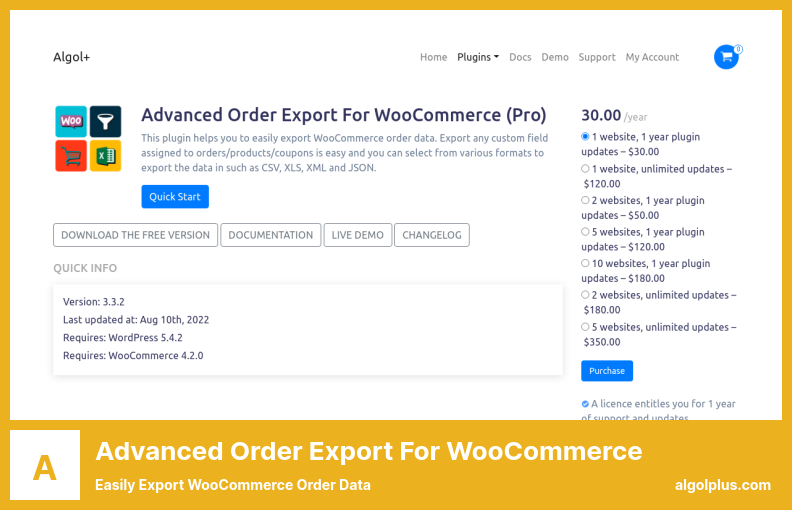Are you a WordPress website owner looking for the best WooCommerce customer/order CSV export plugins? You’re in the right place! In this blog post, we will explore the top seven options available, both for free and pro versions.
Whether you’re new to WooCommerce or an experienced user, having a reliable CSV export plugin can save you time and effort when dealing with customer and order data. So, let’s dive in and find the perfect plugin for your needs!
Now, before we get into the details, let me share some interesting facts about this article. Did you know that there are numerous CSV export plugins available for WooCommerce? In fact, a quick search on the WordPress plugin directory will yield hundreds of results.
However, not all of them are created equal. Some offer more advanced features, while others are more user-friendly. In this article, we will focus on the seven best options that strike the perfect balance between functionality and ease of use.
So, what can you expect from this article? Well, we will not only provide you with a comprehensive list of the best WooCommerce customer/order CSV export plugins, but we will also discuss their key features, and pricing (if applicable), and provide you with an overview of their pros and cons.
By the end of this article, you will have a clear understanding of which plugin suits your needs best and can make an informed decision. Get ready to streamline your export process and make managing your customer and order data a breeze. Let’s dive into the world of WooCommerce CSV export plugins!
Best Customer / Order CSV Export Plugins for WooCommerce
If you are looking to export your WooCommerce customer and order data in CSV format, look no further! In this article, we’ve compiled a list of the best customer/order CSV export plugins for WooCommerce.
Whether you’re on the hunt for a free or pro option, we’ve got you covered. So, without further ado, let’s dive in and explore these essential tools for managing your WooCommerce data!
WooCommerce Customer / Order / Coupon Export Plugin
Export Customers, Orders, & Coupons from WooCommerce Manually
WooCommerce Customer / Order / Coupon Export is a plugin that offers a convenient way to export data from your WooCommerce website. With this plugin, you can automate the migration of data over FTP, HTTP POST, or through email. It’s perfect for those who regularly export orders and want to create automated exports.
One of the key features of this plugin is the Export Orders feature. It allows you to export orders while excluding refunds and specifying specific order statuses. You can also set the start and end dates for the export, giving you more control over the data you want to export.
But this plugin isn’t just limited to exporting orders. It also allows you to export your customer list, coupon codes, and any other information stored within your WooCommerce system. So if you need to export your client information or coupon codes, this plugin has got you covered.
One of the biggest advantages of this plugin is its flexibility in exporting data. You can choose to export records manually using FTP, email, or HTTP POST. And if you prefer automation, you can set up scheduled exports or recurring export schedules.
This means you don’t have to interrupt your work to export data, allowing you to focus on other tasks simultaneously. Another great feature of this plugin is its ability to ensure the right formatting of the exported files. So you don’t have to worry about compatibility issues or messy data when you export your WooCommerce data.
Key Features:
- Manually export data through FTP, email, or HTTP POST
- Automate and schedule exports
- Bulk export is based on different parameters
- No need to interrupt your work to export data
- Asynchronous exports allow for multitasking
- Set up recurring export schedules
WordPress Users & WooCommerce Customers Import Export Plugin
#1 Plugin to Import & Export WordPress Users & WooCommerce Customers
The WordPress Users & WooCommerce Customers Import Export plugin is a handy tool that allows you to automate the migration process during a website migration.
Whether you want to migrate users based on their roles, and email addresses, or within a specific date range, this plugin has got you covered. It also offers field mapping and transformation options to customize your migration process.
One of the standout features of this plugin is its ability to export and import WooCommerce orders from CSV files. This means you can easily transfer order data between different platforms or back up your WooCommerce orders for safekeeping.
The plugin also ensures that passwords are preserved during the migration process, thanks to its CSV file import and export functionality. Not only does this plugin allow you to export WooCommerce customers to CSV or XML files, but it also supports users for both WordPress and WooCommerce.
This means you can easily transfer user information between different WordPress sites or import/export customer data for your WooCommerce store. This saves you valuable time and effort that would otherwise be spent manually entering this information.
In addition to migrating users to your WordPress website, this plugin also facilitates the migration of customers to your WooCommerce website. If you have a WooCommerce store, you can easily transfer your existing customers without the hassle of manually re-entering their information.
With the WordPress Users & WooCommerce Customers Import Export plugin, you can streamline the migration process, save time, and ensure the seamless transfer of user and customer data. Give it a try today and simplify your website migration process.
Key Features:
- Export specific users based on their usernames or email addresses
- Make bulk changes when importing customers, saving you time and effort
- Easily update existing users in bulk
- Import and export custom metadata for your users
- Seamless migration of existing and custom passwords
- Export WooCommerce guest users for better data management
Order, Coupon, Subscription Export Import for WooCommerce Plugin
Hassle-free Import Export of Orders, Coupons, & Subscriptions Data
Order, Coupon, Subscription Export Import for WooCommerce is a powerful plugin that simplifies the checkout process by allowing you to export your order subscriptions and coupons to CSV or XML files.
One of its standout features is the ability to bulk update orders, including merged orders, saving you time and effort. With the plugin’s bulk ordering capability, you can easily make changes to multiple orders at once.
Another great feature is the ability to create templates for exporting orders. This allows you to customize the exported files with additional information relevant to the order, such as images, categories, and custom metadata. This consistency ensures that every export contains the necessary details for your business needs.
The plugin also offers the option to export subscription orders and coupons to an FTP server, allowing you to schedule regular deliveries. You can specify the time and interval between sending the exports, making it convenient for managing recurring orders and coupon campaigns.
To assist with troubleshooting, the plugin includes a debugging log. This log helps identify and resolve any issues that may arise during the use of the tool, ensuring a smooth export process.
Key Features:
- Efficiently map order columns for quick and accurate exports
- Enjoy multiple export options, including CSV and XML formats
- Seamlessly export orders from popular shipping services
- Access a detailed history and debug log for easy issue resolution
- Support for different file formats
- Export and download coupon data in both CSV and XML formats
WP All Export Plugin
Export WooCommerce Orders to CSV, Excel, and XML
WP All Export is a WordPress plugin that allows both beginners and experts to easily manipulate data. With this plugin, you can export various types of information about your customers, such as payment type, payment status, items purchased, taxes, shipping types, and special offers.
The plugin also offers support for order items, tax and shipping rates, custom data, and coupons. One of the key benefits of the plugin is its intuitive drag-and-drop interface.
This makes the entire process of exporting data simple and straightforward, even for those without technical skills. You can easily select the data you want to export and arrange it in the desired format with just a few clicks.
The plugin also provides advanced filtering options, allowing you to easily sort out the specific order data you need. Whether you want to export all data or just a specific subset, the plugin makes it easy to find and export the information you’re looking for.
Another great feature is its ability to automate the exporting process. You can set up recurring exports, meaning that your order data will be automatically exported on a schedule of your choosing. This saves you time and effort, as you don’t have to manually export the data every time.
It is also highly flexible and customizable for developers. It allows for developer-level customization, meaning you can manipulate the data on the go using custom code. This gives you even more control over the exported data and allows you to tailor it to your specific needs.
Additionally, the plugin integrates easily with multiple tools like Zapier and Dropbox, making it even more convenient to export and transfer your order data. And if you have a large amount of orders, the plugin can handle it. It is designed to export large amounts of order data efficiently and effectively.
To summarize, WP All Export is a powerful plugin that simplifies the process of exporting and manipulating data from your WooCommerce website. With its intuitive interface, advanced filtering options, and automation capabilities, it is a valuable tool for any WordPress website owner.
Key Features:
- Flexible for developer-level customization
- Intuitive drag-and-drop interface
- Export of all WooCommerce orders data
- Advanced filtering options for sorting out order data
- Ability to manipulate data on the go using custom code
- The recurring export feature automates the process
Video:
Advanced Order Export For WooCommerce Plugin
Easily Export WooCommerce Order Data
Advanced Order Export for WooCommerce is a powerful plugin that allows you to export orders from your WooCommerce website in various formats such as CSV, XLS, XML, and JSON. This means you can easily extract order data and analyze it or use it for other purposes.
One of the standout features is its ability to export orders attached to a custom field. This means you can organize your orders based on specific criteria and export them accordingly. Whether you need to send orders to third-party drop shippers or update your accounting system, this plugin has got you covered.
Not only can you export orders, but you can also export other information related to the orders, such as customer details, product attributes, coupons, and more. This gives you a comprehensive view of your orders and allows for in-depth analysis.
With the plugin, you have the flexibility to customize your exports. You can easily rename labels and rearrange columns to fit your specific needs. This means you can tailor the exported data to match your preferred format or requirements.
To make exporting orders even easier, Advanced Order Export for WooCommerce offers powerful filters. This means you can filter the output based on your specific requirements. Whether you want to export orders within a specific date range or filter by certain products or customers, this plugin allows you to do so effortlessly.
Key Features:
- Export orders in various formats
- Seamless integration with third-party drop shippers
- Customize exports to include order summary information
- Export custom fields along with the rest of the order data
- Easily rename labels to fit your needs
- Apply powerful filters to export specific orders
Wooexim Plugin
Easily Export & Import Products, Categories, Customers, Coupons
Wooexim is a powerful WordPress plugin that allows you to easily import and export data for your WooCommerce website. With just a few clicks, you can schedule automatic exports of products, customers, and coupons. It’s a time-saving tool that ensures your data is always up to date.
The plugin offers a variety of features to streamline the import and export process. It supports CSV files, which can be used to manage basic categories, coupons, and custom fields. You can easily select and export products using filter options, ensuring you only export the data you need.
One of the standout features of the plugin is its ability to automatically create a CSV file for every export based on the specified intervals. This means you don’t have to worry about manually exporting data, as the plugin does it for you according to your pre-determined schedule.
This is incredibly convenient, especially for busy website owners. In addition to supporting WooCommerce products, the plugin also allows you to import and export orders, customers, and coupons. This comprehensive functionality ensures that you have full control over your website’s data.
To make managing your exported data even easier, Wooexim saves all your exported data in one location. This means you can easily download export archives at any time, giving you quick access to your data whenever you need it.
Key Features:
- Import and Export Preview
- Centralized storage for all exported data
- Customizable export intervals for automatic exports
- Supports up to 10 languages
- Editable field names for export file headers
- Support for custom fields and attributes
WooCommerce Simply Order Export Plugin
WooCommerce Coupon Exporter WordPress Plugin
WooCommerce Simply Order Export is a plugin that allows you to easily export selected orders from your WooCommerce store as CSV files. It offers extensive customization options on its settings page, allowing you to choose which data to export using hook statements and enable specific features.
One of the standout features of this plugin is its simple and user-friendly interface. It sets itself apart from other free plugins by providing a hassle-free experience for WooCommerce store owners.
With the plugin, you have complete control over customizing your store. You can export various order information, including customer product orders and other relevant details.
The plugin allows you to select which order fields you want to export, giving you the flexibility to tailor the exported data to your specific needs. Installing and configuring this plugin is a breeze, thanks to its easy-to-use configuration options.
You don’t need to be a technical expert to get it up and running on your WooCommerce store. The simplicity of the setup process ensures a smooth experience for users.
Key Features:
- Very simplified and clean UI
- Reorder fields available for customization
- Ability to export orders within a specific duration
- Export item quantities, product names, and variations
- Set start and end dates for the export process
- Customize the plugin’s capabilities to suit your needs
Frequently Asked Questions
WooCommerce Customer / Order CSV Export Plugins are tools that allow you to export your customer and order data from your WooCommerce store into a CSV (Comma Separated Values) file.
This file format is commonly used for spreadsheets, making it easier for you to analyze and manage your customer and order information.
There are several reasons why you might need to export customer and order data from your WooCommerce store. For example, you may want to analyze sales trends, create reports for your accounting purposes, or import your data into other systems or platforms.
Exporting this data allows you to have a backup and gives you the flexibility to work with the information in different ways.
Using WooCommerce Customer / Order CSV Export Plugins can save you time and effort by automating the process of exporting your customer and order data.
These plugins often provide advanced filtering options, allowing you to export specific subsets of your data based on various criteria such as date range, product categories, or customer groups.
Additionally, some plugins offer customizable CSV templates, giving you the ability to format the exported data according to your needs.
Conclusion
In this article, we explored the seven best WooCommerce customer/order CSV export plugins, both free and pro options. We discussed the benefits of using these plugins and how they can streamline your eCommerce business.
Whether you’re looking to export customer information or order data, these plugins offer a convenient and efficient solution. If you found this article helpful, be sure to check out the BetterStudio blog for more related tutorials and resources. We cover a wide range of WordPress topics to help you optimize and enhance your website.
To stay up-to-date with the latest tutorials and tips, we encourage you to follow BetterStudio on Facebook and Twitter. By following us on social media, you’ll receive regular updates and notifications about new content.
Thank you for taking the time to read this article. We hope it has provided valuable insights into choosing the right WooCommerce customer/order CSV export plugin for your website.
If you have any questions or encounter any issues while following the instructions, please feel free to leave a comment below. We’re here to help and provide further assistance if needed.