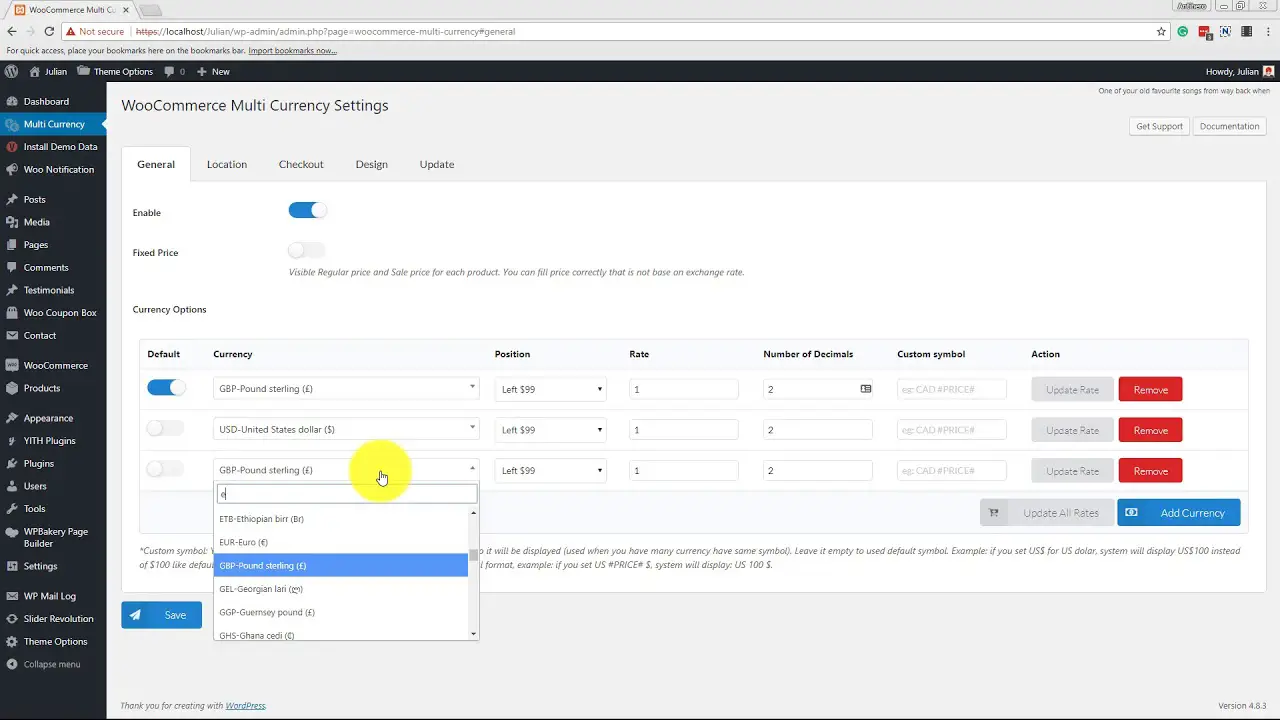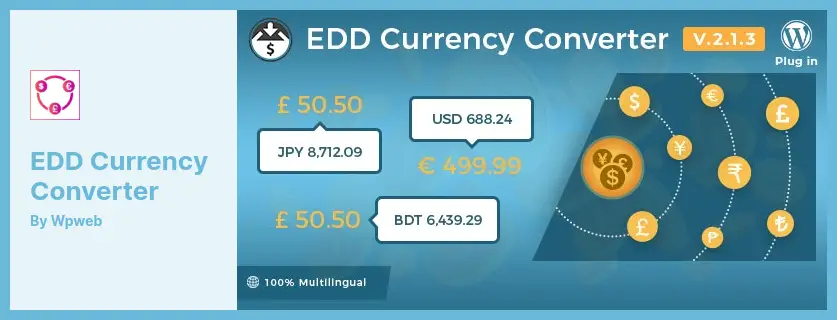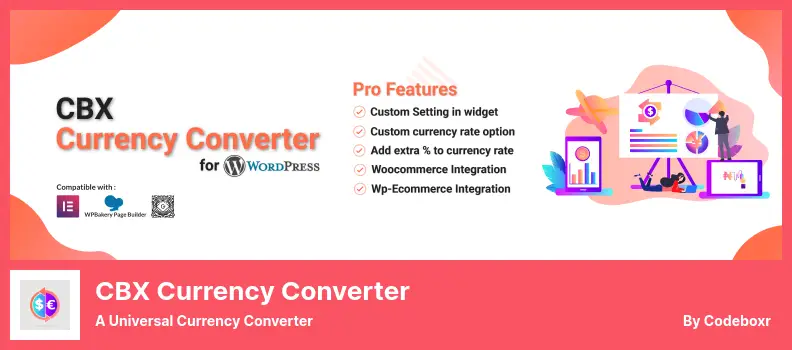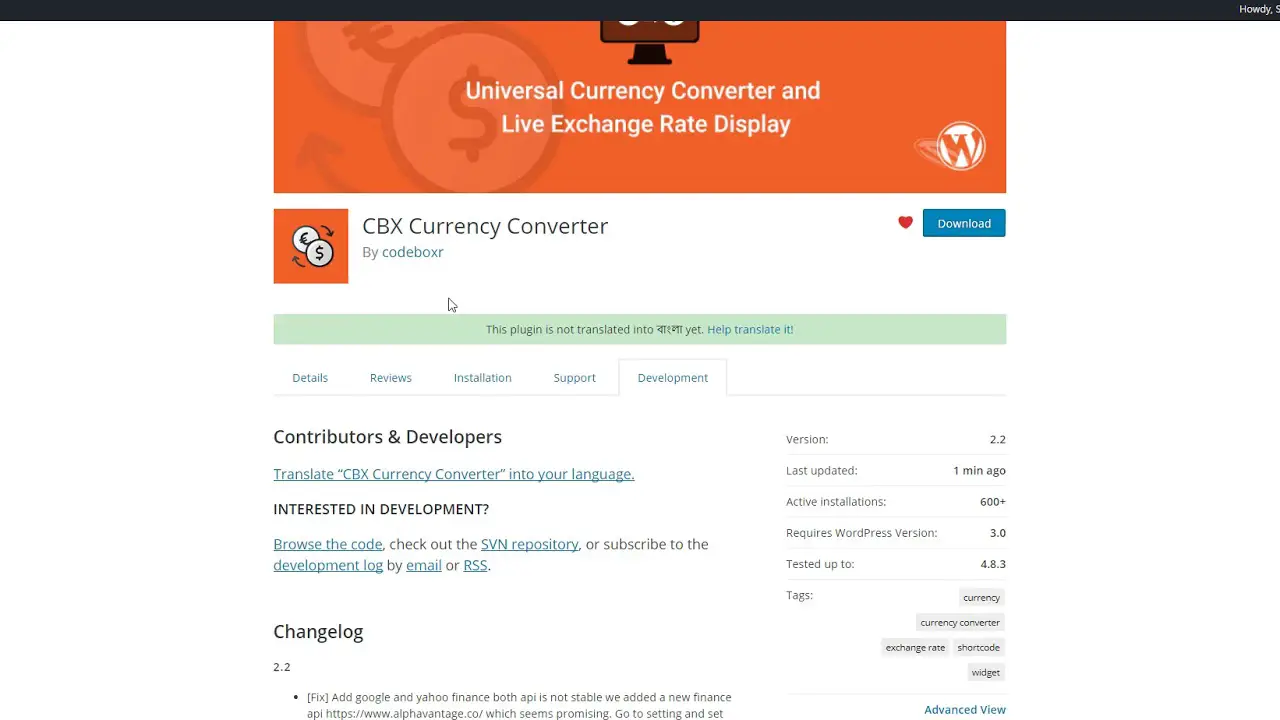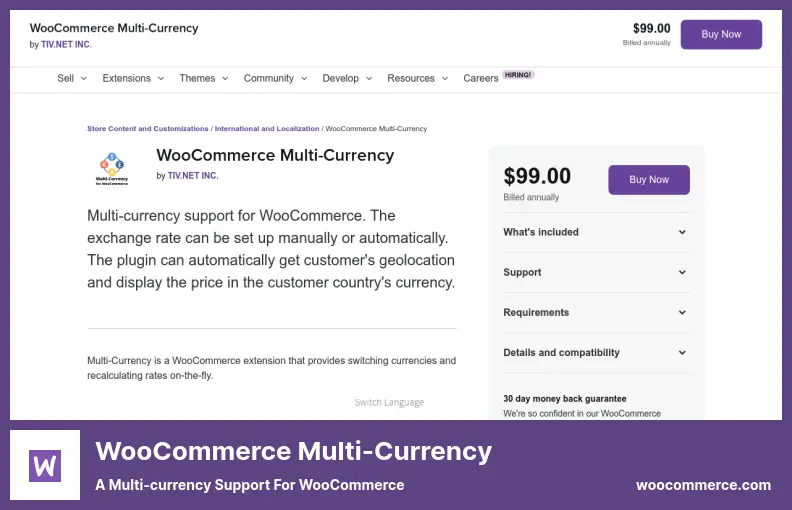Are you a WordPress website owner looking for the best WooCommerce currency switcher plugins? Maybe you’re specifically interested in finding free and pro options for the year 2023. Well, you’re in luck!
This blog post is here to guide you through the top 9 plugins that can help you seamlessly switch currencies on your WooCommerce website.
Now let’s dive into the details. In this article, we’ll explore some impressive stats and facts about the best WooCommerce currency switcher plugins available for 2023.
With these plugins, you’ll be able to offer your customers the convenience of shopping in their preferred currency, leading to increased customer satisfaction and potentially higher sales. Plus, we’ll cover both free and pro options, so you can choose the one that fits your budget and needs.
Without further ado, let’s get started with our list of the 9 best WooCommerce currency switcher plugins for 2023.
By the end of this article, you’ll have all the information you need to make an informed decision and enhance your customers’ shopping experience on your WordPress website. So, let’s jump right in and explore these fantastic currency switcher plugins.
Best Currency Switcher Plugins for WooCommerce
If you’re running a WooCommerce website and want to offer your customers the convenience of switching currencies, then you’re in luck!
In this article, we’ve rounded up the 9 best WooCommerce currency switcher plugins for 2023, both free and premium options. So, keep reading to find the perfect plugin that will enhance your customers’ shopping experience and drive conversions to your site.
WOOCS Plugin
a Currency Switcher for WooCommerce
WOOCS is a WooCommerce currency switcher plugin that offers multiple currency options for your online store. With this plugin, you can easily set up your store with different currencies and update exchange rates in real-time.
The currency switcher widget can be added to your checkout page using a shortcode, allowing your customers to view prices in their preferred currency.
One of the standout features of WOOCS is its ability to gather data on the currencies your customers are using. You can track the most frequently selected currencies, the location of your customers, and even the time of day they are changing their currency.
This valuable information can help you make informed decisions about marketing, pricing, and targeting specific customer segments.
In addition to the data collection feature, WOOCS also offers three different designs for the currency switcher interface. This allows you to customize the look and feel of the switcher to match your store’s branding and design. You can choose a design that seamlessly integrates with your website, providing a smooth and professional user experience.
To ensure accurate currency rates, WOOCS integrates with seven currency aggregators that provide automatic updates. This means that your exchange rates will always be up to date, reflecting the current market conditions.
You can also customize your price formats and add custom currency options to further personalize the shopping experience for your customers.
Key Features:
- Option for customers to pay in their preferred currency at checkout.
- Three different designs for the currency switcher interface.
- Collection of statistics on currency usage by customers.
- Integration with seven currency aggregators for automatic rate updates.
- Customizable price formats and currency options.
Currency Switcher for WooCommerce Plugin
a WooCommerce Currency Switcher
Currency Switcher for WooCommerce is a fantastic free plugin that allows you to easily change the currency used for payments on your WordPress website. With this plugin, you can provide your customers with the option to choose their preferred currency, making it convenient for them to shop in their local currency.
One of the standout features of Currency Switcher is its flexibility. It provides various shortcodes and widgets that you can add to your website to enhance the currency conversion process. Whether you want to display a currency switcher as a widget in your sidebar or use a shortcode within your content, this plugin gives you the options to do so.
Not only can you select different currencies based on the country or locality, but you can also customize the placement and format of the currency switcher. This allows you to seamlessly integrate the plugin into your website design and provide a user-friendly interface for your customers.
Another notable feature of Currency Switcher is its ability to automatically detect the IP address or location of your website visitors. This means that the prices will automatically be converted to the appropriate currency using the current exchange rate.
It takes the hassle out of currency conversion and ensures a smooth shopping experience for your customers.
Key Features:
- Offer customers the option to change the currency used for billing and shipping.
- Seamless integration with your website design.
- Enhanced user experience and convenience for customers.
- Supports multiple currencies for a global shopping experience.
- Flexible shortcodes and widgets for easy currency conversion.
- Choose from a variety of currencies based on location or country.
- Add currency switcher as a widget or insert it using a shortcode.
- Customize the placement and format of the currency switcher.
- Automatic currency changes based on IP address or location.
- Stay up to date with exchange rate updates.
CURCY Plugin
The Best Free Currency Exchange Plugin
CURCY is a fantastic WooCommerce currency switcher plugin that offers a wide range of features to enhance the shopping experience on your WordPress website. This freemium tool intelligently converts prices, coupons, shipping rates, and even taxes according to your users’ currency.
Plus, it has a subscription version with even more impressive features, including unlimited currency options and JavaScript currency conversion.
One of the standout features of CURCY is its price switcher interface for single product pages, offering four different types of front-end designs. This allows you to customize the currency display to better suit your website’s style and aesthetic.
Additionally, CURCY provides a widget that allows you to choose from seven different front-end styles to seamlessly integrate the currency switcher into your site.
CURCY goes above and beyond by offering a floating currency bar. This handy feature enables your shoppers to easily select their preferred currency no matter where they are on your website. It adds convenience and accessibility, making it more likely for customers to make a purchase.
Another impressive capability of CURCY is its ability to detect the location of your users based on their IP addresses. This means that the plugin will automatically switch currencies based on their location, providing a personalized shopping experience. This feature is especially useful for businesses that cater to international customers.
With the premium version of CURCY, you can take advantage of features like creating sessions and tracking currency preferences. This means that users can have their currency settings saved for future visits, making their shopping experience even more seamless.
Key Features:
- Auto-detection of geolocation and language for automatic currency conversion.
- Manual adjustment of exchange rates.
- Support for multiple currencies in product prices, shipping costs, coupon codes, and taxes.
- The ability to add custom exchange fees and currency symbols.
- Floating bar and widgets for easy currency settings changes.
Price Based on Country for WooCommerce Plugin
Allows You to Sell The Same Product in Multiple Currencies
Price Based on Country for WooCommerce is a powerful plugin that not only provides a currency converter within WooCommerce but also stands out as one of the best checkout plugins for WordPress.
With this plugin, you can easily set pricing for your products based on the location of your customers, which can be incredibly useful for businesses targeting specific regions.
One of the great features of this plugin is that you have the option to specify your own exchange rates or use the ones provided by the tool. This flexibility allows you to accurately reflect the current market rates and ensure that your prices are competitive.
Additionally, Price Based on Country is fully compatible with WPML, making it seamless to switch between languages and convert currencies for flat-rate deliveries and international shipments.
This is especially important for businesses that operate globally and want to provide a localized shopping experience for their customers.
Setting up and using this plugin is a breeze, requiring minimal configuration. It is highly intuitive and automatically detects your shoppers’ country, displaying pricing in their native currency based on their location. This not only eliminates any confusion or conversions for your customers but also creates a more personalized shopping experience.
One of the standout features of Price Based on Country is the ability to set up your store to display different prices according to the location of your establishment.
This is perfect for businesses that have different pricing structures for different regions or want to create targeted promotions for specific locations.
Key Features:
- Compatible with WPML for language and currency conversion.
- Compatible with WooCommerce.
- Customizable exchange rates or use of provided rates.
- User-friendly widget for country and currency selection.
- Individual pricing options for each region.
EDD Currency Converter Plugin
Allows Converting Product Prices to a Currency of Your Choice
EDD Currency Converter is a feature-rich currency switcher plugin for WooCommerce. It offers a straightforward currency switching interface with simple drop-down menus and an extensive list of currency options. Customers can easily select their preferred currency with just a few clicks.
One of the standout features of EDD Currency Converter is the ability to create a customized currency-changing menu using a drag-and-drop interface.
This allows you to tailor the currency options to your specific needs. You can even add your custom currencies with unique codes, symbols, labels, and exchange rates.
For convenience, it is also possible to replace the base currency with the switched currency altogether. This makes the currency switching process even more seamless for your customers.
It’s worth noting that EDD Currency Converter does not offer a free version. However, the plugin does come with support services and easy-to-use documentation.
Key Features:
- Inline Currency Switching Interface with attractive menu options.
- Price conversion for customers in their preferred currency.
- Customizable currency switching menu using a drag-and-drop interface.
- Ability to replace the base currency with the switched currency.
- Availability of support services.
- Easy-to-use documentation for smooth operation.
CBX Currency Converter Plugin
a Universal Currency Converter
CBX Currency Converter is a top-notch WooCommerce plugin that offers a seamless currency conversion experience for your website. With this plugin, you can effortlessly display prices in your customers’ local currency, making their shopping experience more user-friendly.
Plus, it allows you to showcase accurate and up-to-date currency exchange rates through widgets and shortcodes.
One of the standout features of CBX Currency Converter is its extensive currency support. With a whopping 94 supported currencies, you can cater to customers all around the globe.
The plugin even allows you to display up to ten different currency rates at once, giving your customers the convenience of seeing prices in their preferred currency.
When it comes to customization, CBX Currency Converter doesn’t disappoint. It offers four different layouts to choose from, so you can find the perfect fit for your website’s design. The exchange rates displayed by the plugin are sourced directly from Google Finance, ensuring accuracy and reliability.
The Multicurrency feature of this plugin is particularly useful if you cater to a diverse customer base. It supports over 117 different currencies, allowing you to cater to customers in various countries with ease.
However, it’s important to note that displaying too many currencies simultaneously might lead to API failure, so it’s best to find a balance that works for your website.
CBX Currency Converter also provides visual cues to help customers identify the appropriate product currency. It displays the flag of each country, making it easy for customers to identify their local currency.
Additionally, you can choose the number of decimal places to display, ensuring that customers know the exact price of a product.
Key Features:
- AJAX calculator for quick and accurate conversions.
- Extensive currency support with 94 available currencies.
- Multicurrency feature supports over 117 different currencies.
- Simultaneously display up to ten currencies.
- Support for shortcodes and widgets.
- Four customizable layouts available.
- Display prices in customers’ local currency.
- Visual cues with country flags for easy currency identification.
- Choose the number of decimal places to display for precise pricing.
- Accurate exchange rates sourced from Google Finance.
Open Currency Converter Plugin
a Currency Converter for WooCommerce
Open Currency Converter is a WooCommerce currency switcher plugin that offers a range of features not found in other free options. With this plugin, users can choose from over 170 currencies, with exchange rates being updated regularly.
One of the standout features of Open Currency Converter is its customizable templates, allowing you to personalize how currency conversions are displayed to your customers.
Additionally, the plugin provides shortcodes and a PHP function for easy integration into your website, whether you’re a beginner or an experienced developer.
One of the advantages of Open Currency Converter is its caching feature, which improves loading times and responsiveness. This is especially useful for websites with large amounts of currency conversion data. By using this plugin, you’ll be able to effortlessly display prices in different currencies, catering to a global customer base.
Open Currency Converter offers dedicated shortcodes and PHP functions, making it user-friendly and accessible for all skill levels. Whether you prefer using the built-in shortcodes or want to directly insert a currency switcher into your theme using the PHP function, this plugin has you covered.
The administration screen of Open Currency Converter provides a convenient way to define defaults and keep track of exchange rates. This gives you full control over how currency conversions are handled on your website, ensuring a seamless user experience.
To make things even easier, Open Currency Converter comes with a sample output template, allowing you to customize the appearance of currency conversion results. With this feature, you can ensure that the results are presented in a way that aligns with your website’s design and branding.
Key Features:
- Caches conversion results for improved loading times.
- Provides an ideal currency converter for displaying prices in different currencies.
- Offers dedicated shortcodes and PHP functions for easy integration.
- Includes an administration screen for defining defaults and viewing exchange rates.
- Provides a sample output template for customizable presentation of results.
WooCommerce Multi-Currency Plugin
a Multi-currency Support for WooCommerce
WooCommerce Multi-Currency is a premium plugin perfect for creating a multilingual WooCommerce store. It optimizes your store’s performance by allowing you to display prices in the currency your visitors are familiar with based on their location.
With the plugin, you can easily add a currency switcher and a language switcher to your website’s frontend, giving your customers the freedom to choose their desired currency and language at any time.
This eliminates the need for currency converters and ensures that customers can purchase products and services in their preferred currency.
Additionally, the plugin offers features like automatic price recalculations, the ability to include conversion commissions, and a convenient currency selection widget on the sidebar.
By providing an automatic language switching option, you can enhance your visitors’ localized shopping experience from the moment they arrive on your site.
Key Features:
- Pay in your selected currency.
- Add multiple additional currencies.
- Automatic price recalculations.
- Include conversion commissions.
- Convenient currency selection widget on the sidebar.
Booster for WooCommerce Plugin
The Only WooCommerce Bundle You Ll Ever Need
Booster for WooCommerce is a powerful plugin that offers over 100 widgets to optimize the performance of your WooCommerce store. With this plugin, you can easily enhance various aspects of your online business and have full control over your financial activities.
One of the standout features of Booster for WooCommerce is its user-friendly dashboard, which allows you to access all of its functions effortlessly.
You don’t need any coding experience to make the most of this plugin. It even updates exchange rates automatically, making it convenient for you to modify prices in foreign currencies.
The plugin also enables you to display prices and exchange rates, giving your customers the flexibility to choose different currencies when making a purchase. Plus, it comes with a formula feature that automatically calculates the price of a WooCommerce product based on your preferred formula.
Key Features:
- Automatic price calculation using formulas
- Multiple currency entry for WooCommerce products
- Automated currency exchange rates
- Displaying products in various currencies
- Adding multiple currencies to WooCommerce
Frequently Asked Questions
A WooCommerce Currency Switcher plugin is a tool that allows online store owners to easily display and convert prices in different currencies. It enables customers from various countries to view product prices and make purchases in their local currency, providing them with a more convenient shopping experience.
Using a Currency Switcher plugin for your WooCommerce store offers several benefits. Firstly, it enhances user experience by displaying prices in the customer’s preferred currency, eliminating the need for manual currency conversions. This can lead to increased customer satisfaction and improved conversion rates.
Additionally, it allows you to target a global audience and expand your customer base by accommodating different currencies. Lastly, it helps you stay up-to-date with exchange rates, ensuring accurate and real-time currency conversions.
Premium Currency Switcher plugins often offer more advanced features, such as automatic geolocation to detect customers’ locations and display their local currency, multiple currency conversion methods, customizable currency switcher widgets, and compatibility with other popular WooCommerce extensions.
They also tend to have dedicated support teams that can assist you with any issues or customization needs. Investing in a premium plugin can provide you with a more extensive and tailored currency switching solution for your WooCommerce store.
Conclusion
To recap, in this article we explored the 9 best WooCommerce currency switcher plugins for 2023, both free and pro options. We delved into each plugin’s features and benefits, helping you make an informed decision for your WordPress website.
If you’re interested in more tutorials and guides on WordPress plugins, I highly recommend checking out the BetterStudio blog. They have a wealth of information and resources to help you optimize your website.
Don’t forget to follow BetterStudio on Facebook and Twitter to stay updated with their latest tutorials, tips, and tricks. You won’t want to miss out on the valuable insights they share.
Thank you for taking the time to read this article. If you have any questions or encounter any issues related to the topics discussed, please feel free to leave a comment below. We’re here to help and would love to hear from you!