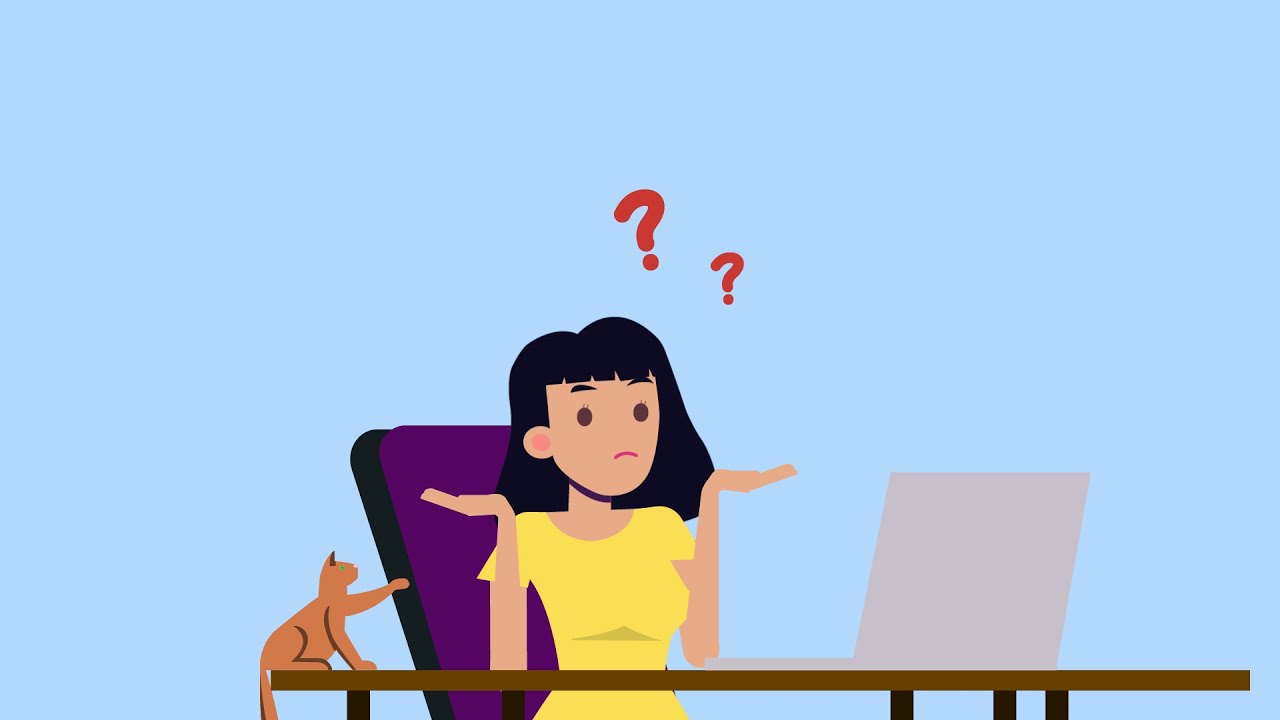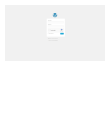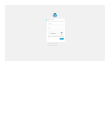Have you ever found yourself struggling to differentiate between a real customer and a spammer on your online store? If so, you would have definitely come across the term ‘captcha’- a tool that helps in preventing bots and spam from accessing your website.
It is difficult to choose the best plugin for your WooCommerce website out of the many captcha plugins out there because there are so many of them.
In this blog post, we aim to make your decision-making process easier by presenting you with the seven best WooCommerce captcha plugins- both free and premium. From simple math captcha to reCAPTCHA, we’ve got you covered with detailed information, pros, and cons of each plugin.
If you’re tired of manually filtering out spammy automated bots on your WooCommerce store, then this article is for you. So, let’s dive in and explore which captcha plugin suits your business needs the best.
Best Captcha Plugins for WooCommerce
Captcha plugins are essential for enhancing your website’s security, and WooCommerce is no different. In this section, we’ve listed the best captcha plugins for WooCommerce that you should definitely consider. Take a look and find the perfect one for your website’s needs.
Google reCaptcha by BestWebSoft Plugin
Protect WordPress Website Forms From Spam Entries With Google reCaptcha
Google reCaptcha by BestWebSoft provides a simple and effective captcha security solution for WordPress users. The plugin can integrate with login, user registration, contact forms, comments, and password recovery options.
The plugin is also compatible with Divi, bbPress, BuddyPress, Forums, Ultimate Member, and more. With its intuitive interface, it’s easy to customize the plugin to match your site’s features.
One of the most effective security features is whitelisting IPs, which can protect different form types from repetitive Google captcha registration every time users visit.
Another great feature is the WooCommerce CAPTCHA lock, which can secure your usernames and passwords using a CAPTCHA lock. Multilingual plugin resourcing is straightforward with translation plugins’ use, such as WordPress Multilingual or Weglot.
This plugin is only available in a Pro version for WooCommerce, which contains additional features. One of the best things about this plugin is its compatibility with the Gutenberg editor.
Additionally, the plugin enables the selection of themes for CAPTCHA v2, is RTL language-style compatible, designed for multilingual use, and integrates with WooCommerce forms easily.
Key Features:
- Compatible with Gutenberg editor
- Offers CAPTCHA v2 theme selection
- Compatible with RTL languages style
- Multilingual use and customization
- Provides protection for all kinds of forms.
Google reCaptcha for WooCommerce Plugin
Add reCaptcha to Your WooCommerce and WordPress Pages
Google reCaptcha for WooCommerce is a WordPress plugin that integrates Google’s V2 and V3 invisible captcha to your WooCommerce pages. This extension will help you stop spam and hacking attempts by ensuring bots won’t attempt to log in to your site.
This plugin is specially designed to enhance the security of your website. It lets you customize the captcha’s title, style, and size of reCaptcha icons to integrate with your website’s specific pages. Moreover, it’s compatible with Google’s V2 and V3 versions of the captcha, so you can choose what suits your need.
You can enable the reCaptcha for WooCommerce checkout pages and payment methods to provide extra security for your online store. This feature ensures that only legitimate customers will complete the checkout process.
Invisible reCaptcha is an innovative feature of this plugin, which helps to hide captcha from your customers who are browsing the website lawfully. This way, legitimate users will have a seamless experience browsing your website without being interrupted by captcha popups.
Key Features:
- Customizable captcha icon size and theme
- Compatibility with Google’s V2 and V3 versions of the captcha
- Enables reCaptcha on specific pages separately
- Provides extra security to WooCommerce checkout pages
- The innovative feature of invisible reCaptcha is available.
Advanced noCaptcha & invisible Captcha Plugin
The Most Powerful & Easy to Use Captcha Solution for WordPress Websites
Advanced noCaptcha & invisible Captcha is a fantastic CAPTCHA plugin for WooCommerce. It allows you to add CAPTCHA directly to your WordPress login page, as well as customize themes and sizes.
This plugin also offers settings such as displaying the CAPTCHA for a specified time after a specific duration, and it permits multiple CAPTCHAs on the same page.
It even allows customization of which IP addresses do not receive the CAPTCHA, and will use the No JS CAPTCHA if JavaScript is disabled on the user’s web browser. With the noCaptcha shortcode, you can also enable the noCaptcha feature in Contact Form 7.
One unique feature of this plugin is the ability to display the CAPTCHA only after a visitor provides incorrect login credentials. By default, subscribers will not see the CAPTCHA field when they try to log in.
This improves the customer’s experience and prevents any potential frustration from dealing with CAPTCHA fields unnecessarily. Additionally, a custom error message will be displayed on the front end whenever the customer fails to solve the CAPTCHA.
Key Features:
- Detects visitor’s language setting
- Calculates CAPTCHA PassMark score
- Offers different versions of CAPTCHA
- Whitelist registered users’ IP numbers and URLs
- Can be added to any type of form, including PHP forms.
Invisible reCaptcha for WordPress Plugin
Integrates Google’s Invisible reCaptcha With Your Website
Invisible reCaptcha for WordPress is a top WooCommerce CAPTCHA plugin that offers a transparent way to integrate CAPTCHAs into your multisite installs. It requires PHP 53 or higher to work, but even though it has been unsupported for over a year, it still works without any issues.
By using this plugin, you will be able to customize the CAPTCHA with a custom language for your badges, customizing the badges as you see fit, and customizing the CSS values.
It integrates seamlessly with WordPress default forms, WooCommerce forms, Ultra Community forms, BuddyPress forms, and contact forms. But its best feature is its straightforward interface that ensures ease of use.
Just like Advanced noCaptcha & invisible Captcha, this plugin also detects the user’s browser language by default but a custom language can also be specified.
Key Features:
- Multisite compatible functionality
- Seamless integration with WordPress, WooCommerce, and forms.
- Customizable badges are included
- Google Invisible reCaptcha functionality
Really Simple CAPTCHA Plugin
Really Simple, As Its Name Suggests
Really Simple CAPTCHA is an easy-to-use security plugin that provides an extra layer of protection for your website. It relies on other features to function effectively, making it necessary to combine it with other security measures.
Coders can conveniently use the plugin’s custom snippets to create random words, generate new instances, and modify instance variables. Additionally, sample snippets can be used if starting from scratch is undesirable.
As a simple captcha solution, users enter the answer to the captcha, which is then verified based on an image. If the correct response is provided, the user can enter their information without any issues. It generates two files, one for the image and the other for entry, ensuring the captcha field can be used without errors.
This plugin has an attractive simplicity that helps it to be easy to use for users, but there may be a downside for users who place a lot of emphasis on security.
Accessible from anywhere, it has compatibility with Contact Form 7 and offers a developer-friendly interface. Customization is also effortless, making it a convenient option for website owners.
Key Features:
- Compatibility with Contact Form 7
- Offers easy and convenient customization
- Generates two files for image and entry
- Custom snippets for coders
- Sample snippets are available for use.
Screenshot:
BuddyPress reCaptcha Plugin
All-in-one Captcha for Buddypress, WordPress, and WooCommerce
BuddyPress reCaptcha is a highly recommended plugin that provides protection to WordPress, BuddyPress, and WooCommerce. With its easy-to-use settings, the captcha can either be enabled or disabled on required pages.
This plugin offers three sections that allow reCaptcha protection to be applied to various forms, including WooCommerce login and registration, BuddyPress registration, and lost password.
Moreover, controlling how a captcha appears on a page is easy with the plugin. Users can decide to use reCaptcha V2 and V3 options and apply them to WP-Login, WP-Register, and WP-LostPassword.
Additionally, users can select the reCaptcha version they want to use, add their site and secret key, and determine whether the reCaptcha will appear on their chosen pages.
To configure the BuddyPress ReCaptcha settings, simply click the Buddypress ReCaptcha settings button. WooCommerce’s captcha option allows users to customize how it appears on the login, WooRegistration, Lost Password, and Checkout pages.
Key Features:
- The dark and light theme for the captcha display
- Captcha language selection available for version 2
- Payment request buttons can have a captcha
- Custom field label display.
- Ideal for community websites
hCaptcha for WordPress Plugin
Distinguish Between People and Machines Via a Challenge-response Tests
The hCaptcha for WordPress combines data with the answers to challenges in order to quickly label large amounts of data for machine learning purposes.
The plugin lets website owners verify users’ identities via a variety of WooCommerce forms, like registration, login, lost password, checkout, order tracking, and wishlists, without paying expensive services like Mechanical Turk or Figure Eight. You can get rewards and improve your site’s security with this plugin.
This plugin is also packed with features that make it a must-have for any website owner. It’s compatible with BuddyPress registration forms, provides support for Elementor Pro Form and Contact Form 7, and accommodates Divi login forms and WPForms Lite.
Plus, the plugin supports Divi contact forms so website owners can be sure that their users are who they say they are while also improving their site’s overall performance.
Key Features:
- Pairs data with challenge answers for machine learning labeling
- Supports a variety of WooCommerce forms
- Compatible with BuddyPress registration forms
- Provides support for Elementor Pro Form and Contact Form 7
- Accommodates Divi login forms and WPForms Lite
- Supports Divi contact forms for improved user verification.
Frequently Asked Questions
A WooCommerce Captcha Plugin is a tool that provides an extra layer of protection for online stores powered by WooCommerce. Captchas, or Completely Automated Public Turing tests to tell Computers and Humans Apart, are used to differentiate human users from bots and spam.
A Captcha Plugin is important for WooCommerce because it helps prevent unwanted spam and bots from infiltrating the website. This can protect the website from security threats, fraudulent activities, and spamming. Moreover, it can enhance the overall user experience of the website.
Conclusion
In conclusion, we have discussed the seven best WooCommerce captcha plugins for your online store. The plugins we have covered in this article come in both free and pro versions, allowing you to choose one that fits your needs and budget.
For more related tutorials on WooCommerce and other WordPress plugins, be sure to check out the BetterStudio blog. Our team of experts regularly shares informative articles to help you improve your website and take it to the next level.
To stay updated with the latest tutorials and WordPress tips, follow BetterStudio on Facebook and Twitter. This way, you won’t miss any valuable insights that can help enhance your online presence.
We want to thank you for taking the time to read this article and hope it has been helpful to you. If you have any questions or are facing any problems with any of the plugins discussed, feel free to leave a comment below. Our team will be more than happy to assist you.