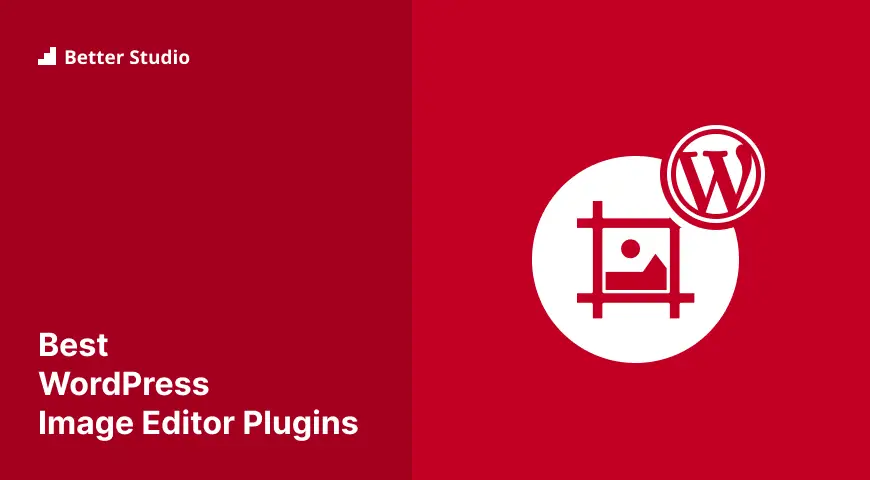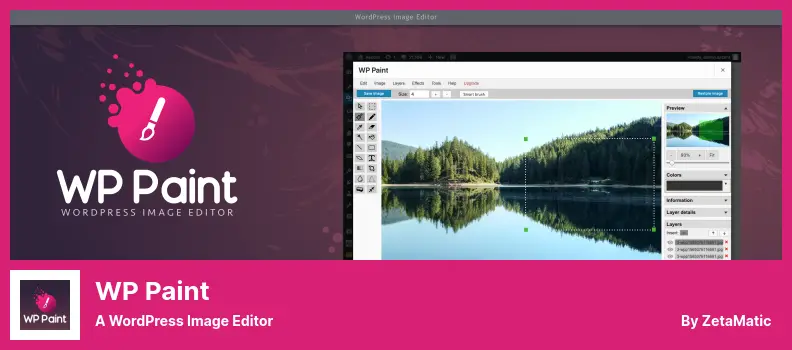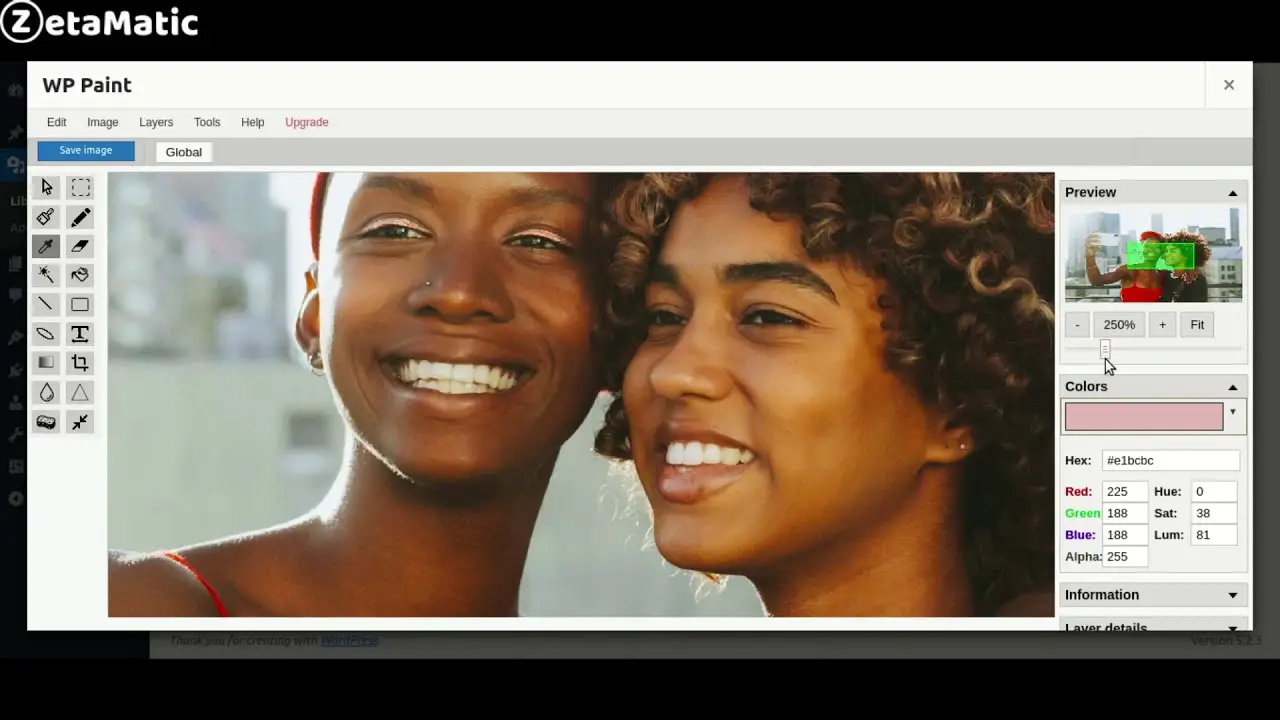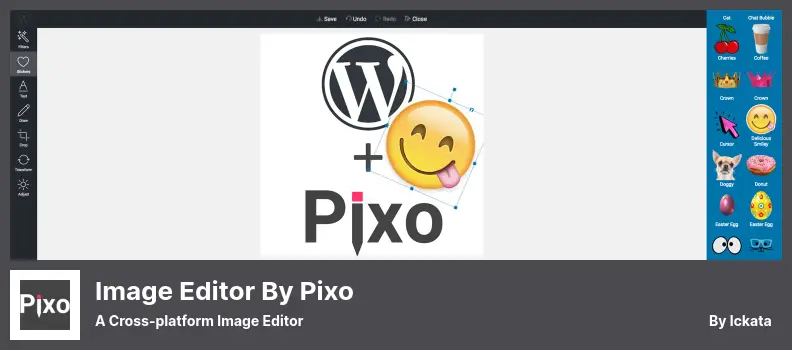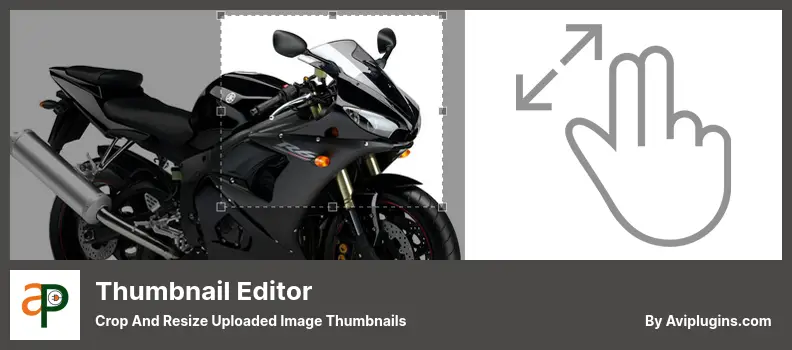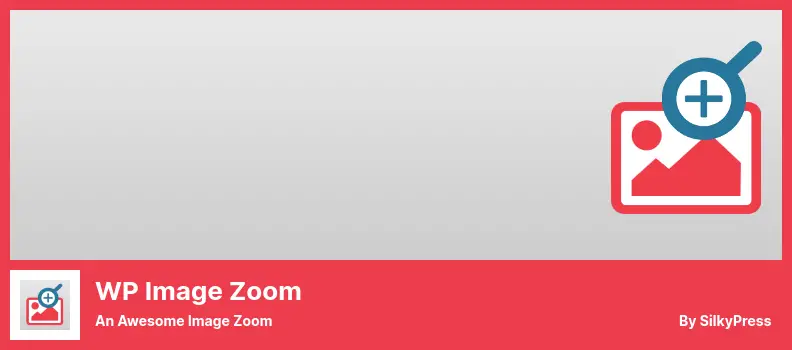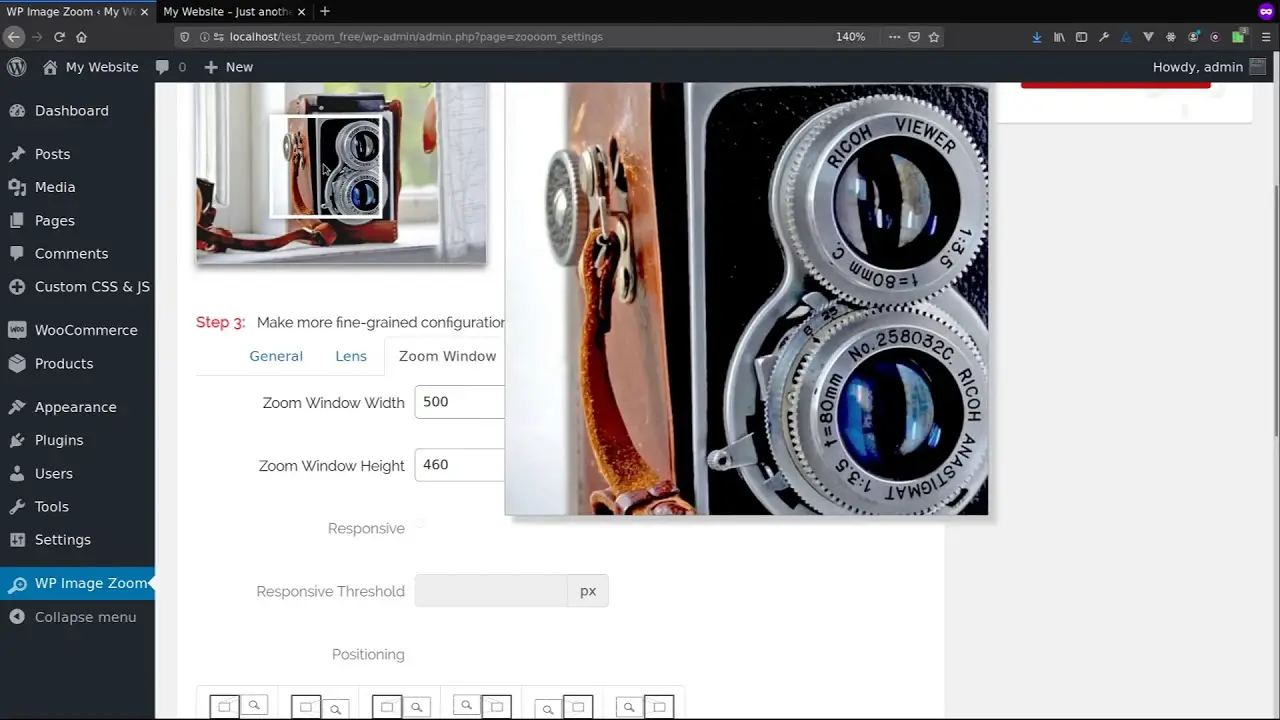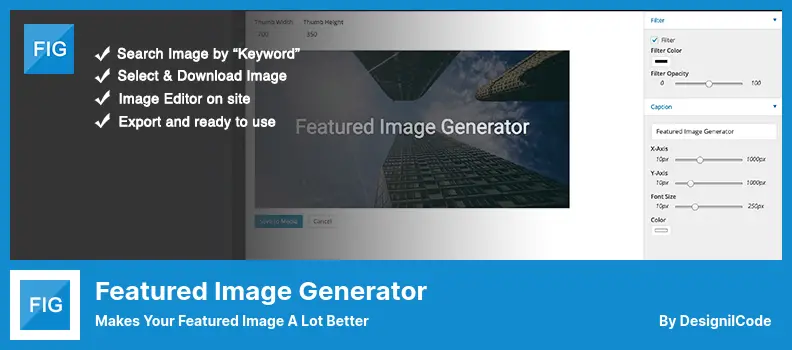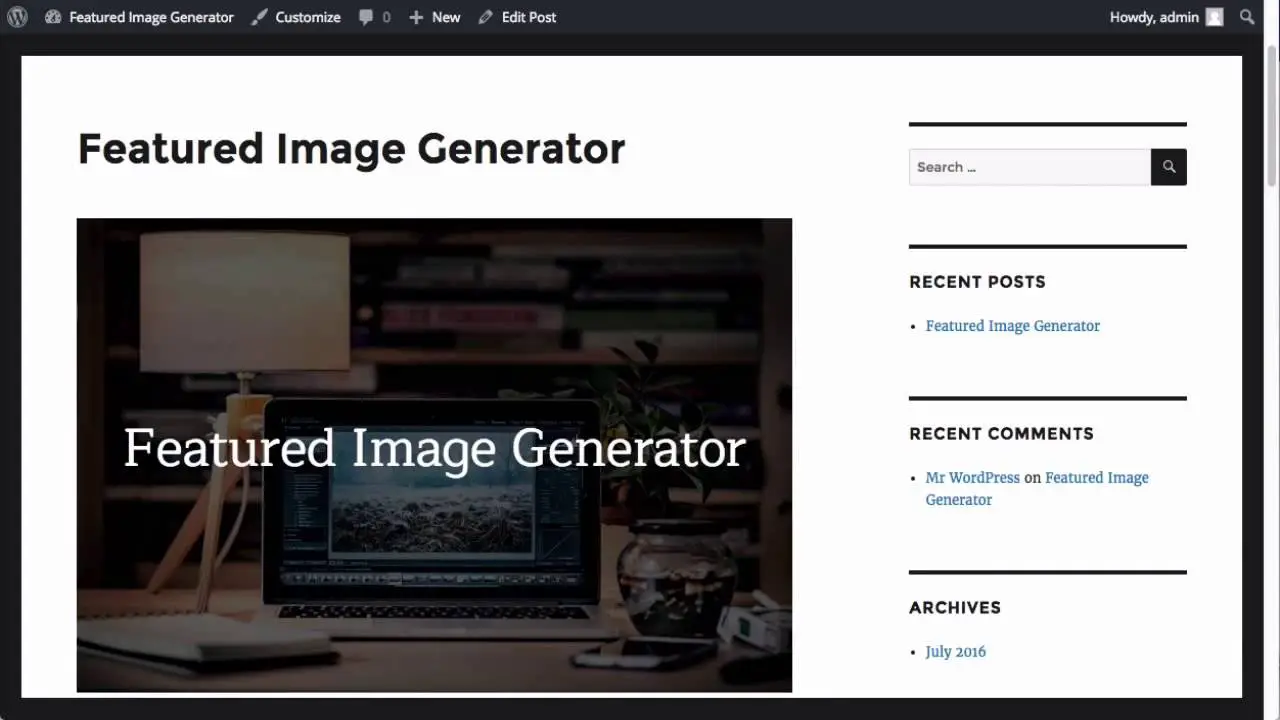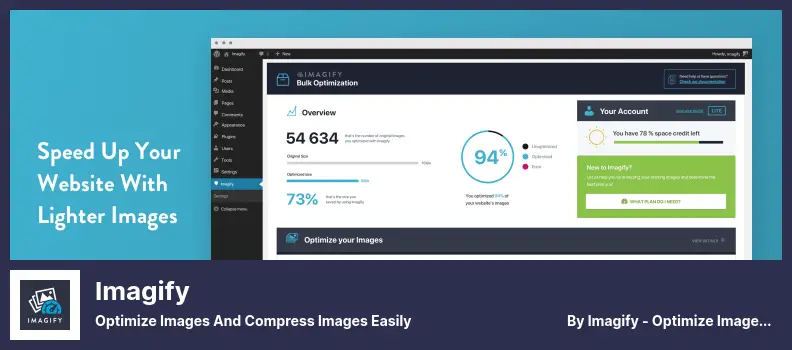Are you a WordPress website owner looking for the perfect image editor plugin? Well, you’ve come to the right place! In this blog post, we will explore the eight best WordPress image editor plugins, both free and pro, that will take your website’s visuals to the next level.
But you might be wondering, why do I need an image editor plugin in the first place? Hang on tight, because we’re about to dive into all the reasons why this tool is a game-changer for your website.
Now, let’s dive into the exciting world of WordPress image editor plugins! Whether you’re a beginner or an experienced website owner, adding stunning visuals to your site is crucial. These plugins offer a range of powerful features, such as cropping, resizing, adding filters, and much more.
With their help, you can enhance your images and make them truly stand out. No more settling for ordinary visuals – it’s time to take your website’s aesthetics to the next level.
In this article, we will introduce you to the top eight image editor plugins for WordPress. We’ll discuss their key features, benefits, and why they are worth considering for your website.
So, get ready to transform your images and captivate your audience with stunning visuals. Stick around, and you’ll discover the perfect image editor plugin that suits your needs and helps you create visually stunning content effortlessly.
Best Image Editor Plugins for WordPress
If you are looking to enhance the visual appeal of your WordPress website, look no further! In this section, we’ll explore the best image editor plugins for WordPress that will take your website’s visuals to the next level.
So, if you’re eager to give your images a professional touch and make your website stand out, keep reading to discover our top recommendations!
WP Paint Plugin
A WordPress Image Editor
WP Paint is a handy WordPress plugin that brings the power of photo editing right to your fingertips. With an intuitive interface similar to Photoshop, this plugin lets you easily edit and manage your photos without the hassle of switching between different editing applications.
One of the standout features is its ability to seamlessly integrate with your WordPress dashboard’s Media Library. This means you can edit any image you want to use in your posts or pages without leaving the comfort of your WordPress environment. Whether it’s cropping, resizing, or adding filters, it has got you covered.
But the plugin doesn’t stop at basic editing functions. It also offers a range of advanced features that will take your photo editing game to the next level. With the ability to add watermarks, you can protect your images from theft and ensure your creative work remains intact.
And if you ever make a mistake or aren’t satisfied with the changes you’ve made, the plugin has your back. With its handy “undo” feature, you can easily revert back to the previous version of your image and start anew.
Another fun feature of the plugin is the option to add stickers to your images. These stickers can instantly make your photos more attractive and give them a unique touch. Whether it’s a cute heart, a stylish frame, or a trendy emoji, you can easily enhance your images with just a few clicks.
One of the standout features is its support for multiple layers. This means you can make complex edits to your images without affecting the original image. Whether you want to add text, adjust the colors, or apply different filters, you can do it all on separate layers, giving you complete control over the final result.
And if you’re looking to get creative with your images, WP Paint offers a built-in gradient tool. This tool allows you to colorize your images and add stunning gradients, giving your photos a professional and artistic touch.
Key Features:
- Customizable stickers for added creativity
- Image watermarks for added protection
- Easy “undo” feature for mistake-free editing
- Support for multiple layers for complex edits
- Built-in gradient tool for stunning color effects
Image Editor by Pixo Plugin
A Cross-platform Image Editor
Image Editor by Pixo is a powerful plugin that offers an easy-to-use image editing solution for WordPress websites. With its user-friendly interface and seamless integration with WordPress, you can quickly enhance and modify your images right from your website.
One of the standout features of this plugin is the Undo function, which allows you to revert back to the original picture if needed. Additionally, the Redo function enables you to edit the picture you have already edited, giving you flexibility and control over your image editing process.
This cross-platform image editor supports all of WordPress’s default image editing features, making it a convenient and comprehensive tool for any website owner. Whether you want to crop, flip, rotate, or apply filters to your images, this plugin has got you covered.
Another exciting feature of the plugin is the ability to apply text stickers to frames. This allows you to add captions, quotes, or any other custom text to your images, giving them a personal touch.
The plugin also offers various options to modify the quality of your images. From adjusting brightness, contrast, and saturation to adding color blur, noise, and pixelation effects, you can easily enhance the appearance of your images to suit your preferences.
One of the greatest advantages of this plugin is its seamless integration with WordPress. As a front-end image editor, you can effortlessly edit your photos without the need for external software or complicated processes. Simply log in to your WordPress website and start editing right away.
Key Features:
- Compatible with Gutenberg Block Editor
- Customizable colors and logos
- Various blurring and shaping options
- Impressive selection of photo frames
- Stock and custom stickers are available
DigiWidgets Image Editor Plugin
An Online Image-editor
DigiWidgets Image Editor is a powerful WordPress plugin that allows designers and developers to create custom templates for their website’s image area. It offers a range of essential editing functions such as cropping, resizing, rotating, flipping, and adding filters to images.
In the premium version of this plugin, you’ll have access to even more features. For instance, you can crop images into various shapes, including rectangles and circles. Additionally, you can create unlimited custom templates, remove white opacity, and apply additional elements to enhance your images.
One standout feature of the premium version is the ability to track the history of your projects. This means you can quickly navigate and refer back to any point in the editing process. This feature is especially useful for professionals working on complex projects or collaborating with others.
What sets the plugin apart is that it offers similar features to Photoshop, making it a viable alternative. With features like history tracking, multiple layers, and access to Google fonts, you have a robust set of tools to create stunning visual content.
Moreover, the plugin provides premade templates to help you get started quickly, making it beginner-friendly while also catering to the needs of professionals. It is a reliable and versatile plugin for managing and editing images on WordPress.
Whether you’re a beginner or a professional, this plugin provides the necessary tools to enhance and customize your website’s visual content. Give it a try and unlock a world of possibilities for your WordPress site.
Key Features:
- Selection of Facebook, Twitter, and custom templates
- Easy resizing and rotation of images and text
- Ability to work with multiple layers for more complex designs
- Crop images into different shapes, including rectangles and circles
- A wide range of Google fonts is available for stylish typography
Thumbnail Editor Plugin
Crop and Resize Uploaded Image Thumbnails
Thumbnail Editor is a WordPress photo editing plugin that offers various features like resizing thumbnails and editing images. Once you upload your images, you’ll see the Crop thumbnails button in your WordPress Media Library.
By clicking on this button, you’ll be taken directly to the Crop Tool, where you can create your thumbnails. Additionally, you have the option to manually resize the image.
This plugin supports editable images in JPG, JPEG, GIF format, and PNG formats. One of the standout features of the plugin is its ability to make extensive changes to the appearance of your WordPress thumbnail images.
Whether you want to add borders, apply image effects, include custom text, or choose from a variety of thumbnail sizes, this plugin has got you covered. You can easily customize the look of your thumbnails to match your website’s aesthetics.
Moreover, the plugin automatically generates the appropriate size for your images based on the device being used by your visitors. This ensures that your images always look their best, regardless of whether they are viewed on a desktop computer, tablet, or smartphone.
Another convenient feature of this plugin is the ability to copy and paste shortcodes of any size directly into your posts or pages. This makes it effortless to showcase your thumbnails wherever you want on your website.
Key Features:
- Option to include your signature
- A wide range of colors is available for image borders
- Various image effects to choose from
- Custom text can be added to thumbnails
- Multiple sizes of thumbnails to suit your needs
- Multiple font styles are available for custom text
WP Image Zoom Plugin
An Awesome Image Zoom
WP Image Zoom is a powerful WordPress plugin that enhances user experience and boosts company revenue. With this plugin, you can edit images directly from your WordPress dashboard. It allows you to uncover hidden details in your normal-sized images, captivating your visitors with impressive visuals.
One of the key features of the plugin is its integration with the Elementor page builder, making it seamless to incorporate zoom functionality into your website design. Additionally, it is designed to work with the Gutenberg block editor, ensuring compatibility with the latest WordPress updates.
The Mousewheel zoom feature is another standout attribute of this plugin. Users can simply scroll their mouse wheel to zoom in and out of the image, providing a user-friendly and intuitive experience.
This plugin offers four primary ways to perform zooming: hover, click, lens, and inner zoom. Choose the method that best suits your website’s design and audience preferences.
If you run an online store using the WooCommerce platform, the plugin is fully compatible. It seamlessly integrates with WooCommerce, allowing you to enhance the product images and provide a closer look at the details.
With WP Image Zoom, you can uplift your WordPress website by adding a professional touch to your images. Give your visitors the opportunity to explore the finer details and increase your sales and profits.
Key Features:
- Integrated with Elementor page builder for easy implementation
- Designed to work with Gutenberg block editor for compatibility
- Mousewheel zoom feature for an intuitive zooming experience
- Four primary ways to perform zooming: hover, click, lens, and inner zoom
- Compatible with the WooCommerce platform for enhancing product images
WPSSO Tune WP Image Editors Plugin
Applies Sharpening to All Jpeg Images
WPSSO Tune WP Image Editors is a powerful WordPress plugin that enhances the image editing capabilities of your website. It automatically sharpens JPEG images that have been resized using WordPress ImageMagick, optimizing the output images for a sharper and more professional look.
Unlike WordPress, which does not sharpen resized images, this plugin allows you to apply a sharpening filter to resized images. With the plugin, you have the option to enable or disable sharpening or adjustments for a resized image.
By default, the plugin applies a preset amount of sharpening to each resized image, but you can also individually adjust the sigma, radius, amount, and threshold to fine-tune the sharpening values.
One of the standout features of this plugin is its ability to level the contrast of your images. You can choose to enable or disable contrast leveling, which helps to enhance the visual impact of your images.
Additionally, the plugin allows you to control the compression quality of your resized images. You can increase or decrease the compression quality based on your preferences, ensuring that your images are optimized for both quality and performance.
The plugin also utilizes a better compression algorithm, resulting in smaller file sizes without compromising the image quality. This is especially important for websites that heavily rely on images to convey their message and want to minimize page load times.
Key Features:
- Automatic sharpening of resized JPEG images
- Enable or disable contrast leveling
- Individual adjustment of sharpening values
- Control over compression quality
- Better compression algorithm for smaller file sizes
- Preset the amount of sharpening for resized images
Screenshot:
Featured Image Generator Plugin
Makes Your Featured Image a Lot Better
Featured Image Generator is a WordPress plugin that allows you to quickly upload and edit photos from your computer or hosting account. It’s perfect for website owners who want to easily create stunning featured images for their posts.
One of the key features of this plugin is the ability to create your own font family based on Google Fonts. You can choose from a wide range of beautiful fonts to add a personal touch to your featured images.
Additionally, the plugin allows you to customize the thumbnail sizes for your featured images. This is especially useful if you want to make sure your images look great on different devices and screen sizes.
The plugin also includes a variety of valuable tools, such as color adjustment layers and text effects, that can help you enhance the appearance of your featured images. You can easily adjust colors, add text overlays, and create eye-catching effects to make your images stand out.
One of the standout features of this plugin is the ability to import high-quality photos with free licenses, such as those from unsplash.com. With just a few clicks, you can find and add stunning images to your featured image library, making it even easier to create visually appealing content.
Key Features:
- Customizable font family from Google Fonts
- Easy selection and uploading of images for editing
- Default thumbnail size for featured images
- Images are saved to the WordPress media library for easy access
- Enhance images with color adjustment and text effects
Imagify Plugin
Optimize Images and Compress Images Easily
Imagify is a powerful WordPress image editor plugin that allows you to optimize and convert your images to WebP format, resulting in faster loading times and better user experience. With this plugin, you can resize and compress your images, reducing file sizes without compromising quality.
One of the standout features of the plugin is its ability to optimize multiple images at once. This bulk optimization feature saves you time and effort, allowing you to optimize all your images with just one click. This is especially useful for websites with a large number of images.
Another great feature is its real-time image resizing capability. You can resize your images at the optimal compression level based on the image type, ensuring that your website loads quickly without sacrificing image quality. And if you ever need to restore your original images, the plugin makes it easy to do so.
With this plugin, you have full control over the size of your images. You can specify a maximum image width, ensuring that your images are properly sized for your website. This helps to reduce the overall file size, improving loading times even further.
One of the best things about Imagify is that it doesn’t compromise image quality when resizing or compressing. Your images will still look crisp and clear, even after the optimization process. This is essential for maintaining a professional and visually appealing website.
Key Features:
- Resize and compress image formats and PDF documents
- Smaller file sizes and faster loading times
- Specify maximum image width for proper sizing
- No loss of quality when resizing or compressing images
- Bulk optimization for multiple images at once
Frequently Asked Questions
WordPress image editor plugins are tools or extensions that provide additional functionality to edit and enhance images directly within the WordPress platform. These plugins offer a range of features to crop, resize, apply filters, add text and effects, and optimize images for web use.
WordPress image editor plugins can greatly simplify the task of editing and optimizing images for your website. They allow you to make quick edits without the need for external editing software and provide a user-friendly interface.
These plugins also offer various tools to enhance the visual appeal of your images and improve website performance by optimizing image file sizes.
Yes, there are several WordPress image editor plugins available for free. These free plugins often offer a good range of basic editing features, making them suitable for casual users or those on a tight budget.
However, some advanced features and functionalities may be available only in premium (paid) versions of certain plugins.
Yes, most WordPress image editor plugins are designed to be user-friendly and intuitive. They typically have a simple and intuitive interface that allows even beginners to edit and enhance images with ease.
Additionally, many plugins offer helpful tutorials and documentation to guide users through the editing process.
Conclusion
To wrap up, we’ve covered the top eight WordPress image editor plugins, both free and pro options. From enhancing your images to adding filters and effects, these plugins offer a range of features to help you create stunning visuals for your WordPress website.
If you’re interested in diving deeper into this topic or exploring other helpful tutorials, be sure to check out the BetterStudio blog. We regularly update our website with new articles and guides to assist you in optimizing your WordPress experience.
To stay up to date with the latest tutorials and tips, consider following BetterStudio on Facebook and Twitter. By following us on these platforms, you’ll gain access to valuable resources and engage with a community of fellow WordPress enthusiasts.
As we wrap up, we want to extend my heartfelt thanks for taking the time to read this article. We hope it has provided you with valuable insights and inspiration for enhancing your WordPress images.
If you have any questions or encounter any issues while implementing these image editor plugins, please feel free to leave a comment below. Our team and community will be more than happy to assist you and provide further guidance. Thank you once again, and happy editing!