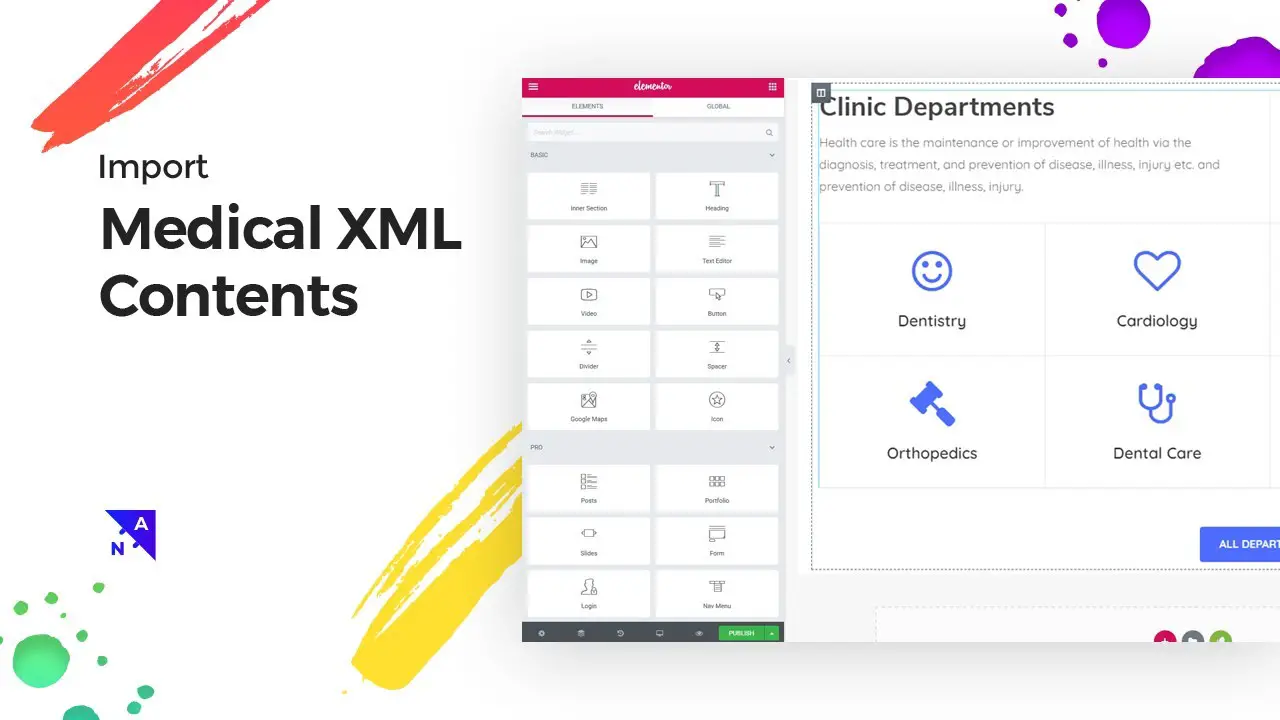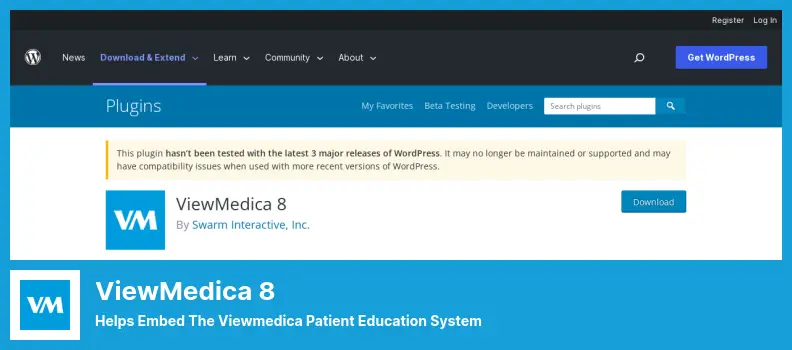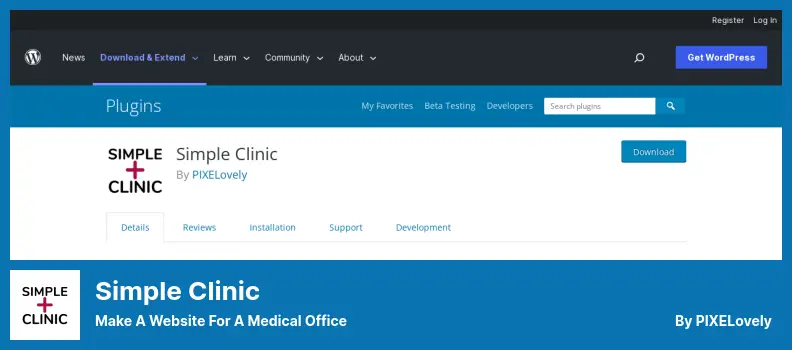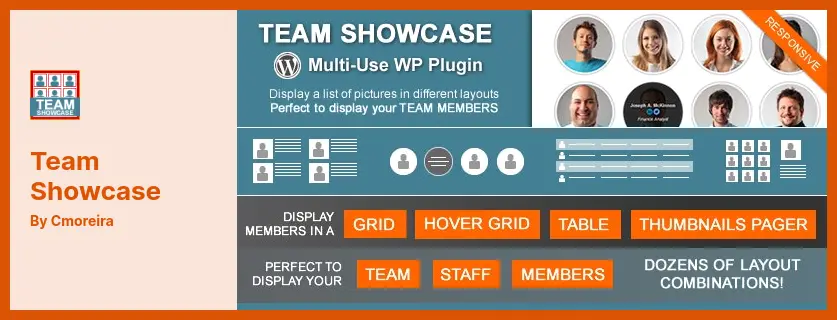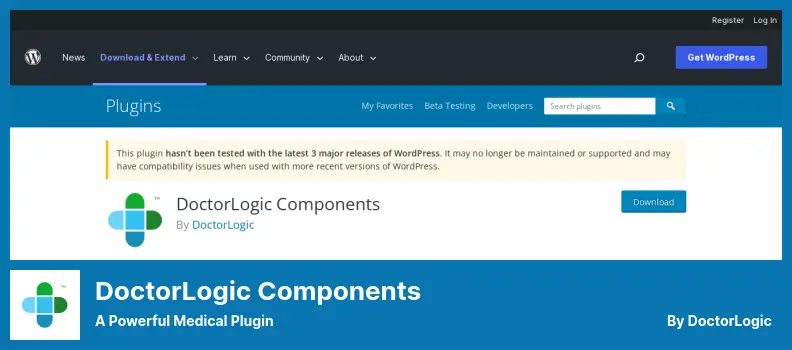Are you a WordPress website owner in the medical field? Do you find yourself searching for the best plugins to enhance your website’s functionality? Look no further!
In this blog post, we will introduce you to the top five WordPress medical plugins, both free and pro options, that will take your website to the next level.
Now, you might be wondering, “Why do I need medical plugins for my WordPress site?” Well, the answer is simple. These plugins offer a wide range of features and functionalities specifically designed for medical websites.
From appointment booking systems to patient management tools, these plugins can streamline your website’s operations and improve the overall user experience.
In this article, we will explore the five best medical plugins available for WordPress. We will discuss their key features, compatibility with different themes and plugins, and user reviews.
Whether you are looking for a free option or are willing to invest in a premium plugin, we have got you covered. So, let’s dive right in and find the perfect WordPress medical plugin for your website!
Best Medical Plugins for WordPress
If you’re running a WordPress medical website, you’ll definitely want to check out this section on the best medical plugins available.
These plugins can enhance the functionality and performance of your website, making it easier for you to manage appointments, showcase medical information, and provide an overall better user experience. Don’t miss out on the opportunity to take your medical website to the next level with these top-notch plugins!
Medical Addon for Elementor Plugin
Creates a Perfect Medical Website Using Elementor
Medical Addon for Elementor is a fantastic plugin that offers a range of features and tools tailored specifically for medical websites. From booking appointments and submitting admission forms to accessing statistics and viewing the hospital’s calendar, this plugin has it all.
What sets the plugin apart is its seamless integration with Elementor, the best site builder for WordPress. With this plugin, you can expect the same easy-to-use editing experience that Elementor provides.
One of the standout aspects of this plugin is its user-friendliness. It offers a simple and intuitive user interface, making it easy for anyone, regardless of their technical expertise, to navigate and utilize all the available options.
One thing that really sets the plugin apart is the exceptional support provided by its highly experienced team. They are readily available to answer any questions you may have and will promptly address any concerns. Your feedback is also valued, as it is forwarded to the core development team to ensure continuous improvements.
With over 35 unique Elementor widgets, this plugin provides everything you need to create a highly effective medical website. From booking forms to doctor profiles and gallery displays, the wide variety of options available for each widget caters to all your specific needs.
Key Features:
- Seamless integration with Elementor Page Builder
- Provides all the essential features for a perfect medical website
- Quick and responsive support from an experienced team
- Wide variety of options for each widget
- Over 35 unique Elementor widgets are available
ViewMedica 8 Plugin
Helps Embed The Viewmedica Patient Education System
ViewMedica 8 is a WordPress plugin that allows you to easily embed ViewMedica code and add patient education sections to your website. It ensures that you don’t accidentally remove any necessary scripts or HTML code when using a WYSIWYG editor.
One of the standout features of the plugin is its Global Options settings that allow you to customize the behavior of your website. For example, you can specify the width of the player, the default language, and other parameters.
This gives you complete control over how the embedded videos are displayed on your site. Another useful feature is the Page Generator, which lets you create an entire web page from scratch that contains all of the videos stored in your plugin.
You have multiple options for displaying video links, including a list of thumbnails and descriptions. This makes it easy for users to find and watch specific videos on your site.
Embedding the ViewMedica Patient Education system in your WordPress website is simple with the help of the It plugin. By using this hospital management system, you can easily embed any video into your account by clicking the video button in the WYSIWYG editor. Simply select the video you want to embed and click the Embed button.
Key Features:
- Change player settings for individual embeds
- Generate web pages with links to your content
- Customizable global player settings
- Instantly embed any video in your account
- Display videos as a list with thumbnails or descriptions
Simple Clinic Plugin
Make a Website for a Medical Office
Simple Clinic is a powerful WordPress plugin specifically designed for medical websites. It offers a range of features that make it easy to create a professional and user-friendly website for any medical office or collective.
With this plugin, you have the ability to upload headshots and create biographies for each provider. You can also specify professional suffixes and titles, adding a touch of credibility and expertise to your website. This is particularly useful for medical practitioners who want to showcase their qualifications and specialties.
One of the standout features of the plugin is its provider post type and specialty category. This allows you to organize and display your practitioners and specialties in a clear and cohesive manner. Whether you have a global directory or want to focus on a specific specialty, this plugin has you covered.
What sets the plugin apart is its integration with custom WordPress blocks. These blocks give you complete control over the layout and design of your website.
You can easily add custom blocks to showcase providers, specialties, and any other relevant information. This ensures that your website not only looks great but also functions smoothly for your visitors.
Another benefit of using Simple Clinic is its compatibility with Avada Page Title bars. If you’re using the Avada theme, this plugin can enhance the page titles by adding professional suffixes and titles. This small but impactful detail can elevate the professionalism of your website and make a positive impression on your visitors.
Key Features:
- Easy upload of provider headshots and creation of biographies
- Ability to specify professional suffixes and titles for each provider
- Provider post type and specialty category for organized display
- Custom WordPress blocks for complete design control
- Global and specialty-based medical provider directories
- Compatibility with Avada Page Title bars
Team Showcase Plugin
Displays Your Medical Staff
Team Showcase is a WordPress plugin that allows you to showcase your team members or staff on your website. While it was designed for displaying medical staff, it can be used for various purposes. With this plugin, you can easily organize and present your team members according to departments.
One of the key features of the plugin is the ability to display a snapshot of your team at a glance. You can choose from four different layouts, including a search box and live filter, which makes it easy for your clients to find the perfect physician or staff member they are looking for.
Not only can you display pictures and information about your team members, but you can also use this plugin to showcase testimonials or any other content that requires an image and some text.
The responsive table and grid options ensure that your team’s information is displayed in an organized and visually appealing manner. With this plugin, you have full control over the design and layout of your team member profiles.
You can choose the number of columns you want to display and customize the alignment of the text. Hovering over the image of a team member will reveal additional information, making it easy for visitors to learn more about each person.
Key Features:
- Responsive grid for a visually appealing display
- Simple responsive table to display members
- Options to align text for better visual appeal
- Customizable number of columns for flexibility
- Hovering over images reveals additional information
- Easy organization and categorization of team members
DoctorLogic Components Plugin
A Powerful Medical Plugin
DoctorLogic Components is a powerful WordPress plugin that utilizes the APIs and backend tools provided by DoctorLogic to create a wide variety of services for medical professionals. With this plugin, you can easily create packages of services tailored to your specific needs.
One of the standout features of this plugin is its ability to provide real-time analysis. This means that you can obtain valuable insights into the effectiveness of your content and make necessary improvements to enhance your online presence.
In addition to analysis, it also offers a package of services that can include various components such as appointment scheduling, patient testimonials, and online forms. This allows you to enhance your online reputation and build patient confidence, ultimately leading to more leads for your business.
One of the key advantages of using the plugin is the generation and tracking of leads. With this plugin, you can easily track every lead source, allowing you to optimize your marketing efforts and maximize your conversions.
To use DoctorLogic Components, you will need a DoctorLogic account and access to the DoctorLogic service. Once you have these in place, you can start leveraging the power of this plugin to improve your online presence and grow your medical practice.
Key Features:
- Real-time analysis for effective content
- Package of services with various components
- Enhanced online reputation and patient confidence
- Generation and tracking of leads
- Requires DoctorLogic account and access to the service
Frequently Asked Questions
WordPress medical plugins are tools that can be added to a WordPress website to enhance its functionality for healthcare professionals. These plugins offer features such as appointment scheduling, patient management, telemedicine capabilities, medical record storage, and more.
WordPress medical plugins can benefit healthcare professionals in several ways. They can streamline appointment scheduling, allowing patients to book online and reducing the administrative burden.
These plugins also enable efficient management of patient records, ensuring easy access and secure storage. Additionally, telemedicine plugins facilitate virtual consultations, expanding the reach of healthcare services.
Overall, these plugins simplify and enhance the online presence of healthcare professionals, improving patient experience and practice efficiency.
WordPress medical plugins offer several advantages for healthcare websites. They provide essential functionalities such as appointment scheduling, patient management, online consultation, and health information resources.
These plugins make it easier for medical practitioners to manage their practice, improve patient experience, and streamline administrative tasks. Additionally, they offer customization options to match the branding and requirements of different medical institutions.
Yes, most WordPress medical plugins are designed to be compatible with a wide range of WordPress themes. They work seamlessly with popular themes and frameworks without any compatibility issues.
However, it is always recommended to check the plugin’s documentation or support forums to ensure compatibility with your specific theme before installation. This will help avoid any potential conflicts and ensure smooth integration.
Conclusion
To wrap up this article on the five best WordPress medical plugins, both free and pro, we’ve explored some fantastic options to enhance your medical website. We discussed the features and benefits of each plugin, providing you with valuable insights to make an informed decision.
If you enjoyed this article and found it helpful, be sure to check out the BetterStudio blog for more in-depth tutorials, tips, and guides related to WordPress and website development. We provide a wealth of knowledge to help you make the most of your online presence.
For the latest updates and tutorials, consider following BetterStudio on Facebook and Twitter. By subscribing to our social media channels, you’ll stay up to date with the newest releases, helpful tips, and engaging content to improve your website and online presence.
Thank you for taking the time to read this article. We hope that it has provided you with the information you were looking for. If you have any further questions or need assistance with any aspect of the article, feel free to leave a comment below. Our team is here to help, and we value your input.
Remember, a great website starts with great tools, and these WordPress medical plugins are just the beginning. Keep exploring and experimenting to find the perfect tools for your unique needs. Happy website building!