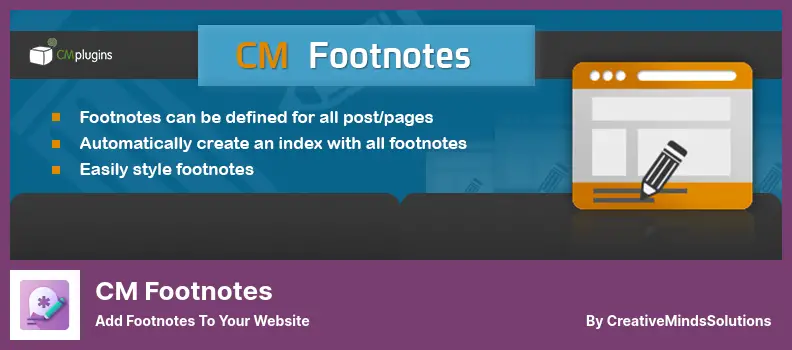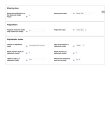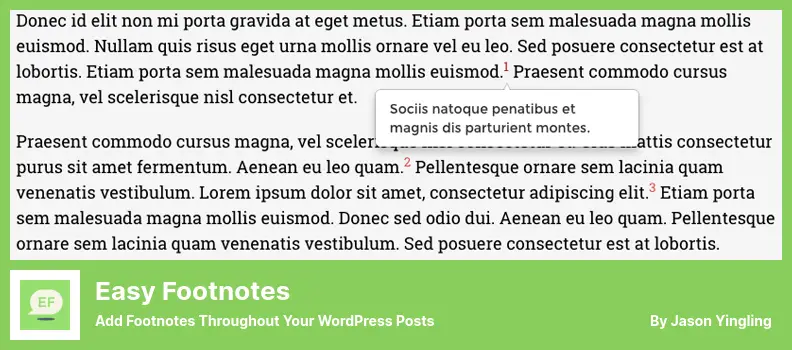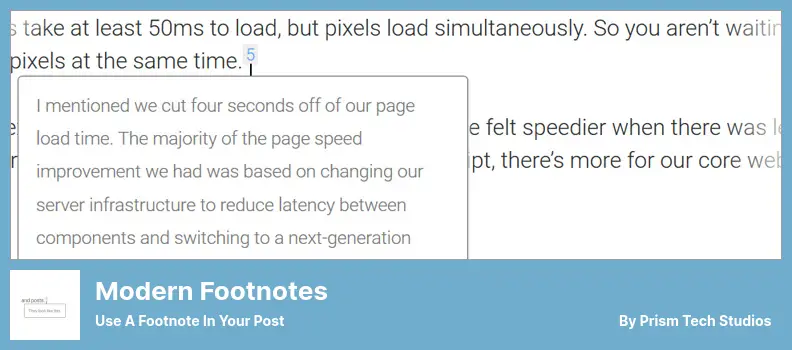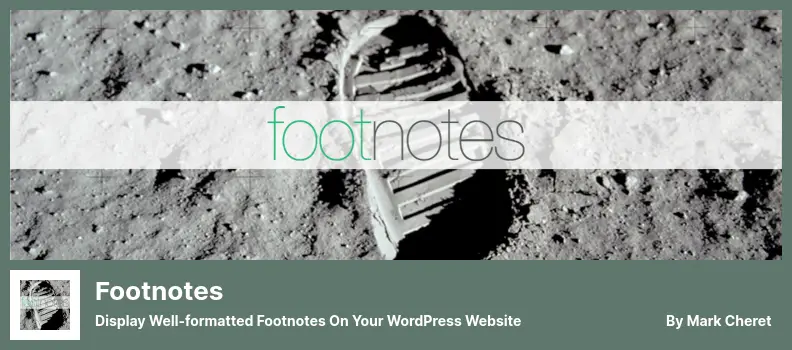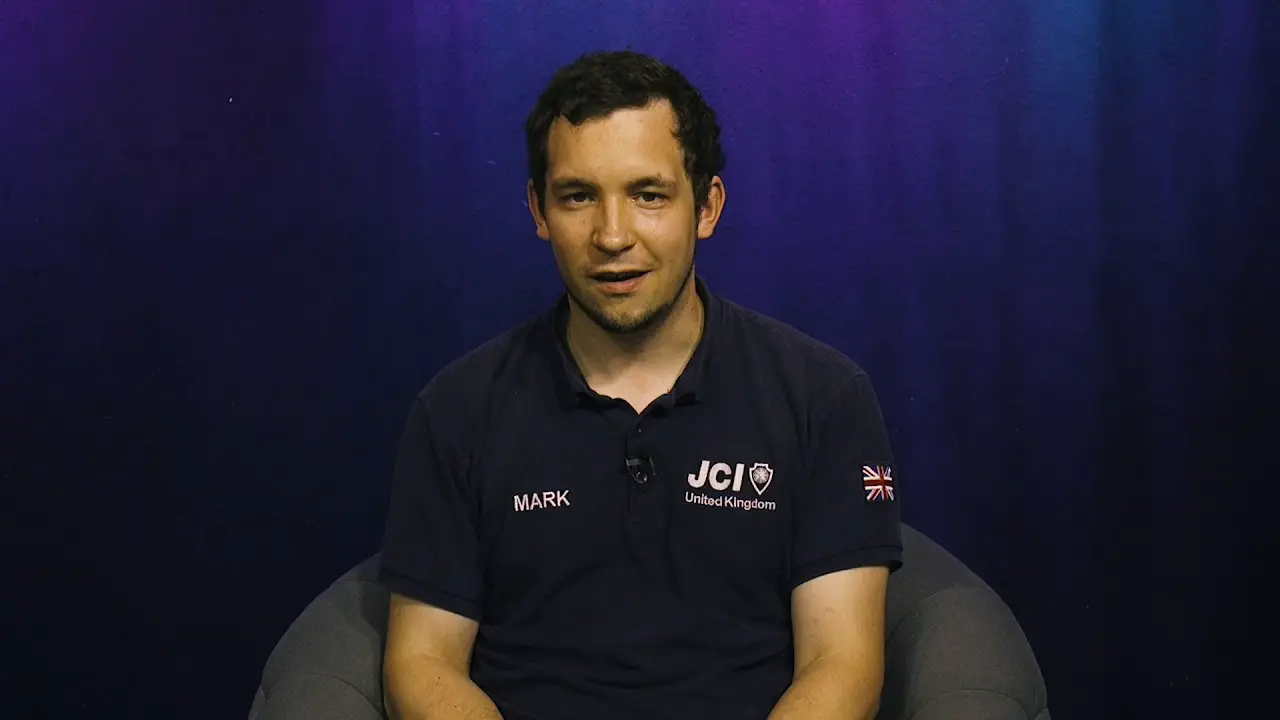Have you ever wondered how to add footnotes to your WordPress website? It’s a common concern for website owners who want to provide additional information or references within their content.
But don’t worry, we’ve got you covered! In this blog post, we will introduce you to the four best WordPress footnote plugins, both free and pro versions, that will make adding footnotes a breeze.
Now, you might be wondering, why I need a WordPress plugin for footnotes. Well, let me tell you. Footnotes are a great way to enhance your content by providing additional context or citing your sources.
They can help your readers navigate through your information more easily and make your content more credible. Imagine being able to effortlessly add footnotes with just a few clicks, saving you time and effort. Sounds amazing, right?
In this article, we will explore the top four WordPress footnote plugins that will elevate your website’s content. We’ll discuss their features, ease of use, and benefits.
Whether you’re a beginner looking for a simple solution or a seasoned pro in need of advanced features, we’ve got the perfect plugin for you. So let’s dive in and discover the best WordPress footnote plugins to take your website to the next level!
Best Footnote Plugins for WordPress
If you are looking to enhance your WordPress website with some stylish and functional footnotes, look no further! In this section, we’ll introduce you to the best footnote plugins available for WordPress, both free and pro.
So, buckle up and get ready to explore some amazing options that will make your website stand out. Keep scrolling to discover the perfect plugin for your needs!
CM Footnotes Plugin
Add Footnotes to Your Website
CM Footnotes is a WordPress plugin that allows you to easily add footnotes to your website’s posts and pages. With this plugin, you can enhance your content by adding descriptive text and synonyms to each footnote, optimizing them for better readability and understanding.
One of the standout features of the plugin is its ability to create a backup copy of your footnotes. This means that if anything happens to your website, you won’t lose all the valuable information you’ve added to your footnotes. It gives you peace of mind knowing that your hard work is protected.
Another great feature of this plugin is the level of control it gives you over your footnotes. You can easily hide or edit the texts of your footnotes at any time, allowing you to make updates or revisions as needed. This flexibility ensures that your footnotes always reflect the most accurate and up-to-date information.
But it doesn’t stop at just basic footnotes. It goes above and beyond by allowing you to insert multiple footnotes into your posts and pages. Whether you need to create endnotes, bibliography notes, or even footnote images, this plugin has got you covered. It offers a wide range of options to suit your specific needs.
When it comes to managing your footnotes, it provides a user-friendly interface. It creates a database of footnotes for selected terms or content, making it easy to access and organize your footnotes. Additionally, it displays the footnotes with a list of all relevant posts, allowing you to quickly navigate through your content.
If you have multiple websites or plan to move your footnotes to a different website, the plugin makes it incredibly easy. It allows you to export and import footnotes between different websites, ensuring a seamless transition and saving you time and effort.
To make it even more convenient, the plugin provides an index page that gives you quick access to all your footnotes. This saves you from having to search through each post or page to find the specific footnote you’re looking for.
And lastly, CM Footnotes offers a search and share option. You can easily search for specific footnotes within your website, making it efficient to find the information you need. You can also share your footnotes with others, making it a great tool for collaboration or sharing knowledge.
Key Features:
- Creates a database of footnotes for selected terms or content
- Displays footnotes with a list of relevant posts
- Allows exporting and importing footnotes between websites
- Provides an index page for quick access to footnotes
- Offers a search and share option for easy navigation and collaboration
Easy Footnotes Plugin
Add Footnotes Throughout Your WordPress Posts
Easy Footnotes is a user-friendly WordPress citation plugin that allows you to customize various settings to enhance your website’s footnotes. With this plugin, you can easily create a well-organized and logical relationship between the footnote text and the body of your post.
One of the key features of the plugin is the option to include a footnote number at the end of your post. This helps create a seamless flow between the main content and the footnotes.
You can also choose to display the content of the footnote by simply clicking on the footnote number, eliminating the need to scroll down to the bottom of the page.
This plugin is incredibly simple yet effective in its functionality. By using the shortcode embedded in your post, you can easily enrich your WordPress articles with footnotes. The shortcode allows you to conveniently insert a footnote wherever you want within your content.
Another great feature of the plugin is its compatibility with the qTip2 jQuery plugin. This integration allows you to further enhance your footnotes by adding tooltip functionality. You can customize the appearance and behavior of the tooltip to suit your website’s style and preferences.
Additionally, this plugin offers a footnote icon that directs users to a specific word or phrase within the text. This feature makes it easier for readers to find the corresponding footnote without any confusion.
Key Features:
- Customizable settings for footnotes
- Convenient shortcode for displaying footnotes
- Clickable footnotes for easy viewing of content
- Compatibility with the qTip2 jQuery plugin
- Footnote icon for quick navigation within the text
Modern Footnotes Plugin
Use a Footnote in Your Post
The Modern Footnotes plugin offers a range of useful features that can enhance the functionality and design of your WordPress website. With this plugin, you can easily add expandable footnotes to your posts, both on mobile devices and desktop computers.
One of the standout features of the plugin is the ability to assign sequential numbers to each individual footnote. This makes it easy for readers to navigate through your content and access additional information.
By simply clicking on a footnote number, a helpful tooltip will appear on the desktop, providing users with more details about that specific footnote. Another great feature of this plugin is its custom CSS options.
This means you can easily customize the appearance and style of your footnotes to match your website’s design and branding. Whether you want to change the font, color, or size of your footnotes, the plugin makes it simple and intuitive.
In addition to its customizability, the plugin also offers the ability to modify certain aspects of your footnotes’ behaviors or styles. This means you can tailor the plugin to suit your specific needs and preferences.
Whether you want the footnotes to appear above or below the main content, or if you prefer a specific animation or transition effect, this plugin provides the flexibility to make those changes.
A quick search on Google will confirm that Modern Footnotes is widely regarded as one of the best free footnotes plugins available for WordPress. Its user-friendly interface, seamless integration with the WordPress editor, and comprehensive feature set make it a favorite among WordPress website owners.
Key Features:
- Mobile-friendly footnotes are displayed below the current text
- Sequential numbering for each footnote
- Easy customization options with custom CSS
- Utilize shortcodes to add different types of footnotes
- Modify footnote behaviors and styles
- Option to expand footnotes on desktop
Footnotes Plugin
Display Well-formatted Footnotes On Your WordPress Website
Footnotes is a powerful WordPress plugin that allows you to easily create and display well-formatted footnotes on your website. With this plugin, you can add references to your WordPress post pages and post excerpts, making it easy for your readers to navigate and explore additional information.
One of the standout features is the option to display a reference container inside the plugin. This customizable container can be positioned in a way that suits your website design, giving you full control over how your footnotes are presented to your audience.
You can configure a backlink symbol during the installation process, adding a professional touch to your footnotes. With the help of the plugin, you can generate references quickly and effortlessly.
The plugin comes with a set of defaults that allows you to customize how your footnotes appear on your posts and pages. This means that you can ensure your content looks polished and professional, enhancing the user experience for your readers.
What’s great about the plugin is that it also offers a responsive reference container. This means that your footnotes will adapt to different devices and screen sizes, ensuring a seamless experience for your mobile users.
Additionally, you have the flexibility to customize the position of the reference container, allowing you to align it with your content for optimum visual appeal. In terms of functionality, it offers fully-customizable footnote start and end shortcodes.
This means that you can easily customize the appearance of your footnotes to match your website’s branding and style. Whether you prefer numbered footnotes or other styles, Footnotes provides a wide range of options to choose from, ensuring your footnotes are both visually appealing and informative.
The plugin also includes styled hyperlink tooltips, adding an extra layer of interactivity to your website. These tooltips provide additional information when users hover over a hyperlink, making it easy for your readers to access relevant content without leaving the page.
With this plugin, you can enhance the readability and user experience of your WordPress website by effortlessly adding well-formatted footnotes.
This versatile plugin offers a range of customization options, making it easy to create footnotes that align with your website’s design and style. Give your readers the ability to explore additional information with ease, improving engagement and enhancing the overall user experience.
Key Features:
- Configurable footnote appearance
- Responsive reference container with customizable position
- Fully customizable footnote start and end shortcodes
- Wide choice of numbering styles
- Styled hyperlink tooltips
Frequently Asked Questions
WordPress footnote plugins are tools that allow you to easily add footnotes to your website content. Footnotes are small notes or references placed at the bottom of a page or post, providing additional information or explanations for specific content.
WordPress footnote plugins can enhance the readability and user experience of your website by providing additional context or references without cluttering the main content.
They make it easier for readers to access and understand related information, creating a more engaging and informative browsing experience.
Pro WordPress footnote plugins offer additional features and functionalities compared to their free counterparts. These plugins often provide more customization options, such as choosing different styles for your footnotes or adding icons.
They may also offer advanced capabilities like the ability to create footnotes with pop-up tooltips or to automatically generate footnotes from your content. Pro plugins can add more sophistication and personalization to your footnotes, allowing you to create a truly unique and professional-looking website.
Conclusion
To wrap things up, we’ve just explored the top four WordPress footnote plugins, both free and pro, that can enhance your website’s functionality and user experience.
These plugins offer a range of features to help you effectively add footnotes to your content. From providing easy customization options to seamless integration, these plugins have got you covered.
If you want to dive deeper into WordPress tutorials and stay updated with the latest tips and tricks, we highly recommend checking out the BetterStudio blog. You’ll find a treasure trove of valuable resources that can help you take your WordPress website to the next level.
Don’t forget to follow BetterStudio on Facebook and Twitter as well. By doing so, you’ll always be in the loop when it comes to the latest tutorials, updates, and news from the WordPress community. It’s a great way to stay connected and ensure you never miss out on any crucial information.
Before we sign off, we want to express my gratitude for taking the time to read this article. We hope it has provided you with valuable insights and solutions to improve your WordPress website.
If you have any questions or face any challenges while implementing these plugins, don’t hesitate to leave a comment below. We’re here to help and support you on your WordPress journey. Thank you once again for your support, and happy WordPress-ing!