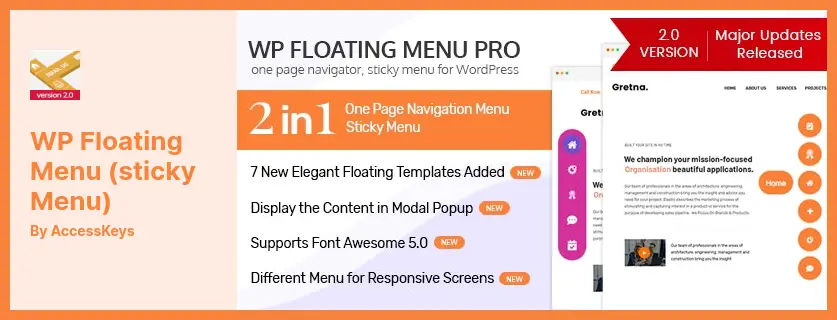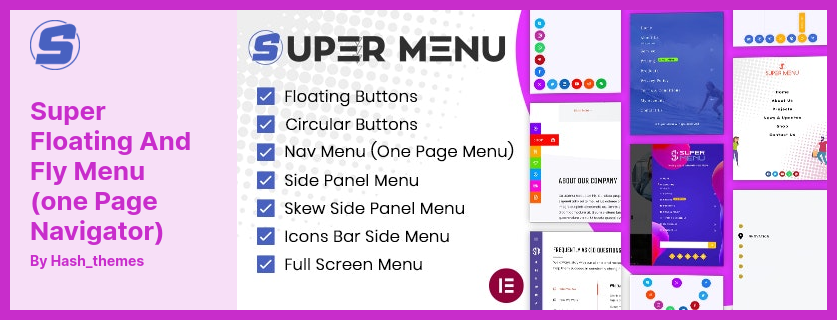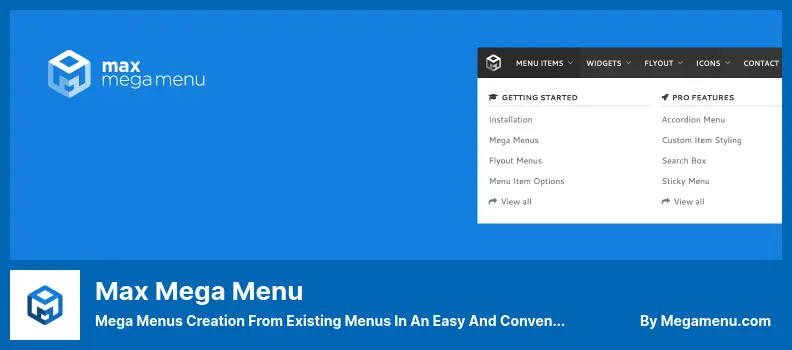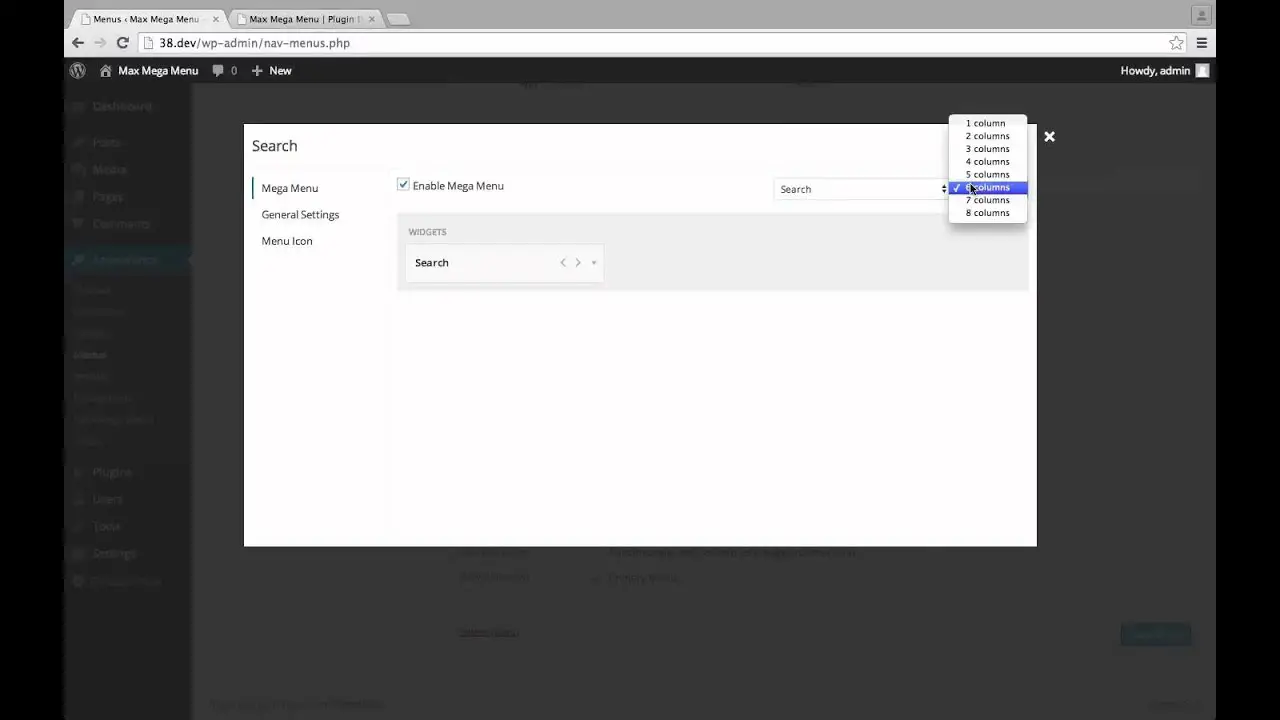What are the best Floating Menu WordPress plugins for your website?
This post will show you the best WordPress plugins for the Floating Menu so you can choose the one you and your clients will love. This list includes only fast, speed-optimized, straightforward plugins that have modern designs and work perfectly with the top WordPress themes.
Besides these WordPress plugins, we also made this list of floating menu plugins. Nonetheless, this collection of WordPress plugins included plugins for floating buttons, floating action buttons, sticky navigation, one-page navigation, mega menus, and Elementor floating menus.
In 2022, let’s take a look at the best top WordPress plugins for floating menus:
Float Menu Plugin
Awesome Floating Side Menu WordPress Plugin
To ensure your visitors can always access your menu, you should consider installing Float Menu, a WordPress menu plugin that slides to the side of the screen.
With the menu, you can always access different areas of your page, regardless of where they are located on your page. The menu takes up only a tiny portion of the screen, so your view will not be distracted
The Float Menu also offers several features that will ensure everyone will benefit from it without a hassle. It is simple to use, yet it delivers excellent results when it comes to improving the appearance of your website.
This plugin allows you to create floating menus of any style. They can be positioned directly on the right or left side of the screen, inserted with custom button labels, modified in color, and linked to any page you desire, even applied to the background color of the buttons.
💵 It is a Free plugin that does not have a Pro or Premium version and is supported in the WP.org forums.
Key Features:
- Right or left-side panel display;
- Create a search menu item in the menu bar;
- Menus can be created in unlimited numbers;
- Make menu items indented
- Adding and editing button labels;
- Add submenus to the main menu;
Random Reviews:
- The $25 price point is perfect; with the pandemic, global warming, worldwide inflation, and cusps of global thermonuclear war with Russia – $25 is the perfect price for an excellent plugin.
Screenshot:
Floating Buttons for WooCommerce Plugin
A Floating Action Bar With Buttons for WooCommerce
Create floating action buttons and an action bar to increase sales on your WooCommerce website with the Floating Buttons for WooCommerce plugin. Floating action buttons are shop assistants that help increase sales.
As a result of these floating buttons, users can access various functions, including recently viewed products, quick carts, contact forms, recommended products, and social media sharing.
If you wish to increase the number of buyers who shop through your WooCommerce store, you should use this approach. It displays floating buttons that provide shoppers with valuable information.
Furthermore, there is a Customer Conversion Statistics Report in addition to custom popup notifications and other features integrated into one application. As soon as the floating button is activated on your website, it displays helpful information or pop-up notices.
💵 In Lite, it’s free. In Premium, it’s $19.00.
Key Features:
- View your cart to see what products you have in it
- In-Person Sales and Order Notifications on Pop-Ups
- A selection of recent products that you might be interested in
- Discreet promotional messages are sent to customers
- An easy-to-use floating button for quick support inquiries
Random Reviews:
- Both fields cannot replace the language text in the Language Center. First field: No recently sold products found; the second field: Contact us for questions or comments.
- The plugin is well-made and has good support, even with the Lite version!
Buttonizer Plugin
Floating / Sticky Buttons for Calling, Chatting, and Other Features
With the Buttonizer’s Smart Floating Action Sticky Button plugin, you can extend the functionality of your website with chat buttons, videos, WhatsApp calls, messenger chat, social media sharing, and over 30 other clickable actions that you can implement on your website.
If you use a WYSIWYG editor, you can see the immediate effects of changes to the front-end interface.
This enables you to create floating action buttons within minutes, such as WhatsApp chat buttons, by creating a floating action button within the front-end interface.
The number of interactions you receive from your website visitors can be significantly increased by adding a few or many Customizable Smart Floating Buttons to the corner of your website to increase the number of conversions your website generates.
💵 The plugin is free.
Key Features:
- Integrated with Google Analytics on a full-time basis
- With over 30 clicks and chat buttons
- Fit your brand with custom buttons
- A floating action button may be added to any number
- Place your buttons wherever you want
Random Reviews:
- The worst WordPress update ever
- I’ve used it for more curiosity, and I’m the first to use it
WP Floating Menu Pro Plugin
One-page Navigator and Sticky Navigation Menus
You can add a one-page navigator and sticky navigation menus to your WordPress website with the help of the WP Floating Menu plugin. This plugin has twenty options for one-page navigators and twenty for sticky navigation menus.
You may also use custom templates for floating menu options on one-page navigators, sticky menus, and sticky menus in combination with one-page navigator templates.
In addition to providing a wide range of features and functionality, this menu plugin for WordPress allows you to create unlimited menus for your website and add them to any section of your website.
A page-wise configuration option is also included with the plugin, allowing you to configure the menu on each website page independently.
💵 You will receive 12 months of free support and updates for the plugin when you purchase. It costs $24.00.
Key Features:
- A variety of One Page Navigator templates
- Adding a sortable menu option to the menu
- 20 Sticky Menu Templates
- Each page can be customized with multiple menus
- Mobile menu configuration separately
- Icon packs with four different menu icons
- Content can be displayed in a modal pop-up window
- The ability to configure a page at a time
Random Reviews:
- The plugin works as described, the support is excellent, and I am delighted.
- A must-have plugin for any website. This plug-in is excellent.
Super Floating and Fly Menu Plugin
Off-canvas Menu Plugin for WordPress With Sticky Side Navigation
A floating menu can be added to your WordPress website with many benefits if you utilize Super Floating and Fly Menu SFFM, a premium WordPress plugin. In addition to using the default WordPress menu, SFFM allows you to create a sticky side menu with high-quality features.
With 15 unique floating menu layouts and highly versatile functionality, SFFM allows you to create stunning sticky navigators in less than five minutes.
With the SFFM WordPress plugin, you can easily create multipurpose sticky menus that are easily customized with many flexible options. You can also use the plugin as a floating navigation menu with social icons, a scroller, or even a one-page navigator.
The menu is available in 12 different orientations and can be placed anywhere on your screen.
Super Floating and Fly Menu allow you to create off-canvas fly-out menus on your WordPress website. The plugin provides a collection of ten pre-designed menu layouts and will assist you in choosing one that suits your needs.
Besides five pop-up animation effects, the plugin allows you to add four different hover animation effects to your off-canvas fly menu to enhance its appeal.
Additionally, the plugin allows adding social sharing icons directly to the header and footer of your off-canvas fly menus.
💵 There is a price of $15.00, which includes all features + 12 months of support + all offers plugins + 1 year of updates.
Key Features:
- Various color options are available
- AWESOME Animations for Menus
- An advanced typography option is available
- Orientations for menu positions
- 15 pre-designed float menu layouts
Random Reviews:
- Ideally, you support me with my website problem. I appreciate your help. Markus.
Max Mega Menu Plugin
Mega Menus Creation From Existing Menus in an Easy and Convenient Manner
The Max Mega Menu plugin is excellent if you want a free mega menu plugin. However, some of its more advanced features may require an upgrade. However, most sites will find it adequate for their needs.
As a result, you have great control over how your menus appear, as you can configure multiple locations and customize them using a drag-and-drop editor.
Although this plugin is not only a helpful addition to WordPress’s default menu editor, it also provides a few additional features that can assist with managing a sizeable mega menu.
Compared to the free version, the premium version would give you additional features like a sticky menu, custom item styling, and a menu logo in the menu.
💵 Free plugin. No costs apply.
Key Features:
- Multi-format mega menus include submenus, tabbed menus, and vertical menus
- Offering a laundry list of tools
- Widgets can display images and links inside the menu
- The menu area is similar to the regular WordPress menu
Random Reviews:
- After installing WordPress 6.0, I could not pick the pages or order I wanted the links. This plugin fixed that problem!
Floater Plugin
Sticky Navigation Menu for Elementor
A Floater plugin in Elementor will allow you to create a sticky menu on any of your website’s pages.
By using the plugin, your users will have the ability to quickly find the information they need, thus improving the user experience and resulting in increased conversions.
Using the responsiveness settings in the settings panel, Elementor floating menus can be placed in an unlimited number of positions on the page, giving you the ability to customize how they appear on different mobile devices
By using this tool, you can create a sticky block for a WordPress menu or create a sticky block for a custom menu item. Each option is accompanied by many settings that can be customized for optimum results.
You can choose if a submenu should be at the top or bottom of the WordPress menu or adjust its position along the X or Y axes.
You may now create a menu with several levels without spending additional time by animating the submenu and uploading the indicator icon. If the menu type is custom, the title can be replaced with any icon, and each element may be styled independently.
💵 For $10.00, you can purchase this excellent plugin.
Key Features:
- Changing the position of submenus
- Menus that can be customized for the mobile device
- Item customization for the menu
- For submenu indicators, add icons or images
- Horizontal or vertical layout support
- Eight sticky menu positions supported
Finally, everything comes to an end
Floating Menu WordPress plugins for WordPress in 2022 are summarized in this post. Choose one of these plugins to extend your site.
📌 Note: We strongly suggest checking our list of expertly selected top WordPress hosting providers to enhance your website’s performance. You may also wish to consult our list of best WordPress security plugins to enhance your website’s security.
Thank you for sharing this resource. I wish I had found it insightful.
Send a comment or ask a question. Please share this post on Facebook and Twitter.