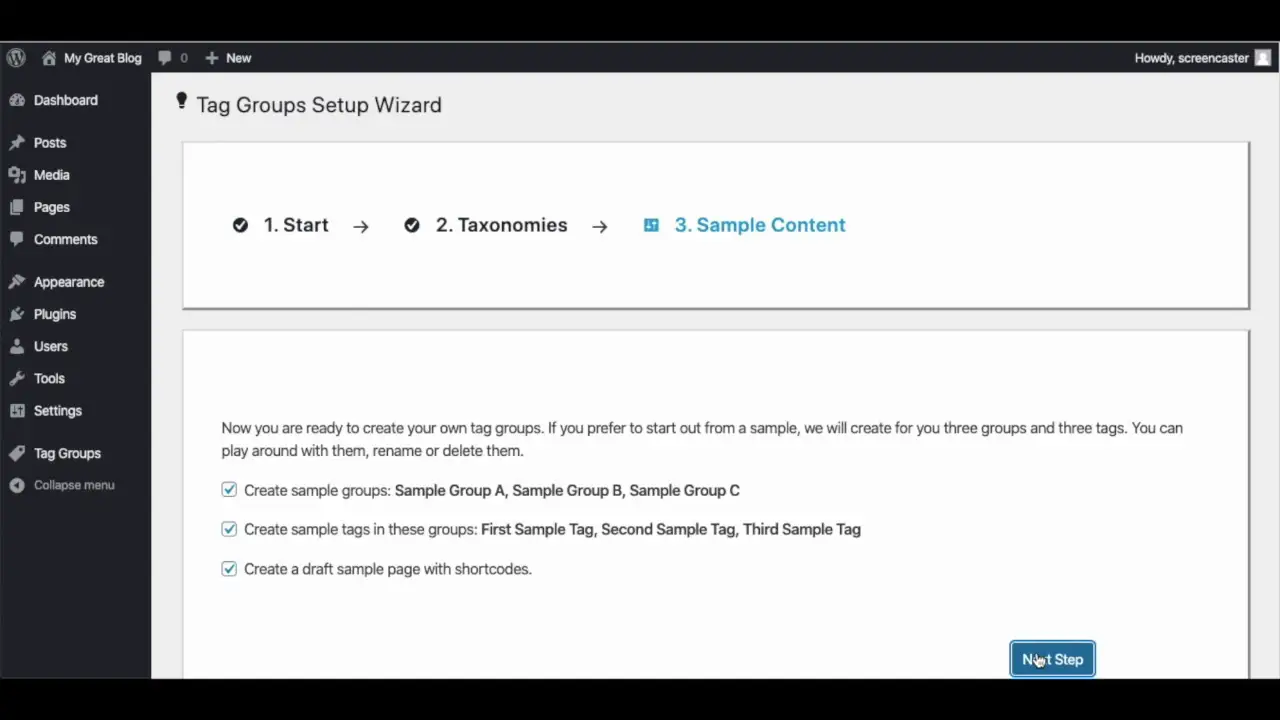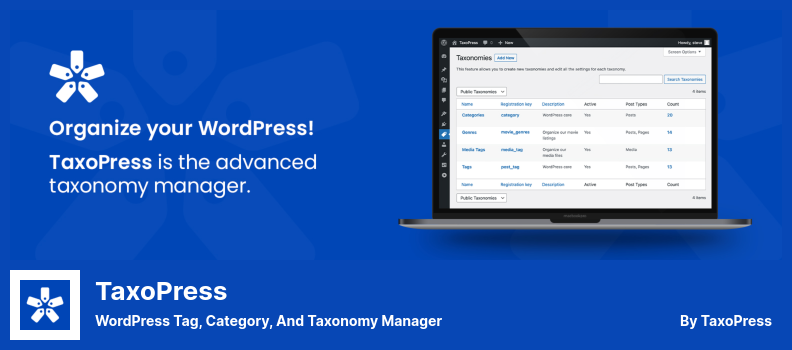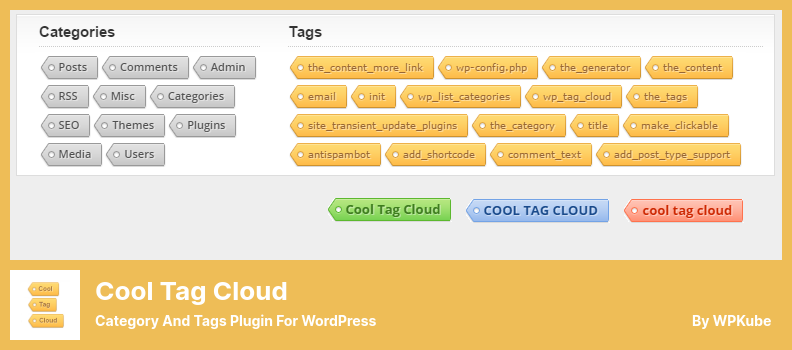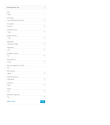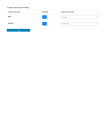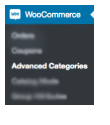Are you a WordPress website owner who is struggling with organizing the content on your site? Do you find it challenging to navigate through numerous categories and tags to find the information you need?
Well, fear not! In this blog post, we will be sharing the eight best WordPress category and tag plugins, both free and pro, that will revolutionize the way you manage and organize your website content.
It’s hard to keep track of all your articles, blog posts, and other stuff on your WordPress site in today’s digital world, where information is abundant and easily accessible. You can categorize and tag your content with category and tag plugins, so users can find what they’re looking for easier.
WordPress already has category and tag options, so you’re probably wondering why I need a plugin. WordPress already has some basic options, but these plugins take it to the next level. Your website’s user experience will go up with the extra features, customization options, and enhanced functionality.
So, in this article, we will be exploring the eight best WordPress category and tag plugins available, both free and pro. We will delve into their features, ease of use, and overall performance, helping you make an informed decision about which one is the right fit for your website.
Whether you’re a seasoned WordPress user or just getting started, this article will provide you with valuable insights and recommendations to optimize your content organization. So, let’s jump right in and discover the perfect category and tag plugin to take your WordPress website to the next level.
Best Category and Tag Plugins for WordPress
If you are looking to optimize your WordPress categories and tags, look no further! In this article, we’ve compiled a list of the best category and tag plugins for WordPress that will take your website organization to the next level.
Whether you’re a beginner or a seasoned pro, these plugins are a must-read for anyone looking to enhance their site’s navigation and improve SEO. Don’t miss out on these game-changing tools – dive in and discover the perfect plugin for your needs!
Google Tag Manager Plugin
Manage Analytics And Marketing Tags For WordPress
Google Tag Manager is a powerful tool that complements your GTM setup by integrating information about users and metadata about pages into the data layer. This feature enhances the security of your website by allowing you to whitelist or blacklist specific tags, triggers, and variables.
With GTM, you can stop certain tags from firing or block certain variables from being used, whether it’s through the NLP module or GTM agent. It’s crucial for protecting your website because even if your Google account is hacked, your website code on your hosting server won’t be affected.
One of the key benefits of this plugin is that it automatically places the GTM container code snippets on your WordPress website, eliminating the need for manual addition. Furthermore, it is compatible with multiple containers, allowing you to efficiently manage and deploy analytics and marketing tags without any hassle.
Another important security feature is the ability to blacklist custom HTML tags and custom JavaScript variables, minimizing the risk of creating an attack vector. This ensures that your website remains secure and protected.
The best part? Google Tag Manager is a free tool provided by Google, accessible to everyone. Its user-friendly interface, along with features like easy previewing and debugging tools, automatic event trigger capabilities, and error checking, make it an essential tool for managing and deploying tags on any website.
Key Features:
- Efficiently update website tags for better conversion tracking and analytics
- User-friendly interface with easy previewing and debugging tools
- Ability to use Google Tag Manager with all Google and third-party tags
- Full support for conversion tracking, basic remarketing, and dynamic marketing
- Error checking and fast tag-loading capabilities ensure smooth functionality
- Simplified code publication through templates for third-party vendor tags
Tag Groups Plugin
WordPress Tag Cloud Plugin
Tag Groups is a WordPress plugin that allows you to efficiently manage and organize your tags. It supports both flat tags like WooCommerce product tags and a variety of other flat tags, making it compatible with a wide range of tag types.
With this plugin, you have the ability to group tags based on their type, making it easier to navigate and organize your website. You can display these tag groups in various ways, such as in a tag cloud (including tabbed display or accordion style), in tag lists, or even alphabetically.
The best part of the plugin is you can easily drag and drop tags into pages, posts, and widgets. You can also customize how these tags look and behave with a number of options. It’s not only easier to manage tags, it’s better for navigation and organization.
Additionally, the plugin allows you to create different types of tag clouds, such as tabbed tag clouds, accordion-style tag clouds, alphabetical tag lists, or even a tag-based navigation page. This can greatly enhance the discoverability and navigability of your content.
What sets Tag Groups apart is its seamless integration with Gutenberg blocks and shortcodes. This means that you can effortlessly incorporate its features into your website without any technical difficulties. It’s user-friendly and can be set up quickly, but also provides extensive customization options to cater to your specific needs.
Key Features:
- Display selected tag groups in specific sections of your blog
- Group tags by language or topic
- Add tag clouds to posts based on associated tags
- Organize tags in a customizable tag cloud
- Create an alphabetical index for quick tag navigation
- Customize tags with custom characters or post count indicators
TaxoPress Plugin
WordPress Tag, Category, and Taxonomy Manager
TaxoPress is a WordPress plugin that helps you effectively manage and organize categories and tags on your website. With this plugin, you can neatly arrange your tags in a way that suits your preferences, keeping them organized and preventing them from being scattered all over the place.
One of the outstanding features of the plugin is its ability to analyze your content and automatically generate relevant categories and tags based on the content you provide. This automation saves you time and effort in manually creating and assigning categories and tags to your posts.
Using the Dandelion and OpenCalais APIs, it can analyze your posts in real-time and provide you with automatic tags that you can effortlessly include in your posts. This feature ensures that your content is optimally categorized and tagged, enhancing its discoverability and improving the user experience.
This plugin offers a range of features that give you complete control over the categorization of your WordPress website. From assigning categories to posts, pages, media files, and even custom post types, it ensures that your content is well-organized and easy to navigate.
A major advantage of the plugin is its ability to offer more options for categories beyond just posts. This flexibility allows you to create dynamic tag clouds with various configuration options and even combine tags to create unique categories.
In TaxoPress, you can link specific words to archived posts that contain a specific tag. When you mention the word America in your content, the auto-link feature links all references to that archive page. Using this feature, you’ll save a lot of time because it automatically creates relevant links for your post.
Key Features:
- Displays related posts with the same tags and categories
- Automatic term addition is provided
- Customizable display of all terms in the current post
- Ability to customize each taxonomy based on its specific settings
- Quick creation and editing of taxonomy terms in WordPress
- Customizable organization of all terms within one taxonomy
Cool Tag Cloud Plugin
Category And Tags Plugin For WordPress
Cool Tag Cloud is a lightweight and responsive WordPress plugin that allows you to easily style your WordPress tags. With nine color options and various fonts, font sizes, and text transformations, you can customize your tag cloud to make your tags stand out.
You can display the tag cloud using the “It” widget or by using the shortcode [cool_tag_cloud]. The plugin is completely responsive, ensuring that your tag cloud looks great on all major browsers.
The options screen gives you access to every setting you need to customize the look of your tag cloud. Whether you want to display a specific number of tags, order them in a certain way, show post count, add tooltips, include or exclude specific tags, or even add no-follow links, the plugin has you covered.
The best part is that you don’t need any coding experience to use the plugin. Simply install it, adjust the settings to your preference, and watch your tag cloud come to life.
Key Features:
- Ability to display posts with similar tags and categories
- Creation of a visually appealing tag cloud in the user’s web browser
- An interactive widget that showcases the Cool Tag Cloud
- Extensive control settings for customization
- Compatibility across all major browsers
TagGator Pro Plugin
WordPress Auto Tagging Plugin
TagGator Pro is a WordPress plugin that takes care of tagging your posts for you. With this plugin, you don’t have to worry about manually tagging your content anymore. Instead, it automatically creates and assigns tags based on the keywords found in your articles. Once you configure the plugin, it does all the work for you.
One great feature of the plugin is its ability to scan your posts at any time and show you the tags it has assigned. This allows you to stay in control and see how your content is being tagged.
In addition, you can specify the minimum number of times that a tag and its keywords must appear in both the contents as well as the title of the post in order to be tagged as such.
The plugin is not only useful for regular posts, but it also works well with custom post types. You have the option to enable or disable it for different types of custom posts and even select a custom taxonomy to use for the tags.
Another standout feature of TagGator Pro is its ability to automatically tag images as they are uploaded. This saves you time and ensures that your images are properly tagged for search engine optimization.
Key Features:
- Automatically creates and assigns tags based on keywords
- Ability to scan posts and see assigned tags
- Tag Minimum setting for precise tagging control
- Works well with custom post types and custom taxonomies
- Automatic tagging of uploaded images
- Streamlines the tagging process for easier content management
Media Library Categories Plugin
Media Library Categorization For WordPress
Media Library Categories is a handy plugin for WordPress website owners with media-rich content, such as photography or video websites. With just a few clicks, you can easily find and reorganize your media files.
By default, WordPress only allows you to add one category per post. However, this plugin allows you to add categories to media files, pages, and custom categories. It adds a dropdown of categories in the media library, making it easier for users to browse through their files.
One of the standout features of the plugin is the bulk actions feature. This allows you to edit, add, or remove categories for multiple items at the same time. It saves you a lot of time and effort when managing your media files.
Additionally, the plugin provides a shortcode that allows you to filter your gallery based on different categories. This is especially useful if you want to display specific categories of media on your website.
Setting up the plugin is a breeze. Once you activate it, you’ll have the option to add, edit, or delete categories or category groups for multiple posts through the bulk actions feature. It’s incredibly user-friendly and requires no technical expertise.
Key Features:
- Browse through categories in the Media Library
- Manage categories in the Media Library
- Filter gallery using shortcodes
- Create, edit, and remove categories for media files
- Shortcodes for filtering by taxonomy
- Bulk actions for editing multiple items at once
WooCommerce SEO & Categories Plugin
Adding Category Related Texts For WordPress
WooCommerce SEO & Categories is a powerful WordPress plugin that can greatly enhance your website’s search engine ranking and allow you to create a personalized shopping experience for your customers.
With this plugin, you have full control over your WooCommerce categories and their layout directly from your WordPress dashboard. This means that you can easily add product category descriptions, dynamic SEO titles on H1 tags, and category footer text to optimize your SEO results.
One of the standout features of this plugin is the ability to add beautiful header images to each of your categories and subcategories. This allows you to style your categories in a visually appealing way and make them more attractive to potential customers.
Among the features offered by this plugin is that you can customize the background image for each product category or choose from a selection of 14 different styling options for each of them.
Aside from these customization options, this plugin has other cool features, too. You can add a landing page teaser, create multiple titles for your categories, nest categories, and even set a default background image. Also, it’s super easy to use with the WPBakery page builder and supports shortcodes.
Your online store will look more professional and get your Google rankings faster with WooCommerce SEO & Categories. The better your categories are, the better your chances of getting sales are. Make your subcategories more attractive and add text and header images to all your categories.
Key Features:
- Display landing page teasers for each category to improve search engine ranking
- Customize your product categories with various styles to suit your needs
- Improve SEO by adding footer text to your categories
- Create your own customized H1 SEO titles using filter data
- Enhance your categories with special sidebar text using the Advanced Category Widget
- Multiple style options and the ability to change background images for each category
ZF WordPress Category Accordion Plugin
Categories Accordion For WordPress
ZF WordPress Category Accordion is an incredibly helpful plugin for WordPress websites. Developed by Zufusion, this plugin offers outstanding quality and a range of customizable options.
With the plugin, you can create stunning and responsive accordions for your categories. This plugin supports post types, pages, WooCommerce products, and even custom post types, ensuring that you have all your bases covered.
One of the standout features of this plugin is the ability to add your own colors, in addition to the seven default color schemes. This allows you to perfectly match the accordion to your website’s design.
Aside from this, the plugin has a simple and easy-to-use configuration function that allows you to configure it using shortcodes or widgets, allowing you to set up how your categories will be shown.
Categories are an essential part of any website, and it’s important to make them visible and user-friendly. With ZF WordPress Category Accordion, you can display all your categories as accordions, making them easily accessible to your visitors.
Key Features:
- WooCommerce category accordion support
- Adjustable speed for expanding or collapsing categories
- Highlighting the current category as you view each single post
- Support for both ShortCodes and Widgets
- Accordion page menus and navigation support
- Ability to support custom post types
Frequently Asked Questions
WordPress category and tag plugins are tools that you can use to enhance the categorization and organization of your blog posts. Categories and tags help your readers navigate through your content more easily, allowing them to find the topics they are interested in.
These plugins provide additional features and functionalities to optimize the management of categories and tags in WordPress.
WordPress category and tag plugins offer several benefits for bloggers and website owners. Firstly, they help improve the user experience by making it easier for visitors to find relevant content.
Additionally, these plugins can enhance your website’s SEO (Search Engine Optimization) by offering features like breadcrumb navigation, canonical tags, and proper indexing of categories and tags.
They also provide options for customization, allowing you to create a visually appealing and organized website.
WordPress category and tag plugins offer several benefits for website owners. Firstly, they provide a user-friendly interface for managing and organizing your content.
Additionally, they allow you to create custom categories and tags to suit your specific needs, making it easier for visitors to find relevant content.
These plugins also often come with additional features like tag clouds, breadcrumbs, and filtering options, further enhancing the user experience on your site.
Conclusion
In conclusion, we’ve explored the top eight WordPress category and tag plugins, both free and pro options, to help you enhance your website’s organization and improve user experience.
It was a pleasure to discuss the features, benefits, and pricing of each plugin, providing you with a comprehensive overview of the features, benefits, and pricing of each plugin for your use.
If you found this article helpful and want to dive deeper into WordPress tutorials and tips, be sure to check out the BetterStudio blog. They provide a wealth of resources and guides to help you make the most out of your WordPress website.
To stay updated with the latest tutorials and resources, we recommend following BetterStudio on Facebook and Twitter. By doing so, you’ll be the first to know about new articles, features, and updates, ensuring that you stay ahead in your WordPress journey.
Last but not least, thanks for reading our article. Thanks for stopping by! I hope you find this article useful and informative. Feel free to leave a comment below if you have any questions or run into any problems. We’ll be happy to help. Happy WordPressing!