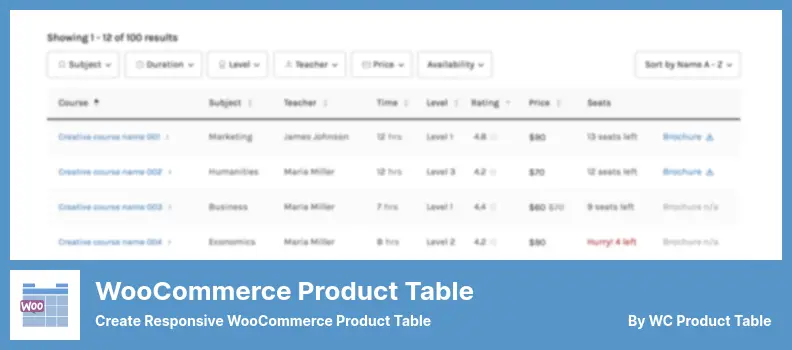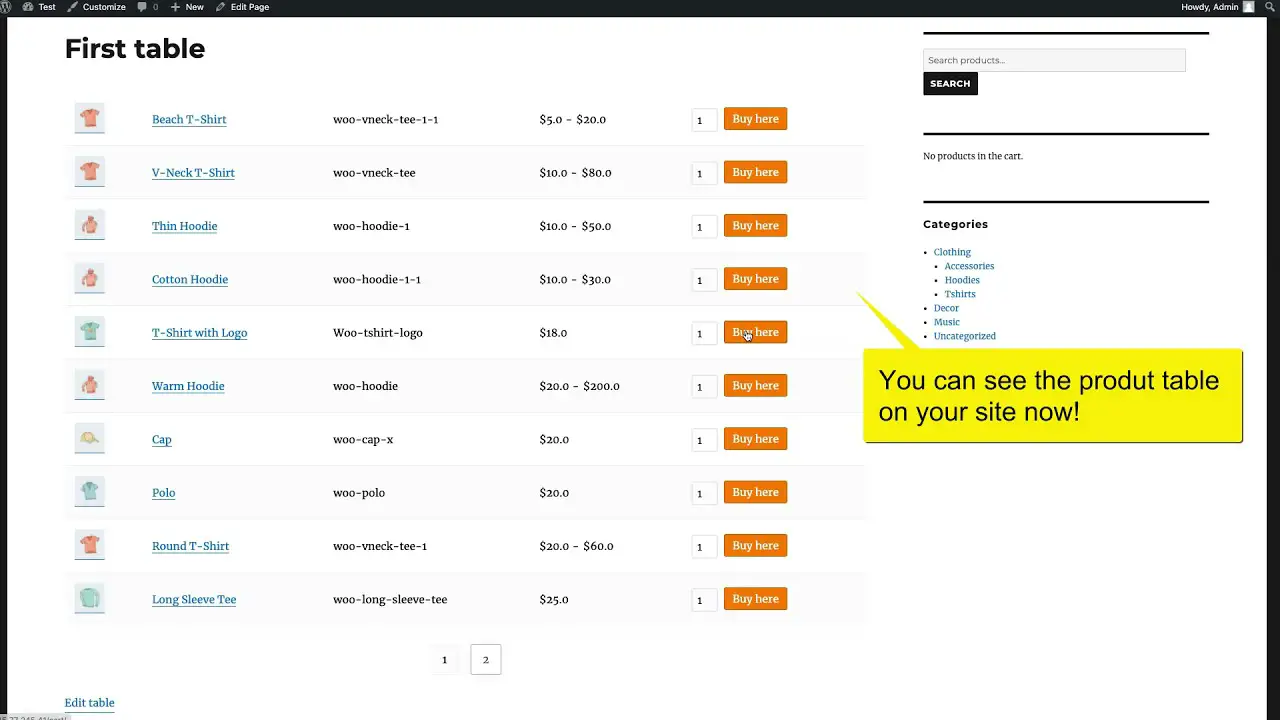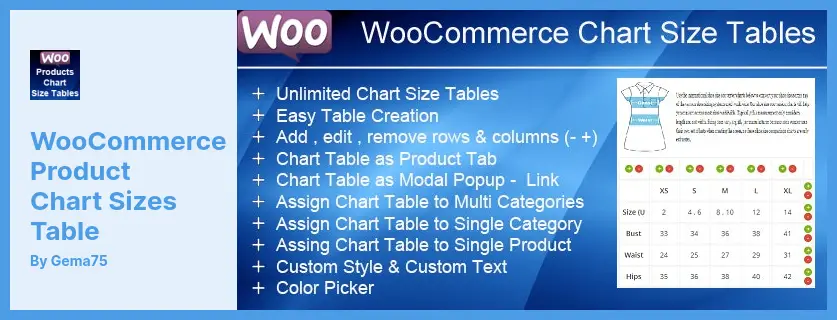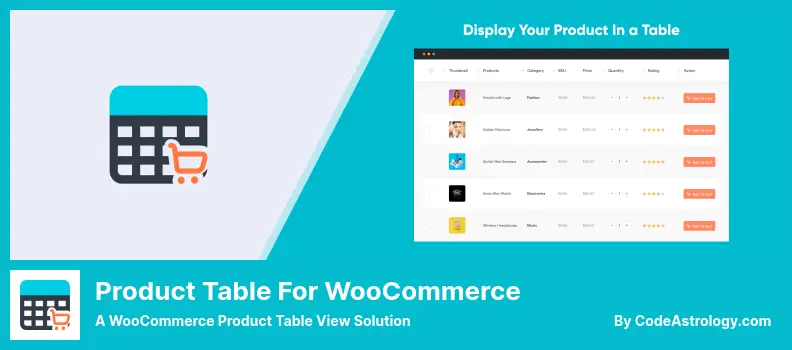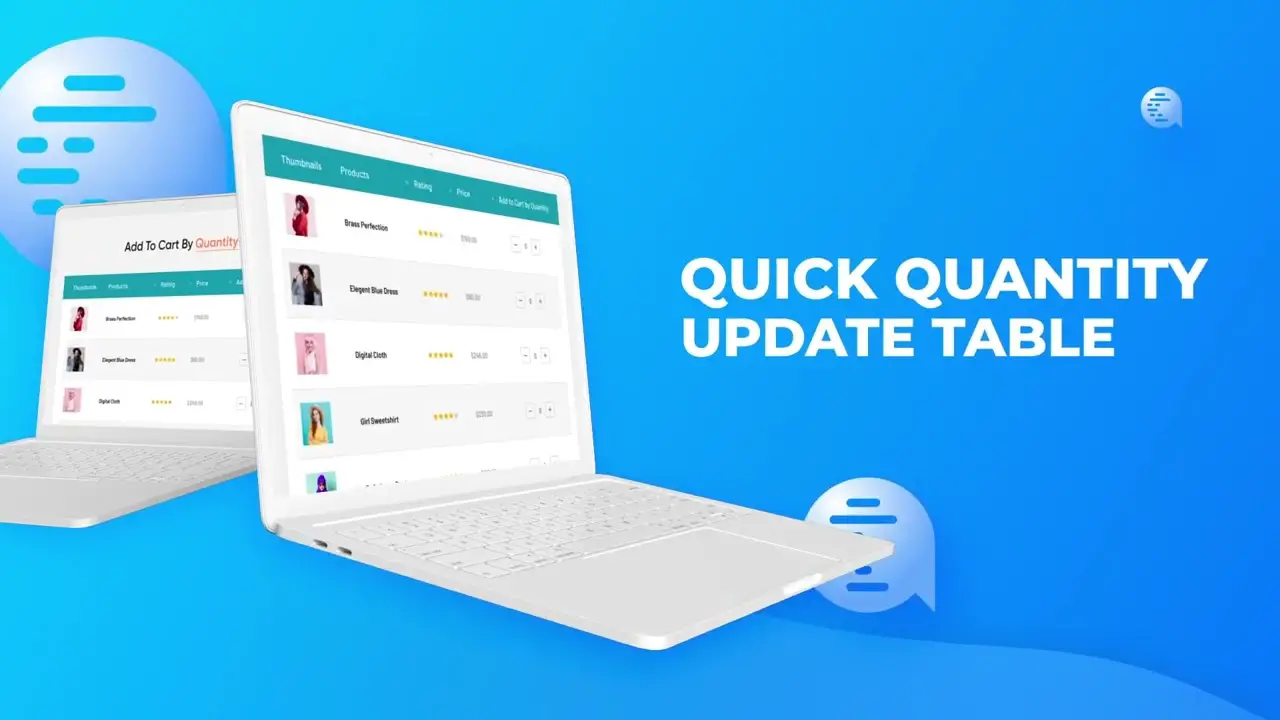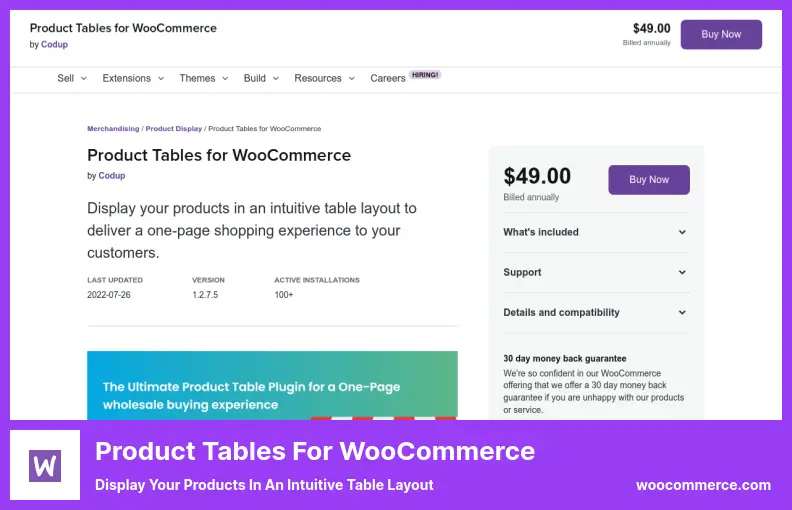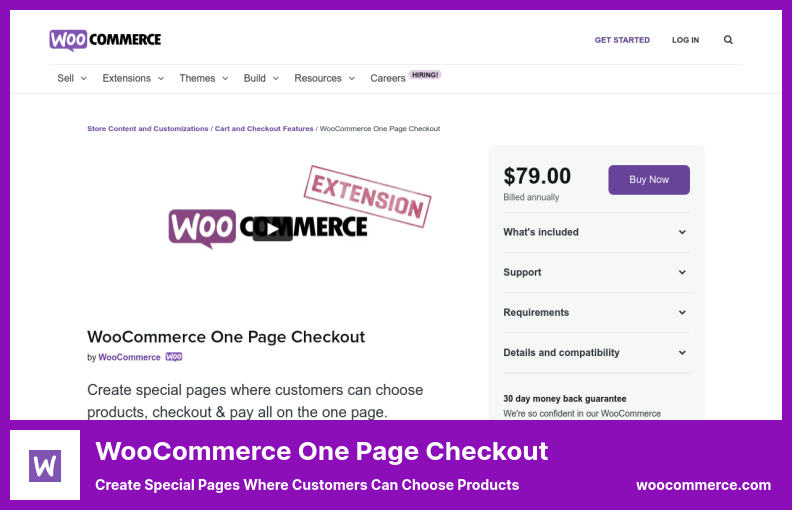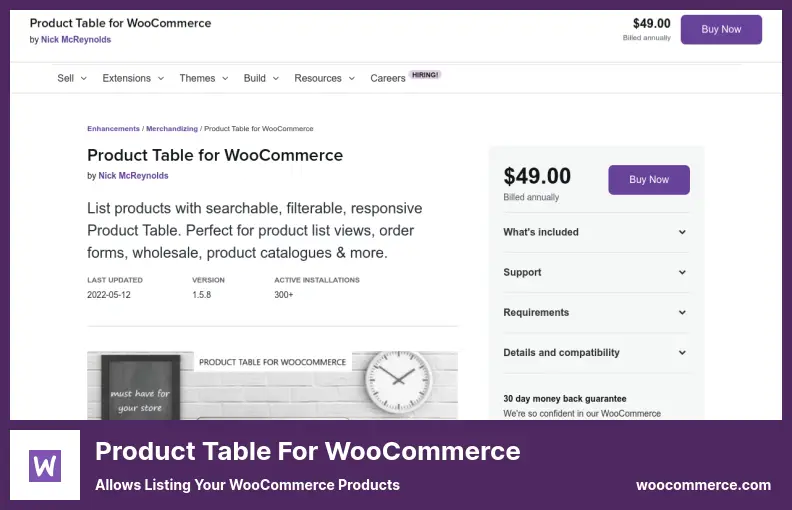Are you a WordPress website owner looking for the best WooCommerce product table plugins? Or maybe you’re just curious about what these plugins can do for your online store.
Well, you’ve come to the right place! In this blog post, we’ll explore the top eight WooCommerce product table plugins, both free and pro options, to help you make an informed decision for your website.
Now, you might be wondering what exactly a WooCommerce product table plugin is and why you would need one. Simply put, it’s a tool that allows you to display your products in a table format on your website.
Instead of the traditional list view, a product table plugin organizes your products into a neat and easy-to-navigate table, providing your customers with a seamless browsing and shopping experience.
But why should you consider using a WooCommerce product table plugin? Well, here are some stats and facts to back it up. Studies have shown that displaying products in a table format increases sales by up to 33%.
This is because it allows customers to quickly compare products, view important information such as pricing and availability, and add items to their cart with just a few clicks. In this article, we’ll take a closer look at the top eight WooCommerce product table plugins, discussing their features, pricing options, and user reviews.
Whether you’re a beginner or an experienced WooCommerce user, you’ll find valuable insights to help you choose the right plugin for your online store. So, let’s dive in and discover the best WooCommerce product table plugins that can take your website to the next level!
Best Product Table Plugins for WooCommerce
If you are looking to enhance the product display on your WooCommerce website, look no further! We’ve curated a list of the best WooCommerce product table plugins, both free and pro, to make it easy for you to find the perfect fit.
Get ready to transform your product listings and captivate your visitors. Check out the top picks below and unlock a world of possibilities for your online store.
WooCommerce Product Table by Barn2 Plugin
Create Awesome WooCommerce Product Tables
WooCommerce Product Table by Barn2 is a powerful plugin that allows you to display your WooCommerce products in a table format on your WordPress website. With this plugin, you can easily customize the fields and products in each table to fit seamlessly into any area of your site.
One of the standout features of this plugin is its ability to exclude or include products in the table based on their tags or IDs. This means you can create specific product tables for different categories, making it easier for your customers to find what they need.
Another great feature is the built-in search functionality. Your customers can search for products and add them to their shopping cart right from the table, eliminating the need for them to navigate through multiple pages.
The plugin also offers a simple and user-friendly interface, making it ideal for restaurants, grocery stores, and wholesalers who want to create seamless transactions between their businesses and customers.
In addition, the WooCommerce Product Table by Barn2 is incredibly versatile. You can customize the product tables to match your website’s design and branding, ensuring a consistent and professional look throughout.
Key Features:
- Exclusion and inclusion of products based on tags or IDs
- Built-in search functionality for easy product discovery
- Customizable fields, attributes, taxonomies, SKU pictures, videos, and more
- Ability to order multiple products and variations in one step
- Creation of WooCommerce custom product tables
- Complete control over the management of WooCommerce products
Video:
WooCommerce Product Table Lite Plugin
Create Responsive WooCommerce Product Table
WooCommerce Product Table Lite is a powerful plugin that allows you to create an aerial view of your WooCommerce shop. It helps you better align your products with your customers’ needs, resulting in a more efficient shopping experience.
One of the standout features of this plugin is the option for customers to use checkboxes instead of buttons when adding products to their carts. This makes it easier for them to select multiple items at once, streamlining the buying process.
With the plugin, you have the freedom to display your products in tables instead of the default grids on your shop and category pages. This adds a visually appealing element to your website and allows customers to easily compare different products.
The drag-and-drop column builder makes it incredibly user-friendly to customize the layout of your product tables. You can rearrange columns, adjust their widths, and even freeze certain columns on either the left or right side of the screen. This level of customization ensures that your tables look and function exactly as you want them to.
For variable products, the plugin allows you to display all variations separately in the product table. This means that customers can easily compare different options and make an informed decision. Additionally, the conditions feature enhances table creation, giving you the flexibility to showcase potential deals or special offers.
Key Features:
- Checkbox option for adding products to the cart
- Customizable product tables to display your products
- Drag-and-drop column builder for easy customization
- Freeze columns on the left or right side of the screen for added convenience
- Separate display of all variations for variable products
- Conditions feature for enhanced table creation and showcasing potential deals or offers
Ninja Tables Plugin
The Best Data Table Plugin for WordPress
Ninja Tables is a plugin that stands out for its user-friendly interface and multitude of features. It allows you to easily export and import images with data cells, and even embed videos from external sources.
The best part is that the plugin comes with dedicated support and detailed documentation, ensuring a smooth experience for users. One of the key highlights of this plugin is its versatility.
You can use it alongside other plugins, allowing you to accomplish a wide range of tasks. For instance, it seamlessly integrates with the Advanced Custom Fields (ACF) plugin, allowing you to include custom columns in your tables based on WordPress posts.
This means you have the flexibility to customize your tables to meet your specific needs. When it comes to functionality, it doesn’t disappoint. It offers advanced integrations with various platforms, giving you more options to enhance your website.
The drag-and-drop functionality makes it easy to apply conditional logic, making your tables even more dynamic. The intuitive interface ensures a seamless experience for users, regardless of their technical expertise.
Visual styling is another standout feature of the plugin. You have the ability to add or remove elements, as well as enable searches and filters. This means you can easily customize the appearance of your tables, making them visually appealing and user-friendly.
For those who use WP Posts or Custom Post Types, the plugin integrates seamlessly with post meta fields. This means you can easily create tables that display relevant information from your posts or custom post types.
If you run an eCommerce store using WooCommerce, Ninja Tables is a game-changer. It allows you to create responsive product tables, making it easier for your customers to navigate and compare products.
Key Features:
- Drag and drop functionality for conditional logic
- Simple and intuitive interface
- Advanced integrations with rich platforms
- Visual styling with add/remove and search/filter options
- Integration with WP Posts/Custom Post Types
- Responsive WooCommerce product tables
WooCommerce Product Chart Sizes Table Plugin
You Have a Store Selling Products Worldwide
WooCommerce Product Chart Sizes Table is a plugin that allows you to display product dimensions and weight in a table format on your WooCommerce website.
The plugin provides various options for table display, such as a popup window or a tab. Once enabled, the plugin automatically generates tables for each product or product category.
You have complete control over the table layout with this plugin. You can customize the names of the rows and columns and choose the number of rows and columns you need. This flexibility allows you to create an organized and visually appealing presentation of your products.
One of the key features of this plugin is its ability to create multiple tables. You can create as many tables as you want to cater to your specific needs. It’s also easy to add, edit, and delete columns and rows within each table, giving you the freedom to customize the table content according to your preferences.
The plugin offers two different ways to display the chart size table. You can choose to embed it as a tab within the product page, allowing customers to access the table without leaving the page.
Alternatively, you can create a modal pop-up with a link to the table, providing a convenient and interactive way for users to view the product dimensions.
Additionally, the WooCommerce Product Chart Sizes Table supports multi-category charts. This means that you can have different chart sizes for products in different categories. This feature is especially useful if you have products with varying dimensions and want to provide accurate size information for each category.
Key Features:
- Create chart-size tables within product tabs
- Add text descriptions and images to the table
- Unlimited chart size table creation
- Easily add, edit, and delete columns and rows
- Create chart-size tables as modal pop-ups
- Support for multi-category charts with different sizes
Product Table for WooCommerce Plugin
A WooCommerce Product Table View Solution
Product Table for WooCommerce is a handy plugin that allows you to create customized product tables for your WooCommerce website. With this plugin, you can select the specific products and attributes you want to include in the table, giving you full control over how your products are displayed.
One of the standout features of this plugin is its shortcode support. This means you can easily place your product tables anywhere on your website, giving your customers a seamless experience. Whether it’s on a dedicated product page or as part of a larger product showcase, the choice is yours.
What sets this plugin apart is its ability to create an online list of products that customers can manage and add to their shopping carts. With just a few clicks, your customers can select and purchase multiple products at once, making their shopping experience quick and convenient.
The plugin also offers various options for customizing your product table. You can set up filters to allow customers to easily find products based on specific categories, tags, or attributes. This ensures that your customers can quickly navigate through your product offerings and find what they’re looking for.
Another great feature is its support for variable products. This means that if you sell products with different variations, such as different sizes or colors, the plugin will automatically handle adding these variations to the table. This makes it easy for your customers to select the specific variation they want to purchase.
Despite its powerful features, this plugin is surprisingly easy to use. It comes with detailed instructions for installation, configuration, and usage, so even beginners will have no trouble getting started. Whether you’re a seasoned WooCommerce user or just starting out, this plugin is designed to make your life easier.
With Product Table for WooCommerce, you can create an organized and user-friendly display of your products, making it easier for your customers to find and purchase what they need. Give it a try and streamline your WooCommerce website today!
Key Features:
- Customizable product tables
- Shortcode support for easy placement on your website
- Online list of products for customers to manage and add to their carts
- The ability for customers to select and purchase multiple products at once
- Support for variable products and their variations
- Options for filtering products based on categories, tags, and attributes
Product Tables for WooCommerce Plugin
Display Your Products in an Intuitive Table Layout
Product Tables for WooCommerce is a plugin that offers a range of features to enhance the shopping experience on your WordPress website. It allows you to create customizable product tables that display information about your products in a clear and organized manner.
One of the standout features of this plugin is its powerful search filters. These filters enable your customers to easily find specific products based on their preferences, making the shopping experience more efficient and enjoyable.
In addition, the plugin allows customers to add multiple items to their shopping carts with just one click. This streamlined process saves them time and effort, improving their overall satisfaction with your online store.
The plugin also supports variable products, allowing customers to select product variations directly from the product list. This eliminates the need for them to navigate to individual product pages, streamlining the checkout process and improving conversion rates.
With this plugin, you have the flexibility to customize the layout and navigation options of your product tables to match the branding and design of your website. This ensures a seamless and coherent shopping experience for your customers.
Another great feature of this plugin is the ability to create multiple product tables. Whether you want to showcase specific product categories or highlight featured items, you can easily create different tables to meet your store’s needs.
To make the process even more efficient, the plugin offers a user-friendly interface that allows you to add products to the tables quickly and effortlessly. You can include products with variable attributes, ensuring all your offerings are accurately represented in the tables.
Key Features:
- One-page checkout experience for customers, reducing friction and improving conversions
- Customizable product table display with selective product inclusion
- Easy integration using shortcodes to display product tables on your website
- The dropdown menu displays variations of products for easy selection
- Ability to create multiple product tables to showcase different categories or highlight featured items
- Powerful filters that allow customers to sort and find products based on their preferences
WooCommerce One Page Checkout Plugin
Create Special Pages Where Customers Can Choose Products
WooCommerce One Page Checkout is a plugin that allows your customers to manage the entire checkout process on one page. It combines product lists and checkout forms into a customized page, making it easier and more efficient for customers to complete their purchases.
With this plugin, your customers can complete their checkout process in just one page. No more navigating through multiple pages to add products to their cart and fill out shipping and billing information. Everything they need is conveniently presented on a single page.
One of the great features of this plugin is its ability to display a selection of products alongside the checkout fields. This means that while your customers are entering their information, they can also see and add additional products to their orders. This can increase sales and upsell opportunities for your business.
The plugin also allows you to create a unique landing page for a specific promotional campaign. You can use a shortcode to embed the page link anywhere on your website, allowing you to showcase your products and offer special deals in a targeted and customized way.
With these features, WooCommerce One Page Checkout makes the checkout process more streamlined and efficient for both you and your customers. Say goodbye to multiple pages and hello to a simplified and seamless checkout experience.
Key Features:
- Create a unique landing page for promotional campaigns
- Easily add the checkout options anywhere on your website using shortcodes
- Offers checkout options on individual product pages
- Customize the custom checkout page to include specific products
- Display a selection of products alongside the checkout fields
Product Table for WooCommerce Plugin
Allows Listing Your WooCommerce Products
Product Table for WooCommerce is a plugin that allows you to create a product list with various features. You can display a list of products on your WooCommerce store, enabling your customers to add multiple products to their shopping carts at once. You also have the flexibility to customize the table.
One of the great things about this plugin is that it supports shortcodes, so you can place the product tables anywhere within your store. This means you can easily integrate the tables into your website’s layout without any hassle.
The customization options for the product table and the add-to-cart button are also a standout feature. You can easily personalize each element to match your store’s aesthetics and branding. This includes changing the colors, fonts, and even the layout of the table and button.
Another advantage of using this plugin is its automatic product update feature. As new products are added to your store, the tables will automatically update to include them. This saves you valuable time and effort since you don’t have to manually update the tables every time you add new products.
In addition to these features, the plugin also offers options for filtering categories, tags, and attributes. This allows your customers to easily search and find the products they are interested in. It enhances their shopping experience and increases their chances of making a purchase.
To summarize, it is a versatile plugin that streamlines the shopping experience for your customers. It allows you to display a product list with customizable elements, supports shortcodes for easy integration, and automatically updates the tables with new products. With its filtering options, you can offer a more user-friendly interface.
Key Features:
- Unlimited products in one table
- Ability to add various product fields to the shopping cart
- Simultaneous selection and purchase of multiple products
- Customizable elements in the product table and add-to-cart button
- Automatic updates for new products
- Filtering options for categories, tags, and attributes
Frequently Asked Questions
A WooCommerce product table plugin is a tool that allows you to display your products in a table format on your online store. It helps you create a user-friendly and organized layout, making it easier for customers to browse and compare products.
Using a WooCommerce product table plugin offers several benefits. Firstly, it provides a streamlined and efficient way for customers to view and compare multiple products at once.
It also improves the overall user experience by allowing customers to easily search, sort, and filter products based on their preferences. Additionally, a product table plugin can enhance the aesthetic appeal of your online store, making it more visually appealing and professional.
Using WooCommerce product table plugins offers several benefits. Firstly, it provides a more compact and organized way to showcase your products, particularly if you have a large inventory.
Secondly, it allows customers to quickly compare multiple products side by side, leading to better purchasing decisions. Finally, it enhances the user experience by improving product search and filtering functionality.
Conclusion
To sum up, we’ve explored the eight best WooCommerce product table plugins, both free and pro options. These plugins offer a range of features to enhance your online store and provide a seamless browsing experience for your customers.
Whether you’re looking for better product organization, advanced filtering options, or a more visually appealing display, there’s a plugin on this list that can meet your needs.
If you found this article helpful and want to dive deeper into WordPress tutorials, we highly recommend checking out the BetterStudio blog. They have a wealth of resources and guides that can help you optimize your website and make the most out of your plugins.
To stay updated with the latest tutorials and WordPress tips, be sure to follow BetterStudio on Facebook and Twitter. They regularly share useful content and engage with their community, so you won’t miss out on any valuable insights.
Thank you for taking the time to read this article. If you have any questions or encountered any issues while implementing these plugins, feel free to leave a comment in the section below. We’re here to help and guide you through any challenges you may face. Happy plugin hunting!