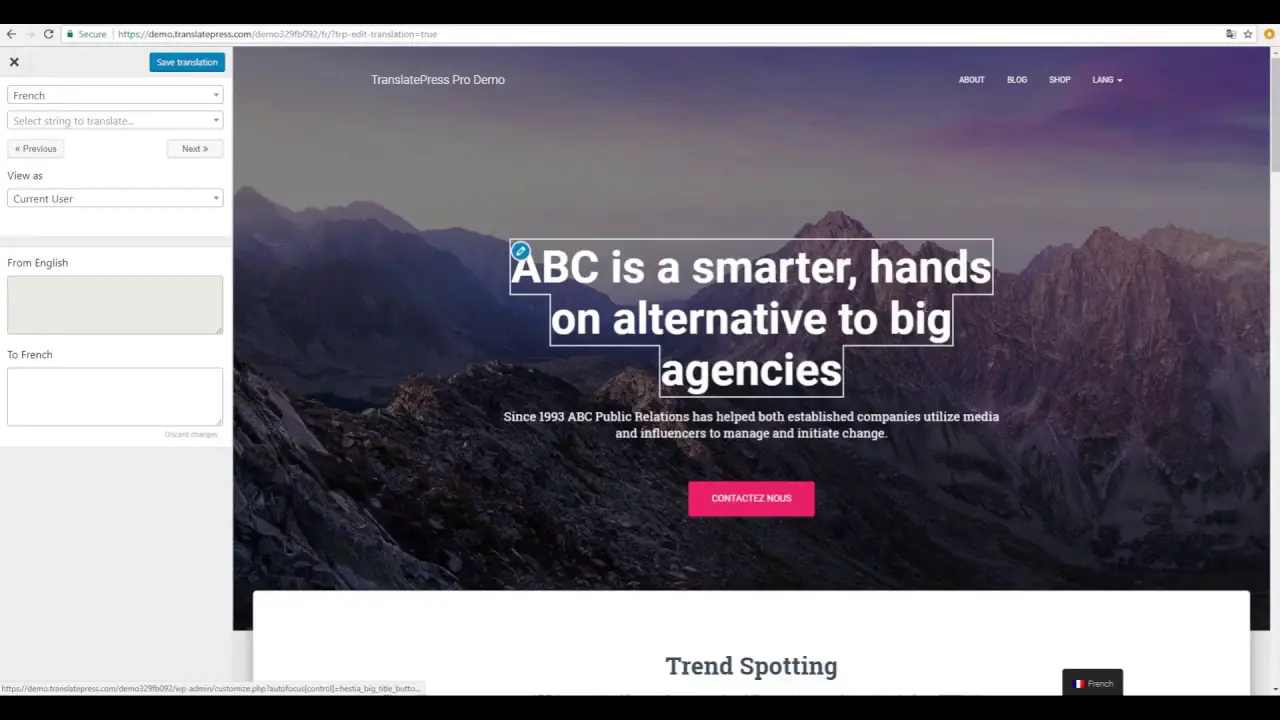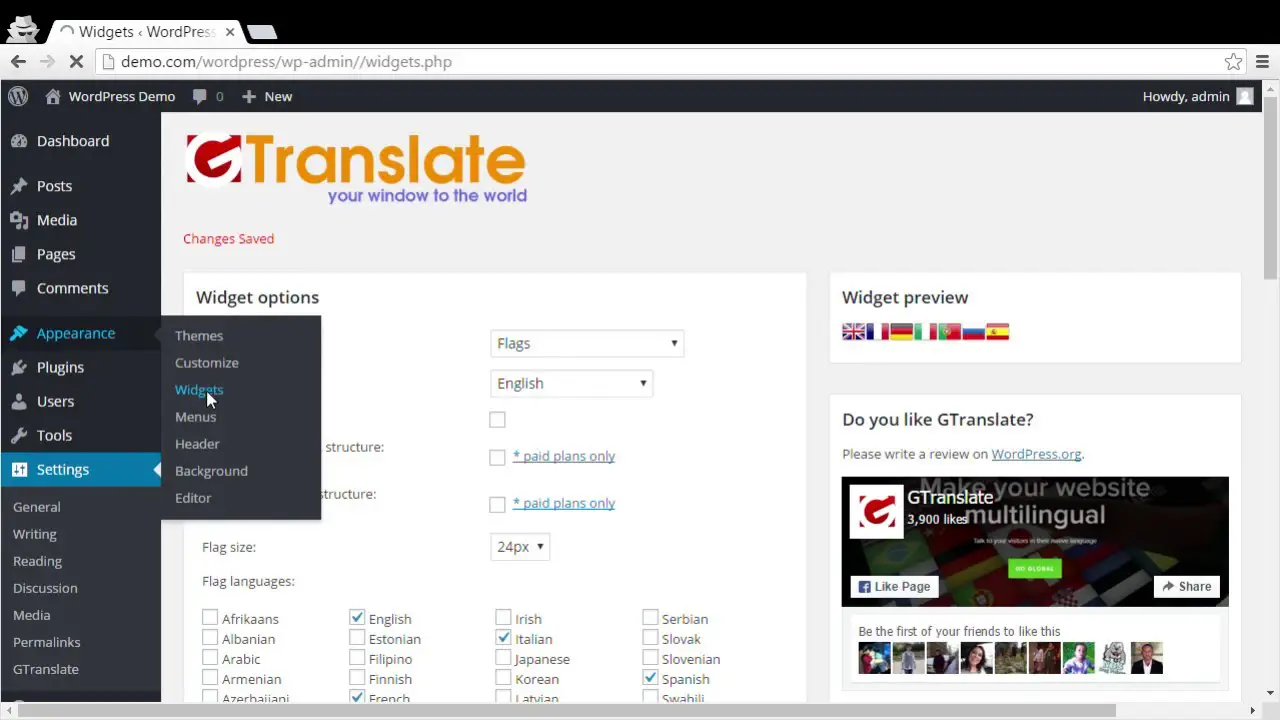Are you a WordPress website owner looking to make your online store more accessible to a wider audience? Perhaps you’re concerned about how to effectively cater to international customers, given the language barriers they may face.
Well, worry no more! In this blog post, we’ve got you covered with the six best WooCommerce multilingual plugins – both free and paid – that will help you seamlessly translate your website content.
Now, let’s dive into the details of this article. As promised, we’ll be sharing some interesting stats and facts related to WooCommerce multilingual plugins. These powerful tools enable you to extend the reach of your online store by offering a multilingual experience to your customers.
With over 3.6 million downloads and counting, these plugins have revolutionized the way businesses connect with their global audience. So, whether you’re an experienced WordPress user or just getting started, there’s something here for everyone.
In this starting article, we’ll provide you with an overview of the six best WooCommerce multilingual plugins available. We’ll break down their features, pricing options, and user reviews, so you can make an informed decision that best suits your specific needs.
So, let’s get started on this exciting journey of enhancing your online store’s language capabilities, and making your products and services accessible to a wider audience than ever before.
Best Multilingual Plugins for WooCommerce
If you are looking to cater to a global audience and expand your online store’s reach, look no further than the best multilingual plugins for WooCommerce!
These powerful tools will transform your website into a multilingual powerhouse, allowing you to connect with customers from all around the world. Don’t miss out on the amazing products we have lined up for you in this article – they’re bound to take your online business to new heights!
MultilingualPress Plugin
The Right Way to Build a Multilingual WordPress Site
MultilingualPress is a WordPress plugin that lets you create and manage multiple websites in different languages. Unlike other WooCommerce translation plugins, it doesn’t offer automatic translation but instead supports manual translation for more accurate results.
With this plugin, you can easily customize your websites according to different languages and improve SEO by creating content that can be translated. It uses WordPress multisite to ensure excellent performance, regardless of how many websites you have running simultaneously.
This plugin allows you to translate the contents of WordPress posts, pages, categories, tags, and taxonomies, making it effortless to turn your website into a multi-language WooCommerce store.
Your visitors can switch between languages easily on product pages, and they will be automatically redirected based on their language settings.
Some key features include a drag-and-drop builder for easy website creation, advanced custom fields for added customization, and the ability to copy another site’s template to create duplicate sites. It is completely SEO optimized, ensuring that your website remains visible and well-ranked in search engines.
With a wide selection of available languages and easy admin settings, the plugin makes it simple to manage robust and complex networks of websites in the language of your choice.
Whether you’re targeting international audiences or simply want to provide a better user experience for multilingual customers, this plugin is a valuable tool for any WordPress website owner.
Key Features:
- Advanced custom fields for added customization
- Ability to copy another site’s template to create duplicate sites
- Drag and drop builder for easy website creation
- Completely SEO optimized for better search engine visibility
- Easy language switch for visitors on product pages
- Language choice without affecting frontend display
WooCommerce Multilingual Plugin
Run WooCommerce Stores with Several Languages & Currencies
WooCommerce Multilingual is a plugin that allows you to easily translate your WooCommerce website into different languages. With this plugin, you can translate checkout texts, accept payment methods in different currencies, and have all of your content translated into 40+ languages.
One of the key benefits of using the plugin is that it allows you to run all language versions of your website from a single WordPress installation. This is especially useful for multisite applications, as each language version can be placed on its own domain.
Another great feature of this plugin is that it allows you to translate all emails related to your WooCommerce extension. This ensures that your international customers are able to receive communications in their chosen language.
When using the plugin, you have complete control over the language used during the checkout process and the language of any communications sent to administrators and customers. This allows you to provide a seamless multilingual experience for your users.
Managing translations is made easy with this plugin, as you can do it all in one central location for all your products and categories. Additionally, the plugin seamlessly integrates with WPML, a popular plugin for creating multilingual websites, making it even easier to manage your translations.
With these features, WooCommerce Multilingual is a powerful tool for creating a multilingual WooCommerce website. Whether you’re targeting international customers or simply want to provide a localized experience, this plugin has you covered.
Key Features:
- Inventory tracking without causing product breaks
- Enables running a single WooCommerce store
- Connect with translation teams easily
- Diverse translation versions can also be found
- Use other themes or plugins to translate texts
- Easy translation management for products
TranslatePress Plugin
WordPress Translation Plugin That Anyone Can Use
TranslatePress is a powerful WooCommerce multilingual plugin that makes translating your online store a breeze. With this plugin, you can easily translate WooCommerce forms and shortcodes, ensuring that your entire store is accessible to customers in different languages.
This plugin offers seamless integration with popular page builders and a wide range of themes, so you can maintain a consistent design across your multilingual website. Plus, with support for over 200 languages, TranslatePress ensures that you can reach a global audience.
One of the standout features of the plugin is its support for automatic translation through Google Translate or DeepL. This means that you can quickly translate your entire website without having to manually input each translation. It’s a time-saving solution for busy website owners.
In addition to its translation capabilities, it also offers a user-friendly interface that makes managing translations a breeze. You can easily switch between languages, customize the language switcher to match your website’s design, and consolidate multiple strings into one translation block.
Another great feature of the plugin is its support for multilingual search engines. This means that your translated content will be included in multilingual sitemaps, ensuring that search engines can properly index your website in different languages.
When it comes to customer support, TranslatePress has you covered. They have a team of dedicated professionals who are ready to assist you if you encounter any difficulties or have any questions about using the plugin.
Key Features:
- Automatic language redirection for customers
- Compatibility with popular themes and plugins
- User-friendly interface for easy translation management
- Option for automatic translations using Google Translate or DeepL
- Multilingual search engine support with sitemaps
- Capability to translate images and dynamic strings
Polylang Plugin
WooCommerce Multi Language Plugin
Polylang is a powerful WordPress plugin that offers seamless integration with WooCommerce. With the Business Pack, the plugin provides strong support for WooCommerce, making it an ideal choice for WordPress website owners who want to create a multilingual online store.
One of the standout features is its compatibility with CSV import plugins. This means that you can easily import products via CSV files and seamlessly translate the information and product details you import. No more worries about transferring product data from CSV files – Polylang handles it all for you.
In addition, the plugin ensures that stock prices and other data are automatically synchronized with retail point-of-sale systems, ensuring smooth communication and a seamless shopping experience for your customers in their native language.
Not only can Polylang translate your posts and pages, but it also allows for the translation of media categories, tags, custom post types, taxonomies, widgets, and navigation menus. This means that your entire website, including its various elements, can be translated to cater to your international audience.
Key Features:
- Native language email communication with customers
- Automatic translation of WooCommerce pages
- Compatibility with CSV import and export tools
- Efficient memory usage
- Integration with popular SEO WordPress plugins
- One-click duplication of products and translations
GTranslate Plugin
Talk to Your Visitors in Their Native Language
GTranslate is a WordPress plugin that allows you to easily make your website multilingual. With support for over 100 languages, you can tailor your website to meet the needs of customers from different countries.
One of the key features of the plugin is its SEO-friendliness. This means that your translated pages can rank highly on search engines, increasing your visibility and attracting more visitors. This is especially important if you’re looking to expand internationally and reach a global audience.
The plugin also offers automatic translation of your website content, saving you time and money. It utilizes the Google Translate service, so you can trust that the translations are accurate and reliable. If you need to make any manual edits, it provides inline editors for easy editing.
In addition, the plugin supports RTL (right-to-left) language support, allowing you to cater to languages that are written in this direction. It also allows you to have separate domains for different languages, providing a seamless and localized experience for your visitors.
GTranslate regularly updates its features and offers dependable support. If you encounter any issues, you can seek support from websites around the world, thanks to its popularity and wide user base.
Weglot Translate Plugin
Translate Your WordPress Website & Go Multilingual
Weglot Translate is a powerful plugin that allows you to easily translate your WordPress website into multiple languages. With its intuitive API, you can have any piece of content on your site translated into one of 60 languages. Plus, it’s user-friendly and does not require any special programming skills to use.
One of the standout features of the plugin is its Contextual Editor. This tool allows you to customize and fine-tune your translations to fit your preferences. You have complete control over how your content is translated, ensuring that the final version is accurate and reflects your brand voice.
Another great benefit of using the plugin is that it helps you manage all your translations from a centralized location. This means you don’t have to navigate multiple interfaces or platforms to make updates.
The plugin also ensures that search engines can index all the translated pages, improving your website’s visibility in different languages. For WooCommerce store owners, it is an excellent solution as it can translate all relevant eCommerce information into a localized language.
This includes store categories, product descriptions, and even checkout pages. This allows you to provide a seamless shopping experience for your international customers.
In terms of additional features, the plugin offers access to professional translators, so you can get expert help when needed. It also automatically detects and translates the title of your website, further streamlining the translation process.
With SEO best practices in mind, the plugin ensures that your translated pages are optimized for visibility in search engines. Collaboration between teams is made easier with this plugin.
Site administrators can change the appearance and location of the language buttons, making it more convenient for users to switch between languages. With over 100 different languages to choose from, you have a wide range of options to cater to your global audience.
Key Features:
- Access to professional translators
- Automatic detection and translation of titles
- SEO best practices for improved visibility
- Streamlined collaboration between teams
- Customizable appearance and location of language buttons
- Over 100 different languages to choose from
Frequently Asked Questions
WooCommerce Multilingual is a plugin that allows you to create multilingual online stores using the popular WooCommerce platform. It helps you translate your WooCommerce products, pages, and other content into multiple languages, making it easier for your international customers to browse and purchase from your store.
WooCommerce Multilingual is essential for any online store that wants to cater to a global audience. By translating your store’s content into multiple languages, you can reach a wider range of customers and increase your sales potential.
It also provides a seamless shopping experience for customers who prefer to browse and purchase products in their native language.
Using multilingual plugins for WooCommerce offers several benefits. Firstly, it allows you to expand your customer base by targeting customers from different countries and language backgrounds.
Secondly, it enhances the user experience by providing a localized shopping experience, making it easier for customers to navigate and understand your store.
Lastly, it helps improve your SEO efforts by optimizing your store for different languages and regions, making it more discoverable in search engine results.
Conclusion
In conclusion, we discussed the top six WooCommerce multilingual plugins that can help WordPress website owners take their online business to the next level. We explored both free and paid options, giving you the flexibility to choose the one that best suits your needs and budget.
If you want to dive deeper into this topic or explore other tutorials related to WordPress and website development, we highly recommend checking out BetterStudio’s blog. They have a wealth of resources and guides that can further enhance your understanding and skills.
Don’t forget to follow BetterStudio on Facebook and Twitter to stay up to date with the latest tutorials, tips, and tricks. By following their social media accounts, you’ll never miss out on valuable insights that can help you optimize your WordPress website.
Thank you for taking the time to read this article. If you have any questions or encounter any issues related to the topics discussed, feel free to leave a comment below. Our team and the BetterStudio community will be more than happy to assist you. Happy website building!