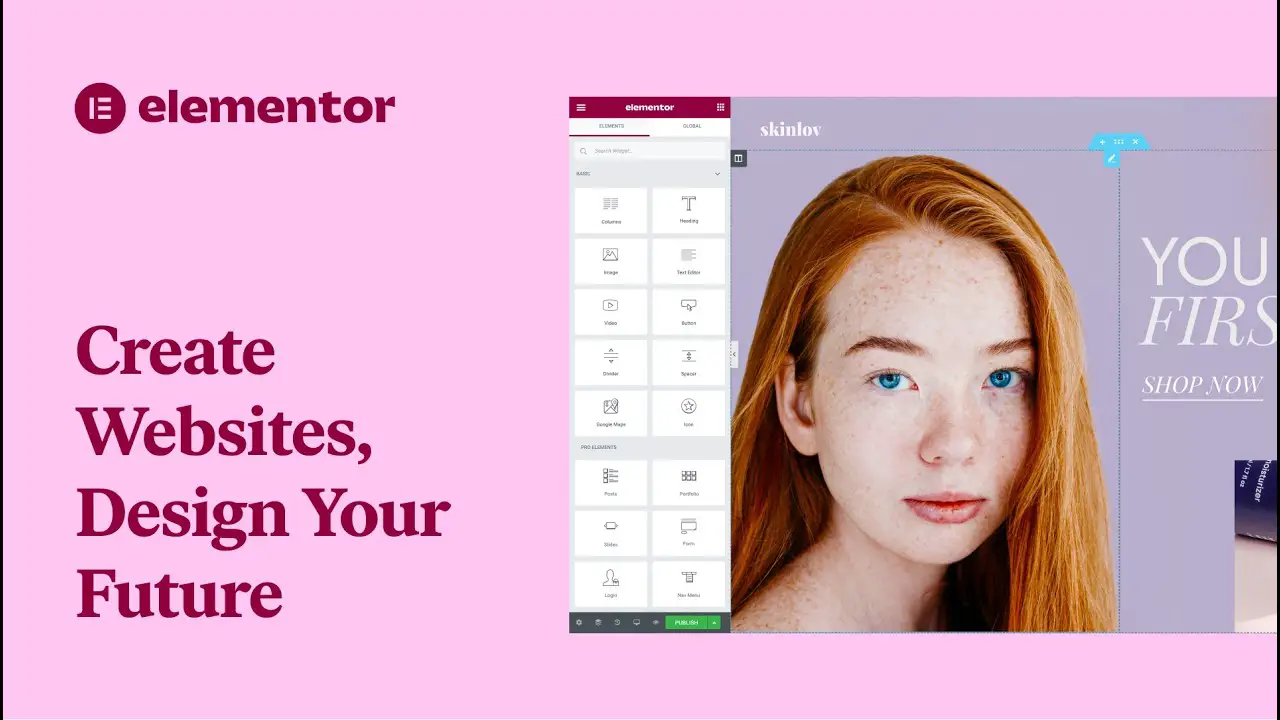Are you a WordPress website owner searching for the best SoundCloud plugins to enhance your website’s audio experience? Or perhaps you’re new to the world of WordPress and wondering how these plugins can benefit your site.
Look no further, because in this article, we’ve curated the six best SoundCloud plugins for WordPress, both free and pro versions, to help you make an informed decision and take your website to the next level.
SoundCloud, as you may already know, is a popular audio hosting platform widely used by musicians, podcasters, and independent creators to share their work.
Integrating SoundCloud into your WordPress site can bring a whole new dimension to your content, allowing your visitors to easily play and enjoy music or audio files directly from your website.
In this article, we’ll explore the top SoundCloud plugins available for WordPress, covering both free and pro options. We’ll discuss their features, compatibility, user reviews, and more so that you can choose the perfect plugin for your specific needs.
Whether you’re a musician looking to showcase your tracks, or a podcaster aiming to engage your audience with seamless audio playback, we’ve got you covered. So, let’s dive in and discover the incredible power and potential of these SoundCloud plugins for WordPress.
Best WordPress SoundCloud Plugins
If you are looking to enhance your WordPress website with some awesome SoundCloud functionality, look no further! In this article, we’ll be introducing you to the best SoundCloud plugins available for WordPress, both free and pro versions.
You won’t want to miss out on these powerful tools that will take your website to the next level. So, let’s dive in and explore these amazing plugins!
TechGasp Sound Master Plugin
A WordPress SoundClound Plugin
TechGasp Sound Master is an incredibly useful tool for quickly and easily adding music to your WordPress site. With its user-friendly interface and quick setup, you’ll be up and running in minutes.
The plugin allows you to adjust the player’s width and height, customize the color background, enable auto-play functionality, and choose the artwork displayed for each track. And the best part? It’s completely free!
One of the standout features of the plugin is its universal shortcode. This means you can easily add the same code to every page and post on your site, or manually add the shortcode individually.
The plugin is designed to work seamlessly within an iframe, widget position, and with any template color scheme. You can even add a SoundCloud block to the Gutenberg editor and play single tracks, private tracks, or entire music sets. No coding is required!
The plugin also offers a range of features to enhance your user experience. There is a user profile widget, allowing visitors to easily view your SoundCloud profile and explore more of your music.
Additionally, there is a dashboard widget that provides quick access to all the plugin’s settings and options. You have full control over the display of the plugin, with the ability to show, hide, or change the widget title to fit your site’s design.
With this plugin, you can seamlessly integrate your favorite SoundCloud-hosted songs into your website. Whether you’re a musician looking to showcase your latest tracks or a blogger wanting to add some background music, it has you covered. Say goodbye to coding headaches and hello to a simple, intuitive solution.
Key Features:
- Ability to add SoundCloud blocks to Gutenberg and play tracks, or entire music sets
- User profile widget for displaying your SoundCloud profile to visitors
- Dashboard widget for quick access to settings and options.
- Customizable display options
- Easy embedding of favorite SoundCloud-hosted songs into your website
- Adjustable player width and height for optimal display
Elementor Plugin
The Leading Website Building Platform
Elementor is a powerful plugin for WordPress that allows users to effortlessly incorporate SoundCloud audio clips into their website. With its user-friendly visual design system, web designers can create professional-looking websites with ease. It supports over 59 languages and is RTL-compatible.
One of the standout features of the plugin is its intuitive design, which makes it simple for users to quickly set up and launch their websites. Whether you’re a seasoned web designer or a beginner, this plugin offers a range of tools and features that cater to your needs.
With a drag-and-drop editor, you can design your website while simultaneously seeing how it will look in real time. Additionally, it provides ready-to-use widgets and features, saving you time and effort during the design process.
The plugin offers both a free lite version and a paid premium version. This allows users to choose the option that best suits their budget and needs.
It adds eye-catching headlines to your website, allows you to insert custom code into your pages, enables visitors to rate your website, and gives you the flexibility to add any sidebar to your page. Moreover, it allows you to effortlessly add audio bits from SoundCloud, enhancing your website’s multimedia experience.
Key Features:
- Custom code insertion
- Visitor rating functionality
- Seamless SoundCloud audio integration
- Intuitive visual design system
- Drag-and-drop editor
- Ready-to-use widgets and features
ZoomSounds Plugin
A Complete Premium Audio Plugin
ZoomSounds is a powerful and easy-to-use WordPress plugin that allows you to create audio players and playlists using SoundCloud. With its impressive design and intuitive user interface, it offers a seamless experience for both you and your audience.
One of the standout features of the plugin is its shortcode generator. This handy tool enables you to quickly create shortcodes for audio files and playlists, eliminating the need to memorize complicated codes. This makes it incredibly convenient and user-friendly.
The plugin also boasts a variety of customizable options to enhance the appearance of your audio player. With nine skins and multiple layouts for the wave skin, you have the freedom to choose a look that best suits your website’s aesthetic. This ensures that your audio player seamlessly integrates with your overall design.
Another advantage of the plugin is its compatibility with all major browsers. Whether your visitors are using Chrome, Firefox, Safari, or any other browser, they will be able to enjoy your audio content without any issues. This ensures that your audience is not limited by technological constraints.
In addition to its user-friendly features, it is also optimized for search engines. This means that the audio files and playlists you create using this plugin can be easily discovered by search engines, driving more traffic to your website. It’s a great way to boost your online visibility and attract a larger audience.
Lifetime updates are also available with ZoomSounds, ensuring that you always have access to the latest features and improvements. This means that you can continuously enhance your audio player and provide an exceptional user experience for your audience.
Key Features:
- Search engine optimization to drive more traffic to your website
- Shortcode generator for easy audio file and playlist creation
- Customizable skins and layouts for a personalized audio player
- Compatibility with all major browsers for a seamless user experience
- Lifetime updates for access to the latest features and improvements
Knight Lab SoundciteJS Plugin
a Tool to Embed Audio in Your Webpage
Knight Lab SoundciteJS is a powerful plugin that allows you to easily embed audio from SoundCloud on your website. With this plugin, you can play SoundCloud audio directly on your website, making it convenient for your visitors to listen to your favorite tracks or audio content.
One of the standout features of this plugin is its ability to customize the background color of all the audio clips on a page. This allows you to match the color scheme of your website and create a seamless user experience.
Another great aspect of the plugin is its compatibility with various audio file formats, including MP3s, AACs, Ogg Vorbis files, and WAVs. This means that you can use the plugin to play any audio file uploaded using the WordPress Media Library, giving you even more flexibility in sharing your audio content.
It’s worth noting that if you’re using SoundCloud to host your audio files, it’s important to register your client IDs to ensure that your clips play as intended.
Heavy traffic on SoundCloud may block the plugin’s default SoundCloud ID, causing your audio to be lost. However, with the proper registration of your client IDs, you can avoid this issue and keep your audio playing smoothly.
Key Features:
- Play SoundCloud audio directly on your website
- Easily embed audio on your website for seamless playback
- Compatible with various audio file formats
- Ability to customize the background color of all audio clips on a page
- Play audio files uploaded using the WordPress Media Library
- Two configuration options are available for further customization
Sticky Audio Player for WordPress Plugin
A Modern Audio Player for Your Website
Sticky Audio Player for WordPress is an impressive all-in-one audio player plugin that enhances your WordPress website by allowing you to easily add audio files from external sources like SoundCloud and Google Drive.
One of the standout features of this plugin is its support for self-hosted audio files. With this feature, you can directly upload your audio files to your website and seamlessly embed them into your posts, pages, and sidebars. This gives you complete control over the audio content on your site.
The plugin also excels in its support for audio files from external services like SoundCloud. This means you can easily embed audio files into your website without having to leave the WordPress environment. It streamlines the process and makes it incredibly convenient for users.
Sticky Audio Player for WordPress is packed with a multitude of features that allow for customization and personalization. You can create unlimited playlists and players, mix different types of media, and customize each preset using CSS. This gives you the flexibility to design your audio player to match the unique style of your website.
Key Features:
- Effortless styling with basic CSS
- Font Awesome Library icons are available
- Powerful API and function callback mechanism
- Continuous music playback across web pages
- SoundCloud player embedding support
Soundomatic SoundCloud Automatic Post Generator Plugin
Ideal for Auto Blogging and Automatic SoundCloud Track Publishing
Soundomatic SoundCloud Automatic Post Generator is a plugin that allows WordPress website owners to easily import SoundCloud tracks to their site. With this plugin, users can automatically create blog posts and pages based on predefined criteria.
What sets this plugin apart is its ability to generate unique content, which is essential for SEO and helps users avoid penalties from search engine bots. It also comes with 12 months of support and regular updates to ensure compatibility with the latest versions of WordPress.
One of the standout features of the plugin is its music search options. Users can perform keyword searches, tag searches, privacy searches, and more to find the perfect tracks to import to their site. This makes it easy to find the music that matches the theme and vibe of the website.
Another useful feature is the option to automatically post a SoundCloud mini player to a blog whenever a new post is published. This allows visitors to listen to the track directly on the website without having to leave the page. It’s a great way to engage users and keep them on the site for longer.
In terms of customization, it offers several options. Users can modify the generated text, define publishing constraints, and even customize the post title and content. This allows for a personalized touch and ensures that the imported tracks seamlessly blend into the website’s overall design and branding.
Key Features:
- Generates a featured image based on the post’s content
- Allows users to modify the generated text for a personalized touch
- Provides the option to define publishing constraints
- Optimized for search engines to improve SEO.
- Users can customize the post title and content to match their website’s branding
Frequently Asked Questions
SoundCloud plugins for WordPress are tools that allow you to easily integrate SoundCloud audio tracks and playlists into your WordPress website. These plugins offer various features such as embedding tracks, displaying playlists, customizing the player, and more.
Using SoundCloud plugins for WordPress provides a seamless way to enhance your website with audio content.
Whether you’re a musician or podcaster, or simply want to share your favorite music, these plugins make it effortless to showcase your SoundCloud tracks or playlists on your WordPress site, engaging your audience with high-quality audio.
Premium SoundCloud plugins for WordPress offer additional advanced features and customization options. With premium plugins, you can have more control over how your SoundCloud audio is displayed, including custom layouts, colors, and player styles.
These plugins also often provide priority support and regular updates to ensure compatibility with the latest WordPress version and SoundCloud API changes.
Conclusion
To wrap it up, in this article, we explored the top six SoundCloud plugins for WordPress, both free and pro versions. We discussed the features and benefits of each plugin, helping you make an informed decision based on your specific needs and budget.
If you’re hungry for more WordPress tutorials and insights, be sure to check out the BetterStudio blog. We cover a wide range of topics related to WordPress and provide in-depth tutorials to help you navigate the world of website customization.
For real-time updates and the latest tutorials, make sure to follow BetterStudio on Facebook and Twitter. You’ll be the first to know about our newest content and stay ahead of the game when it comes to WordPress developments.
Thank you for taking the time to read our article. We hope you found it helpful in your search for the perfect SoundCloud plugin for your WordPress website.
If you have any questions or need further assistance, please don’t hesitate to reach out. Simply leave a comment in the section below, and we’ll be more than happy to help you out.