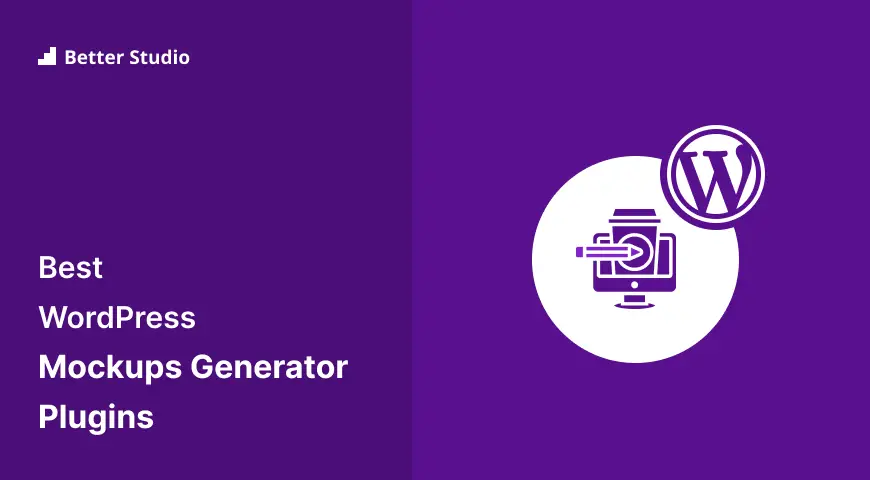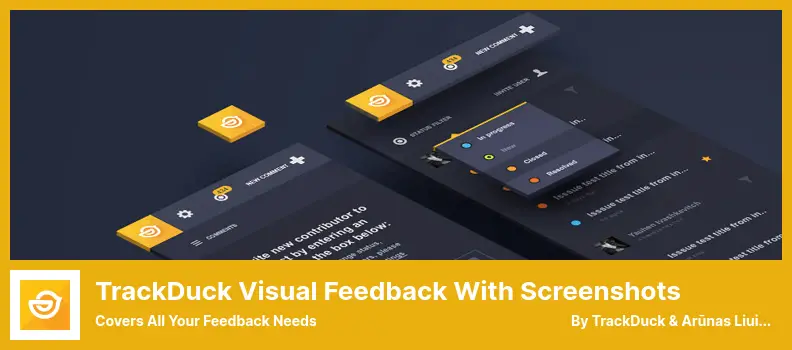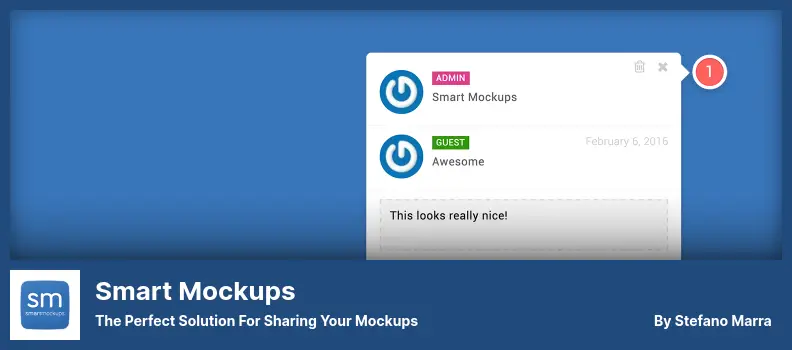Have you ever wondered how you can easily create stunning mockups for your WordPress website? Or maybe you’re a bit skeptical about whether WordPress plugins can truly generate high-quality mockups.
Well, fret not! In this blog post, we will explore the four best mockup generator WordPress plugins, both free and pro, that will help you bring your website to life.
Now, let’s dive into the exciting world of mockup generator WordPress plugins. Our article will provide you with some fascinating statistics and facts about these plugins.
You’ll learn about their incredible features and how they can enhance the overall design and functionality of your website. So, get ready to discover the power of these tools and take your website to the next level. In this introductory section, we’ve given you a glimpse into what you can expect from this article.
We’ll be exploring the four best mockup generator WordPress plugins, discussing their key features, and touching on some impressive statistics and facts related to these plugins. So, keep reading to find the perfect plugin that can transform your website into a visual masterpiece.
Best Mockups Generator Plugins for WordPress
If you are looking to add some eye-catching mockups to your WordPress website, look no further! In this article, we’ll introduce you to the best mockup generator plugins for WordPress, both free and pro options.
Get ready to take your website design to the next level! So, why wait? Dive in and explore these amazing plugins that will transform your website visuals.
Device Mockups Plugin
Show Your Work in High Resolution
Device Mockups is a WordPress plugin that allows you to showcase your website content, such as images and videos, in high-resolution, responsive mockups. With this plugin, you can easily wrap your content into shortcodes and display them within pre-made mockups directly from your web page editor.
One of the great features of the plugin is the ability to maintain compliance with your branding guidelines. The plugin provides wrappers for different devices like iPhone, iPad, Surface, and MacBook, allowing you to view your designs in a realistic environment.
These wrappers can be moved across various mobile devices, giving you the flexibility to present your work in the best possible way. The plugin offers seamless integration with your WordPress site, making it easy to upload high-resolution images of your work.
You can simply use the shortcode [device_mockup] and add the gallery=’true’ attribute to display a responsive mockup of your content. This is particularly useful if you’re showcasing a portfolio or presenting your work to clients.
Additionally, the plugin allows you to add captions or descriptions to your images by surrounding them with the [device_caption] shortcode. This enables you to provide context or additional information about the content being displayed.
With Device Mockups, you can create an engaging and visually appealing experience for your visitors by showcasing your content in a professional and interactive manner. Whether you’re a web designer, or an advanced photographer, or simply want to add an extra touch of polish to your website, it is a valuable addition to your toolbox.
Key Features:
- Wide range of device wrappers available.
- High-resolution image upload capability
- Responsive mockups for an optimized viewing experience
- Easy shortcode usage for quick content display
- Captions or descriptions can be added to images
- Maintains compliance with branding guidelines
TrackDuck Visual Feedback with Screenshots Plugin
Covers All Your Feedback Needs
TrackDuck Visual Feedback with Screenshots is a plugin that provides valuable assistance throughout the website development process. From the initial conceptualization to the final launch, this plugin proved to be an asset.
One of its key features is the ability to gather feedback on mockups, allowing clients to provide valuable input on design elements. This plugin also enables you to track comments directly through your email account and website, making it easier to stay organized and address any issues that arise.
You have also the option to involve everyone who visits your website in the quality assurance process. This means that not only can clients and colleagues provide feedback, but also any visitor to your site.
This level of inclusivity ensures that you receive feedback from a diverse range of perspectives, ultimately leading to a better end product. The process of providing feedback to clients using it is straightforward and user-friendly.
Each issue can be marked directly on the website, making it clear and easy to understand for both parties. This streamlined process facilitates effective communication and allows for quick and efficient resolution of any concerns or suggestions.
In addition to its feedback capabilities, it allows you to manage and track your emails. This feature is particularly useful for keeping conversations organized and ensuring that no feedback or comments go unnoticed. You can easily stay on top of client communications and respond promptly to any inquiries or requests.
One of the standout qualities of it is its flexibility. This plugin can be customized to suit your specific needs in various ways. Whether it’s adjusting settings, modifying the feedback process, or integrating it seamlessly into your existing workflow, it provides the versatility to adapt to your requirements.
TrackDuck offers a comprehensive solution for gathering feedback and managing the website development process. With its user-friendly interface and valuable features, it is a must-have plugin for anyone looking to improve their website’s design and functionality.
Key Features:
- Email management and tracking to stay organized
- Customizable to fit your specific needs
- Mark issues directly on the website for easy communication
- A streamlined process for providing feedback to clients
- Inclusion of clients, colleagues, and website visitors in the feedback process
Smart Mockups Plugin
The Perfect Solution for Sharing Your Mockups
Smart Mockups is a powerful plugin that allows you to create stunning mockups for your WordPress website. With this plugin, you can easily generate high-resolution mockups right in your browser, without the need to learn complicated software interfaces.
It’s perfect for anyone looking to showcase their products or designs in a professional and visually appealing way. One of the standout features of the plugin is its ability to integrate with third-party platforms, such as Instagram platform.
This means that you can easily share your mockups on social media and gain exposure to your work. Plus, it offers a seamless experience across multiple platforms, ensuring that you can create mockups no matter where you are.
Exporting your mockups is a breeze with the plugin. In just a few seconds, you can export your image in 5K resolution, ensuring that your mockups look crisp and professional. You also have the option to upload videos and images from your computer, giving you even more flexibility in creating engaging mockups.
Customization is key when it comes to mockups, and Smart Mockups doesn’t disappoint. You can easily edit the background color, and the color of the items in the mockup, and even crop the entire image to fit your needs. This level of control allows you to create mockups that truly represent your brand and vision.
Key Features:
- Seamless integration with third-party platforms
- Quick export in 5K resolution
- Easy uploading of videos and images
- Customizable background color and item colors
- Intuitive and user-friendly interface
- Fast and efficient mockup generation
WoPo Mockup Maker Plugin
Helps You to Show Mockups of Popular Devices On Your Website
WoPo Mockup Maker is a WordPress print design plugin that allows you to easily display mockups of popular devices on your website. With this plugin, your text will appear on the mockup display of your device, giving your website a professional and polished look.
One of the key features of the plugin is the ability to embed device mockups on your website by simply adding a shortcode. This makes it incredibly easy to showcase your content in a visually appealing way, without any complicated coding or design work.
By using the plugin, you can display mockups of popular devices such as smartphones, tablets, laptops, and more. This is a great way to give your audience a realistic glimpse of how your content would look on different devices, enhancing the overall user experience.
The plugin also ensures that all the text enclosed by shortcodes is visible in the mockup screens. This means that you can showcase your content exactly as you want it to appear, without any formatting issues or hidden text.
Key Features:
- Display mockups of popular devices on your website
- Easily embed device mockups using shortcodes
- Ensures all text enclosed by shortcodes is visible in the mockup screens
- Gives your website a professional and polished look
- Customizable options for a personalized mockup display
- Quick and easy installation process
Frequently Asked Questions
Mockup generator WordPress plugins are tools that allow users to create realistic and professional-looking mockups of their website designs or products directly within the WordPress platform.
These plugins provide a wide range of customizable templates and preset options, making it easy for users to showcase their work or products in a visually appealing and professional manner.
Mockup generator WordPress plugins offer several benefits for website owners and product creators. Firstly, they allow you to save time and effort by providing pre-designed templates and easy customization options.
Secondly, these plugins help in presenting your work or products in a visually attractive and professional way, enhancing your overall brand image.
Additionally, mockup generator plugins can help you gain client or customer approval by providing realistic and interactive representations of your designs or products.
Mockup generator WordPress plugins are useful because they save time and effort by providing a convenient way to create mockups without the need for external software or design skills.
They also allow users to showcase their designs to clients or team members in a visually appealing and professional manner.
When choosing a mockup generator WordPress plugin, consider factors such as the available templates and customization options, ease of use, compatibility with your WordPress theme, customer reviews and ratings, and whether it offers both free and pro versions.
It’s also important to ensure that the plugin is regularly updated and supported by the developer.
Conclusion
In conclusion, we have explored the top four mockup generator WordPress plugins, both free and pro, in this article. We discussed the benefits of using these plugins and how they can enhance your WordPress website.
If you found this article helpful and would like to learn more about WordPress tutorials and related topics, we encourage you to check out the BetterStudio blog. They have a wide range of tutorials and resources that can help you improve your website.
To stay up-to-date with the latest tutorials and tips, we recommend following BetterStudio on Facebook and Twitter. They regularly share valuable insights that can take your WordPress skills to the next level.
Thank you for taking the time to read this article. If you have any questions or need further assistance with anything discussed in this article, please feel free to leave a comment in the comment section below. We are here to help and would be happy to answer any questions you may have.
Remember, creating mockups for your WordPress website can greatly enhance its visual appeal and user experience. So don’t hesitate to explore the mockup generator WordPress plugins mentioned in this article and take your website to new heights.