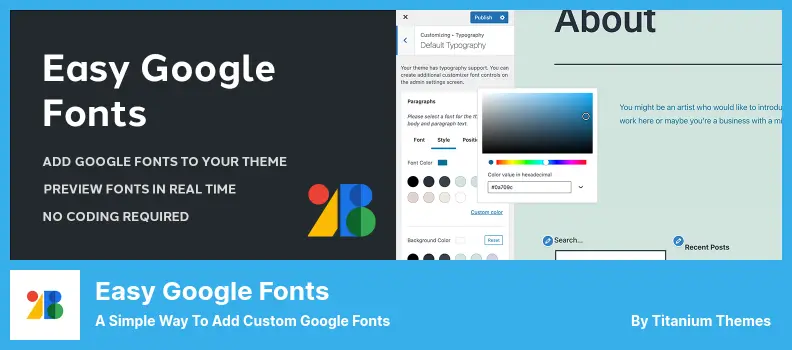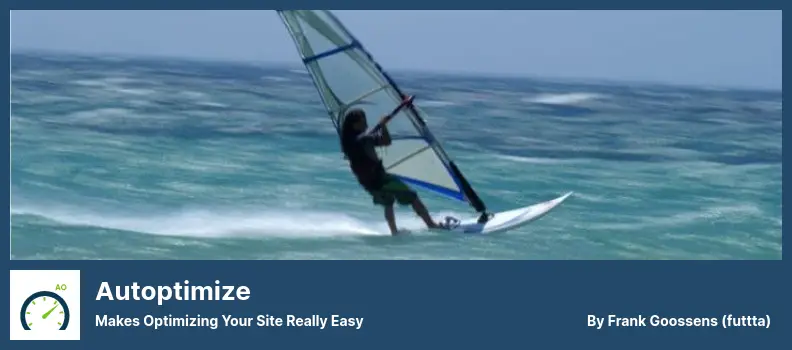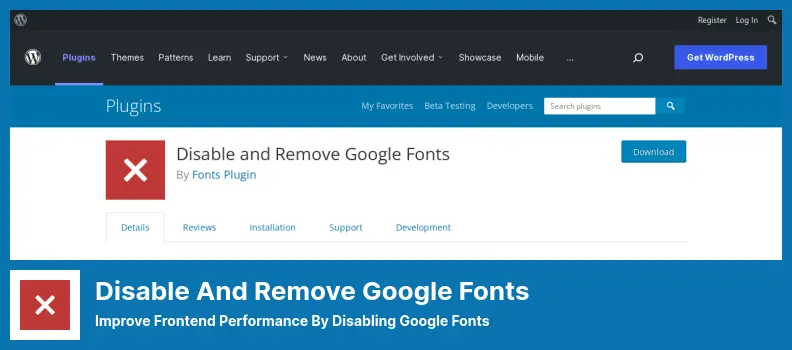Are you a WordPress website owner looking to spruce up your site with some beautiful Google fonts? Well, you’re in luck! In this blog post, we will explore the five best Google font plugins for WordPress, both free and pro options.
You might be wondering, why do I need a plugin for fonts? Can’t I just add them manually? Don’t worry, we’ll address all these concerns and more. So, let’s dive right in. The title of this blog post says it all – we will be discussing the five best Google font plugins for WordPress.
But why use a plugin instead of manually adding fonts? Well, using a plugin not only makes it easier and more convenient to add and manage Google fonts, but it also gives you a wide range of customization options to make your website truly unique.
Now, let’s talk a little bit about what you can expect from this article. We will provide you with some interesting and useful stats and facts about Google font plugins for WordPress.
You’ll learn about the popularity of these plugins, the benefits they offer, and who can benefit from using them. By the end of this article, you’ll have a clear understanding of why these plugins are a must-have for any WordPress website owner.
In a nutshell, we’re here to help you find the perfect Google font plugin for your WordPress website. Whether you’re a beginner or an experienced user, we’ve got you covered. So, let’s get started and explore the five best Google font plugins for WordPress (both free and pro options).
Best WordPress Google Font Plugins
If you are looking to enhance the typography on your WordPress website, look no further than these top-rated Google font plugins. Take your pick from the best options available and transform your website’s design in just a few clicks.
Discover the perfect plugin for your needs, whether you’re looking for a free or premium option. Get ready to elevate your website’s aesthetics and captivate your readers with beautiful and unique typography.
Easy Google Fonts Plugin
A Simple Way to Add Custom Google Fonts
Easy Google Fonts is a plugin that seamlessly integrates Google Fonts into your WordPress website without modifying any of your theme files. This means that even if you update your theme, your Google Fonts settings will remain intact. If your theme doesn’t already come with Google Fonts, it will allow you to easily add them.
Installing the plugin is a breeze, as it automatically installs itself on your server. Once installed, you gain access to a vast library of over 600 Google fonts that can be used anywhere on your website.
The plugin even integrates with the WordPress Customizer, so you can preview how different fonts will appear on your website before publishing them.
One of the best features of the plugin is its translation readiness. It’s prepared for translation, making it suitable for all WordPress themes. No matter what language your website is in, this plugin has got you covered.
Another great feature is the availability of automatic background updates. With this feature enabled, you don’t have to worry about manually updating the plugin whenever there’s a new version released. It’s a time-saving convenience that ensures you’re always running the latest and most secure version.
Lastly, the live customizer preview feature is a game-changer. It allows you to see exactly how different fonts will look on your website in real time. This way, you can experiment and find the perfect font that matches your website’s aesthetics before making it live.
Key Features:
- A translation-ready tool
- Compatible with all WordPress themes
- Over 600 Google fonts to choose from
- Automatic background updates
- Live customizer preview
Fonts Plugin
Google Fonts Typography for WordPress
Fonts is a powerful WordPress plugin that allows you to easily add Google fonts to your website without changing your theme. With the plugin, you can customize the appearance of your website by experimenting with different font settings using the Customizer plugin before making them live.
One of the standout features is its integration with Adobe fonts. This means that you can not only access Google fonts but also incorporate Adobe’s extensive font library into your content. This opens up a world of possibilities for creating unique and eye-catching designs.
If you choose to upgrade to the Pro version, you’ll have the ability to host Google fonts locally. This eliminates the need for relying on third-party scripts to preload and upload custom fonts, resulting in a faster and more efficient website.
In addition to the customization options mentioned above, the premium version also allows you to tweak various aspects of your typography, including font size, color, line height, and letter spacing. This level of control enables you to truly make your designs stand out and create a cohesive visual identity.
With Fonts, you can effortlessly enhance the typography of your WordPress website, ensuring that it is visually appealing and on-brand. Whether you’re a beginner or an experienced webmaster, this plugin provides the tools you need to take your design to the next level.
Key Features:
- Compatible with all WordPress themes
- Host Google fonts on a local server for improved performance
- Integration with Adobe fonts for a wider selection
- SSL and HTTPS compatibility for secure browsing
- Ability to upload custom fonts to further personalize your website
OMGF Plugin
GDPR Compliant, Faster Google Fonts
OMGF is a powerful plugin that aims to enhance your WordPress website by optimizing the usage of Google Fonts. With this plugin, you can experience improved page performance and keep your visitors engaged for longer.
One of the key features is its ability to reduce the time and energy required to access and load Google Fonts. By redirecting requests and copying the fonts to your server, you can eliminate the need for external calls to Google’s API.
This not only improves your website’s speed but also prevents Google from collecting data on how visitors use Google Fonts. Another great attribute of the plugin is its ability to identify Google’s font library requests from your website.
The plugin scans your website files and alerts you to any requests made to Google’s API for fonts. This helps you keep track of the fonts you are using and ensures that they are properly installed on your server.
The plugin also offers the option to eliminate resource hints and remove subsets that have not been used. This allows you to optimize the loading of fonts and reduce unnecessary requests, further improving your website’s performance.
The plugin supports a wide variety of fonts and even allows you to replace font families with system fonts. This gives you more flexibility in choosing and customizing the typography of your website. Additionally, OMGF provides support for material icons, allowing you to easily incorporate these popular icons into your website design.
Key Features:
- Reduces load time by eliminating resource hints
- Removes unused subsets for optimized loading
- Supports a wide variety of fonts
- Allows the use of system fonts instead of font families
- Provides support for material icons
Autoptimize Plugin
Makes Optimizing Your Site Really Easy
Autoptimize is a WordPress plugin that focuses on optimizing the loading of Google Fonts on your website. By addressing the issue of rendering-blocking CSS files, it helps to reduce the loading time of your pages.
One of the key benefits of this plugin is that it offers two options to improve the loading of Google Fonts. The first option is to enable asynchronous loading, which delays the loading of the fonts until the end of the loading stack. This ensures that the fonts load after other elements on your page, potentially resulting in a faster overall loading time.
The second option provided by it is to load all the Google Fonts at once at the beginning of your page load. This eliminates the issue of flash of unstyled text, which can occur when using the traditional method of loading Google Fonts.
By loading all the fonts together, your website will have a consistent and styled appearance right from the start. In addition to the optimization features for Google Fonts, the plugin also offers other handy features.
It allows you to remove WordPress’s core emojis if you don’t use them, helping to streamline your website’s code. The plugin also helps to move scripts to the footer and minimizes HTML code, resulting in a more efficient website.
Furthermore, the plugin is a valuable plugin that optimizes the loading of Google Fonts on your WordPress website. It offers two options to address issues with rendering-blocking CSS files and flash of unstyled text.
The plugin also provides other optimization features, such as moving scripts to the footer and minimizing HTML code. With its range of APIs and options for aggregation, minification, and caching, Autoptimize helps to boost the overall performance of your website.
Key Features:
- Removes WordPress’s core emojis
- Optimizes your website’s loading process
- Move scripts to the footer
- Minimizes HTML code
- Offers a wide range of APIs
- Provides options to address rendering-blocking CSS files
Disable and Remove Google Fonts Plugin
Improve Frontend Performance By Disabling Google Fonts
Disable and Remove Google Fonts is a WordPress plugin that can help improve the performance of your website by removing unnecessary Google Fonts references. By doing so, your website will load faster and remain compliant with GDPR and DSGVO rules.
If your WordPress theme comes with built-in Google Fonts integrations that you don’t plan on using, this plugin allows you to remove those integrations easily. This can help optimize the performance of the front-end of your website and speed up its loading time.
Not only that, but the plugin also disables any calls to Google Fonts made by page builders like Elementor and Beaver Builder. This means that even if you’re using Google Fonts through these page builders, the plugin will take care of disabling them for you.
With Disable and Remove Google Fonts, you can rest assured that your website will load quickly and meet the compliance requirements of GDPR. The professional developers of the plugin also provide assistance in case the plugin doesn’t work with your theme.
Key Features:
- Removes unnecessary Google Fonts loaded by various plugins
- Optimizes the performance of the front-end by disabling Google Fonts
- Enhances loading speeds for your website
- Ensures compliance with GDPR and DSGVO rules
- Supports all WordPress themes
Frequently Asked Questions
Google Font plugins are tools or add-ons for WordPress websites that allow users to easily incorporate and customize Google Fonts on their websites. These plugins provide a wide range of font options that can enhance the visual appeal and readability of a website.
Using Google Font plugins can greatly enhance the overall design and aesthetics of your WordPress website. These plugins offer a vast selection of high-quality fonts to choose from, giving you the freedom to find the perfect match for your site’s style and branding.
Additionally, Google Fonts are optimized for web use, ensuring fast loading times and a seamless user experience.
Google Font plugins for WordPress work by integrating with the Google Fonts API. They provide an easy-to-use interface within the WordPress dashboard, allowing you to select and apply Google Fonts to different elements of your website, such as headings, paragraphs, or navigation menus.
The plugins generally offer various customization options, including font styles, sizes, colors, and more, giving you full control over the typography on your site.
Yes, most Google Font plugins for WordPress are compatible with any WordPress theme. They work independently of the theme, allowing you to enhance your typography regardless of the design you choose.
However, it’s always a good idea to test the compatibility of a plugin with your specific theme to ensure smooth integration and optimal performance.
Conclusion
To recap, in this article, we discussed the top five Google Font plugins for WordPress, both free and pro options. We explored how these plugins can enhance the design and typography of your website, allowing you to easily integrate beautiful and professional-looking fonts.
If you’re hungry for more informative tutorials and guides, we highly recommend checking out the BetterStudio blog. They provide a wealth of helpful resources on various WordPress-related topics, so you’ll definitely find more great content there.
Don’t forget to stay updated on the latest tips and tutorials by following BetterStudio on Facebook and Twitter. By doing so, you’ll always be in the loop and get timely updates on new releases and valuable insights to further enhance your WordPress experience.
Thank you for taking the time to read this article. If you have any questions or encounter any problems related to the content we’ve covered, please don’t hesitate to leave a comment in the section below.
We’re here to help and provide the support you need to make the most out of your WordPress website. Happy font styling and have a fantastic day!