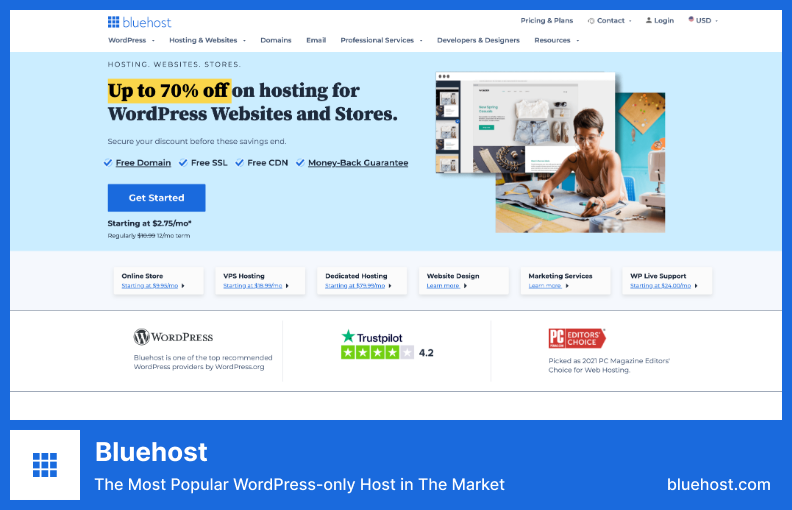Are you looking for the best WordPress hosting?
You might find it hard to select the right hosting provider for your website, given that many options are available. However, some criteria can help you find a hosting provider that will meet your specific needs while being reliable and secure at the same time.
WordPress is, without a doubt, one of the most popular content management systems (CMS) used all over the world to create websites and blogs. It is estimated that more than 35% of all Internet sites are built using WordPress platforms, meaning it has become the world’s dominant CMS.
Aside from that, WordPress hosting allows you to avail of numerous powerful features and tools that are designed to provide a smooth operation of your website at all times and will allow you to customize its appearance and function to ensure an even better user experience. The top WordPress themes may help you to do your job better.
As with any major purchase, choosing the right WordPress hosting provider is as important as selecting the right car. You should choose a provider who will provide you with reliable performance, security, scalability, and excellent customer service during the entire process.
You also need to consider the amount of storage space, bandwidth, and other features each WordPress hosting package offers to establish a secure and reliable foundation for your website when choosing the best WordPress hosting package for your individual needs. Also, you can use the best WordPress plugins in your work.
Bluehost
One of The Top Recommended WordPress Providers
It is very easy to use the new user panel and it promotes the realization of your WordPress website without any difficulties or complications.
Known as one of the cheapest WordPress hosting options, Bluehost is the right choice for those looking for a reliable, cost-effective WordPress hosting plan.
If you want to save even more money on the setup of your website, then you can choose Bluehost’s free domain name for the first year offer, which further brings down the amount you must spend on your website setup.
In addition, if you are planning on running your WordPress site yourself, you will find that it is a really easy and hassle-free process thanks to their 24/7 customer service team, comprehensive guides, video tutorials, and so forth.
There is nothing you need to worry about if you’re looking for a web hosting service for a blog, an online store, or just a basic website – because this web host has everything you need and more.
Key Features:
- Free domain name for the first year offer
- 24/7 customer service team is available
- Comprehensive guides, video tutorials, and more
- Suitable for blogs, online stores, and basic websites
- Easy to use new user panel
- Reliable and cost-effective WordPress hosting plan
Video:
WP Engine
The Most Popular WordPress-only Host in The Market
A high-Traffic WordPress hosting, WP Engine ranks higher than most of the other WordPress hosting services on our list because its popularity as the most popular hosting service that is only focused on WordPress definitely contributes to its high ranking.
WordPress hosting has been mastering the WordPress space for years now, so you can be assured that our hosting providers know exactly what parameters a server needs to be able to provide good performance to WordPress websites as well as make sure that everything runs smoothly.
Moreover, the support is a quality service, too- you can get assistance via their helpdesk, chat, and via the phone as well- as well as the quality of the service itself.
The service offers multiple eCommerce and WooCommerce hosting plans for a wide range of customers at a low price. Our WooCommerce hosting plans help your online store to operate more efficiently and boost sales to a higher level with up to 40% quicker load times and 18% more revenue.
The WordPress hosting platform offered by WPEngine has been designed for larger sites requiring higher levels of security, performance, and flexibility if they are expected to handle more traffic. Major websites such as Etsy, PetCo, Yelp, and Pandora trust us to handle their distribution operations.
Key Features:
- Designed for sites with higher levels of security
- Quality customer service is provided
- Designed to handle more traffic
- Assistance is available via helpdesk, chat, and phone
- Multiple eCommerce and WooCommerce hosting plans
Video:
Flywheel
The All-in-one WordPress Agency Hosting Platform
The advantage of Flywheel is the fact that it is one of the more boutique WordPress hosts that aims its services at people just getting started with WordPress and needing a hand in order to get up and running as quickly as possible.
As a small business that doesn’t require much server power but would rather have your hosting experience as hands-off as possible, with as little manual work as you can handle, then this is the service that is best suited for you.
With a managed WordPress host like this, it will handle all of the heavy liftings for you, offer you an easy-to-use panel to manage your site, plus comes at an affordable price. Such a setup will be more than enough for new websites to get up and running in no time at all.
It’s easy to keep an eye on your client’s WordPress website from a single location with this service, earn recurring revenue from it, and continuously delight them with updates and support.
Key Features:
- Handles the heavy lifting for you
- An easy-to-use panel to manage your site
- Generates recurring revenue
- Delights customers with updates and support
- Makes it easy to get up and running
Video:
Kinsta
Your New Home for Modern Web Apps and Sites
Besides being one of the pricier web hosts on our list, Kinsta stands out as being a highly WordPress-optimized web host. It prides itself on being able to deliver great performance for WordPress websites as they grow as well as good scalability for larger WordPress websites.
As an entry-level plan, if you plan on having up to 25,000 visitors a month, Kinsta will also serve as a good platform to grow with if eventually, your website becomes popular and more people start visiting it. You will not have to pay any overage fees with Kinsta, unlike WP Engine.
Additionally, this service is also able to provide an unlimited number of data center locations all around the world, 24/7 support, a very user-friendly interface so that it is easy to manage your server from any location in the world, as well as offering a combination of many other features.
You can deploy your projects on Google Cloud Platform’s Premium Tier Network and C2 Machines. Choose between 35 data centers and 275+ locations with an HTTP/3 CDN. Isolated technology, a strong firewall, and Cloudflare’s DDoS protection keep you safe.
Key Features:
- Cloudflare’s DDoS protection to keep you safe
- An unlimited number of data center locations
- 24/7 professional support
- Firewalls keep things safe
Video:
InMotion Hosting
Fast, Secure and Easy Web Hosting
InMotion Hosting is a great choice for a number of reasons. Firstly, it offers excellent performance in the U.S., and secondly, it is one of the more affordable options among the best WordPress hosting services if you are planning to build not just one but two websites at the same time.
This service comes with a few downsides, however, one of them being that it does not pre-install WordPress on your server. On the other hand, you can take d care of that later via a straightforward installer script that you can download.
Additionally, there’s a support center with articles and tutorials to help you find an answer to your questions, plus live 24/7 customer support you can reach via chat, phone, and email if you have any problems.
As of now, dedicated hosting solutions are available with up to twice the RAM, faster hardware, and new, more affordable prices, so it’s now possible to find everything in one place, thereby saving you time and money.
Key Features:
- Excellent performance in the US
- Affordable among the best WordPress hosting services
- Support center with articles and tutorials
- Double RAM and fast hardware are provided
- Accessible customer service
Video:
A2 Hosting
Security, Speed, and Stability Made Simple
A2 Hosting is known for its transparent pricing policy. Rather than forcing you to pay for your entire year upfront as most companies do, the service lets you pay around the month, by the month. You can also cancel at any time without any charge.
Additionally, as part of the service, you also get a ready-to-go WordPress installation right out of the box, so you don’t have to worry about having to install anything manually because everything is already done for you already.
In addition to the customer support department, the company is also well known for offering what they call 24/7 Guru Crew Support, which is intended to help you with any website related issue you might be experiencing no matter what time of the day or night it is.
A team can handle any business requirement – from creating a simple blog to highlighting your company on an eCommerce website, or to leveraging a powerhouse, enterprise-level, custom application that runs on a powerful machine – and we have the option to match your needs.
It is no wonder that more and more people are switching from their existing hosting service to ours to take advantage of the ultra-fast hosting speed as well as the highly reliable customer service that we offer in addition to our affordable prices.
Key Features:
- Allows you to pay as you go
- Ready-to-go WordPress installation included
- 24/7 Guru Crew Support is provided
- Optimized hosting speed
- Highly reliable customer service
- Advanced security measures
Video:
HostGator
Go Where The Pros Host
HostGator is without a doubt one of the biggest hosting companies out there while being one of the most affordable. They’ve been in business for a number of years, and are known primarily for the affordable prices and the good uptime records they provide.
In spite of the fact that it does not offer many WordPress-specific features within its entry-level plans, you can still configure WordPress fairly easily by using one-click installers, and then, when it is complete, you can access the WordPress dashboard to complete your setup.
The customer service team is available 24/7 via live chat. However, many people complain about the length of wait times due to a large number of users. Despite this, it is a good hosting solution to check out if you are looking for one.
There are many types of plans you can choose from, as it has been helping both novices and experienced users since the Jurassic Era (aka 2002), which means you won’t grow out of it because it is designed to grow with you. That’s what it means to be unstuck.
Key Features:
- 24/7 live chat customer service
- Convenient one-click installers for WordPress
- Good uptime records
- Designed to grow with users over time
- Wide range of plans to choose from
Video:
DreamHost
Web Hosting With Purpose
DreamHost has been a solid option among the best hosting services for years now. They have good reviews, offer okay performance, and have been one of the few companies endorsed by WordPress.org – something that should be important to you if you’re planning to build your website on WordPress.
There are several interesting features of this product that make it very much worth considering. For starters, you will have 24/7 access to knowledgeable support staff based in the US. Live chat support is only available from 5:30 am – 9:30 pm Pacific only, but you can send an online support ticket at any time.
It is also possible to get the easiest WordPress setup with DreamHost thanks to its intuitive user panel that allows you to install WordPress with just one click. Hundreds of professional, responsive designs are also available.
Hosting since 1998, we help designers, developers, bloggers, and online businesses create successful websites. Our community and support make website building easy and fun – we’ve been around for 20 years!
Key Features:
- 24/7 access to knowledgeable support staff
- Live chat support is available
- Intuitive user panel for easy WordPress setup
- Hundreds of professional, responsive designs
- Community and support make website building easy and fun
- Sends an online support ticket at any time
Video:
Hostinger
Cheapest WordPress Hosting On The Market
Despite being a newer player in the WordPress hosting space, Hostinger has been gaining a lot of traction not only for its distinctive pricing model but also because of the quality of customer service they provide.
Furthermore, the service provides a number of hosting options, including shared, cloud, virtual private server (VPS), and even dedicated plans in addition to the shared plans, with several options available.
Furthermore, you can easily install WordPress one-click away after you have purchased a domain name, which means that your website will be launched faster once you have done so.
In the unlikely event that you need assistance with the service, our customer service team is available 24/7 with support in over 20 languages in order to make sure you are never left behind.
Hosting plans from us include web hosting, WordPress hosting, and cloud hosting with server locations in the USA, UKa, Singapore, Brazil, Lithuania, and the Netherlands.
Key Features:
- 24/7 customer service with support in over 20 languages
- Distinctive pricing model
- High-quality customer service
- Multiple hosting options
- Cloud hosting option
Video:
GreenGeeks
Best Green-powered Hosting
In addition to being an affordable web hosting provider, GreenGeeks also offers an environmentally friendly WordPress hosting solution since they also use green energy. This makes the service an environmentally friendly option among budget hosting providers.
It should be noted, however, that GreenGeeks isn’t compromised on load time with its focus on speed, and they offer pretty decent performance for the price as well.
GreenGeeks is a good host, which has a lot to offer for the price. Generally, fast hosting costs more, but you’ll get better service at GreenGeeks thanks to the performance, low prices, and user-friendliness of the hosting. It’s a great choice.
The hosting platform has been developed with the aim of minimizing the use of resources and reducing waste in the process. Each and every aspect of the platform has been designed with this goal in mind, ensuring that nothing goes to waste during the hosting process.
For every amp that it generates from the grid, it matches 3 times that amount in renewable energy via the Bonneville Environmental Foundation. Furthermore, for every hosting account provisioned, it plants one tree, in order to match the amperage the company takes from the grid.
Choosing an eco-friendly hosting platform is one of the best decisions you can make when it comes to the environment, so you can feel good about being able to distribute your website onto other platforms as well.
Key Features:
- Uses green energy to power its hosting platform
- Offers fast performance for an affordable price
- Designed with the goal of minimizing resource use
- Matches three times the amount of renewable energy
- Lets you easily distribute your website onto other platforms
- High-speed hosting is available at no additional cost
Video:
Frequently Asked Questions
The WordPress hosting plan is specialized for WordPress websites, offering the necessary resources and support needed to run a WordPress website, such as improved performance, enhanced security, and easy installation needed for WordPress sites.
Hosting websites with WordPress provides a number of advantages, including enhanced security, faster and more reliable page load times, improved scalability, automatic updates, as well as access to an extensive library of themes and plugins.
Consider factors like price, customer service, scalability, and security when choosing the best WordPress hosting provider, as well as features like SSD storage, unlimited bandwidth, and unlimited email accounts.
It is very likely that WordPress hosting providers will offer 24 hours of customer service and technical support. Depending on the provider, you may also be able to get assistance with the setup of your website, plugin installation, theme customization, etc.
Conclusion
We have covered some of the most popular hosting providers along with what makes WordPress hosting so special, such as its scalability, flexibility, and security, as well as some of the benefits it provides.
In this article, we hope to be able to give you a better understanding of what to look for when choosing a WordPress hosting provider in order for you to make the right choice for your website when making your selection.
For more tutorials related to WordPress hosting, you can visit BetterStudio’s blog. Additionally, follow BetterStudio on Facebook and Twitter for the latest in WordPress and web hosting tutorials.
It is much appreciated if you could leave any questions or concerns about what we discussed during our session below. We will reply to your comments as soon as possible to ensure that your questions are answered.