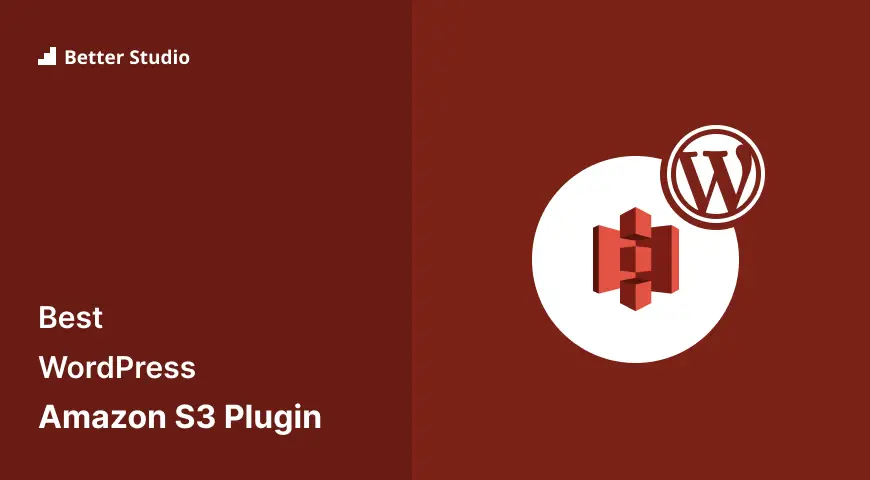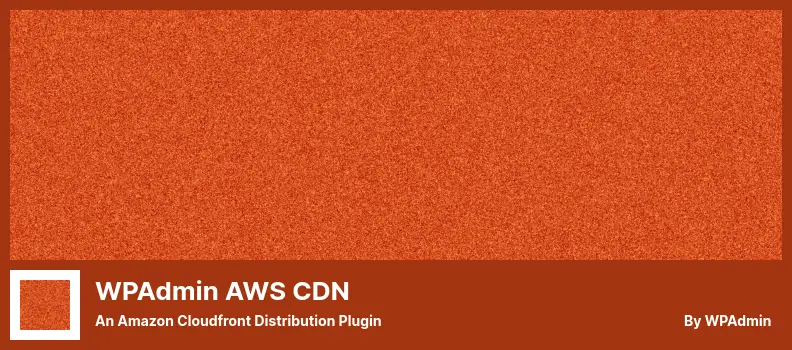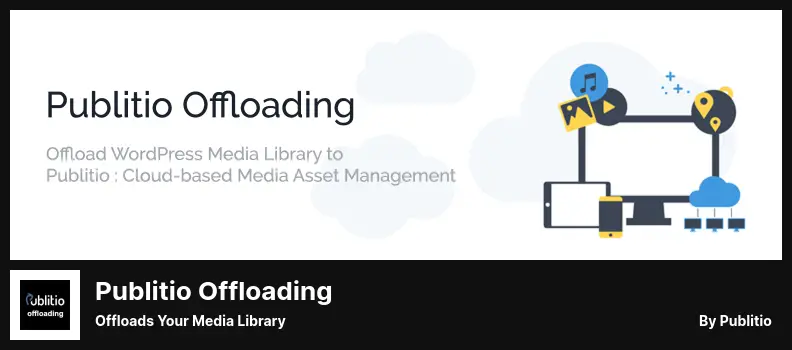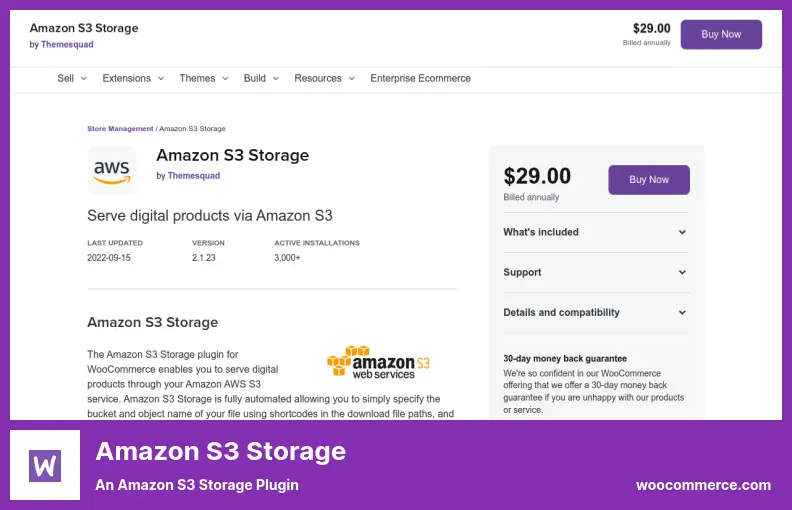Are you a WordPress website owner in search of the best Amazon S3 plugin? Well, you’ve come to the right place! In this blog post, we will explore the seven best Amazon S3 plugins for WordPress, both free and paid options. But you might have a question lingering in your mind – why should I even consider using an Amazon S3 plugin?
It’s important to note that Amazon S3 (Simple Storage Service) is a highly reliable, scalable, and cost-effective cloud storage solution provided by Amazon Web Services.
By integrating it with your WordPress website, you can securely store and manage your media files, including images, videos, and documents, ensuring speedy delivery to your site visitors. Now, let’s dive into the world of Amazon S3 plugins and discover which ones are worth your attention.
We’ll discuss the top options, outline their features and benefits, and provide you with the necessary information to make an informed decision for your WordPress website. So, without further ado, let’s get started on optimizing your website’s media storage with these fantastic Amazon S3 plugins.
Best WordPress Amazon S3 Plugin
If you are looking to enhance your WordPress website’s performance and storage capabilities, look no further than our carefully curated list of the best Amazon S3 plugins available for WordPress.
Whether you’re a pro or just starting out, these plugins offer a range of features and functionality to take your site to the next level. Don’t miss out on discovering the perfect plugin for your needs – read on to find out more!
WP Offload Media Plugin
Speed Up Your WordPress Site
WP Offload Media is a WordPress Cloudfront plugin that allows you to set up a Content Delivery Network (CDN) in multiple ways. It provides an automatically generated URL for your media files when you choose the media. This plugin also takes care of deleting these files from your server once they have been copied to a bucket.
A great feature of this plugin is that it supports both WordPress and WooCommerce sites. It allows you to easily copy multiple media files from your website and securely upload them to Amazon S3, Digital Ocean, or Google Cloud Storage.
Not only does this plugin handle the media files, but it also takes care of the thumbnails associated with those files. This enables remote access to the thumbnails as well, providing a seamless experience for your users.
Please note that direct uploading of media files to CloudFront storage accounts is not supported by this plugin. However, it offers users the flexibility to choose the option that best suits their needs.
Key Features:
- Digital protection for your WooCommerce store on your WordPress server
- Easy uploading of media files
- Automatically copies files added via the WordPress Panel
- Replace the URL of files within the enabled storage area
- Efficiently cleans files that have been copied to WP Offload Media’s bucket
Next3 Offload Plugin
Make Your WordPress Blazing Fast
Next3 Offload is a highly popular Amazon S3 plugin for WordPress that offers a range of benefits for website owners. With this plugin, you can upload media files directly to Amazon S3 from your WordPress website, resulting in faster loading times and improved website speed.
This plugin is incredibly flexible and works seamlessly with a variety of functionalities, including BuddyPress’ CDN, WP Rocket’s EDD, and WooCommerce’s. As a result, you can enjoy the benefits of using Next3 Offload regardless of the specific features you require for your website.
One of the standout advantages of using the plugin is the ability to create backups and reduce the amount of space your web host consumes. By storing your WordPress files on Amazon Web Services (AWS), you can save money on hosting fees while ensuring the security and accessibility of your files.
In addition to cost savings, the plugin can also boost your SEO ranking. By leveraging the power of AWS, your website’s files become more accessible to search engines, resulting in improved search engine visibility.
This plugin streamlines the process of managing and organizing your multimedia files, allowing you to seamlessly upload them to the WordPress Media Library. With Next3 Offload, there is no need to manually create URLs or navigate through complex file upload processes.
Key Features:
- Amazon S3 file manager for organizing and managing files and folders
- Switch and build buckets to customize your storage options
- Seamless integration with WordPress files and folders for easy management
- Effortlessly move files between your website and Amazon S3
- Reliable backup solutions for peace of mind
S3MediaVault Plugin
An Amazon S3 Video & Audio Player
S3MediaVault is a powerful Amazon S3 video plugin that offers a range of features to enhance your WordPress website. With this plugin, you can protect your videos and audio files from illegal sharing, ensuring that only authorized users have access to your content.
It also allows you to create a membership plugin and upload and play YouTube videos and audio files from your Amazon S3 account. One of the standout features of S3MediaVault is its ability to convert written text into lifelike voices.
This means you can create engaging podcasts and even translate your audio files into different languages, opening up your content to a wider audience. With dozens of voices available in multiple languages, you can truly customize the experience for your visitors.
Additionally, it offers seamless integration with CloudFront, allowing you to deliver your video and audio files to visitors worldwide with lightning-fast loading times. This ensures that your audience can enjoy your content without any buffering or delays, enhancing their overall experience on your website.
The plugin also features HLS video streaming support, which provides a reliable and smooth playback experience for your users. You can easily control the downloading of selected videos, giving you complete control over how your content is accessed.
Key Features:
- Easy creation of membership plugins
- HLS video streaming support
- CloudFront integration for fast delivery
- Online distribution protocol for audio and video files
- Best videos for WordPress on Amazon S3
- Control over downloading selected videos
Video:
WPAdmin AWS CDN Plugin
An Amazon Cloudfront Distribution Plugin
WPAdmin AWS CDN is a highly popular and actively developed WordPress plugin that allows users to easily integrate and utilize Amazon AWS CloudFront CDN for their websites. This plugin is widely used within the WordPress community and comes with a range of convenient features.
One of the key benefits of the plugin is its simplicity and ease of use. Setting up the AWS CloudFront Distribution on a WordPress-based site is a breeze with this plugin, as it requires minimal configuration steps.
All that users need to do is create an account on AWS.Amazon.com and enter their Access Key ID and Secret Key. The plugin takes care of the rest, making the setup process a hassle-free experience.
The plugin also includes several useful features to improve the overall user experience. For instance, users can preview their posts and contents without CDN caching, ensuring that any changes or updates can be reviewed before going live.
The plugin also removes the cookie when a user logs out, optimizing performance and enhancing security. Another notable feature of the plugin is its integration with the CloudFront Invalidation API.
This allows users to send a variety of page URLs to the API, enabling quick and efficient cache invalidation when necessary. This feature helps to ensure that the most up-to-date content is always delivered to users.
Additionally, the plugin offers the convenience of clearing all CloudFront cache when a user publishes a post. This ensures that any changes made to a post or page are immediately reflected on the CDN, providing a seamless and efficient publishing process.
To summarize, it is a highly recommended WordPress plugin for those looking to leverage the power of Amazon AWS CloudFront CDN. With its user-friendly setup process, customizable deployment options, and practical features, this plugin offers a reliable and efficient solution for integrating a CDN into WordPress websites.
Key Features:
- Preview posts and contents without CDN caching
- Removes cookies upon user logout
- Integration with CloudFront Invalidation API for quick cache invalidation
- Define CDN deployment based on price class
- Clear all CloudFront cache when publishing a post
SSU Plugin
A WordPress Amazon S3
SSU is a freemium WordPress plugin that allows you to directly upload essential files to Amazon S3 from your WordPress media uploader. With this plugin, you can save time and storage space by uploading files directly to the server without needing to store them elsewhere.
One of the great features of the plugin is that anyone can access an Amazon S3 Bucket, whether they are logged in or not. This means that you can easily grant others permission to upload files to your bucket, making collaboration a breeze.
By utilizing this plugin, you can improve the performance of your website by freeing up valuable storage space. The plugin seamlessly integrates S3 buckets with the media section of your WordPress dashboard.
You can choose to display your uploaded files either publicly or privately, depending on your needs. Whether you want to showcase images, videos, or audio files on your website, the plugin makes it convenient and hassle-free.
One major advantage is its ability to handle large file uploads without any issues. You no longer have to worry about file size limits, as this plugin allows you to easily upload files larger than the maximum size. This is especially useful for websites that frequently deal with large media files or require high-resolution images.
Key Features:
- Configure an Amazon S3 bucket effortlessly.
- Upload files directly from the front end or the product page
- Keep your private files safe from hackers and bots
- Easily remove media as needed
- Enjoy peace of mind with a privacy policy in place for your media
Publitio Offloading Plugin
Offloads Your Media Library
Publitio Offloading is a WordPress plugin that allows you to easily upload and store your local media files in the cloud. With this plugin, you no longer have to worry about managing and hosting your media files on your own server.
One of the key features of the plugin is its ability to offload your media and store it in the cloud, specifically in the CloudFront. This not only frees up valuable space on your server but also ensures that your media files are easily accessible from any part of your site.
Installing and activating the plugin is a breeze, as you can do it directly from your WordPress dashboard. Once the plugin is installed and the API directory is configured, you’ll have seamless access to all your media files.
By using the plugin, you’ll have the freedom to upload and control the loading of your media files independently. This means that you can focus your time and attention on the more important aspects of your website, without worrying about the performance and storage of your media.
Another great advantage of using Publitio Offloading is that it allows your site visitors to easily download various media files, such as photos and videos. You also have the option to restrict the types of files that can be offloaded from the local storage, depending on your specific requirements.
Key Features:
- Two-factor authentication for added security
- Option to restrict media downloads
- Ability to backup Google Authenticator’s secret key
- Cloud-based storage for your media files
- Ability to restrict file access to members with paid memberships
Amazon S3 Storage Plugin
An Amazon S3 Storage Plugin
Amazon S3 Storage is a WordPress plugin that allows you to easily access and distribute digital products. With just a few clicks, you can integrate this plugin and provide your customers with a specific download path for their purchased products.
One of the great features of this plugin is that it automatically creates buckets, giving you complete control over the process. This means you can easily manage and organize your digital content.
When customers are inside the path to your company’s downloaded products, they will be able to see the path to the downloaded product.
Another advantage of using this plugin is that it allows your customers to download products of any size. Whether it’s a small file or a large file, the plugin can handle it without any problems. This ensures a smooth and hassle-free download experience for your customers.
The plugin is also compatible with other plugins that you may have installed and active on your website. This means you can easily integrate it into your existing setup without any conflicts or issues.
One of the key features of this plugin is that it provides shortcuts for changing the URL into an Amazon S3 URL. This makes it easy to share and distribute your digital products using the power of Amazon S3. Additionally, using the plugin can result in faster downloads of your products, improving the overall user experience.
Key Features:
- Automatically create buckets for easy management
- Compatibility with other plugins for a seamless integration
- Support for files of any size, ensuring a hassle-free download experience
- URL shortcuts for easy sharing of your digital products
- Faster downloads for improved user experience
Frequently Asked Questions
Amazon S3 (Simple Storage Service) is a scalable, secure, and highly reliable cloud storage service offered by Amazon Web Services. It is designed to store and retrieve any amount of data, at any time, from anywhere on the web.
Using an Amazon S3 plugin for WordPress can bring numerous benefits. Firstly, it helps offload your website’s media files (images, videos, documents) to Amazon S3, reducing the load on your own server and improving website performance.
Additionally, it provides secure storage and backup for your files, as Amazon S3 is known for its robust security measures. Finally, it allows for easy integration with other Amazon Web Services, such as CloudFront for content delivery and Glacier for long-term archival.
When choosing an Amazon S3 plugin for WordPress, it’s essential to consider features such as seamless integration with the WordPress media library, easy file uploading and management, customizable storage and retrieval settings, support for CDN integration, automatic backups, and secure file sharing with access control.
Additionally, a user-friendly interface and good technical support are also important factors to consider.
Conclusion
In conclusion, we’ve explored the top seven Amazon S3 plugins for WordPress, both free and pro options. We discussed their features, benefits, and how they can enhance your website’s performance and storage capabilities. Whether you’re a beginner or an advanced WordPress user, these plugins can definitely take your website to the next level.
If you want to delve deeper into the world of WordPress, be sure to check out the BetterStudio blog. There, you’ll find more tutorials, tips, and tricks to help you make the most out of your WordPress experience.
To stay up-to-date with the latest tutorials and insights, make sure to follow BetterStudio on Facebook and Twitter. By doing so, you’ll be the first to know about any new releases, updates, and valuable resources that can further enhance your WordPress journey.
Thank you for taking the time to read this article. We hope you found it helpful and informative. If you have any questions or encounter any issues while implementing these plugins, please don’t hesitate to leave a comment below. Our team is here to assist you and ensure your WordPress experience is as smooth as possible.