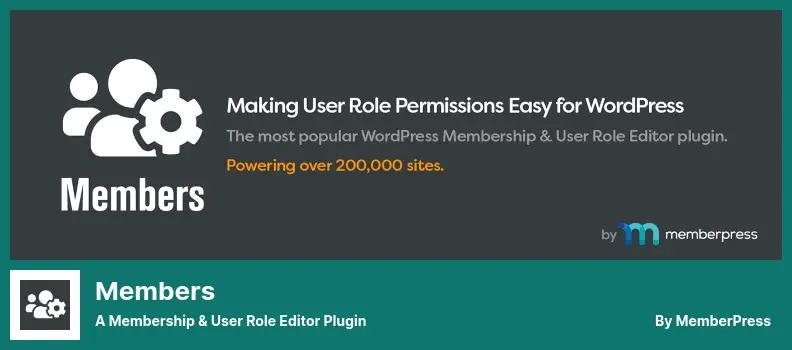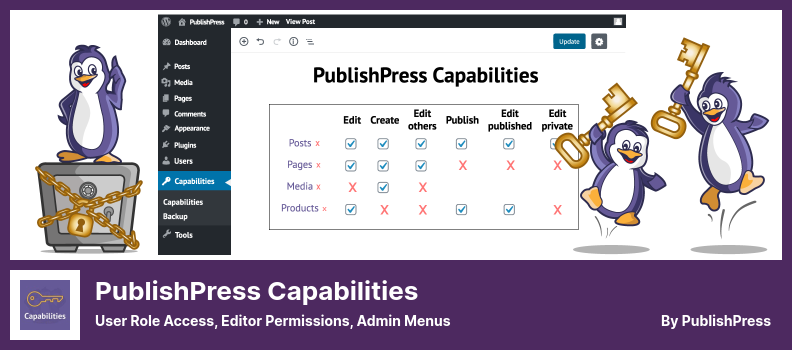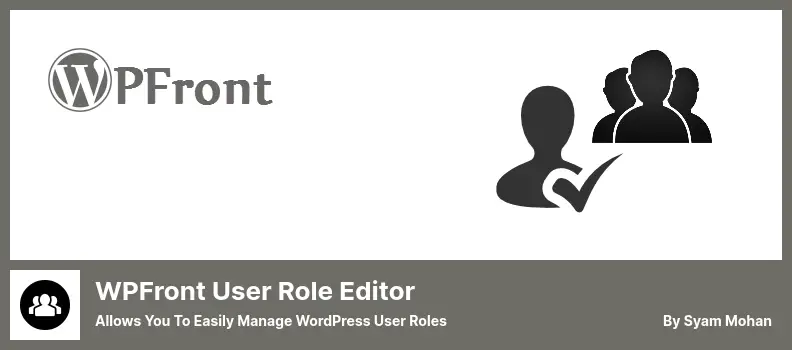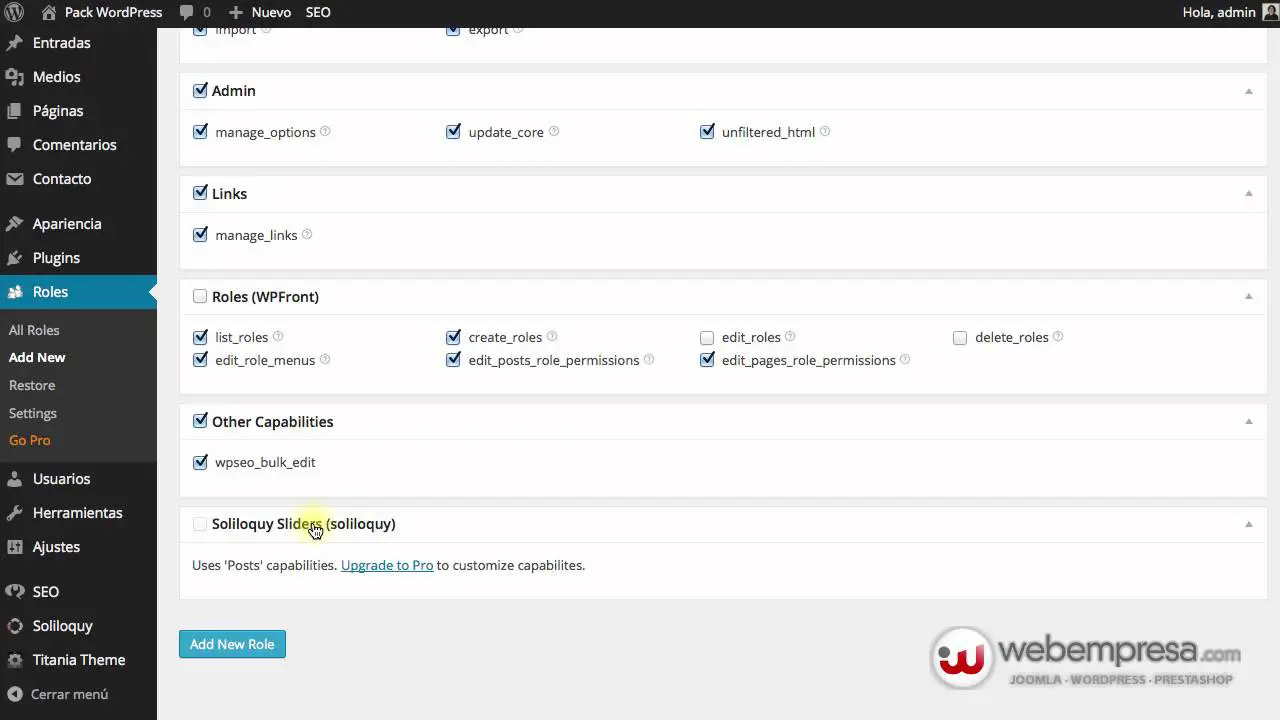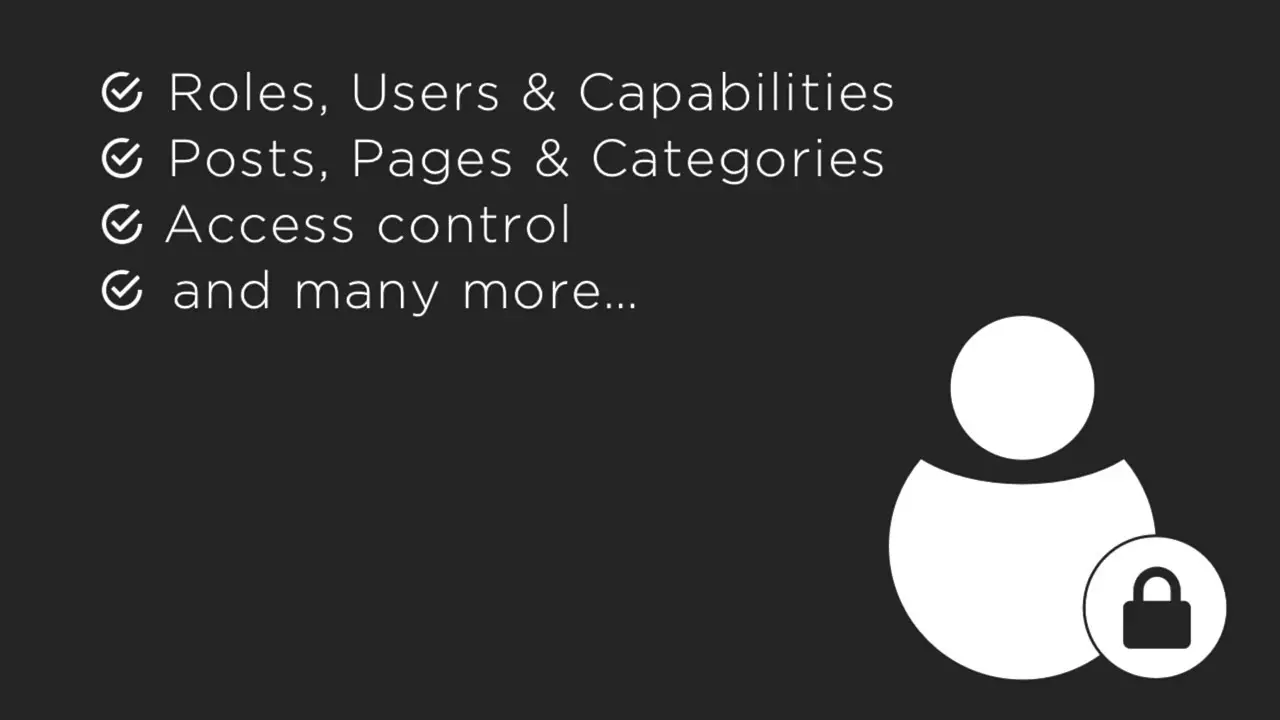Are you a WordPress website owner looking for the best user role manager plugins? Well, you’ve come to the right place! In this blog post, we will be discussing the top five WordPress user role manager plugins that are available for both free and pro versions.
But you might be wondering, what exactly is a user role manager plugin and why do I need one for my website? Let me explain. User role manager plugins allow you to control and manage the roles and permissions of the users on your WordPress website.
With these plugins, you can assign specific user roles such as administrator, editor, contributor, or subscriber, and define the level of access and capabilities each role has within your site.
Now, let’s dive into the blog post and explore the best user role manager plugins for WordPress. But before we begin, let me share some interesting stats and facts about this topic.
Did you know that over 455 million websites around the world are powered by WordPress? That’s a staggering number! And with such a huge user base, it’s no surprise that there are numerous plugins available to enhance the functionality of WordPress websites.
In this article, we will be discussing the top five user role manager plugins that have proven to be reliable, feature-rich, and easy to use. So whether you’re a beginner or a seasoned WordPress user, you’ll find these plugins to be invaluable in managing user roles and permissions on your website.
So, without further ado, let’s jump right into it and explore the world of WordPress user role manager plugins!
Best User Role Manager Plugins for WordPress
If you’re looking to take control of user roles on your WordPress website, you’ll definitely want to check out our top picks for the best user role manager plugins.
With these powerful tools, you can easily manage the permissions and access levels of your site’s users, ensuring a secure and organized environment. So, without further ado, let’s dive into our recommendations and discover the perfect user role manager plugin for your WordPress site.
User Role Editor Plugin
Allows You to Change User Roles
User Role Editor is a powerful plugin that allows you to easily manage and customize user roles on your WordPress website. With this plugin, you have complete control over who can access your site and its features, as well as the specific activities that users are allowed to perform.
It’s pretty cool that you can create and customize roles to fit your company’s needs. Adding new roles, modifying existing ones, and even deleting roles that don’t work anymore is easy with this plugin. You’ll be able to manage your users exactly how your organization wants.
Managing user roles is a breeze with this plugin. You can quickly edit all user roles, except for the Administrator role, with just a few clicks. This allows you to fine-tune the capabilities and permissions of each user role, ensuring that your website operates smoothly and securely.
Another great feature of the plugin is its compatibility with WordPress Multisite Networks. This means that you can easily manage user roles across multiple sites from one central admin panel. It saves you time and effort by allowing you to make changes and apply actions to multiple sites simultaneously.
This plugin lets you hide certain front-end menu items from certain people. You can use it for different roles, so your site will look more personalized and streamlined. It lets you provide easy navigation for your website’s visitors while making sure everyone has access to the right content.
Key Features:
- Block access to the admin menu, widgets, and meta boxes
- Easily import or export user role configuration with one-click synchronization
- Show or hide specific widgets on the front end as needed
- Manage multiple sites with one WordPress admin panel
- Simple and straightforward process for assigning roles.
Members Plugin
a Membership & User Role Editor Plugin
Members is a powerful WordPress plugin that offers an easy-to-use interface for managing user roles on your website. With this plugin, you can create, edit, and delete roles and their capabilities, giving you full control over who can access different areas of your site.
One of the standout features of the plugin is its ability to restrict content using shortcodes. You can mark certain content as private and only allow specific roles to view it. This is great for creating exclusive content for members or limiting access to sensitive information.
With this plugin, you can also provide your users with access to multiple roles and their capabilities. This means that you can assign different levels of permissions to users, allowing them to perform certain actions based on their assigned roles. It’s a flexible and customizable solution for user management.
Managing roles with the plugin is a breeze. The intuitive interface makes it easy to assign roles to users and add new roles as needed. You can even edit or delete roles at any time if they are no longer required. This plugin puts the power of role customization in your hands.
One drawback of the plugin is that integrations need to be implemented within the plugin itself. Additionally, the pro version of the plugin does come with a hefty price tag. However, if you’re looking for a robust user role management solution, Members is definitely worth considering.
Key Features:
- Create, edit, and delete roles and their capabilities
- Restrict content using shortcodes to make it private
- Give users access to multiple roles and their capabilities
- Easily manage and customize roles with an intuitive interface
- Decide which roles to include on your site and customize their capabilities.
PublishPress Capabilities Plugin
User Role Access, Editor Permissions, Admin Menus
PublishPress Capabilities is a plugin that seamlessly integrates into your WordPress website, allowing you to efficiently manage user roles and permissions. With this plugin, you can easily modify the roles of your team members based on the specific needs of your site and the protocols you follow.
One of the standout features of the plugin is the ability to choose which features of Gutenberg blocks are visible on your site after it’s published. This level of control allows you to tailor the editing experience for your team and ensure that only the necessary features are available.
The user permissions manager in this plugin empowers you to assign different roles and capabilities to users on your website. Whether you have editors, administrators, subscribers, or authors, you can give each user the appropriate permissions for their role.
Creating new roles and cloning existing ones is straightforward with the plugin. This flexibility allows you to easily define different levels of access and post capabilities for your team members.
Additionally, PublishPress Capabilities offers the ability to display custom information for your authors, granting permissions for publishing, editing, deleting, and reading content. You can check and add all the necessary capabilities to a selected role, ensuring that everyone on your team has the access they need.
One of the greatest advantages of this plugin is its accessibility across multiple sites. This means that you can manage user roles and permissions for all your WordPress websites from one central location, saving you time and effort.
Key Features:
- Easy creation and cloning of roles
- Accessibility across multiple sites.
- Customizable author information display
- Granular permissions for publishing, editing, deleting, and reading content
- Assigning the same role to different users with additional capabilities
WPFront User Role Editor Plugin
Allows You to Easily Manage WordPress User Roles
WPFront User Role Editor is a powerful WordPress plugin that allows you to easily manage user roles on your website. With this plugin, you can add, edit, and delete roles, as well as rename and copy existing ones.
One of the standout features of this plugin is its ability to customize default roles and add or delete capabilities. This means you have complete control over what each role can do on your site.
Another useful feature is the ability to assign multiple roles to a single user. This is especially handy if you have complex user hierarchies or need to grant specific permissions to certain users.
The plugin also offers options for managing user navigation menu permissions and widget permissions. This allows you to control what your users can see and access on your website.
In addition to these features, the plugin provides customization options such as management menus and shortcodes. You can also restrict content for specific user roles, customize post types, and even create your own custom roles.
The user role manager also includes some valuable features like login redirection and support for multisite installation. It even offers shortcodes for content restrictions, allowing you to control which posts can be featured on certain pages.
To summarize, WPFront User Role Editor is a comprehensive user role management plugin that offers a wide range of customization options. With its intuitive interface and powerful features, it’s a must-have for any WordPress website owner looking to manage user roles effectively.
Key Features:
- Assign capabilities based on individual needs
- Restrict specific posts and pages for certain roles
- Assign multiple roles to multiple users simultaneously
- Easily delete self-created roles not assigned to any users.
Advanced Access Manager Plugin
Help You Control Every Aspect of Your Website
Advanced Access Manager is a simple and powerful user access manager plugin that gives website administrators complete control over who can access various parts of their WordPress website.
With this plugin, administrators can easily manage access to the website dashboard, menus, pages, posts, and widgets. Even visitors and individual users can set default access levels for posts, pages, taxonomies, custom post types, and custom taxonomies on the website.
Not only does the plugin help control access, but it also improves website performance and stability by providing restricted access to these areas. This means that only authorized users can access and modify certain content, ensuring the security and integrity of the website.
In addition to creating unlimited hooks, this plugin also integrates with the WordPress Restful API, so it gives you a lot of flexibility when it comes to defining access controls and functions. It’s easy to manage and handle access controls since it’s built out of many abstraction layers.
The plugin is pretty cool because it has a user-friendly interface. It prioritizes what’s important, so admins can focus on managing access instead of getting overwhelmed with unnecessary options. Authentication can also be done using the WordPress API, so it’s safe and reliable.
Another advantage of using Advanced Access Manager is that it is ad-free. You won’t be bothered by any advertisements while using this plugin, providing a clean and uninterrupted user experience.
Key Features:
- Shortcode functionality to filter and replace content parts
- Default access settings for visitors and individual users
- Increased website performance and stability through restricted access
- Integration with the WordPress Restful API for flexible access controls
- Ad-free experience for uninterrupted usage
- Creation of unlimited hooks for tailored access controls.
Frequently Asked Questions
In WordPress, a user role refers to the set of permissions and capabilities assigned to a user. Each user role has different levels of access and authority within the WordPress admin area.
User roles help determine what actions a user can perform, such as creating and editing posts, managing plugins, or moderating comments.
User role manager plugins for WordPress are tools that allow website owners to control and customize the roles and permissions of different users on their WordPress site.
These plugins provide a user-friendly interface where you can assign specific roles to users, such as administrator, editor, author, contributor, or subscriber.
With these plugins, you can also control the access and capabilities of each role, ensuring that users have the appropriate permissions to perform their tasks.
A user role manager plugin allows you to have greater control over the permissions and roles assigned to different users on your WordPress site. It can be especially useful for websites with multiple contributors or a team of administrators.
With a user role manager plugin, you can easily create custom roles, modify existing roles, and assign specific capabilities to each role, ensuring that users have the appropriate access to your site’s features.
Conclusion
To wrap up our discussion on the five best WordPress user role manager plugins, we highlighted the top options available for both free and pro versions. We emphasized the importance of properly managing user roles on your WordPress website and how these plugins can help streamline that process.
If you’re interested in diving deeper into this topic and exploring more related tutorials, be sure to check out the BetterStudio blog. They provide valuable insights and step-by-step guides to help you make the most out of your WordPress experience.
To stay up-to-date with the latest tutorials and tips, make sure to follow BetterStudio on Facebook and Twitter. This way, you’ll never miss out on any new articles or features that can enhance your website management skills.
We’d like to thank you for reading our article. You’ll find it informative and helpful. Feel free to leave a comment below if you have any questions or encounter any problems with any of the plugins mentioned here. If you have any concerns, we’re here to help.