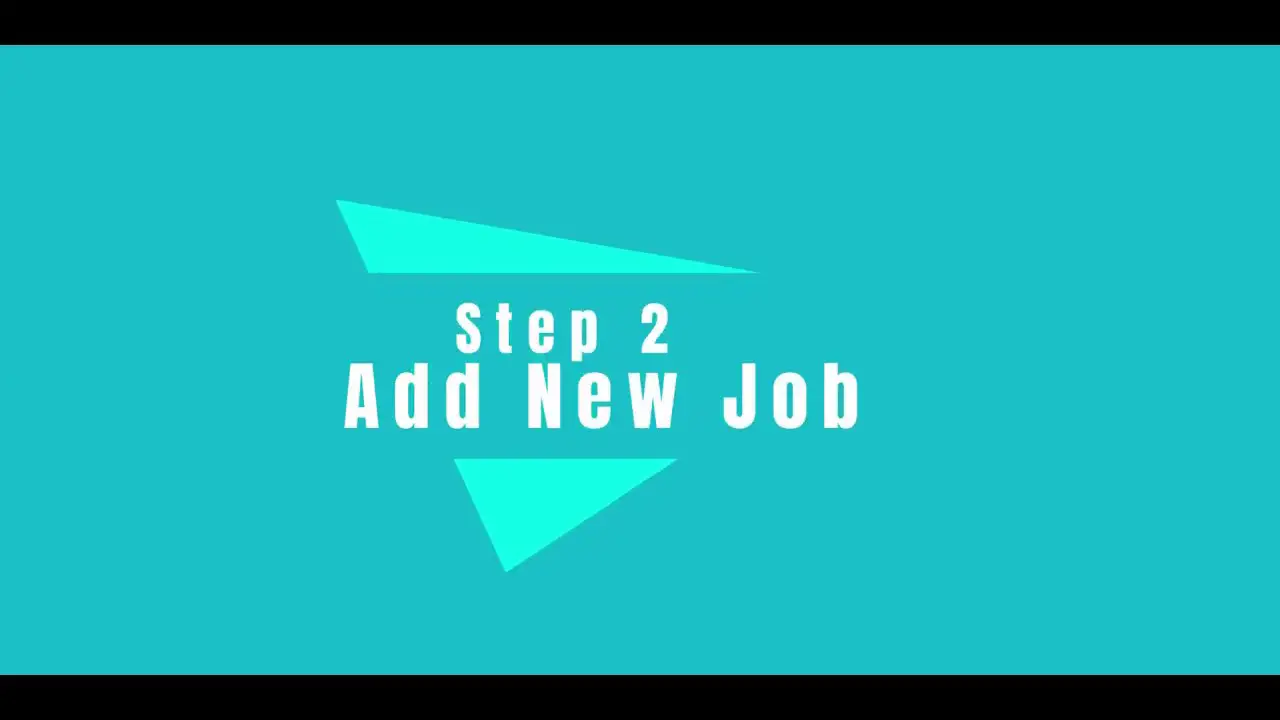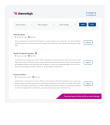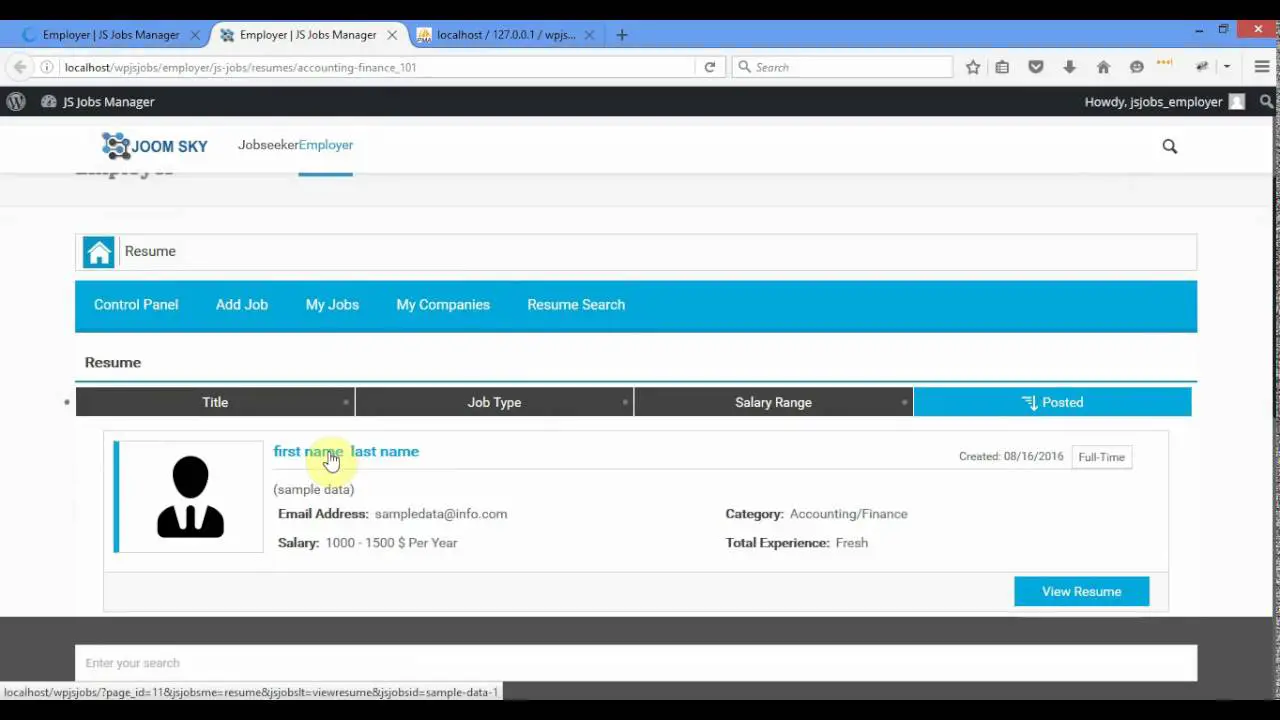Are you a WordPress website owner searching for the best job board plugins? Look no further, because in this article we will introduce you to the top 5 WordPress job board plugins, both free and pro versions.
It is my hope that this comprehensive guide will assist you in choosing the best plugin and integrating job board functionality into your website as seamlessly as possible.
Now, you might be wondering why you need a job board plugin for your WordPress site. Well, according to recent statistics, job boards have become an essential tool for businesses and job seekers alike.
The job board is responsible for almost half of all hires, so it’s a huge resource. You can boost your chances of success with a job board on your WordPress site, whether you’re a company looking for new talent or an individual looking for job openings.
We will explore the top five WordPress job board plugins that will give you a range of options to customize your job board to meet your specific requirements and needs in this article.
From easy installation and customization options to advanced search functionality and integration with popular job listing platforms, these plugins have it all. So without further ado, let’s dive into the world of WordPress job board plugins and find the perfect one for you.
Best Job Board Plugins for WordPress
If you are looking for the best job board plugins for your WordPress website, look no further! In this article, we’ll introduce you to the top 5 WordPress job board plugins, both free and pro options, that will help you create a professional and intuitive job board on your site.
Now is the perfect time to take your website to the next level; therefore if you’re ready to connect with top talent for your company and want to take it to the next level, read on!
Simple Job Board Plugin
Get The Right Skills On Board
Simple Job Board is a useful plugin that allows you to easily integrate a job board into your WordPress website. With this plugin, you can create a custom job board to manage individual job listings.
Additionally, the plugin allows the user to customize various languages, including RTL language support, English, French, Arabic, and many other languages.
One of the standout features of the plugin is the ability to customize your application forms. You can add notes to your applications using a user-friendly dashboard, ensuring that each job opening has personalized application requirements.
Displaying job listings on your website is a breeze with this plugin. You can use shortcodes to list jobs and even create an Elementor job board. The plugin also allows you to manage every step of the application process, making it easy for both job seekers and employers to navigate.
Another great feature of the plugin is the job board templates. You can choose between two different layouts, giving you the flexibility to style your job board to match your website’s design.
This plugin also offers excellent functionality for categorizing and managing job tasks. You can add categories as shortcodes to any post, enabling employment listings to be found in specific categories. Additionally, you can add job types to job listings and assign multiple locations to a particular job.
It’s worth mentioning that Simple Job Board is incredibly user-friendly, with a straightforward interface that allows you to add, categorize, and manage all job tasks with ease.
Key Features:
- Categories can be added as shortcodes for easy job listing organization
- Simple and intuitive WordPress User Interface for convenient job management
- Add job types to job listings for better categorization
- Assign multiple locations to a single job post
- Create custom job listings using various combinations of shortcodes
- Add job types to any post using a shortcode.
WP Job Manager Plugin
Lightweight Job Listing Plugin For Adding Job-board Like Functionality
With WP Job Manager, you can easily add job listings to your WordPress site. You can use shortcodes to make job postings pop up at the bottom of your WordPress website. Since it can be integrated with any theme, it’s very customizable and versatile.
One of the standout features of the plugin is that it offers a range of core features for free. There is no need to pay a subscription fee to access these essential functions. This sets it apart from many other job board plugins that often require a paid subscription for full access.
The plugin utilizes custom post types, which opens up the possibility for additional functionality through the use of built-in themes. This means that you can expand the capabilities of your job board website without the need for external plugins or complex coding.
Using the plugin, you can display job boards in any way you want. This flexibility lets you showcase your job listings exactly the way your site is designed and layout. In addition, you can make a WooCommerce job board, so it’s perfect for eCommerce sites.
When it comes to managing job listings, the plugin offers a user-friendly front-end interface. Users can submit their job postings through forms, whether they are guests or registered members. This feature simplifies the process for job advertisers and makes it easy for job seekers to apply for positions.
Another handy feature is the ability to preview job postings before they are published. This allows job advertisers to see how their listing will appear on the job board and make any necessary adjustments before going live.
Key Features:
- Easy application process with attached email or website address
- AJAX-powered job listings with search and filter options
- Front-end forms for managing job postings
- Preview option for job advertisers to review their listings
- Seamless integration with WooCommerce for e-commerce job boards.
Job Manager & Career Plugin
Manage The Job Posts Efficiently
Job Manager & Career is a WordPress plugin that allows you to easily add a career feed to your website’s job posting page. With this plugin, you can manage, edit, and add all of your job postings, making it simple for both employers and job seekers.
One of the great features of this job board plugin is that it allows employers to enter important details such as job location and job type. This makes it easy for job seekers to find the right opportunities. Additionally, job seekers can also enter related categories, which helps to further refine their search.
With this plugin, you have the flexibility to add all the necessary information for each job listing, including the job title, description, and any additional features you want to include. This comprehensive approach ensures that both users and administrators have all the information they need.
It’s packed with features you’ll love. For instance, you can customize job application statuses and get email notifications when new ones come in. It’s easy to navigate the career page thanks to the accordion layout, and you can customize what you send applicants emails about.
One-click undo is another great feature, allowing you to easily revert any changes you make. The plugin also provides the option to add badges to specific job listings, helping them stand out. In terms of security, it uses Recaptcha as a validation method, ensuring that all applications are genuine.
Job seekers can search for positions using the job filter with keywords, so they’ll find the right one. You can also apply for a job using multiple methods, maximizing convenience for job seekers. Last but not least, you can customize the application form to suit your needs.
Key Features:
- Unique accordion layout for the career page
- Customizable email content and subject
- One-click undo for easy changes reversion
- Ability to add badges to specific job listings.
- Job information management and organization
- Customizable job application statuses and email notifications
WP Job Openings Plugin
Job Listing, Career Page and Recruitment Plugin
WP Job Openings is a WordPress plugin that allows you to manage job postings and applicants on your website. With two different layout types, Grid and List, the plugin offers a modern and user-friendly design. One of its standout features is the customizable filter options, allowing you to easily sort through applications.
Setting up a career posting page on your WordPress site is a breeze with the plugin. Simply follow the provided instructions, and you’ll have a professional and efficient recruitment tool at your fingertips.
The plugin was developed after extensive research and analysis of various job posting layouts, ensuring that it meets the needs of both employers and applicants.
Some notable features of the plugin include the ability to use forms from third parties and custom URLs, a clean and user-friendly design, email notifications for uploaded files, and the option to filter and export applications.
Moreover, the plugin is also capable of customizing email notifications and templates according to your needs, and it comes with two different layouts which are both modern and stylish.
The plugin also provides features for identifying, rejecting, and selecting candidates, as well as automated shortcode generation for generating customized job lists.
The plugin even allows you to create your own application form, giving you full control over the application process. Additionally, you can set up notifications for job submissions to be sent to those on the CC list.
Key Features:
- Third-party form integration and custom URLs
- Clean and user-friendly design
- Email notifications for uploaded files
- Filtering and exporting of applications
- Customizable email notifications and templates
- Candidate identification and selection features.
JS Job Manager Plugin
WordPress Most Comprehensive Job Board Plugin
JS Job Manager is a powerful plugin that allows you to create a job classifieds service on your WordPress website. With this plugin, employers can post job openings and job seekers can upload their resumes and apply directly for positions.
One of the standout features of the plugin is its built-in job search feature. Job seekers can customize their search criteria to find the right job for them. The plugin offers a variety of search criteria, making it easier for users to filter and narrow down their options.
Another great feature of the plugin is its compatibility with different devices. It works seamlessly on Android, iPhone, iPad, and Netbooks, providing a seamless experience for both employers and job seekers.
Installing and using JS Job Manager is a breeze. Simply download and install the plugin, and you’re ready to go. The plugin comes with more than 250 configurations and 45 shortcodes, so there’s no need to spend time setting it up. It even includes its own login and registration pages, making it convenient for users.
Key Features:
- The activity log allows administrators to keep track of changes to the system.
- Both front-end and back-end jobs are unlimited.
- Users can modify the order of the fields in the form of jobs, companies, and top resumes.
- Offers 45 shortcodes, while the free version offers 25 shortcodes
- Administrators can easily manage jobs by adjusting job types, shifts, etc.
- Administrators can enable or disable a wide variety of features.
Frequently Asked Questions
Absolutely! These WordPress job board plugins offer various customization options, allowing you to easily modify the appearance and design of your job board to match your website’s branding.
Yes, most of these job board plugins are designed to be compatible with popular WordPress themes. However, it’s always recommended to check the compatibility requirements of the plugin you choose before installing it.
These job board plugins offer a range of features including the ability to create job listings, accept online job applications, manage resumes, customize job submission forms, display job listings in various layouts, and provide search and filter options for job seekers.
Conclusion
To quickly recap, in this article, we discussed the top five WordPress job board plugins, both free and pro options. We explored their features, benefits, and how they can elevate your job board website to the next level.
If you’re hungry for more tutorials and insights related to WordPress and website development, be sure to check out the BetterStudio blog. We regularly publish helpful articles and guides to assist you in maximizing the potential of your website.
Don’t forget to follow BetterStudio on Facebook and Twitter! By doing so, you’ll stay up to date with our latest tutorials, tips, and tricks that will enhance your WordPress journey.
Thank you for taking the time to read this article. If you have any questions or encounter any issues related to the content discussed, please feel free to ask in the comment section below. We’re here to help and provide solutions to any problems you may face. Happy WordPress-ing!