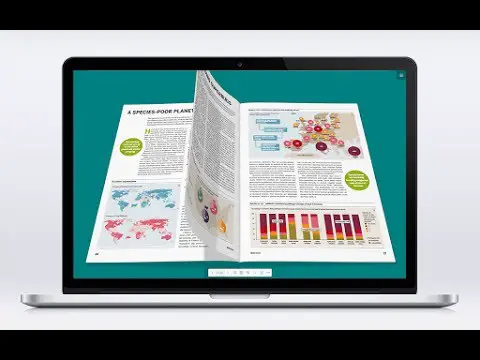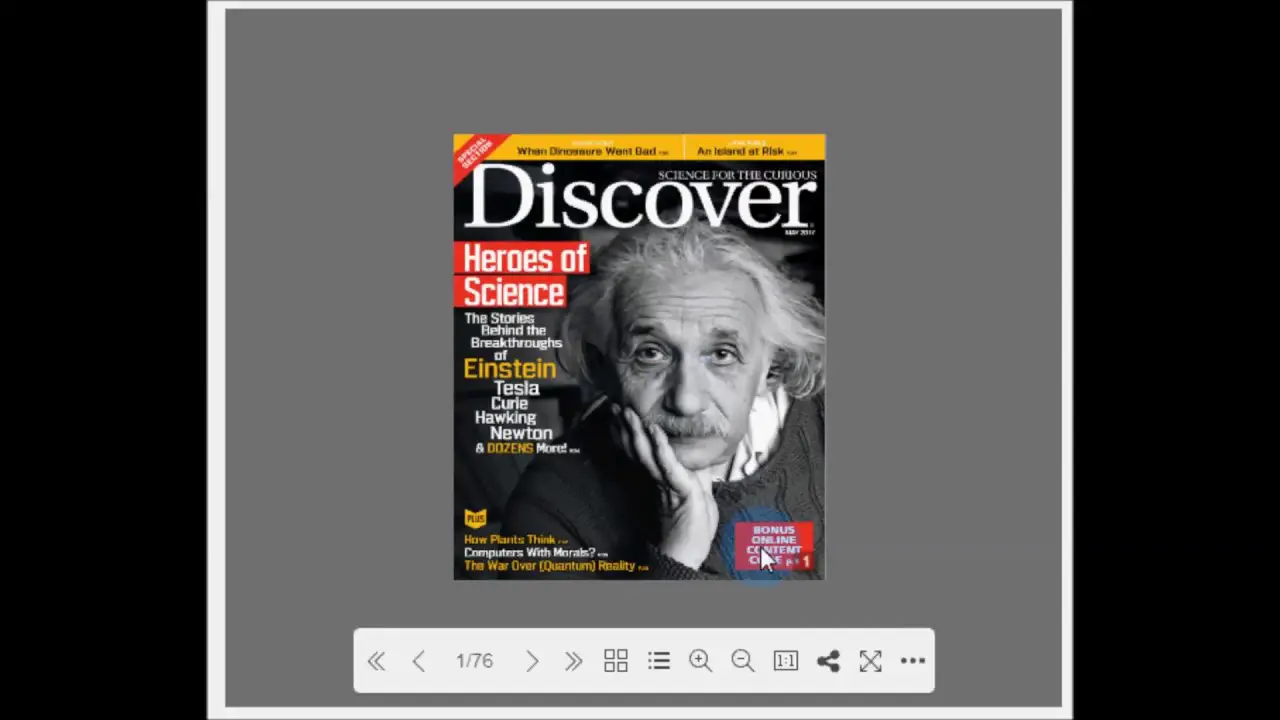Have you considered incorporating flipbooks into your site’s design?
If so, you’re in luck! In this article, we’ll be introducing you to the 6 best WordPress flipbook plugins for 2023 (both free and paid options).
Flipbooks are a great way to add an interactive element to your website, making it more engaging and dynamic. According to recent studies, websites with interactive content can increase conversions by up to 70%.
By using a flipbook plugin, you can create digital publications such as catalogs, brochures, magazines, and e-books that look and feel like real books.
In this article, we’ll review the six best WordPress flipbook plugins of 2023, both free and paid, to help you choose the right one for your specific needs.
Whether you’re looking to showcase your products, share your blog posts, or create an online magazine, we’ve got you covered.
Let’s dive in!
DearFlip Plugin
A Stunning 3D Flipbook Alternative for Your Flat, Lifeless Pdfs
The DearFlip plugin provides you with access to a wide range of options and features that let you add flipbook effects to files and images. You can also download a free version that contains all the included features.
PDF documents can be turned into flipbooks with the 3D FlipBook plugin, which converts PDF documents into realistic flipbooks.
This WordPress plugin allows you to customize the title of the flipbook button which appears after the flipbook title.
You can use a shortcode to change it directly from your page or post content. Furthermore, the DearFlip plugin is compatible with PDF and image files as well.
Key Features:
- Supporting RTL languages and Arabic
- Provides deep linking to flipbook pages via the share button
- The ability to embed flipbooks inline, such as the default display flipbook structure
- Multiplying flipbooks can be displayed by a single shortcode
- Provides unlimited pages as well as more than 1000 pages
WPShield Content Protector Plugin
Most Complete Content Protector Plugin for WordPress
WPShield Content Protector is the best WordPress content protector plugin that safeguards PDFs and Flipbooks on your website, preventing them from being downloaded illegally.
With this plugin, you can create interactive flipbooks with peace of mind, knowing they are secure and protected.
The plugin offers 15 built-in content protectors that defend all types of content, including text, video, audio, and source codes. One unique feature is the ability to limit right-click menu items rather than disabling the entire menu.
Additionally, inspect element can be disabled, preventing any bypassing of content protection. If the developer tool is opened, the plugin clears the site content, blocking any copies of site content from being made.
WPShield Content Protector simplifies the video player by eliminating the download button and hiding the URL of the video file location, ensuring videos remain safe and unique on the internet.
The plugin also prevents site content from being printed in all available ways, adding a watermark to any printed content. This means you can protect your valuable content and prevent unauthorized printing or copying.
Key Features:
- Protects video content from being stolen or shared without permission
- Prevents users from sharing video links with unauthorized viewers
- Compatible with major video hosting sites such as YouTube, Vimeo, and Wistia
- Blocks users from opening Developer Tools or Inspect Elements to protect content
- Disables access to the source code of website to prevent theft or copying
- Disabled JavaScript Protector prevents users from accessing website if browser JavaScript is disabled
- Comprehensive step-by-step documentation available for easy setup and protection
- Provides exclusive content protection features for WordPress websites
- Ensures that valuable content on your site remains secure and protected
Random Reviews:
- I use this photo protector for my photography and it kept all my photos from being downloaded. In the first week after I started using it, I received many emails from bloggers asking for image files, when I had not received even one email for a year before.
- I tried many content protections and all of them have lack of features but it does a great job and brings protection on the top level. There may be other plugins that offer similar functionality, but I have found that this plugin is the only one that disables the developer’s tools and CTRL+SHIFT+C completely
Unreal Plugin
Helps You Attract User Attention and Make More Impression
Unreal Flipbook for WordPress is one of the best Flipbook plugins on the internet because it will increase the Google ranking of your website.
You can use this pdf flipbook for WordPress plugin to create demonstration books, magazines, cards, booklets, and brochures. You will get more attention thanks to this plugin.
You have the opportunity to attract the attention of your audience and engage them effectively with the WordPress flipbook plugin.
Unlike the DearFlip plugin, the Unreal plugin supports predicting user behavior and tracking users’ actions on your websites.
The main disadvantage of this plugin is that it only supports keyboard-based interaction.
Key Features:
- The ability to add pages by dragging and dropping
- The ability to use hard flat covers and create flexible books and pages
- Ability to use priorities for page loading, such as pages visible to users
- the ability to work efficiently to make pdfs books, magazines, and cards
- supports PDF links, highlighters, and any type of second-layer markup using HTML
- Supports users’ behavior and tracks their actions on websites
Flowpaper Plugin
Embed Your PDF Catalogs, Magazines, and Brochures As Flipbooks in Html5 Format
One of the best flipbook WordPress plugins is Flowpaper, which allows you to embed books and any PDF files such as magazines in HTML5 format on your website. This responsive flipbook plugin supports both dark and light themes and is usable for all WordPress magazine themes.
Also, the FlowPaper platform includes a wide range of browsers and mobile devices. However, the platform only supports PDF files of up to 15 Megabytes in size, if the PDF documents have not been uploaded to the FlowPaper cloud.
Additionally, this flipBook WordPress plugin includes instructions on how to embed FDF files. This will enable you to track their progress.
This plugin has only one negative feature: it does not support additional storage. If you do not host your PDF files in their cloud, the size of your publication is limited to 10MB, and extra storage cannot be utilized or you’re only allowed to use 10 pages.
Key Features:
- User-customized themes are available
- Embedded PDF catalogs, magazines, and brochures are supported
- The ability to host the PDF elsewhere and paste a link to it
- Ability to support a wide variety of browsers and devices
IPages Plugin
A Lightweight and Rich-Feature Plugin for Creating Great Interactive Digital Html5 Flipbooks
You can use the Ipage 3D FlipBook plugin to customize many aspects of your flipbook and create captivating magazines from static PDF files or images.
The Flipbook plugin for Pages allows you to create media-rich books, which can be used to create engaging content for bloggers and publishers.
The iPages Flipbook plugin offers custom CSS and JavaScript, whereas the Flowpaper plugin does not. Additionally, all these features are free.
A WordPress plugin called Ipages Flipbook allows you to switch from standard view to full screen and back, and it will enable navigation.
You can select between three different types of flipbooks: two-page, single-page, and flick. The presentation style can also be altered for the flipbook.
An essential drawback of this plugin is that it provides only one content block. There are not many options.
Key Features:
- Having the ability to download PDF files in their original form
- Different looks are available for different sizes of containers
- Adding CSS styles or JS code with syntax highlighting is possible
- Bookmarks and external URLs can be added
- Permits you to save your configurations without reloading the page
WP Booklet Plugin
Makes Creating Brochures and Magazine-Like Pages Easy
This WP Booklet Flipbook WordPress plugin gives you the ability to easily and quickly create magazine-like pages or giveaways.
In addition, the plugin provides facilities to help you start using the plugin, along with PDFs and images, so you can also make a photo flipbook.
One of the significant disadvantages of the WP Booklet plugin is that it does not support uploading pdf well for users. Apparently, the Upload PDF button doesn’t show up for some users.
Contrary to the FlowPaper flipbook plugin, the WP Booklet plugin provides the capability of mass shipping for WP Booklet 1. x booklets.
The WordPress plugin provides a template for beginners who do not wish to go through the process of setting up or designing their pages.
Key Features:
- Supports handy templates for beginners to avoid messing the design
- The ability to use mobile devices to access the browse
- The use of thumbnails makes it easier to navigate the document
- The capability of a large number of motion pictures being screened
- The ability to Convert bulk WP Booklet 1. x documents into WP Booklet
FAQ
Flipbook plugins allow you to convert your PDFs, images, and other media into interactive flipbooks that can be viewed on your website.
These plugins provide a more engaging experience for your readers and can help boost engagement and time spent on your site.
Using Flipbook plugins can enhance the user experience on your website, increase engagement with your content, and potentially improve SEO by increasing time spent on your site.
Additionally, flipbooks are mobile-friendly, so they can be accessed on-the-go from any device.
Most Flipbook plugins support a variety of file types, including PDFs, images, videos, and audio files.
However, it’s always a good idea to check the specific capabilities of the plugin you’re considering to ensure it supports the type of content you want to use.
Conclusion
In conclusion, we have discussed the 6 best WordPress flipbook plugins for 2023, both free and paid options.
These plugins can help you create interactive and engaging flipbooks that can improve your website’s overall look and feel, as well as increase traffic and sales.
If you are interested in learning more about WordPress plugins or other related topics, be sure to check out the BetterStudio blog for more informative tutorials.
Don’t forget to follow BetterStudio on Facebook and Twitter to stay updated with all the latest tutorials and news.
Thank you for taking the time to read this article. If you have any questions or problems regarding the content, please feel free to leave a comment below, and we will get back to you as soon as possible.