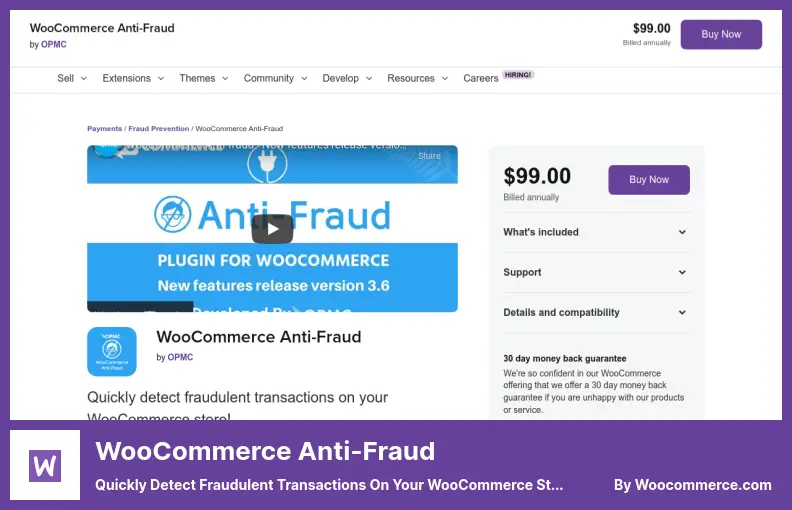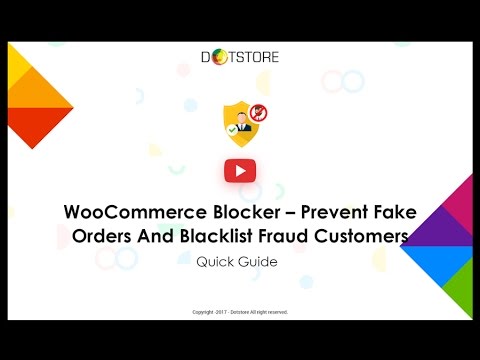Have you ever been hesitant to purchase something online because of the fear of fraud? You’re not alone. As an online shop owner, it’s important to make your customers feel safe and secure when using your website.
That’s why we’ve rounded up the 4 best WooCommerce fraud prevention & detection plugins to help give you and your customers peace of mind.
In this article, we’ll explore the top 4 plugins designed specifically for WooCommerce to prevent and detect fraudulent activity on your site. Did you know that in 2020 alone, 47% of small businesses experienced fraud?
That’s why it’s crucial to have proper measures in place to protect yourself and your customers. Our top picks include a variety of options, including some free plugins, to fit any budget and needs.
If you’re an online shop owner, you won’t want to miss this comprehensive guide to the best WooCommerce fraud prevention and detection plugins. From free plugins to more advanced features, we’ve got you covered. Keep reading to discover which plugin is the best fit for your business.
Best Fraud Prevention & Detection Plugins for WooCommerce
If you’re running an online store, fraud prevention should be one of your top priorities. Luckily, WooCommerce offers a variety of plugins to help you detect and prevent fraudulent activity.
Take a look at our top picks for the best fraud prevention and detection plugins for WooCommerce, both free and pro, and keep your business and customers safe.
WooCommerce Anti-Fraud Plugin
Quickly Detect Fraudulent Transactions On Your WooCommerce Store!
Unless you’re an expert in cybersecurity, WooCommerce Anti-Fraud is a top-of-the-line security plugin that was designed to help store owners in detecting and preventing fraud on their websites.
This plugin is capable of analyzing each completed purchase on your website and providing a score based on custom scoring rules. The higher the score, the higher the probability that the order may be fraudulent.
With this plugin, you can prevent fake orders from coming from high-risk domains and countries. It also allows you to check whether a customer is behind a proxy or VPN software. If an order was placed fraudulently or in a hazardous way, you’ll get notified instantly.
WooCommerce Anti-Fraud comes equipped with automated methods that can stop or block fraudulent orders. You can view all the risks and warnings associated with each order you place with ease.
Key Features:
- Provides a detailed report of each transaction.
- Prevent fake orders from high-risk domains and countries
- Check whether a customer is behind a proxy or VPN software
- Instant notification if an order is placed fraudulently
- Automated methods to stop or block fraudulent orders
- View risks and warnings associated with each order placed
Video:
YITH WooCommerce Anti-Fraud Plugin
Create Safety Rules That Allow You to Block Fraudulent Purchases
A WooCommerce Anti-Fraud plugin like YITH WooCommerce Anti-Fraud helps eCommerce website owners identify and prevent fraudulent purchases on their eCommerce store.
The plugin creates safety rules to evaluate the risk of suspicious activity during the purchasing process by assigning a risk coefficient to each transaction. If the risk coefficient goes beyond a specified value, the order is flagged as pending.
This plugin also comes with the ability to enable fraud detection on orders placed from a particular country. This feature allows you to flag all orders originating from suspect countries as fraudulent.
Additionally, the support team can send you a copy of the buyer’s details to verify their identity quietly or seek more information before approving the purchase. The plugin offers different customizations to help you set your preferences and manage risk more effectively.
You can set your risk limit, block purchases from a specific country, and access recent orders placed on the site. Furthermore, your email program can block suspicious emails, and you can view your billing information.
Key Features:
- Assigns a risk coefficient to each transaction.
- Blocks orders with a high-risk coefficient.
- Enables fraud detection based on a specific country.
- Sends a copy of the buyer’s details to verify their identity.
- Offers customization options to manage risk effectively.
- Blocks purchases from a specific country.
WooCommerce Fraud Prevention Plugin Plugin
Allows WooCommerce to Refuse Orders From Specific Visitors
There are many great things about the WooCommerce Fraud Prevention Plugin, and this is one of them. It is an effective tool for reducing fraud and building a company’s reputation on the Internet.
The plugin sends notifications, suspends service, and blacklists IP addresses to prevent fraudulent activities. Customized messages can be created for blacklisted users.
The location of the blocks can be based on a variety of factors, including the name of the user, their IP address, their domain name, their web browser, their states, their zip codes, their roles, and their shipping zones.
This plugin can view blacklisted users, provides WooCommerce chargeback protection, allows uploading of multiple blacklisted email addresses via Excel, export/import system settings, and bulk uploads states and zip codes via Excel.
Key Features:
- Bulk upload of states and zip codes via Excel.
- View blacklisted users via the website
- Provides WooCommerce chargeback protection
- Easily upload blacklisted email addresses via Excel
- Export/import system settings
Woo Manage Fraud Orders Plugin
Allows for The Blacklisting Customer Details
The Woo Manage Fraud Orders plugin is designed to prevent and manage any fraudulent orders that are placed on your WooCommerce site using WooCommerce fraud protection.
The plugin allows you to blacklist customer details, including names, addresses, phone numbers, and email addresses. However, it may not be able to detect and stop fraud orders caused by BOT orders.
The plugin features real-time monitoring of the number of fraud attempts on payment gateways, such as credit cards and electronic checks. You can set a threshold and blacklist customers whose fraud attempt numbers exceed the specified limit.
Additionally, you can track the fraudulent orders attempted through different payment methods, including credit cards and electronic checks, to block fake orders.
With Woo Manage Fraud Orders, you can block customer information manually or add an order page to the blacklist. This plugin also prevents credit card testing and enables you to use three customer details to stop them from placing the order.
Key Features:
- Automated cancellation of fraudulent orders
- Tracking of multiple failed orders
- Automatic blocking of clients with repeated fraudulent orders
- Prevention of credit card testing
- Real-time monitoring of fraud attempts on payment gateways
- Ability to blacklist customers based on a specific limit of fraud attempts.
Frequently Asked Questions
WooCommerce fraud prevention and detection plugins are tools that help online businesses prevent and detect fraudulent activities on their eCommerce platforms.
These plugins use various algorithms and rules to identify potentially fraudulent transactions and flag them for manual review.
Online businesses should use fraud prevention and detection plugins to protect themselves from financial losses due to fraudulent transactions.
These plugins can also help businesses maintain their reputation and customer loyalty by preventing fraud-related issues and ensuring a safer shopping experience for their customers.
Conclusion
In conclusion, we have discussed the four best WooCommerce fraud prevention and detection plugins, including both free and pro options. We have outlined their features and benefits, helping you make an informed decision on which one to choose.
But this is just the beginning! For more related tutorials on various aspects of WordPress, make sure to check out the BetterStudio blog regularly.
To stay up-to-date on future tutorials, we recommend that you follow BetterStudio on Facebook and Twitter. This way, you won’t miss any updates or new content that could help you improve your WordPress website and grow your business online.
Thank you for reading this article, and we hope that you found it helpful in improving your WooCommerce security. If you have any questions or comments, please feel free to leave them in the comment section below. We are always happy to hear from our readers and help you find the solutions you need.