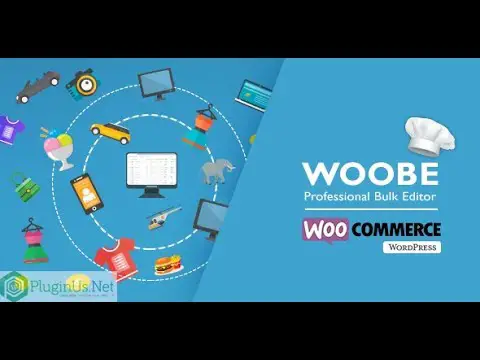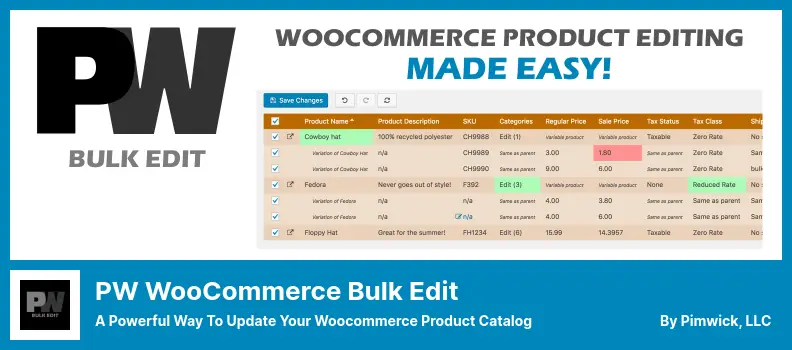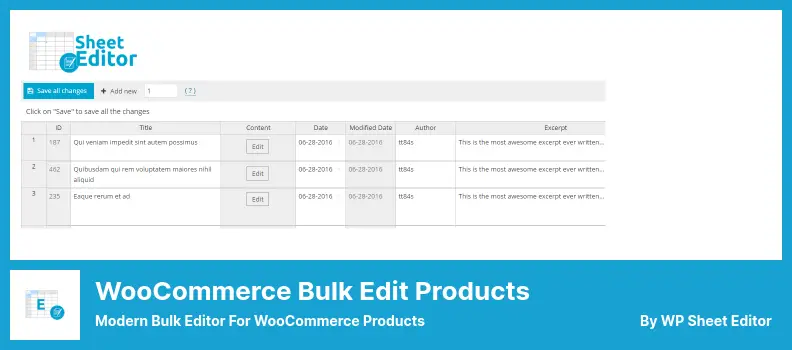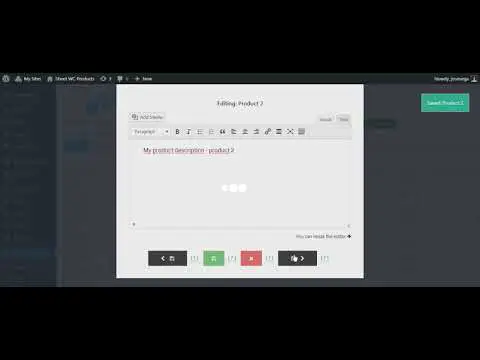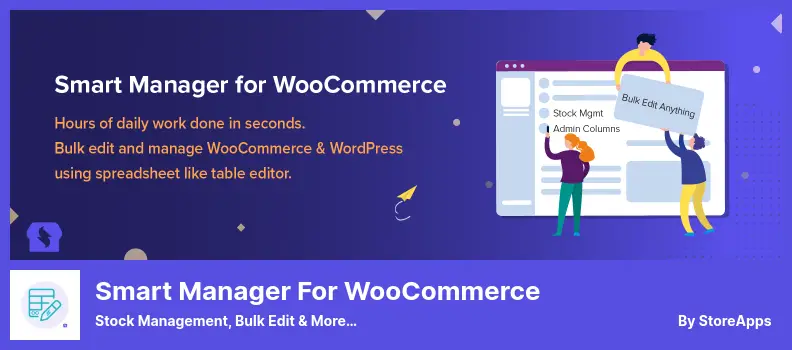Are you a WordPress website owner looking for a way to conveniently edit your WooCommerce products in bulk? Or maybe you’re just curious about what the best plugins are for this task? Well, you’ve come to the right place!
In this blog post, we will explore the five best WooCommerce bulk edit plugins, both free and pro versions, that will help you efficiently manage and organize your products. But before we dive into the details, let’s address a common concern or question you may have.
You might be wondering, why I need a bulk edit plugin for WooCommerce. Well, managing a large number of products can be time-consuming and tedious. Editing each product individually can take hours, especially if you have hundreds or even thousands of products.
It is possible to streamline your workflow and make changes to multiple products at the same time with a bulk edit plugin, saving you time and effort by making changes to multiple products at the same time.
Now that we’ve covered the basics, let’s get into the details of these amazing WooCommerce bulk edit plugins. Stay tuned to discover some useful stats and facts about each plugin, and learn how they can make your life as a WordPress website owner so much easier!
Best Bulk Edit Plugins for WooCommerce
If you are looking to streamline your WooCommerce store management, look no further than these top-notch WooCommerce bulk edit plugins.
Whether you’re a novice or an expert, these plugins are designed to make your life easier by allowing you to edit multiple products in just a few clicks. So why wait? Dive in and discover the power of these plugins for yourself.
BEAR Plugin
Bulk Editor And Products Manager Professional For WooCommerce
BEAR is a powerful WordPress plugin that allows you to edit all WooCommerce fields in bulk, making it a must-have tool for any WordPress website owner. With compatibility for PHP 8.x and WooCommerce versions 3.6 and above, BEAR offers a range of features that streamline the management of your e-shop data.
One of the standout features of the plugin is its ability to edit various elements of your WooCommerce products in bulk. From attributes and categories to tags and custom taxonomies, you can easily make changes to multiple products at once. This saves you time and effort, especially if you have a large inventory.
Another useful feature of the plugin is the functional filter for product data. This filter allows you to search and sort your products based on any field available in WooCommerce. This makes it incredibly easy to find and edit specific products or product groups according to your criteria.
Variable products and their variations can be easily managed with its advanced management options, making it easy to deal with them and their variations. It’s great if you’re constantly updating your product variations or making large changes to them in bulk as a product variation manager.
You can keep track of all your bulk and solo operations with this tool, so you’re never going to lose important data or make irreversible mistakes if you’re concerned about your data. You’ll never lose important data or make irreversible mistakes because you have this level of control.
When it comes to editing your WooCommerce product data, the plugin provides an easy-to-use editor with HTML elements. This means you have full control over the appearance of your product descriptions, allowing you to create visually engaging product pages.
If you’re selling products with decimal fields, like weights or measurements, it has a handy price calculator feature. This allows you to calculate decimal fields based on certain formulas or calculations, making it easier to maintain accurate and up-to-date prices for your products.
When it comes to efficiency, the plugin excels. It allows you to edit multiple products with just two clicks, thanks to its bound editing feature. This means you can select a group of products and edit them simultaneously, saving you time and effort.
Lastly, BEAR offers relatively moderate price changes. This means that when you update product prices in bulk, the changes are manageable and won’t cause major disparities in your pricing structure.
Key Features:
- Automatic attachment of taxonomies for further editing
- Instant data saving with AJAX
- Advanced management of variable products and their variations
- A detailed history of bulk and solo operations with a rollback option
- Easy-to-use product editor with HTML elements
- Two-click editing for multiple products.
PW WooCommerce Bulk Edit Plugin
A Powerful Way To Update Your Woocommerce Product Catalog
PW WooCommerce Bulk Edit is a powerful plugin that allows you to efficiently manage and edit your WooCommerce product catalog. With this plugin, you can easily search, replace, enumerate, prepend, or capitalize text within your product attributes.
One of the standout features of the plugin is its ability to provide wildcard search capabilities and keyboard navigation, making it even easier to find and edit specific attributes.
Another useful feature is the option to bulk delete variations without any extra effort. This can save you a significant amount of time and effort when it comes to managing your product catalog.
One of the standout features of the plugin is its Live Preview feature. With this feature, you can see your changes in real time as you make them, allowing you to preview and adjust your edits before saving them. This can help you avoid any mistakes or errors that may occur during the editing process.
In addition to bulk editing, it also offers inline editing. This means that you can make quick edits to individual product attributes without having to go through a separate editing process. This can be particularly useful for making small adjustments or corrections to your product catalog.
The plugin also provides convenient editing tools for simple products, such as the ability to adjust prices by percentages or specific amounts. This makes it easy to update your pricing strategy without the need for manual calculations or individual edits.
Additionally, this plugin offers support for other popular plugins, such as WooCommerce Brands, Yith Multi-Vendor, and Dokan Multi-Vendor Marketplace. This ensures compatibility and seamless integration with your existing WooCommerce setup.
Key Features:
- Regular expression support for search and replace
- Saving and loading filters for easy access to common edits
- Optional filters for empty or non-empty fields
- Editing various fields, including categories, sale prices, and dates
- Bulk changes to sale prices based on regular prices
- Modification of one or more attributes at once.
Bulky Plugin
Bulk Edit Products For WooCommerce
Bulky is a highly efficient WordPress plugin that allows users to easily edit WooCommerce products in bulk. With its intuitive features, users can save time and optimize their product editing process.
Among the best things about it is the ability to filter out simple and variable product attributes, like ID, Title, Description, Excerpt, Slugs, Posts and Sales, Stock Range, Product Type, Category, and so on. As a result, it’s super easy to find the fields you want to change and make them all at once.
The plugin also offers a history feature, which records all the edits made, providing users with a comprehensive overview of the changes they have made. This is particularly useful for keeping track of modifications and ensuring accuracy.
Another great feature of this plugin is the ability to configure the number of products displayed per page for editing. This customization option allows users to tailor the editing experience to their preferences, making the process even more convenient.
It also provides the option to filter out fields that users want to exclude from bulk editing. This allows for greater flexibility and control over the editing process, ensuring that only the necessary fields are modified.
In addition, the plugin supports the bulk editing of custom meta fields from third-party plugins. This means that users can edit imported fields in bulk, streamlining the editing process and reducing the hassle of individual edits.
The bulk editing process allows users to select and edit only the specific products that are desired to be included in the bulk editing process, allowing them to edit only the products that need to be changed.
With the plugin, users have the option to automate the update process, further enhancing the efficiency of their WooCommerce editing. This automation feature saves time and effort, allowing users to focus on other important tasks.
Finally, Bulky enables users to manipulate the product table and its cells. This added flexibility allows for a more customized editing experience, catering to individual preferences and needs.
Key Features:
- Filter fields for bulk editing
- Edit recording in history
- Saved filters for page reloads
- Configure products per page for editing
- Exclude specific fields from bulk editing
- Bulk edit custom meta fields from third-party plugins.
WooCommerce Bulk Edit Products Plugin
Modern Bulk Editor For WooCommerce Products
The WooCommerce Bulk Edit Products plugin is a powerful tool that provides you with additional flexibility when it comes to editing the products in your WooCommerce store via bulk edit.
With this plugin, you can make changes to any type of product, whether it’s a simple product, variable product, variations, external product, subscription product, or membership product.
One of the standout features of this plugin is that you don’t need to export or import any data. Instead, you can conveniently view all of your products on one page within your WooCommerce store. You can easily search for specific products using keywords, as well as filter them based on their status or author.
The plugin also allows you to update hundreds of products in a matter of minutes. You can quickly copy settings from a single product and apply them to multiple products, saving you valuable time and effort. The bulk edit feature presents all of your products in a spreadsheet table, making it easy to make changes efficiently.
With WooCommerce Bulk Edit Products, you can create and edit hundreds of products with just a few clicks on your WordPress admin sidebar. This user-friendly interface streamlines the editing process, allowing you to make changes to your store effortlessly.
Key Features:
- Perfect solution for managing product attributes, variations, and downloadable files
- Easily incorporate new fields into the bulk editing tool for enhanced customization
- Allows you to view and edit simple products, offering great value
- Seamless editing by multiple parties makes collaboration a breeze
- Enjoy full integration with all your products, ensuring a smooth editing experience
- Access all the important details of your products in one convenient location.
Smart Manager For WooCommerce Plugin
Stock Management, Bulk Edit & More…
Smart Manager for WooCommerce is a powerful plugin that allows you to easily manage your WooCommerce store. With this plugin, you can increase your productivity and save time by managing a large number of products, orders, coupons, and more through a user-friendly Excel-like interface.
Among the great things about the plugin is its ability to control and change things in real time. It lets you add or remove items, change stock statuses, extend coupon expiration dates, and even make inventory changes. You can do this without manually updating and adjusting your store.
The plugin offers a distraction-free mode, which allows you to focus on your tasks without any unnecessary distractions. You can also duplicate single or multiple records with ease, saving you time when creating similar products or orders.
A handy feature of the plugin is the ability to preview the changes you are about to make in real time before saving them. This ensures that you can carefully review your edits and make any necessary adjustments before finalizing them.
Exporting posts in CSV format is made easy with this plugin. You can export any type of post, whether it’s a product, order, or coupon, and conveniently manage them outside of your WooCommerce store.
When it comes to editing post types, the plugin provides various filters, such as search and date filters, that allow you to quickly find and edit specific posts. You can also make inline edits directly from the grid style, enabling you to make changes without opening individual pages.
For a smoother and more fluid user experience, it offers infinite scrolling. This means you can seamlessly navigate through your products, orders, and other post types without having to click through multiple pages.
Another useful feature of Smart Manager for WooCommerce is the ability to perform three inline edits at the same time without saving them. This allows you to efficiently make multiple changes and then confirm them all at once, saving you time and effort.
Key Features:
- CSV export for all post types
- Distraction-free mode for focused management
- Easy duplication of single or multiple records
- Real-time preview before saving changes
- Convenient search and date filters for editing
- Inline editing directly from the grid.
Frequently Asked Questions
WooCommerce Bulk Edit Plugins are tools that allow you to make changes to multiple products or attributes in your WooCommerce store all at once.
Instead of manually editing each product individually, these plugins provide a quick and efficient way to make bulk edits, saving you time and effort.
Using WooCommerce Bulk Edit Plugins can significantly streamline your online store management tasks. By allowing you to edit multiple products or attributes simultaneously, these plugins save you valuable time and effort.
Whether you need to update prices, add categories, or modify product images, using bulk edit plugins can simplify the process and ensure consistency across your store.
When choosing a WooCommerce Bulk Edit Plugin, it’s important to look for key features such as the ability to edit multiple products at once, support for various fields like prices and stock levels, the option to filter products based on specific criteria, and an intuitive user interface.
Additionally, it’s beneficial to consider plugins that offer advanced features like scheduled updates, undo/redo functionality, and the ability to create custom bulk edit rules.
Conclusion
This article has probably helped you streamline your store management with the five best WooCommerce bulk edit plugins that are available for free and for a modest fee.
If you’re looking for more tutorials and tips on optimizing your WordPress website, be sure to check out the BetterStudio blog. We regularly update our blog with valuable content to help you make the most out of your website and improve your online business.
To stay updated on the latest tutorials and news from BetterStudio, don’t forget to follow us on Facebook and Twitter. Our social media channels are a great way to get immediate updates and engage with our community of WordPress enthusiasts.
Thank you for taking the time to read our article. If you have any questions or encounter any issues related to the content discussed, please feel free to leave a comment below. We’re here to assist you and provide any additional support you may need. Happy editing!