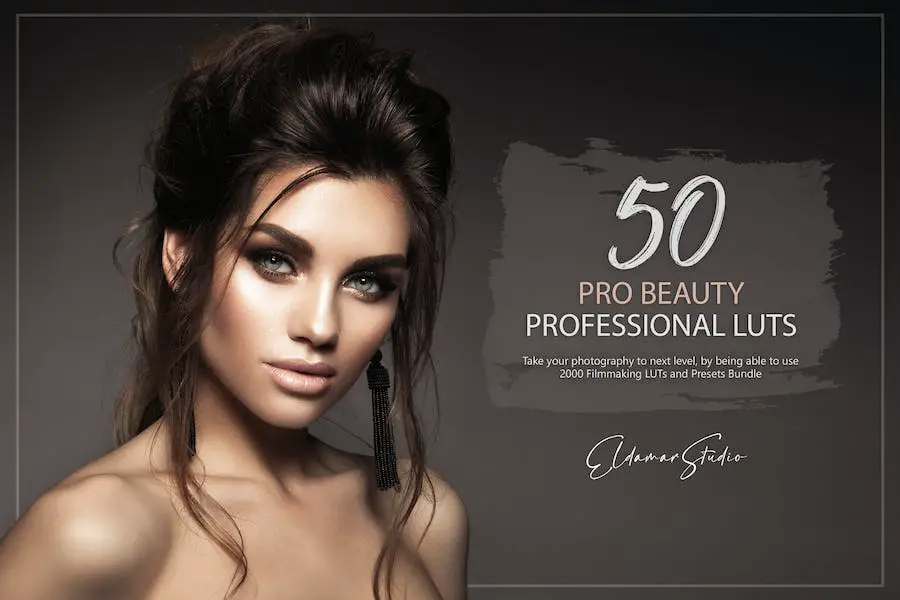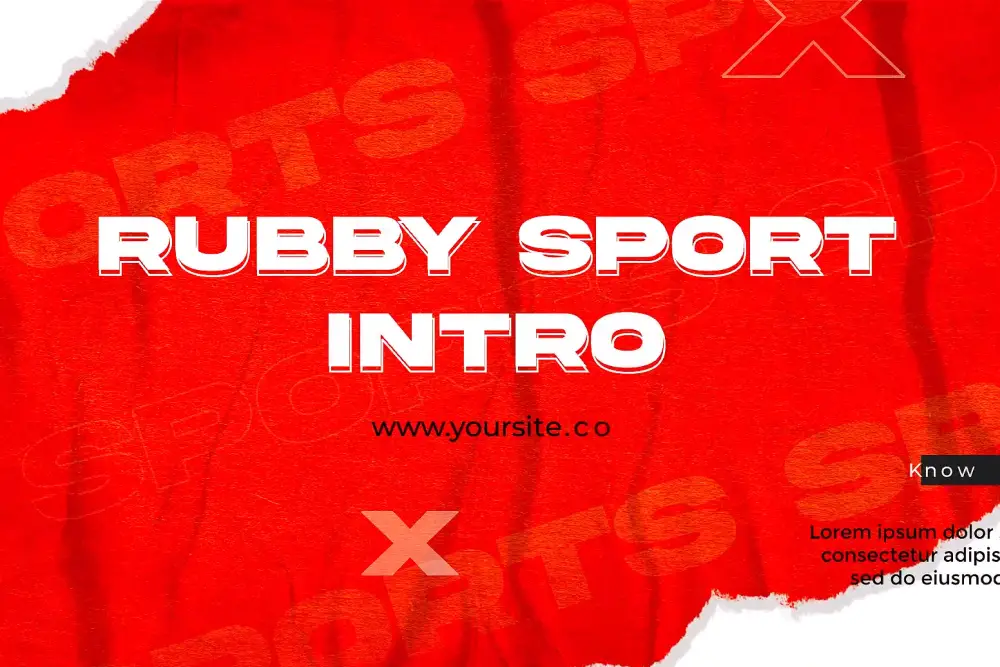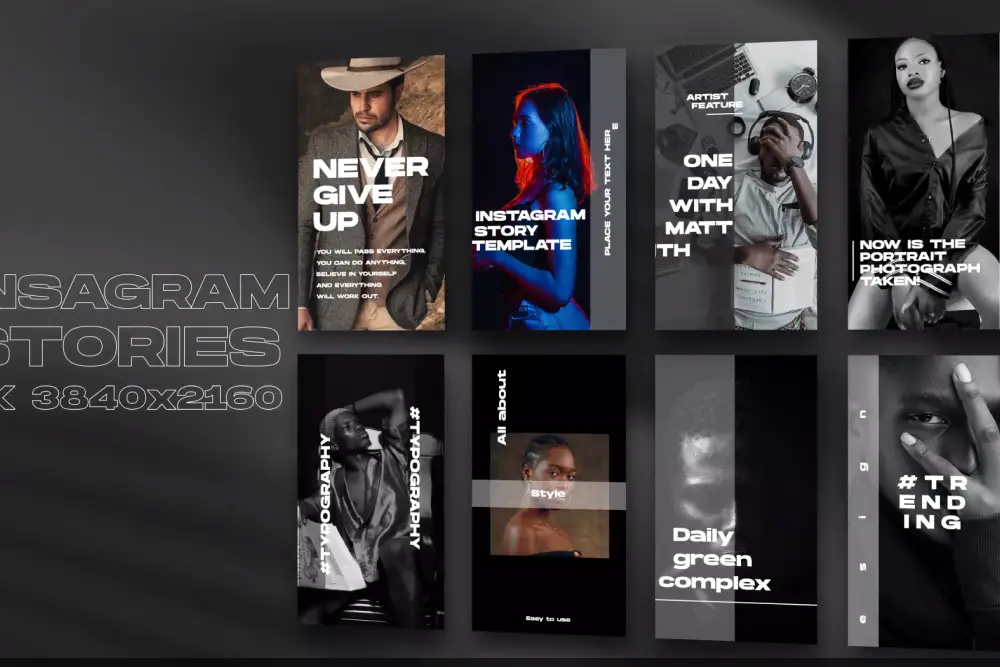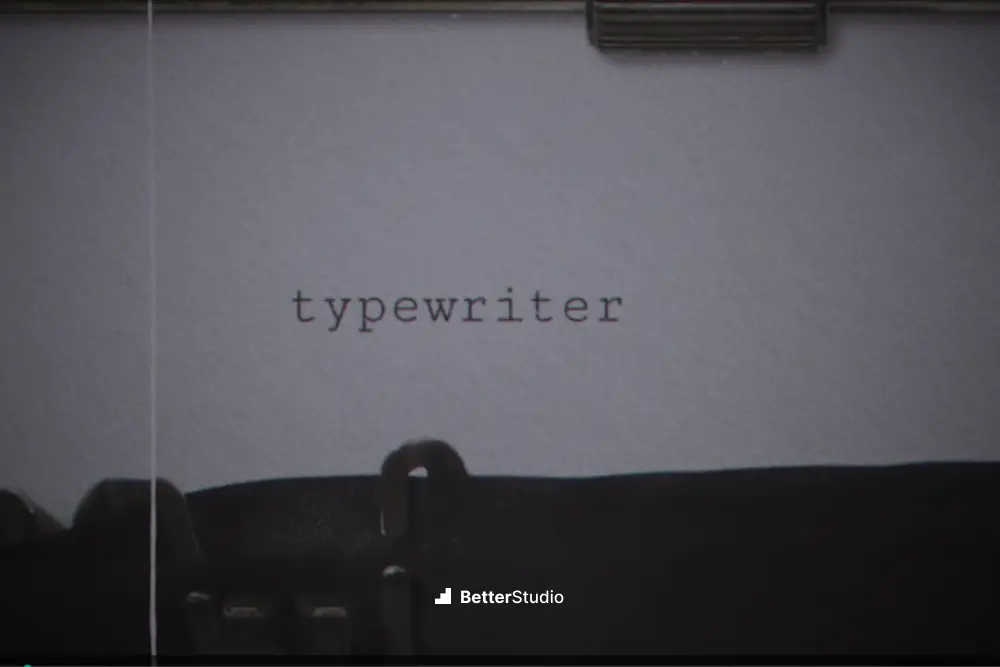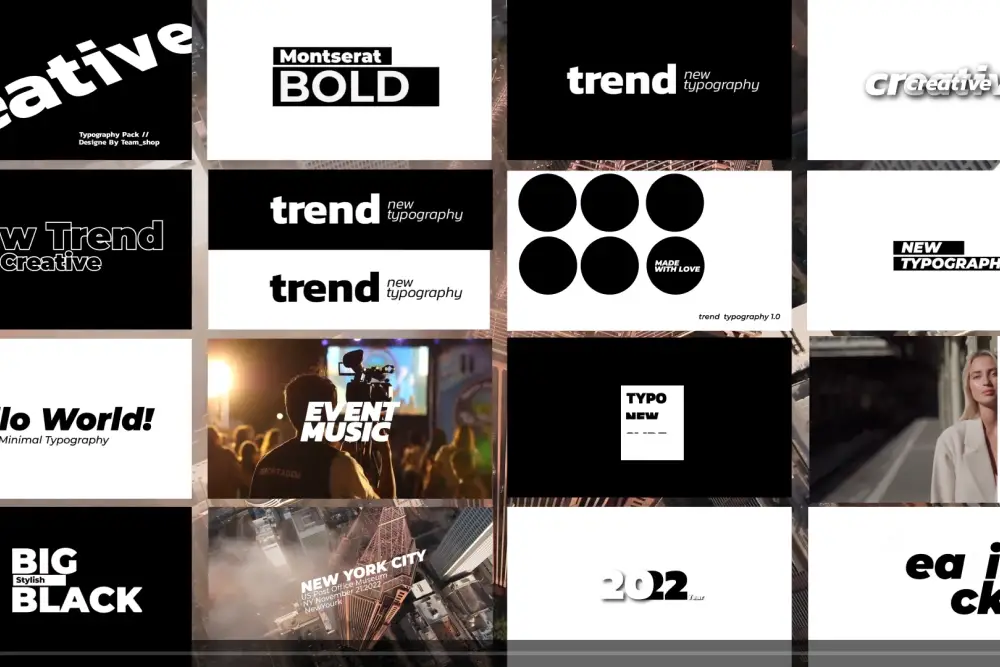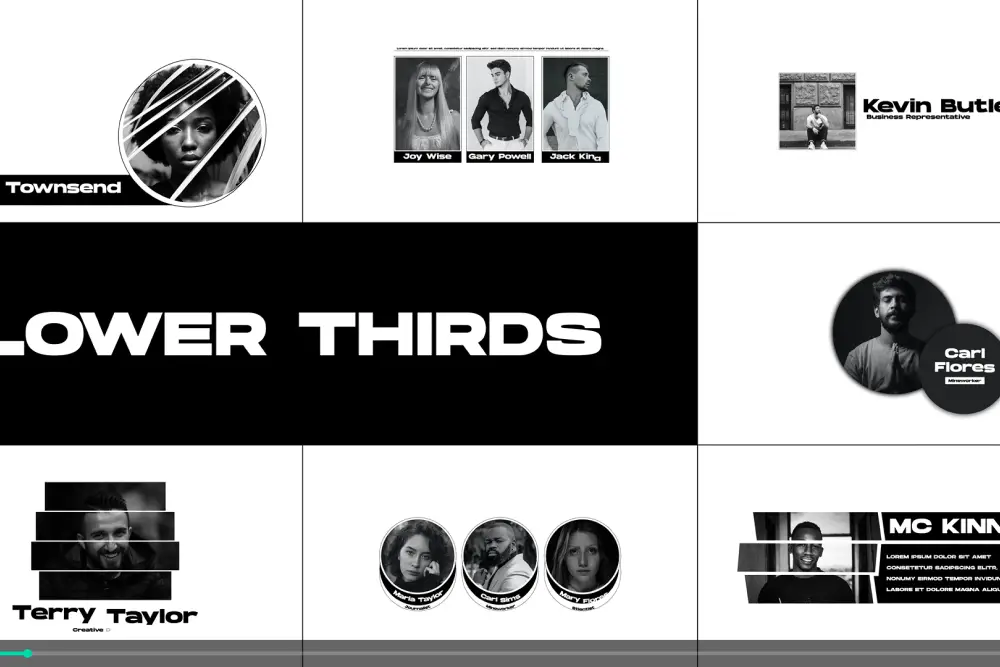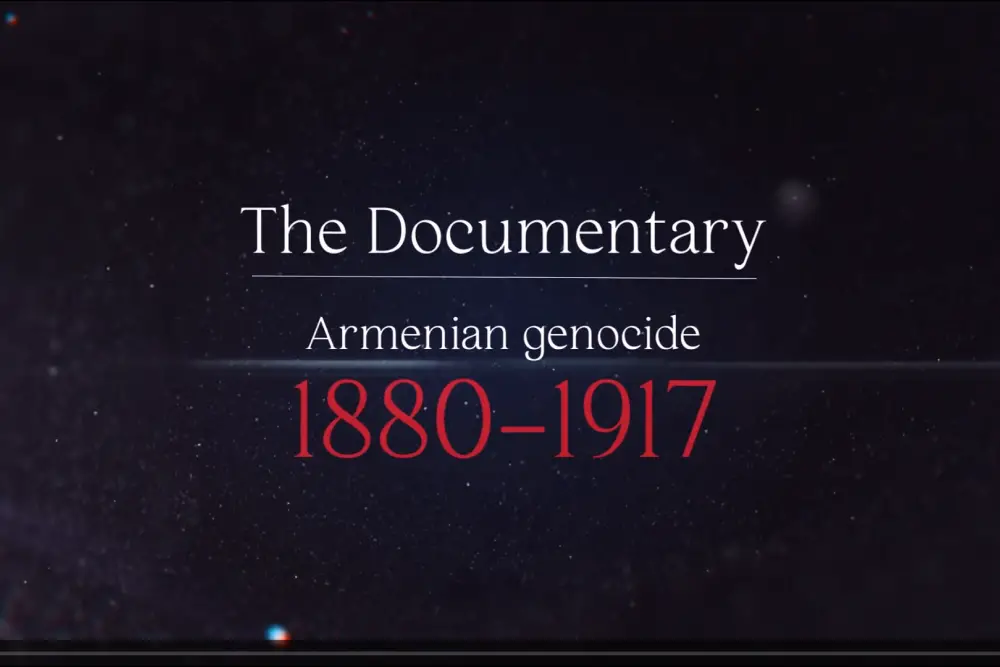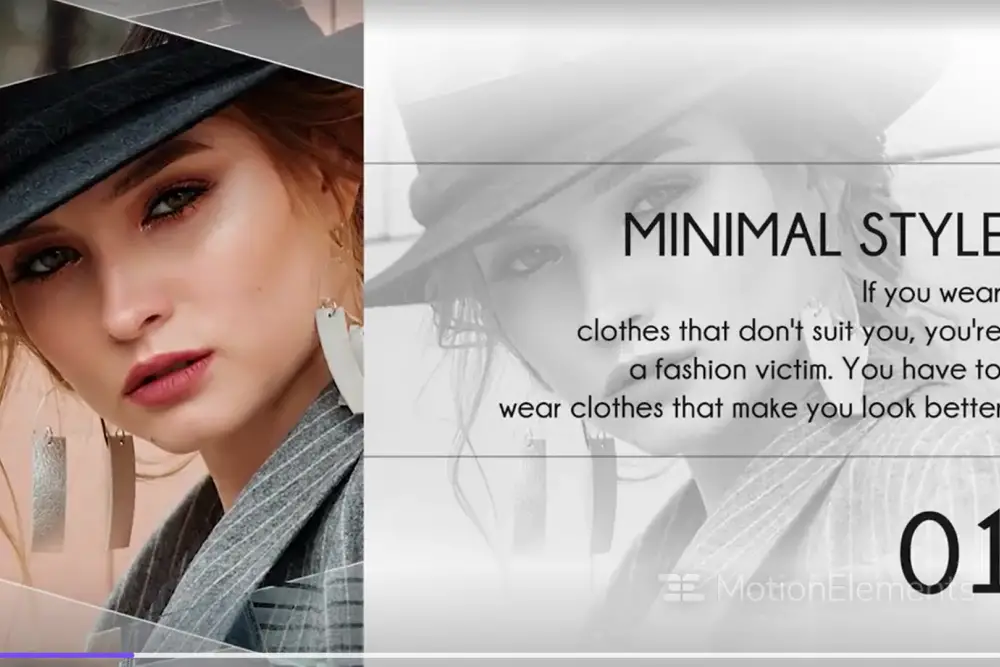Are you a creative professional or video enthusiast looking to take your video projects to the next level? Do you find yourself spending hours trying to achieve professional-grade visuals and seamless editing in Adobe Premiere Pro?
Look no further – in this blog post, we will introduce you to the best Premiere Pro templates that will enhance your video projects with high-quality visuals and provide you with seamless editing options.
In this article, we will explore the best Premiere Pro templates available in the market. We will showcase a range of templates that cater to different styles and genres, including cinematic, corporate, travel, and more.
Whether you’re looking for trendy lower thirds, stylish transitions, or stunning title sequences, we have you covered.
So, let’s dive in and discover the best Premiere Pro templates that will take your video projects to the next level.
Best Premium Premiere Pro Templates
Introducing the Premiere Pro templates: Prepare to be blown away by the breathtaking visuals and seamless editing capabilities these templates offer.
Don’t miss out on the opportunity to enhance your video projects with professional-grade visuals and take your editing to new heights. Dive into this article and discover the must-have templates that will revolutionize your video editing game.
120 LUTs for Premiere Pro is a versatile and user-friendly product that offers a plethora of benefits for video editors. This comprehensive package includes 120 LUT color presets, which can effortlessly enhance the visual appeal of your footage.
One of the most notable features of this product is the inclusion of a video tutorial, which ensures that both beginners and experienced editors can easily install and utilize the LUTs.
The straightforward installation process and user-friendly interface make it a breeze to navigate and implement these presets into your projects.
The 120 LUTs is compatible with a wide range of Premiere Pro templates, making it suitable for a diverse audience. From amateurs to professionals, these LUTs can add a professional-grade touch to any video project.
Cinematic Premier Pro Video Presets is a set of high-quality Premiere Pro templates for websites, designed to enhance and elevate your video projects with professional-grade visuals and seamless editing.
These presets are perfect for creative professionals, video editors, and enthusiasts seeking to add a touch of cinematic magic to their work.
Compatible with Adobe Premiere Pro and CC, these presets come with a user guide in the form of a PDF, ensuring that even beginners can easily navigate and utilize them. With these presets you can achieve stunning color grading and give your videos a cinematic look that is sure to impress.
Film LUTs for Final Cut, Filmora, and Premiere Pro is a versatile product that offers a wide range of benefits for video and photo editing professionals.
Compatible with popular editing programs like Adobe Premiere Pro, Final Cut Pro, and Photoshop, these LUTs provide an incredibly easy way to enhance the color grading of your footage.
The compatibility with various editing programs makes it convenient for every user, regardless of their preferred software. Whether you’re using Adobe Premiere Pro templates, Final Cut Pro, or even mobile editing apps like LumaFusion, 3DLUT mobile, or Video LUT, these LUTs are readily adaptable.
Orange & Teal Premier Pro Video Presets is a set of four presets designed to enhance your video projects with a beautiful orange and teal color grading.
Compatible with Adobe Premiere Pro and CC, these presets can be used on both mobile videos and professional cameras, including DSLRs.
Whether you are a creative professional, a video editor, or simply an enthusiast looking to elevate your videos with professional-grade visuals, these presets are a great addition to your editing toolkit.
With the Orange & Teal Premier Pro Video Presets, you can achieve a stunning color grading effect that adds depth and vibrance to your videos.
Bleach Bypass 10 LUTs for Final Cut, Premiere Pro is an incredible tool that professional video editors and enthusiasts in search of high-quality Premiere Pro motion graphics templates, transitions, and effects will absolutely love.
With these LUTs, you can enhance your video projects with professional-grade visuals and achieve seamless editing.
At the heart of this product is the bleach bypass technique, which involves skipping the bleaching process during film development.
This unique approach retains the natural silver elements of the film, resulting in higher contrast, reduced saturation, and a very distinctive look that is highly popular in the movie industry.
Moody LUTs | Final Cut luts, Premiere luts | Vol.1 is a fantastic pack that includes 5 LUTs in .cube format, along with a PDF file containing simple instructions.
These LUTs are compatible with a wide range of video and photo editing programs, such as Final Cut Pro, Adobe Premiere Pro, Photoshop, After Effects, DaVinci Resolve, Sony Vegas, and more.
With these high-quality LUTs, you can effortlessly enhance the look and feel of your videos and photos.
The Moody LUTs offer a range of tones and moods, allowing you to add a cinematic touch, transform colors, and create stunning visual effects. Whether you’re a professional video editor or an enthusiast looking to take your projects to the next level, these LUTs are sure to impress.
50 Pro Beauty LUTs and Presets Pack is a powerful tool that allows you to quickly enhance your videos and photos with stunning, cinematic film grades. With just a few clicks, you can transform your visuals and create a professional, high-quality look.
These LUTs (Look-Up Tables) are specially designed to add beautiful cinematic tones to your photos and videos. Each LUT has been carefully crafted to work seamlessly with a wide range of images and footage, ensuring you achieve incredible results every time.
What sets this pack apart is its versatility. Whether you’re working on a moody, atmospheric film or a vibrant, colorful commercial, these LUTs have got you covered. They are suitable for various genres and styles, allowing you to add a unique touch to your projects.
Premiere Pro Sports Intro Template is an impressive and high-energy tool that will leave your clients amazed. This template is a versatile choice for creating dynamic videos, whether it’s for logo animation, promotional videos, intros, presentations, or logo reveals.
The project is designed to be user-friendly and organized, making it easy for you to get started. With a color panel for customization and a helpful PDF tutorial, every step is made simple. Each intro template also comes with its own controller, allowing you to easily customize the look and feel.
Use this template to promote your social media accounts, gain new followers, and captivate your audience with its vibrant and engaging visuals.
Instagram Stories | Premiere Pro Templates is a versatile and customizable tool that allows users to create stunning and engaging stories for their Instagram profile.
With its fully adjustable features, you can easily tailor the templates to fit your specific needs and style.
Plus, the 24/7 support service ensures that you have assistance whenever you need it.
Typewriter | Premiere Pro Template is the perfect tool for adding a touch of vintage nostalgia to your video projects. With its retro-inspired animation, this template will transport your audience to a different era, giving your videos a unique and timeless aesthetic.
What sets this typewriter template apart is its user-friendly interface and easy-to-follow video tutorial. Even if you’re not an experienced video editor, you’ll have no trouble creating a captivating typewriter animation with just a few clicks.
The tutorial includes a voice-over in English, guiding you through the process and ensuring a seamless editing experience.
One of the standout features of this template is its customization options. You can type up to 20 characters, and the animation will automatically adjust to fit your text.
The Most Useful Transitions Pack for Premiere Pro is a versatile tool that enhances your video projects with seamless editing and professional-grade visuals. With 300 transitions included, it offers a wide range of options to add that extra touch of creativity to your videos.
Featuring 10 categories of transitions, such as mix, motion, zoom, roll, glitch, spin, VR, light, split, and stretch, this pack covers all your transition needs. Whether you’re looking for a smooth blend between scenes or a dynamic effect to grab your viewers’ attention, this pack has it all.
One of the highlights of this transition pack is the variety it offers. From subtle fades to bold and energetic movements, you can find the perfect transition to match your desired style.
Education and Science Animation | Premiere Pro MOGRT is a versatile template designed for video explainers, presentations, infographics, and more.
It supports 4K and 8K resolution, making it perfect for high-quality projects. The template is built with a focus on practical use and features a clean, minimalist, and modern design.
With 26 ready-made scenes, color controls, and resizable elements, it offers flexibility and ease of customization.
You can easily edit the text, and it works with any language in Premiere Pro CC 2018 or above. The best part is, no plugins are required to use this template. It’s a convenient and user-friendly tool for enhancing your video projects. You can also find Premiere Pro Templates on Mixikit.
Buro – Instagram Stories – for Premiere Pro | Essential Graphics is a powerful template that allows you to enhance your Instagram Stories with ease.
With a file size of 941MB, it doesn’t require any additional plugins, making it convenient for all users. Plus, it comes with a commercial license for added flexibility. Say goodbye to dull and ordinary Instagram Stories and make your content stand out with this incredible template.
With Buro, you can take your social media game to the next level. Get ready to impress your audience with professional-grade visuals and seamless editing.
Titles 2.0 | Premiere Pro Templates is a must-have tool for creative professionals, video editors, and enthusiasts who are looking to enhance their video projects with professional-grade visuals and seamless editing.
With this collection of high-quality Premiere Pro templates, transitions, and effects, you can take your videos to the next level.
Featuring a commercial license, Titles 2.0 offers the flexibility to use these templates for both personal and commercial projects, giving you the freedom to unleash your creativity without any limitations. All you need to do is install the required plugins, and you’re ready to go.
The templates in Titles 2.0 are designed to work seamlessly with Premiere Pro, the industry-standard video editing software.
They are compatible with the popular resolution of 3840 x 2160, ensuring your videos will look stunning on any screen. Plus, with a file size of just 13MB, you won’t have to worry about your computer’s storage capacity.
Sport Opener is a Premiere Pro template that allows video editors and enthusiasts to enhance their projects with professional-grade visuals and seamless editing.
With a file size of 126.6MB and a length of 0:23, this template offers a high resolution of 1920 x 1080, ensuring sharp and clear visuals. It requires no additional plugins, making it convenient and easy to use.
Plus, it comes with a commercial license, allowing users to use the template for commercial purposes without any restrictions.
Lower Thirds 1.0 | Premiere Pro Templates is a must-have tool for creative professionals, video editors, and enthusiasts who want to take their video projects to the next level.
This amazing template offers a wide selection of high-quality lower thirds, transitions, and effects that will add a professional touch to any video.
With a resolution of 3840 x 2160, this template ensures that your videos will have stunning visuals that capture your audience’s attention. The file size of only 104MB makes it easy to download and use without taking up too much space on your device.
One of the best things about Lower Thirds 1.0 | Premiere Pro Templates is that it requires no additional plugins. This means you can start using it right away without any hassle or extra costs. Simply import the template into Premiere Pro and you’re good to go.
Minimal Lower Thirds | Premiere Pro Template is a sleek and versatile tool for creative professionals, video editors, and enthusiasts who want to take their video projects to the next level.
With a file size of only 96MB, it is easy to download and work with. The template offers a resolution of 3840 x 2160, ensuring high-quality visuals for your videos.
One of the best things about this Premiere Pro template is that it does not require any additional plugins. You can simply import it into your Premiere Pro software and start using it right away. This convenient feature saves you time and eliminates the hassle of searching for and installing plugins.
The Documentary | Premiere Pro is a fantastic product for creative professionals, video editors, and enthusiasts who want to take their video projects to the next level.
With this template, you can easily enhance your videos with high-quality visuals, seamless editing, and professional-grade transitions and effects.
Coming in at a file size of just 386MB, The Documentary | Premiere Pro is incredibly convenient and easy to use. Its 1:08 length makes it suitable for a wide range of video projects, whether you’re creating a short film, a promotional video, or a documentary.
One of the standout features of this template is that it doesn’t require any plugins to use. You can simply import it into Premiere Pro and start editing right away. This is a huge time-saver for video editors who don’t want to deal with the hassle of installing additional plugins.
Best Free Premiere Pro Templates
Looking to enhance your video projects with professional-grade visuals and seamless editing? Look no further than our collection of the best free Premiere Pro templates.
Dive in and discover a range of templates, transitions, and effects that will bring your videos to life. Explore our recommendations and see how these top-quality options can take your video editing to the next level.
Large Title Slideshow is a straightforward and versatile tool that allows you to create stunning slideshows for your videos. With a range of overlays and attractive boxed headings, this template adds a professional and polished touch to your projects.
The overlays in this template provide a layer of elegance and sophistication to your slideshows. Whether you want to add some subtle texture or a vibrant color splash, these overlays effortlessly enhance the visual appeal of your videos.
One of the standout features of the Large Title Slideshow is the boxed headings. These stylish and eye-catching titles give your video a cohesive and cohesive look. You can choose from a variety of designs and fonts to match the style and tone of your project.
Retro VHS Slideshow is a fantastic Premiere Pro template that adds a touch of nostalgia to your video projects. With its vintage video effect slideshow, complete with frame glitches and faded film effects, it gives your videos the look and feel of old VHS tapes.
The template offers a range of attributes that make it a must-have for creative professionals and video enthusiasts alike. It’s incredibly easy to use, allowing you to quickly and seamlessly enhance your videos with professional-grade visuals.
The transitions and effects in Retro VHS Slideshow are of the highest quality, adding a unique and stylish touch to your projects.
The Particle Ripple Logo is a stunning visual effect that adds a touch of magic to your videos. It features a mesmerizing line of particles that elegantly wind and flow across the screen, eventually breaking over your logo.
This dynamic animation is perfect for adding a professional and captivating touch to your video projects.
The particle ripple effect in the template creates a sense of movement and energy, drawing attention to your logo in a visually striking way.
The fluidity of the particles gives the animation a seamless and polished look, making it ideal for creative professionals, video editors, and enthusiasts who want to enhance their videos with high-quality visuals.
Particle Ripple Logo is a stunning Premiere Pro logo animation that effortlessly brings your logo to life using particles.
With just one logo and one editable text layer, it’s incredibly simple to use. You can easily customize it to match your brand with its user-friendly settings.
Whether it’s for presentations, slide shows, promotions, or event videos, this logo animation adds a touch of elegance.
Transitions is a fantastic Premiere Pro preset project that offers 6 slice transitions. By just applying these presets to the adjustment layer and placing it above your cut, you can instantly add stunning transitions to your video and amaze your audience.
These transitions are a great way to enhance your video projects and take them to the next level. So, if you’re looking for professional-grade visuals and seamless editing, Transitions is definitely worth a try!
Fast Intro For Premiere Pro MOGRT is a versatile template that allows you to effortlessly create stunning presentation videos for real estate agencies, architectural firms, and design bureaus.
With its 6 scenes, you have the freedom to customize text placeholders, media placeholders, and colors to perfectly match your vision.
This user-friendly template offers seamless editing capabilities, making it a go-to choice for creative professionals, video editors, and enthusiasts seeking to enhance their projects with professional-grade visuals.
Whether you’re a seasoned pro or just starting out, this template provides the tools you need to produce high-quality videos with ease.
The Free Clean White Fashion Minimal Ident – Slideshow Templates Minimal free white template is a cutting-edge Premiere Pro template designed to enhance your video projects with a sleek and minimalist aesthetic.
With its smooth animations and photo and video placeholders, this template is perfect for showcasing your YouTube channel, TV show, or fashion and luxury events.
It offers 20 media placeholders, 16 text placeholders, and 1 logo placeholder, giving you ample room to customize and
personalize your video. To make things even easier, a video tutorial is included with the download.
Don’t miss out on the opportunity to create a stunning video for your company – get this template today.
Advance Titles Premiere Mogrt Template 02 is a fantastic addition to any video editing project in Adobe Premiere Pro. With this template, you can create stunning, high-quality titles that are fully customizable.
Whether you want to add an image or a video background, this template allows you to do it with ease. The best part is that you don’t have to be a professional video editor to use it!
One of the standout features of this Mogrt template is its versatility. You can use it to create full-screen titles that grab your audience’s attention and give your videos a polished and professional look.
Whether you’re working on a promotional video, a documentary, or a creative project, this template has you covered.
Frequently Asked Questions
Premiere Pro templates are pre-designed project files that contain customizable elements such as titles, transitions, and effects.
These templates are created to save time and effort for video editors, as they can simply import the template into Adobe Premiere Pro and customize it to fit their project.
Using Premiere Pro templates can greatly speed up your video editing process. Instead of starting from scratch and manually creating every element in your project, templates provide a foundation that you can build upon or modify to suit your needs.
Templates also help ensure a consistent and professional look for your videos, as they are often created by experienced designers.
Premiere Pro templates have gained popularity with the rise of online video content creation. As video production and editing became more accessible to a wider audience, the demand for ready-made templates increased.
Companies and individuals started creating and sharing templates to cater to this demand. Today, there is a vast array of premiere pro templates available, covering various styles and themes, making it easier for content creators to produce high-quality videos.
Conclusion
To wrap up our article on the best Premiere Pro templates, we’ve explored a range of top-quality options for creative professionals, video editors, and enthusiasts looking to enhance their video projects with seamless editing and professional-grade visuals.
We’ve covered a wide array of templates, transitions, and effects that can take your videos to the next level.
If you found this article helpful, make sure to check out the BetterStudio blog for more related tutorials and tips on video editing. We strive to provide valuable and informative content to help you improve your video editing skills and stay up-to-date with the latest trends.
For even more updates and tutorials, don’t forget to follow BetterStudio on Facebook and Twitter. By following our social media accounts, you’ll be the first to know about our latest tutorials, helpful resources, and exciting new releases.
Lastly, we want to express our gratitude to you for taking the time to read our article. We hope you found it useful and informative. If you have any questions or encounter any problems regarding the content we discussed in this article, please feel free to ask in the comment section below.
Our team is here to help and we value your feedback and engagement.
Thank you again for reading, and we look forward to continuing to provide you with valuable content to help you excel in your video editing endeavors.