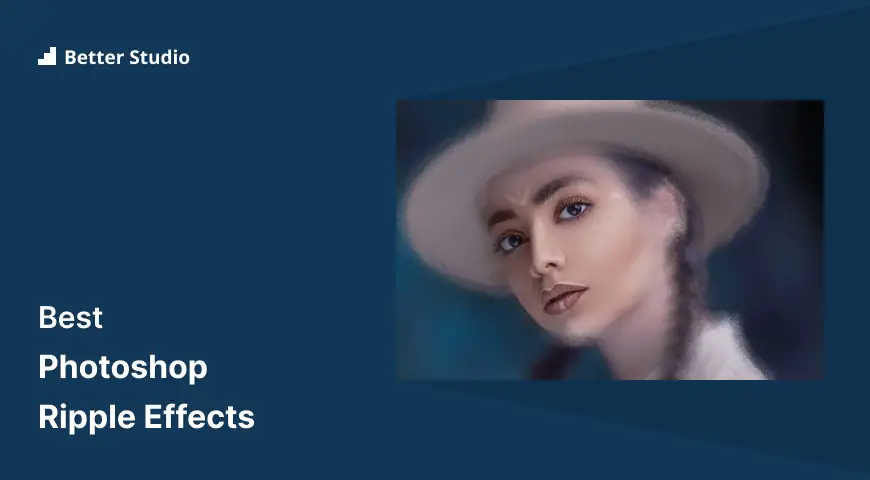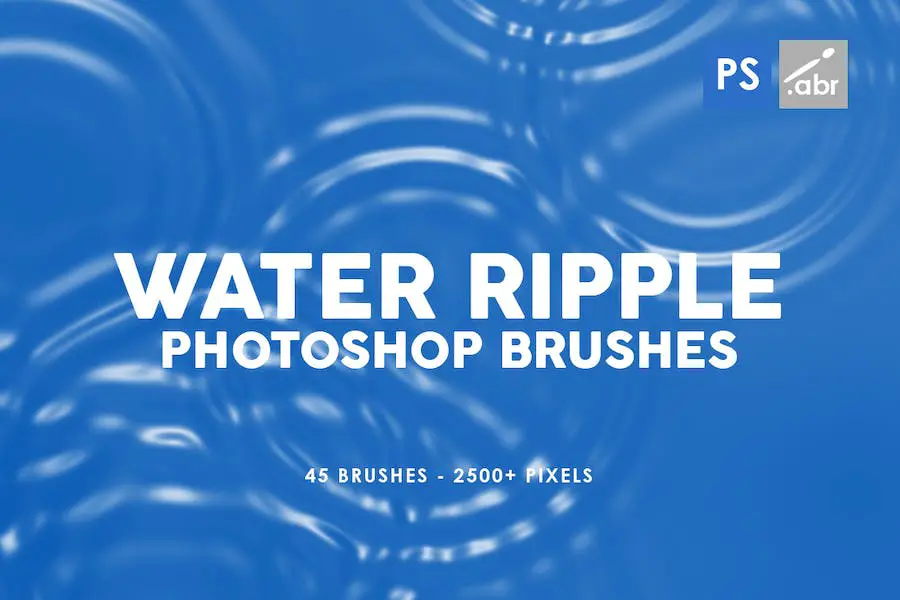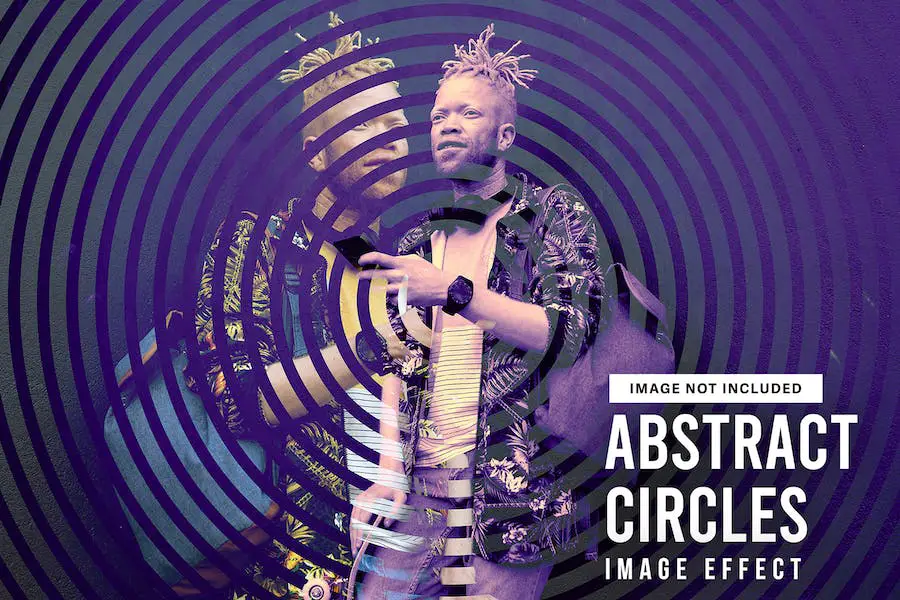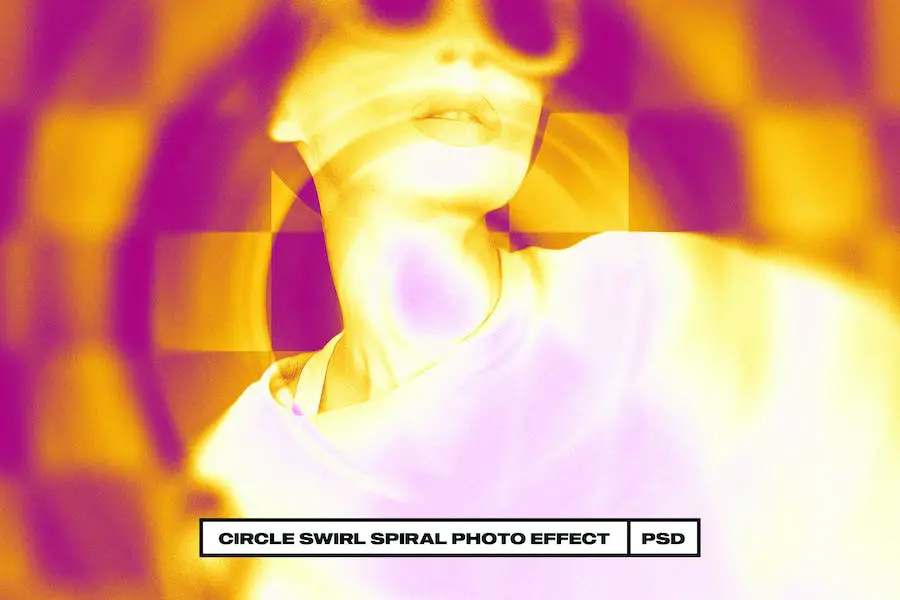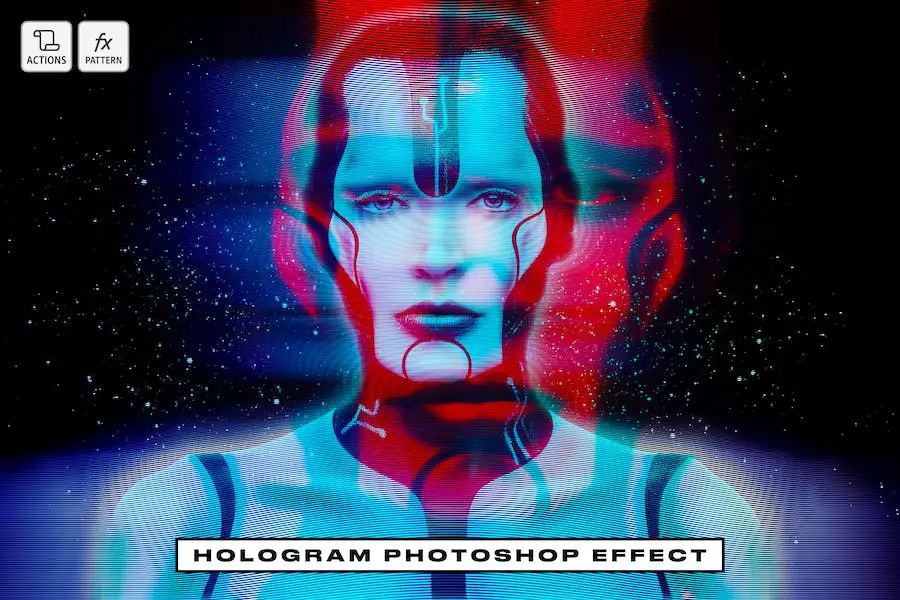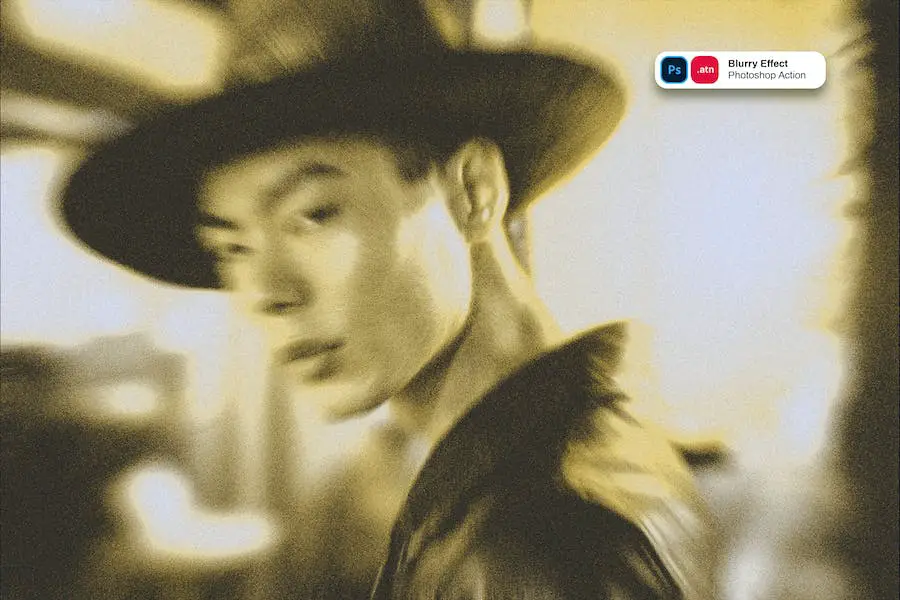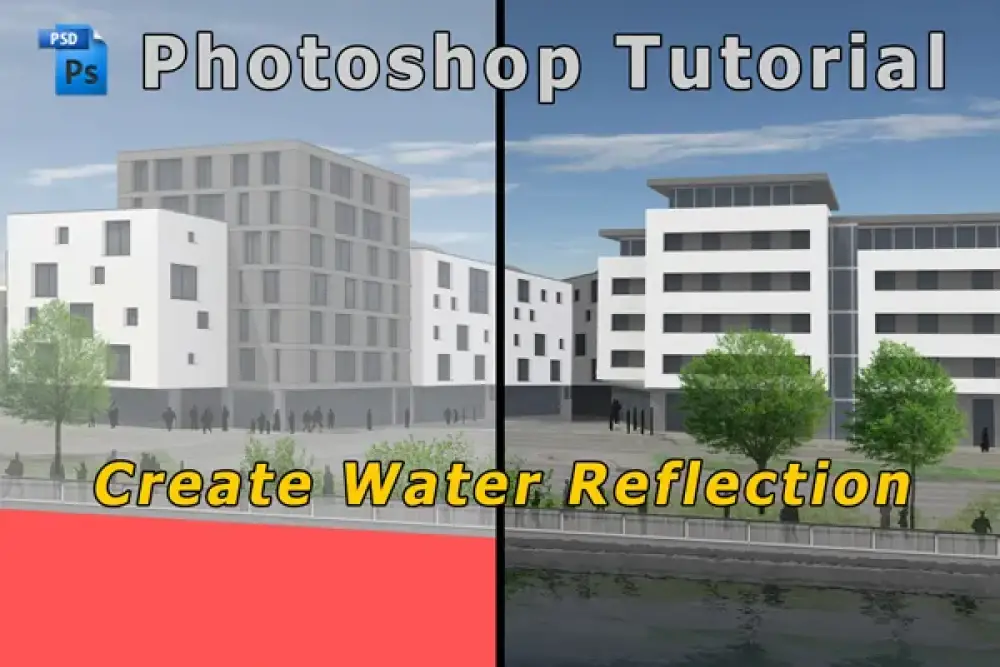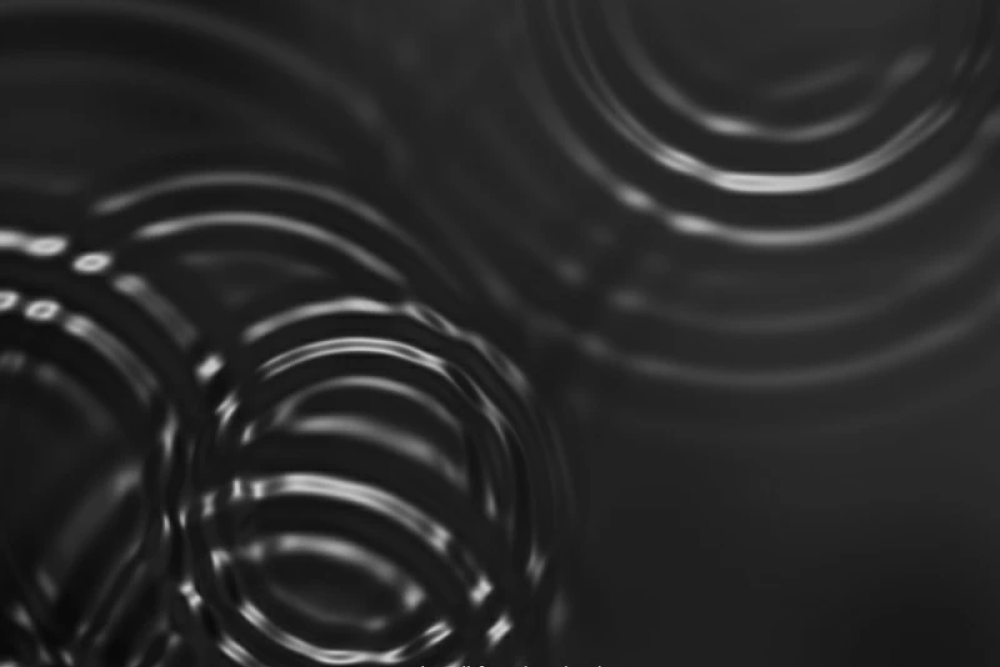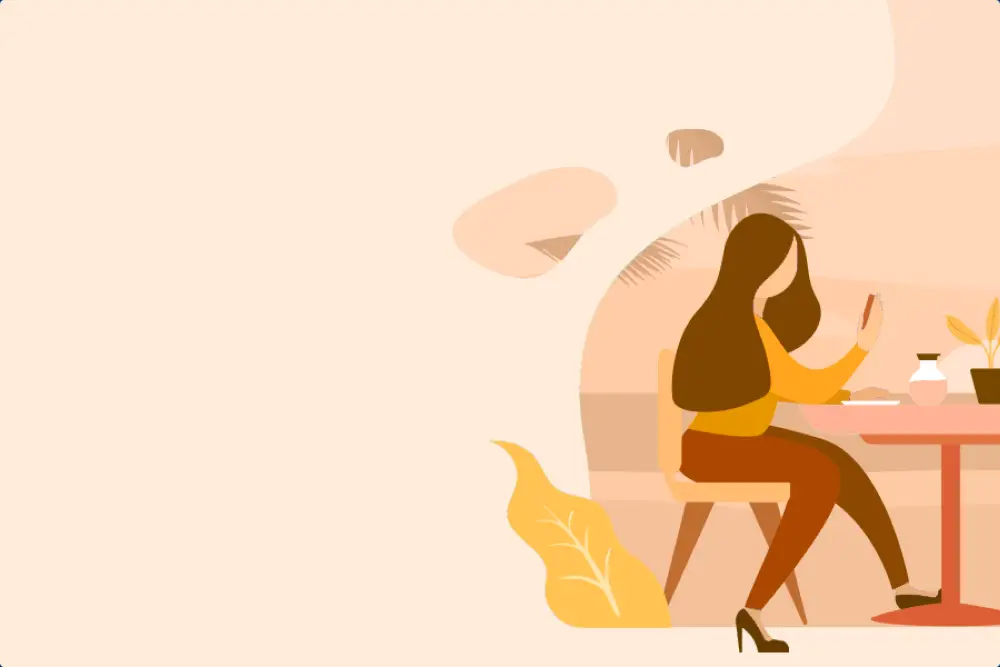Are you a photographer, graphic designer, or creative professional looking to enhance your images with stunning effects and streamline your editing workflow? If so, you’re in luck!
In this blog post, we will be exploring the 14 best Photoshop ripple effects of 2023, both free and premium options, that will take your images to the next level.
Photoshop ripple effects can add a dynamic and eye-catching element to your images, making them stand out from the crowd. With these effects, you can create the illusion of ripples on water, adding movement and depth to an otherwise static image.
Whether you want to create a serene and peaceful scene or a more dramatic and intense visual, ripple effects can help you achieve your desired look.
In this article, we will explore the top 14 Photoshop ripple effects of 2023, including both free and premium options. We will provide you with detailed information about each effect, including its features, how to use it, and the results you can expect.
Whether you’re a beginner or a seasoned Photoshop user, you’ll find something here to enhance your images and take your editing skills to new heights.
So let’s dive in and discover the ripple effects that will transform your images into captivating works of art!
Best Premium Photoshop Ripple Effects
Looking to add a touch of magic to your images? Look no further than our collection of the best premium Photoshop ripple effects. Dive into this article and discover how these stunning effects can transform your photos and take your creativity to new heights.
Don’t miss out on the chance to enhance your images with these incredible tools, so be sure to check them out below!
The Glass Ripple Photo Effect is a high-quality PSD effect that allows photographers, graphic designers, and creative professionals to enhance their images with stunning ripple effects.
With smart object replacement, it’s incredibly easy to edit – simply double-click on the smart object, make your edits, and save. The effect boasts a resolution of 4500 x 3000 with 300 DPI for optimal clarity.
Plus, it’s user-friendly and designed to make the editing process a breeze with just a few clicks. The layers are well-organized, ensuring a seamless and efficient workflow. The package includes PSD and JPG files, as well as a ReadMe.txt file for easy reference.
Water Ripples Text Effect is a fascinating Photoshop tool that captures the captivating beauty of water surface distortion when a stone is dropped into it.
With this unique asset, you can freeze this mesmerizing moment in a PSD file and incorporate your own inscription.
Beyond just showcasing water ripples, the creative possibilities are endless. Imagine using this effect for an anime intro in a soothing blue hue or for a beach banner promoting a pool party. The options are vast and it’s up to you to explore and experiment with this exceptional asset.
45 Water Ripple Photoshop Brushes is a collection of high-resolution brush textures that can add a stunning effect to your images.
The 45 brushes included in this set provide a wide variety of options to choose from. Each brush offers a unique ripple effect, allowing you to experiment and find the perfect one for your project.
Whether you’re looking for a subtle water distortion effect or a more prominent circle ripple effect, these brushes have got you covered.
The Image Effect Abstract Circles is a dynamic and eye-catching Photoshop file that allows photographers, graphic designers, and creative professionals to enhance their images with stunning abstract spinning circles.
One of the key attributes of this product is its file organization. The layers in the Photoshop file are clearly organized and labeled, making it hassle-free to navigate through the various elements and customize them according to your preferences.
Additionally, the Image Effect Abstract Circles file provides image placeholders that can be effortlessly replaced with your own text or artwork.
The Circle Distort Photo Effect is a Photoshop template that allows users to add a stunning ripple effect to their images. It comes with a PSD and JPG view for easy editing and a ReadMe.txt file for guidance.
One of the best things about this template is its user-friendly design. It’s incredibly easy to use, even for beginners. Just double-click on the smart object, make your edits, and save. No complex steps or confusing menus to navigate. It’s all about simplicity and convenience.
The quality of this PSD effect is top-notch. With a resolution of 4500 x 3000 and 300 DPI, it ensures that your images will look professional and sharp. Every detail will be enhanced, and the ripple effect will add a dynamic and captivating element to your photos.
Circle Swirl Spiral Photo Effect is the latest addition to my collection of text effect products. With its precise realistic details and aesthetical look, it is undeniably the most glamorous product I have ever created.
It offers ease of use, allowing you to simply type your desired text or logo. The zip file includes instructions on how to change the text or logo using Smart Object, as well as download links for some free fonts that I used in the presentation.
With this stunning effect, you can effortlessly enhance your images and add a touch of elegance and sophistication.
‘Circle Glitch Photoshop Action is a professional multifunctional artistic action that transforms your photos into impressive artwork with just one click.
It saves you time and simplifies your workflow by automatically creating complex effects and graphic elements, as well as providing adjustment tools for customization. With well-organized layers and included Mad Patterns, you can easily customize the look of your photos.
It is recommended to use high-resolution photos for the best result. This easy-to-use Photoshop Action is a game-changer for photographers and graphic designers looking to enhance their images with stunning effects.
Hologram Photoshop Effect is a set of professional Photoshop actions designed specifically for photographers and graphic designers. With just a simple click, you can effortlessly achieve the beautiful aesthetic look you’ve always wanted for your photo posts or projects.
This pack is fully compatible with all versions of Photoshop CC and higher, ensuring that you can make use of these amazing effects regardless of your software version.
Whether you’re a seasoned professional or a beginner, these actions are incredibly easy to use and come with a helpful text guide to assist you during the installation process.
The Dual Lighting Smoke Effect Photoshop Action is a premium Photoshop action that enhances your images with stunning dual-lighting smoke effects. With this action, you’ll receive an action file (.atn), a brush file (.abr), one PSD file, and an instruction file (.pdf).
It has been thoroughly tested and works seamlessly on both Photoshop CS6 and CC. Whether you’re a photographer, graphic designer, or creative professional, this action is a game-changer for adding breathtaking effects to your images.
Blurry Effect Photoshop Action is a time-saving tool for photographers and graphic designers that simplifies the process of creating stunning effects.
With just one click, this easy-to-use Photoshop action automatically generates a wide range of graphic elements and effects, as well as adjustment tools to customize the look of your images.
One of the key features of this action is its user-friendly interface, making it accessible even for those with limited Photoshop knowledge.
Best Free Photoshop Ripple Effects
Looking to add a touch of magic to your images? In this section, we’ll explore the best free Photoshop ripple effects that can bring depth and movement to your photos.
Get ready to dive in and discover the stunning effects that will transform your images into visual masterpieces. Don’t miss out on these incredible tools – check out the following products and unleash your creativity today!
Water Displacement Map for Photoshop is a free download that allows photographers and graphic designers to effortlessly create stunning water reflection effects in their images.
With this handy tool, you no longer need to spend time and effort rendering a water surface or struggle with complicated settings. Simply follow the step-by-step tutorial provided, and in no time, you’ll be able to transform any image into a beautifully reflected masterpiece.
The heart of the process lies in creating a displacement map, which will enable you to achieve the illusion of a water surface on a mirrored portion of your image.
Water ripple brushes backdrop template modern dynamic realistic design is a versatile product that allows photographers and designers to effortlessly enhance their images with stunning water ripple effects.
With its modern and dynamic design, this product offers a realistic touch to the visuals, elevating them to the next level.
The water ripple brushes are the highlight of this product, allowing users to add striking effects to their images with just a few simple steps.
Water ripple brushes backdrop template modern dynamic realistic design is a versatile product that allows photographers and designers to effortlessly enhance their images with stunning water ripple effects.
With its modern and dynamic design, this product offers a realistic touch to the visuals, elevating them to the next level.
The water ripple brushes are the highlight of this product, allowing users to add striking effects to their images with just a few simple steps.
The splash water ripple dynamic wave effect is a powerful tool that allows photographers, graphic designers, and creative professionals to enhance their images with stunning effects.
With this tool, you can create realistic ripple effects that add a dynamic and captivating element to your photos. It also streamlines your editing workflow, making it easier and quicker to achieve the desired results.
This effect is perfect for adding a touch of magic to landscape photos, creating a sense of movement in still-life images, or enhancing the visual interest of portraits.
Frequently Asked Questions
Photoshop ripple effects are visual distortions applied to an image to create the illusion of ripples or waves. These effects can add a dynamic element to your images and make them more eye-catching and engaging.
To create ripple effects in Photoshop, you can use various techniques. One common method is to use the ‘Wave’ filter, which allows you to apply ripples to your image with customizable settings.
Another option is to use the ‘Displace’ filter, which uses a displacement map to create realistic ripple effects. Additionally, you can manually create ripple effects using various tools like the ‘Smudge’ or ‘Warp’ tools.
There are endless creative possibilities with Photoshop ripple effects. You can use them to simulate water reflections, add movement to static images, create abstract and surreal visuals, or enhance a beach or underwater-themed composition.
Experiment with different settings and combine ripple effects with other techniques to achieve unique and captivating results.
Conclusion
In conclusion, we have explored the 14 best Photoshop ripple effects for 2023, both free and premium options. We discussed the different effects and how they can enhance your images and streamline your editing workflow.
Whether you’re a photographer, graphic designer, or a creative professional, these ripple effects are sure to bring stunning results to your projects.
If you’re eager to learn more about Photoshop and other related tutorials, be sure to check out the BetterStudio blog. They have a wealth of resources and articles that can help you expand your skills and knowledge in the world of design and editing.
To stay updated with the latest tutorials and tips from BetterStudio, make sure to follow them on Facebook and Twitter. Their social media accounts are a great way to receive updates on new content and stay connected with a community of like-minded individuals.
Lastly, I would like to express my gratitude to you for reading this article. I hope you found it informative and helpful.
If you have any questions or encounter any problems while implementing the ripple effects discussed in this article, please feel free to leave a comment in the section below. We are here to assist you and would be more than happy to address any of your concerns.
Thank you again for your time and support. Keep creating amazing visuals with these Photoshop ripple effects!