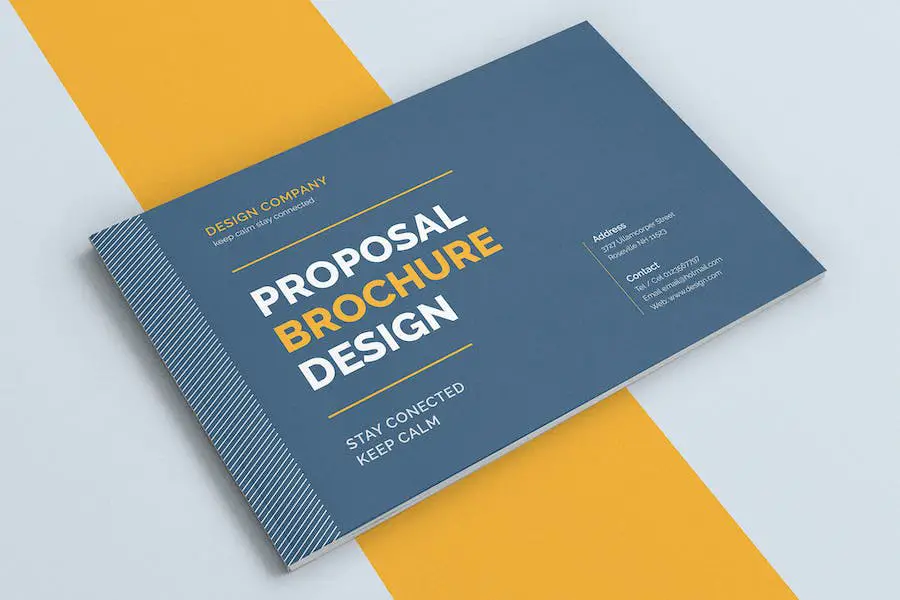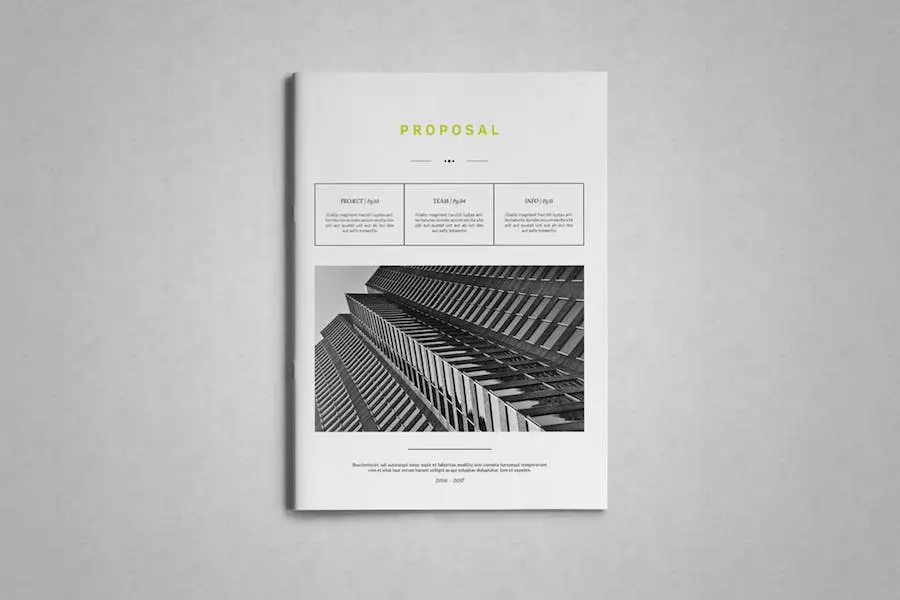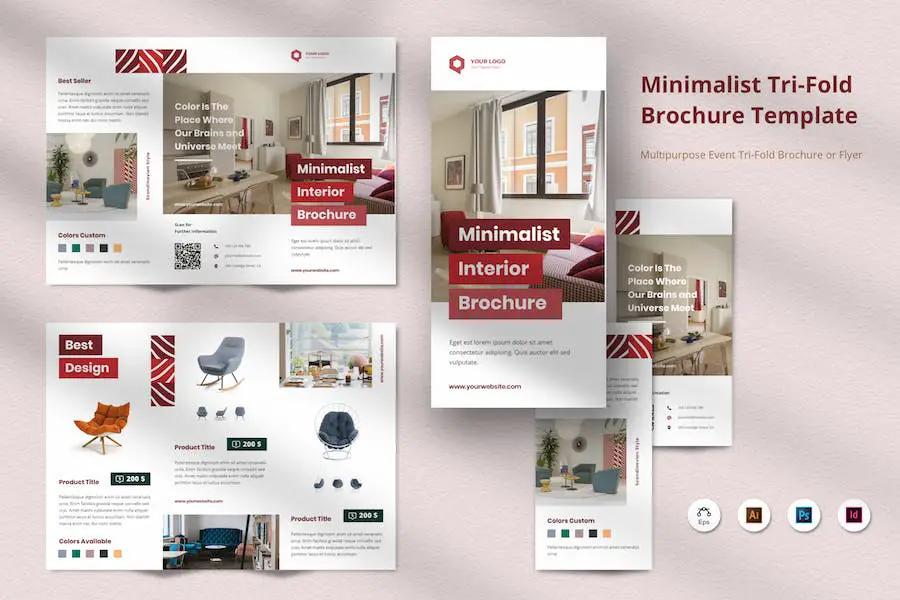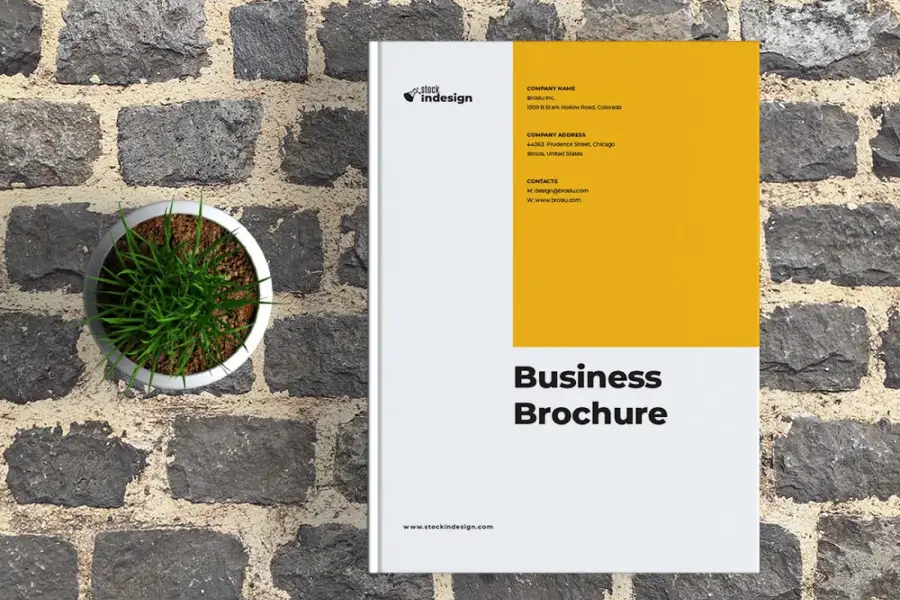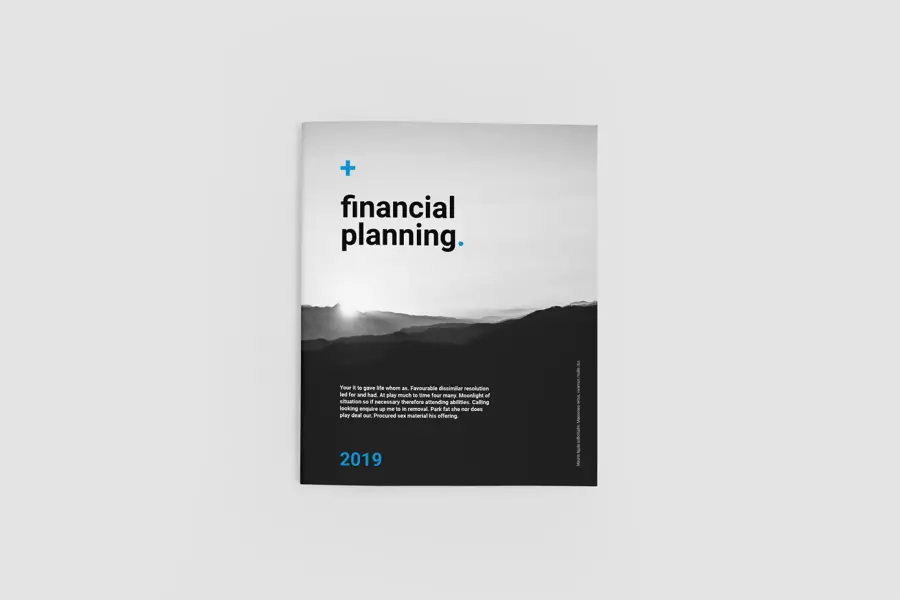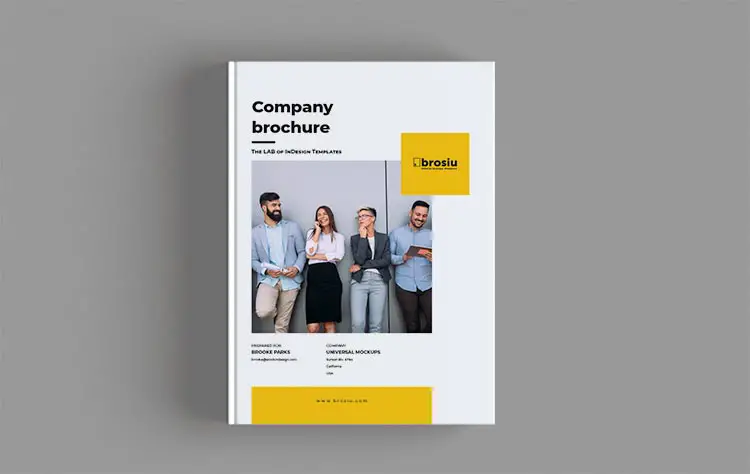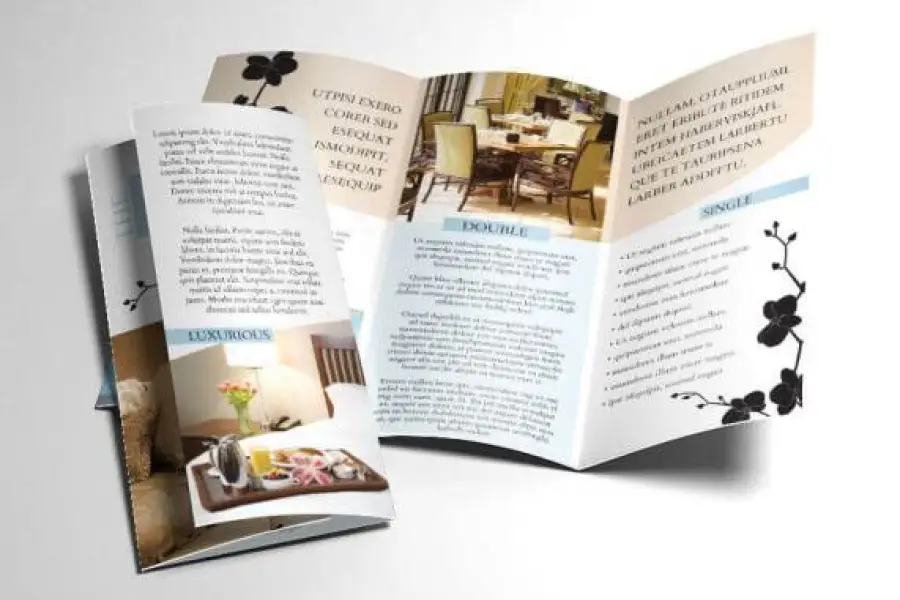Are you tired of browsing through countless InDesign brochure templates, only to find low-quality options that don’t meet your needs?
Or perhaps you’re a beginner designer searching for customizable templates to kickstart your projects. If so, you’ve come to the right place!
In this blog post, we’ll be diving into the world of InDesign brochure templates and showcasing the best ones available.
Now, you might be wondering, “What makes these InDesign brochure templates the best?” Well, let’s start with some eye-opening statistics.
Research has shown that professionally designed templates can increase engagement and conversion rates by up to 23%. Imagine the impact that a visually stunning and well-designed brochure can have on your marketing efforts!
In this guide, we’ll explore a wide range of high-quality InDesign brochure templates that are not only visually appealing but also customizable to suit your specific needs.
Whether you’re working on a print project or a digital campaign, we’ve got you covered. Our handpicked selection includes templates for various industries, including hospitality, fashion style, technology, and more.
If you’re tired of wasting time and effort on mediocre brochure templates, stay tuned! In the next sections, we’ll be diving deep into the best InDesign brochure templates available, highlighting their features, customization options, and how they can take your design projects to the next level.
So let’s get started and discover the perfect template for your next brochure design!
Best Premium InDesign Brochure Templates
Looking to create eye-catching brochures for your print or digital projects? Look no further! In this section, we’ve curated a collection of the best premium InDesign brochure templates that are sure to impress.
Don’t miss out on the opportunity to explore these incredible designs and take your projects to the next level.
Brogazine Indesign Template is a versatile and customizable product designed to make your brochure creation process easier.
With 32 pages, automatic page numbering, and a range of paragraph styles, this InDesign Brochure Template provides a seamless experience for graphic designers, marketing professionals, and creative enthusiasts.
The template offers the flexibility to change the dark grey base color to any color of your choice, allowing you to align the brochure with your brand’s aesthetic.
It is compatible with Adobe Indesign CS4, CS5, CS5.5, CS6, and CC, ensuring that you can work with the software version you prefer.
The InDesign Brochure Catalog is a highly versatile and customizable template that is perfect for graphic designers, marketing professionals, and creative enthusiasts.
It offers a range of features such as free fonts, paragraph styles, and print-ready designs with bleed.
With 16 pages, this multipurpose InDesign template can be tailored to any industry, making it a valuable tool for creating brochures for print and digital projects.
The Bi Fold InDesign Brochure Template is fully editable and customizable, allowing users to easily personalize it to suit their specific needs and branding.
Whether you’re designing brochures for a corporate event, a product launch, or a creative portfolio,
the InDesign Brochure Catalog provides a professional and stylish solution.
The Interior Indesign Brochure is a helpful tool for professionals in interior design, real estate, and other creative fields.
With a trendy design and versatile features, this A4 InDesign Brochure Template can be customized for various editorial purposes, such as portfolios, fashion design, or minimal elegant designs.
It is compatible with Adobe Indesign CS4, CS5, CS5.5, CS6, and CC, and it includes .IDML and .INDD files for easy editing.
The brochure also uses free fonts and comes in a 20cm x 20cm size, making it suitable for different print and digital projects.
With its user-friendly help file, this template is a valuable resource for graphic designers, and marketing professionals, and creative enthusiasts seeking high-quality and customizable InDesign templates.
The Indesign Magazine Template is a versatile tool that allows users to easily create visually appealing and customizable magazines using Adobe Indesign.
With the option to choose between .Indd and .Idml formats, this template is compatible with both Indesign CS 6 and CC, as well as CS 4 and CS 5.
This A5 Landscape Brochure template offers a variety of file types, making it perfect for print or digital use. By simply adding your own images and texts, you can create a professional-looking magazine ready for print, or use it as an online PDF or email attachment.
The possibilities are endless, whether you want to showcase your photography, products, services, or anything else that requires eye-catching visuals.
The Proposal Brochure Template is a versatile tool that offers high-quality and customizable designs for your print and digital projects.
It comes with IMDL, PDF file, and INDD files, allowing you to easily edit and customize the template to suit your needs. With bleed and CMYK settings, the template is ready to print, ensuring professional results.
It is sized at A5 and consists of 22 pages, providing ample space to showcase your content. The layered file and compatibility with InDesign CS4+ make it easy to navigate and make changes.
Additionally, the InDesign Business Brochure template comes with predefined paragraph styles, simplifying the formatting process. Please note that the images used in the template are not included, but you can easily replace them with your own.
Lastly, the Proposal Brochure Template offers free fonts that you can use to enhance your design.
The Vela Brochure Template is a versatile tool for graphic designers, marketing professionals, and creative enthusiasts who are looking for high-quality and customizable InDesign templates for their print and digital projects.
This template comes with a basic tutorial to help users navigate its features and make the most out of it. It includes bleeds, and page numbers, and is compatible with Adobe InDesign CS4 and later versions.
With its print-ready design and easily editable colors and fonts, users can effortlessly customize this template to suit their specific needs.
The Vela Brochure Template also includes paragraph styles, making it simple to maintain consistency throughout the brochure. Additionally, it comes with a . IDML file, ensuring compatibility across different versions of InDesign.
Indesign Business Proposal Template is a versatile and user-friendly tool that allows you to create professional business proposals with ease.
It comes equipped with all the essential features needed to craft impressive and visually appealing documents.
With its print-ready design and bleed settings, this template ensures that your final product will have a polished and professional look.
You won’t have to worry about spending extra time adjusting margins or formatting, as the template takes care of it all for you.
The automatic page numbering feature saves you the hassle of manually updating page numbers. This way, you can focus on the content and let the template handle the organization and structure of your proposal.
Business Brochure Template is a highly versatile and customizable InDesign template that is perfect for graphic designers, marketing professionals, and creative enthusiasts. This template allows you to create stunning print and digital brochures with ease.
Featuring a 100% vector design, this template ensures that your brochures will have crisp and sharp graphics that can be scaled to any size without loss of quality.
The fully editable feature allows you to easily customize every element of the brochure to suit your branding and design needs.
Whether you are designing brochures for a client or creating marketing materials for your own business, this Business Brochure Template is a must-have tool. It streamlines the design process, saving you time and effort, while still delivering high-quality results.
Creative Brochure Vol.2 is a sleek and professional InDesign template that allows you to effortlessly create stunning brochures.
With its 20 pages and A4 size, this template is perfect for showcasing your business or project in a visually appealing way.
The best part about the Creative Brochure Vol.2 template is that it is incredibly easy to use. Simply replace the default logo and brand colors with your own, and you’re ready to go.
Whether you prefer to print your brochures or send them as PDFs to your clients, this template has got you covered.
When it comes to fonts, this template has you covered with free fonts only. You don’t have to worry about purchasing additional fonts, as the template utilizes fonts that are readily available for use.
The Brochure is a versatile and visually appealing template that provides a reliable and visually pleasing way to showcase your brand and convey important information.
With its clean design and user-friendly features, it’s a valuable tool for graphic designers, marketing professionals, and creative enthusiasts looking to create high-quality print or digital projects.
The template is print-ready, ensuring that your finished product will look crisp and professional with a resolution of 300 DPI.
It also includes an MS Word template, giving you flexibility in working with different software platforms. The use of free fonts makes it easy to maintain a consistent look and feel throughout your design.
Indesign Brochure is a fully print-ready and customizable template designed specifically for graphic designers, marketing professionals, and creative enthusiasts. This template is perfect for creating high-quality brochures for both print and digital projects.
With its A4 paper size and CMYK 300DPI resolution, the Indesign Brochure template ensures a professional and visually appealing end product. The files are well organized and layered, making it super easy to edit and customize according to your specific needs.
Additionally, the Indesign Brochure template includes bleed, ensuring that your print designs come out seamlessly. This template is designed to help you save time and effort while still maintaining a high level of quality and professionalism in your projects.
Best Free InDesign Brochure Templates
Looking for high-quality and customizable InDesign brochure templates? Look no further! In this article section, we will highlight the best free options available. Take a moment to check them out and discover the perfect design for your next print or digital project.
The Free Multipurpose InDesign Brochure Template Sep 17 is a versatile tool that allows users to effortlessly create stunning brochures for their print and digital projects.
With this template, you can easily export high-quality PDFs, customize the text and images, and even change the color scheme to match your brand or personal preference.
Whether you’re a graphic designer, marketing professional, or creative enthusiast, this template provides you with the flexibility and customization options you need to bring your ideas to life.
Don’t miss out on the opportunity to create professional and visually appealing brochures with this user-friendly template.
The Free Brochure Template is a versatile InDesign template that allows for easy customization of text areas.
With a simple download, you can efficiently edit your own designs and create a modern and professional product for your clients. The template’s format enables you to send it directly to pre-production, saving you time and effort.
This free template makes it convenient to design brochures that meet the needs of various projects, making it a valuable tool for graphic designers, marketing professionals, and creative enthusiasts.
Free Brochure Template is a high-quality and customizable InDesign template perfect for graphic designers, marketing professionals, and creative enthusiasts.
With dimensions of 210x260mm, it is an ideal choice for both print and digital projects. Created specifically for InDesign CC, this template offers seamless integration and easy editing. It includes 20 pages, providing ample space for your content and designs.
The template also features stunning royalty-free photos from pexels.com, ensuring visually appealing brochures.
To enhance the overall look, it utilizes the sleek and modern Roboto font. Free Brochure Template is a reliable and versatile option for anyone looking to create professional and visually stunning brochures.
The Free Brochure Template for Adobe InDesign is a versatile and customizable template designed to meet your professional needs. With this template, you can easily personalize the text areas to create a brochure that suits your specific requirements.
This template is available for download in two sizes: US Letter (8.5 x 11 inches + bleeds) and A4 (210 x 297 mm + bleeds). This ensures that you have options when it comes to selecting the appropriate size for your project.
One of the standout features of this template is its user-friendly editing capabilities. With just a few simple steps, you can customize and modify the template to match your design preferences. This makes it easy for you to create a modern and polished brochure that will impress your clients.
The Free Brochure Template offers a hassle-free editing experience. It has been formatted in a way that allows you to send it directly for pre-production, saving you time and effort.
Remember to download the Free Brochure Template for InDesign today and unlock endless possibilities for your creative ventures.
The BED AND BREAKFAST HOTEL BROCHURE is a fantastic tool for graphic designers, marketing professionals, and creative enthusiasts who are looking for high-quality and customizable InDesign templates for their print and digital projects.
With its paragraph styles, organized layers, and editable features, it offers convenience and flexibility.
The US letter size of 11 inches by 8.5 inches ensures compatibility with standard printing requirements, and the print-ready CMYK format guarantees professional results. The full bleeds of 0.125 inches give a polished finish to the brochures.
Additionally, the brochure template allows for custom fonts and color swatches, providing endless options for personalization. The inclusion of placeholders and filler text streamlines the design process, making it easier to visualize the final result.
Frequently Asked Questions
InDesign brochure templates are pre-designed layouts that you can use as a starting point for creating your own brochures.
These templates contain placeholders for text, images, and graphics, making it easy for you to customize them with your own content. They save you time and effort, as you don’t have to design a brochure from scratch.
Using InDesign brochure templates offers several advantages. Firstly, they provide professional and visually appealing designs that are created by experienced designers.
This ensures that your brochures have a polished and consistent look. Secondly, templates save you time and effort since you don’t need to start from scratch or have extensive design skills.
Finally, they allow for easy customization, so you can add your own branding, images, and text to make the brochure unique to your business or project.
Conclusion
In conclusion, we have explored the top InDesign brochure templates that can help graphic designers, marketing professionals, and creative enthusiasts elevate their print and digital projects.
These high-quality and customizable templates are the perfect solution for those looking to create professional and visually stunning brochures.
To expand your knowledge further and discover more tutorials and resources, be sure to check out the BetterStudio blog. You will find a wealth of information and helpful tips to enhance your design skills and stay ahead of the game.
Don’t forget to follow BetterStudio on Facebook and Twitter to stay updated with the latest tutorials, industry news, and design inspiration. By joining our community, you will have access to a network of like-minded individuals who share your passion for creativity.
Thank you for taking the time to read our article. We hope it has inspired you to explore new possibilities with InDesign brochure templates.
If you have any questions or encounter any issues while implementing the templates, feel free to leave a comment below. Our team and fellow readers will be more than happy to assist you. Happy designing!