Sometimes Google indexes your search pages or private pages and directs users to pages you don’t want them to be bothered with. If you are facing such a problem, what are you supposed to do? How can you ask to remove WordPress pages from Google search results? How can you ask not to index them again? We’ll answer all this and more.
Sometimes it may be necessary to remove a page or several pages from Google search results to enhance SEO. To do this, you need to tell the search engines not to index the page, or remove it from the index list. Remember that if a page is already indexed by Google or other search engines’ crawlers, it may take time for your page to be removed from the SERP. So be patient along the path.
In our previous article, we discussed how to introduce a WordPress page to Google.


Why remove site pages from Google search results?
Sometimes search engines incorrectly index some of the pages or maybe one of your pages is competing with one of the other pages in a keyword. Sometimes it happens that the pages in the wp-content folder which display the contents of your site in the site’s user panel are displayed in search results. In such cases, it is necessary to declare to Google that these pages are removed and if they are to come back or just be replaced by another.
How to remove indexed WordPress pages from search results or block google bot from accessing new pages
You can use several methods to remove site pages from Google search results. Some of these methods (such as doing it through search console) are only temporary and some are simply less effective as Google bots may still ignore them. To remove a page permanently, you should try mixing several methods up and make sure you’ve covered your bases.
Through no-index code
Through a no-index code, you can remove WordPress pages from Google without adding passwords or going through complex processes.
To do this, just add the no-index meta tag to your page’s <head>.
<meta name="robots" content="noindex">
This code simply notifies Google crawlers not to index your content.
Through Robot.txt
If you want to remove your pages from the index, it is better to use this method after all other methods, because blocking a page with the help of Robot.txt does not completely remove your page from the index and it only allows one page to be reviewed. This method minimizes the search engine robots. So, it’s better to block the page first and then use this method.
First, use the search term site: yourdomain.com (replace your site’s address) on Google to make sure that the page is removed from the list of Google indexes through the above methods. Then use the following code to remove the address completely from the index. To do this, you need to enter the following command in the robot.txt file.
User-agent: *
Disallow:/url address/
The URL address must be the address of the page you are trying to remove from the Google search engine. After storing the robot.txt file, you can file it in Google Webmaster Tools to re-index this file and apply a new update on the page you are looking for.
Use password for private pages and under construction websites
In our previous article, we discussed how to password protect a WordPress page by using WordPress password protect plugins. However, we will briefly explain it down below as well.
One way that you can remove your site pages from the index is to set up a password for the entire site. This solution is usually applicable to sites that are private or still under construction. You can also block your site pages with a dedicated password so that search engines cannot index it.
If search engines index your site before creating a password, the pages will appear as before in search results. But the robots will not be able to access it again.
To encrypt any kind of content, just log in to the panel. In the Document section, Choose Public option which is located in front of Visibility. Now you can specify a page that is public, private, or Password protected. Then save the settings.
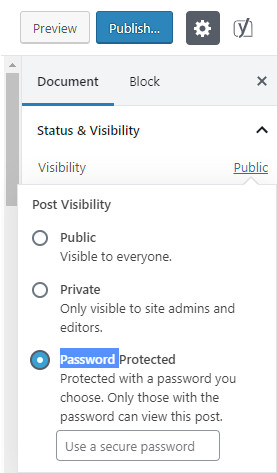
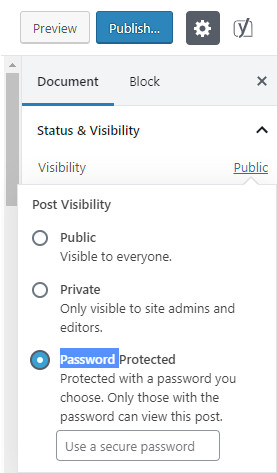
Use Google Remove URLs Tool to remove WordPress pages
To remove a page temporarily from Google results, you can use the Remove URLs Tool.
Here just enter your site’s property and page address for it to get removed.
Remember that Google only temporarily removes your page. After a while, it will crawl the page again.
Use Yoast SEO to block spider access to internal pages
One of the easiest ways to remove a post or content from an index is to use the Yoast SEO settings. To do this, just go to the settings for the SEO Indexes and select the content you do not want to index in the configuration.
Click on the site’s preview which is on the site’s general settings and enter it in the configuration. If you do not want to index your site, select the bottom which says my site is not ready to index. This is suitable for sites under construction.
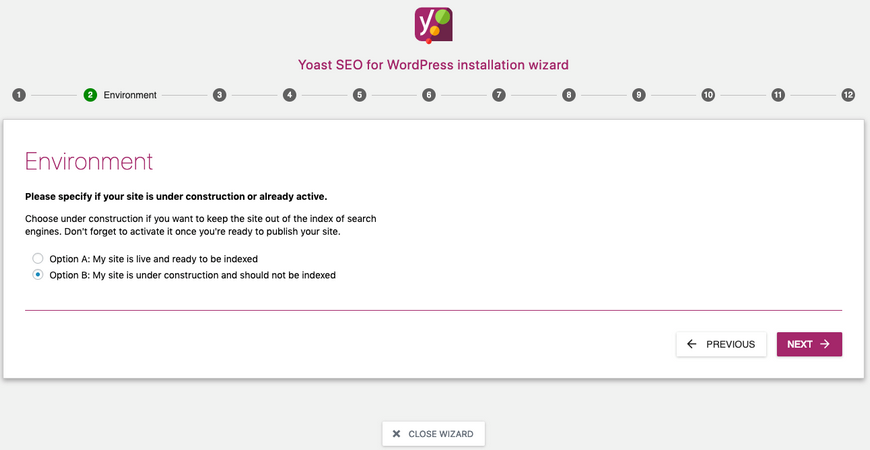
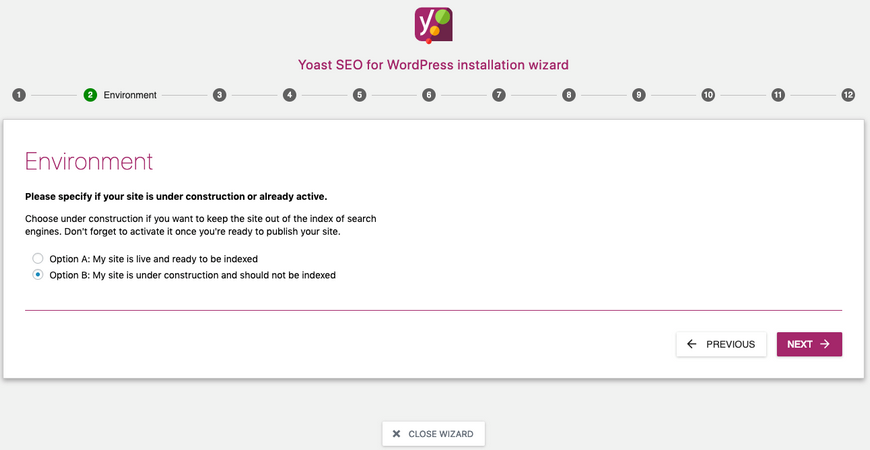
If you would like to select a specific type of content, you can select any content you want to hide in the visible type of the article. Pay attention that by doing this, all the content in that category is removed from the index.
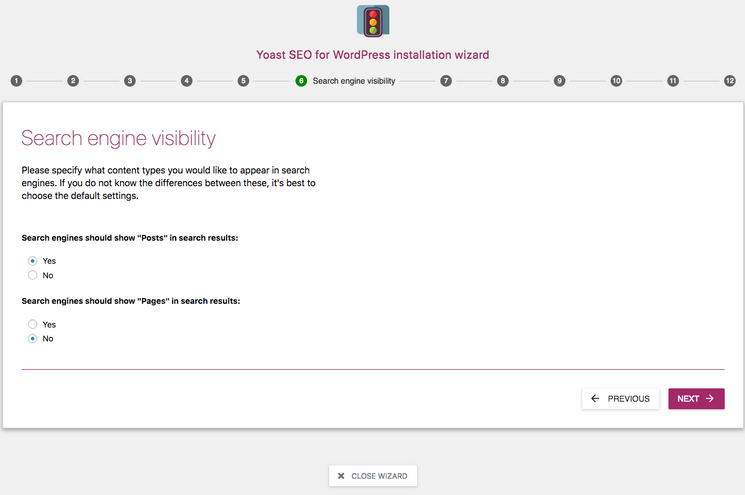
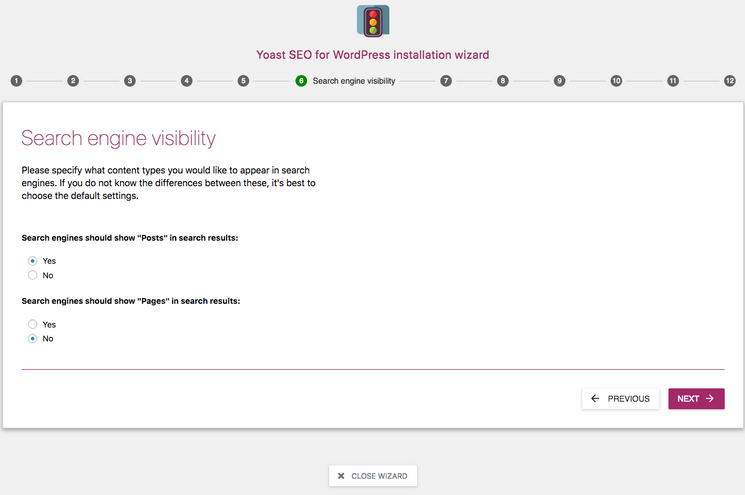
SEO can also remove any page separately from Google. If you go to the settings screen on the desired page and click on the gear, you’ll see that you can remove that page from the index by clicking the no-index option.
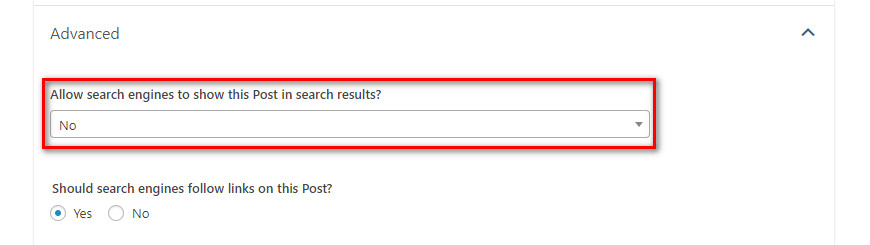
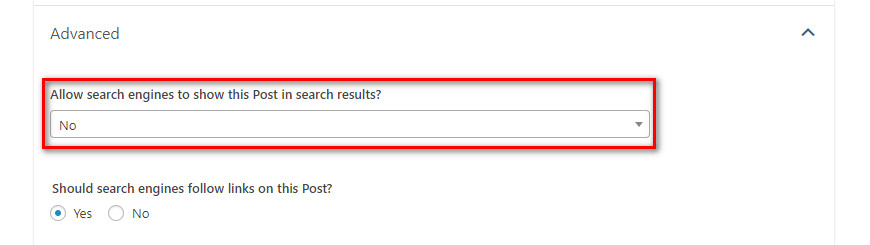
Conclusion
In this article, we discussed how to remove WordPress pages from Google. You can use the Yoast SEO plugin to do so, or you can manually do it from the Google’s webmaster tool.
What pages do you remove from Google? What problems did you encounter on this route? Tell us your questions and experiences in the comments section.




2 Comments Leave a Reply
Thanks for this great article. But I have a question, how to delete pages from WordPress that are not indexed? Should these pages be redirected?
Google says that the not indexed pages do not need to be redirected but Google does not do what it says at always!
I suggest you 301 redirect the deleted pages to other pages with related content! It will redirect all backlinks to the URL and will improve that page ranking.